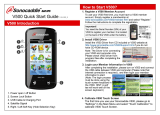Page is loading ...

MODEL 2500
CONFIG25
MANUAL
__________________________________________
DANIEL MEASUREMENT AND CONTROL
HOUSTON, TEXAS
Part Number: 3-9000-592
Revision G
NOVEMBER 1998


Year 2000 Warranty
The Company represents and warrants that computer programs in any medium, software,
firmware and combinations thereof (“Deliverables”) manufactured by the Company and
incorporated into or supplied by the Company for use with goods manufactured by the Company
will, under normal use and care:
i) recognize and accept dates falling on or after 1 January 2000;
ii) recognize and accept the year 2000 and every succeeding fourth year as leap
years;
iii) recognize and accept 29 February in the year 2000 and every succeeding fourth
year;
iv) record, store, process, sequence, present and output calendar dates and data related
to dates falling on or after 1 January 2000, in the same manner and with the same
functionality as they do on or before 31 December 1999 and without errors or
omissions; and
v) lose no functionality with respect to the introduction into them of dates or data
related to dates falling on or after 1 January 2000;
provided that, in the case of any non-conforming Deliverables that are returned to the Company
promptly following discovery of the non-conformity, the Company will, at its option and cost,
repair or replace such Deliverable or refund to the Purchaser the purchase price therefor. This
shall be the Purchaser's sole and exclusive remedy for breach of the foregoing warranty.
Notwithstanding the foregoing, the Company shall not, under any circumstances whatsoever, be
liable for any defects or errors caused by: materials or workmanship made, furnished or specified
by the Purchaser; non-compliance with the Company's installation or operation requirements;
failure to install any revisions and/or upgrades to the Deliverables deemed mandatory by the
Company; any modifications to Deliverables not previously authorized by the Company in
writing; the use by the Purchaser of any non-authorized spare or replacement parts in connection
with the goods used in conjunction with the Deliverables; or the use of the Deliverables with any
hardware or software not supplied by the Company. The Purchaser shall at all times remain
solely responsible for the adequacy and accuracy of all information supplied by it. Any third
party content in Deliverables shall carry only the warranty extended by the original manufacturer.

THE FOREGOING CONSTITUTES THE COMPANY'S SOLE AND EXCLUSIVE
WARRANTY IN RELATION TO THE PERFORMANCE OF THE DELIVERABLES AS IT
RELATES TO THE CHANGE FROM YEAR 1999 TO YEAR 2000 OR THE OCCURRENCE
OF LEAP YEARS THEREAFTER, AND THE PURCHASER'S EXCLUSIVE REMEDY FOR
BREACH THEREOF. IN NO EVENT WILL THE COMPANY BE LIABLE FOR INDIRECT,
CONSEQUENTIAL, INCIDENTAL OR SPECIAL DAMAGES, INCLUDING LOSS OF USE,
BUSINESS INTERRUPTION OR LOSS OF PROFITS, IRRESPECTIVE OF WHETHER THE
COMPANY HAD NOTICE OF THE POSSIBILITY OF SUCH DAMAGES.
The foregoing warranty shall remain valid until the later of December 31, 2000 or one year after
the date that the Deliverable was shipped.

MODEL 2500 CONFIG REFERENCE ____________________________________________
FEB 1997
DANIEL INDUSTRIES, INC.
MODEL 2500
INSTRUMENTATION SYSTEM
CONFIG25 REFERENCE MANUAL
(REVISION 5 SERIES)
NOTICE
DANIEL INDUSTRIES, INC. AND DANIEL MEASUREMENT AND CONTROL ("DANIEL")
SHALL NOT BE LIABLE FOR TECHNICAL OR EDITORIAL ERRORS IN THIS MANUAL
OR OMISSIONS FROM THIS MANUAL. DANIEL MAKES NO WARRANTIES, EXPRESS
OR IMPLIED, INCLUDING THE IMPLIED WARRANTIES OF MERCHANTABILITY
AND FITNESS FOR A PARTICULAR PURPOSE WITH RESPECT TO THIS MANUAL
AND, IN NO EVENT, SHALL DANIEL BE LIABLE FOR ANY SPECIAL OR
CONSEQUENTIAL DAMAGES INCLUDING, BUT NOT LIMITED TO, LOSS OF
PRODUCTION, LOSS OF PROFITS, ETC.
PRODUCT NAMES USED HEREIN ARE FOR MANUFACTURER OR SUPPLIER
IDENTIFICATION ONLY AND MAY BE TRADEMARKS/REGISTERED TRADEMARKS OF
THESE COMPANIES.
COPYRIGHT © 1998
BY DANIEL MEASUREMENT AND CONTROL
HOUSTON, TEXAS, U.S.A.
All rights reserved. No part of this work may be reproduced or
copied in any form or by any means - graphic, electronic or
mechanical - without first receiving the written permission of
Daniel Measurement and Control, Houston, Texas, U.S.A.
PREFACE
i

____________________________________________ MODEL 2500 CONFIG REFERENCE
FEB 1997
WARRANTY
Daniel Measurement and Control ("Daniel") warrants all equipment manufactured by it to be free
from defects in workmanship and material, provided that such equipment was properly selected
for the service intended, properly installed, and not misused. Equipment which is returned,
transportation prepaid to Daniel within twelve (12) months of the date of shipment (eighteen (18)
months from date of shipment for destinations outside of the United States), which is found after
inspection by Daniel to be defective in workmanship or material, will be repaired or replaced at
Daniel’s sole option, free of charge, and return-shipped at lowest cost transportation. All
transportation charges and export fees will be billed to the customer. Warranties on devices
purchased from third party manufacturers not bearing a Daniel label shall have the warranty
provided by the third party manufacturer.
Extended warranty - Models 2470, 2480 and 2500 are warranted for a maximum of twenty-four
(24) months. The Danalyzer valves are warranted for the life of the instrument and the columns
for five years.
The warranties specified herein are in lieu of any and all other warranties, express or implied,
including any warranty of merchantability or fitness for a particular purpose.
Daniel shall be liable only for loss or damage directly caused by its sole negligence. Daniel’s
liability for any loss or damage arising out of, connected with, or resulting from any breach
hereof shall in no case exceed the price allocable to the equipment or unit thereof which gives
rise to the claim. Daniel’s liability shall terminate one year after the delivery of the equipment
except for overseas deliveries and extended warranty products as noted above.
In no event, whether as a result of breach of warranty or alleged negligence, shall Daniel be
liable for special or consequential damages, including, but not limited to, loss of profits or
revenue; loss of equipment or any associated equipment; cost of capital; cost of substitute
equipment, facilities or services; downtime costs; or claims of customers of the purchaser for
such damages.
PREFACE
ii

MODEL 2500 CONFIG REFERENCE ____________________________________________
FEB 1997
TABLE OF CONTENTS
Section Page
Section 1 Introduction
1.0 Introduction ............................................... 1-1
1.1 Hardware Considerations ...................................... 1-2
1.2 General Description ......................................... 1-2
Section 2 Computer Equipment Requirements
and Copying the Original CONFIG25 Program Disk
2.0 General .................................................. 2-1
2.1 Computer Requirements ...................................... 2-1
2.2 Installing Config25 Software ................................... 2-2
2.3 Memory Resident Software .................................... 2-2
Section 3 User Log-On and System Access
3.0 General .................................................. 3-1
3.1 Booting the System ......................................... 3-1
3.2 CONFIG25 System Access .................................... 3-2
3.2.1 User Access Screen ......................................... 3-2
3.2.2 Superuser Name ............................................ 3-4
3.2.3 Accessing the User Access Screen ............................... 3-4
3.2.4 Entering User Names and Passwords ............................. 3-5
3.2.5 Changing User Names, Passwords, and Authorization .................. 3-7
3.2.6 Deleting User Names ........................................ 3-7
Section 4 General Operation
4.0 General .................................................... 4-1
4.1 Keyboard ................................................... 4-1
4.1.1 Function Keys ................................................ 4-1
4.1.2 Other Keys .................................................. 4-3
4.2 CONFIG25 File Types .......................................... 4-5
4.3 Date and Time Downloading ..................................... 4-6
TABLE OF CONTENTS
iii

____________________________________________ MODEL 2500 CONFIG REFERENCE
FEB 1997
Section 5 Menus and Entry Tables
5.0 General .................................................... 5-1
5.1 Outline of Menus and Entry Tables ................................. 5-1
5.2 CONFIG25 Menu Screen Descriptions ............................... 5-4
5.2.1 General Menu Screen ........................................... 5-5
5.2.2 Configuration Definition Menu Screen ............................... 5-9
5.2.3 Hardware Definition Menu Screen ................................. 5-11
5.2.4 Analog Input Screen .......................................... 5-13
5.2.5 Analog Output Screen ......................................... 5-15
5.2.6 Pulse Input Screen ............................................ 5-17
5.2.7 Status Input Screen ........................................... 5-19
5.2.8 Control Output Screen ......................................... 5-21
5.2.9 Operator Entry and Alarm Message Menu Screen ...................... 5-23
5.2.10 Operator Entry Menu Screen ..................................... 5-24
5.2.11 Numeric Operator Entry Definition Screen ........................... 5-25
5.2.12 Selection List Operator Entry Definition Screen ..................... 5-26
5.2.13 Selection List Operator Entry Option Definition Screen .................. 5-28
5.2.14 Alarm Definition Menu Screen ................................... 5-29
5.2.15 Numeric Variable Alarm Definition Screen ........................... 5-30
5.2.16 Boolean Variable Alarm Definition Screen ........................... 5-32
5.2.17 Limited Access Variable Definition Screen ........................... 5-33
5.2.18 Report Definition Screen ....................................... 5-34
5.2.19 Line Report Definition Screen .................................... 5-36
5.2.20 Table Report Definition Screen ................................... 5-38
5.2.21 Data Tables and Storage Menu Screen .............................. 5-41
5.2.22 Data Table Definition Screen .................................... 5-42
5.2.23 Data Table Row and Column Definition Screen ....................... 5-44
5.2.24 Data Table Value Entry Screen ................................... 5-46
5.2.25 Data Storage (Archiving) Definition Screen .......................... 5-47
5.2.26 Data Storage Data Definition Screen ............................... 5-49
5.2.27 Advanced Capabilities Menu Screen ............................... 5-50
5.2.28 Communications Definition Screen ................................ 5-52
5.2.29 Boolean Variable Communications Definition Screen .................... 5-55
5.2.30 Short Integer Communications Definition Screen ....................... 5-56
5.2.31 Long Integer Variable Communications Screen ........................ 5-57
5.2.32 Floating Point Variable Communications Definition
Screen .................................................. 5-58
5.2.33 Report Communications Definition Screen ........................... 5-59
5.2.34 Archive Definitions Screen ...................................... 5-60
5.2.35 Create MODBUS Cross-Reference File ............................. 5-61
TABLE OF CONTENTS
iv

MODEL 2500 CONFIG REFERENCE ____________________________________________
FEB 1997
5.2.36 MODBUS Remote Unit Definition ................................ 5-63
5.2.37 MODBUS Remote Variable Definition Screen ........................ 5-66
5.2.38 Head Meter Tube Switching Screen ................................ 5-68
5.2.39 Head Meter Switching Tube Definition Screen ........................ 5-70
5.2.40 System Variable Override Definition ............................... 5-72
5.2.41 Periodic Update Variable Definition Screen .......................... 5-73
5.2.42 Periodic Update Analog Output Components Definition .................. 5-75
5.2.43 Calculation Sheet Title Entry Screen ............................... 5-76
5.2.44 Calculation Entry Screen ....................................... 5-78
5.2.45 Configuration Analysis and Transfer Menu Screen ..................... 5-80
5.2.46 Download Variables Definition Screen .............................. 5-82
5.2.47 The Configuration Documentation Menu Screen ....................... 5-83
5.2.48 Configuration File Actions Screen ................................. 5-84
TABLE OF CONTENTS
v

____________________________________________ MODEL 2500 CONFIG REFERENCE
FEB 1997
Section 6 Calculations
6.0 General .................................................... 6-1
6.1 Calculation Types ............................................. 6-1
6.2 Basic 2500 Series Operating System Rules ............................ 6-2
6.2.1 Identifiers ................................................... 6-2
6.2.2 Numeric Expressions ........................................... 6-2
6.2.3 Numeric Operators ............................................. 6-2
6.2.4 Arithmetic Operators ........................................... 6-3
6.2.5 Relational Operators ........................................... 6-4
6.2.6 Logical Operators ............................................. 6-5
6.2.7 Numeric Functions ............................................. 6-7
6.2.8 Order of Execution ............................................ 6-7
6.3 CONFIG25 Expressions and Algebraic Counterparts ..................... 6-8
6.4 CONFIG25 Mathematical and Logical Functions ........................ 6-9
ABS Function ................................................ 6-9
ADJ4to20 Command ........................................... 6-9
ADJRANGE Command ........................................ 6-10
AGAR Statement ............................................. 6-10
ALARMLOG Command ....................................... 6-11
ALARMNUM Function ........................................ 6-11
ARCTAN Function ........................................... 6-11
BARTON Statement .......................................... 6-12
BESTDP Function ............................................ 6-12
CALIBRATE Command ........................................ 6-13
CLIP Function .............................................. 6-14
COS Function ............................................... 6-14
CURALRM Function .......................................... 6-15
CURREC Function ........................................... 6-16
DATESTAMP Function ........................................ 6-16
DAY Function .............................................. 6-16
DIALSTATE Function ......................................... 6-17
DIALUP Command ........................................... 6-18
DENSITY Function ........................................... 6-19
TABLE OF CONTENTS
vi

MODEL 2500 CONFIG REFERENCE ____________________________________________
FEB 1997
6.4 CONFIG25 Mathematical and Logical Functions (Continued)
ETHYLENE Function ......................................... 6-19
ETHYLSTAT Function ........................................ 6-20
EXP Function ............................................... 6-20
FIX Function ............................................... 6-20
FIXED Function ............................................. 6-21
FLOAT Function ............................................. 6-21
FULLSCALE Function ........................................ 6-21
GET Command .............................................. 6-22
GOTO Statement ............................................. 6-24
GRICMP Function ............................................ 6-25
GRIPROC Function ........................................... 6-26
HANGUP Function ........................................... 6-28
HI Function ................................................ 6-28
HIHI Function ............................................... 6-28
HOUR Function ............................................. 6-28
IF Statement ................................................ 6-29
IOTIME Function ............................................ 6-29
LIVE Function .............................................. 6-30
LN Function ................................................ 6-30
LO Function ................................................ 6-30
LOG Function ............................................... 6-31
LOLO Function .............................................. 6-31
MANUAL Function ........................................... 6-31
MANUALOFF Command ...................................... 6-32
MANUALON Command ....................................... 6-32
MAX Function .............................................. 6-32
MIN Function ............................................... 6-33
MINUTE Function ............................................ 6-33
MONTH Function ............................................ 6-33
MSEC Function ............................................. 6-34
NUMEVENTS Function ........................................ 6-34
NX19 Function .............................................. 6-34
TABLE OF CONTENTS
vii

____________________________________________ MODEL 2500 CONFIG REFERENCE
FEB 1997
6.4 CONFIG25 Mathematical and Logical Functions (Continued))
OPCHGLOG Function ......................................... 6-35
OPCHGNUM Function ........................................ 6-35
PRINT Command ............................................ 6-35
PROVE Command............................................ 6-36
PROVECHK Function ......................................... 6-36
PROVESET Command ........................................ 6-37
PUT Command .............................................. 6-38
PWDISABLE Command ....................................... 6-39
PWENABLE Command ........................................ 6-39
PWKILL Command ........................................... 6-40
RATE Function .............................................. 6-40
RESET Statement ............................................ 6-40
SECONDS Function .......................................... 6-41
SET Statement .............................................. 6-41
SIN Function ............................................... 6-41
SMRTASSGN Command ....................................... 6-42
SMRTSTAT Function ......................................... 6-42
SOLARTRON Statement ....................................... 6-43
SPECIAL Command .......................................... 6-44
SQRT Function .............................................. 6-44
TABLE Function ............................................. 6-45
TAN Function ............................................... 6-45
TIME Function .............................................. 6-46
TIMESTAMP Function ........................................ 6-46
TSET FUNCTION ............................................ 6-47
UNACKALRM Function ....................................... 6-48
TRUNC Function ............................................ 6-49
YEAR Function ............................................. 6-49
ZEROSCALE Function ........................................ 6-49
TABLE OF CONTENTS
viii

MODEL 2500 CONFIG REFERENCE ____________________________________________
FEB 1997
Section 7 Error Analysis and Syntax Check
7.0 Error Analysis and Syntax Check .................................. 7-1
7.1 Error Analysis ................................................ 7-1
7.2 Error Statements .............................................. 7-1
7.2.1 Operator Entry Errors ........................................ 7-1
7.2.2 Calculation Sheet Errors (Syntax Check) ........................... 7-3
Section 8 Support for Rosemount Transmitters
8.0 Support for Rosemount Smart Transmitters ............................ 8-1
8.1 Support for Data Acquisition ..................................... 8-2
8.1.1 Rosemount Smart Transmitters (Base25 Rev. 5.09) .................... 8-2
Section 9 PLC Option
9.0 General .................................................... 9-1
Section 10 Example Configurations
10.0 Example Configurations ........................................ 10-1
Appendix
New CONFIG25 System Variable Definitions ...............................A-1
TABLE OF CONTENTS
ix

____________________________________________ MODEL 2500 CONFIG REFERENCE
FEB 1997
LIST OF ILLUSTRATIONS
Figure No. Page
3-1 Typical User Access Screen ...................................... 3-3
5-1 General Menu Screen ........................................... 5-5
5-2 Adding a Configuration (Screen 1) ................................. 5-7
5-2 Adding a Configuration (Screen 2) ................................. 5-7
5-2 Adding a Configuration (Screen 3) ................................. 5-8
5-2 Adding a Configuration (Screen 4) ................................. 5-8
5-3 Configuration Definition Menu Screen ............................... 5-9
5-4 Hardware Definition Screen ..................................... 5-12
5-5 Typical Analog Input Screen ..................................... 5-13
5-6 Typical Analog Output Screen ................................... 5-15
5-7 Typical Pulse Input Screen ...................................... 5-17
5-8 Typical Status Input Screen ..................................... 5-19
5-9 Typical Control Output Screen ................................... 5-21
5-10 Operator Entry and Alarm Message Menu Screen ...................... 5-23
5-11 Operator Entry Menu Screen ..................................... 5-24
5-12 Typical Numeric Operator Entry Definition Screen ..................... 5-25
5-13 Typical Selection List Operator Entry Definition Screen .................. 5-26
5-14 Typical Selection List Operator Entry Option Definition Screen ............ 5-28
5-15 Alarm Definition Menu Screen ................................... 5-29
5-16 Typical Numeric Variable Alarm Definition Screen ..................... 5-30
5-17 Typical Boolean Variable Alarm Definition Screen ..................... 5-32
5-18 Typical Limited Access Variable Definition Screen ..................... 5-33
5-19 Typical Report Definition Screen .................................. 5-34
5-20 Typical Line Report Definition Screen .............................. 5-36
5-21 Typical Table Report Definition Screen (Sheet 1) ...................... 5-38
5-21 Typical Table Report Definition Screen Used to Print Archive Data (Sheet 2) . . 5-40
5-22 Typical Data Table and Storage Menu Screen ......................... 5-41
5-23 Typical Data Table Definition Screen .............................. 5-42
5-24 Typical Data Table Row and Column Definition Screen .................. 5-44
5-25 Typical Data Table Value Entry Screen ............................. 5-46
5-26 Typical Data Storage (Archiving) Definition Screen ..................... 5-47
5-27 Typical Data Storage Definition Screen ............................. 5-49
5-28 Advanced Capabilities Menu Screen ............................... 5-50
5-29 Communications Definition Screen ................................ 5-53
5-30 Typical Boolean Variable Communications Definition Screen .............. 5-55
5-31 Typical Short Integer Communications Definition Screen ................. 5-56
5-32 Typical Long Integer Variable Communications Definition Screen .......... 5-57
TABLE OF CONTENTS
x

MODEL 2500 CONFIG REFERENCE ____________________________________________
FEB 1997
5-33 Typical Floating Point Variable Communications Definition Screen .......... 5-58
5-34 Typical Report Communications Definition Screen ..................... 5-59
5-35 Typical Archive Definitions Screen ................................ 5-60
5-36 Typical MODBUS Cross-Reference File ............................ 5-62
5-37 Typical MODBUS Remote Unit Definition Screen ..................... 5-63
5-38 Typical MODBUS Remote Variable Definition Screen ................... 5-66
5-39 Typical Head Meter Tube Switching Definition Screen .................. 5-68
5-40 Typical Head Meter Switching Tube Definition Screen .................. 5-70
5-41 System Variable Override Definition Screen .......................... 5-72
5-42 Typical Periodic Update Variables Screen ........................... 5-74
5-43 Typical Periodic Update Analog Output Components Screen .............. 5-75
5-44 Typical Calculation Sheet Title Entry Sheet .......................... 5-76
5-45 Typical Calculation Entry Screen .................................. 5-79
5-46 Typical Configuration Analysis and Transfer Menu Screen ................ 5-80
5-47 Download Variables Definition Screen .............................. 5-82
5-48 Configuration Documentation Menu Screen .......................... 5-83
5-49 Configuration File Action Screen .................................. 5-85
7-1 Typical Analysis Error Display .................................... 7-2
7-2 Typical Calculation Sheet Error Screen .............................. 7-4
9-1 Typical Selection List Operator Entry Definition Screen (Sheet 1) ............ 9-2
9-1 Typical Selection List Operator Entry Definition Screen (Sheet 2) ............ 9-3
TABLE OF CONTENTS
xi

____________________________________________ MODEL 2500 CONFIG REFERENCE
FEB 1997
This page intentionally left blank.
TABLE OF CONTENTS
xii

MODEL 2500 CONFIG REFERENCE ____________________________________________
FEB 1997
SECTION 1
INTRODUCTION
1.0 INTRODUCTION
The Daniel Industries Model 2500 Instrumentation System consists of a Model 2500
Instrumentation Computer, the BASE25 operating system (resident in the EPROM of the Model
2500 microcomputer), and specialized application software that provides for customized
configuration of the microcomputer for specific tasks. The specialized application software is
developed with the CONFIG25 program.
The CONFIG25 program provides the user of the Model 2500 system with the capability of
meeting instrumentation requirements by either customizing configurations previously developed
by Daniel or by developing original configurations. CONFIG25 uses the process of menu
selection and table completion to guide the user through the process of developing a
configuration. These selection and entry methods are easy to work with and are supplemented
by continuous prompting that explains exactly what entries are required at each stage of
development.
The CONFIG25 program is designed to run on an IBM PC or compatible personal computer.
This manual provides:
- A description of the CONFIG25 program
- The procedure for configuring the Model 2500 for a new application
- The procedure for modifying an existing configuration
__________________________________________________________________________
NOTE: Revision 5 of CONFIG25 can be used to modify a configuration that was
created with a CONFIG25 earlier revision. However when the
configuration is loaded using Revision 5, the configuration file structure is
modified and the configuration can no longer be loaded with earlier
revisions of CONFIG25.
__________________________________________________________________________
SECTION 1
1-1

________________________________________________________________________________________ MODELMODEL 25002500 CONFIGCONFIG REFERENCEREFERENCE
FEBFEB 19971997
1.1 HARDWARE CONSIDERATIONS
The hardware portion of the Model 2500 Instrumentation System comes in two convenient
versions:
1. a one-board system
2. a two-board system
Both systems function identically with the same baseline and software. The number of inputs
and outputs required by the user will dictate whether a one- or a two- board system is needed.
Refer to Figures 1-1 and 1-2 for a graphic description of the differences. For more detailed
specifications refer to Model 2500 Microcomputer Hardware Manual, Daniel Part No.
3-9000-590.
1.2 GENERAL DESCRIPTION
The Model 2500 Series are microprocessor based computers that are most frequently used in the
flow measurement and control of liquids and gases. It can be configured for a wide variety of
situations with applicable software. The software can be configured to accommodate most
applications requiring the ability to read live transmitter inputs (analog and digital) and produce
calculated outputs on a timely basis. Model 2500 can be used as a Remote Terminal Unit (RTU)
furnishing calculated data on demand to a "Host" computer or a System Control and Data
Acquisition (SCADA) system. The Model 2500 Series incorporates the latest in instrumentation
design and the most advanced programming techniques. By taking advantage of the latest
technology, a single Model 2500 can be configured for applications that in the past required
multiple instruments.
In addition, the Model 2500 has a large input/output capacity and a powerful processor. It is
compatible with most process flowmeters and transmitters and can be configured to perform a
broad range of flow measurement and process applications without compromising the exact needs
of the application and without the expense of a custom instrument. The Model 2500 Series can
also be configured as a controller for meter prover applications.
INTRODUCTIONINTRODUCTION
1-2

MODELMODEL 25002500 CONFIGCONFIG REFERENCEREFERENCE ________________________________________________________________________________________
FEBFEB 19971997
SECTION 2
COMPUTER EQUIPMENT REQUIREMENTS AND
COPYING THE ORIGINAL
CONFIG25 PROGRAM DISK
2.0 GENERAL
This section of the manual explains the minimum requirements for the computer system required
for running CONFIG25 and the procedure for making a backup copy of the CONFIG25 program
disk.
2.1 COMPUTER REQUIREMENTS
The following computer system and peripheral equipment (or their equivalents) are required to
run the CONFIG25 program and to download a configuration developed with CONFIG25 to the
Model 2500 microcomputer consists of:
- IBM PC (or compatible personal computer)
- PC DOS, Version 2.0 or later
- 640KB RAM is required
- Monochrome monitor and adapter (or a monochrome or color monitor and graphics
adaptor
- Two 5-1/4 inch 360KB disk drives (or one 5-1/4 inch disk drive and a hard disk)
- One RS 232 serial port
- An Epson printer with parallel port (or equivalent)
- A download cable
- A Model 2500 series microcomputer; only after a configuration has been developed using
CONFIG25 and is ready to be downloaded and tested
SECTION 2
2-1

________________________________________________________________________________________ MODELMODEL 25002500 CONFIGCONFIG REFERENCEREFERENCE
FEBFEB 19971997
2.2 INSTALLING CONFIG25 SOFTWARE
Config25 software is delivered on a 360KB diskette archived in a compressed format which
cannot be directly executed until properly installed. In most cases the installed software on the
hard disk will be the working copy and the distribution diskette will serve as a backup.
To install your software on a hard drive or on another diskette, follow these steps:
(1) Insert the distribution diskette in drive A: and type:
A: < <ENTER>
(2) A:\>INSTALL < <ENTER>
(3) Follow the instructions on your screen.
2.3 MEMORY RESIDENT SOFTWARE
A number of utility software packages such as Sidekick and Prokey are frequently loaded by the
user and remain resident in the random access memory (RAM) of a PC-compatible computer
when the computer is booted. Generally a resident utility package does not interfere with running
CONFIG25 unless the package requires an excessive amount of memory or requires serial
communications. Excessive memory requirements will prevent loading CONFIG25. A utility
with serial communications may cause problems when downloading a configuration to a Model
2500 instrument. If either problem occurs, it can be corrected by removing the resident utility
package.
COMPUTERCOMPUTER EQUIPMENTEQUIPMENT REQUIREMENTSREQUIREMENTS
2-2
/