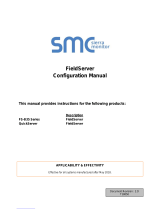Page is loading ...

Driver Version: 1.12
Document Revision: 4.H
FieldServer
FS-8704-14 EtherNet/IP
Driver Manual
(Supplement to the FieldServer Instruction Manual)
APPLICABILITY & EFFECTIVITY
Effective for all systems manufactured after September 2020.

EtherNet/IP Driver Manual
Contact Information
Technical Support
Please call us for any technical support needs related to the FieldServer product.
MSA Safety
1991 Tarob Court
Milpitas, CA 95035
Website: www.sierramonitor.com
U.S. Support Information:
+1 408 964-4443
+1 800 727-4377
Email: [email protected]
EMEA Support Information:
+31 33 808 0590
Email: smc-support.emea@msasafety.com

EtherNet/IP Driver Manual
Table of Contents
TABLE OF CONTENTS
1 EtherNet/IP Desciription ...................................................................................................................... 5
2 Driver Scope of Supply ....................................................................................................................... 5
2.1 Supplied by MSA Safety ................................................................................................................. 5
3 Hardware Connections ........................................................................................................................ 6
4 Data Array Parameters ........................................................................................................................ 7
5 Configuring the FieldServer as an EtherNet/IP Client ...................................................................... 8
5.1 Client Side Connection Parameters ............................................................................................... 8
5.2 Client Side Node Parameters ......................................................................................................... 9
5.3 Client Side Map Descriptor ............................................................................................................. 9
5.3.1 FieldServer Related Map Descriptor Parameters ................................................................... 9
5.3.2 Driver Related Map Descriptor Parameters .......................................................................... 10
5.3.2.1 Unconnected Messages ................................................................................................... 10
5.3.2.2 Data Table Read/Write ..................................................................................................... 11
5.3.2.3 PCCC ............................................................................................................................... 12
5.3.2.4 Implicit IO Messages ........................................................................................................ 12
5.3.3 Timing Parameters ................................................................................................................ 12
5.4 Map Descriptor Examples ............................................................................................................ 13
5.4.1 Unconnected Messages ........................................................................................................ 13
5.4.2 Data Table Messages ........................................................................................................... 13
5.4.3 PCCC Messages ................................................................................................................... 13
5.4.4 Implicit IO Messages ............................................................................................................. 13
6 Configuring the FieldServer as an EtherNet/IP Server .................................................................. 14
6.1 Server Side Connection Parameters ............................................................................................ 14
6.2 Server Side Node Parameters ...................................................................................................... 14
6.3 Server Side Map Descriptor ......................................................................................................... 15
6.3.1 FieldServer Specific Map Descriptor Parameters ................................................................. 15
6.3.2 Server Specific Map Descriptor Parameters ......................................................................... 15
6.3.2.1 Unconnected Messages ................................................................................................... 15
6.3.2.2 Data Table Read/Write ..................................................................................................... 16
6.3.2.3 PCCC ............................................................................................................................... 17
6.3.2.4 Implicit IO Messages ........................................................................................................ 17
6.4 Map Descriptor Examples ............................................................................................................ 18
6.4.1 Unconnected Messages ........................................................................................................ 18
6.4.2 Data Table Messages ........................................................................................................... 18
6.4.3 PCCC Messages ................................................................................................................... 18
6.4.4 Implicit IO Messages ............................................................................................................. 18
Appendix A Useful Features .................................................................................................................... 19
Appendix A.1 General Notes ................................................................................................................... 19
Appendix A.2 FieldServer as an Adapter and Scanner ........................................................................... 19
Appendix A.3 Common Paths ................................................................................................................. 19
Appendix A.4 Setting the Data Type for Stored Data .............................................................................. 19
Appendix A.4.1 Transfer Binary Values Using EIP .............................................................................. 19
Appendix A.5 Configuring a PLC to Read/Write Data to/from the FieldServer with Explicit Messaging 19
Appendix A.5.1 FieldServer Configuration File .................................................................................... 20
Appendix A.5.2 The PLC Program ...................................................................................................... 21
Appendix A.6 Configuring a FieldServer to Read/Write Data to/from a PLC with Explicit Messaging.... 23
Appendix A.6.1 FieldServer Configuration File .................................................................................... 24
Appendix A.6.2 The PLC Program ...................................................................................................... 25
Appendix A.7 Read/Write Structures and Value of EIP_Structure_Handle ............................................ 25
Appendix A.8 Implicit Messaging ............................................................................................................ 26
Appendix A.8.1 Configuring a PLC to Read and Write Data to and from the FieldServer .................. 26
Appendix A.8.1.1 FieldServer Configuration File ............................................................................ 27
Appendix A.8.1.2 The PLC Setup ................................................................................................... 28
Appendix A.8.2 EDS AOP ................................................................................................................... 29
Appendix A.9 Configuring the PLC with a FieldServer EDS File ............................................................ 32

EtherNet/IP Driver Manual
Table of Contents
Appendix B Troubleshooting ................................................................................................................... 36
Appendix B.1 Firmware Update Downloading ........................................................................................ 36
Appendix C Vendor Information .............................................................................................................. 37
Appendix C.1 ControlLogix ...................................................................................................................... 37
Appendix C.2 Connection Information – Allen Bradley Message Blocks ................................................ 37
Appendix C.3 FieldServer Not Recognized by RSlinx ............................................................................ 37
Appendix C.4 Using EIP Data_Types with RSLogix ............................................................................... 37
Appendix D Reference .............................................................................................................................. 38
Appendix D.1 Error Messages ................................................................................................................ 38
Appendix D.2 Classes and Attributes Supported .................................................................................... 38
Appendix D.3 Error Codes ...................................................................................................................... 40

EtherNet/IP Driver Manual
Page 5 of 41
1 ETHERNET/IP DESCIRIPTION
The EtherNet/IP (EIP) driver allows the FieldServer to transfer data to and from devices over Ethernet
using the EtherNet/IP protocol. The FieldServer can emulate either a Server or Client.
EtherNet/IP uses CIP (Control and Information Protocol), the common network, transport and application
layers also shared by ControlNet and DeviceNet. EtherNet/IP then makes use of standard Ethernet and
TCP/IP technology to transport CIP communications packets. The result is a common, open application
layer on top of open and highly popular Ethernet and TCP/IP protocols.
The Driver is able to read/write using the Data Table structure employed by all Logix Series PLC’s.
PCCC support is also provided for legacy devices that do not fully support CIP encapsulation. EIP PCCC
Encapsulation was tested at the MSA Safety factory using a PLC5 I785 ENET card. The following data
types were tested:
• N
• F
• S
The Driver also supports PCCC communication on SLC and MicroLogix (Tested on MicroLogix 1400
Device).
Fragmented Services (0x52) is supported for data_table read and write operations.
The driver supports only Logical Binary Addressing. The remote device should be configured to use
Logical Binary Addressing.
The default EtherNet/IP TCP Port is 44818.
The information that follows describes how to expand upon the factory defaults provided in the
configuration files included with the FieldServer.
2 DRIVER SCOPE OF SUPPLY
2.1 Supplied by MSA Safety
Part #
Description
FS-8915-10
UTP cable (7 foot) for Ethernet connection

EtherNet/IP Driver Manual
Page 6 of 41
3 HARDWARE CONNECTIONS
The FieldServer is connected to the network as shown in connection drawing.
FieldServer
SMC Part #
8915-10
UTP cable
Connect to the Ethernet Port
on the FieldServer
19
Switch
Remote EtherNet/IP
Device

EtherNet/IP Driver Manual
Page 7 of 41
4 DATA ARRAY PARAMETERS
Data Arrays are “protocol neutral” data buffers for storage of data to be passed between protocols. It is
necessary to declare the data format of each of the Data Arrays to facilitate correct storage of the relevant
data.
Section Title
Data_Arrays
Column Title
Function
Legal Values
Data_Array_Name
Provide name for Data Array.
Up to 15 alphanumeric
characters
Data_Array_Format
Provide data format. Each Data Array can only take
on one format.
Float, Bit, Byte, Uint16,
Uint32, Sint16, Sint32
Data_Array_Length
Number of Data Objects. Must be larger than the data
storage area required by the Map Descriptors for the
data being placed in this array.
1-10000
Example
// Data Arrays
Data_Arrays
Data_Array_Name
, Data_Array_Format
, Data_Array_Length
DA_AI_01
, UInt16
, 200
DA_AO_01
, UInt16
, 200
DA_DI_01
, Bit
, 200
DA_DO_01
, Bit
, 200
DA_OUTPUTS
, UInt16
, 3
DA_INPUTS
, UInt16
, 8
DA_Config
, UInt16
, 1

EtherNet/IP Driver Manual
Page 8 of 41
5 CONFIGURING THE FIELDSERVER AS AN ETHERNET/IP CLIENT
For detailed information on FieldServer configuration, refer to the FieldServer Configuration Manual. The
information that follows describes how to expand upon the factory defaults provided in the configuration
files included with the FieldServer.
This section documents and describes the parameters necessary for configuring the FieldServer to
communicate with an EtherNet/IP Server.
The configuration file tells the FieldServer about its interfaces, and the routing of data required. In order to
enable the FieldServer for EtherNet/IP communications, the driver independent FieldServer buffers need
to be declared in the “Data Arrays” section, the destination device addresses need to be declared in the
“Client Side Nodes” section, and the data required from the servers needs to be mapped in the “Client Side
Map Descriptors” section. Details on how to do this can be found below.
NOTE: In the tables below, * indicates an optional parameter and bold legal values are defaults.
5.1 Client Side Connection Parameters
Section Title
Adapter
Column Title
Function
Legal Values
Adapter
Adapter Name
N1, N2, WLAN
1
Protocol
Specify protocol used.
EtherNet/IP
UDP_Local_IO_Port
Specify if it is required to receive implicit
IO messages on the non-default port.
1-65534, 2222
Example
// Client Side Connections
Adapters
Adapter
, Protocol
, UDP_Local_IO_Port
N1
, EtherNet/IP
, 2222
1
Not all ports shown are necessarily supported by the hardware. Consult the appropriate Instruction manual for details of the ports
available on specific hardware.

EtherNet/IP Driver Manual
Page 9 of 41
5.2 Client Side Node Parameters
Section Title
Nodes
2
Column Title
Function
Legal Values
Node_Name
Provide name for node.
Up to 32 alphanumeric
characters.
IP_Address
Address of Server.
Any valid address on subnet.
Protocol
Specify protocol used.
EtherNet/IP
Adapter
Specify port Adapter used.
N1, N2, WLAN
1
Plc_Type*
Specify the type of remote PLC. Only required
for PCCC Services.
MicroLogix, SLC5, PLC5
EIP_Cache_Connection*
Specify if connection to remote server should
be reused or closed after every data transfer
transaction.
YES, NO
EIP_Skip_Cmd*
Some devices do not support all 'under the
hood' commands specified by the EIP driver.
Specify the command that should not be
issued by the FieldServer.
-, LIST_IDENTIFY
Example
// Client Side Nodes
Nodes
Node_Name
, IP_Address
, Adapter
, Protocol
PLC 1
, 192.168.1.174
, N1
, EtherNet/IP
5.3 Client Side Map Descriptor
5.3.1 FieldServer Related Map Descriptor Parameters
Column Title
Function
Legal Values
Map_Descriptor_Name
Name of this Map
Descriptor.
Up to 32 alphanumeric characters.
Data_Array_Name
Name of Data Array where
data is to be stored in the
FieldServer.
One of the Data Array names from Section
4.
Data_Array_Offset
Starting location in Data
Array.
0 to (Data_Array_Length -1) as specified in
Section 4.
Function
Function of Client Map
Descriptor.
Rdbc, Wrbc, Wrbx
NOTE: It is possible with Data Table Read on
the Client side to read and write to the same
tag by using the "Write Thru" property of the
Rdbc function.
2
Only one explicit connection is created per node. All explicit Map Descriptors for that node will use the same explicit connection.

EtherNet/IP Driver Manual
Page 10 of 41
5.3.2 Driver Related Map Descriptor Parameters
5.3.2.1 Unconnected Messages
Column Title
Function
Legal Values
EIP_Service
The action to be performed.
Get_Attrib, Set_Attrib
EIP_Class
Class to be polled.
0-65535, default 0 (refer to
Appendix D.2 for commonly
used classes)
EIP_Attribute
Attribute associated with the class given.
0-255, default 0 (refer to
Appendix D.2 for commonly
used attributes)
EIP_Con_Typ
The type of data transfer required. Also referred to
as the “Transport Method”.
Unconnected, Explicit
EIP_Path
*
Used to stipulate the path to the CPU in certain
PLC’s. Paths vary and are dependent on the
structure of the network.
Any space delimited numerical
value. Refer to vendor’s
device documentation.
(Appendix A.3)
EIP_Data_Type
This parameter should be used to force the data
type of the attribute to match the data type used
in the remote device.
Value Alias (as used in PLC)
Float REAL
Uint32 DINT
Uint16 INT
BYTE SINT
default INT
Length
Number of data elements to be mapped. If the
number of data elements exceeds the Map
Descriptor length, the list of data elements will be
truncated and an error message will be printed
once per Map Descriptor. Refer to Appendix D for
further information.
For any given Map Descriptor
there can be 200 Floats, 400
Integers or 800 Bytes.
Address
Instance of the class to be polled.
0-65535, default 0

EtherNet/IP Driver Manual
Page 11 of 41
5.3.2.2 Data Table Read/Write
Column Title
Function
Legal Values
EIP_Service
The action to be performed.
Data_Table_Read,
Data_Table_Write
EIP_Con_Typ
The type of data transfer required.
Explicit, UnConnected
EIP_Path
*
Used to stipulate the path to the CPU in
certain PLC’s. Paths vary and are dependent
on the structure of the network.
Any space delimited numerical
value. Refer to vendor’s device
documentation. (Appendix
A.3)
EIP_Tag_Name
Tag name expressed in PLC program. The
data type of this parameter is used to set the
data format of the Data Array if the
EIP_DATA_TYPE parameter is not specified.
Maximum length 48 characters
EIP_Data_Type*
This parameter can be used to force the data
type of the tag to match the data type used in
the remote device. If this parameter is not
specified the Data Type of the Data Array will
be used. Refer to Appendix A.4 for more
information. Data Types can be specified in
either FieldServer or Rockwell Data
Type. Refer to Appendix C.4 for more
information.
Value Alias (as used in PLC)
Float REAL
Uint32 DINT
Uint16 INT
BYTE SINT
BIT BOOL &
BOOLEAN
Length
Number of data elements to be mapped. If the
number of data elements exceeds the Map
Descriptor length, the list of data elements will
be truncated and an error message will be
printed once per Map Descriptor. See
Appendix D for further information.
0 to (Data_Array_Length -1) as
specified in Section 4
EIP_Structure_Handle*
This parameter is required to read/write
structures. The driver supports read/write
structures having members of same type, i.e.
all members are of type Byte, UINT16,
UINT32 or Float etc.
When this parameter is defined, the number
of structure members must be specified as the
length of the Map Descriptor. Refer to
Appendix A.7 for more information.
Any 16bit Integer number (e.g.
59592), 0

EtherNet/IP Driver Manual
Page 12 of 41
5.3.2.3 PCCC
Column Title
Function
Legal Values
EIP_Service
Action to be performed.
Exec_PCCC (encapsulation
using Allen Bradley PCCC)
EIP_Con_Typ
The type of data transfer required.
Explicit
EIP_Path
*
Used to stipulate the path to the CPU in certain
PLC’s. Paths vary and are dependent on the
structure of the network.
Any space delimited
numerical value. Refer to
vendor’s device
documentation. Also see
Appendix A.3, 0 0.
File_Type
Allen Bradley file type.
N Integer
F Float
O Output
B Boolean
I Input
S Status
File_Number
Allen Bradley file number.
Any valid numerical value
Length
Number of data elements to be mapped. If the
number of data elements exceeds the Map
Descriptor length, the list of data elements will be
truncated and an error message will be printed once
per Map Descriptor. Refer to Appendix D for further
information.
For any given Map Descriptor
there can be 200 floats, 400
integers or 800 bytes
Address
Address in the file.
Any valid numerical value
between 0 to 255
5.3.2.4 Implicit IO Messages
Column Title
Function
Legal Values
EIP_Con_Typ
The type of data transfer required. Also
referred to as the “Transport Method”.
Implicit
EIP_Class
EIP class to be polled.
Integer value. In most cases it
will be the assembly class (i.e.
value will be 4)
Address
Production/Consumption connection point
or Instance of the class.
Integer value depending upon
server configuration
Length
Number of data items to be polled.
For any given Map Descriptor
there can be 125 floats/32bit
integers, 250 integers or 500
bytes
Parent_Map_Descriptor
Specify the name of previously created
Map Descriptor to which this Map
Descriptor should be linked.
Use – for no setting, or specify
name of other Map Descriptor
EIP_Real_Time_Format
Specify if real time format is 'HeartBeat'.
Heartbeat, -
5.3.3 Timing Parameters
Column Title
Function
Legal Values
Scan_Interval
Rate at which data is polled.
≥0.001s

EtherNet/IP Driver Manual
Page 13 of 41
5.4 Map Descriptor Examples
5.4.1 Unconnected Messages
// Client Side Map Descriptors
Map_Descriptors
Map_Descriptor_Name
, Scan_Interval
, Data_Array_Name
, Data_Array_Offset
, Function
, EIP_Con_Typ
, Node_Name
, EIP_Class
, Address
, EIP_Attribute
, EIP_Service
, Length
CMD_PRO_03
, 0s
, DA_AI_01
, 0
, Rdbc
, Unconnected
, EIP_01
, 10
, 1
, 3
, Get_Attrib
, 1
CMD_PRO_02
, 0s
, DA_AI_01
, 1
, Rdbc
, Unconnected
, EIP_01
, 10
, 2
, 3
, Get_Attrib
, 1
5.4.2 Data Table Messages
// Client Side Map Descriptors
Map_Descriptors
Map_Descriptor_Name
, Scan_Interval
, Data_Array_Name
, Data_Array_Offset
, EIP_Con_Typ
, Node_Name
, Function
, EIP_Service
, EIP_Path
, EIP_Tag_Name
, Length
Cmd_Pro_09
, 0s
, DA_AI_05
, 0
, Explicit
, EIP_01
, Rdbc
, Data_Table_Read
, 1 1
, analog_in_3
, 2
Cmd_Pro_10
, 0s
, DA_AI_06
, 0
, Explicit
, EIP_01
, Rdbc
, Data_Table_Read
, 1 1
, analog_in_4
, 2
5.4.3 PCCC Messages
// Client Side Map Descriptors
Map_Descriptors
Map_Descriptor_Name
, Data_Array_Name
, Data_Array_Offset
, Function
, EIP_Con_Typ
, Node_Name
, EIP_Service
, EIP_Path
, File_Type
, File_Number
, Address
, Length
CMD_01
, DA_F_01
, 0
, Rdbc
, Explicit
, EIP_01
, Exec_PCCC
, 1 0
, F
,8
, 30
, 10
5.4.4 Implicit IO Messages
// Client Side Map Descriptors
Map_Descriptors
Map_Descriptor_Name
, Scan_Interval
, Data_Array_Name
, Data_Array_Offset
, Function
, EIP_Con_Typ
, Node_Name
, EIP_Class
, Address
, Length
, Parent_Map_Descriptor
, EIP_Real_Time_Format
CMD_Producer
, 1s
, DA_OUTPUTS
, 0
, Wrbc
, Implicit
, EIP_01
, 4
, 101
, 3
, -
, -
CMD_Consumer
, 1s
, DA_INPUTS
, 0
, Passive
, Implicit
, EIP_01
, 4
, 102
, 8
, CMD_Producer
, -
CMD_Config
, -
, DA_Config
, 0
, Passive
, Implicit
, EIP_01
, 4
, 103
, 1
, CMD_Producer
, -
The config Map
Descriptor (Rockwell
calls it Configuration) is
optional for FieldServer
(as per EIP specs), but
it is used by Controllogix
and technically it is an
instance of Assembly
Class.
The address numbers
are random but
should be according
to Server information;
at what numbers
server will consume
and produce data.
To open an implicit
connection, both Producer
and Consumer connection
information is required.
Producer is an active Map
Descriptor, so consumer
should be linked to producer.
If not used or set to “-“: The FieldServer and
remote server both act as producer/ consumer
endpoints. If set to 'Heartbeat' on wrbc MD: The
FieldServer acts as a consumer only endpoint that
produces the heartbeat; the remote server acts as a
producer only end point. If set to 'HeartBeat' on
passive MD: The FieldServer acts as a producer
only endpoint and remote server acts as a
consumer only endpoint that generates a heartbeat.

EtherNet/IP Driver Manual
Page 14 of 41
6 CONFIGURING THE FIELDSERVER AS AN ETHERNET/IP SERVER
For detailed information on FieldServer configuration, refer to the FieldServer Configuration Manual. The
information that follows describes how to expand upon the factory defaults provided in the configuration
files included with the FieldServer.
This section documents and describes the parameters necessary for configuring the FieldServer to
communicate with an EtherNet/IP Client.
The configuration file tells the FieldServer about its interfaces, and the routing of data required. In order to
enable the FieldServer for EtherNet/IP communications, the driver independent FieldServer buffers need
to be declared in the “Data Arrays” section, the FieldServer virtual node(s) needs to be declared in the
“Server Side Nodes” section, and the data to be provided to the Client needs to be mapped in the “Server
Side Map Descriptors” section. Details on how to do this can be found below.
NOTE: In the tables below, * indicates an optional parameter and bold legal values are default.
6.1 Server Side Connection Parameters
Section Title
Connections
Column Title
Function
Legal Values
Adapter
Adapter Name
N1, N2, WLAN
3
Protocol
Specify protocol used.
EtherNet/IP
UDP_Local_IO_Port
Specify if it is required to receive implicit IO messages on the
non-default port.
1-65534, 2222
Example
// Server Side Connections
Adapters
Adapter
, Protocol
, UDP_Local_IO_Port
N1
, EtherNet/IP
, 2222
6.2 Server Side Node Parameters
Section Title
Nodes
4
Column Title
Function
Legal Values
Node_Name
Provide name for Node.
Up to 32
alphanumeric
characters
Protocol
Specify protocol used.
EtherNet/IP
Server_Hold_Timeout*
Specifies time FieldServer will reserve server side
connection while waiting for the Client side to update data.
>1.0s
IP_Address
Specify multicast IP Address to which the production data
should be sent. It will be used only if client requested
multicast connection. This parameter is only required for
Implicit IO Messages.
IP Address
Example
// Server Side Nodes
Nodes
Node_Name
, Protocol
EIP_01
, EtherNet/IP
3
Not all ports shown are necessarily supported by the hardware. Consult the appropriate Instruction manual for details of the ports
available on specific hardware.
4
Only one explicit connection is created per node. All explicit Map Descriptors for the node use the same explicit connection.

EtherNet/IP Driver Manual
Page 15 of 41
6.3 Server Side Map Descriptor
6.3.1 FieldServer Specific Map Descriptor Parameters
Column Title
Function
Legal Values
Map_Descriptor_Name
Name of this Map Descriptor.
Up to 32 alphanumeric
characters
Data_Array_Name
Name of Data Array where data is to be stored
in the FieldServer.
One of the Data Array
names from Section 4
Data_Array_Offset
Starting location in Data Array.
0 to (Data_Array_Length -
1) as specified in Section 4
Function
Function of Server Map Descriptor.
Passive
Server_Hold_Timeout*
Specifies the length of time that the
FieldServer will reserve the Server side
connection while waiting for the Client side to
update data in Data Array (if necessary).
>1.0s
6.3.2 Server Specific Map Descriptor Parameters
6.3.2.1 Unconnected Messages
Column Title
Function
Legal Values
EIP_Service
The action to be performed.
Get_Attrib, Set_Attrib
EIP_Class
Class to be served.
0-65535, default 0 (refer to
Appendix D.2 for commonly
used classes)
EIP_Attribute
Attribute associated with the class served.
0-255, default 0 (refer to
Appendix D.2 for commonly
used attributes)
EIP_Data_Type
This parameter should be used to force the data
type of the attribute to match the data type used in
the remote device.
Value Alias (as used in PLC)
Float REAL
Uint32 DINT
Uint16 INT
BYTE SINT
default INT
Length
Number of data elements to be mapped. If the
number of data elements exceeds the Map
Descriptor length, the list of data elements will be
truncated and an error message will be printed
once per Map Descriptor. Refer to Appendix D for
further information.
For any given Map Descriptor
there can be 200 floats, 400
integers or 800 bytes
Address
Instance of the class to be served.
0-65535, default 0

EtherNet/IP Driver Manual
Page 16 of 41
6.3.2.2 Data Table Read/Write
Column Title
Function
Legal Values
EIP_Service
The action to be performed.
Data_Table_Read,
Data_Table_Write
NOTE: Separate Map
Descriptors need to be
configured for each
service.
EIP_Tag_Name
Tag name expressed in PLC program. The data
type of this parameter is used to set the data
format of the Data Array if the EIP_Data_Type
parameter is not specified.
Maximum length 48
characters
EIP_Data_Type*
If set, the data will be stored in the specified
format which may be different to the format of the
tag being polled. If the parameter is not set, the
data type of the Data Array will be used. This is
only applicable to Data Table Read when
FieldServer is the Server. Refer to Appendix A.4
for further information.
Float, Uint16, Uint32, Bit,
Byte, Boolean, -
Length
Number of data elements to be mapped. If the
number of data elements exceeds the Map
Descriptor length, the list of data elements will be
truncated and an error message will be printed
once per Map Descriptor. Refer to Appendix D
for further information.
0 to (Data_Array_Length
-1) as specified in
Section 4
EIP_Structure_Handle*
This parameter is required only for read
structures i.e. where EIP_Service is
Data_Table_Read. The driver supports read
structures having members of same type, i.e. all
members are of type Byte, Uint16, Uint32 or
Float, etc. When this parameter is defined, the
number of structure members must be specified
as the length of the Map Descriptor.
Any 16bit Integer number
e.g. 59592, 0

EtherNet/IP Driver Manual
Page 17 of 41
6.3.2.3 PCCC
Column Title
Function
Legal Values
EIP_Con_Typ
The type of data transfer required.
Explicit
EIP_Service
Action to be performed.
EXEC_PCCC
(encapsulation using Allen
Bradley PCCC)
File_Type
Allen Bradley file type.
N Integer
F Float
O Output
B Boolean
I Input
S Status
File_Number
Allen Bradley file number.
Any valid numerical value
Length
Number of data elements to be mapped. If the number of
data elements exceeds the Map Descriptor length, the list
of data elements will be truncated and an error message
will be printed once per Map Descriptor. Refer to
Appendix D for further information.
For any given Map
Descriptor there can be
61 floats, 122 integers or
244 bytes
Address
Address in the file.
Any valid numerical value
between 0 to 255
6.3.2.4 Implicit IO Messages
Column Title
Function
Legal Values
EIP_Con_Typ
The type of data transfer required. Also referred to as
the “Transport Method”.
Implicit
EIP_Class
Class to be served.
Integer value
(in most cases it will be the
assembly class i.e. 4)
EIP_Attribute
Attribute associated with the class served.
Integer value. In most cases it
will be data attribute 3. Refer
to Appendix D.2 for legal
attribute values
Length
Number of data elements to be mapped.
1 to Data Array length
Address
Production or Consumption connection point address.
Any integer number
EIP_IO_Type
Input means the FieldServer consumes data and
Output means the FieldServer produces data.
Input, Output

EtherNet/IP Driver Manual
Page 18 of 41
6.4 Map Descriptor Examples
6.4.1 Unconnected Messages
// Server Side Map Descriptors
Map_Descriptors
Map_Descriptor_Name
, Data_Array_Name
, Data_Array_Offset
, Function
, Node_Name
, EIP_Class
, Address
, EIP_Attribute
, EIP_Service
, Length
SMD_PRO_01
, DA_AI_01
, 0
, Passive
, EIP_01
, 10
, 1
, 3
, Get_Attrib
, 1
SMD_PRO_02
, DA_AI_01
, 1
, Passive
, EIP_01
, 10
, 2
, 3
, Get_Attrib
, 1
6.4.2 Data Table Messages
// Server Side Map Descriptors
Map_Descriptors
Map_Descriptor_Name
, Data_Array_Name
, Data_Array_Offset
, Node_Name
, Function
, EIP_Service
EIP_Tag_Name
, Length
SMD_PRO_09
, DA_AI_05
, 0
, EIP_01
, Passive
, Data_Table_Read
, Analog_in_3
, 2
SMD_PRO_10
, DA_AI_06
, 0
, EIP_01
, Passive
, Data_Table_Read
, Analog_in_4
, 2
6.4.3 PCCC Messages
// Server Side Map Descriptors
Map_Descriptors
Map_Descriptor_Name
, Data_Array_Name
, Data_Array_Offset
, Function
, EIP_Con_Typ
, Node_Name
, EIP_Service
, File_Type
, File_Number
, Address
, Length
SRV_AI_01
, DA_F_01
, 0
, Passive
, Explicit
, EIP_01
, Exec_PCCC
, F
, 8
, 30
, 20
6.4.4 Implicit IO Messages
// Server Side Map Descriptors
//
Map_Descriptors
Map_Descriptor_Name
, Data_Array_Name
, Data_Array_Offset
, Node_Name
, EIP_CON_TYP
, Function
, EIP_CLASS
, Address
, EIP_ATTRIBUTE
, Length
, EIP_IO_Type
MD_CONSUMER
, DA_INPUTS
, 0
, EIP_01
, IMPLICIT
, Server
, 4
, 101
, 3
, 100
, Input
MD_PRODUCER
, DA_OUTPUTS
, 0
, EIP_01
, IMPLICIT
, Server
, 4
, 102
, 3
, 100
, Output

EtherNet/IP Driver Manual
Page 19 of 41
APPENDIX A USEFUL FEATURES
Appendix A.1 General Notes
• The connection type does not need to be specified in the Server side Map Descriptor, but must
be stipulated on the Client side of the driver.
• Data_Table_Read as a service can only be used when creating an explicit connection.
Appendix A.2 FieldServer as an Adapter and Scanner
It is possible for the FieldServer to act as a scanner and an adapter at the same time so long as the scanner
and adapter are configured on different ports. Consequently, this functionality is not possible on the
QuickServer platform.
Appendix A.3 Common Paths
Device
Typical Path
Direct AB
1 0
AB ENI module
3 1
AB ControlLogix 1756-L55 (With network card 1756-ENBT/A)
1 1 or 1 0
CompactLogix ENI (1769-L31 using the 1761-NET-ENI)
3 1
CompactLogix Direct Connection (P/N 1769-L35E)
1 1 or 1 0
If not required by remote device (ex. Rockwell Micro820SD Controller)
Not_used
Appendix A.4 Setting the Data Type for Stored Data
The default Data Type of stored data is determined by the Data Type of the Data Array. It is possible to
configure the driver to store the data as a different type. This can be achieved by specifying the data type
under the parameter EIP_Data_Type.
NOTE: The EIP_DATA_TYPE parameter has meaning only for DATA_TABLE_WRITE where the
FieldServer is the Client and for DATA_TABLE_READ where the FieldServer is the Server.
Appendix A.4.1 Transfer Binary Values Using EIP
The standard FieldServer data types do not follow the same naming convention as Rockwell. However, it
is possible to enter the data types in the EIP_Data_Type field in either the FieldServer or the Rockwell
format.
EIP_DATA_TYPE should be specified as Bit, BOOL or BOOLEAN.
Set the Map Descriptor length to 1 for the driver to transfer 1 bit. If a length other than 1 is specified then
bits will be transferred in 32 bit words.
Appendix A.5 Configuring a PLC to Read/Write Data to/from the FieldServer with Explicit
Messaging
This example makes use of the Data Table Read/Write method for passing data between the FieldServer
and an Allen Bradley PLC. The example shows configuration of a ControlLogix PLC, but all Rockwell PLC’s
that support EtherNet/IP communications and Data Table Read/Write operations in Message blocks should
be able to communicate this way. The Map Descriptors create an explicit connection to the Server and then
transfer data in the data table format. The EIP_Tag_Name field contains the tag name polled from the
client. DATA_TABLE_READ and DATA_TABLE_WRITE are the only legal values for EIP_SERVICE.

EtherNet/IP Driver Manual
Page 20 of 41
Appendix A.5.1 FieldServer Configuration File
The configuration file used for this example is configured with the following Connection, Node and Map Descriptor Parameters:
// Data Arrays
//
Data_Arrays
Data_Array_Name
, Data_Format
5
, Data_Array_Length
DA_Read
, Float
, 100
DA_Write
, Float
, 100
// Server Side Connections
//
Connections
Adapter
, Protocol
, Turnaround_delay
N1
, EtherNet/IP
, 0.01s
// Server Side Nodes
//
Nodes
Node_Name
, Protocol
EIP_01
, EtherNet/IP
// Server Side Map Descriptors
//
Map_Descriptors
Map_Descriptor_Name
, Data_Array_Name
, Data_Array_Offset
, Node_Name
, Function
, EIP_SERVICE
, EIP_TAG_NAME
, Length
FS_TO_PLC_DATA
, DA_Read
, 0
, EIP_01
, Passive
, DATA_TABLE_READ
, Read_Data
, 20
PLC_TO_FS_DATA
, DA_Write
, 0
, EIP_01
, Passive
, DATA_TABLE_WRITE
, Write_Data
, 20
5
The Data Format should match the Data Type used in the PLC program and tags to prevent a mismatch in the display of the Data Values.
Number of data
points made available
for reading or writing
within the Tag.
FieldServer Tag names that will be called in the PLC
Message Block. The names must match what is written in the
Message block in the PLC exactly.
NOTE: The corresponding PLC Tag Name can be
different and probably will be. See Message Block Below.
/