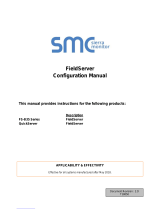SBT-FSI Driver Manual
Table of Contents
TABLE OF CONTENTS
1 SBT-FSI Description ............................................................................................................................ 4
2 Driver Scope of Supply ....................................................................................................................... 4
2.1 Supplied by Sierra Monitor Corporation ......................................................................................... 4
2.2 Provided by the Supplier of 3rd Party Equipment .......................................................................... 4
2.2.1 Hardware ................................................................................................................................. 4
2.2.2 Required 3
rd
Party Configuration ............................................................................................. 4
3 Hardware Connections ........................................................................................................................ 5
3.1 FieldServer RS-485 Connection to the MXL Panel ........................................................................ 5
3.2 FieldServer RS-232 Connection to the XLS Panel ......................................................................... 6
3.3 FSI Connection Notes..................................................................................................................... 7
4 Data Array Parameters ........................................................................................................................ 8
5 Configuring the FieldServer as a SBT-FSI Client ............................................................................. 9
5.1 Client Side Connection Parameters ............................................................................................. 11
5.2 Client Side Node Parameters ....................................................................................................... 12
5.3 Client Side Map Descriptor Parameters ....................................................................................... 12
5.3.1 FieldServer Related Map Descriptor Parameters ................................................................. 12
5.3.2 Driver Related Map Descriptor Parameters .......................................................................... 13
5.3.3 Timing Parameters ................................................................................................................ 13
5.4 Map Descriptor Examples ............................................................................................................ 14
5.4.1 Monitoring a MXL/XLS Device for Events ............................................................................. 14
5.4.2 Monitoring Analog Loop Devices........................................................................................... 16
5.4.3 Enumerated Message Type .................................................................................................. 17
6 Configuring the FieldServer as a SBT-FSI Server .......................................................................... 18
6.1 Server Side Connection Descriptors ............................................................................................ 19
6.2 Server Side Node Descriptors ...................................................................................................... 19
6.3 Server Side Map Descriptors ........................................................................................................ 20
6.3.1 FieldServer Specific Map Descriptor Parameters ................................................................. 20
6.3.2 Driver Specific Map Descriptor Parameters .......................................................................... 20
6.4 Map Descriptor Examples ............................................................................................................ 21
6.4.1 Emulating a MXL/XLS Device with Events ............................................................................ 21
6.4.2 Emulating a MXL/XLS Device with Analogs .......................................................................... 22
Appendix A. Useful Features ................................................................................................................... 23
Appendix A.1. Specifying a Poller Map Descriptor Length...................................................................... 23
Appendix A.2. Interpreting Panel Error Messages .................................................................................. 24
Appendix A.3. Obtaining Point Addresses from the Panel Report .......................................................... 24
Appendix A.4. Activating and De-activating Entities ............................................................................... 25
Appendix A.5. Arming and De-Arming Entities ....................................................................................... 26
Appendix A.6. Request ASD or Sensitivity .............................................................................................. 28
Appendix A.7. Request % Compensation Used / % Dirty ....................................................................... 29
Appendix A.8. Opcode 45 ....................................................................................................................... 30
Appendix A.9. Node Status Function ...................................................................................................... 31
Appendix A.10. XLS Addressing ............................................................................................................. 31
Appendix B. Troubleshooting .................................................................................................................. 32
Appendix B.1. Checksum Errors ............................................................................................................. 32
Appendix B.2. Recording Active Events – XLS Panel ............................................................................. 32
Appendix B.3. Using Trouble Codes ....................................................................................................... 32
Appendix B.4. Setting the Panel Language to French ............................................................................ 35