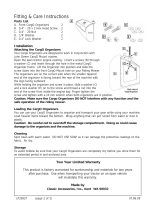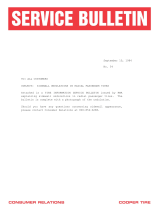11
To lock and unlock all the side doors
and back door, push the switches slow-
ly and securely.
To lock: Push the lock switch. All the side
doors and back door are locked simulta-
neously. At this time, you will hear one
beep and the turn signal lights will flash
once.
Check to see that all the doors are se-
curely locked.
The beep and flashing turn signal lights
can be disabled. For details, contact your
Scion dealer.
If any of side doors or back door is not
securely closed or if the key is in the
engine switch, locking cannot be per-
formed by the lock switch. At this time,
a beep will sound for 10 seconds. Howev-
er, if the key is in the engine switch, a
beep will not sound. To stop the beep,
close all the side doors and back door
securely or push the unlock switch.
The beep can be disabled. For details,
contact your Scion dealer.
To unlock: Push the unlock switch once to
unlock the driver’s door alone. Pushing
the switch twice within 3 seconds unlocks
all the side doors and back door simulta-
neously. Each time the unlock switch is
pushed, you will hear two beeps and the
turn signal lights will flash twice.
This double switch operation to unlock all
the side doors and back door can be
changed to a single switch operation. For
details, contact your Scion dealer.
When the unlock switch is pressed, the
interior lights come on. The light remains
on for about 15 seconds unless any of the
doors is opened and then closed. (For
further information, see “Interior light” on
page 98.)
You have 30 seconds to open a door after
using the wireless remote unlock feature.
If a door is not opened by then, all the
side doors and back door will be automati-
cally locked again.
The timing for the automatic door lock
function can be changed. For details, con-
tact your Scion dealer.
If the lock or unlock switch is kept
pressed in, the locking or unlocking opera-
tion is not repeated. Release the switch
and then push it again.
12xD020
Pushing the panic switch for 1 second
blows the horn intermittently and
flashes the headlights, tail lights and
emergency flashers and turns on the
interior light.
The panic switch is used to deter vehicle
theft when you witness anyone attempting
to break into or damage your vehicle.
The panic mode will last for one minute.
To stop the panic mode midway, do the
following:
D Push any switch on the key.
D Turn the engine switch from the
“LOCK” to “ON” position.
—Activating panic mode