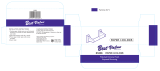Page is loading ...

25300 AL MOEN DRIVE NORTH OLMSTED, OH 44070
CORPORATE HEADQUARTERS: (800) 321-8809 FAX: (800) 848-6636
INTERNATIONAL: (440) 962-2000 FAX: (440) 962-2726
CUSTOMER SERVICE (USA): 800-882-0116 FAX: (888) 379-2720
WWW.MOEN.COM
Copyright Creative Specialties International
Paper Holder posts are die cast from
highest quality zinc alloy (zamac).
Castings are triple plated with a
polished brass or polished chrome
finish. 5050 roller is chrome plated
plastic. 5080 roller is white plastic.
Both rollers are spring loaded.
P5050 – Paper Holder
Polished Chrome Finish
Concealed Screw Mounting
Matching Roller
P5080 – Paper Holder
Polished Chrome Finish
Concealed Screw Mounting
White Roller
“P” – Poly Bag Packaging
Cleaning Instructions:
1. Remove mounting brackets from back of fixtures by loosening the set
screws.
2. Position assembled unit on wall in desired location.
3. Lightly mark the outlines of the bases of the unit.
4. Center mounting brackets inside the outline.
5. Mark hole locations. Attach brackets to wall using 1 3/8” screws
(provided).
6. Mount bases on brackets. Tighten set screws on the bottoms.
Note: Wood blocking is preferable behind all wall surfaces.
If wood blocking is not available, the following optional fasteners are
suggested: Tile/Masonry – Plastic or Lead Anchors; Plaster/Drywall –
Toggle Bolts.
Stock Number:______________________Paper Holder
By Creative Specialties
Materials:
Installation Instructions:
Stock Numbers:
Dimensions:
Paper Holder
P5050, P5080
Contemporary Technical Specification
To preserve the fine finish of this product, clean only with a soft
damp cloth. Dry well. Do not use commercial or abrasive cleaners.
Literature #BA0991
/