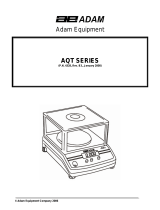Page is loading ...

© Adam Equipment 2016
AdamEquipment
CORE SERIES (EN)
SERIES CORE (FR)
CORE SERIE (DE)
SERIE CORE (ES)
SERIE CORE (IT)
(P.N.308669539,RevisionB6,Mar2017)

EN
© Adam Equipment 2016 1 308669539revB6-Mar17
EasyReference:
Modelnameofthebalance:
Serialnumberoftheunit:
Softwarerevisionnumber
(Displayedwhenpowerisfirstturnedon):
DateofPurchase:
Nameofthesupplierandplace:

EN
© Adam Equipment 2016 3 308669539revB6-Mar17
2.0 SETUP
2.1 UNPACKINGANDSETTINGUPYOURBALANCE
1) Removetheshippingprotectionscrewandroundcoverasshownbelowusing
theAllenkeysuppliedintheplasticbag.(Itisadvisabletokeeptheshipping
protection screw and the round cover along with the packing boxforusing
duringshippingtoanotherlocationinfuture).
Shippingprotectionscrew
Roundcoveraroundthescrew
2) Placethepan(whichcomesseparatelypacked)inthereceptaclesonthetop
cover.
Gentlyplacetheplasticpan
supportintothereceptacle
andsecurewiththescrew
suppliedintheplasticbag.
Becarefulwhenputtingthe
screwinthatyoudonot
usetoomuchforceasitcan
damagedtheloadcell.You
shouldjustbeabletouse
lightforcetosecurethe
screw.
3) Placethestainlesssteelpanontopoftheplasticpan.
4) Placethebalanceonafirmandflatsurfaceforaccurateweighing.

EN
© Adam Equipment 2016 4 308669539revB6-Mar17
2.2 INSTALLINGBATTERIES
Removethebatterycompartmentcoverandinsertsixbatteries(R6P/LR6/AAsize)
intothebatterycompartment.
2.3 OVERVIEW
‐DISPLAY/KEYBOARD
BEHIND
DCadaptersocket
Lockdownslot
TOP
StainlessSteelpan
PlasticPan
LCDdisplay
[On/Off]key
Turnsthebalance
poweron/off
[Unit]key
Changesweighing
units.Alsousedwhen
calibrating
[Tare]key
Setsdisplaytozeroor
taresthebalance

EN
© Adam Equipment 2016 5 308669539revB6-Mar17
BOTTOM
Batterycompartment
screws
Batterycompartment
cover
Batteriesarenot
included
DISPLAY
batteryindicator
ZEROindicator
Indicateswhenthe
balancezeroiscorrect.
STABLEindicator
Indicateswhenthe
readingisstable.

EN
© Adam Equipment 2016 6 308669539revB6-Mar17
2.4 LOCATING
ANDPROTECTINGYOURBALANCE
In order to keep your balance functioning at its best we suggest that you do the
following:
Avoidextremesoftemperature.Donotplaceindirect
sunlightornearairconditioningvents.
Makesurethebalanceislocatedonastrongtableandfree
fromvibration.
Avoidunstablepowersources.Donotoperatenearlarge
usersofelectricitysuchasweldingequipmentorlarge
motors.Donotleavebatteriesinthebalanceifyouarenot
usingitforalongtime.
Keepfreefromvibration.Donotplacenearheavyor
vibratingmachinery.
Avoidhighhumiditythatmightcausecondensation,and
keepawayfromdirectcontactwithwater.
Donotplacenearopenwindows,air‐conditioningventsor
fansthatmaycauseadraftandunstablereadings.
Keepthebalancesclean,anddonotstackmaterialonthe
balancewhenitisnotinuse.TheCorehasastackingfeature
allowingmorethanoneunittobestackedontopofeach
other.Formoredetailsonthisseethesectiononstoring.

EN
© Adam Equipment 2016 7 308669539revB6-Mar17
2.5 STORING
WHENNOTINUSE
IfyouhaveanyoftheHighland
TM
seriesorCoreBalance
TM
linesyoucanstorethem
easilyontopofeachother.Thishelpstosavespaceandprotectthemfromdamage.
WithoutShield WithShield
Note:Only4.7”/120mmøpansizemodelscanbestackedforstorage.Coremodels
with5.7”/145mmømaybestackedatthetopofthepilebutmachinescannotbe
stackedontopofthemduetothelargerpansize.

EN
© Adam Equipment 2016 8 308669539revB6-Mar17
3.0 BASICOPERATION
3.1 TURNINGONTHEBALANCE
PlugintheunitusingtheDCadapterorpowerfromthebatteries.
1) PresstheOn/OffbuttonandthebalancewillautomaticallyshowCqt-1.0 Cqt
thencountfrom0to9forafewseconds,andshowthevoltage X.X Volwhere
x.xisthevoltageofthebatteryortheDCadapter.Finallyitwilldisplay"0.00"
alongwiththelastselectedweighingunit,Stablesymbol,andZerosymbol.
2) Thebalanceisreadytobeused.
3) Toturnthebalanceoffafterusepressthe[on/off]keyagain.Thereisanauto
power‐offfunctionthatwillautomaticallyturntheunitoff,thiscanbesetin
theparameterssection.
3.2 ZEROING
/TARE
Youcanpressthe[Tare]keytosetanewzeropoint.Zerowillbesetifthereading
onthebalanceislessthan3%ofthebalancescapacity.Thismaybenecessaryifthe
weightisnotreadingzerowithnothingonthepan.Thezeroindicatorwillshowup
inthetopleftcorneroftheLCD.
Ifyouareusingacontainertoweighthenyoucanplacethisontheplatformand
press the [Tare] key, providing the container weight is more than 3% of the
maximumcapacityofthebalance,thedisplaywillshowzeroandNETwilllightupon
the display. You can then weigh your object in the container. Tared weight is
subtractedfromthetotalbalance’scapacity.
Note:Whenthecontainerisremovedanegativevaluewillbeshown.
Ifthebalancewastaredjustbeforeremovingthecontainer,thisvalue
isthegrossweightofthecontainerplusallitemsinsidethecontainer
whichwereremoved.

EN
© Adam Equipment 2016 9 308669539revB6-Mar17
3.3WEIGHING
Todeterminetheweightofasample,firsttareanemptycontainer(ifused),then
placethesampleinthecontainer.Thedisplaywillshowtheweightandtheunitof
weightcurrentlyinuse.Thestableindicatorwilllightupwhenthereadingisstable.
3.4
WEIGHINGUNITS
To change the weighing units, press [Unit] to cycle through the available units.
SeetheParametersectiontoenableordisabletheweighingunits.Oncetheunithas
beenselected,theweightwillbedisplayedintheselectedunitandasymbolforthe
weightwillbeshown.

EN
© Adam Equipment 2016 10 308669539revB6-Mar17
4.0 PARAMETERS
Thebalancehas3parametersthatcanbesetbytheuser.
FUNCTION SECTION DESCRIPTION
AutoOf
f
Seesection5.1 Setstheautopowerofffunction
Backlight
Seesection5.2 Setsthebacklight
OFF BLbacklightisoff
1 BLbacklightisautomatic
2 BLbacklightisalwayson
Weighingunit
Seesection5.3 Setsthe unitstobeused
kg–g–lb–oz–ct–dr–GN–N‐tl.t
4.1 AUTO
POWEROFF
The auto power off function helps conserve power when using the batteries or DC adapter.
The Auto switch-off time may be set up by the user and is the time after a period of
inactivity i.e. no weight movement or key presses.
1) Tosetthisparameterturnthepoweroff,pressandholdthe[Tare]keythen
pressthe[on/off]keyonce,thenreleasethe[Tare]key.
2) ThedisplaywillshowthefirstfunctionXXPWR, whereXXisthelastsetting.
3) Press[Tare]toselectthesettingsasfollows:
Off PWR
Autopowerof
f
10 PWR
10secondsbeforethepowerwillswitchof
f
20 PWR
20secondsbeforethepowerwillswitchof
f
30 PWR
30secondsbeforethepowerwillswitchof
f
40 PWR
40secondsbeforethepowerwillswitchof
f
50 PWR
50secondsbeforethepowerwillswitchof
f
60 PWR
60secondsbeforethepowerwillswitchof
f
70 PWR
70secondsbeforethepowerwillswitchof
f
80 PWR
80secondsbeforethepowerwillswitchof
f
90 PWR
90secondsbeforethepowerwillswitchof
f
4) Pressthe[Unit]keytoconfirmthesetting
5) Toexitturnthebalanceoffandbackonagain

EN
© Adam Equipment 2016 11 308669539revB6-Mar17
4.2 SETTINGTHEBACKLIGHT
Thebacklight maybeenabled ordisabledbythe user.Ifthebacklightisdisabled,
thebatterylifewillbegreater.
Thefollowingsettingsareavailable:
1 BL
Setsthebacklighttooperateautomaticallywhenaweightis
placedonthebalanceorakeyispressed.
2 BL
Setsthebacklighttobeonall the time.
OFF BL
Setsthebacklighttobeoff.
1) Tosetthisparameterturnthepoweroff,pressandholdthe[Tare]keythen
pressthe[on/off]keyonce,thenreleasethe[Tare]key.
2) ThedisplaywillshowthefirstfunctionPWR
3) Pressthe[Unit]keyuntilthedisplayshowsXX BL whereXXisthelastsetting
4) Press[Tare]keytoselectthesettingsasfollows1 BL‐2 BL–OFF BL
5) Pressthe[Unit]keytoconfirmthesetting
6) Toexitturnthebalanceoffandbackonagain
4.3 ENABLING
THEWEIGHINGUNITS
Youcanenableanddisabletheweighingunitsavailabletotheuserwhentheypress
the[Unit]keyasdescribedinsection4.4WeighingUnits.
1) Tosetthisparameterturnthepoweroff,pressandholdthe[Tare]keythen
pressthe[on/off]keyonce,thenreleasethe[Tare]key.
2) ThedisplaywillshowthefirstfunctionPWR
3) Press the [Unit] key until the display shows you XX g where XX is the last
settingonoroff.
4) Pressthe[Tare]keytoselectonoroFF.
5) Pressthe[Unit]keytomovetothenextweighingunit.
6) Repeatsteps5and6untilyouhavesetalloftheweighingunits.

EN
© Adam Equipment 2016 12 308669539revB6-Mar17
7) Toexitturnthebalanceoffandbackonagain
The following table shows the different weighing units which are available to the
userandtheconversionfactorsforeach.
Name of the
Units
Description Conversion
Factor
Display
Symbol
Kilograms Astandardmetricunit 0.001 Kg
Grams Astandardmetricunit 1.0 G
Pounds StandardweighingunitinUK/USA. 0.002205 Lb
Ounce Avoirdupoisounce.
16ouncesmakeapound.
0.03528 OZ
Carat Used
f
or weighing jewelry and gems,
etc.
5.0 ct
Dram Avoirdupois unit thereare 16DR in an
ounce.
0.564383 DR
Grains Abasicweighingunitintheimperial
system.Usedtoweighgunpowder.
15.432 GN
Newtons Usedtomeasureforce 0.009808 N
Taiwanese
taels
Usedtoweighcoral,pearls etc. 0.026666 Tl.t

EN
© Adam Equipment 2016 13 308669539revB6-Mar17
5.0 CALIBRATION
Calibrationmayberequiredwhenthebalanceisinitiallyinstalledormovedtoanew
location.Overtimeanduse,mechanicaldeviationsmayoccursoitisrecommended
thatyoucalibrateyoubalanceregularlyforpeakperformance.
Beforecalibratingyourshouldmakesureyouhavethecorrectweights.Theweights
shouldbeknowntoanaccuracythatisappropriateforthebalancebeingcalibrated,
forexample,OIMLClassM1typeorASTME617Class4.Ifyoudonothavethe
correctweightsdonotattemptcalibration.
Model CQT202 CQT251 CQT601 CQT1501 CQT2601 CQT2000 CQT5000
Calibration
Weight 100g
Or
200g
100g
Or
200g
200g
Or
400g
Or
600g
500g
Or
1000g
Or
1500g
1000g
Or
2000g
1000g
Or
2000g
1000g
Or
3000g
or
5000g
1) Tocalibratethebalanceapplypowerandswitchthebalanceon, whilstthe
displayiscyclingthroughit’stestroutinepressthe[Tare]and[Unit]keysat
thesametime,thenreleaseafter1second.
2) ThedisplaywillshowUnLOADremoveanyobjectsfromthepan.
3) Pressthe[Tare]keytoenterazerovalue.
4) The value last used for calibration will be displayed (see above table). To
selectadifferentcalibrationweight,pressthe[Unit]key.
5) Once you have selected the calibration weight to be used press the [Tare]
key.
6) LOADwillbedisplayed,placethecalibrationweightonthepan.
7) Oncethestablesignisshownpressthe[Tare]key.
8) Iftheweightiswithin5%ofthelastcalibrationvaluethedisplaywill show
PASS and exit the calibration mode. If the calibration is not successful the
displaywillshowFAILandexitthecalibrationmode,ifthecalibrationfailstry
itagain.

EN
© Adam Equipment 2016 14 308669539revB6-Mar17
6.0 TROUBLESHOOTING
6.1 ERRORMESSAGES
Ifanerrormessageisshown,repeatthestepthatcausedthemessage.Iftheerror
messageisstillshownthencontactyourdealerforsupport.
ERROR
CODE
DESCRIPTION POSSIBLECAUSES
Solutions
ADO
A/DValuetoohigh. Weightonthepanwhenturning
on.
Impropercalibrationofthe
balance.
Damagedloadcell.
DamagedElectronics.
Removeanyweight fromthe
stainlesssteelpan.
Recalibrate.
ADL
A/DValuetoolow. Panisnotinstalledwhenturning
on.
Calibrationnotcorrect.
Damagedloadcell.
Installpanandpowerback
on.
Recalibrate.
-----
A/Dcountisnotcorrect
whenturningthe
balanceon.
Loadcelldamaged.
Electronicsdamaged.
Removeanyweightfromthe
stainlesssteelpanandtry
rebooting.Trycalibratingthe
balance.
Unit-E
Uniterror.
Lowbatteryindicator. Batteriesmaybeflat. Chargethebattery.
FAIL
Calibrationfailure. Incorrectmassusedtocalibrate.
Theusercalibrationisnotwithin
5%offactorycalibration.
Possibledamagedtoloadcell.
Trytorecalibrate,checkthat
theweightusedtocalibrate
matchesthatofthevalueof
thebalance.
Unstable–machine
cannotgetastable
reading.
PossibledamagetotheLoadcell. Makesurethebalanceisona
flatsurfaceandawayfrom
vibration.
NoPowerwhenturning
on.
Batterymaybeflat.DCadapter
maynotbeworking.
Changethebatteries.Oruse
theDCadapter

EN
© Adam Equipment 2016 15 308669539revB6-Mar17
6.2 REPLACEMENT
PARTSANDACCESSORIES
Ifyouneedtoorderanysparepartsandaccessories,contactyoursupplierorAdam
Equipment.Apartiallistofthemorecommonitemsfollows:
Part Number Description
7.00.4.0.0023 POWER SUPPLY STANDARD MODEL 12VDC 500mA - UK
7.00.4.0.0024 POWER SUPPLY STANDARD MODEL 12VDC 500mA - USA
7.00.4.0.0025 POWER SUPPLY STANDARD MODEL 12VDC 500mA - OZ
7.00.4.0.0026 POWER SUPPLY STANDARD MODEL 12VDC 500mA - EURO
7.00.4.0.0027 POWER SUPPLY STANDARD MODEL 12VDC 800mAa - SA
3.08.1.2.2009 TOP PAN 120mm
3.08.1.2.2011 TOP PAN 145mm
3.08.2.3.2031 BREEZE SHIELD WITH LID
3.08.2.3.2033 IN USE COVER
7.00.1.0.0046 SECURITY LOCK AND CABLE

EN
© Adam Equipment 2016 16 308669539revB6-Mar17
7.0 SPECIFICATIONS
Model# CQT‐202 CQT‐251 CQT‐601 CQT‐1501 CQT‐2601 CQT‐2000 CQT‐5000
MaximumCapacity 200g 250g 600g 1500g 2600g 2000g 5000g
Readability 0.01g 0.1g 0.1g 0.1g 0.1g 1g 1g
Resolution 1:20000 1:2500 1:6000 1:15000 1:26000 1:2000 1:5000
Repeatability(Std
Dev)
0.02g 0.1g 0.1g 0.2g 0.2g 1g 1g
Linearity± 0.02g 0.1g 0.1g 0.2g 0.2g 1g 1g
UnitsofMeasure kg/g/lb/oz/ct/dr/GN/N/tl.t
StabilisationTime 3seconds 2seconds 3seconds 2seconds
Operating
Temperature
0ºCto40ºC
32ºFto104ºF
PowerSupply 12VDCadapter800mASouthAfrica,500mArestofworld),or6xAAbatteries
Calibration Pushbuttoncalibrationusingexternalmass
CalibrationMass 200g 250g 600g 1500g 2000g 2000g 5000g
Display 6digitLCD,18mmdigits,withbacklight
Draftshield
(diameterxh)
132mmøx82mm
(5.2”øx3.2”)
N/A
BalanceHousing ABSPlastic
PanSize 120mmø(4.7”ø) 145mmø(5.7”ø)
OverallDimensions
(wxdxh)
173x255x86mm(6.8”x10”x3.4”)
Withoutdraftshield
NetWeight 820g(1.8lb)

EN
© Adam Equipment 2016 17 308669539revB6-Mar17
8.0 WARRANTY
STATEMENT
Adam Equipment offers Limited Warranty (Parts and Labour) for any components that fail due to defects in
materials or workmanship. Warranty starts from the date of delivery.
During the warranty period, should any repairs be necessary, the purchaser must inform its supplier or Adam
Equipment Company. The company or its authorised Technician reserves the right to repair or replace the
components at any of its workshops at no additional cost, depending on the severity of the problems. However,
any freight involved in sending the faulty units or parts to the Service Centre should be borne by the purchaser.
The warranty will cease to operate if the equipment is not returned in the original packaging and with correct
documentation for a claim to be processed. All claims are at the sole discretion of Adam Equipment.
This warranty does not cover equipment where defects or poor performance is due to misuse, accidental damage,
exposure to radioactive or corrosive materials, negligence, faulty installation, unauthorised modifications or
attempted repair, or failure to observe the requirements and recommendations as given in this User Manual.
This product may include a rechargeable battery that is designed to be removed and replaced by the user. Adam
Equipment warrants that it will provide a replacement battery if the battery manifests a defect in materials or
workmanship during the initial period of use of the product in which the battery is installed.
As with all batteries, the maximum capacity of any battery included in the product will decrease with time or use,
and battery cycle life will vary depending on product model, configuration, features, use, and power management
settings. A decrease in maximum battery capacity or battery cycle life is not a defect in materials or workmanship,
and is not covered by this Limited Warranty.
Repairs carried out under the warranty do not extend the warranty period. Components removed during warranty
repairs become company property.
The statutory rights of the purchaser are not affected by this warranty. The terms of this warranty is governed by
the UK law. For complete details on Warranty Information, see the terms and conditions of sale available on our
web-site.

FR
© Adam Equipment 2016 36 308669539revB6-Mar17
9.0 CERTIFICATDECALIBRAGE

DE
© Adam Equipment 2016 57 308669539revB6-Mar17
9.0 KALIBRIERZERTIFIKAT

ES
© Adam Equipment 2016 59 308669539revB6-Mar17
Adam Equipment
Serie Core
(P.N. 9539, Revision B5, Marzo 2017)
/