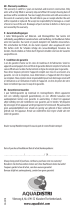Page is loading ...

Congratulations
on your purchase of the new EHEIM refilling device. You have selected an intelligent and
adaptive quality product of the EHEIM make. The EHEIM waterrefill automatic refilling
device is a water level control for aquariums, which is used for refilling vaporised aquarium
water automatically. This device not only adapts automatically to the size of your aquarium,
but also to the seasonal changes on the site of installation.
The sensors used by EHEIM offer many advantages: Due to their position outside the aqua-
rium, the sensors cannot become dirty and are not blocked by aquatic plants and / or creatures.
In addition, the sensors can be used at optional high and also at shallow water levels and in ex-
tremely soft up to very hard sweet as well as sea water.
Please read these instructions for use carefully before commissioning your EHEIM auto-
matic refilling device or carrying out maintenance work.
14
General user instructions
Information on using the operating manual
4Before using the appliance for the first time, the operating manual must be read
fully and understood.
4Consider the operating manual as part of the product and keep in a safe and
accessible location.
4Enclose this operating manual if passing the appliance on to a third party.
Symbol explanation
The following symbols are used on the appliance:
The appliance must only be used indoors, and exclusively for aquariums.
The pump is of protection class II.
The device conforms to all currently valid EU standards.
The following symbols and signal words are used in this operating manual:
DANGER!
The symbol indicates imminent danger from electric shock that can result in death
or serious injury.
Translation of the original operating manual
EHEIM waterrefill 3548
English

DANGER!
The symbol indicates imminent danger that can result in death or serious injury.
WARNING!
The symbol indicates imminent danger that can result in moderate to minor in-
jury or a health risk.
CAUTION!
The symbol indicates the danger of material damage.
Note with useful information and tips.
Typographical conventions:
A Reference to a figure; in this case, reference to figure A.
You are prompted for an action.
Application
The appliance and all parts included in the scope of delivery are intended for private use
and must only be used:
• for aquarium-related purposes
• indoors
• in compliance with the technical data
The following limitations apply to the appliance:
• do not use for commercial or industrial purposes
• the water temperature may not exceed 35°C
15
English
VERY IMPORTANT SAFETY INSTRUCTIONS
WARNING- To guard against injury, basic safety precautions should be observed, in-
cluding the following.
•FOR HOUSEHOLD USE ONLY ‧ WARNING! RISK OF ELECTRIC SHOCK!
•This pump has not been investigated for use in swimming pools areas!
•DO NOT RUN DRY!
READ AND FOLLOW ALL SAFETY INSTRUCTIONS.

English
• DANGER. To avoid possible electric shock, special care should be taken since
water is employed in the use of aquarium equipment. For each of the following
situations, do not attempt repairs by yourself; return the appliance to an autho-
rized service facility for service or discard the appliance.
• If the appliance shows any sign of abnormal water leakage, immediately unplug
it from the power source.
• Carefully examine the appliance after installation. It should not be plugged in if
there is water on parts not intended to be wet.
• Do not operate any appliance if it has a damaged cord or plug, or if it is malfunctio-
ning or if it is dropped or damaged in any manner.
• To avoid the possibility of the appliance plug or
receptacle getting wet, position aquarium stand
and tank to one side of a wall mounted receptacle
to prevent water from dripping onto the receptacle
or plug. A “drip loop”, shown in the figure, should
be arranged by the user for each cord connecting
the aquarium appliance to a receptacle. The “drip
loop” is that part of the cord below the level of the
receptacle, to prevent water travelling along the
cord and coming in contact with the receptacle. If the plug or receptacle does
get wet, DON’T unplug the cord; disconnect the fuse or circuit breaker that sup-
plies power to the appliance. Then unplug and examine for presence of water in
the receptacle.
• Close supervision is necessary when any appliance is used by or near children.
• To avoid injury, do not contact moving parts.
• Always unplug an appliance from an outlet when not in use, before putting or
taking off parts, and before cleaning. Never yank cord to pull plug from outlet.
Grasp the plug and pull to disconnect.
• Do not use an appliance for other than intended use. The use of attachments
not recommended or sold by the appliance manufacturer may cause an unsafe
condition.
• Do not install or store the appliance where it will be exposed to the weather or
to temperatures below freezing.
• Make sure an appliance mounted on a tank is securely installed before opera-
ting it.
16
POWER
SUPPLY
CORD
DRIP
LOOP

• Read and observe all the important notices on the appliance and its cord.
• If an extension cord is necessary, a cord with a proper rating should be used.
A cord rated for less amperes or watts than the appliance rating may overheat.
Care should be taken to arrange the cord so that it will not be tripped over or
pulled.
• Check that the voltage shown on the label of the unit corresponds to the volta-
ge of the mains supply.
• Disconnect all electrical appliances from the mains before placing hands in the
water.
• The line cord of this unit cannot be replaced or repaired. Should the line cord
become damaged the appliance must be discarded.
KEEP THESE INSTRUCTIONS FOR FUTURE
REFERENCE.
English
17
Safety instructions
Risks for persons and property can arise from this appliance if the appliance
is improperly used or not used as intended or if the safety instructions are
not heeded.
For your safety
•
This appliance can be used by children from the age of 8 and
by persons with reduced physical, sensory or mental capabili-
ties or lack of experience and/or knowledge if they are super-
vised and have been instructed in the safe use of the applian-
ce and have understood the resulting dangers. Children must
not play with the appliance. Cleaning and user maintenance
must not be carried out by children unless they are supervised.
•
Before use, carry out a visual inspection to ensure that the appli-
ance, especially the mains cable and plug, are undamaged.

•
Repairs must only be carried out by an EHEIM service centre.
•
When the line is damaged, the device must no longer be used.
•
Only carry out the work described in these instructions.
•
Only use original spare parts and accessories for the appliance.
•
To protect against contact voltage being too high, the fixture
must have a residual current device with a rated release fault
current not exceeding 30 mA. Ask your electrician.
•
In the event of water leakage or when the residual current pro-
tection device is triggered, immediately disconnect all devices
in the aquarium from the power supply.
•
If they are not being used, always disconnect all devices in the
aquarium from the power supply before you install/remove any
parts and before all cleaning and maintenance work.
•
Protect the mains socket and mains plug against moisture. It
is recommended to form a drip loop with the mains cable to
prevent any water running along the cable to the mains socket.
•
The electrical data of the pump must match the data of the
power mains. This data is found on the type plate, the packa-
ging and in these instructions.
English
18
EHEIM waterrefill automatic refilling device item no. 3548
Scope of delivery
a
power supply unit
b
controller
c
pump
d
shut-off valve
e
sensor with adhesive strips
f
hosepipe
g
drain elbow
h
mount for the drainage elbow
i
retaining clamp
1x plug adapter for the power supply unit, 1x operating instructions, 1x guarantee card
All parts, the plug-in power supply unit, the controller, the sensor and the refilling pump are wired
with one another. The plug-in power supply unit
a
is permanently wired to the controller
b
. From
the controller,
b
one cable goes to the sensor
d
and another cable to the refilling pump
c
.

19
Installation of the sensor
Do not remove the adhesive strips yet!
The sensor
e
is fixed to the outer side of the basin (aquarium, filter basin, sump) with an adhe-
sive strip; the water level of this basin must be monitored. The corresponding basin must be
prepared such that the sensor can be fitted properly. The fixing position must be a dry area with
no risk of splashed water. The pump should not be in the water as yet. The adhesive surface on
the outer side of the glass panel must be dry, clean and free from grease. Clean the adhesive
surface using methylated spirit. All-purpose cleaners, bathroom cleaners or similar are not suit-
able for use on the aquarium.
Now, connect the power supply unit to the socket; on doing this, the red LED ( C1) on the
controller gets activated and glows constantly.
Then, place the sensor from outside on the glass panel of the basin above the water level in a
horizontal position (both the LEDs S1 and S2 on the sensor glow) ( 1.).
Slowly move the sensor downwards ( 2.) until the yellow LED ( S2)goes out. Ensure that
the sensor is in contact with the basin glass during this entire movement ( 3.).
On the basin, mark the position of the sensor, on which the yellow LED has gone out ( 4.).
Only after this is done, pull out the protective foil of the adhesive strip ( 5.) and press the
sensor forcefully on the glass in a horizontal position for 10 seconds ( 6.).
Caution: Do not bring the sensor and adhesive strip in contact with water / splas-
hing water! Even very small quantities of water / water droplets between the glass
pane of the basin and the sensor lead to malfunctioning!
Never place the sensor close to metallic objects or cables, these, too, lead to
malfunctions!
English
Connect the hose
f
to the water outlet of the pump ( P1). Then place the pump
c
in the
water reservoir. Guide the hose
f
to the point on the aquarium at which the aquarium is to be
filled with water and, where necessary, shorten the hose
f
to the required length. Insert the
drain elbow
g
in the other end of the hose
f
and clip the mount ( H2) to the elbow.
The outlet opening of the drain elbow
g
must always be installed above the water level. If the
end of this tube is submerged in water, water from the filter basin or aquarium will flow in the
reservoir or vice-versa, according to the principle of communicating pipes, until the water level
in both the containers is the same.
In order to avoid wave movements in front of the sensor, the mount
h
must be so fixed to the
aquarium glass using the retaining clip ( H1) that the water discharge is at least 5 cm away
from the sensor. In addition, it is recommended, by means of the shut-off valve
d
to restrict
the delivery rate of the pump
c
to the extent that the refilling operation takes at least 15 se-
conds.
Installation of the automatic refill device

20
Putting into operation
After the sensor is mounted on the basin glass, switch on the automatic refilling system by
pressing the key on the controller. The indicator on the controller (LED C1) changes
colour from red to green. From this point, the EHEIM automatic water refill device monitors
the water level of your aquarium.
In order to guarantee the detection of the water level, the inner sides of the aquarium must
be regularly freed from contaminants such as limescale and salt crusts.
English
Overview of the CONTROLLER display
LED display C1 status
Red Reset and delivery status: System waits for a short activa
tion of the key on the controller.
Green System is ready for operation
Green flashing Pump is refilling
No display It is possible that the power supply unit has no power,
Controller is switched off
Attention: When changing the water or working in the aquarium, switch the au-
tomatic refill device into standby mode.
Operating the controller
Standby mode: To switch the automatic refill device to the standby mode, briefly press the
button on the controller once. The standby mode is active when the LED on the controller ra-
pidly flashes green.
Reset: To reset the controller, keep the button pressed for so long until the LED glows con-
stantly red.
Switching on / activating: To take the automatic refill device out of standby mode or to re-
activate after a reset, briefly press the button on the controller once.
Overview of the SENSOR display
LED display S1,S2 status
Green Sensor is ready for operation
Yellow If the water level is below the desired level, the pump should
start to refill after a few seconds

21
English
Green yellow flashing Sensor is in the area with the moving water surface.
No display It is possible that the power supply unit has no power
Sensor may be faulty
Sensor cable may be faulty
Maintenance and cleaning
The cleaning of the pump rotor and the inside of the pump are dispensed with as, as a rule,
the pump only comes into contact with ultrapure / osmosis water.
The controller of the automatic refilling device identifies the faults during the operation and
indicates these with a red flashing LED indicator.
Overview of the FAULT DISPLAY SYSTEM on the controller
LED display C1 Faults and possible causes
Rapid flashing red The filling time clearly differs from the usual filling time.
Could the refill reservoir be empty?
Is the hose no longer connected to the pump?
Is the drain elbow still in the correct position?
Flashing red The time interval from the last filling operation clearly dif-
fers from the usual intervals.
Is there considerably increased loss of water?
Is the area in front of the sensor free?
Has the aquarium been manually filled?
Alternate flashing The controller could be defective.
red and green
Technical Data of the Automatic Refill Device
Country-specific variants EU GB
Part number 3548220 3548340

22
Voltage 100 - 240 V
Frequency 50/60 Hz
Total power consumption 8 W
Pump, H
max 1,5 mWs
Pump, Q
max 240 l/h
English
Article / Part Number
Spare part set 1 7426170
1x pump housing
( P6)
4x screws ( P7)
Spare part set 2 7426180
1x rotor
( P3)
1x axle ( P4)
1x thrust washer ( P5)
Spare part set 3 7426190
3x thrust washers
( P5)
Spare Part Sets
/