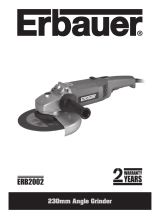If the overloading of the grinder is increased further in spite of these warnings, the IPC electronic system
activates an integrated current limiter, which restricts the overloading of the power tool by setting a
maximum operating current of 11 A. This prevents the tool from burning out and being destroyed.
The IPC electronic management system has several modes of operation. These modes are designed to get the best out of the grinder and allow
you to work in a safe and efficient manner. Heavy transient current surges and the resulting tiresome tripping of safety cut-out devices are largely
avoided. The speed controller ensures a relatively low constant no-load speed and with this a long operating life for your grinder. By making these
quick re-adjustments, the IPC electronic management system ensures - even during the work and under rapidly changing load conditions - that you
always have the perfect grinder performance at your disposal. The overload control constantly checks and monitors the output of the tool during
the work. It warns you in the event of overload and limits the overloading of the grinder to a maximum value.
IMPORTANT SAFETY ADVICE
• To be read in conjunction with the advice in the accompanying booklet on safety.
• Only use certified fibre reinforced cutting discs or fibre reinforced depressed centre grinding discs that have a permissible circumferential
speed of not less than 80 m/s.
• Check that the speed stated on the grinding disc is greater than or equal to the grinder's nominal speed.
• Make sure that the size of the disc is suitable for use with the angle grinder and that the disc fits correctly on to the clamping flange
.
• Look after your health: Wear ear defenders - also wear safety glasses and a breathing /dust mask.
• The angle grinder is only to be used for dry cutting / grinding.
• Do not use on materials containing asbestos.
• Only place the grinder into contact with workpiece once it has been switched on.
• Note the direction of rotation and always hold the angle grinder so that the sparks and grinding debris are thrown away from your body.
• Always check carefully that workpiece is correctly mounted and securely held.
• Do not use the sides of cutting discs for grinding.
• Take note that working on stone and wood can give rise to dusts that can damage your health.
• Take note that working on metals can give rise to flying sparks. Make sure that nobody is placed in danger and that due of the risk of fire
there are no inflammable materials nearby.
• Caution. – The angle grinder continues to rotate after it has been switched off. Do not
press the sides against anything to slow it down
more quickly.
• Always keep the power cable well out of the grinder's working area and fed to the rear of the machine.
OPERATION
1. Take note of the mains voltage. The voltage must agree with that shown on the identification plate (equipment shown as 230 V can also
be used with 220 V).
2. Check the grinding disc. It should not be damaged, wet or cracked. As a safety measure, run the angle grinder for about 30 seconds
under no load. Look out for any unusual noises or sparking. Then check that all the components are correctly attached.
3. The PWS 1100 angle grinder is fitted with a specially designed switch
for increased safety.
TO SWITCH ON: slide the ON/OFF switch
forwards
TO SWITCH OFF: gently press the ON/OFF switch
backwards
Warning: Only use the spindle lock when the electric motor has come to a standstill.
5