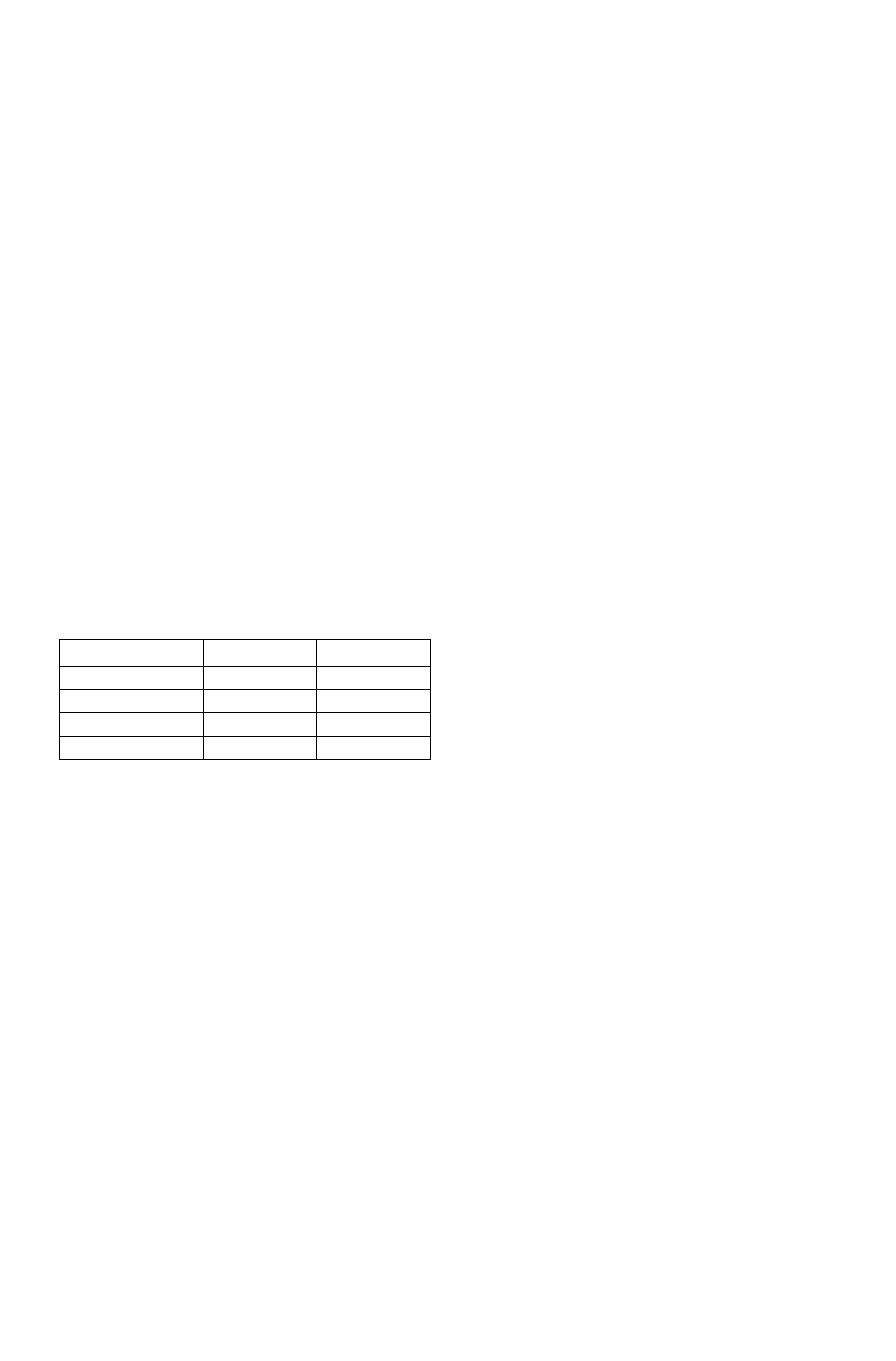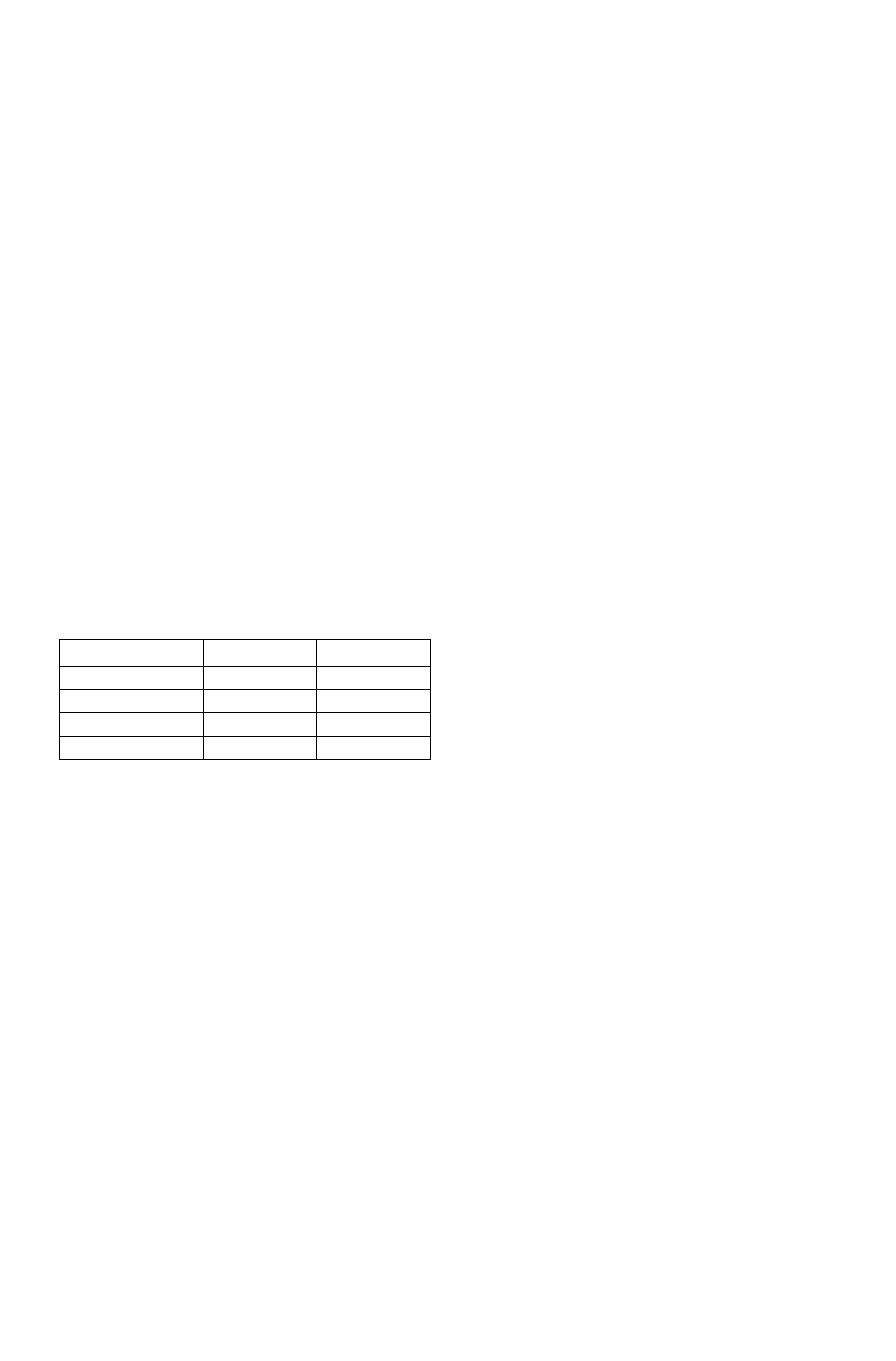
6
INSTALLATION
• The appliance must be handled and installed by two
or more persons.
• Be careful not to damage the floors (e.g. parquet)
when moving the appliance.
• During installation, make sure the appliance does
not damage the power cable.
• Make sure the appliance is not near a heat source.
• To guarantee adequate ventilation, leave a space on
both sides and above the appliance and follow the
installation instructions.
• Keep the appliance ventilation openings free.
• Do not damage the appliance refrigerant circuit
pipes.
• Install and level the appliance on a floor strong
enough to take its weight and in a place suitable for
its size and use.
• Install the appliance in a dry and well-ventilated
place. The appliance is arranged for operation in
places where the temperature comes within the
following ranges, according to the climatic class
given on the rating plate. The appliance may not
work properly if it is left for a long time at a
temperature outside the specified range.
• Make sure the voltage specified on the rating plate
corresponds to that of your home.
• Do not use single/multi adapters or extension cords.
• For the water connection, use the pipe supplied
with the new appliance; do not reuse that of the
previous appliance.
• Power cable modification or replacement must only
be carried out by qualified personnel or by
Aftersales Service.
• It must be possible to disconnect the appliance from
the power supply by unplugging it or by means of a
mains two-pole switch installed upstream of the
socket.
SAFETY
• Do not store explosive substances such as aerosol
cans with a flammable propellant in this appliance.
• Do not store or use petrol, flammable liquids or gas
in the vicinity of this or other electrical appliances.
The fumes can cause fires or explosions.
• Do not use mechanical, electric or chemical means
other than those recommended by the Manufacturer
to speed up the defrost process.
• Do not use or place electrical devices inside the
appliance compartments if they are not of the type
expressly authorised by the Manufacturer.
• This appliance is not intended for use by persons
(including children) with reduced physical, sensory
or mental capabilities, or lack of experience and
knowledge, unless they have been given
supervision or instruction concerning use of the
appliance by a person responsible for their safety.
• To avoid the risk of children becoming trapped and
suffocating, do not allow them to play or hide
inside the appliance.
• Do not swallow the contents (non-toxic) of the ice
packs (in some models).
• Do not eat ice cubes or ice lollies immediately after
taking them out of the freezer since they may cause
cold burns.
USE
• Before carrying out any maintenance or cleaning
operation, unplug the appliance or disconnect it
from the power supply.
• All appliances equipped with an automatic
icemaker and water dispenser must be connected to
a water supply that only delivers drinking water
(with mains water pressure of between 0.17 and
0.81 Mpa (1.7 and 8.1 bar)). Automatic ice-makers
and/or water dispensers not directly connected to
the water supply must be filled with drinking water
only.
• Use the refrigerator compartment only for storing
fresh food and the freezer compartment only for
storing frozen food, freezing fresh food and making
ice cubes.
• Do not store glass containers with liquids in the
freezer compartment since they may break.
• Avoid storing unwrapped food in direct contact
with internal surfaces of the refrigerator or freezer
compartments.
The Manufacturer declines any liability if the
above advice and precautions are not respected.
Climatic Class Amb. T. (°C) Amb. T. (°F)
SN From 10 to 32 From 50 to 90
N From 16 to 32 From 61 to 90
ST From 16 to 38 From 61 to 100
T From 16 to 43 From 61 to 110
Precautions and general recommendations