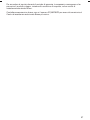www.braun.com
Type 5696
7899cc
7898cc
7897cc
wet & dry
Series 7
b
Ty
pe 569
6
90793897/I-16
90793897_7899cc7898cc7897cc_w&d_MN_S1.indd 190793897_7899cc7898cc7897cc_w&d_MN_S1.indd 1 18.01.16 11:3718.01.16 11:37
Stapled booklet, 120 x 170 mm, 120 p (incl. 8 p cover), 2/2c = black + cyan
CSS APPROVED Effective Date 7Mar2016 GMT - Printed 04Apr2016 Page 1 of 120

Deutsch 6
English 14
Français 22
Español 31
Português 40
Italiano 49
Nederlands 58
Dansk 67
Norsk 75
Svenska 83
Suomi 91
Türkçe 99
Ελληνικά 109
Braun GmbH
Frankfurter Straße 145
61476 Kronberg/Germany
www.braun.com
DE/UK/FR/ES/PT/IT/NL/DK/NO/SE/FI/TR/
GR
Braun Infolines
DE / AT 00 800 27 28 64 63
00 800 BRAUNINFOLINE
CH 08 44 - 88 40 10
UK 0800 783 7010
IE 1 800 509 448
FR 0 800 944 802
(service & appel gratuits)
BE 0 800 14 592
ES 900 814 208
PT 808 20 00 33
IT 800 440 017
NL 0 800-445 53 88
DK 70 15 00 13
NO 22 63 00 93
SE 020 - 21 33 21
FI 020 377 877
TR 0 800 261 63 65
HK 2926 2300
(Jebsen Consumer Service Centre)
ZA 0860 112 188
(Sharecall charged at local rates)
www.service.braun.com
90793897_7899cc7898cc7897cc_w&d_MN_S2.indd 190793897_7899cc7898cc7897cc_w&d_MN_S2.indd 1 10.02.16 09:0610.02.16 09:06
CSS APPROVED Effective Date 7Mar2016 GMT - Printed 04Apr2016 Page 2 of 120

tri
mm
er
t
r
i
m
m
e
r
t
r
i
mmer
Ser
i
e
s 7
S
e
r
i
e
s
7
Series
7
w
et
&
d
r
y
trimmer
trimmer
trimmer
o
n
off
on
off
trimmer
trimmer
trimmer
34
6
5
1
2
9
8
10
11
12
15
14
17
18
19
7
16
16a 16b 16c 16d
13
Series 7
Series 7
Series 7
wet & dry
20
h
y
g
i
e
n
e
b
a
t
t
e
r
y
h
y
g
i
e
n
e
b
a
t
t
e
r
y
3
90793897_7899cc7898cc7897cc_w&d_MN_S3.indd 190793897_7899cc7898cc7897cc_w&d_MN_S3.indd 1 18.01.16 11:4118.01.16 11:41
CSS APPROVED Effective Date 7Mar2016 GMT - Printed 04Apr2016 Page 3 of 120

f
a
s
t
c
l
e
a
n
f
a
s
t
c
l
e
a
n
t
r
i
m
m
er
f
a
s
t
c
l
e
a
n
f
a
s
t
c
l
e
a
n
f
a
s
t
c
l
e
a
n
2
1
t
rimmer
Se
r
ies 7
4
90793897_7899cc7898cc7897cc_w&d_MN_S4.indd 190793897_7899cc7898cc7897cc_w&d_MN_S4.indd 1 18.01.16 11:4118.01.16 11:41
CSS APPROVED Effective Date 7Mar2016 GMT - Printed 04Apr2016 Page 4 of 120

re
le
a
s
e
Series 7
re
le
a
s
e
m
mer
r
e
le
a
s
e
Series
tr
immer
Series 7
r
e
l
e
a
s
e
Series 7
re
l
e
a
s
e
Series
S
e
rie
s
m
mer
re
le
a
s
e
Series
r
im
me
r
trim
me
r
lock
trimmer
lock
lock
1
2
lock
tr
+
Series 7
S
eries 7
S
eri
es
7
Se
r
ies 7
re
l
e
a
se
90°
5
90793897_7899cc7898cc7897cc_w&d_MN_S5.indd 190793897_7899cc7898cc7897cc_w&d_MN_S5.indd 1 18.01.16 11:4218.01.16 11:42
CSS APPROVED Effective Date 7Mar2016 GMT - Printed 04Apr2016 Page 5 of 120
Page is loading ...
Page is loading ...
Page is loading ...
Page is loading ...
Page is loading ...
Page is loading ...
Page is loading ...
Page is loading ...

14
English
Our products are designed to meet the highest standards of quality, functionality and
design. We hope you enjoy your new Braun Shaver.
Read these instructions completely, they contain safety information.
Keep them for future reference.
Warning
Your shaving system is provided with a special cord set, which has an
integrated Safety Extra Low Voltage power supply. Do not exchange
or tamper with any part of it, otherwise there is risk of an electric
shock. Only use the special cord set provided with your appliance.
If the appliance is marked 492, you can use it with any
Braun power supply coded 492-XXXX.
Do not shave with a damaged foil or cord.
This appliance is suitable for cleaning under running water
and use in a bath or shower. For safety reasons it can only
be operated cordless.
This appliance can be used by children aged from 8 years and above
and persons with reduced physical, sensory or mental capabilities
or lack of experience and knowledge if they have been given super-
vision or instruction concerning the safe use of the appliance and
understand the hazards involved. Children shall not play with the
appliance. Cleaning and user maintenance shall not be made by
children unless they are older than 8 years and supervised.
To prevent the cleaning fluid from leaking, ensure that the
Clean&Renew station is placed on a flat surface. When a cleaning
cartridge is installed, do not tip, move suddenly or transport the
station in any way as cleaning fluid might spill out of the cartridge.
Do not place the station inside a mirror cabinet, nor over a radiator,
nor place it on a polished or lacquered surface.
The cleaning cartridge contains a highly flammable liquid so keep
it away from sources of ignition. Do not smoke near the station.
Do not expose to direct sunlight for long periods of time.
Do not refill the cartridge and use only original Braun refill cartridges.
90793897_7899cc7898cc7897cc_w&d_MN_S6-120.indd 1490793897_7899cc7898cc7897cc_w&d_MN_S6-120.indd 14 10.02.16 09:2010.02.16 09:20
CSS APPROVED Effective Date 7Mar2016 GMT - Printed 04Apr2016 Page 14 of 120

15
Description
Clean&Renew station
1 Cleaning fluid display
2 Lift button for cartridge exchange
3 Station-to-shaver contacts
4 Start button
5 Cleaning program indicators
6 Station power socket
7 Cleaning cartridge
Shaver
8 Foil & Cutter cassette
9 Cassette release button
10 Shaver head lock switch
11 Pop-out long hair trimmer
12 On/off switch
13 – setting button (sensitive)
14 + setting button (intensive)
15 Reset button
16 Shaver display
16a Battery segments
16b Hygiene segments
16c Low charge indicator
16d Replacement symbol
17 Shaver-to-station contacts
18 Shaver power socket
19 Travel case
20 Special cord set (design can differ)
Before shaving
Prior to first use you must connect the shaver to an electrical outlet using the special
cord set (20) or alternatively proceed as below.
Installing the Clean&Renew station
• Press the lift button (2) to open the housing.
• Hold the cleaning cartridge (7) down on a flat, stable surface (e.g. table).
• Carefully remove the lid from the cartridge.
• Slide the cartridge into the base of the station as far as it will go.
• Slowly close the housing by pushing it down until it locks.
• Using the special cord set (20), connect the station power socket (6) to an electrical
outlet.
The cleaning fluid display (1) will show how much fluid is in the cartridge:
up to 30 cleaning cycles available
up to 7 cleaning cycles remaining
new cartridge required
Charging and cleaning the shaver
Insert the shaver head with the front showing and released head lock (10) into the
Clean&Renew. The contacts (17) on the back of the shaver will align with the contacts (3)
in the cleaning station. Important: The shaver needs to be dry and free from any
foam or soap residue!
If required, the Clean&Renew station will automatically charge the shaver. The hygiene
status of the shaver will also be analyzed and one of the following cleaning program
indicators (5) will light up:
90793897_7899cc7898cc7897cc_w&d_MN_S6-120.indd 1590793897_7899cc7898cc7897cc_w&d_MN_S6-120.indd 15 10.02.16 09:2010.02.16 09:20
CSS APPROVED Effective Date 7Mar2016 GMT - Printed 04Apr2016 Page 15 of 120

16
shaver is clean
short economical cleaning required
normal level of cleaning required
high intensive cleaning required
If the station selects one of the required cleaning programs, it will not start unless you
press the start button (4). For best shaving results, we recommend cleaning after
each shave.
Each cleaning program consists of several cycles, where cleaning fluid is flushed
through the shaver head. Depending on your Clean&Renew Station model and/or
program selected, the cleaning time takes up to 16 minutes. Leave the shaver in the
station for drying. It takes several hours until remaining moisture evaporates depending
on the climatic conditions.
When the program is finished, the blue
indicator will light up.
Stand-by mode
10 minutes after completing the charging or cleaning session, the Clean&Renew station
switches to the stand-by mode: The indicators of the Clean&Renew station turn off.
Shaver display
The shaver display (16) shows the charge status of the battery on the left, and the
hygiene status on the right. 6 dark segments are shown on each side when the battery
is fully charged and the shaver is hygienically clean.
Battery segments:
During charging or when using the shaver, the respective battery segment (16a) will
blink. When fully charged all 6 segments are shown. With decreasing charge the
segments gradually disappear.
Low charge indicator
The low charge indicator (16c) provided with a red frame blinks to indicate that the
battery is running low. The remaining battery capacity is sufficient for 2 to 3 shaves.
Hygiene segments:
All 6 hygiene segments (16b) will appear after the shaver has been cleaned in the
Clean&Renew station. When the shaver is being used, the hygiene segments will
gradually disappear. Once the shaver is returned to the station, the system will
automatically select the appropriate cleaning program and restore the segments to
maximum hygiene. Given that rinsing the shaver under tap water is not as hygienic as
the cleaning station, the hygiene segments will only restore themselves when the
shaver has been cleaned in the Clean&Renew station.
Charging information
• A full charge will take about 1 hour and provides up to 50 minutes of cordless shaving
time. This may vary according to your beard growth and environmental temperature.
5-minute quick charge is sufficient for a shave.
90793897_7899cc7898cc7897cc_w&d_MN_S6-120.indd 1690793897_7899cc7898cc7897cc_w&d_MN_S6-120.indd 16 10.02.16 09:2010.02.16 09:20
CSS APPROVED Effective Date 7Mar2016 GMT - Printed 04Apr2016 Page 16 of 120

17
• Recommended ambient temperature for charging is 5 °C to 35 °C. The battery may
not charge properly or at all under extreme low or high temperatures. Recommended
ambient temperature for shaving is 15 °C to 35 °C. Do not expose the shaver to
temperatures higher than 50 °C for extended periods of time.
Using the shaver
How to use
Press the on/off switch (12) to operate the shaver:
• The pivoting shaver head and floating foils automatically adjust to every contour of
your face.
• To shave hard to reach areas (e.g. under the nose), first slide the shaver head to the
back position, afterwards move the head lock switch to the back. The pivoting head is
locked at this angle.
• To trim sideburns, moustache or beard, slide the pop-out long hair trimmer (11)
upwards.
Tips for the perfect dry shave
For best shaving results, Braun recommends you follow 3 simple steps:
1. Always shave before washing your face.
2. At all times, hold the shaver at right angles (90°) to your skin.
3. Stretch your skin and shave against the direction of your beard growth.
Personalizing your shaver
By holding down the accelerator button –/+ (13) or (14)
you can adjust the shaving
power to your individual needs in the different areas of your face from sensitive to
intensive. The pilot light in the on/off switch ( 12
) changes within the following range:
(–) sensitive shave
- light blue
- dark blue
- green
(+) intensive shave
For a thorough and fast shave we recommend the green (intensive) setting.
When switching on next time, the last used setting will be activated.
Cleaning
Automatic cleaning
After each shave, return the shaver to the Clean&Renew station and proceed as
described above in the section «Before shaving». All charging and cleaning needs are
then automatically taken care of. With daily use, a cleaning cartridge should be
sufficient for about 30 cleaning cycles.
The hygienic cleaning cartridge contains ethanol or isopropanol (specification see
cartridge), which once opened will naturally evaporate slowly. Each cartridge, if not
used daily, should be replaced after approximately 8 weeks to ensure optimal
disinfection.
90793897_7899cc7898cc7897cc_w&d_MN_S6-120.indd 1790793897_7899cc7898cc7897cc_w&d_MN_S6-120.indd 17 10.02.16 09:2010.02.16 09:20
CSS APPROVED Effective Date 7Mar2016 GMT - Printed 04Apr2016 Page 17 of 120

18
The cleaning cartridge also contains lubricants, which may leave residual marks on the
outer foil frame after cleaning. However, these marks can be removed easily by wiping
gently with a cloth or soft tissue paper.
Manual cleaning
Cleaning under running water:
• Switch the shaver on (cordless) and rinse the shaver head under hot running
water until all residues have been removed. You may use liquid soap without
abrasive substances. Rinse off all foam and let the shaver run for a few more
seconds.
• Next, switch off the shaver, press the release button (9) to remove the Foil & Cutter
cassette (8) and let it dry.
• If you regularly clean the shaver under water, then once a week apply a drop of light
machine oil (not included) on top of the Foil & Cutter cassette and the long hair
trimmer.
The shaver should be cleaned after each foam usage.
Cleaning with a brush:
• Switch off the shaver. Remove the Foil & Cutter cassette (8) and tap it out on a flat
surface. Using a brush, clean the inner area of the pivoting head. However, do not
clean the cassette with the brush as this may damage it.
Cleaning the housing
From time to time clean the housing of the shaver and the Clean&Renew station with
a damp cloth, especially inside the cleaning chamber where the shaver rests.
Replacing the cleaning cartridge
After having pressed the lift button (2) to open the housing, wait for a few seconds
before removing the used cartridge to avoid any dripping. Before discarding the used
cartridge, make sure to close the openings using the lid of the new cartridge, since the
used cartridge will contain contaminated cleaning solution.
Keeping your shaver in top shape
Replacing the Foil & Cutter cassette
/
reset
To maintain 100% shaving performance, replace the Foil & Cutter cassette (8), when
the replace ment symbol (16d) lights up on the shaver display (after about 18 months)
or when cassette is worn. The replacement symbol will remind you during the next 7
shaves to replace the Foil & Cutter cassette. Then the shaver will automatically reset the
display.
After you have replaced the Foil & Cutter cassette, use a ball-pen to push the reset
button (15) for at least 3 seconds to reset the counter. While doing so, the replacement
light blinks and goes off when the reset is complete. The manual reset can be done at
any time.
90793897_7899cc7898cc7897cc_w&d_MN_S6-120.indd 1890793897_7899cc7898cc7897cc_w&d_MN_S6-120.indd 18 10.02.16 09:2010.02.16 09:20
CSS APPROVED Effective Date 7Mar2016 GMT - Printed 04Apr2016 Page 18 of 120

19
Accessories
Available at your dealer or Braun Service Centres:
• Foil & Cutter cassette 70S/70B
• Cleaning cartridge Clean&Renew CCR
Environmental notice
Product contains batteries and/or recyclable electric waste. For environment
protection do not dispose of in household waste, but for recycling take to electric
waste collection points provided in your country.
The cleaning cartridge can be disposed with regular household waste.
Subject to change without notice.
For electric specifications, see printing on the special cord set.
Trouble-Shooting
Problem: Possible reason: Remedy:
SHAVER
Unpleasant
smell from the
shaver head.
1. Shaver head is cleaned
with water.
2. Cleaning cartridge is in use
for more than 8 weeks.
1. When cleaning the shaver head with
water only use hot water and from
time to time some liquid soap
(without abrasive substances).
Remove Foil & Cutter cassette to let
it dry.
2. Change cleaning cartridge at least
every 8 weeks.
90793897_7899cc7898cc7897cc_w&d_MN_S6-120.indd 1990793897_7899cc7898cc7897cc_w&d_MN_S6-120.indd 19 10.02.16 09:2010.02.16 09:20
CSS APPROVED Effective Date 7Mar2016 GMT - Printed 04Apr2016 Page 19 of 120

20
Battery
performance
dropped
significantly.
1. Foil and cutter are worn
which requires more power
for each shave.
2.
Shaver head is regularly
cleaned with
water but not
lubricated.
1. Renew Foil & Cutter cassette.
2. If the shaver is regularly cleaned
with water, apply a drop of light
machine oil on top of the foil once a
week for lubrication.
Shaving
performance
dropped
significantly.
1. Foil and cutter are worn.
2. Personal setting of shaving
performance has been
changed.
3. Shaving system is clogged.
1. Renew Foil & Cutter cassette.
2. For a thorough and fast shave we
recommend the green (intensive)
setting.
3. Soak the Foil & Cutter cassette into
hot water with a drop of dish liquid.
Afterwards rinse it properly and tap
it out. Once dry apply a drop of light
machine oil on the foil.
Shaver turns
off with fully
charged battery.
Foil and cutter are worn
which requires more power
than the motor can deliver.
The appliance turns off.
– Renew Foil & Cutter cassette.
– Regularly oil the shaving system,
especially when cleaning with water
only.
Battery
segments in the
display are
skipped with
decreasing
battery capacity.
Foil and cutter are worn
which requires more power
for each shave.
– Renew Foil & Cutter cassette.
– Regularly oil the shaving system,
especially when cleaning with water
only.
Shaving parts
have been
changed recently
but replacement
symbol lights up.
Reset button has not been
pushed.
– Push the reset button for at least 3
seconds to reset the counter.
Shaver head is
damp.
1. Drying time after automatic
cleaning was too short.
2. Drain of the Clean&Renew
station is clogged.
3. Cleaning cartridge has
been used for quite a while.
1. Clean directly after shaving to allow
enough time for drying.
2. Clean the drain with a wooden
toothpick. Regularly wipe the tub
clean.
3. The ethanol/isopropanol proportion
has decreased while the oil
proportion has increased. Remove
residue with a cloth.
90793897_7899cc7898cc7897cc_w&d_MN_S6-120.indd 2090793897_7899cc7898cc7897cc_w&d_MN_S6-120.indd 20 10.02.16 09:2010.02.16 09:20
CSS APPROVED Effective Date 7Mar2016 GMT - Printed 04Apr2016 Page 20 of 120

21
CLEAN&RENEW STATION
Cleaning does
not start when
pressing the
start button.
1. Shaver is not placed
properly in the
Clean&Renew station.
2. Cleaning cartridge contains
not enough cleaning fluid
(display lights red).
3. Appliance is in stand-by
mode.
1. Insert shaver into the Clean&Renew
station (contacts of the shaver need
to align with contacts in the station).
2. Insert new cleaning cartridge.
3. Press start button again.
Increased
consumption of
cleaning fluid.
Drain of the Clean&Renew
station is clogged.
– Clean the drain with a wooden
toothpick.
– Regularly wipe the tub clean.
Guarantee
We grant a 2 year guarantee on the product commencing on the date of purchase.
Within the guarantee period we will eliminate any defects in the appliance resulting from
faults in materials or workmanship, free of charge either by repairing or replacing the
complete appliance at our discretion.
This guarantee extends to every country where this appliance is supplied by Braun or its
appointed distributor.
This guarantee does not cover: damage due to improper use, normal wear and tear (e.g.
shaver foil or cutter block) as well as defects that have a negligible effect on the value or
operation of the appliance. The guarantee becomes void if repairs are undertaken by
unauthorised persons and if original Braun parts are not used.
To obtain service within the guarantee period, hand in or send the complete appliance
with your sales receipt to an authorised Braun Customer Service Centre (address
information available online at www.service.braun.com).
For UK only:
This guarantee in no way affects your rights under statutory law.
90793897_7899cc7898cc7897cc_w&d_MN_S6-120.indd 2190793897_7899cc7898cc7897cc_w&d_MN_S6-120.indd 21 10.02.16 09:2010.02.16 09:20
CSS APPROVED Effective Date 7Mar2016 GMT - Printed 04Apr2016 Page 21 of 120
Page is loading ...
Page is loading ...
Page is loading ...
Page is loading ...
Page is loading ...
Page is loading ...
Page is loading ...
Page is loading ...
Page is loading ...
Page is loading ...
Page is loading ...
Page is loading ...
Page is loading ...
Page is loading ...
Page is loading ...
Page is loading ...
Page is loading ...
Page is loading ...
Page is loading ...
Page is loading ...
Page is loading ...
Page is loading ...
Page is loading ...
Page is loading ...
Page is loading ...
Page is loading ...
Page is loading ...
Page is loading ...
Page is loading ...
Page is loading ...
Page is loading ...
Page is loading ...
Page is loading ...
Page is loading ...
Page is loading ...
Page is loading ...
Page is loading ...
Page is loading ...

60
Het scheerapparaat opladen en schoonmaken
Plaats het scheerapparaat in het Clean&Renew station, niet vergrendeld en met het
scheerhoofd (10) naar voor gericht. De contactpunten (17) aan de achterkant van het
scheerapparaat passen nu op de contactpunten (3) van het reinigingsstation.
Belangrijk: Het scheerapparaat moet vrij zijn van zeep- of scheerschuimresten.
Indien nodig, zal het Clean&Renew station het scheerapparaat nu opladen. De hygiëne
status van het scheerapparaat zal tevens worden geanalyseerd en één van de volgende
reinigingsprogramma lampjes (5) zal oplichten:
scheerapparaat is schoon
korte economische reiniging is nodig
normale reiniging is nodig
intensieve reiniging is nodig
Indien het station één van de reinigingsprogramma’s selecteert, zal dit niet starten tot u
de start knop (4) indrukt. Voor de beste scheerresultaten raden wij aan het scheer-
apparaat na iedere scheerbeurt schoon te maken.
Elk reinigingsprogramma bestaat uit verschillende cycli, waarbij reinigingsvloeistof door
het scheerhoofd wordt gespoeld. Afhankelijk van uw Clean&Renew model en/of het
geselecteerde programma, kan het reinigen tot 16 minuten in beslag nemen. Laat het
scheerapparaat in het station staan om te drogen. Afhankelijk van de omgeving en
omgevingstemperatuur duurt het enkele uren voordat het resterende vocht is verdampt.
Wanneer het programma is afgelopen, zal het blauwe lampje oplichten.
Stand-by mode
10 minuten nadat het oplaad- of reinigingsprogramma is voltooid, zal het Clean&Renew
station overschakelen naar de stand-by functie: de lampjes van het Clean&Renew
station zullen doven.
Scherm scheerapparaat
Het scheerapparaat scherm (16) geeft aan de linkerzijde de capaciteit van de accu aan,
en aan de rechterzijde de hygiëne status (6 donkere segmenten aan iedere kant geven
aan wanneer de accu volledig is opgeladen en het scheeapparaat hygiënisch schoon
is).
Accu segmenten:
Tijdens het opladen en bij gebruik van het scheerapparaat zullen de respectievelijke
batterij segmenten knipperen. Wanneer de accu volledig is opgeladen, zullen alle 6 de
segmenten worden weergegeven. Bij het afnemen van de capaciteit van de accu zullen
de segmenten geleidelijk verdwijnen.
Batterijstatusindicator:
De batterijstatusindicator geeft door middel van een rood knipperend lampje aan dat de
batterij leeg begint te raken. De resterende batterijcapaciteit is dan nog voldoende voor
2 tot 3 scheerbeurten.
90793897_7899cc7898cc7897cc_w&d_MN_S6-120.indd 6090793897_7899cc7898cc7897cc_w&d_MN_S6-120.indd 60 10.02.16 09:2010.02.16 09:20
CSS APPROVED Effective Date 7Mar2016 GMT - Printed 04Apr2016 Page 60 of 120
Page is loading ...
Page is loading ...
Page is loading ...
Page is loading ...
Page is loading ...
Page is loading ...
Page is loading ...
Page is loading ...
Page is loading ...
Page is loading ...
Page is loading ...
Page is loading ...
Page is loading ...
Page is loading ...
Page is loading ...
Page is loading ...
Page is loading ...
Page is loading ...
Page is loading ...
Page is loading ...
Page is loading ...
Page is loading ...
Page is loading ...
Page is loading ...
Page is loading ...
Page is loading ...
Page is loading ...
Page is loading ...
Page is loading ...
Page is loading ...
Page is loading ...
Page is loading ...
Page is loading ...
Page is loading ...
Page is loading ...
Page is loading ...
Page is loading ...
Page is loading ...
Page is loading ...
Page is loading ...
Page is loading ...
Page is loading ...
Page is loading ...
Page is loading ...
Page is loading ...
Page is loading ...
Page is loading ...
Page is loading ...
Page is loading ...
Page is loading ...
Page is loading ...
Page is loading ...
Page is loading ...
Page is loading ...
Page is loading ...
Page is loading ...

117
ΒΑΣΗ CLEAN&RENEW
Ο καθαρισμός
δεν ξεκινά μετά
το πάτημα
του μπουτόν
λειτουργίας.
1. Η ξυριστική μηχανή δεν έχει
τοποθετηθεί σωστά στη
βάση Clean&Renew.
2. Το φυσίγγιο καθαρισμού
δεν περιέχει αρκετό υγρό
καθαρισμού (η ένδειξη
αναβοσβήνει κόκκινη).
3. Η συσκευή έχει τεθεί στη
λειτουργία ετοιμότητας.
1. Τοποθετήστε την ξυριστική μηχανή
στη βάση Clean&Renew και πιέστε
την προς την πίσω πλευρά της
βάσης (οι επαφές της ξυριστικής
μηχανής πρέπει να συμπίπτουν με
τις επαφές της βάσης).
2. Τοποθετήστε ένα νέο φυσίγγιο
καθαρισμού.
3. Πατήστε ξανά το μπουτόν
λειτουργίας.
Αυξημένη
κατανάλωση
του υγρού
καθαρισμού.
Το σύστημα στράγγισης της
βάσης Clean&
Renew έχει υπερφορτωθεί.
– Καθαρίστε το σύστημα στράγ γισης
με μια ξύλινη οδοντογλυφίδα.
– Σε τακτά διαστήματα καθαρίστε το
σωλήνα.
Εγγύηση
Παραχωρούμε δύο χρόνια εγγύηση, στο προϊόν, ξεκινώντας από την ημερομηνία
αγοράς. Μέσα στην περίοδο εγγύησης καλύπτουμε, χωρίς χρέωση, οποιοδήποτε
ελάττωμα προερχόμενο από κακή κατασκευή ή κακής ποιότητος υλικό, είτε
επισκευάζοντας είτε αντικαθιστώντας ολόκληρη τη συσκευή σύμφωνα με την κρίση μας.
Αυτή η εγγύηση ισχύει σε όλες τις χώρες που πωλούνται τα προϊόντα Βraun.
Η εγγύηση δεν καλύπτει: καταστροφή από κακή χρήση, φυσιολογική φθορά ή
ελαττώματα λόγω αμέλειας του χρήστη. Η εγγύηση ακυρώνεται αν έχουν γίνει επισκευές
από μη εξουσιοδοτημένα άτομα ή δεν έχουν χρησιμοποιηθεί γνήσια ανταλλακτικά Braun.
Για να επιτύχετε service μέσα στην περίοδο της εγγύησης, παραδώστε ή στείλτε την
συσκευή με την απόδειξη αγοράς σε ένα Εξουσιοδοτημένο Κατάστημα Service της
Braun: www.service.braun.com.
Καλέστε στο 210-9478700 για να πληροφορηθείτε για το πλησιέστερο
Εξουσιοδοτημένο Κατάστημα Service της Braun.
90793897_7899cc7898cc7897cc_w&d_MN_S6-120.indd 11790793897_7899cc7898cc7897cc_w&d_MN_S6-120.indd 117 10.02.16 09:2010.02.16 09:20
CSS APPROVED Effective Date 7Mar2016 GMT - Printed 04Apr2016 Page 117 of 120
-
 1
1
-
 2
2
-
 3
3
-
 4
4
-
 5
5
-
 6
6
-
 7
7
-
 8
8
-
 9
9
-
 10
10
-
 11
11
-
 12
12
-
 13
13
-
 14
14
-
 15
15
-
 16
16
-
 17
17
-
 18
18
-
 19
19
-
 20
20
-
 21
21
-
 22
22
-
 23
23
-
 24
24
-
 25
25
-
 26
26
-
 27
27
-
 28
28
-
 29
29
-
 30
30
-
 31
31
-
 32
32
-
 33
33
-
 34
34
-
 35
35
-
 36
36
-
 37
37
-
 38
38
-
 39
39
-
 40
40
-
 41
41
-
 42
42
-
 43
43
-
 44
44
-
 45
45
-
 46
46
-
 47
47
-
 48
48
-
 49
49
-
 50
50
-
 51
51
-
 52
52
-
 53
53
-
 54
54
-
 55
55
-
 56
56
-
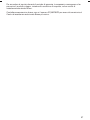 57
57
-
 58
58
-
 59
59
-
 60
60
-
 61
61
-
 62
62
-
 63
63
-
 64
64
-
 65
65
-
 66
66
-
 67
67
-
 68
68
-
 69
69
-
 70
70
-
 71
71
-
 72
72
-
 73
73
-
 74
74
-
 75
75
-
 76
76
-
 77
77
-
 78
78
-
 79
79
-
 80
80
-
 81
81
-
 82
82
-
 83
83
-
 84
84
-
 85
85
-
 86
86
-
 87
87
-
 88
88
-
 89
89
-
 90
90
-
 91
91
-
 92
92
-
 93
93
-
 94
94
-
 95
95
-
 96
96
-
 97
97
-
 98
98
-
 99
99
-
 100
100
-
 101
101
-
 102
102
-
 103
103
-
 104
104
-
 105
105
-
 106
106
-
 107
107
-
 108
108
-
 109
109
-
 110
110
-
 111
111
-
 112
112
-
 113
113
-
 114
114
-
 115
115
-
 116
116
-
 117
117
Braun 7897cc Instructions Manual
- Category
- Men's shavers
- Type
- Instructions Manual
Ask a question and I''ll find the answer in the document
Finding information in a document is now easier with AI
in other languages
- italiano: Braun 7897cc
- français: Braun 7897cc
- español: Braun 7897cc
- Deutsch: Braun 7897cc
- Nederlands: Braun 7897cc
- português: Braun 7897cc
- dansk: Braun 7897cc
- Türkçe: Braun 7897cc
- svenska: Braun 7897cc
- suomi: Braun 7897cc
Related papers
-
Braun 750 cc-3 - 5694 User manual
-
Braun 7899cc, 7898cc, 7897cc, wet & dry, Series 7 User manual
-
Braun 7790cc, Series 7 User manual
-
Braun 799cc-7 Wet & Dry, Series 7 User manual
-
Braun Series7 User manual
-
Braun 7880cc, 7867cc, 7865cc, 7850cc, Series 7 User manual
-
Braun 790cc-4, Series 7, limited edition, Hugo Boss User manual
-
Braun 790cc User manual
-
Braun 83XXcc, Series 8 User manual
-
Braun 750cc-7, Series 7 User manual