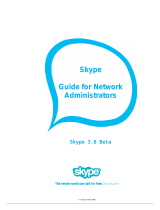Crestron Flex UC-ENGINE
Security Reference Guide
Crestron Electronics, Inc.

Original Instructions
The U.S. English version of this document is the original instructions.
All other languages are a translation of the original instructions.
Crestron product development software is licensed to Crestron dealers and Crestron Service Providers (CSPs) under a
limited nonexclusive, nontransferable Software Development Tools License Agreement. Crestron product operating
system software is licensed to Crestron dealers, CSPs, and end-users under a separate End-User License Agreement.
Both of these Agreements can be found on the Crestron website at www.crestron.com/legal/software_license_
agreement.
The product warranty can be found at www.crestron.com/warranty.
The specific patents that cover Crestron products are listed at www.crestron.com/legal/patents.
Certain Crestron products contain open source software. For specific information, visit www.crestron.com/opensource.
Crestron, the Crestron logo, Crestron Fusion, and Crestron XiOCloud are either trademarks or registered trademarks of
Crestron Electronics, Inc. in the United States and/or other countries. Intel is either a trademark or registered trademark
of Intel Corporation in the United States and/or other countries. Azure, Microsoft, Microsoft Intune, Microsoft Teams,
Office 365, Skype, and Windows are either trademarks or registered trademarks of Microsoft Corporation in the United
States and/or other countries. USB Type-C is either a trademark or registered trademark of USB Implementers Forum,
Inc. in the United States and/or other countries. Miracast and Wi-Fi are either trademarks or registered trademarks of
Wi-Fi Alliance. Zoom Rooms is either a trademark or registered trademark of Zoom Video Communications, Inc. in the
United States and/or other countries. Other trademarks, registered trademarks, and trade names may be used in this
document to refer to either the entities claiming the marks and names or their products. Crestron disclaims any
proprietary interest in the marks and names of others. Crestron is not responsible for errors in typography or
photography.
©2020 Crestron Electronics, Inc.

Contents
Introduction 1
Intended Operational Environment 1
Security Policies 1
System Specifications 2
Product Software - Security Features 2
User Authentication 2
Audit Logging 2
Connectivity 2
Software Updates &Patches 2
Operating System 3
Antivirus and Anti-Malware 3
Network Configuration 3
Third-Party Software 4
Microsoft Teams Rooms 4
Zoom Rooms 4
Network Infrastructure 5
Hybrid Typology with Client Network 5
Hybrid Typology 6
Microsoft Teams to PSTNThrough Office 365 7
Microsoft Teams Meeting &Guest Network to PSTN 8
Network Port List 9
VLAN 11
Security Controls 12
Malware and Vulnerability Protection 12
Security Applications 12
Vulnerability Protection 12
Remote Connectivity 12
Role-Based Access Control 12
Password Security 12
Data Segregation 13
Cloud Storage 13
Physical Protection 13
Audit Logging 13
Data Protection 13
Security Best Practices 13
More Security Information 14
Security Reference Guide — Doc. 8726A Contents • i

ii • Contents Security Reference Guide — Doc. 8726A

Security Reference Guide — Doc. 8726A Crestron Flex UC-ENGINE • 1
Introduction
This guide serves as a security reference and provides best practices for deploying all
variants of Crestron's UC-ENGINE, a powerful Intel® NUC Mini PC sold exclusively as part
of a complete Crestron Flex UC system and designed for use in a Microsoft Teams® or
Zoom Rooms™ software environment. The following information applies to the
UC-ENGINE, UC-ENGINE-Z, UC-ENGINE-SD, and UC-ENGINE-SD-Z models.
Intended Operational Environment
The UC-ENGINE is at the core of a complete Crestron Flex system, providing extreme
processing performance, Gigabit Ethernet, and complete connectivity for one or two HD
displays, USB cameras, and one USB audio conferencing device. It is designed as an
appliance for meeting rooms to host video calls when connected to a Microsoft Teams or
Zoom Video Meeting service.
The UC-ENGINE comes preassembled on a bracket assembly as part of a Crestron Flex
kit. Other peripherals are to be provided by the user. For more information on Crestron
Flex kits, see the Crestron Flex web page.
Security Policies
For general security policies, see the Crestron security web page.

2 • Crestron Flex UC-ENGINE Security Reference Guide — Doc. 8726A
System Specifications
For general product specifications, see the UC-ENGINE product page.
Product Software - Security Features
The following security features are supported:
User Authentication
When using a Microsoft Teams enabled device, two accounts are set up by default:a
Skype® account and a default Admin account for administrating the UC-ENGINE.
When using a Zoom Rooms enabled device, two accounts are setup as default: a CrestUC
account and a default Admin account for administrating the UC-Engine.
The password for the default CrestUC or default Skype account MUST NOT be changed. If
changed, the device will require a factory reset.
Audit Logging
System tasks use Windows® standard audit logging. Security-related application tasks are
logged and stored in the audit log.
Connectivity
The UC-ENGINE supports connectivity to Microsoft Teams or Zoom Meeting services and
can utilize the following management portals:
l Crestron XiOCloud™
l Crestron Fusion®
l MicrosoftTeams Admin Center
l Zoom Admin Portal
l Microsoft Intune®
Software Updates &Patches
Software updates are managed automatically through Windows Update. The UC-ENGINE
can be updated through MOST network domain management systems. For best practices
in using and managing Windows Update, see the Manage Windows Updates document.
Future implementations will allow the management of updates through the Crestron XiO
Cloud software.
Optionally, Zoom devices may be managed through the Zoom web portal. For more
information, see the Zoom Help Center article.

Security Reference Guide — Doc. 8726A Crestron Flex UC-ENGINE • 3
Operating System
The UC-ENGINE uses the Windows 10 IoT Enterprise operating system with Windows
Firewall enabled by default. Configuration of the operating system is required (see
"Network Configuration" below).
NOTE: Do not force Windows build 1909 or 2004 to Microsoft Teams devices. For more
information on supported versions, visit the Microsoft documentation.
Antivirus and Anti-Malware
Standard Windows 10 services including Windows Defender and Windows Firewall are
enabled by default and are updated automatically.
Network Configuration
The UC-ENGINE is configured with the following settings. Additional action may be taken
where applicable.
l DHCP: Standard DHCPconfiguration
l Wi-Fi®: enabled in Windows, but not supported on the UC-ENGINE.
l Hardening: The Crestron Flex UC-ENGINE may be hardened like any other Windows
device under the condition that all Crestron services and ports are left active. Skype
for Business and Microsoft Teams must be left accessible.
l Unneeded Accounts: The built-in Admin account can be removed or disabled as long
as the device is domain attached. Doing so allows administrators to use any domain-
level admin account to log in.
l File Share: No file share is enabled by default.
l Unneeded Ports: Any ports besides those listed on the Network Port List (on page9)
may be disabled.
l Unneeded Services: All Crestron services must be left enabled. Any standard
Windows services can be disabled as needed.
l Unneeded Applications: All Crestron applications must be left enabled. Any standard
Windows applications can be disabled as needed.
l Restriction of External (USB)Devices: No restriction of external USBdevices.
Physical covers are initially placed over the USBplugs.
l Authentication of External Devices (e.g. USB Type-C® Authentication Specification):
No authentication.
l Customer Supplied Software (e.g. Printer Drivers): Any utility software can be
installed, but should be tested for interference with other software.
l Customer Supplied Anti-Malware: Windows Defender anti-malware is included and
enabled as a standard feature. Further anti-malware systems may be added, but
should be tested for system breakage or slowdowns.

4 • Crestron Flex UC-ENGINE Security Reference Guide — Doc. 8726A
Third-Party Software
All third-party and open source software and licenses used in Crestron applications are
detailed in the EULA included with the device. The UC-ENGINE is shipped with either a
Microsoft Teams Rooms system or a Zoom Rooms system. Each of these applications are
created and owned by Microsoft® or Zoom respectively.
Microsoft Teams Rooms
The Microsoft Teams Rooms app is a customized Microsoft Teams and Skype for Business
client created by Microsoft specifically for room systems. The application is pre-installed as
part of the device image created by Crestron and starts automatically as the main
interface on the UC-ENGINE.
All updates to the Microsoft Teams Rooms application, including security and feature
updates, are automatically installed by the Windows Store. All security and feature
updates are delivered in this manner. Users may not manually install updates to the
Microsoft Teams Rooms application. Configuration of the Microsoft Teams Rooms
application is done by selecting the “Settings” option under the “More” button on the main
interface screen.
For information on the configuration options available, see the Microsoft Teams Rooms
Deployment Guide.
Zoom Rooms
The Zoom Rooms app is a customized Zoom Meetings client created by Zoom specifically
for room systems. The application is pre-installed as part of the device image created by
Crestron and starts automatically as the main interface on the UC-ENGINE when it is in
Zoom mode.
All updates to the Zoom Rooms application are either manually or automatically applied by
the Zoom web portal. Users can download new versions of the Zoom Rooms application
installer from zoom.com and manually install them on the UC-ENGINE to upgrade the
Zoom software if desired.
For configuration instructions, see Zoom documentation.

Security Reference Guide — Doc. 8726A Crestron Flex UC-ENGINE • 5
Network Infrastructure
The following diagrams show the network infrastructure in various configurations for the
Microsoft Teams environment.
Hybrid Typology with Client Network
Signaling between Microsoft Teams and Skype for Business is bridged by a gateway in
Office 365®. However, media is routed directly peer-to-peer within the customer network
using flow E. Teams is deployed side by side with Skype for Business Online, hence clients
are displayed as "Teams/SFB user."
A. Represents a flow initiated by a remote mobile Microsoft Teams user with VPN to the
customer network.
C. Represents a flow initiated by a user on the customer network to Office 365/Teams
endpoints.
E. Represents a peer-to-peer media flow between a Microsoft Teams user and another
Microsoft Teams or Skype for Business user within the customer network.

6 • Crestron Flex UC-ENGINE Security Reference Guide — Doc. 8726A
Hybrid Typology
The direction of the arrows on the diagram above reflect the initiation direction of the
communication that affects connectivity at the enterprise perimeters. In the case of UDP
for media, the first packet(s) may flow in the reverse direction, but these packets may be
blocked until packets in the other direction will flow. Microsoft Teams is deployed side by
side with Skype for Business Online, hence clients are displayed as "Teams/SFB user."
A. Represents a flow initiated by a remote mobile Microsoft Teams user with VPN to the
customer network.
B. Represents a flow initiated by a remote mobileMicrosoft Teams user to Office
365/Teams endpoints.
C. Represents a flow initiated by a user on the customer network to Office 365/Teams
endpoints.
D. Represents a peer-to-peer media flow between a Microsoft Teams user within the
customer network and a Skype for Business on-premises media relay at the customer
network edge.
E. Represents a peer-to-peer media flow between a Microsoft Teams user and another
Microsoft Teams or Skype for Business user within the customer network.
F. Represents a peer-to-peer media flow between a remote mobile Teams user and
another remote mobile Teams or Skype for Business user over the Internet.

Security Reference Guide — Doc. 8726A Crestron Flex UC-ENGINE • 7
Microsoft Teams to PSTNThrough Office 365
The audio/video/screen sharing (VBSS) conferencing server is part of Office 365. It has a
public IP address that must be reachable from the customer network and a Nomadic
Cloud client. Each client/endpoint needs to be able to connect to the conferencing server.
Internal clients will obtain local, reflexive, and relay candidates in the same manner as
described for one-to-one calls. The clients will send these candidates to the conferencing
server in an invite. The conferencing server does not use a relay since it has a publicly
reachable IP address, so it responds with its local IP address candidate. The client and
conferencing server will check connectivity in the same manner described for one-to-one
calls.
A. Represents a flow initiated by a remote mobile Microsoft Teams user with VPN to the
customer network.
C. Represents a flow initiated by a user on the customer network to Office 365/Microsoft
Teams endpoints.
In this scenario, Teams clients cannot join Skype for Business meetings, and Skype for
Business clients cannot join Teams meetings. A PSTN user optionally "Dials IN" or is
"Dialed OUT", depending on the meeting's organizer PSTN Calling and/or conferencing
provisioning. A guest user or a customer user may join from a guest private network, which
is protected using FW/NAT with strict rules.

8 • Crestron Flex UC-ENGINE Security Reference Guide — Doc. 8726A
Microsoft Teams Meeting &Guest Network to PSTN
The audio/video/screen sharing (VBSS) conferencing server is part of Office 365. It has a
public IP address that must be reachable from the customer network and a Nomadic
Cloud client. Each client/endpoint needs to be able to connect to the conferencing server.
Internal clients will obtain local, reflexive, and relay candidates in the same manner as
described for one-to-one calls. The clients will send these candidates to the conferencing
server in an invite. The conferencing server does not use a relay since it has a publicly
reachable IP address, so it responds with its local IP address candidate. The client and
conferencing server will check connectivity in the same manner described for one-to-one
calls.
A. Represents a flow initiated by a remote mobile Microsoft Teams user, with VPN to the
customer network.
B. Represents a flow initiated by a remote mobile Microsoft Teams user to Office
365/Mircrosoft Teams endpoints.
C. Represents a flow initiated by a user on the customer network to Office 365/Microsoft
Teams endpoints.
In this scenario, Teams clients cannot join Skype for Business meetings, and Skype for
Business clients cannot join Teams meetings. A PSTN user optionally "Dials IN" or is

Security Reference Guide — Doc. 8726A Crestron Flex UC-ENGINE • 9
"Dialed OUT", depending on the meeting's organizer PSTN Calling and/or conferencing
provisioning. A guest user or a customer user may join from a guest private network, which
is protected using FW/NAT with strict rules.
Network Port List
The following ports are in use:
Function Category
Destination
Port
From (Sender) To (Listener) Notes
AirMediaV1
NetBIOS
Discovery
AirMedia 137 / TCP End User
Workstations
Device
AirMediaV1
NetBIOS
Discovery
AirMedia 138 / TCP End User
Workstations
Device Allows device to resolve
without DNS server. Port
enabled if hostname is
less than 15 characters
Miracast A/V AirMedia 4570 /
UDP
End User
Workstations
Device Default port for Miracast
A/V, only open during
video presentation (Day
9)
AirMediaV2
Audio/Video
AirMedia 47000 /
TCP
End User
Workstations
Device AirMedia client control -
used by AirMedia
application running on PC
AirMediaV2
Audio/Video
AirMedia 47010 /
TCP
End User
Workstations
Device AirMedia audio/video
streams
AirMediaV2
Discovery
AirMedia 5353 /
UDP
End User
Workstations
Device AirMedia Presentation
Gateway discovery - used
for autodiscovery
AirMediaV2
Audio/Video
AirMedia 6000-
7000 /
TCP/UDP
End User
Workstations
Device AirMedia audio/video
streams
AirMediaV2
Control
AirMedia 7011 /
UDP
End User
Workstations
Device AirMedia control channel
information
AirMediaV2
Control
AirMedia 7100 /
TCP
End User
Workstations
Device AirMedia client control -
used by AirMedia
application running on PC
AirMediaV2
Control
AirMedia 7200-
7201 /
TCP
End User
Workstations
Device AirMedia control channel
information
Miracast
RTSP
AirMedia 7236 /
TCP
Device End User
Workstations
Default port for Miracast
RTSP (Day 9)
Miracast MS- AirMedia 7250 / End User Device Microsoft extension for

10 • Crestron Flex UC-ENGINE Security Reference Guide — Doc. 8726A
Function Category
Destination
Port
From (Sender) To (Listener) Notes
MICE TCP Workstations Miracast Infrastructure
Mode (Day 9)
AirMedia V2
Control
AirMedia 7300 /
TCP
End User
Workstations
Device Chrome extension
signaling channel
(AirMedia support for
Chromebooks) (Day 9)
NTP Common
Service
Ports
123 / UDP Device NTP Server Network Time Protocol
(NTP)
SSH/SFTP Common
Service
Ports
22 / TCP Admin
Workstation
Device Used for Cloud
Configuration, Console
and File Transfer
LDAP Common
Service
Ports
3268 /
TCP
Device LDAP Server LDAP queries targeting
global catalogs
HTTPS Common
Service
Ports
443 / TCP Admin or End
User
Workstation
Device Secure Web
Configuration for
Mercury, Skype for
Business
DHCP Common
Service
Ports
67 / UDP Device DHCP Server DHCP Addressing
DHCP Common
Service
Ports
68 / UDP DHCP Server Device DHCP Addressing
HTTP Common
Service
Ports
80 / TCP Admin or End
User
Workstation
Device Main web page for
downloading AirMedia
application, Skype for
Business
Crestron-CIP Crestron
Control
41794 /
TCP
Device Fusion Crestron Internet Protocol
- used for Fusion Servers
Crestron-CIP Crestron
Control
41794 /
TCP
Third Party
Display
Device Crestron Connected
Crestron-
CIPS
Crestron
Control
41796 /
TCP
Device Fusion Crestron Internet Protocol
Secure - used for Fusion
Servers
Crestron-
CIPS
Crestron
Control
41796 /
TCP
Third Party
Display
Device Crestron Connected
Autodiscovery
of UC-
ENGINE
Flex UC-
Engine
42872 /
UDP
Device UC-ENGINE CCS-UC-1-T-V or Mercury
(Day 9)

Security Reference Guide — Doc. 8726A Crestron Flex UC-ENGINE • 11
Function Category
Destination
Port
From (Sender) To (Listener) Notes
Touch &
signaling (TLS
1.2)
Flex UC-
Engine
49500 /
TCP or
UDP
Device UC-ENGINE CCS-UC-1-T-V or Mercury
(Day 9)
Video (TLS
1.2)
Flex UC-
Engine
49501 /
TCP or
UDP
Device UC-ENGINE CCS-UC-1-T-V or Mercury
(Day 9)
SIP SIP 5060 /
TCP/UDP
Device SIP Server Audio dialer SIP client -
can be changed to
different port
SIP-TLS SIP 5061 /
TCP
Device SIP Server Audio dialer SIP client
secure - can be changed
to different port
MS KMS Skype for
Business
1688 /
TCP
Device Microsoft
Key
Managemnt
Service
For Office Activation
Skype for
Business
Skype for
Business
3478-3481
/ UDP
Device Skype for
Business
Server
Office 365 Skype for
Business
HTTPS Skype for
Business
443 / TCP Device Skype for
Business
Server
Secure Web
Configuration for
Mercury, Skype for
Business
HTTP Skype for
Business
80 / TCP Device Skype for
Business
Server
Main web page for
downloading AirMedia
application, Skype for
Business
Skype for
Business
Skype for
Business
Optionally
50000-
59999 /
TCP/UDP
Device Skype for
Business
Server
Office 365 Skype for
Business
Skype for
Business
Skype for
Business
Optionally
50000-
59999 /
TCP/UDP
Skype for
Business
Server
Device Office 365 Skype for
Business
HTTPS Crestron
XiOCloud
443 / TCP Device Crestron XiO
Cloud
Crestron XiO Cloud
VLAN
In order to ensure proper functionality, ensure the display devices and UC-ENGINE are on
the same VLAN.

12 • Crestron Flex UC-ENGINE Security Reference Guide — Doc. 8726A
Security Controls
Crestron devices use industry standards like Build Security in Maturity Model (BSIMM)
benchmarks, Open Group ACSTrusted Technology Provider Framework, and NIST when
considering security.
Malware and Vulnerability Protection
Security Applications
The following Microsoft applications are included on the Crestron Flex UC-ENGINE:
l Enhanced Mitigation Experience Toolkit (EMET)
l AppLocker
l Backup Solutions
l User Account Control
l Windows Defender
Vulnerability Protection
If vulnerabilities or other issues are found, a patch will be made available to customers. If
the patch is not urgent, the Crestron support team will work with the customer to identify
a time to apply the patch. If the patch fixes a critical vulnerability, the customer will be
informed when the patch will be applied.
Upon identifying an attack, immediate steps will be taken by Crestron's engineering and
operations teams to close access as soon as possible. Once the attack is halted, forensic
analysis will be taken to identify any customer data that may have been accessed.
Customers will then be alerted about the impact of the attack and any of their data that
may have been accessed.
Remote Connectivity
Remote users' activities are logged by Crestron and may be reviewed as needed. No third
parties are granted access to this information.
Role-Based Access Control
Use the principle of least privilege (POLP) when establishing access control for user
accounts.
Password Security
Ensure all used passwords meet following criteria:
l Minimum length of 7 characters
l Passwords changed every 90 days

Security Reference Guide — Doc. 8726A Crestron Flex UC-ENGINE • 13
l 30 minute lockout after 5 failed attempts in 2 minutes.
For front-end Crestron XiOCloud account user passwords, single sign-on (SSO) may be
used, allowing for corporate password policies to be applied.For back-end accounts, two-
factor authentication is used.
Data Segregation
Cloud Storage
All data stored in the cloud is kept in a multi-tennant database.
Physical Protection
All physical servers are managed by Microsoft Azure in the eastern and western United
States. Authenticated remote access to servers is limited to named members of
Crestron's engineering and operations teams. Access to business premises containing
servers is managed by Microsoft Azure. Access to Crestron facilities is limited to invited
guests and employees with badge access.
Audit Logging
Standard Windows security logging and auditing is used. Crestron applications write all
security events to text based log files on the system that can be manually audited by
administrators.
Data Protection
Data transmitted via Crestron cloud-based software such as Crestron XiOCloud is
encrypted over TLS 1.2 (AES 256 in transit, AES 128 at rest). The device does not sent PHI
(Protected Health Information) or PII (Personally Identifiable Information), only NPI(Non-
Personal Information) such as business contact information classified as such in the
United States. Data at rest is protected with encrypted hard disks. No data is stored on
company servers.
Software development follows OWASP(Open Web Application Security Project) best
practices.
Security Best Practices
For optimal security while operating the Crestron Flex UC-ENGINE, observe the following
best practices:
l Do not access the internet using a web browser on the device
l Do not directly expose the device to the internet
l Never install unapproved software
l Use the system only for its intended purpose
l Do not connect radio links

14 • Crestron Flex UC-ENGINE Security Reference Guide — Doc. 8726A
l Only change system settings if it is explicitly allowed
l Report strange behavior of the system to the customer service
More Security Information
For more information regarding security practices for Crestron devices, visit the Crestron
security web page.

This page is intentionally left blank.
Security Reference Guide — Doc. 8726A Crestron Flex UC-ENGINE • 15

Crestron Electronics, Inc.
15 Volvo Drive, Rockleigh, NJ 07647
Tel: 888.CRESTRON
Fax: 201.767.7656
www.crestron.com
Security Reference Guide — Doc.
8726A
03/27/20
Specifications subject to
change without notice.
/