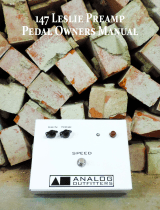VENTILATOR QUICK START GUIDE
1 Speed – adjusts the rotation speed of the effect.
This control affects both rotors equally. 12:00
mimics the speed of a well maintained Leslie® 122.
2 Acceleration – increases or decreases the time
necessary to fully change speeds. This control
affects both rotors equally. 12:00 mimics the lag of
a well maintained Leslie 122 with new belts.
3 Balance – affects the ‘virtual mic’ balance between
the upper and lower rotors. Turning right increases
the treble rotor’s prominence; left increases the bass
rotor’s prominence. 12:00 sets equal balance
4 Drive – changes the gain or ‘growl’ of the amplifier.
All the way to the left provides no overdrive effect.
As the knob is moved to the right, the level of growl
increases. Think of this as equivalent to the volume
control on the Leslie power amp.
5 Distance – changes the distance between the
vertical mics and the rotors. All the way to the left
mimics placing the mics extremely close to the
rotors – probably closer than practical in a real
Leslie. All the way to the right mimics placing the
mics 1-2 feet from the Leslie. 12:00 mimics the
sound of typical mic placement (3-4 inches away).
6 Overload LED – this indicator should only come on
occasionally during performance. If it comes on
steadily or very often, turn down the level of the
input source (keyboard or guitar).
7 Slow/Fast – this switch controls the speed of
rotation. In Leslie parlance, Slow is equivalent to
‘Chorale,’ and Fast is equivalent to ‘Tremolo.’
8 Lo LED – this indicator is synchronized to the
current speed of the lower (bass) rotor.
9 Hi LED – this indicator is synchronized to the current speed of the upper (treble) rotor. When the LED is brightest, the rotor is
pointed at the virtual mic.
10 Bypass – this switch bypasses the entire rotary effect, amp simulation, and cabinet simulation. The Ventilator provides true
(switched) bypass.
11 Bypass LED – lit when the Bypass function is selected.
12 In – connect to the instrument’s output(s).
13 Out L – connect to the left side of the amplifier system.
14 Out R/Mono – connect to the right side of the amplifier system.
15 Remote – to be connected to a remote footswitch.
16 Lo/Hi – this gain switch selects a +4dB or -10dB nominal range for both input and output.
17 Key/Guit – this switch selects whether the cabinet simulation is active (Key) or bypassed (Guit).
18 12V DC – connect to an approved DC power source with positive center connection. Use of unapproved power sources may
cause excessive hum and distortion, and possibly damage the Ventilator.
Copyright © 2010 by Bruce A. Wahler for Ashby Solutions. Ashby Solutions and the Ashby Solutions logo are trademarks of Ashby Solutions. Leslie is
a registered trademark of Hammond-Suzuki Corp.
Page 1 of 2

STANDARD VENTILATOR (WITH OR WITHOUT THE ST BARKER MOD):
This is how the
Ventilator connects in
a typical all-mono
setup, with a mono
sound source, and a
mono amplification
system.
This is how the
Vent is connected
in a stereo system.
The input is still
mono, so the Vent
will not produce a
stereo effect when
in Bypass; instead,
both sides will
receive the same
mono signal.
STEREO MOD VENTILATOR (WITH OR WITHOUT THE ST BARKER MOD):
The Stereo Mod
Ventilator can still be
used in a full mono
setup. Note that the
output jack is plugged
into the Out L jack.
This is how the Stereo
Mod Ventilator is
connected in a full
stereo setup, using a
Y cable for separate
left+right inputs. Full
stereo will be
maintained in Bypass.
REMOTE FOOTSWITCH PEDAL:
Whether the Ventilator is used in mono or stereo, a remote footswitch can be added.
To control the rotating speed. This switch works in parallel with the Ventilator’s
onboard Speed switch. If either of the switches is set to Tremolo (fast) speed, the
Ventilator will switch to Fast. If both of the switches are set to Chorale (slow) speed,
the Ventilator will switch to Slow.
The remote switch can also select Stop or Off. This simulates a Leslie whose motors
have been turned off. In this mode, the amplifier simulation in the Ventilator is still
active. Thus, the result is different than when pressing Bypass.
The Ventilator is compatible with foot and ‘halfmoon’ switches from NEO Instruments,
Ashby Solutions, Clavia (Nord), and Hammond-Suzuki. See the Ventilator owner’s
manual for more details. It is not compatible with most sustain, tremolo-reverb,
channel-boost, or other switches used with other musical gear.
Note that the footswitch cable has a TRS plug.
Ventilator Quick Start Guide Page 2 of 2
/