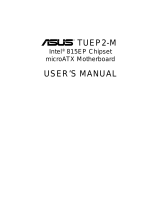Page is loading ...

Motherboard
®
P4B266-M
User Guide

ii
Checklist
Copyright © 2001 ASUSTeK COMPUTER INC. All Rights Reserved.
No part of this manual, including the products and software described in it, may be
reproduced, transmitted, transcribed, stored in a retrieval system, or translated into any
language in any form or by any means, except documentation kept by the purchaser for
backup purposes, without the express written permission of ASUSTeK COMPUTER INC.
(“ASUS”).
Product warranty or service will not be extended if: (1) the product is repaired, modified or
altered, unless such repair, modification of alteration is authorized in writing by ASUS; or (2)
the serial number of the product is defaced or missing.
ASUS PROVIDES THIS MANUAL “AS IS” WITHOUT WARRANTY OF ANY KIND, EITHER
EXPRESS OR IMPLIED, INCLUDING BUT NOT LIMITED TO THE IMPLIED WARRANTIES
OR CONDITIONS OF MERCHANTABILITY OR FITNESS FOR A PARTICULAR PURPOSE.
IN NO EVENT SHALL ASUS, ITS DIRECTORS, OFFICERS, EMPLOYEES OR AGENTS BE
LIABLE FOR ANY INDIRECT, SPECIAL, INCIDENTAL, OR CONSEQUENTIAL DAMAGES
(INCLUDING DAMAGES FOR LOSS OF PROFITS, LOSS OF BUSINESS, LOSS OF USE
OR DATA, INTERRUPTION OF BUSINESS AND THE LIKE), EVEN IF ASUS HAS BEEN
ADVISED OF THE POSSIBILITY OF SUCH DAMAGES ARISING FROM ANY DEFECT OR
ERROR IN THIS MANUAL OR PRODUCT.
SPECIFICATIONS AND INFORMATION CONTAINED IN THIS MANUAL ARE FURNISHED
FOR INFORMATIONAL USE ONLY, AND ARE SUBJECT TO CHANGE AT ANY TIME
WITHOUT NOTICE, AND SHOULD NOT BE CONSTRUED AS A COMMITMENT BY ASUS.
ASUS ASSUMES NO RESPONSIBILITY OR LIABILITY FOR ANY ERRORS OR
INACCURACIES THAT MAY APPEAR IN THIS MANUAL, INCLUDING THE PRODUCTS
AND SOFTWARE DESCRIBED IN IT.
Products and corporate names appearing in this manual may or may not be registered
trademarks or copyrights of their respective companies, and are used only for identification or
explanation and to the owners’ benefit, without intent to infringe.
E885
First Edition November 2001

iii
Features
Contents
FCC/CDC statements .....................................................................vi
Safety information .......................................................................... vii
About this guide ............................................................................ viii
How this guide is organized.................................................. viii
Conventions used in this guide...............................................ix
Where to find more information .............................................. ix
ASUS contact information ................................................................x
Chapter 1: Product introduction ........................................... 1-1
1.1 Welcome!............................................................................ 1-1
1.2 Package contents ............................................................... 1-1
1.3 Overview............................................................................. 1-2
1.3.1 Identifying the motherboard components ................ 1-2
1.3.2 Pre-installed accessory........................................... 1-5
1.4 Special features .................................................................. 1-6
Chapter 2: Hardware information ......................................... 2-1
2.1 Motherboard installation ...................................................... 2-1
2.1.1 Placement direction ................................................ 2-1
2.1.2 Screw holes............................................................ 2-1
2.2 Motherboard layout ............................................................. 2-2
2.3 Before you proceed............................................................. 2-3
2.4 Central Processing Unit (CPU) ............................................ 2-4
2.4.1 Overview ................................................................ 2-4
2.4.2 Installing the CPU ................................................... 2-5
2.4.3 Installing the heatsink and fan................................. 2-7
2.4.4 Connecting the CPU fan cable................................ 2-9
2.5 System memory ................................................................ 2-10
2.5.1 Overview .............................................................. 2-10
2.5.2 Memory configurations ......................................... 2-10
2.5.3 Installing a DIMM ...................................................2-11
2.5.4 Removing a DIMM................................................ 2-12
2.6 Expansion slots ................................................................. 2-13
2.6.1 Installing an expansion card.................................. 2-13
2.6.2 Configuring an expansion card ............................. 2-14
2.6.3 PCI slots ............................................................... 2-15

iv
Safeguards
Contents
2.6.4 AGP slot ............................................................... 2-15
2.6.5 CNR slot............................................................... 2-16
2.7 Switches and jumpers ....................................................... 2-17
2.7.1 Switch settings...................................................... 2-17
2.8 Connectors ....................................................................... 2-19
Chapter 3: Powering up ........................................................ 3-1
3.1 Starting up for the first time.................................................. 3-1
3.3 Powering off the computer................................................... 3-2
Chapter 4: BIOS setup .......................................................... 4-1
4.1 Managing and updating your BIOS...................................... 4-1
4.1.1 Using the computer system for the first time ........... 4-1
4.1.2 Updating BIOS procedures ..................................... 4-3
4.2 BIOS Setup program........................................................... 4-5
4.2.1 BIOS menu bar....................................................... 4-6
4.2.2 Legend bar ............................................................. 4-6
4.3 Main Menu .......................................................................... 4-8
4.3.1 Primary and Secondary Master/Slave ..................... 4-9
4.3.2 Keyboard Features ............................................... 4-13
4.4 Advanced Menu ................................................................ 4-15
4.4.1 Chip Configuration ................................................ 4-17
4.4.2 I/O Device Configuration....................................... 4-19
4.4.3 PCI Configuration ................................................. 4-21
4.5 Power Menu...................................................................... 4-24
4.5.1 Power Up Control ................................................. 4-26
4.5.2 Hardware Monitor ................................................. 4-28
4.6 Boot Menu ........................................................................ 4-29
4.7 Exit Menu.......................................................................... 4-31
Chapter 5: Software support ................................................ 5-1
5.1 Install an operating system.................................................. 5-1
5.1.1 Windows 98 first time installation ............................ 5-1
5.2 Support CD information....................................................... 5-1
5.2.1 Running the support CD ......................................... 5-1
5.2.2 Main menu ............................................................. 5-2
5.2.3 Software menu ....................................................... 5-3

v
Contents
5.2.4 Drivers menu .......................................................... 5-5
5.2.5 DOS Utilities menu ................................................. 5-6
5.2.6 ASUS Contact Information...................................... 5-6
5.2.7 Other information .................................................... 5-7
5.3 Software information ........................................................... 5-9
5.3.1 ASUS Update ......................................................... 5-9
Glossary ................................................................................ G-1
Index ........................................................................................ I-1

vi
FCC/CDC statements
Federal Communications Commission Statement
This device complies with FCC Rules Part 15. Operation is subject to the
following two conditions:
•This device may not cause harmful interference, and
•This device must accept any interference received including interference
that may cause undesired operation.
This equipment has been tested and found to comply with the limits for a
Class B digital device, pursuant to Part 15 of the FCC Rules. These limits
are designed to provide reasonable protection against harmful interference
in a residential installation. This equipment generates, uses and can radiate
radio frequency energy and, if not installed and used in accordance with
manufacturer’s instructions, may cause harmful interference to radio
communications. However, there is no guarantee that interference will not
occur in a particular installation. If this equipment does cause harmful
interference to radio or television reception, which can be determined by
turning the equipment off and on, the user is encouraged to try to correct the
interference by one or more of the following measures:
•Reorient or relocate the receiving antenna.
•Increase the separation between the equipment and receiver.
•Connect the equipment to an outlet on a circuit different from that to
which the receiver is connected.
•Consult the dealer or an experienced radio/TV technician for help.
The use of shielded cables for connection of the monitor to the
graphics card is required to assure compliance with FCC regulations.
Changes or modifications to this unit not expressly approved by the
party responsible for compliance could void the user’s authority to
operate this equipment.
Canadian Department of Communications Statement
This digital apparatus does not exceed the Class B limits for radio noise
emissions from digital apparatus set out in the Radio Interference
Regulations of the Canadian Department of Communications.
This class B digital apparatus complies with Canadian ICES-003.

vii
Safety information
Electrical safety
•To prevent electrical shock hazard, disconnect the power cable from
the electrical outlet before relocating the system.
•When adding or removing devices to or from the system, ensure that
the power cables for the devices are unplugged before the signal
cables are connected. If possible, disconnect all power cables from the
existing system before you add a device.
•Before connecting or removing signal cables from the motherboard,
ensure that all power cables are unplugged.
•Seek professional assistance before using an adpater or extension
cord. These devices could interrupt the grounding circuit.
•Make sure that your power supply is set to the correct voltage in your
area. If you are not sure about the voltage of the electrical outlet you
are using, contact your local power company.
•If the power supply is broken, do not try to fix it by yourself. Contact a
qualified service technician or your retailer.
Operation safety
•Before installing the motherboard and adding devices on it, carefully
read all the manuals that came with the package.
•Before using the product, make sure all cables are correctly connected
and the power cables are not damaged. If you detect any damage,
contact your dealer immediately.
•To avoid short circuits, keep paper clips, screws, and staples away from
connectors, slots, sockets and circuitry.
•Avoid dust, humidity, and temperature extremes. Do not place the
product in any area where it may become wet.
•Place the product on a stable surface.
•If you encounter technical problems with the product, contact a
qualified service technician or your retailer.

viii
About this guide
This user guide contains the information you need when installing the
ASUS P4B266-M motherboard.
How this guide is organized
This manual contains the following parts:
• Chapter 1: Product introduction
This chapter describes the features of the P4B266-M motherboard. It
includes brief descriptions of the special attributes of the motherboard
and the new technology it supports.
• Chapter 2: Hardware information
This chapter lists the hardware setup procedures that you have to
perform when installing system components. It includes description of
the switches, jumpers, and connectors on the motherboard.
•Chapter 3: Powering up
This chapter describes the power up sequence and gives information
on the BIOS beep codes.
• Chapter 4: BIOS setup
This chapter tells how to change system settings through the BIOS
Setup menus. Detailed descriptions of the BIOS parameters are also
provided.
• Chapter 5: Software support
This chapter describes the contents of the support CD that comes with
the motherboard package.
• Glossary
This part lists the technical terms that you may encounter when
reading this document.
• Index
This part contains an alphabetical list of the topics found in this
document.

ix
Conventions used in this guide
To make sure that you perform certain tasks properly, take note of the
following symbols used throughout this manual.
Where to find more information
Refer to the following sources for additional information and for product
and software updates.
1. ASUS Websites
The ASUS websites worldwide provide updated information on ASUS
hardware and software products. The ASUS websites are listed in the
ASUS Contact Information on page x.
2. Optional Documentation
Your product package may include optional documentation, such as
warranty flyers, that may have been added by your dealer. These
documents are not part of the standard package.
WARNING: Information to prevent injury to yourself when trying
to complete a task.
CAUTION: Information to prevent damage to the components
when trying to complete a task.
IMPORTANT: Information that you MUST follow to complete a
task.
NOTE: Tips and additional information to aid in completing a task.

x
ASUS contact information
ASUSTeK COMPUTER INC. (Asia-Pacific)
Address: 150 Li-Te Road, Peitou, Taipei, Taiwan 112
General Tel: +886-2-2894-3447
General Fax: +886-2-2894-3449
General Email: [email protected]
Technical Support
MB/Others (Tel): +886-2-2890-7121 (English)
Notebook (Tel): +886-2-2890-7122 (English)
Desktop/Server (Tel): +886-2-2890-7123 (English)
Support Fax: +886-2-2890-7698
Support Email: [email protected]
Web Site: www.asus.com.tw
Newsgroup: cscnews.asus.com.tw
ASUS COMPUTER INTERNATIONAL (America)
Address: 6737 Mowry Avenue, Mowry Business Center,
Building 2, Newark, CA 94560, USA
General Fax: +1-510-608-4555
General Email: [email protected]
Technical Support
Support Fax: +1-510-608-4555
Notebook (Tel): 1-877-918-ASUS (2787)
Web Site: www.asus.com
Support Email: [email protected]
ASUS COMPUTER GmbH (Europe)
Address: Harkortstr. 25, 40880 Ratingen, BRD, Germany
General Fax: +49-2102-442066
General Email: [email protected] (for marketing requests only)
Technical Support
Support Hotline: MB/Others: +49-2102-9599-0
Notebook (Tel): +49-2102-9599-10
Support Fax: +49-2102-9599-11
Support (Email): www.asuscom.de/de/support (for online support)
Web Site: www.asuscom.de

Chapter 1
This chapter describes the features of the
P4B266-M motherboard. It includes brief
explanations of the special attributes of the
motherboard and the new technology it
supports.
Product introduction

ASUS P4B266-M motherboard

ASUS P4B266-M motherboard user guide
1-1
1.1 Welcome!
Thank you for buying the ASUS
®
P4B266-M motherboard!
The ASUS
P4B266-M motherboard delivers a host of new features and
latest technology making it another standout in the long line of ASUS
quality motherboards!
The P4B266-M incorporates the Intel
®
Pentium
®
4 Processor in 478-pin
package/Northwood Processor coupled with the Intel
®
845D (Brookdale)
chipset to set a new benchmark for an effective desktop platform solution.
Supporting up to 2GB of system memory with PC2100/1600 ECC/non-
ECC DDR SDRAM, high-resolution graphics via an AGP 4X slot,
communication and networking options through a CNR slot, high-speed
data transfers using the ATA100 protocol, and AC ‘97-compliant audio
features, the P4B266-M is your perfect vehicle to get ahead in the world of
power computing!
Before you start installing the motherboard, and hardware devices on it,
check the items in your package with the list below.
1.2 Package contents
Check your P4B266-M package for the following items.
ASUS P4B266-M motherboard (micro-ATX form factor: 9.6-in x 9.6-in)
ASUS P4B266-M support CD
ASUS 2-port USB module
80-conductor ribbon cable for UltraDMA 100/66 IDE drives
Ribbon cable for a 3.5-inch floppy drive
I/O shield (for LAN models only)
Bag of extra jumper caps
User Guide
If any of the above items is damaged or missing, contact your retailer.

1-2
Chapter 1: Product introduction
1.3 Special features
Latest processor technology
The P4B266-M motherboard supports the latest Intel Pentium 4 478/
Northwood Processor, also known as P4, via a 478-pin surface mount ZIF
socket. The Pentium 4 processor utilizes the advanced 0.18 micron
processor core in FC-PGA2 package for a 2.0GHz frequency, while the
Northwood processor uses the 0.13 micron processor core with 512KB L2
cache for up to a speedy 2.4GHz frequency. The P4 offers optimized
performance for audio, video, and Internet applications.
DDR memory support
Employing the Double Data Rate (DDR) memory technology, the
P4B266-M motherboard supports up to 2GB of system memory using
PC2100/1600 DDR DIMMs. The ultra-fast 266MHz memory bus doubles
the speed of the PC133 SDRAM to deliver the required bandwidth for the
latest 3D graphics, multimedia, and Internet applications. See page 2-10.
Onboard LAN
The motherboard incorporates the RealTek 8100 PCI LAN chip to support
10BASE-T/100BASE-TX Fast Ethernet networking.
AGP warning LED
A red warning LED is onboard to serve as a smart burn-out protection.
This LED lights up if you plug in any 3.3V AGP card into the AGP slot.
When this LED is lighted, there is no way you can turn on the system
power even if you press the power button.

ASUS P4B266-M motherboard user guide
1-3
1.4 Over view
Before you install the P4B266-M motherboard, take some time to
familiarize yourself with its physical configuration and available features.
This will facilitate the motherboard installation and future upgrades. A
sufficient knowledge of the motherboard specifications will also help you
avoid mistakes that may damage the board and its components.
This section presents the motherboard components and points out their
specific locations. A brief description of each component follows. Refer to
Chapter 2 for detailed information on these components.
1.4.1 Identifying the motherboard components
Proceed to the succeeding pages for a brief description of each
component.
1
2
3
45
67
8
12
14
16
177
18
19
20
21
22
23
25
9
11
15
26
10
27
28
29
24
13

1-4
Chapter 1: Product introduction
CPU socket. A 478-pin surface mount, Zero Insertion Force (ZIF)
socket called mPGA478 B. This socket accommodates the Intel
®
Pentium
®
4 478/Northwood Processor with 400MHz system bus.
North bridge controller. This controller called the Intel Memory
Controller Hub (MCH) is one of the two major components of the
Intel 845D (Brookdale) chipset. The MCH along with the south
bridge Intel I/O Controller Hub 2 (ICH2) are interconnected through
the Intel proprietary Hub interface. The MCH provides the
processor interface, system memory interface, AGP interface, and
Hub Interface.
DDR DIMM sockets. These two 184-pin DIMM sockets support up
to 2GB using ECC/ non-ECC PC2100/1600 DDR SDRAM DIMMs.
Super I/O chipset. This Low Pin Count (LPC) interface provides
the commonly used Super I/O functionality. The chipset supports a
high-performance floppy disk controller for a 360K/720K/1.44M/
2.88M floppy disk drive, a multi-mode parallel port, two standard
compatible UARTs, a Standard Infrared (SIR), one MPU-401 UART
mode compatible MIDI/game port, and a Flash ROM interface.
ATX power connector. This 20-pin connector connects to an ATX
12V power supply. The power supply must have at least 1A on the
+5V standby lead (+5VSB).
IDE connectors. These dual-channel bus master IDE connectors
support up to four Ultra DMA/100/66, PIO Modes 3 & 4 IDE
devices. Both the primary (blue) and secondary (black) connectors
are slotted to prevent incorrect insertion of the IDE ribbon cable.
Floppy disk connector. This connector accommodates the
provided ribbon cable for the floppy disk drive. One side of the
connector is slotted to prevent incorrect insertion of the floppy disk
cable.
Flash EEPROM. This 2Mb firmware contains the programmable
BIOS program.
DIP switches. This 5-switch Dual Inline Package (DIP) allows you
to set the CPU external frequency.
1
2
3
4
5
7
6
8
9

ASUS P4B266-M motherboard user guide
1-5
South bridge controller. Referred to as the Intel I/O Controller
Hub 2 (ICH2) of the Intel 845D chipset, this controller provides the
I/O subsystem that allows access to the rest of the system. The
ICH2 integrates I/O functions such as system bus interface, Ultra
ATA/100, Low Pin Count (LPC) interface, Universal Serial Bus
(USB) 1.1 interface, PCI interface, and CNR interface.
ASUS ASIC. This chip performs multiple system functions that
include hardware and system voltage monitoring, power
management routing, among others.
AGP warning LED. Serving as a smart burn-out protection for the
motherboard, this red LED lights up if you plug in any 3.3V AGP
card into the AGP slot. When this LED is lit, there is no way you
can turn on the system power even if you press the power button.
Onboard LED. This onboard LED lights up if there is a standby
power on the motherboard. This LED acts as a reminder to turn off
the system power before plugging or unplugging devices.
CNR slot. This slot is specifically designed for the Communications
and Networking Riser (CNR) card. The CNR supports V.90 analog
modem, HPNA, USB Hub, and the 10BASE-T/100BASE-T Ethernet
networking.
Audio CODEC. This AC ‘97 audio codec provides stereo analog
I/O on the motherboard and peripheral devices to deliver high
quality audio to PC-connected speakers, headphones, and
microphones. The codec includes analog-to-digital and digital-to-
analog sample rate converters, as power amplifiers and
programmable gain blocks.
(on audio models only)
PCI slots. These three 32-bit PCI 2.2 expansion slots support bus
master PCI cards like SCSI or LAN cards with 133MB/s maximum
throughput.
LAN controller. This RealTek 8100 PCI LAN controller fully
supports 100BASE-TX Ethernet networking.
(on LAN models only)
AGP slot. This Accelerated Graphics Port (AGP) slot supports 1.5V
AGP4X mode graphics cards for 3D graphical applications.
Microphone jack. This Mic (pink) jack connects a microphone.
(on audio models only)
11
12
13
14
15
10
19
18
17
16

1-6
Chapter 1: Product introduction
Line In jack. This Line In (light blue) jack connects a tape player or
other audio sources.
(on audio models only)
Line Out jack. This Line Out (lime) jack connects a headphone or
a speaker.
(on audio models only)
Game/MIDI connector. This connector supports a joystick or a
game pad for playing games, and MIDI devices for playing or
editing audio files.
(on audio models only)
ATX 12V connector. This power connector connects the 4-pin
+12V plug from the ATX 12V power supply.
Serial ports. These two 9-pin COM1/COM2 ports are for pointing
devices or other serial devices.
Parallel port. This 25-pin port connects a parallel printer, a
scanner, or other devices.
USB ports. These two 4-pin Universal Serial Bus (USB) ports are
available for connecting USB devices such as a mouse and PDA.
RJ-45 port. This port allows connection to a Local Area Network
(LAN) through a network hub.
(on LAN models only)
PS/2 keyboard port. This purple 6-pin connector is for a PS/2
keyboard.
PS/2 mouse port. This green 6-pin connector is for a PS/2 mouse.
22
23
24
25
26
27
28
29
21
20

Chapter 2
Hardware information
This chapter describes the hardware setup
procedures that you have to perform when
installing system components. It includes
details on the switches, jumpers, and
connectors on the motherboard.

ASUS P4B266-M motherboard
/