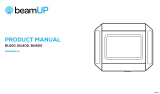Guardian 415 Owner's manual
- Category
- Garage Door Opener
- Type
- Owner's manual

Owner’s Manual
● Please read and understand this manual and safety instructions carefully before installation.
● The Opener WILL NOT CLOSE until the Photo Eye Safety System is properly installed and aligned.
● REGULARLY CHECK and TEST the Opener according to the safety label to ENSURE SAFE OPERATION.
● Retain this manual for future reference.
GDO Manual Revised: 09-17 GDOMU10A-8
WARNING:
To reduce the risk of injury to persons - Use this operator only with Residential Sectional Garage doors.
Serial # __ __ __ __ __ __ __ Date Installed __ __ /__ __ /__ __ __ __
Located on the label on top of your opener.
The illustrations used in this instruction manual may differ from the actual product you have purchased.


1
Courtesy light turns on/flashes with audible ‘click’.
(If light bulb is not installed, ‘click’ represents the light)
DO NOT connect power Please connect power
Symbols and Icons
! WARNING
Installation hardware
Introduction
Symbols and Icons 1
Inventory 2
Read and Follow These Important Safety Instructions 3
Preparation / Door Balance Test 4
Tools Required 4
Assembly
T-rail Assembly and Tensioning 5
Mounting Header Bracket 6
Installation
Attaching the Opener Assembly to Header Bracket 7
Mounting Door Bracket 7
Mounting Opener to Ceiling 8
Attaching Door Arms 9
Installing Light and Emergency Release Handle 10
Wiring
Wiring Instructions 11
Connecting Photo Eye Safety System 12
Connecting Push Button 13
Connecting Door Control Console (*OPTIONAL) 14
Connecting Deluxe Door Control Console (*OPTIONAL) 15
Connecting Power 16
Adjustment
Aligning the Photo Eye Safety System 16
Travel Limit Adjustment 17
Force Adjustment 18
Final Adjustment and Testing 19
Operation
Programming Remote Controls 20
Operating the Opener 21-22
Maintenance 23
Troubleshooting 23
Repair Parts and Service
Installation and Accessory Parts 24
Opener Assembly parts 25
Warranty 26
Table of Contents
READ WARNINGS CAREFULLY to prevent SERIOUS INJURY or DEATH
caused by electrocution or mechanical hazard.

2
Literature + Safety Labels
Photo Eye Safety System Door Bracket
Door Arms
Inventory
Remote Control
Push Button
Header Bracket
Clevis Pin Long x1
5/16’’ x 2-1/4’’
Hitch Pin — Locking Clevis Pins x1
x 2
Hitch Pin
— Locking Clevis Pins
x 2
Lag Screw 5/16” x 1-5/8”
— Door Bracket / Mounting Opener
Bolt 5/16” -18 x 1” 5/16” Flange Nut
x 6 x 6
x 4
x 2
Clevis Pin — Door arms
5/16” x 1”
INSTALLATION HARDWARE, LOCATED IN HARDWARE BAG (SHOWN IN ACTUAL SIZE 1:1)
Lag Screw 5/16” x 2 1/2”
— Header Bracket / Mounting Opener
x 2
x 4
Emergency Release Handle
+ Rope
Flange Nut
1/4” -20
Self Threading Screw 1/4” x 1”
— Door Bracket
x 2
Lag Screw 1/4” x 1”
— Photo Eye System
Opener Unit + Light Lens
( Light bulb are not included )
Hexagonal Screw
#10 - 24 x 1/2”
Spring Washer #10
Washer #10
x 1 x 1
x 1
x 1
— Door arms / Mounting Opener
T-rail Assembly
Drywall Anchor
x 2
x 2
Screw #6 x 1”
Door Control included in some models
Door Control
Door Control
Console
Deluxe Door
Control Console
Drywall Anchor
x 2
x 2
Screw #6 x 1”

3
IMPORTANT INSTALLATION INSTRUCTIONS
WARNING —
To reduce the risk of severe injury or death:
1. READ AND FOLLOW ALL INSTALLATION INSTRUCTIONS.
2. Install only on a properly balanced garage door. An improperly balanced door has the potential to inflict severe
injury. Have a qualified service person make repairs to cables, spring assemblies, and other hardware before
installing the opener.
3. Remove all ropes and remove or make inoperative all locks connected to the garage door before installing opener.
4. Where possible, install the door opener 7 feet or more above the floor. For products having an emergency release,
mount the emergency release within reach, but at least 6 feet above the floor and avoiding contact with vehicles to
avoid accidental release.
5. Do not connect the opener to source of power until instructed to do so.
6. Locate the control button: (a) within sight of door, (b) at a minimum height of 5 feet so small children are not able to
reach it, and (c) away from all moving parts of the door.
7. Install the Entrapment Warning Label next to the wall-mount control button in a prominent location. In case the
adhesive does not adhere on the surface, the label should be attached to the surface by mechanical means.
8. After installing the opener, the door must reverse when it contacts a 1-1/2-inch high object (or a 2 by 4 board laid
flat) on the floor.
IMPORTANT SAFETY INSTRUCTIONS
WARNING —
To reduce the risk of severe injury or death:
1. READ AND FOLLOW ALL INSTRUCTIONS.
2. Never let children operate or play with door controls. Keep the remote control away from children.
3. Always keep the moving door in sight and away from people and objects until it is completely closed. NO ONE
SHOULD CROSS THE PATH OF THE MOVING DOOR.
4. NEVER GO UNDER A STOPPED, PARTIALLY OPEN DOOR.
5. Test door opener monthly. The garage door MUST reverse on contact with a 1-1/2-inch high object (or a 2 by 4
board laid flat) on the floor. After adjusting either the force or the limit of travel, retest the door opener. Failure to
adjust the opener properly increases the risk of severe injury or death.
6. Use the emergency release only when the door is closed. Use caution when using this release with the door open.
Weak or broken springs are capable of increasing the rate of door closure and increasing the risk of severe injury or
death.
7. KEEP GARAGE DOORS PROPERLY BALANCED. See owner’s manual. An improperly balanced door increases
the risk of severe injury or death. Have a qualified service person make repairs to cables, spring assemblies, and
other hardware.
SAVE THESE INSTRUCTIONS.
Read and Follow These Important Safety Instructions
Entrapment Warning Label—Permanent attach next to wall-mounted control button

4
Level
Tape Measure
Hack Saw
Pencil
Drill, 3/16” and 5/16” Drill Bits
Tools Required
Step Ladder
Screwdriver
Hammer
Sectional Garage Door BEFORE Beginning Installation:
1. Disable locks and remove all ropes connected to the
garage door.
2. Perform the following door test to ensure your door is
balanced and in good working condition.
To Test Your Garage Door
1. Raise and lower the door to check if there is any sticking or
binding.
2. Check for loose hinges, damaged rollers, frayed cables and
damaged or broken springs.
3. Lift the door approximately halfway and release. The door
should stay at the point under proper spring tension.
Call a qualified garage door service technician if your door binds,
sticks or is unbalanced.
! WARNING
To prevent SERIOUS INJURY or DEATH:
- Before beginning installation of the Opener please complete the following test to ensure that your door is
balanced and in good working condition.
- A poorly balanced door can cause serious injury and damage to the Opener.
- Always have a qualified garage door service technician make any required adjustments and/or repairs to
your door before proceeding with installation.
- DISABLE ALL LOCKS and REMOVE ALL ROPES connected to the garage door BEFORE installing
and/or operating the Opener.
To prevent damage to the door and Opener:
- DO NOT connect power until instructed.
- Operate this Opener with AC 120V/60Hz power supply ONLY.
Pliers
Adjustable Wrench Ratchet with
7/16” and 1/2” sockets
Preparation

5
Fig.2
1
Tighten until...
2
Tighten nut
Flange Nut
Chain to Cable Connector
To Tighten the Chain:
Follow steps shown in Fig.2 to re-tighten the chain:
1. Turn the Chain-to-Cable Connector on the Trolley Shaft
until the chain is about 1/4” (6mm) above the base of the
rail. Compare with the illustration below.
2. Tighten the Flange Nut on Trolley Shaft against the Chain-to
-Cable Connector.
Notice
During operation, it is normal for the chain to appear loose when
the door is closed. If the chain returns to the position as shown
below when the door is opened, the chain is adjusted properly.
DO NOT re-tighten the chain.
When performing maintenance, always PULL the Emergency
Release to DISCONNECT the door from Opener before adjusting
the chain.
1/4” (6mm)
Base of Rail
Mid-point of rail assembly
Chain
Top of Rail
Actual Size
T-rail Assembly and Tensioning
Fig.1
! CAUTION
- DO NOT connect power until instructed.
- To prevent INJURY, keep hands and fingers away
from joints and possible sharp edges.
- Wear gloves when installing chain and cable.
2
3
4
1/4” Flange Nut x 4 Screw Spring Washer Washer
To Assemble the Rail
Align the pre-assembled T-rail on the top of opener in the direction as shown in Fig.1.
Secure the T-rail to the opener firmly using 1/4” flange nut x 4.
Final Step to T-Rail Installation
Fasten the Screw(2) to the motor shaft with spring washer(3) and washer(4) in between.
Note: The chain or belt rail assembly comes pre-tensioned from the factory. If installing with the optional belt rail,
follow the same adjustment steps.
#10 - 24 x 1/2”

6
Mounting Header Bracket
To Install Header Bracket
Note: Installation procedures may vary according to door
type.
1. While inside your garage, close the door and mark the
vertical centerline of the garage door. Extend the line onto
the header wall above the door spring.
2. Open the door to the highest point of travel. Mark a line on
the header wall 2“ (5cm) above the highest point of travel.
Note: DO NOT install the Header Bracket over drywall. In some
installations, it may be necessary to install a 2x4 across two wall
studs to create a suitable location for the Header Bracket.
If installing into masonry, use concrete anchors (not provided).
Wall-Mounting
As shown in Fig.2, place the Header Bracket on the vertical
centerline in direction shown.
Mark and drill two 3/16” holes. Fasten the Header Bracket
securely to a structural support using two 5/16” x 2-1/2” Lag
Screws.
Alternative Ceiling-Mounting
Ceiling-mounting is suggested ONLY when clearance is minimal.
Extend the vertical centerline onto the ceiling as shown in Fig.3.
Center the Header Bracket on the vertical mark, no more than
6” (15cm) from the header wall. Mark and drill holes to fasten the
Header Bracket securely to a structural support.
Fig.1
Ceiling
Header Bracket
Header Wall
2” (5cm) clearance
Door Track
Door
Highest Point of Door Travel
Support block on floor
Door Spring
! WARNING
To prevent SERIOUS INJURY:
- DO NOT connect power until instructed.
- The Header Bracket MUST be SECURELY fastened to the structural support on the mounting wall or
ceiling, otherwise the door may not reverse when required. DO NOT install the Header Bracket over drywall.
- Concrete anchors MUST be used when mounting the Header Bracket into masonry.
- NEVER try to loosen, move or adjust garage door springs, cables, Pulleys, Brackets, or hardware, all of
which are under EXTREME tension.
- Contact a qualified garage door service technician if your door binds, sticks or is unbalanced. An unbalanced
door might not reverse when required.
UP
OPENER
MAX. 6” (15cm)
Vertical Centerline Lag Screw
5/16” x 2-1/2”
Vertical Centerline
Fig.2 (Wall-Mounting) Fig.3 (Ceiling-Mounting)

7
To prevent SERIOUS INJURY:
- DO NOT connect power until instructed.
- REINFORCEMENT is recommended for fiberglass, aluminum or lightweight steel garage doors BEFORE
installing the door Bracket. Contact your door manufacturer for reinforcement options.
Fig.1
Fig.2 Fig.3
Carton
Clevis Pin - 5/16” x 2-1/4”
Hitch Pin
Self-Threading
Screw - 1/4” x 1”
In hardware bag
UP
Vertical Centerline of Door
(a) (b) (c)
2-4” (5-10cm)
To Attach the Opener to the Header Bracket
1. As shown in Fig.1, use the packaging carton as temporary
support for the Opener. Place the Opener on carton to
prevent damage.
2. Align the mounting hole on the header rail to the mounting
hole on the Header Bracket.
3. Connect the Header Rail and the Door Bracket together
with a 5/16” x 2-1/4” Clevis Pin and lock it in place with a
Hitch Pin.
To mount the Door Bracket
Note: Some door reinforcement kits may provide direct
attachment of the door arm to the reinforcement bracket. If you
have a door reinforcement bracket with this option, skip this step
and proceed with the next step “Mounting Opener to Ceiling”.
1. Position the Door Bracket on the centerline of the door
approximately 2” - 4” (5-10cm) below the top edge of the
door, as shown in Fig.2.
2. Depending on the construction of your door, install using
one of the steps shown if Fig. 3 below:
For steel / lightweight doors with vertical steel
reinforcements / factory reinforced.
(a) Mark and drill two 3/16” holes. Make sure not to drill
through the garage door. Secure the Door Bracket with two
1/4” x 1” Self-Threading Screws (provided) as shown in
Fig.3(a).
(b) Alternative installation: Drill two 5/16” holes through the
door. Secure the Door Bracket using two 5/16” Bolts, lock
washers and nuts (not provided) as shown in Fig.3(b). The
length of bolts will depend on the thickness of your door.
Wood door
(c) Mark and drill two 5/16” holes through the garage door.
Secure the Door Bracket using two 5/16” carriage bolts,
washers and nuts (not provided) as shown in Fig.3(c). The
length of bolts will depend on the thickness of your door.
Note: DO NOT use Self-Threading Screws on a wood door.
Attaching Rail to Header Bracket and Mounting Door Bracket
! WARNING

8
To Mount the Opener to Ceiling
The three most common installation options are shown in
Fig.1-3.
Fig.1 shows mounting the Opener directly to structural
support on the ceiling. Fig.2 and 3 show mounting on a
finished ceiling, with heavy duty angle iron*.
*(angle iron not included)
Determine the mounting option that works best for your
application and follow installation steps below:
1. Raise the Opener and rail assembly and temporarily place it
on a stepladder.
2. Position the Opener and rail assembly so that it is aligned to
the center line of the garage door. If the Header Bracket
was mounted off center, align the Opener with the Header
Bracket.
3. Measure the distance from each side of the Opener to the
structural supports.
4. Cut both Hanging Brackets* to appropriate length
*(Hanging Bracket not included)
5. Drill 3/16” holes in the structural supports.
6. Secure one end of each of the Hanging Brackets to the
structural supports using 5/16”-18x1”Lag Screws (provided).
7. Secure the Opener to the Hanging Brackets and secure
each side with a 5/16”-18x1”Bolt and Flange Nut (provided).
8. Move the door manually to check clearance between
highest point of travel of the door and rail. If the door hits the
rail, raise the Header Bracket or adjust the mounting of
Opener.
9. Remove the ladder ONLY when the Opener is securely
mounted to the structural supports.
To prevent SERIOUS INJURY or DEATH:
- DO NOT connect power until instructed.
- Install the Opener at least 7 feet (2.13m) above the floor.
- Fasten the Opener SECURELY to STRUCTURAL SUPPORTS of the garage to prevent falling.
- If installing Brackets to masonry, concrete anchors (not provided) MUST be used.
Fig.1
Fig.2
Fig.3
Lag Screw 5/16” x 1-5/8’’
Bolt 5/16” - 18 x 1”
5/16” Flange Nut
Finished ceiling
Fastening Hanging Brackets to structural supports
Securing Opener to Hanging Brackets
Angle Iron not provided
Angle Iron not provided
Finished ceiling
Mounting Opener to Ceiling
! WARNING
Bolt / Lock Washer
/ Nut not provided
Bolt / Lock Washer
/ Nut not provided

9
To prevent SERIOUS INJURY:
- DO NOT connect power until instructed.
- Keep hands and fingers away from the sprocket during operation.
- Wear gloves when installing chain and cable.
- Keep hands and fingers away from joints and possible sharp edges.
Attaching Door Arms
! WARNING
Clevis Pin - 5/16” x 1”
Hitch Pin
Bolt 5/16” - 18x1”
Flange Nut
1 2
Fig.1
To Connect Door Arm
Follow the steps shown in Fig. 1
1. Fasten the Straight Door Arm to the Trolley with a
5/16” - 18 x 1” Clevis Pin and lock it with a Hitch Pin.
2. Fasten the Curved Door Arm to the Door Bracket with
5/16” - 18 x 1”Clevis Pin and lock it with a Hitch Pin.
3. To connect the door arms together, choose two pairs of holes
which are as far apart as possible. Fasten the arms using two
5/16” - 18 x 1” Bolts and Flange Nuts.
<1-3/4”
>1-3/4”
Ceiling Ceiling
Rail of Opener
Door Panel
Rail of Opener
Door Panel
Curved Door Arm
Straight Door Arm
1
2
3
NOTE: The straight door arm must be installed vertically to
the door when door is at closed position.

10
To prevent SERIOUS INJURY or DEATH from electrocution:
- Disconnect power cord before installing/replacing light bulb.
To prevent possible OVERHEATING or damage to Opener:
- Use ONLY A19 (E26) incandescent bulbs (100W max.).
- DO NOT use short neck or specialty light bulbs.
- DO NOT use halogen bulbs.
6 feet (1.83m) above floor
Fig. 1
Fig. 2
To prevent SERIOUS INJURY or DEATH from a falling garage door:
- In case of power failure or door obstruction, PULL EMERGENCY HANDLE to release door from Open-
er.
- When Emergency Release is in the released position, the door can be operated manually.
- To reconnect, flip the lever on the Trolley towards Opener, back to Connect position, it will reconnect
automatically upon pressing Push Button or remote control.
- DO NOT use Emergency handle to pull the door open or closed.
Lever
Emergency Release Handle
Light Lens
Installing Light and Emergency Release Handle
Safety Notice
Mount the emergency release within reach, but at least 6 feet
above the floor and avoiding contact with vehicles to avoid
accidental release
To attach the Emergency Release Handle:
1. Thread one end of the rope through the hole of the
Emergency Release Handle and secure with an overhand
knot.
2. Thread the other end of the rope through the hole in the
Trolley lever.
3. Measure the rope length so that the Handle is 6 feet
(183cm) above the floor and is clear from the top of your
vehicle. Secure with a overhand knot.
! WARNING
! WARNING
To install the lights:
1. Install a standard A19 (E26) 100 watt maximum light bulb.
( Not included )
2. Attach the light lens.
Notice
When replacing the light bulb, make sure the bulb on the Opener
has cooled down to prevent injury.
To remove the light lens, insert a screw driver between the side
of the lens and opener cover, pry and pull the light lens from the
top and detach it from the opener.

11
In the following section, the Photo Eye Safety System and
Push Button will be connected to the Opener. Please read
and understand the wiring instructions before connecting
wires.
1. The connection terminals on the rear panel of the Opener
are used to connect wires from accessories.
2. To connect a wire to an assigned terminal, use a small “flat
head” screwdriver to push in the orange tab on the Wire
Terminal as shown in Fig.1.
3. Insert approximately 1/2” (13mm) of the wire into the
terminal while pushing in the tab as shown in Fig.2.
4. Wires MUST NOT be frayed and connected properly as
shown in Fig.3. Each accessory requires a pair of
terminals, Each pair of terminals MUST be connected with
one white wire and one striped wire (non-polarized) from
the SAME accessory.
5. Check for proper connection by gently pulling on the wire.
The wire should not come out of the terminal. NO exposed
part of the wire should be visible outside of the terminal.
6. Use the insulated staples provided to secure the wires to
the wall and/or ceiling. Be careful not to damage the wires
while securing the staples.
Fig. 1
To prevent SERIOUS INJURY or DEATH from electrocution:
- Power MUST NOT be connected until instructed.
- NO exposed part of the wire should be visible outside of the terminal for proper connection.
Screwdriver or similar tool
Push Button
Photo Eye Safety System
Wires to the terminals on the Opener
Min. 5 feet (1.5m)
above floor
Terminals
Wire Terminals
Open
Wiring Instructions
Fig. 2
Fig. 3
Insert into unit Outside
Wire shown in actual size
1/2”
! WARNING

12
About the Photo Eye Safety System
The Photo Eye Safety System provides protection against
entrapment while the door is closing. When properly connected
and aligned, the emitter Photo Eye emits an invisible infrared
light beam while the Sensor Photo Eye monitors that beam.
If the beam is obstructed during door-closing, the entrapment
protection will be triggered and the door will stop and reverse to
the open position. The courtesy light will flash for 30 seconds
indicating an obstruction.
Installing The Photo Eye Safety System
Wall-mounting
1. Place the Photo Eyes facing each other on each side of
the garage door. Position the sensors so they are no
higher than 6” (15cm) above the floor, as shown in Fig.1.
2. Drill 3/16” holes using the mounting holes on the Bracket
as a template. Secure with 1/4’’ x 1” Lag Screws
(provided).
3. If necessary use the Optional Wall-mount Position (Fig.1)
to better fit your door-track and improve obstacle
avoidance. To adjust the position, loosen the wing nut,
disassemble the Bracket and move the Photo Eye to the
lower position on the holder.
4. If necessary, align the Photo Eyes by loosening the wing
nut . (This step may be further required in Aligning the
Photo Eye Safety System on page 16.)
Alternative Floor-mounting
1. Place the Photo Eyes facing each other on each side of
the garage door, as shown in Fig.2.
2. If attaching to concrete, secure the photo eyes using
concrete anchors and bolts (not provided).
3. If necessary, align the Photo Eyes by loosening the wing
nut. (This step may be further required in Aligning the
Photo Eye Safety System on page 16.)
To Connect Photo Eye Safety System
1. Connect a pair of wires from either one of the Photo Eyes
to a pair of “PHOTO EYE” terminals on the rear of the
Opener as shown in Fig. 3. Refer to Wiring Instructions on
page 11 for proper connections.
2. Repeat above step to connect the other Photo Eye.
3. Refer to Wiring Instructions on page 11 to ensure wires are
connected properly.
To prevent SERIOUS INJURY or DEATH from electrocution:
- Power MUST NOT be connected BEFORE Photo Eye Safety system is connected and aligned.
- The Opener will not operate until the Photo Eye Safety System is properly connected and aligned.
- Install the Photo Eyes NO higher than 6” (15cm) above the floor.
No part of garage door or other objects should obstruct the Photo Eye Safety System during door-closing.
Fig. 2 (Floor Mount)
Fig. 3
From one of
the Photo Eye From the
other one
Connecting Photo Eye Safety System
! WARNING
Fig. 1 (Wall Mount)
1/4” x 1”
Lag Screw
Loosen
Inside
Garage
Door Track
6” max. above floor
Alignment
Alignment
Inside
Garage
Door Track
6” max.
Inside
Garage

13
To Connect the Push Button to the Opener
Connect the pair of wires from the Push Button to the pair of
“PUSH BUTTON” terminals on the rear of the Opener. Refer to
Wiring Instructions on page 11 to ensure wires are properly
connected.
The Push Button is a wired, illuminated door control placed
inside your garage.
To install the Push Button:
1. Inside your garage, install Push Button within sight of the
door at a minimum height of 5 feet (1.5m) off the ground.
Ensure it is installed out of the reach of children and free
from the moving parts of the door and hardware.
2. Securely fasten it to a solid surface with # 6x1-3/8” screws
provided. If attaching to drywall or other hollow surface,
drill 3/16” holes and use the provided Drywall Anchors.
To prevent SERIOUS INJURY or DEATH from electrocution:
- Power MUST NOT be connected until instructed.
To prevent SERIOUS INJURY or DEATH from using the Push Button and a closing door:
- Install the Push Button within sight of the door at a minimum height of 5 feet (1.5m) above the floor.
Make sure it is out of the reach of children and moving parts of door and hardware.
- NEVER permit children to access the Push Button or Remote Controls.
- Operate the door ONLY when it is adjusted properly with no obstructions present and is in clear sight.
- ALWAYS keep a moving door in sight until it’s completely closed.
- NEVER cross the path of a moving door.
Push Button
Min. 5 feet (1.5m)
above floor
From Push Button
Connecting Push Button
! WARNING
Drywall Anchor
Screw #6 x1-3/8”

14
! WARNING
To prevent SERIOUS INJURY or DEATH from electrocution:
- Power MUST NOT be connected until instructed.
To prevent SERIOUS INJURY or DEATH from using the Door Control Console and a closing door:
- Install the Door Control Console within sight of the door at a minimum height of 5 feet (1.5m) above
the floor. Make sure it is out of the reach of children and moving parts of door and hardware.
- NEVER permit children to access the Door Control Console.
- Operate the door ONLY when it is adjusted properly with no obstructions present and is in clear sight.
- ALWAYS keep a moving door in sight until it’s completely closed.
- NEVER cross the path of a moving door.
Connecting Door Control Console (*OPTIONAL)
Door Control
Console
Min. 5 feet (1.5m)
above floor
From Door Control
Console
Drywall Anchor
Screw #6 x1-3/8”
The Door Control Console is a wired, illuminated door control
placed inside your garage.
To install the Door Control Console:
1. Lift the large actuator cover on door the control console and
the upper screw post is exposed
2. Position the door control console at minimum height of 5 feet
(1.5m) above the floor to keep out of the reach of children, within
sight of door and free from any moving parts on the door.
3. Mark the position of both upper screw post and lower screw
hole on the door control console.
4. Fasten the bottom screw to a solid surface with 1-3/8” screws.
If attaching to drywall or other hollow surface, drill 3/16” holes and
use the provided Drywall Anchors.
5. Align the bottom hole with the bottom screw. Slide the door
control down into place.
6. Repeat #4 to secure the door control console with the upper
screw
7. Flip down the actuator cover back into place
To Connect the Door Control Console to the Opener
Connect the pair of wires from the Door Control Console to the
pair of “PUSH BUTTON” terminals on the rear of the Opener.
Refer to Wiring Instructions on page 11 to ensure wires are
properly connected.

15
! WARNING
To prevent SERIOUS INJURY or DEATH from electrocution:
- Power MUST NOT be connected until instructed.
To prevent SERIOUS INJURY or DEATH from using the Deluxe Door Control Console or Push Button and
a closing door:
- Install the Deluxe Door Control Console or Push Button within sight of the door at a minimum height
of 5 feet (1.5m) above the floor. Make sure it is out of the reach of children and moving parts of door
and hardware.
- NEVER permit children to access the Deluxe Door Control Console , Push Button or Remote Controls.
- Operate the door ONLY when it is adjusted properly with no obstructions present and is in clear sight.
- ALWAYS keep a moving door in sight until it’s completely closed.
- NEVER cross the path of a moving door.
Fig. 1
Connecting Deluxe Door Control Console (*OPTIONAL)
The Deluxe Door Control Console is a wired, illuminated door
control placed inside your garage.
To install the Deluxe Door Control Console:
1. Lift the large actuator cover on door the control console and
the upper screw post is exposed
2. Position the deluxe door control console at minimum height of
5 feet (1.5m) above the floor to keep out of the reach of children,
within sight of door and free from any moving parts on the door.
3. Mark the position of both upper screw post and lower screw
hole on the deluxe door control console.
4. Fasten the bottom screw to a solid surface with 1-3/8” screws.
If attaching to drywall or other hollow surface, drill 3/16” holes
and use the provided Drywall Anchors.
5. Align the bottom hole with the bottom screw, slide the door
control down into place.
6. Repeat #4 to secure the deluxe door control console with the
upper screw
7. Flip down the actuator cover back into place
To Connect the Deluxe Door Control Console to the Opener
Connect the plug from the Deluxe Door Control Console to the
“Wall Panel” outlet on the rear of the Opener, as shown in Fig.2.
Using the Deluxe Door Control Console
(ONLY after installation is completed )
Min. 5 feet (1.5m)
above floor
Deluxe Door Control
Console
Drywall Anchor
Screw #6 x1-3/8”
From Deluxe Door Control
Console
Wall
Panel
1 2
Check illumination after
connecting power
Door — Press and release to access the door
Vacation Lock
Unlock — Door can be accessed by either Door
button or controls
Lock — Prevent access of door by any
controls and Door button.
Light — Turns the courtesy light On/Off
Fig. 2

16
To Align the Photo Eye Safety System:
1. When the Photo Eye System is properly connected and the
power is connected, one of the Photo Eyes will emit a
steady green light. This Photo Eye is the Emitter that
generates the Invisible Light Beam.
2. When properly aligned, the Sensor should emit a steady
red light when it senses the invisible light beam from the
Emitter.
3. If the indication is unsteady, flashes or is dim, check for
any obstructions and adjust the position until the Sensor
gives a STEADY RED LIGHT.
Note: The path of the invisible light beam MUST NOT be
obstructed. No part of the garage door or any
hardware should interfere with the beam or the
Opener will not close the door.
Aligning the Photo Eye Safety System
To prevent SERIOUS INJURY or DEATH from electrocution or fire:
- Power MUST be DISCONNECTED BEFORE proceeding with permanent wiring procedures.
- Garage Door Opener installation and wiring MUST be in compliance with all local electrical and building
codes. Make sure the Opener is ALWAYS grounded.
- NEVER use an extension cord, 2-wire adapter or modify the power plug in any way to make it fit the outlet.
To prevent SERIOUS INJURY or DEATH from a closing garage door:
- The Photo Eye Safety System MUST be installed BEFORE connecting power.
- The Photo Eye Safety System MUST be properly connected and aligned BEFORE operating the Opener.
Connecting Power
! WARNING
! WARNING
Invisible Light Beam
Ordinary Power Connection
For Permanent Wiring ONLY
Conduit with wire
Yellow (from Motor)
White (from Light)
Neutral (White)
Wire nut (Not provided)
White
(from Logic Board)
Line (Black ) Ground (Green/Yellow)
Black (from Logic Board)
Ground Screw (Green)
DO NOT OPERATE OPENER AT THIS TIME.
To Connect Power
Plug the Opener into a grounded outlet ONLY. If there is no
grounded outlet present, call a qualified electrician to replace the
outlet.
Permanent Wiring (If Required by Local Code)
1. Remove the enclosure by removing the 6 screws located
on the sides and rear of the Opener.
2. Cut the two cable pressure connectors connecting line
(black) and neutral (white) wire from the power cord.
3. Remove the grounding screw connecting the green wire.
4. Remove the power cord.
5. Group neutral (white) wires from power source with 2 white
wires from light cable, and logic board, and yellow wire
from motor, inside the Opener. Connect them with a wire
nut.
6. Group line (black) wires from power source with another
black wires from logic board inside the Opener. Connect
them with a wire nut.
7. Secure the ground (green or bare) wire from the power
source with a grounding screw.
8. Reinstall the enclosure.
9. Turn on power supply. If the wiring is properly connected, a
“click” should be heard and the light will illuminate (if a bulb
is installed). If there is no response from the Opener, check
power source and wiring.

17
About Travel Limits
Limit Adjustments regulate the position at which the door will
stop when opening and closing.
BEFORE making any adjustments, operate the door by using
the Push Button or Remote Control. Run the Opener through a
complete cycle.
If the door opens and closes completely without unintended
reversing upon closing — NO adjustment is necessary.
If the door does not open or close at desired positions, proceed
with the instructions below to adjust the travel limits.
Adjusting Travel Limits
Open and Close Limits can be increased (+) or decreased (-) by
turning the corresponding screws on the Opener. Use a “flat
head” screwdriver to make adjustments. One full turn of the
screw is about 2” (5cm) of actual travel.
NOTE: The Opener motor includes an automatic thermal
protection system which will shut down the motor in an overheat
situation. The thermal protector will reset itself once the motor
cools down. Opening and closing the Opener multiple times (in
a short period of time) may cause the motor to overheat and
shut down. If this happens, wait about 15 minutes for the motor
to cool and retry operation.
Setting OPEN (UP) Travel Limit
1. CLOSE the garage door by using either the Remote
Control or Push Button.
2. Adjust the OPEN Limit Screw.
3. OPEN garage door and check for proper adjustment.
4. Repeat steps 1-3 until the door opens to the desired
position. When the door is in the open position, make sure
there is enough clearance for your vehicle(s), and there is
a minimum 2“ (5cm) gap between Trolley and Stop Bolt.
5. Perform Safety Reverse Test on page 19.
If the door does not open past 5 feet (1.5m), follow Force
Adjustment on page 18 to adjust the Open Force.
Setting CLOSE (DOWN) Travel Limit
1. OPEN the garage door by using either the Remote Control
or Push Button.
2. Adjust the CLOSE Limit Screw.
3. CLOSE the garage door and check for proper adjustment.
4. Repeat steps 1-3 until door closes to the desired position.
5. Perform Safety Reverse Test on page 19.
To prevent SERIOUS INJURY or DEATH from improper Force Adjustment:
- Improper adjustment of travel limits will cause operation of safety reversal mechanism.
- If Travel limit adjustment is made, Force Adjustment may also needed.
- After ANY adjustments, the Safety Reverse Test MUST be performed to ensure the door reverses on
contact with a 1-1/2” thick object (2x4 laid flat).
If the door reverses unintentionally
during closing, check below symptoms:
1. The Photo Eye System may be improperly
connected, misaligned or obstructed The
courtesy light will flash continuously for 30
seconds. Refer to Troubleshooting on P.22.
2. Binding door — Disconnect the door from the
Opener by using the Emergency Release
Handle. Open and close the door manually
and check the following steps.
2.1 If the door is balanced, refer to “Force
Adjustment” to adjust Close force.
2.2 If the door is unbalanced, binding or
jammed, call a trained service person to
adjust the door.
Adjusting Open (Up) Travel Limit
Adjusting Close (Down) Travel Limit
Stop Bolt
Trolley
Minimum 2” (5cm) clearance
Open
+
-
Close
-
+
Travel Limit Adjustment
! WARNING

18
Adjusting Force
1. Force Adjustment controls are located on the rear panel of
the Opener. The force adjustments regulate the amount of
force required to open or close the door.
2. Force Adjustment is applied only to compensate for the minor
resistance caused by weather or other means.
Note: Force is preset at level 6 for both Open and Close
adjustments. The size and operating conditions of the
garage door will determine the correct level of Force/
Sensitivity. Weather conditions may also affect the operation
of the door requiring further adjustments as needed.
Note: If the close force is set too light the Opener will reverse
the door during closing. If the open force is set too light the
Opener will stop the door during opening.
Note: There are 12 levels for open and close force settings.
When either the maximum or minimum level is reached, the
light will flash 6 times.
Never adjust the force setting by more than 1 level (1 press)
at a time.
Setting Force
Setting Close Force
1. If the door completes a full close cycle without reversing,
decrease (-) the Close Force by 1 level at a time until the
door reverses. If the door reverses during closing, increase
(+) Close Force by 1 increment. The Close Force is now
properly adjusted.
2. During the ”door-close” cycle, the Opener will reverse if the
force required to close the door is exceeded.
Setting Open Force
1. If the door completes a full open cycle without stopping,
decrease (-) the amount of force by 1 level until the door
stops during the opening. Once the door stops during
opening, increase (+) Open Force by 1 increment. The Close
Force is now properly adjusted.
2. During the “door-open” cycle the Opener will stop if the force
required to open the door is exceeded.
To prevent SERIOUS INJURY or DEATH from improper Force Adjustment:
- DO NOT adjust force to compensate for binding or sticking of the garage door. Call a qualified garage
door service technician to make necessary adjustments in case of binding.
- DO NOT increase the force beyond minimum force required for closing the door. Too much force will cause
improper operation of safety reversal mechanism.
- If either the Force or Travel limit adjustment is made, the other adjustment may also needed.
- After ANY adjustments, the Safety Reverse Test MUST be performed to ensure the door reverses on
contact with a 1-1/2” thick object (2x4 laid flat) .
For safe operation, the force setting should
always be set at the MINIMUM FORCE
required to run the door.
Force Adjustment
! WARNING
Page is loading ...
Page is loading ...
Page is loading ...
Page is loading ...
Page is loading ...
Page is loading ...
Page is loading ...
Page is loading ...
Page is loading ...
Page is loading ...
-
 1
1
-
 2
2
-
 3
3
-
 4
4
-
 5
5
-
 6
6
-
 7
7
-
 8
8
-
 9
9
-
 10
10
-
 11
11
-
 12
12
-
 13
13
-
 14
14
-
 15
15
-
 16
16
-
 17
17
-
 18
18
-
 19
19
-
 20
20
-
 21
21
-
 22
22
-
 23
23
-
 24
24
-
 25
25
-
 26
26
-
 27
27
-
 28
28
-
 29
29
-
 30
30
Guardian 415 Owner's manual
- Category
- Garage Door Opener
- Type
- Owner's manual
Ask a question and I''ll find the answer in the document
Finding information in a document is now easier with AI
Related papers
Other documents
-
Craftsman 20057963 Owner's manual
-
Craftsman 20057953 Owner's manual
-
Craftsman CR3-BM Owner's manual
-
Craftsman 20057943 Owner's manual
-
Craftsman 20057933 Owner's manual
-
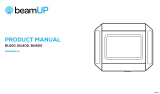 BeamUP BU100 User manual
BeamUP BU100 User manual
-
 Xtreme Garage Quiet-Drive 425-1672 Owner's manual
Xtreme Garage Quiet-Drive 425-1672 Owner's manual
-
Lynx 455 plus classic series Owner's manual
-
Genie M-4700 User manual
-
 Mighty Mule MM9333H User manual
Mighty Mule MM9333H User manual