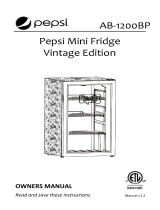quick start guide
1. Product features
RSG5D**
RSG5F**
RSG5K**
RSG5U**
RSG5P**
RSG5J**
Premium Café Look
Design
The illuminating blue lighting
of the dispenser matches the
espresso machine, so your
kitchen maintains its classy
style.
LED Tower Lighting
This space-saving fixture
illuminates every corner of
the refrigerator, so things are
easier to find.
Clear View Icemaker
The Icemaker is located in
the freezer door, ensuring full
utilization of the freezer shelf
space. Ice cubes are quickly
produced and the clear ice
bucket lets you easily see
the amount of ice cubes
produced.
Tall Dispenser
This tall dispenser serves
chilled, filtered water, with a
choice of cubed or crushed
ice.
Beverage Station
Easy access to your favorite
drinks while keeping the fridge
closed to maintain internal
temperature.
(Optional:RSG5F*,RSG5K*,RSG5P*)
Tilt Can carry
This flexible can holder can be
folded up to provide more
storage space for taller
bottles.
Spill-proof Shelves
Thanks to the all-around trim, spills and food stay contained without spilling over onto other
shelves.

Multi Airflow
Provides even cooling throughout the refrigerator to maintain optimal temperatures to keep
food fresh.
Twin Cooling Plus™
With TWIN Cooling Plus™, the refrigerator and freezer compartments are monitored
separately so cooling air can be adjusted according to where it is needed the most. It also
optimizes the distribution of cooling refrigerant and levels of humidity in the refrigerator,
keeping foods fresh for a longer period of time

2. Safety Information
Before using your new Samsung Side-By-Side Refrigerator, please read this manual thoroughly to ensure that you
know how to safely and efficiently operate the features and functions that your new appliance offers.
Because the following instruction covers various models, the characteristics of your Refrigerator may differ slightly
from the Refrigerator described in this manual. If you have any question, contact us or find help and information online
at www.samsung.com.
WARNING
Indicates that a danger of death or serious injury exists.
CAUTION
Indicates that a risk of personal injury or material damage exists.
Represents something you must NOT do.
Represents something you must NOT disassemble.
Represents something you must NOT touch.
Represents something you must follow.
Indicates that you must disconnect the power plug from the socket.
Represents a ground is needed to prevent electric shock.
It is recommended that this symbol be handled by service man.
CAUTION/WARNING SYMBOLS USED
OTHER SYMBOLS USED
These warning signs are here to prevent injury to you and others.
Please follow them explicitly.
After reading this section, keep it in a safe place for future reference.
•
This refrigerator must be properly installed and located in accordance with the manual before it is used.
•
Use this appliance only for its intended purpose as described in this instruction manual.
•
We strongly recommend that any servicing be performed by a qualified individual.
•
R600a or R134a can be used as a refrigerant. Check the compressor label on the rear of the appliance and the rating label
inside the fridge to see which refrigerant is used for the refrigerator.
CAUTION
When installing, servicing or cleaning behind the refrigerator, be
sure to pull the unit straight out and push back in straight after
finishing.

• In case of R600a refrigerant, this gas is natural gas with high environmental compatibility that is, however, also
combustible. When transporting and installing the appliance, care should be taken to ensure that no parts of the
refrigerating circuit are damaged.
• Refrigerant squirting out of the pipes could ignite or cause an eye injury. If a leak is detected, avoid any naked flames
or potential sources of ignition and air the room in which the appliance is standing for several minutes.
WARNING
• In order to avoid the creation of a flammable gas-air mixture if a leak in the refrigerating circuit occurs, the size of the
room in which the appliance may be sited depends on the amount of refrigerant used.
• Never start up an appliance showing any signs of damage. If in doubt, consult your dealer.
• The room must be 1m
3
in size for every 8g of R600a refrigerant inside the appliance.
• The amount of refrigerant in your particular appliance is shown on the identification plate inside the appliance.
• Please dispose of the packaging material for this product in an environmentally friendly manner.
• Pull the power plug out of the socket before changing the interior light of the refrigerator.
- Otherwise, there is a risk of electric shock.
Severe warning signs
WARNING
• Do not install the refrigerator in a damp place or place where it may come in contact with water.
- Deteriorated insulation of electrical parts may cause an electric shock or fire.
• Do not place this refrigerator in direct sunlight or expose to the heat from stoves, room heaters or other appliance.
• Allow sufficient space to install the refrigerator on a flat surface.
- If your refrigerator is not level, the internal cooling system may not work correctly.
• Do not plug several appliances into the same power socket. The refrigerator should always be plugged into its own
individual electrical which has a voltage rating that matched the rating plate.
- This provides the best performance and also prevents overloading house wiring circuits, which could cause a fire
hazard from overheated wires.
• Never unplug your refrigerator by pulling on the power cord. Always grip plug firmly and pull straight out from the
outlet.
- Damage to the cord may cause a short-circuit, fire and/or electric shock.
• Make sure that the power plug is not squashed or damaged by the back of the refrigerator.
• Do not bend the power cord excessively or place heavy articles on it.
- This constitutes a fire hazard.
• Have the power cord repaired or replaced immediately by the manufacturer or its service agent if power cord has
become frayed or damaged.
• Do not use a cord that shows cracks or abrasion damage along its length or at either end.
• If the power cord is damaged, have it replaced immediately by the manufacturer or its service agent.
• When moving the refrigerator, be careful not to roll over or damage the power cord.
• Do not insert the power plug with wet hands.
• Unplug the refrigerator before cleaning and making repairs.
• Do not use a wet or damp cloth when cleaning the plug.
• Remove any foreign matter or dust from the power plug pins.
- Otherwise there is a risk of fire.
• If the refrigerator is disconnected from the power supply, you should wait for at least ten minutes before plugging it
back.

• If the wall socket is loose, do not insert the power plug.
- There is a risk of electric shock or fire.
• The appliance must be positioned so that the plug is accessible after installation.
• The refrigerator must be grounded.
- You must ground the refrigerator to prevent any power leakages or electric shocks caused by current leakage from
the refrigerator.
• Never use gas pipes, telephone lines or other potential lightening rods as ground.
- Improper use of the ground plug can result in electric shock.
• Do not dissemble or repair the refrigerator by yourself.
- You run risk of causing a fire, malfunction and/or personal injury.
• If you smell pharmaceutical or smoke, pull out power plug immediately and contact your Samsung electronics
service center.
• Keep ventilation opening in the appliance enclosure or mounting structure clear of obstruction.
• Do not use mechanical devices or any other means to accelerate the defrosting process, other than those
recommended by the manufacturer.
• Do not damage the refrigerant circuit.
• Do not place or use electrical appliance inside the refrigerator/freezer, unless they are of a type recommended by the
manufacturer.
• Before changing the interior light, unplug the appliance from the power supply.
• If you experience difficulty when changing the light, contact your service center.
• The appliance is not intended for use by persons (including children) with reduced physical, sensory or mental
capabilities, or lack of experience and knowledge, unless they have been given supervision or instruction concerning
use of the appliance by a person responsible for their safety.
• Children should be supervised to ensure that they do not play with the appliance.
• Do not let children hang on the door. If not, a serious injury may occur.
• Do not touch the inside walls of the freezer or products stored in the freezer with wet hands.
- This may cause frostbite.
• If the refrigerator is not to be used for a long period of time, pull out the power plug.
- Deterioration in the power cord insulation may cause fire.
• Do not store articles on the top of the appliance.
- When you open or close the door, the articles may fall and cause personal injury and/or material damage.
Caution signs
CAUTION
• This product is intended only for the storage of food in a domestic environment.
• Manufacturer’s recommended storage times and expiry dates of frozen foods should be adhered to. Refer to relevant
instructions
• Bottles should be stored tightly together so that they do not fall out.
• Do not place carbonated or fizzy drinks in the freezer compartment
• Do not overfill the refrigerator with food.
- When you open the door, an item may fall out and cause personal injury or material damage.
• Do not put bottles or glass containers in the freezer.
- When the contents freeze, the glass may break and cause personal injury.

• Do not spray inflammable gas near the refrigerator.
- There is a risk of explosion or fire.
• Do not directly spray water inside or outside the refrigerator.
-There is a risk of fire or electric shock.
• Do not store volatile or flammable substances in the refrigerator.
- The storage of benzene, thinner, alcohol, ether, LP gas and other such products may cause explosions.
• If you have a long vacation planned, it is advisable to empty the appliance or use the vacation function.
• Do not re-freeze frozen foods that have thawed completely.
• Do not store pharmaceuticals products, scientific materials or temperature-sensitive products in the refrigerator.
- Products that require strict temperature controls must not be stored in the refrigerator.
• Do not put a container filled with water on the refrigerator.
- If spilled, there is a risk of fire or electric shock.
• Do not insert your hands into the bottom area under the appliance.
- Any sharp edges may cause personal injury.
• Never put fingers or other objects into the dispenser hole and ice chute.
- It may cause personal injury or material damage.
• Do not use a wet or damp cloth when cleaning the plug, remove any foreign material or dust from the power plug
pins.
- Otherwise there is a risk of fire.
Caution signs for cleaning
• When disposing of this or other refrigerators, remove the door/door seals, door latch so that small children or
animals cannot become trapped inside.
• Leave the shelves in place so that children may not easily climb inside.
• R600a or R134a is used as a refrigerant. Check the compressor label on the rear of the appliance or the rating
label inside the fridge to see which refrigerant is used for your refrigerator. When this product contains flammable
gas(Refrigerant R600a) contact your local authority in regard to safe disposal of this product.
• Cyclopentane is used as a insulation blowing gas. The gases in insulation material require special disposal
procedure. Please contact your local authorities in regard to the environmentally safe disposal of this product. Ensure
that none of the pipes on the back of the appliances are damaged prior to disposal. The pipes shall be broke in the
open space.
Warning signs for disposal
CAUTION
In the event of a power failure, call the local office of your Electricity Company and ask how long it is going to last.
Most power failures that are corrected in an hour or two will not affect your refrigerator temperatures.
However, you should minimize the number of door openings while the power is off.
But should the power failure last more than 24hours, remove all frozen food.
For doors or lids fitted with locks and keys, the keys be kept out of the reach of children and not in the vicinity of the
refrigerating appliance, in order to prevent children from being locked inside.

1. Lamp Cover
2. Ice Maker Bucket
3. Shelves
4.
Door Bins
5. Drawers
6.
Water Filter
7. Dairy Bin
8. Tilt Can Carry (optional)
9. Wine Rack (optional)
10. Shelves
11. Foldable Shelf
12. Beverage Station (optional)
13. Egg Container (optional)
14.
Coolselsect Zone™
15. Door Bins
16.
Fruit & Vegetable Drawer
Name of each component
3. Names and basic functions
➋
➊
➏
➍
➌
➎
➐
➑
➒
➓
⓫
⓬
⓭
⓮
⓯
⓰
RSG5K*,
RSG5J*
Door Handle
Home Bar
(Optional: RSG5K**)
Fridge Door
Front Leg Cover
Button & Display
Dispenser
Freezer Door

1. Lamp Cover
2. Ice Maker Bucket
3. Shelves
4.
Door Bins
5. Drawers
6.
Water Filter
7. Dairy Bin
8. Tilt Can Carry (optional)
9. Wine Rack (optional)
10. Shelves
11. Foldable Shelf
12. Beverage Station
13. Egg Container (optional)
14.
Fresh Drawer
15. Door Bins
16.
Fruit & Vegetable Drawer
Name of each component
➋
➊
➏
➍
➌
➎
➐
➑
➒
➓
⓫
⓬
⓭
⓮
⓯
⓰
RSG5F*,
RSG5P*
Door Handle
Home Bar
Fridge Door
Front Leg Cover
Button & Display
Dispenser
Freezer Door

1. Lamp Cover
2. Ice Maker Bucket
3. Shelves
4.
Door Bins
5. Drawers
6.
Water Filter
7. Dairy Bin
8. Tilt Can Carry (optional)
9. Wine Rack (optional)
10. Shelves
11. Foldable Shelf
12. Egg Container (optional)
13. Fresh Drawer
14. Door Bins
15.
Fruit & Vegetable Drawer
Name of each component
➋
➊
➏
➍
➌
➎
➐
➑
➒
➓
⓫
⓬
⓭
⓮
⓯
RSG5D*,
RSG5U*
Door Handle
Fridge Door
Front Leg Cover
Button & Display
Dispenser
Freezer Door

Accessories
Filter Water Assy install Filter
Button
❶
POWER FREEZE
BUTTON
Speeds up the time needed to freeze products in the freezer. This can
be helpful if you need to quickly freeze items that spoil easily or if the
temperature in the freezer has warmed dramatically (For example, if the door
was left open).
❷
FREEZER BUTTON Press the FREEZER button to set the freezer to your desired temperature.
You can set the temperature between -14°C and -25ºC.
❸
ICE OFF BUTTON Press the ICE OFF button to turn the ice making function off.
When Ice Off blinks on the display panel, reinsert the bucket and/or make
sure it’s installed properly.
When you change the filter, press and hold this button for 3 seconds to
reset the filter schedule.
❹
LIGHTING BUTTON Press the LIGHTING button for the dispenser LED lamp to stay on.
❺
FRIDGE BUTTON Press the FRIDGE button to set the fridge to your desired temperature.
You can set temperature between 1°C ~ 7°C and Power cool.
Power cool will be on the display after 1°C
❻
CHILD LOCK
BUTTON
By pressing this button, all buttons will be locked. The Ice Type
button and the dispenser pad will not work either.
To cancel this function, press this button again.
If you are going on vacation or business trip or you do not need to use the
refrigerator, press and hold this button for 3 seconds. The temperature in the
fridge will be around 15°C and the freezer will work normally.
❼
ICE TYPE BUTTON Press the ICE TYPE button to choose cubed or crushed ice.
➑
WATER BUTTON Press the WATER button for water.
➍
➎
➏
➋
➌
➊
➑
➐

Display
Power Freeze
• This icon will light up when you activate the “Power
Freeze” feature. “Power Freeze” is great for times when
you need a lot of ice. When you have enough, just
press the button again to cancel the “Power Freeze”
more.
❶
Power Freeze / Vacation / Alarm /
Lighting / Power Cool
➋
Filter Indicator / Cubed Ice, Crushed
Ice / Water / Ice Off / Child Lock
When you use this function the energy consumption
of the refrigerator will increase. Remember to turn it
off when you don’t need it and return the freezer to
your original temperature setting.
Vacation
• This icon will light up when you activate the “Vacation”
feature. If you are going on vacation or business trip or
you do not need to use the refrigerator, press and hold
the Child Lock button for 3 seconds. The temperature
in the fridge will be around 15ºC and the freezer will
work normally. The refrigerator section should be
emptyed.
Alarm
• This icon will light up all the time. The door alarm will
sound if any door is open for more than 2 minutes. The
beeping stops when you close the door. If you need
to turn off the alarm function, press the Lighting and
Fridge buttons for 3 seconds at the same time.
Lighting
• This icon will light up when you activate the “Lighting”
feature. In this case, the dispenser light (under the
display) will be on constantly. If you would like the
dispenser light to come on only when using the
dispenser, turn the “Lighting” feature off.
Power Cool
• This icon will light up when you activate the “Power
Cool” feature by pressing the “Fridge” button
repeatedly. For a quick fridge cool down, use
“Power Cool”. If you select “Power Cool”, the inside
temperature of the Fridge will decrease for about two
and a half hours.
Filter Indicator
• When the filter indicator light changed to red, it is time
to change the filter. Typically this happens about every
6 months.
The filter Indicator will be Blue when you initially insert
the water filter.
The filter Indicator will be Purple when you have used
your water filter for 5 months.
The filter Indicator will be Red when you have used
your water filter for 6 months.
After removing the old water filter and installing a new
one (changing the water filter for instructionsonhow to
do this), reset the indicator status light by pressing the
Ice off button for about 3 seconds.
Cubed Ice , Crushed Ice
• Enjoy cubed or crushed ice by selection your
preference form the digital control panel. The ice type
light indicates the type of ice that is currently chosen.
Water
• This icon will light up when you activate the “Water”
feature.
Ice Off
• This icon will light up when you activate the “Ice Off”
feature. In this case, the ice will not be produced.
When Ice Off blinks on the display panel, reinsert the
bucket and/or make sure it’s installed properly.
Lock
• This icon will light up when you activate the Child Lock
function by pressing Child Lock button. Press this
button again to inactivate. Use this function to prevent
children from tampering with temperature and filter
settings.
➋
➊

4. Storage of food
1. Ice Maker Bucket
• Designed to store lots of ice easily.
2. Shelves
• Can be used to store all types of frozen food.
3. Door Bins
• Can be used for small packages of frozen food.
4. Drawers
• Best used to store meats or dry foods. Stored food
should be wrapped securely using foil or other
suitable wrapping materials or containers.
5. Dairy Bin
• Can be used to store smaller dairy items like butter
or margarine, yogurt or cream-cheese bricks.
6. Tilt Can Carry (Optional)
• Can be used to store beverage can or bottle.
7. Wine Rack (Optional)
• Helps wines maintain their taste by providing an
optimized place for storing your wine bottles.
Bottles should be stored tightly together so that they do not tip
and fall out when the refrigerator door is opened.
8. Shelves
• Designed to be crack-resistant. They can be used
to store all types of food and drinks. Circular marks
on the glass surface are a normal phenomenon
and can usually be wiped clean with a damp cloth.
9. Beverage Station (Optional)
• Can be used to store the frequently used items,
such as canned beverages and snacks and
allows access to these items without opening the
refrigerator door.
10. Egg Container (Optional)
• Best place to keep eggs.
Place the EGG TRAY on the shelf for easy access.
11. Coolselect Zone™ (Optional)
• Helps to preserve the taste, and prolong the
freshness of your food. Use it to store cheese,
meat, poultry, fish or any other foods that are
consumed on a regular basis.
12. Door Bins
• Designed to handle large, bulky items such as
gallons of milk or other large bottles and containers.
13. Fruits & Vegetable Drawer
• Used to preserve the freshness of your stored
vegetables and fruits. It has been specifically
designed to control the level of humidity within the
drawer.
•
If you plan to go away for a significant time, empty the
refrigerator and turn it off. Wipe the excess moisture from the
inside of the appliance and leave the doors open. This helps
keep odor and mold from developing.
• If the refrigerator is not to be used for a long period of time,
pull out the power plug.
- Deterioration in the power cord insulation may cause fire.
WARNING
➊
Lamp Cover
Water Filter
Foldable
shelf
➋
➌
➍
➎
➏
➐
➑
➒
➓
⓫
⓬
⓭

5. Controlling the Temperature
Controlling the Temperature of Freezer/Fridge Compartment
❖
Controlling the Temperature of Freezer Compartment
Follow the description below to control the temperature of Freezer Compartment.
Press the “Freezer” button.
☞
The Freezer temperature can be set between -14°C ~ -25°C
by 1°C.
☞
You can control the temperature by pressing the “Freezer”
button repeatedly -20°C
→
-21°C
→
-22°C
→
-23°C
→
-24°C
→
-25°C
→
-14°C
→
-15°C
→
-16°C
→
-17°C
→
-18°C
→
-19°C
→
-20°C.
Display shows the desired temperature for the first 5
seconds and then it shows the current temperature of
Freezer compartment.
☞
Current indication temperature is to differ with desired
temperature, but it set by desired temperature automatically.
Note
• Temperature of Freezer compartment can change according to the frequency of door openning, quantity of food, ambient
temperature.
• Temperature of each Freezer compartment is different according to the position.
• Temperature displayed on the Display Panel is the temperature of sensor, it can be differ with real temperature of
refrigerator.
• The temperature of the Freezer or the Fridge may rise from opening the doors too frequently, or if a large amount of warm
or hot food is placed in either side.This may cause the digital display to blink.
(Once the Freezer and Fridge return to their normal set temperatures the blinking will stop. If the blinking continues, you
may need to “reset” the refrigerator or call to Service Center.)
❖
How to make ice quickly (Controlling the Power Freeze)
Follow the description below to control the Power Freeze.
Press the “Power Freeze” button.
This icon will light up when you activate the “Power Freeze”
button. “Power Freeze” is great for times when you need a lot
of ice. When you have enough, just press the button again to
cancel the “Power Freeze” mode.
Note
• If the Power Freeze button does not work, check the Child Lock button. If the display is locked, unlock the display by
pressing the Child Lock button for 3 seconds and then use this function.
• Power Freeze fucntion will be off in 72 hours automatically, the refrigerator operate set temperature last time.
• When you use this function the energy consumption of the refrigerator will increase.
Remember to turn it off when you don’t need it and return the freezer to your original temperature setting.

❖
Controlling the Temperature of Fridge Compartment
Follow the description below to control the temperature of Fridge Compartment.
Press the “Fridge” button.
☞
The Fridge temperature can be set between 1°C ~ 7°C by
1°C.
☞
You can control the temperature by pressing the “Fridge”
button repeatedly 3°C
→
2°C
→
1°C
→
Power Cool
→
7°C
→
6°C
→
5°C
→
4°C
→
3°C.
Display shows the desired temperature for the first 5
seconds and then it shows the current temperature of
Fridge compartment.
☞
Current indication temperature is to differ with desired
temperature, but it set by desired temperature automatically.
Note
• Temperature of Fridge compartment can change according to the frequency of door openning, quantity of food, ambient
temperature.
• Temperature of each Fridge compartment is different according to the position.
• Temperature displayed on the Display Panel is the temperature of sensor, it can be differ with real temperature of refrigera-
tor.
• The temperature of the Freezer or the Fridge may rise from opening the doors too frequently, or if a large amount of warm
or hot food is placed in either side.This may cause the digital display to blink.
(Once the Freezer and Fridge return to their normal set temperatures the blinking will stop. If the blinking continues, you
may need to “reset” the refrigerator or call to Service Center.)
CoolSelect Zone™ Drawer (Optional)
1. Soft Freeze
• When “Soft Freeze” is selected on the CoolSelect Zone™ Drawer, the temperature on
the drawer digital panel displays -5°C, regardless of the overall temperature setting of the
refrigerator. This feature helps keep meat and fish fresh for longer.
1

2. Chill
• When “Chill” is selected, the temperature of the CoolSelect Zone™ Drawer is kept at -1°C,
regardless of the overall temperature setting of the refrigerator. This feature also helps
keep meat or fish fresh for longer.
2
3. Thaw
• When “Thaw” is selected, warm and cold air is alternately blown into the CoolSelect
Zone™ Drawer. Depending on the weight of the frozen food, you can select a 4 hrs, 6 hrs,
10 hrs, and 12 hrs thawing time.
When “Thaw” ends, food is in a half-frozen state, making it easy to cut for cooking. In
addition, when “Thaw” ends, the CoolSelect Zone™ Drawer returns to the original “Chill”
condition. To cancel this function mid-cycle, just press any button besides Thaw.
Here are the approximate thawing times of meat and fish by weight (and based on a
25.4mm (1in.) thickness). This chart represents the total weight of food in the CoolSelect
Zone™ Drawer.
3
THAW TIME 4hours 6hours 10hours 12hours
WEIGHT
363g
(0.8lb)
590g
(1.3lb)
771g
(1.7lb)
1000g
(2.2lb)
• Depending on the size and thickness of the meat or fish, thawing times may vary.
• When “Thaw” is in operation, any items that you do not want affected should be moved out of the
drawer.

4. Quick Cool
• You can use the “Quick Cool” operation with the CoolSelect Zone™ Drawer to quickly
cool 1~3 canned beverages in about an hour. When the “Quick Cool” process ends, the
CoolSelect Zone™ Drawer automatically returns to the previously set temperature.
To cancel this operation, press the Quick Cool button again and the CoolSelect Zone™
Drawer returns to the previously set temperature.
4
5. Cool
• When “Cool” is selected, the temperature in the CoolSelect Zone™ Drawer will be the
same as the overall temperature setting of the refrigerator. The drawer digital panel shows
the same temperature as that of the refrigerator display panel. Since the “Cool” function
mimics the refrigerator temperature, you have extra general storage space.
5

6. Troubleshooting
PROBLEM SOLUTION
The refrigerator does not
work at all or it does not chill
sufficiently.
• Check that the power plug is properly connected.
• Is the temperature control on the display panel set to the correct temperature?
Try setting it to a lower temperature.
• Is the refrigerator in direct sunlight or located too near a heat source?
• Is the back of the refrigerator too close to the wall and therefore keeping air from circulating?
The food in the fridge is frozen.
• Is the temperature control on the display panel set to the correct temperature?
Try setting it to a warmer temperature.
• Is the temperature in the room very low?
• Did you store the food with a high water content in the coldest part of the fridge? Try moving
those items into the body of the fridge instead of keeping them in the CoolSelect Zone™
drawer.
You hear unusual noises or
sounds.
• Check that the refrigerator is level and stable.
• Is the back of the refrigerator too close to the wall and therefore keeping air from circulating?
• Was anything dropped behind or under the refrigerator?
• A “ticking” sound is heard from inside the refrigerator. This is normal and occurs because
various accessories are contracting or expanding in relation to the temperature of the
refrigerator interior.
The front corners of the
appliance are hot and
condensation is occurring.
• Some heat is normal as anti-condensators are installed in the front corners of the refrigerator
to prevent condensation.
• Is the refrigerator door ajar? Condensation can occur when you leave the door open for a
long time.
Ice is not dispensing.
• Did you wait for 12 hours after installation of the water supply line before making ice?
• Is the water line connected and the shut-off valve open?
• Did you manually stop the ice making function?
Make sure Ice Type is set to Cubed or Crushed.
• Is there any ice blocked within the ice maker bucket?
• Is the freezer temperature too warm? Try setting the freezer temperature lower.
You can hear water bubbling in
the refrigerator.
• This is normal. The bubbling comes from the refrigerant coolant liquid circulating through the
refrigerator.
There is a bad smell in the
refrigerator.
• Has a food item spoiled?
• Make sure that strong smelling food (for example, fish) is wrapped so that it is airtight.
• Clean out your freezer periodically and throw away any spoiled or suspect food.
Frost forms on the walls of the
freezer.
• Is the air vent blocked? Remove any obstructions so air can circulate freely.
• Allow sufficient space between the foods stored for efficient air circulation.
• Is the freezer door closed properly?
Water dispenser is not
functioning.
• Is the water line connected and the shut-off valve open?
• Has the water supply line tubing been crushed or kinked?
Make sure the tubing is free and clear of any obstruction.
• Is the water tank frozen because the refrigerator temperature is too low?
Try selecting a warmer setting on the main display panel.
-
 1
1
-
 2
2
-
 3
3
-
 4
4
-
 5
5
-
 6
6
-
 7
7
-
 8
8
-
 9
9
-
 10
10
-
 11
11
-
 12
12
-
 13
13
-
 14
14
-
 15
15
-
 16
16
-
 17
17
Ask a question and I''ll find the answer in the document
Finding information in a document is now easier with AI
Related papers
-
Samsung RSG5PURS Quick start guide
-
Samsung G77KUPS Quick start guide
-
Samsung RSG5PURS Quick start guide
-
Samsung RSG5K User manual
-
Samsung RL41WCPS User manual
-
Samsung RSG257AAWP/XAC User manual
-
Samsung RSC4KPSH Quick start guide
-
Samsung SRS712GNW Quick start guide
-
Samsung RSG5FUPN Quick start guide
-
Samsung RL38SBTB User manual
Other documents
-
Teka RVI 35 User manual
-
Hisense RS694N4BC1 Owner's manual
-
NewAir AB-1200BC1 User manual
-
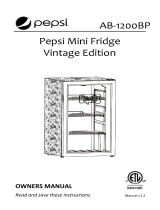 Pepsi AB-1200BP User guide
Pepsi AB-1200BP User guide
-
NewAir PBC0850200 User manual
-
NewAir PBC0850200 User manual
-
NewAir AB1200BP User manual
-
LAMONA LAM6350 Owner's manual
-
NewAir AB-1200BP User manual
-
Fisher & Paykel RB36S25MKIWN1 User manual