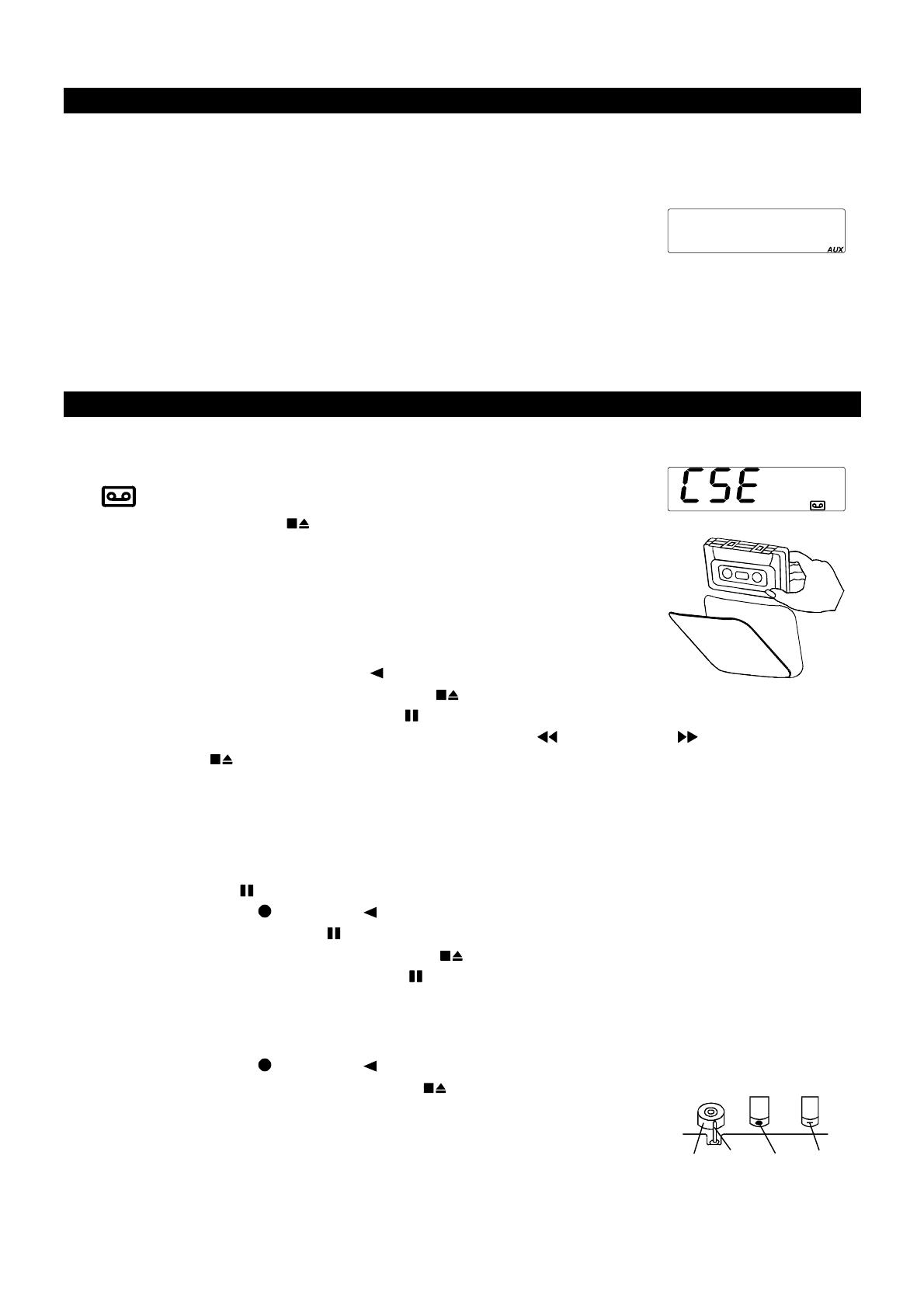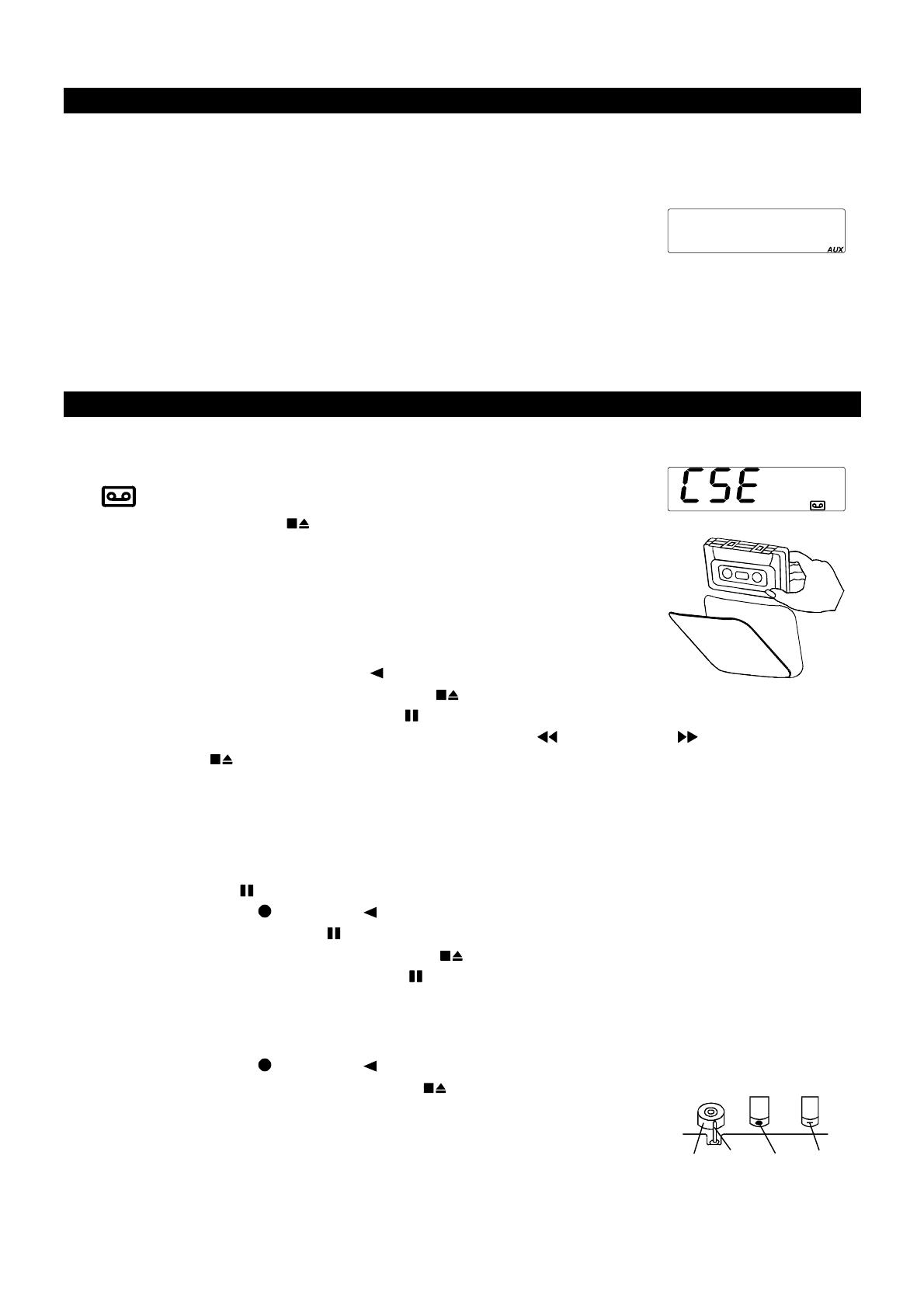
GB-7
AUX IN FUNCTION
This unit has an AUX IN jack which allows you to connect your external audio devices (such as
an MP3 player) using a cable.
1. Plug an audio cable (not supplied) into the AUX IN jack.
2. When the unit is switched on, press the MODE button to select
“AUX”.
3. Operate your external audio device as usual to select and play music.
4. Adjust the volume controls on both your external audio device and this unit to the desired
volume level.
Note: In AUX IN mode, this unit display cannot show any music information (e.g. track number)
for your external audio device
CASSETTE TAPE OPERATION
Cassette tape playback
1. When the unit is switched on, press the MODE button to select CSE
“ ” (cassette).
2. Press the STOP/EJECT button to open the cassette compartment door.
3. Gently insert the cassette tape into the cassette compartment door
as shown.
Note: The cassette compartment door is designed to prevent the
user from inserting the cassette upside down. Improper cassette
tape insertion may damage the cassette deck inside the unit.
4. Close the cassette compartment door.
5. To start playback, press the PLAY button.
6. To stop playback, press the STOP/EJECT button.
7. To pause playback, press the PAUSE button. To resume playback, press it again.
8. To fast forward or fast rewind, press the F.FWD or REWIND button. Press the
STOP/EJECT button to stop at the desired position.
Cassette tape recording
1. When the unit is switched on, press the MODE button to select the mode (CD, TUNER or
AUX) and launch playback.
2. Follow the steps (2) to (4) in “Cassette tape playback” to insert the cassette tape.
3. Press the PAUSE
button.
4. Press the RECORD
and PLAY buttons together to place recording in standby.
5. Press to release the PAUSE
button to start recording the desired music.
6. To stop recording, press the STOP/EJECT button.
7. To pause recording, press the PAUSE button. To resume recording, press it again.
To erase a recorded cassette tape
1. Follow the steps (1) to (5) in “Cassette tape playback” to play the cassette tape.
2. Press the RECORD and PLAY buttons together to start erasing.
3. To stop erasing, press the STOP/EJECT button.
Cleaning the tape heads
To maintain optimum sound quality, clean the pinch roller (a), capstan
(b), playback/record heads (c) and erasure head (d) regularly for every
10 hours of use. Use a cotton swab lightly moistened with cleaning fluid or denatured alcohol
a b c d