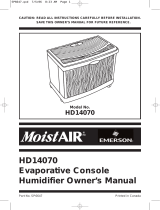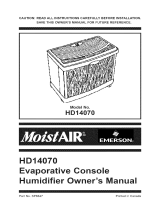Page is loading ...

READ AND SAVE THESE iNSTRUCTiONS
Operator's ManuaK
WHOLE HOUSE
45.4 Litre Output with
Digital Readout
Modet 758.299825C
CAUTmON: Before using this
product, read this manual and
follow a_ its Safety RuHes and
Operating instructions,
• Safety
° Assernbmy
• Operation
° Maintenance
• Parts
• Frangais, page 17
Sears Canada inc., Toronto, Ontario, Canada M5B 2B8
www.searsoca
Part No. SP6614 Printed in Canada

FULL ONE YEAR WARRANTY ON HU_,ItDIFmER
if within one (1) year from the date of purchase, this humidifier faimsdue to a
defect in matedamor workmanship, Sears win repair it, free of charge. If within
two (2) years from the date of purchase, the motor fans due to defect in
materiamor workmanship_ Sears win repair it free of charge,
This warranty service is availabme by simpmy returning the humidifier to the
nearest Sears Service Centre/Department throughout Canada.
This warranty applies only while this product is used in Canada.
This warranty gives you specific _egamrights_ and you may a_so have other
rights which vary from province to province.
Sears Canada Inc._ Toronto Canada M5B 2B8
GENERAL SAFETY INSTRUCTIONS
Safety Signal Words
DANGER: means if the safety
information is not fofbwed someone win
be seriously iniured or killed.
WARNING: means if the safety
information is not followed someone
could be seriously iniured or killed.
CAUTION: means if the safety
information is not followed someone may
be iniured.
1. To reduce the risk of fire or shock
hazard, plug humidifier directly into a
120\/, A.C. ebctrical outlet. Do not use
extension cords.
2. Keep the electric cord out of traffic
areas. To reduce the risk of fire
hazard, never put the electric cord
under rugs, near heat registers,
radiators, stoves or heaters.
3. Always unplug the humidifier before
moving it, before cleaning, or
whenever the humidifier is not in
service.
4. Keep the humidifier clean.
5. Do not put foreign objects inside the
humidifier.
6. Do not allow to be used as a toy.
Close attention is necessary when
used by or near children.
7. Never use your humidifier while any
part is missing or damaged in any
manner.
8. To reduce the risk of electrical
hazard or damage to humidifier, do
not tilt, iolt or tip humidifier while unit
is running.
9. To reduce the risk of damage to
humidifier, unplug when not in use.
10. To reduce the risk of accidental
electrical shock, do not touch the
cord or controls with wet hands.
11. Note the warning label shown below.
WARNING: To reduce risk of fire,
electric shock, or iniury always unplug
before servicing or cleaning.
Table of Contents
Warranty Information ............................... 2
General Safety Instructions .................... 2
To Save A Service Call ........................... 3
Know Your Humidifier ............................. 3
Now Your Humidifier Works .................... 4
Step !. Getting Your Humidifier
Up and Running ................................. 4
Step 2. Location Instructions ................. 5
Electrica! Hook-Up .................................. 5
Step 3. Water Fil! .................................... 6
Step 4. Operating the Controls ........... 7-8
Using Your Humidifier ........................ 9-10
Replacement and Care of Filters .......... 11
Cleaning and Maintenance ................... 12
Troubleshooting ................................... 13
Repair Parts ..................................... 14-15

To Save A Service Call
Check the following if your humidifier is
not operating.
1. Uspower cord attached to outlet?
2. Usthere electrical power to outlet?
Know Your Humidifier
3. Usfan control on?
4. Ushumidity control set high enough?
5. Usthe cabinet sitting on a level
surface?
Fan Assembmy ..........
Housing
Assembmy ..............
Bottme Handme
Speed
Controm
...... BottBe
Humidistat
(On Power
Cord)
/
Casters J
Base
Fiiter:
Repmacement No.
42°29950
Description
Litre Output/24 hrs.
Capacity of Bottle
Capacity of Base
Sq. Ft. Coverage
Fan Speeds
Auto Fan Speed
Replacement Filter
Power Light
F_HUght
Auto Humidistat
Auto Shut Off
Controls
Casters
CUL Listed
Volts
Hertz
Amps (High Speed)
Watts (High Speed)
758.299825C
45.4
7.2 Litres
7.5 Litres
2500
4
Yes
42-29950
"Yes
"Yes
Yes
Yes
Electronic (Push Button)
"Yes(4)
"Yes
120 A.C.
6O
O.8O
8O
Based on an area with average insulation and an 8 foot
ceiling height

How Your Humidifier Works
"Yournew Kenmore humidifier is designed
to satisfy home humidity requirements
through the principle of evaporation of
water in the air. Once the filter becomes
saturated, air is drawn in, passes through Dry air
the filter and moisture is absorbed into enters
through
the air. Arl evaporation occurs in the the
humidifier so any residue remains in the mouvers
filter. This natural process of evaporation in the
virtually eliminates white dust. housing
Humidified air is
then released
throug
CAUTION: To reduce the risk of
iniury, fire or damage to humidifier,
use only cleaners specifically
recommended for humidifiers. Never
use flammable, combustible or
poisonous materials to clean your
humidifier. To reduce the risk of
scalds and damage to humidifier,
never put hot water in humidifier.
Step 1. Getting Your Humidifier Up and Running
Assembmy
Remove casters, water bottle, housing
assembly, and filter from the box and
reverse the base. Press casters into the
bottom of the base manually. Do not use
tooms. Set the base upright.
Replace the filter, housing assembly and
bottle (See "Replacement and Care of
Filters', page 11 for reference).

Step 2.
WARNING: For your own safety, do
not use humidifier if any parts are
damaged or missing.
Semecting A Location
Place humidifier on a flat level surface,
take extra care in leveling when placing
the unit on carpet. Position the humidifier
where the most humidity is needed or
where the most air will be circulated
throughout the house such as near a
cold air return.
Location and Electrical Hook-Up
Positioning The Unit
The humidifier should be positioned with
the back (cord exit side) and left side, at
least 5 centimetres away from the wall.
Air needs to enter through all of the
louvers in the housing assembly in order
for the humidifier to operate at peak
efficiency.
Moist air (humidity) produced wi!l
disperse into the whole house, but the
area closest to the unit will have the
highest humidity. If the unit is positioned
close to a window, condensation may
form on the window pane. If this occurs
the unit should be repositioned in another
location.
NOTE: Due to release of coo!, moist air
from humidifier, it is best to direct air
away from thermostat and hot air
registers and to position humidifier next
to an inside wal!. Unit should not be
placed where cold air from outside walls
or warm air from a hot air register blows
directly on it.
At meast5 cm
from wall
NOTE: Be sure humidistat, which is
located on power cord, is free from
obstruction and away from any hot air
source.
Electrical Hook-Up
Locate nearest 120V A.C. wal! socket in
the location desired, preferably on inside
wall. With the humidifier in the desired
location, route the electrical cord safely
so no one will trip or upset the humidifier.
Hug in the electrical cord.
If the plug does not fit fully in the outlet,
reverse plug. If it still does not fit, contact
a qualified electrician to install the proper
outlet. Do not change the plug in any
way.
WARNING: To reduce the risk of fire
or shock hazard, humidifier should
be plugged into a 120V A.C. outlet.
Do not use extension cords.
To reduce the risk of electrica! shock, this
humidifier has a polarized plug (one
blade is wider than the other). This plug
will fit in a polarized outlet only one way.

Step 3. Water Fill
WARNING: To reduce the risk of fire
or shock hazard, do not pour or spill
water into control or motor area.
if controls get wet, let them dry
completely and have unit checked by
authorized service personnel before
plugging in.
After the humidifier is positioned where it
will be operating you are ready to fil! the
humidifier. The bottle lifts straight up and
away from the base. Take care not to
bump or damage fill valve assembly on
the bottom of the bottle.
Remove the "E-Z Fill Side Cap" and fill
with water. Replace cap and twist by
hand until secure. Hold the bottle upright
over the sink. Press up on the valve
plunger for one second to release a small
amount of water. If you hear air bubbles
or see leaks around the "E-Z Fill Side
Cap" or Spring Valve Assembly, retighten
and recheck.
....Base
Turn Countercmockwise to
Remove "E-Z Fill Side Cap"
/
CAUTION: Use only EPA Registered
Bacteriostat. Under no circumstances
should you use water treatment
products designed for Roto belt or
Ultrasonic humidifiers.
Place the water bottle back into the
humidifier base. When positioned
properly, the plunger will open and the
water will flow into the base. The base
will hold the entire contents of the water
bottle. Once the bottle is empty, remove it
and repeat the filling process. The
humidifier is now filled to capacity. To
benefit from less frequent filling let the
humidifier exhaust both the water from
the bottle and the base before filling.
z/
Spring Vamve
Assembmy

Step 4. Operating the Controms
Where you set your desired humidity
levels depends on your personal comfort
lever, outside temperature and inside
temperature. A starting set point of 30% -
40% ROOM humidity is recommended
but there may be conditions that require a
different setting.
When Outdoor
Temperature is:
-10 ° F -24 ° C
2° F -18 ° C
-12 ° C
10° F
20° F* -6° C.
Recommended Indoor
Relative Humidity (RH) is:
20%
25%
30%
35%
_MPORTANT: Water damage may
resurt if condensation starts to form
on windows or waLEs.Humidity SET
point shourd be Eowered untir
condensation no ronger forms. We
recommend room humidity levels do
not exceed 50%.
* and above
To Operate the Controls
Digital Dispmay
Press the power button @ once to
display the digital readout*. Initially there
is a slight delay while the electronics
calibrate.
Two bars (- -) flash during this time.
Once calibration is complete a ROOM
humidity reading between 25% - 95% will
be displayed. A flashing 20 display
indicates that the room humidity is less
than 20%.
NOTE: The default settings at initial
startup are WHSPER fan speed and
{}5% SET humidity. After desired settings
are selected by the user, they remain as
long as the unit remains plugged in and
there is no power interruption. If the unit
is unplugged the original default settings
are employed.
* Humidifier fan should operate at initial start
up. If it does not, refer to, "Fan not operating
(digital display is illuminated)" in the "Trouble
Shooting" section on page 13 of this manual.
Function Buttons
PoweriRefim_" "
Light " Digitam
Display

Operating the Controms
Speed Button @
This humidifier is equipped with a
4-speed fan control. Each push of the
speed button advances the mode through
the settings of HGH, MEDWM, LOW_
WHISPER, and AUTO. The selected
setting is displayed on the digital readout.
The higher the setting, the faster water is
evaporated and released into the air.
WHISPER is the quietest setting and is
provided for conditions that do not require
a rapid evaporation rate.
Speed Button
f
Quiet Comfort
How Auto Controm Works
The AUTO setting allows the humidifier to
manage it's speed range to maintain your
desired humidity setting. It will
automatically cycle to the most efficient
speed to achieve the desired humidity.
Here is how the fan will operate:
• H_GH speed if room humidity is 15% or
greater RH (Relative Humidity) below
the SET point.
• MEDWM speed if room humidity is
15- 10% RH below the SET point.
• LOW speed if room humidity is 10 - 5%
RH below the SET point.
• WHSPER speed if room humidity is
5% RH or less below the SET point.
(cont'd,)
If the room humidity is not increasing at
the current fan speed during a 15 minute
period, the fan speed increases to the
next higher speed until the humidity SET
point is reached.
NOTE: The humidifier may run on HGH
for an extended period of time if the
actual room humidity is extremely low.
Humidity Controm 8
These buttons allow you to adjust the
humidity to suit your needs. This
humidifier will automatically cycle on and
off as required to maintain the selected
setting. Press the humidity buttons
to cycle the SET humidity readout in 5%
increments between 25% and 65%.RH
Once you have set the desired humidity,
after 5 seconds the readout will change
to the actual room humidity.
NOTE: When the ROOM humidity is
displayed, pressing the set humidity
buttons once will display the current SET
point. To increase or decrease the current
SET point, press either the '%" or '°-"
button until the desired SET point is
reached.
A SET point of 65% RH operates the
humidifier continuously regardless of the
ROOM reading. The humidistat that
senses the readings is located on the
power cord. insure that it is free from
obstruction.
Fan Speed ,,
Humidity
Up /'
/ Humidity
Power/ Down

Using Your Humidifier
Power/Refill Light
For maximum run time both the bottle
and the base should be filled. When both
the bottle and the base are empty the red
POWER/REFILL light will flash, informing
additional water is required. Also at this
time the unit will automatically switch into
DRY OUT and continue to run on
WHISPER speed for a 2 hour period. The
message DRY OUT will appear on the
digital display and the fan speed will
switch to WHISPER speed.
®
®
" Power/Refill
Light
NOTE: During this time the room
humidity level wil! continue to be
monitored and the humidifier will cycle
the fan on and off until the filter is
completely dry. The fan will shut off
leaving you with a dry humidifier that is
less prone to mold and mildew growth.
If DRY OUT is not desired, refill the
humidifier with water.
NOTE: Once the dry out cycle is
complete, the fan wil! shut off and the
POWER/REFILL light wil! stay
illuminated. The humidifier wil!
automatically start again when it is
refilled.
Dry Out,
Flashing
Power/Refiml Light
Check Filter Indicator
The ability of any humidifier to efficiently
supply humidity output relies heavily on the
condition of the filter. As the filter loads with
impurities it gradually !oses its wicking
capability. When this happens, moisture
output is reduced and the humidifier has to
work !onger to satisfy the selected setting.
This humidifier has a check filter reminder
timed to appear after 720 hours of
operation. When the CK FILTER message
is displayed, disconnect the power cord
and check the condition of the filter. If a
build-up of deposits or severe discoloration
is evident replace the filter to restore
maximum efficiency. The OK FILTER
message is reset when the humidifier is
plugged back in.
Check Filter
\\
@

Using Your Humidifier (cont'd.)
Humidistat
The humidistat rocated on the power cord
senses the percentage of humidity in the
air. Utcauses the humidifier to cycEeon
and off to maintain the selected humidity
SET point. The fan will turn on if the
ROOM reading falls 3% below the SET
point and will continue to run the
humidifier until a reading of 1% above the
SET point is achieved. The fan wileturn
off until the ROOM reading fails 3%
below the SET point again.
Controm Lock Out
This feature al!ows the controls to be
locked to avoid unwanted tampering.
Activation Procedure
After the desired humidifier settings have
been set, press and hold the power
button down for 5 seconds. The key icon
will be displayed indicating the
control lock is active. If any buttons on
the control are pressed while !ock out is
active, CL wil! be displayed on the LCD
screen for 3 seconds and then return to
normal and standard LCD display screen
and humidifier operation resumes.
Deactivation Procedure
To deactivate, press and hold the power
button for 5 seconds. The key icon
will disappear. Humidifier settings may
now be changed as desired.
NOTE: Be sure humidistat, which is
located on power cord, is free from
obstruction and away from any hot air
source.
/
Power Button /
10

Repmacement and Care of Filter
WARNING: To reduce the risk of
shock or injury from moving parts,
always unplug humidifier before
removing or replacing any parts.
Grasp housing
assembmy
securemy and
miftoff
CAUTION: To help retard bacteria
growth and keep maximum efficiency,
the filter should be replaced at bast
once per season, or more often
under hard water conditions. Use
Kenmore 42-29950 recommended
replacement filter.
Replace the evaporative wicking filter at
bast once per humidification season or
more depending on water conditions in
your area.
Fimter Repmacement
1. Unplug humidifier. Before removing
the filter, we recommend moving the
humidifier to an area where floor
coverings are not susceptible to water
damage. (i.e. kitchen or bath areas.)
2. Remove the water bottle and set aside.
Be sure not to bump or damage the fill
valve.
3. Grasp the housing assembly and lift
straight up and away from the base
and set aside. The filter is now
accessible.
4. Take note of the filter position.
Remove the filter. You may want to
dean the base at this time. See the
"Cleaning and Maintenance" section of
this manua!.
5. Install a new filter (42-29950) into the
base. Coil the filter and position it
between the uprights in the bottom of
the base. The start and finish of the
coil should be captured at the centre
of the base (see diagram) and the
filter should be resting on the floor of
the base.
6. Return the housing assembly to the
top of the base. Reposition the
humidifier to its operating position.
7. The humidifier is now ready to be filled
for operation.
11
Position start
J and finish of
coiled filter at
centre of base
AHgn housing
assembly
bottom with
,, top of base
and reposition
securemy

Cleaning and Maintenance
WARNING: To reduce the risk of iniury,
fire or damage to humidifier, use only
creaners specifically recommended for
humidifiers. Never use fiammaMe,
combustible or poisonous materiaEs to
crean your humidifier. To reduce the
risk of scalds and damage to
humidifier, never put hot water in
humidifier.
CAUTION: Local water purity varies
from area to area and under certain
conditions water impurities and
airborne bacteria may promote the
growth of microorganisms in the
reservoir of the humidifier.
To retard bacteria growth that may
cause odors and be harmful to your
health, use only Kenmore replacement
filters. We also recommend using EPA
approved bactedostat, and humidifier
cleaner.
Step 1
To make cleaning easier, the humidifier
base should be empty and completely
dried out. To accomplish this, use the
following method:
a. Allow the humidifier to run until the
POWER/REFILL light flashes and
the DRY OUT mode has stopped the
humidifier fan.
b. Unplug humidifier.
WARMNG: To reduce the risk of shock,
always unplug humidifier before
cleaning or servicing. If humidifier is not
un-plugged, fan could start after
housing is removed.
Step 2
To Remove Parts
See "Replacement and Care of Filter"
page 11.
NOTE: There may be a little water still in
the base. Carefully dump the water out or
remove with a sponge.
Step 3
BioWeeMy Maintenance
Removing Scale
1. Fi!lthe humidifier base with 236
millilitres of undiluted white vinegar.
Let solution stay 20 minutes.
2. Clean al! interior surfaces with a
soft brush. Dampen a soft cloth
with undiluted white vinegar and
wipe out the base to remove scale.
3. Rinse thoroughly with clean warm
water to remove scale and
cleaning solution.
Disinfecting Base
1. Pour 1.89 litres of water and
2.5 millilitres chlorine bleach into the
base. Let solution stay for
20 minutes, carefully swishing every
few minutes. Wet all surfaces
normally exposed to water.
2. Empty base after 20 minutes.
Rinse with water unti! bleach smell
is gone. Mow unit to dry out
completely.
NOTE: The water bottle should be
cleaned in the same manner as the
base. Rinse thoroughly with clean
water after all steps are complete.
End of Season Maintenance
1. Follow"Bi-Weekly Maintenance"
instructions at end of humidification
season.
2. Remove filter.
3. Let humidifier dry completely before
storing.
4. Store in cool, dry location.
5. Install a new filter in clean humidifier
before next season begins.
NOTE: "Bi-Weekly Maintenance"
procedure is also recommended if you
do not plan to run the humidifier for
one week or more.
12

Troubleshooting
Trouble Probable Cause Remedy
Red power light and digital display . No Power. . Check 120 volt power source.
not illuminated, . Power button has not been . Press power button once to turn
depressed, on,
Fan not operating (Red power light . ROOM humidity level is not 3% or , Raise SET humidity level if
and digital display is illuminated), more below SET humidity level, desired,
Fan running continuously, . SET humidity level is 65%, . A SET humidity percentage of
65% operates fan continuously,
Adjust SET level between 25% -
60%.
. ROOM humidity level has not , Continue to run until desired
reached 1% or more above SET humidity level is achieved. This
humidity level, may take up to 48 hours initially,
Poor evaporation of water, . CK FILTER message flashing, ' Change to a fresh new filten
. NOTE: Local water varies from
are to area and under certain
conditions mineral will build up
more rapidly in the filter,
Bottle empties completely. . This is normal for initial filling, . Refill bottle for maxim[_m run time,
Bottle contim_es to empty . Air is entering water bottle, , Ensure fill cap is tight with no
after complete filling, interfering debris.
, Check for leak in water bottle,
Bottle not emptying, . Base full of water, . The base will hold the contents of
water bottle (7.2 litres). Continue
to run humidifier to deplete water
from base,
CK FILTER message does not . A loss of power has caused the , Replace filter
appear even when filter is dirty or CK FILTER message to
humidifier performance is clearly prematurely reset,
reduced,
Fan operating slower than speed . Humidifier is in DRY OUT mode, . Humidifier automatically switches
registered on digital display, fan speed to WHISPER when
DRY OUT mode message is
displayed.
Humidifier not shutting off during . Filter not dry, . During DRY OUT mode the
DRY OUT mode, humidifier will continue to run on
WHISPER speed as required for a
2 hour period,
13

Repair Parts '
Parts List for Kenmore Humidifier
Mode{ No. 758.299825C
14
10-%
12
14

Parts List for Kenmore Humidifier
ModeJ No. 758.299825C
ABways order by part ngmber =Not by key number
Key No Part No. Description
1 830487 Housing, Upper
2 831341 •Assembly, Control
3 829821 • Blade, Fan
4 830778 • Motor
5 828854 Switch, Micro
6 830489 Housing, Lower
7 42-29950 t Filter
8 829815 * Screw, Pan Hd. Ty. AB #6 x 1/2 SS
9 830496-2 Support, Float
10 829816 Float, Reservoir
11 830537 Bottle, Uncludes Key #15
12 829812 Casters (hcludes 4)
13 830484 Base
14 824690-2 Cap, Fill
15 829805 Screw, Pan Hd. Trx. Hi-Lo #6 x 3/4
16 830587 Cap, Screw
17 SP6614 Owner's Manual (not shown)
* Standard Hardware Utem- May be purchased Iocarly
? Stock item - May be secured through the Hardware
Department of most Sears retail stores.
. Any attempt to repair the control assembly or motor may
create a hazard unless repair is done by a qualified service
technician. Repair service is available at your nearest Sears
store.
15

YourHome
Forrepair-_nyou,ho_o-ofo,majorbrandappliances,
lawn and gardenequipment, or heatingand cooling systems,
_oma.o_whomad°it,oo_atto_whosoldit!
Forthe replacementparts, accessoriesand
owners manualsthat you needto do-it-yourself.
ForSearsprofessional instaIiation of home appiiances
and items like garage door openersand water heaters.
l o888o4-MY-HOMp Allytime, (Jay'or night
1-800-469-4663 (U.S.A. and Canada)
www.sears.Gom www.sears.Ga
o.r.ome
Forrepair of carry-in products iike vacuums, iawn equipment, and
electronics, cati or go on-iine for the nearest
so_sPa_t_a.dRepaircentre.
1-8oo-533-6937
www.sears.ca
To purchase a protection agreement (U.S.A.) or
maintenanceagreement(Canada)ona product servicedbySears:
1-8oo-827-6655/_s*/1-8oo-381-6665/canada/
Paraped[rserv[ciodereparaciOna AuCanadapourserviceenfran_ais:
dornicilioyparaordenarp[ezas: 1-80eoLEoFOYE£Me
1-888-SU-HOeARe_ (1-800-688-8987) ....
(1-888-784-6427) www.sears.ca
(c; Sears.RoebuckandCo.
_bRegisteredTrademark/ rMTrademark/ sr,_ServiceMarkof Sears.Roebuckand Co.
_bMamaRegbtrada/ TMMamadeFg,brica/ sMMamadeServiciodeSears,RoebuckandCo.
McMarquedecommerce/ T,_DMarqued_.posSedeSears,RoebuckandCo.
Sold by: Sears Canada Inc., Toronto, Ontario, Canada M5B 2B8
Part No. SP6814 Form No. SP6814 Printed in Canada 08/05

UREETCONSERVERCESiNSTRUCTiONS
Noded'empioi
®
HUNIDINCATEURD'NR CENTRAL
POUR TOUTELANNSON
D_bit de 45,4 litres avec affichage num6rique
NodUle758.299825C
NISEEN GARDE :eventd'utiliser
ceproduit,veuillezlifemepresent
mode #emploiet suivreroutes
mesconsigneedesecuriteet
,, S6curit6
o AssemNage
,, Fonctionnement
,, Entretien
* Pi6ces
Sears Canada Inc., Toronto,Ontario, Canada N5B 2B8
www.sears.(la
N° de pi6ce :SP6614 Imprima au Canada

GARANTiECOrdPLETED'UN ANSURL'HU_,IIDIFiCATEUR[}'AIR _
$i, pendant une p_riode d'un (1) an apr_s son ocher, cethumidfficateord'air ceesede fonctionner
caused'un d_fnot de materiel eude fabrication, Sears le r@arera _tRregratoit. Si, pendantune p_riede
de deux (2)artsapr_s seeachat, le meteor ceseedefoect{oneer _ caused'ue d_faut de mat_rinu oo de
fabrication, Sears le r_parera _ titre gratuit.
Voospeuvezb_n_tieier de ce service seas garantie en renveyant simplement Fhumidificnteur d'air nu
Centre/D_partement deservice apr_s=ventedeSears le phlspreehe, e_ que yeassoyezau Cannda.
Cette garantie ne s'applique qoe Iorsque¢eprodoit est uti{is_ au Canada.
Cette gnraetie vanscentaredee draits I_gaux pr6cis, et yeas pouvez _galemeet aveir d'aatres dreits
seian la pravincea_voosr,_,sidez,
Sears Canada_nc. Toronto,Canada_']5B2B8
L
CONSIGNESDESECURITEGENERALES
Termesrelatifs _ la s_curit_ 8, Ne placez pas de corps _trangers _ I'int_rieer de
DANGER: si los iefarmations relatives_ la s_curit_ ne
sent pas respect_es,qeelqu'un sera gravement bless_
outu_.
AVERTlSSEMENT: siles informatians relatives _ la
s_curit_ ne sent pas respect_es, qeelqe'en risque
d'etre gravement bless_oeto&
l_lSE EN GARDE: si lee informatians relatives _ la
s_cerit_ ne soet pan respect_es, quelqe'en sere
peut-_tre bless_,
1, Pour r_duire lerisque d'incendie au de choc _lec-
trique, brnnchez I'humidificuteur d'air directement
dans une prise de courant alternatif de 120 V c.a,
N'utilisezpasde rallonges.
2, Nelaissezpasle cordoe _lectrique trainerdans des
passagestr_s fr_quentSs. Pour r_duire le risque
d'incendie, ne placezjamais le cordon _lectrique
sous un tapis, ou _ proximit8 d'un registre de
chaleur, d'un radiateer,d'un four ou d'en appareil
de chauffage,
3, DSbrancheztoujours I'humidificateur d'ah-eventde
le nettayer oude le d_placer,ae _ chequelois qe'il
e'estpan elf service.
4, Veillez_ ce qeeI'humidificateur reste propre.
I'humidificateer.
6, Nelaissezpas desenfants eeservir de cet appareil
comme d'un jouet. IItaut fairetr6s attention quand
cot appareil est utilis_ par des enfants ou
proximit_ d'enfants,
7, N'utilisez jamais votre humidificateur quand une
piece est absente ou endomrnag_e de qeelque
faqon qee ce soit.
8, Pour rSduire le risque de danger alectrique ou
d'endomrnagement de I'humidificateur d'air,
ninclinez pan, ne heurtez pas et ne faites pan
basculer I'hemidificateur d'air qeand il est en
marche.
9, Pour r_duire le risque d'endommager I'humidifi-
cateur d'air,d_branchez-lequandil n'est pasutilis&
10. PourrSduirele risquedechocalectriqueaccidentel,
netauchez pasle cardonou lee corrlrnandessi van
mainssoet mouill6es.
11. Tenez compte de I'atiquette d'avertissement ci-
dessaus.
AVERTISSE_dENT : Pour r_duire le risque
d'incendie_ de chac 61ectrique au de blessure_
d_branchez toujours I'appareil avant d'effecteer
uner_paration oe un nettoyage.
Tabledesmafi#res
Informatians relatives_ la garantie............................18
Coneigeesdes_curit_ g_n_rales ..............................18
Comment _viter la visited'un r_parateur...................19
Familiarisez-vousavecvotre humidificateur d'air,.,.,.19
Comment fonctionne votre humidificateur d'air ........20
Premiere_tape :rnise en _tatde rnarche..................20
Deuxi_me_tape: positionnement de
I'humidificateur et raccordement_lectrique........21
Troisi_rne_tape: remplissage d'eau..........................22
Ouatri_me_tape: fonctiaenement
deecommandee............................................23-24
Utilieationdevotre hemidificateur d'air...............25-28
Remplacementet entretien desfiltres .......................27
Nettoyageet maintenance..........................................28
D_pannage..................................................................29
PiScesderechange...............................................30-31
18

Comment ,dter la dsite d'unr pamteur
8i votre hureidificateur ne fonctionee pas_faites les 3. La cornrnaede du ventilateur est-elle activ_e ?
v6rificationssuivantes: 4. Le r6glagedu niveaude contr61ede rhumidit_ est-
1. Lecordon 61ectriqueest-il branch_dans la prisede il assez61ev6?
courant ? 5. L'appareilest-il pos_sur line surface plate?
2. La prisedecourant est-ellesonstension?
Famifiarisezovousavec votre flumidificateur d'air--
Ensembtede
ventflateur ................
Enseinte ..............
.....Poige_e du bidon
Commando
de vitesse
.Bidon
Humidistat
(surle cordon
_lestriqoe)
/
Roulettes'
........Base
Filtre :
N° de remplasement
42=29950
Description
D_bit en Iitres/24 h
Capacit_du bidon
Capacit_de la base
Couverture ee pi2
Vitesses de ventilation
Vitesse deventilation automatique
Filtre de rechange
Voyant de remplissage
Voyant d'alimentation
Humidostat automatique
758.299825C
45,4
7,2 litres
7,5 litres
2500
4
Oui
42-29950
Oui
Oui
Oui
Fermeture automatique
Commandes
Roulettes
Classification CUL
Volts
Hertz
Amperes (hautevitesse)
Watts (haute vitesse)
Oui
Electroniques (bouton-poussoirs)
Oui (4)
Oui
120 (c.a.)
60
0,80
8O
Chiffres bas_ssin-une alre avecisolation standard et un plafond de8 pieds
de hauteur
19

Commentfonctionnevotre
Votre nouvelhurrfidificateur d'air Keemore a _t_con_u
pour r_pondreaux besoinsd'humidit6 devotredomicile
aumoyen du principe d'_vaporationde I'eaudans I'air.
Unelois qua le filtre est satur6 d'eau,de I'air est attir_
danaI'appareil,il passe_travers lefiltre et I'humidit_ est
absorb_e dana fair Toute _vaporation se produit
rint_rieur de rhumidificateur, c'est pourquoi tous lee
r_sidus resteet dane le filtre. Ce processus naturel
d'_vaporation _limine virtuellement la poussi_re
blanche.
flumidiflcateur d'air
L'air humidifi_ eat
aesaite bb_r_ depuis
la pattie sup_rieare
de Vappareil
De Vair
sac aetre
par la
grille
d'a_ratioe
sur la b_ti
MmSEEN GARBE: pour r_duire le risque de vous
blesser,decauserdesincendiesou dendommager
I'humidificateur, n'utilisez qua des d_tergents
sp_cialement recommand_e pour lea humidifi-
cateurs. N'utilisez jamais de produits inflarn-
manes, combustibles ou toxiques pour nettoyer
votre humidificateur.Pourr_duirele risquedevous
_bouillanter et d'endornmager rhumidificateur, ne
mettezjamais d'eau chaudedans I'humidificateur
Premi#re #tape "raise en #tat demarche
Assemblage
Retirezlesroulettes, labouteille_I'enceinteet lefiltm de
la boite et posez la base A renvers, Enfoncez les
roulettes darts la partie inf_rieurede la base,A la main
-sails utiliser d'outils, Remettezla base_ I'endroit,
Remettezlefiltre, renceinte et la bouteille en place,en
vous r_f_rant9 la section <<Remplacementetentretien
des filtres >>de la page27.
20
/