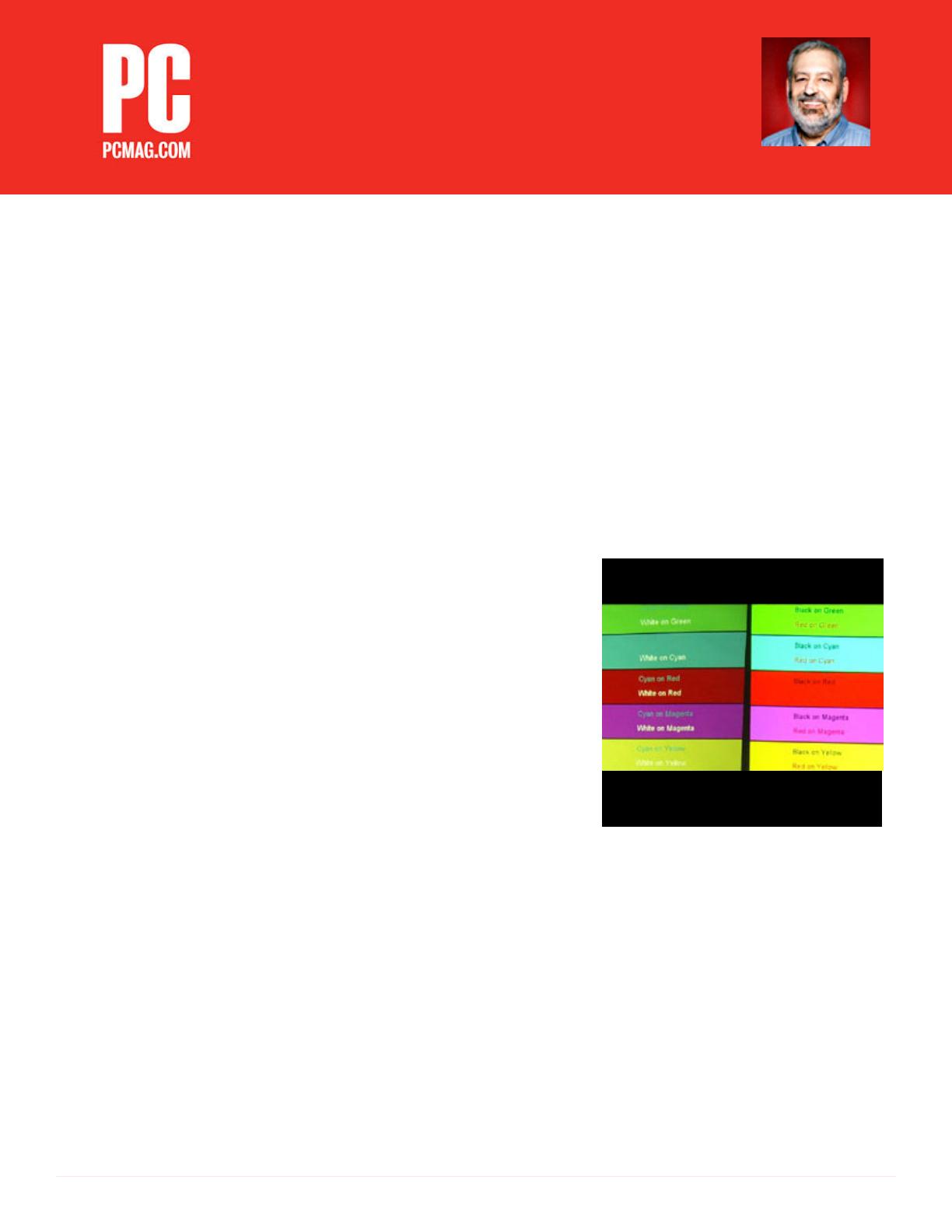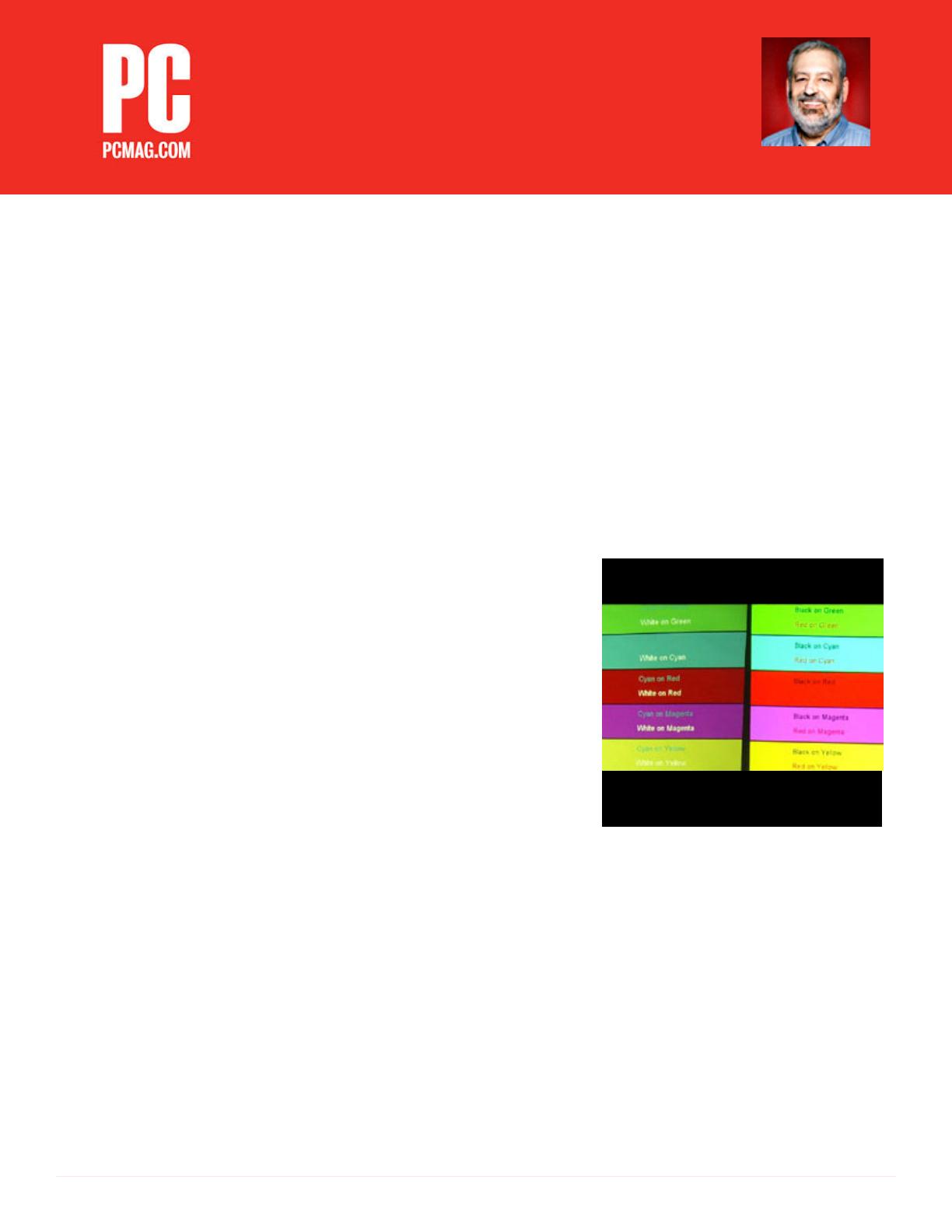
By M. David Stone | May 7, 2013
As you may have noticed, there's a
(relatively) new spec for projectors in town,
variously called color brightness, color light
output, or simply CLO. Whatever you call it, is
has an excellent pedigree, as part of the Infor-
mation Display Measurements Standard
version 1.03 (IDMS 1), dated June 1, 2012.
IDMS 1 was developed by the International
Committee for Display Metrology (ICDM),
which is part of the Society for Information
Display (SID), in cooperation with the Video
Electronics Standards Association (VESA). All
of which makes it a pretty definitive standard.
As you may also have noticed, Epson recently
began touting its LCD projectors as having
three times brighter colors than "leading com-
petitive projectors." The claim also applies
more broadly to any projector using 3LCD
technology, which means a light engine with
three LCD chips, with one each for the red,
green, and blue primary colors.
The competition Epson is referring to is the
universe of DLP projectors that use a single
DLP chip (which I'll refer to simply as DLP
projectors). The claim is based on the typical
difference in color light output between a 3LCD
projector and a DLP projector that both have
equal brightness in ANSI lumens, which mea-
sures white light output. The problem with the
claim is that although it's both true and mean-
ingful, it's also easy to misunderstand.
Summary excerpts
Why Three Times as Bright Isn't Three
Times as Bright
The first issue is that brightness is actually the
wrong word, although almost everyone uses it
this way (and I'll continue to use it through the
rest of this discussion). Technically, however,
brightness refers strictly to perception, so how
bright something is means how bright it looks.
The intensity of light that's coming out of the
projector is more properly called illuminance.
The difference matters because perception of
brightness is logarithmic. Triple the illuminance
of a projector, and the same size image will look
brighter, but nowhere near three times as bright.
So what Epson is actually claiming is that its
3LCD projectors typically deliver color with
three times the illuminance of DLP projectors
with the same ANSI lumen rating, not three
times the brightness in the technically correct
definition of brightness.
A second semantic issue is that you can also use
brightness as a term for describing color quality.
In fact, the hue-saturation-brightness color
model uses brightness as one of the three param-
eters for describing any given color, with a
vibrant yellow, for example, qualifying as
brighter than a less vibrant version of the same
yellow hue.
What makes this second issue particularly prob-
lematic is that a projector's color brightness
actually does tell you something about its color
quality. However, the relationship between the
color brightness and color quality is compli-
cated. Because of that, I will ignore issues of
color quality for the rest of this discussion, and
cover them separately. What I'll concentrate on
here is the difference in color brightness mea-
surements between 3LCD and DLP projectors.
Where Brighter Colors Come From
The reason for the difference in color brightness
between the two technologies is easy to under-
stand. Projectors with 3LCD technology simply
add red, green, and blue together to create white.
So if you measure the lumens for red, green, and
blue separately, and then add them up, the total
will be the same as the industry-wide ANSI
lumen measurement for white.
In contrast, DLP projectors create colors by
projecting one color at a time, in sequence. The
vast majority use a rotating color wheel, shining
light through color panels on the wheel. Almost
all boost their brightness for white light--which
is what ANSI lumens measures--by adding one
or more additional panels beyond red, green,
and blue, typically using some combination of
white (a clear panel), cyan, and yellow. If you
measure the brightness for red, green, and blue
with these projectors, and then add up the mea-
surements, the total will be less than the mea-
surement for white by however much the addi-
tional panel or panels add to the total ANSI
lumen measurement.
Different DLP projectors use different color
wheels, with a variety of both arrangements of
color panels and proportion of color-panel colors
they use to create various colors on screen. Even
with a given projector, the proportions change
depending on the color mode you're using, which
is why colors look different with different color
modes.
This means that the ratio between white light
output and color light output will vary from one
DLP projector to another, and even, for the same
projector, from one color mode preset to
another. In one set of tests with business projec-
tors in the 2000 to 3500 lumen range that the
3LCD Group provided, the actual level of color
light output as a percentage of white
light output
for any given DLP projector ranged from about 20
to 60 percent. My own tests have turned up an even
larger range, with color light output running from
about 20 percent to well above 80 percent of the
white light output for any given projector.
On average, however, the 3LCD Group says the
ratio between white brightness and color brightness
is about three to one, compared with one to one for
3LCD technology. All of which is the basis for
Epson's claim of offering three times brighter color.
A Real-World Example
To get an actual example of the difference between
an LCD and DLP projector with the same ANSI
lumen rating, I tested one of each. Both are rated at
3000 lumens, and both came in a little higher on
my tests, at 3087 lumens for the LCD projector and
3198 lumens for the DLP projector. For projectors
in the 3000-lumen range, the roughly 110-lumen
difference is far too little to be noticeable. In fact,
it's within the error range for the tests.
The difference in color brightness, however, was
huge, with the LCD projector delivering essentially
the same number for color brightness as for white
brightness, and the DLP projector coming in at just
680 lumens, or about 21 percent of its measure-
ment for white light.
I also measured the brightness for both in the best
color quality mode for each, using Theater mode for
one and the equivalent Movie mode for the other.
Both projectors came in at about the same bright-
ness for white light for these modes too, at about
2000 lumens, and here again the LCD projector
offered the same results for both white brightness
and color brightness. The DLP projector did
relatively better on color brightness than in its
brightest mode, but still came in at a much lower
number, with color brightness at 794 lumens, or 39
percent of its white brightness for Movie mode.
The Practical Difference in Brightness
What these results confirm is that, as a practical
matter, if you're showing primarily black and white
images like word processing documents or spread-
sheets, DLP and LCD projectors with the same
ANSI lumen measurements will both be equally
bright. For color images however, whether Power-
Point slides or photos, the LCD projector will be
brighter.
To prove the point, I set up the two projectors side
by side and took photos, shown below, of some of
the DisplayMate images we use for testing as well as
some additional images. In each case, I've also
included two versions of each photo, with the origi-
nal in color followed by the same photo modified in
Photoshop to remove the color information. The
second version makes it a easy to focus specifically
on brightness, without your sense brightness being
affected by color.
Keep in mind that because camera sensors don't see
brightness or color quite the way the human eye
does, and because colors and brightness can also
change somewhat depending on the computer
monitor you're using, the third generation images
as you see them aren't quite the same as the origi-
nals that show on the projector screen. In particu-
lar, on my computer screen, at least, white shows as
a touch brighter for the DLP projector, even though
I measured the two as essentially equal brightness.
That said, the photos are close enough to the origi-
nals to be reasonably good representa
tions of what
the originals look like.
The first set of photos below, shows both black
text on a white background and white text on a
black background (click on the images to
enlarge).
As you can immediately see in the second version of the photo, the image from the DLP projector
on the left is easily as bright as the image from the LCD projector on the right. In fact, the DLP
projector's image is a little brighter in this case, primarily because the white characters on black are
thicker with the DLP projector than with LCD projector, and the black characters on white are thin-
ner, making the overall image brighter.
The photos below show what happens with a color image.
Here again, there's little brightness difference for white, but a substantial difference for each of the
colors. On the other hand, also note that if you compare the relative brightness for the red, green,
and blue areas, the DLP projector is a lot more than one fifth as bright as the LCD projector to the
human eye, even though it's color brightness is only 21 percent as much.
These differences in image brightness are a big part of why color brightness is worth knowing about
when you're trying to determine a projector's brightness, which, in turn, determines how big an
image you can use in a given level of ambient light. The other reason color brightness matters is
because of the issue I mentioned earlier, namely, that color brightness can also tell you something
about color quality. To my mind that's actually far more important than the question of brightness
as such, but I'll save that for a separate discussion. Stay tuned.
Color Brightness: What It Is, Why It Matters
“Color brightness, color light output, or simply CLO...has an excellent pedigree, as part of the
Information Display Measurements Standard ”
“Differences in image brightness are a big part of why color
brightness is worth knowing about”
“What these results confirm is that, as a practical matter, if you're showing primarily black and
white images like word processing documents or spreadsheets, DLP and LCD projectors with the
same ANSI lumen measurements will both be equally bright. For color images however, whether
PowerPoint slides or photos, the LCD projector will be brighter.”
“The difference in color brightness, however, was huge, with the LCD projector delivering essen-
tially the same number for color brightness as for white brightness, and the DLP projector
coming in at just 680 lumens, or about 21 percent of its measurement for white light.”
“Almost all (DLPs) boost their brightness for white light-
-which is what ANSI lumens measures--by adding one or
more additional panels beyond red, green, and blue”
“If you measure the brightness for red, green, and blue with these projectors (1-chip DLPs)...the
total will be less than the measurement for white”
“[The standard] was developed by the International Committee for Display Metrology (ICDM),
which is part of the Society for Information Display (SID), in cooperation with the Video Elec-
tronics Standards Association (VESA). All of which makes it a pretty definitive standard.”
1-chip DLP
3-chip 3LCD
The DLP projector’s color brightness is
only 21 percent as much as the 3-chip
3LCD projector.