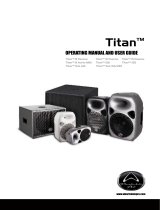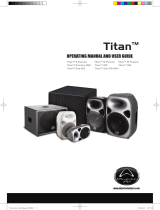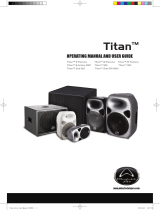Wharfedale Pro Titan 15 User guide
- Category
- Loudspeakers
- Type
- User guide

www.wharfedalepro.com
Titan
™
Titan™ 8 Passive Titan™ 12 Passive Titan™ 15 Passive
Titan™ 8 Active MKII Titan™ 12D Titan™ 15D
Titan™ Sub A12 Titan™ Sub A15
OPERATING MANUAL AND USER GUIDE

OPERATING MANUAL AND USER GUIDE
1
IMPORTANT WARNINGS & SAFETY INSTRUCTIONS
1. Read these instructions
2. Follow all instructions
3. Keep these instructions
4. Heed all warnings
5. Do not use this apparatus near water
6. Clean only with dry cloth.
7. Do not block any ventilation openings. Install in accordance with the manufacturer’s
instructions.
8. Do not install near any heat sources such as radiators, heat registers, stoves, or other
apparatus (including ampliers) that produce heat.
9. Do not defeat the safety purpose of the polarised or grounding plug. A polarised plug has two
blades with one wider than the other. A grounding plug has two blades and a third grounding
prong. The wide blade or the third prong is provided for your safety. If the provided plug does
not t into your outlet, consult an electrician for replacement of the obsolete outlet.
10. Protect the power cord from being walked on or pinched particularly at the plugs, convenience
receptacles, and at the point where they exit from the apparatus.
11. Only use attachments/accessories specied by the manufacturer.
12. Use only with a cart, stand, tripod, bracket, or table specied by the manufacturer, or sold with
the apparatus. When a cart or rack is used, use caution when moving the cart and apparatus
combination to avoid injury from tip-over.
13. Unplug the apparatus during lightning storms or when unused for long periods of time.
14. Refer all servicing to qualied personnel. Servicing is required when the apparatus has been
damaged in any way including but not limited to power supply cord or plug damage, liquid
ingress, foreign objects in the chassis, exposure to rain/moisture or impact damage. In addition
the unit must be serviced when you experience any abnormal operation.
15. CAUTION: These servicing instructions are for use by qualified service personnel only. To
reduce the risk of electric shock, do not attempt to perform any servicing other than that
contained in the operating instructions unless you are qualied to do so. In addition opening the
casing will result in your warranty becoming null and void.
16. Do not install this apparatus in a conned space such as a book case or similar unit. Good
ventilation should be maintained around the apparatus and any vents, air-inlets or fans should
not be obstructed by objects such as paper, table-cloths, curtains etc.
17. WARNING: To reduce the risk of re or electric shock, do not expose the apparatus to rain or
moisture. The apparatus should not be exposed to dripping or splashing and objects lled with
liquids, such as vases, should not be placed on the apparatus.
18. WARNING: The mains plug/appliance coupler is used as a disconnect device, the disconnect
device shall remain readily operable.

Titan
™
Series
2
19. - This lightning ash with arrowhead symbol within an equilateral triangle is intended to alert the
user to the presence of non-insulated “dangerous voltage” within the product’s enclosure that
may be of sufcient magnitude to constitute a risk of electric shock.
- Warning: To reduce the risk of electric shock, do not remove the cover (or back) as there are
no user-serviceable parts inside. Refer servicing to qualied personnel.
- The exclamation point within an equilateral triangle is intended to alert the user to the
presence of important operating and maintenance instructions in the literature accompanying
the appliance.
20. (Protective earthing terminal) The apparatus should be connected to a mains socket outlet
with a protective earthing connection.
21. Correct Disposal of this product. This marking indicates that this product should not be
disposed with other household wastes throughout the EU. To prevent possible harm to the
environment or human health from uncontrolled waste disposal, recycle it responsibly to
promote the sustainable reuse of material resources. To return your used device, please use
local return and collection systems or contact the retailer where the product was purchased.
They can take this product for safe environmentally friendly recycling.
ATTENTION: RISQUE DE CHOC ELECTRIQUE-NE PAS OUVRIR

OPERATING MANUAL AND USER GUIDE
3
TABLE OF CONTENTS
1..........................................Important Warnings & Safety Instructions
2
..........................................Important Safety Information Powered Products
4
..........................................Introduction / About the Titan™ Series
4
..........................................Titan series overview
5
..........................................Features
6
..........................................Qubit
7
..........................................Setting up / Speaker Placement
7
..........................................Connections / Wiring - Passive
8
..........................................Rear Panel Layout - Passive
8
..........................................Connection Diagram - Passive
11 ..........................................Rear Panel Layout - Active
14..........................................Connection Diagram - Active
15..........................................Rear Panel Layout - Sub A12
16..........................................Connection Diagram - Sub A12
18..........................................Rear Panel Layout - Sub A15
19..........................................Connection Diagram - Sub A15
21..........................................Specications - Titan™ Passive
22..........................................Specications - Titan™ Active
24..........................................Specications - Titan™ Subwoofers
25..........................................Dimensional Drawings - Titan™ 8 / 12
26..........................................Dimensional Drawings - Titan™ 15 / 8A MKII
27..........................................Dimensional Drawings - Titan™ 12D / 15D
28..........................................Dimensional Drawings - Titan™ Sub A12 / A15
29…………………………..…Warranty

Titan
™
Series
4
Wharfedale Pro Titan™ Series is the result of many years of experience in the use, design and
manufacturing of professional loudspeaker products. We take great pride in engineering and
building every Wharfedale Pro loudspeaker and wish to thank you for entrusting us with your sound.
From the time Gilbert Briggs built his first loudspeaker in 1932, to the present, Wharfedale
Loudspeakers have maintained the same standard of quality in components, workmanship and
performance. Wharfedale are one of the few present day manufacturers that design, engineer and
build all of our own transducers.
Please take a few minutes to read this manual completely in order to ensure that you get the most
out of your Titan™ Series Loudspeaker system.
INTRODUCTION
TITAN™ SERIES OVERVIEW
The Titan Series are powerful, accurate, high quality loudspeaker systems with low distortion
that are designed to deliver oustanding performance at a cost effective price point. An Elliptical
Wave Guide (EWG) is perfectly matched to the custom designed HF drivers and provides smooth
dispersion in both the horizontal and vertical planes.
The road tough, gas-assist injection moulded polypropylene enclosures are ultra lightweight
and include rubberised handles and cable management to make Titan the most user-friendly
portable speaker on the market. Threaded rigging points mean that Titan is equally suited to own
applications; a comprehensive range of Wharfedale Pro wall mounting options are also available as
optional extras.
Active models feature rear panel power LED’s and a throat mounted LED to make you aware of AC
power supply from both the front and rear of the unit. Active models also feature a horn LED defeat
switch for less obtrusive aesthetics in applications such as conferencing and A/V presentations.
The BRO™ (Bass Response Optimizer) circuit on the 12D and 15D models helps counteract loss of
bass at low levels, similar to a loudness switch on home HiFi ampliers. In addition our "D" models
feature Qubit™ 24-bit 192kHz DSP Processing.

OPERATING MANUAL AND USER GUIDE
5
FEATURES
♦
2-way full range loudspeakers
♦
Low distortion, high power moisture proof woofers
♦
HF compression drivers
♦
90° x 60° Elliptical Wave Guide (EWG)
♦
DTF™ Dynamic Thermal Filament HF protection
♦
Lightweight, high strength gas-assist injection moulded polypropylene enclosures
♦
Ergonomic rubberised handles
♦
Integral lockable 35mm (1⅜”) pole mount socket
♦
M6 / M8 rigging points
♦
Speakon™ and ¼” jack inputs
Titan Passive
♦
Bi-amplied full range loudspeakers
♦
Low distortion, high power moisture proof woofers
♦
HF compression drivers
♦
Qubit™ 24-bit 192kHz DSP processing
♦
Independent LF & HF adaptive dynamics and signal limiting
♦
Per channel volume controls (Master only on 8A MKII)
♦
2 Band EQ
♦
90° x 60° elliptical Wave Guide (EWG)
♦
BRO™ Bass Response Optimizer (12D & 15D only)
♦
Horn LED defeat switch
♦
Balanced XLR output for parallel wiring
♦
XLR / ¼” jack combo inputs
♦
Mic / line level input selector
♦
2 mixable inputs (12D & 15D only)
♦
Stereo RCA inputs (12D & 15D only)
♦
Lightweight, high strength gas-assist injection moulded polypropylene enclosures
♦
Ergonomic rubberized handles
♦
Integral lockable 35mm (1⅜”) pole mount socket
♦
M6 / M8 rigging points
♦
IEC AC receptacle
Titan Active

Titan
™
Series
6
♦
Low distortion, high power woofers
♦
2x balanced XLR HPF outputs
♦
2x summed XLR / ¼” jack combo inputs
♦
Built in signal limiting
♦
Adjustable crossover frequency (SUB 12A only)
♦
-∞
to +6dB trim control
♦
0° / 180° switch
♦
Ergonomic handles
♦
Pole mount socket
♦
IEC AC receptacle
Subwoofer
Qubit brings the power and precision of 24-bit 192kHz DSP processing to the next generation of
Wharfedale Pro Products.
With advanced multi-band dynamic processing and ltering Qubit helps ne tune your system to
sound natural and open. Qubit processing optimises the loudspeaker to provide smooth digital
crossover points that are perfectly aligned. Protection is offered in the form of true independent
adaptive LF and HF signal limiting that helps protect against thermal damage and driver over
excursion.
Qubit has an extended frequency response that goes way beyond the capabilities of our hearing,
providing an extended phase response that remains linear throughout our natural hearing range.
A Qubit equipped system can reproduce exceptionally natural and accurate transients due to its
phase characteristics and perfect time alignment.
QUBIT™

OPERATING MANUAL AND USER GUIDE
7
SETTING UP
1. Ensure the speakers power switch is in the off position (Active models only)
2. Set the level controls to minimum (Fully anticlockwise) (Active models only)
3. Set the EQ controls to 0dB (Active models only)
4. Select mic/line input (Active models only)
5. Connect all signal cables
6. Connect the power cable (Active models only)
7. Switch on source equipment, ensuring that the master level is at minimum
8. Switch on the Titan Loudspeaker (Active models only)
9. Raise the level control on the Titan (Active models only) or external amplier
10. If the limit LED illuminates lower the level control, if more level is required you will need more
speakers. Occasional ashes are acceptable. (Active models only)
11. When powering down your system ensure that the level control (Active models only) has been
lowered to minimum before switching off the power
The well behaved dispersion characteristics of the Titan series make speaker placement quick and
simple.
As with all full range loudspeakers it is recommended to place a Titan above the head level of the
audience, as the human body can absorb a huge amount of high frequency energy. Placing the
loudspeaker enclosure higher up also helps improve coverage for more even levels over a greater
audience area.
Tripod speaker stands, pole mounts, Wall brackets and rigging hardware can be used to elevate the
Titan loudspeaker. Always ensure that any accessories that are used are capable of safely elevating
the loudspeaker as incorrect rigging can be dangerous and even fatal. Please refer to the important
safety warnings section for more guidelines on rigging and suspending.
Always place your microphones outside the coverage of your front of house speakers to reduce the
risk of feedback.
SPEAKER PLACEMENT

Titan
™
Series
8
Titan™ REAR PANEL LAYOUT
CONNECTION DIAGRAM #1
Titan two channel setup

OPERATING MANUAL AND USER GUIDE
9
CONNECTION DIAGRAM # 2
Titan mono front of house+stage monitor
setup
NOTE: This configuration represents a 4 ohm load to each output channel of the amplifier

Titan
™
Series
CONNECTION DIAGRAM # 3
USING THE Titan WITH A PASSIVE
SUBWOOFER
CONNECTION DIAGRAM # 4
USING THE Titan™ 8/12/15 IN A
BI-AMP SYSTEM
10

OPERATING MANUAL AND USER GUIDE
Titan™ 8A MKII / Titan™ 12D / Titan™ 15D
The Loop / Mix Switch
The LOOP/MIX switch allows you to control the signal content going to the XLR OUTPUT jack. In the “LOOP”
mode, this switch routes the signal of INPUT B to the line level XLR OUTPUT jack, bypassing the EQ section
and volume control. When in the MIX mode, this switch routes the combined (or “mixed”) signals of both INPUT
A and INPUT B to the line level XLR OUTPUT jack. This signal can then be sent to additional powered speakers
or powered subwoofers.
8A MKII - REAR PANEL FEATURES
11

Titan
™
Series
Titan™ 12D/15D REAR PANEL LAYOUT
12
1
2
7
8
12
3
5
9
11
10
6
13
14
4

OPERATING MANUAL AND USER GUIDE
TITAN™ 8A MKII/12D/15D REAR PANEL FEATURES
1.
Heat Sink:
The heat sink allows for dissipation of heat built up from the amplier via air cooling at the rear
of the enclosure. (Titan 8A MKII and 15D only)
2.
VOLUME for INPUT A and INPUT B:
These knobs control the level of each input channel (Controls the
master volume on the Titan 8A MKII)
3.
HI and LOW EQ (equalization) controls:
These knobs control the equalization of the overall output
signal providing +/- 10dB of gain for each band.
4.
Remote Control:
This Pheonix connector can be used to control the volume with an applied voltage.
5.
90Hz Monitor Filter switch:
Used to reduce bass buildup due to half space loading.
6.
Horn LED defeat switch:
Switches off the horn power LED for discrete applications.
7.
RCA L / R (Left and Right) input jacks:
These jacks allow input of a stereo signal (left and right). The
signal is actively combined or “summed” providing a mono signal to the amplier.
8.
GAIN selection switch:
This switch selects the proper gain structure for INPUT A. If a microphone is
connected to INPUT A, use mic mode (up). If the signal source is anything other than a microphone (playback
device, keyboard or mixer output, for instance) use the line mode (down) .
9 & 10.
POWER ON / OFF switch, POWER ´ON´ indicator LED and LIMIT indicator LED:
The
switch: turns the power on and off. The bracketed LED to the left of the POWER switch illuminates when the
power switch is in the´ON´ position. The LIMIT LED illuminates when the signal limiter is limiting the level of
the signal to prevent distortion and overload.
11.
Output source “LOOP / MIX” switch:
In the “LOOP” mode, this switch routes the signal of INPUT B to
the line level XLR OUTPUT jack, bypassing the EQ section and volume control. When in the MIX mode, this
switch routes the combined (or “mixed”) signals of both INPUT A and INPUT B to the line level XLR OUTPUT
jack.
12.
XLR / ¼” COMBO input jacks for INPUT A and INPUT B:
These convenient jacks allow XLR or ¼”
balanced input connections to INPUT A and INPUT B
13.
POWER cord receptacle:
This is a receptacle for a standard IEC, three prong, grounded AC electrical
connection cord. Be sure that you are plugging into the correct source voltage that matches what is indicated
just below the power cord jack.
14.
XLR line level OUTPUT jack:
This jack provides a balanced line level output for connection to additional
Titan™ ACTIVES, powered subwoofers or ampliers.
13

Titan
™
Series
Titan™12D / 15D CONNECTION DIAGRAM # 1
Basic microphone / playback hookup
Titan™12D / 15D CONNECTION DIAGRAM # 2
Connecting two Titan™ ACTIVE speakers together
14

OPERATING MANUAL AND USER GUIDE
TITAN™ SUB A12 REAR PANEL FEATURES
1. HEAT SINK
2. VOLUME CONTROL
3. INPUT L
4. INPUT R
5. OUTPUT R
6. OUTPUT L
7. POWER SOCKET
8. LIMIT LED
POWER LED
9. POWER SWITCH
10. PHASE SWITCH
11. CROSSOVER
FREQUENCY
CONTROL
Cooling ns for amplier. Do not obstruct.
Adjusts the volume.
Balanced line level input via a XLR/ ¼” combo connector.
Balanced line level input via a XLR/ ¼” combo connector.
Balanced male XLR connector provides output HIGHPASS signal.
Balanced male XLR connector provides output HIGHPASS signal.
This is the connection for the IEC AC power connector.
LED indicator illuminates when the signal limiting function is activated.
LED indicator illuminates when the unit is powered up.
Turns the power on and off to the subwoofer amplier module.
Selects the polarity of the signal being sent to the subwoofer.
0° selects the signal polarity as it appears at the input.
The 180° selection inverts the polarity of the signal.
Adjustable 80Hz/100Hz/120Hz/150Hz/180Hz/200Hz.
15

Titan
™
Series
Titan™ Sub-A12 CONNECTION DIAGRAM # 1
TWO CHANNEL SYSTEM WITH HIGHPASS OUTPUT
16

OPERATING MANUAL AND USER GUIDE
Titan™ Sub-A12 CONNECTION DIAGRAM # 2
USING TWO Titan™ Sub-A12 WITH
TWO POWER SPEAKERS
17

Titan
™
Series
Titan™ Sub-A15 - REAR PANEL FEATURES
1.
INPUT A
- Balanced line level input via a XLR / ¼” combo connection.
2.
OUTPUT A
- Balanced male XLR connection provides “THRU” or HIGHPASS signal (depending on switch
setting).
3.
SPEAKER LEVEL INPUT
- Allows for connection of an external amplier to use the Titan™ Sub-A15 as a
passive subwoofer.
NOTE: Disconnect the power cord when using the Titan™ Sub-A15 in this mode.
4.
INPUT B
- Balanced line level input via a XLR / ¼” combo connection.
5.
OUTPUT B
- Balanced male XLR connection provides output “THRU” or HIGHPASS signal (depending on
switch setting).
6.
HEATSINK
- Cooling ns for amplier. Do not obstruct.
7.
VOLUME CONTROL
- Adjusts volume level of the subwoofer.
8.
THRU / HIGHPASS SWITCH
- Selects the signal type that is routed to the OUTPUT jacks, “THRU” sends the
unprocessed signal to the outputs. “HIGHPASS” lters the signal at 100Hz to the outputs.
9.
PHASE SWITCH
- Selects the polarity of the signal being sent to the subwoofer. 0° selects the signal polarity
as it appears at the input. The “180°” selection inverts the phase of the signal.
10.
LIMIT LED
- LED indicator illuminates when the singal limiting function is activated.
11.
POWER LED
- LED indicator illuminates when the unit is powered up.
12.
POWER SOCKET
- This is the connection for the IEC AC power connector.
13.
POWER SWITCH
- Turns the power on and off to the subwoofer amplier module.
VOLUME
CAUTION
RISK O F ELECTR IC SHO CK
DO N OT O PE N
!
AVIS: RISQUE DE CHOC ELECTRIQUE
-NE PASOUVRIR
WARNING: SHOCK HAZARD
DO NOTOPEN
PHASE
THRU
0°
180°
(100Hz)
HIGHPASS
N 2082
ON
OFF
(B ALA NC ED ) (B ALA NC ED )
INPUT
INPUT
OUTPUT
OUTPUT
(B ALA NC ED )
(B ALA NC ED )
A
B
SPEAKER
LEVEL IN
0
MAX
8
I
I
I
I
I
I
I
I
I
I
WWW.WHARFEDALEPRO.COM
POWER
AC 220-240V~50Hz 400W
FUSE T4AL250V
SERIALNUMBER
OUTPUT A
OUTPUT B
SPEAKER
LEVEL INPUT
INPUT A
HEATSINK
PHASE SWITCH
LIMIT LED
POWER LED
POWER SOCKET
POWER SWITCH
VOLUME
CONTROL
THRU/HIGHPASS
SWITCH
INP
UT B
1
2
3
4
5
6
7
8
9
10
11
LIMIT
12
13
_
18

OPERATING MANUAL AND USER GUIDE
Titan™ Sub-A12 CONNECTION DIAGRAM # 1
TWO CHANNEL SYSTEM WITH
HIGHPASS OUTPUT
NOTE: This same connection configuration can be used with OUTPUT A and B used in a full-
range mode when the THRU/HIGHPASS switch is in the "THRU" (up) position.
19
Page is loading ...
Page is loading ...
Page is loading ...
Page is loading ...
Page is loading ...
Page is loading ...
Page is loading ...
Page is loading ...
Page is loading ...
Page is loading ...
Page is loading ...
-
 1
1
-
 2
2
-
 3
3
-
 4
4
-
 5
5
-
 6
6
-
 7
7
-
 8
8
-
 9
9
-
 10
10
-
 11
11
-
 12
12
-
 13
13
-
 14
14
-
 15
15
-
 16
16
-
 17
17
-
 18
18
-
 19
19
-
 20
20
-
 21
21
-
 22
22
-
 23
23
-
 24
24
-
 25
25
-
 26
26
-
 27
27
-
 28
28
-
 29
29
-
 30
30
-
 31
31
Wharfedale Pro Titan 15 User guide
- Category
- Loudspeakers
- Type
- User guide
Ask a question and I''ll find the answer in the document
Finding information in a document is now easier with AI
Related papers
-
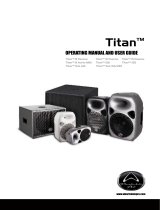 Wharfedale Pro Titan Sub A15 MKII User manual
Wharfedale Pro Titan Sub A15 MKII User manual
-
Wharfedale Pro Titan Sub A15 MKII User manual
-
Wharfedale Titan 12 ACTIVE User manual
-
Wharfedale Pro Titan Sub A12 User guide
-
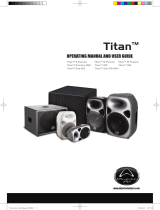 Wharfedale Pro Titan 8 User manual
Wharfedale Pro Titan 8 User manual
-
Wharfedale Sub A15 User manual
-
Wharfedale Force 12 User manual
-
Wharfedale 8 ACTIVE User manual
-
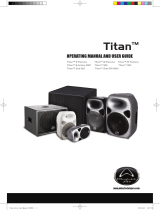 Wharfedale Pro Titan 12D User manual
Wharfedale Pro Titan 12D User manual
-
 Wharfedale Pro WH 2 Series User manual
Wharfedale Pro WH 2 Series User manual