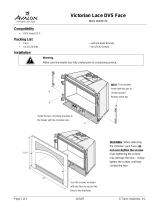Page is loading ...

Upright Trainer (UT)
OWNER’S MANUAL

11900 Community Road
Poway, CA 92064 USA
Telephone: (+1) 858.578.7676
Fax: (+1) 858.578.9558
HOIST® LeMond® Series UT
Visit our website at
www.HOISTtness.com
© 2015 HOIST Fitness Systems, Inc. and LeMond are registered trademarks.

3
CONGRATULATIONS!
You have just become a valued HOIST Fitness customer. Our team is committed to making your cycling
experience fun and rewarding — oering you detailed product information, expert tness advice, and
direct customer support you can depend on. We, at HOIST® Fitness, want to thank you for purchasing an
exciting HOIST® LeMond® Series UT upright bike.
This HOIST® LeMond® Series UT Owner’s Manual will help you get the most enjoyment from your new
upright bike. It not only explains all the important features, programs and safety considerations of the
HOIST® LeMond® Series UT, but also includes great workout tips and riding proles, including how to
use our popular heart-rate training programs. If at any time you have questions about this information,
please call us directly at 858-578-7676 and we will be happy to assist you. To help us answer your ques-
tions quickly, we recommend having the serial number of your bike ready when you call us. The serial
number of your bike is located on the front tubing near the bottom of the bike.
The HOIST® LeMond® Series UT has been tested by some of America’s most famous cyclists. Greg
LeMond, is the force behind the inspiration and design of this remarkable indoor bike. Greg’s story is
one of courage and heroic accomplishment. In 1986, Greg became the rst American to win the longest
and most physically demanding event in the world — the Tour de France. Only nine months later in
April of 1987, he narrowly escaped death when he was accidentally shot in a hunting accident. During a
long and painful rehabilitation, he set a goal that many considered inconceivable: to once again win the
Tour de France. In 1989, he achieved that goal and then proved it was no mere stroke of luck by winning
the Tour a third time in 1990.
A legendary athlete, Greg introduced many cycling innovations during his racing career. Just as aero
bars are now commonplace, the HOIST® LeMond® Series UT will be the new standard in indoor tness
bikes. The HOIST® LeMond® Series UT combines Greg’s passion for cycling with exceptional product
innovation. Built to deliver an incredible workout, every component of the HOIST® LeMond® Series UT
has been designed to be more innovative, user friendly and comfortable than any other indoor bike you
have ridden. Whether you are a beginning tness enthusiast or a highly conditioned athlete, you will
immediately feel the dierence.
Attractive and cordless, you can position the HOIST® LeMond® Series UT anywhere in your home
for maximum enjoyment. Starting with how quiet a HOIST® LeMond® Series UT workout is, you will
quickly discover that the HOIST® LeMond® Series UT gives you a better cycling experience than any
other indoor exercise bike.
Greater Comfort
• 4x4 handlebar & seat adjustability allows you to set up your bike for any riding position whether
upright cruiser or lean, mean triathlete machine
• Narrow crank design replicates the geometry of a road bike for greater comfort and training
• Interchangeable seat options allow you to change the seat to your personal preference

4
More Features
• Self-Powered — Use your new bike anywhere
• Extended Range of Resistance Levels — Set between 1 and 20 for a usable watt range from 33 to
over 1200
• Ratchet Style Pedal straps — Secure and comfortable foot positioning
• Standard Threaded Cranks— Accepts all standard cycling pedals
• Contact Heart Rate Sensors — Monitor your heart rate to maximize your workout eciency
• Telemetry Heart Rate Equipped — 5 KHz Polar Compatible Heart Rate Straps (Not Included)
• Calibration Free — Unbox, then hop on and ride
• Digital Drive System — For smooth and accurate power feedback
• USB Port — Charge your smartphone or tablet while working out
• Bluetooth LE — Wireless protocol used to transmit workout data to your smartphone using
HOIST’s unique companion app
Challenging Workout Programs
Enjoy fourteen dierent workout programs; seven traditional exercise programs and seven GregLeMond
training programs specically designed for a variety of training applications.
Traditional Programs:
Quick Start Fat Burner Constant Heart Rate Hill Heart Rate
Manual Hill Interval Heart Rate
Exclusive Greg LeMond Training and Conditioning Programs
Anaerobic Programs: Rev-It-Up, Bust Your Gut, and Pump the Power
Aerobic Intervals: Strong and Steady and Fat Burner Plus
Race Day Warm Up:
Race Day
Threshold Power Test:
Ramp Test
Exclusive Features
• 4x4 Micro adjustability for both seat and handlebars put you in the “sweet zone” for muscular
participation—allowing you to involve a larger number of muscles to get results faster and easier
• The HOIST® LeMond® Series UT is so smooth you can actually work out longer and more
eciently than you ever imagined
• Switch Between Exercise Mode and Bike Modes on Manual, Hill, and Fat Burner programs
Please review the rest of this Owner’s Manual carefully before you start using your new HOIST®
LeMond® Series UT. The information enclosed here will help you get the most enjoyment out of your
workout and includes valuable operating, service, safety, and trouble-shooting information, as well
as guidelines for an eective exercise program. We are condent that you will love your new HOIST®
LeMond® Series UT. From the whole HOIST® Fitness team, we wish you a lifetime of good rides and
great workouts.

5
BEFORE GETTING STARTED .................................................. 6
IMPORTANT SAFETY INSTRUCTIONS .......................................... 7
SETTING UP AND OPERATING THE
HOIST® LeMond® Series UT
................ 9
GUIDELINES FOR AN EFFECTIVE EXERCISE PROGRAM ......................... 12
OPERATING THE DISPLAY CONSOLE .......................................... 15
USB POWER PORT ........................................................... 19
RECORDING EXERCISE DATA VIA BLUETOOTH LE
............................ 20
PROGRAM PROFILES ....................................................... 21
MAINTENANCE INSTRUCTIONS ............................................. 35
TROUBLESHOOTING ....................................................... 36
SPECIFICATIONS ........................................................... 39
PRODUCT SERVICE ......................................................... 40
APPENDIX ................................................................ 41
TABLE OF CONTENTS

6
BEFORE GETTING STARTED
It is always important to consult a physician for a complete physical examination before starting any
exercise program. Beyond identifying any risk factors you may have, your health professional can assist
you in developing an exercise program which establishes the frequency and intensity appropriate for
your age and current health status.
The HOIST® LeMond® Series UT is an excellent choice for overweight or severely unconditioned individ-
uals in that it provides more seat and handlebar adjustability and the lowest pedaling requirement of all
other tness bikes. However, if you consider yourself such an individual, you should still exercise caution
when using this equipment for the rst time. Overexertion or the possibility of injury exists when start-
ing any new exercise program.
!
WARNING: If at any time during a workout, you experience pain or tightness in
the chest, an irregular heartbeat, shortness of breath, feel faint or severe
discomfort of any kind, STOP exercising immediately. Consult your physician
before continuing your program.

7
IMPORTANT SAFETY INSTRUCTIONS
READ ALL INSTRUCTIONS BEFORE USING THIS EXERCISE EQUIPMENT.
This Owner’s Manual contains all the information necessary to operate the HOIST® LeMond® Series UT
in a safe and enjoyable manner. Please read and understand the contents of this Owner’s Manual in it’s
entirety before attempting to operate the HOIST® LeMond® Series UT.
• The HOIST® LeMond® Series UT was designed for indoor use only. Choose a location that is clear
of any obstructions, including walls and furniture. Leave a minimum of 12 in (30.5 cm) clearance
on each side of the bike.
• Keep the area around your bike clear while in use.
• The HOIST® LeMond® Series UT was designed for users between 58 in (147.3 cm) and 80 in
(203.2 cm) in height. Children who meet the height requirements should be closely supervised
when using the bike.
• Keep very young children, disabled persons and pets away from the HOIST® LeMond® Series
UT while it is in use. Children, and pets in particular, may nd the repetitive motion of the pedals
fascinating, and this curiosity may result in injury. Do not allow any child or pet to touch the bike
while it is still in motion.
• Keep all loose clothing, shoelaces, cords and towels away from pedals and other moving parts.
Shoelaces, in particular, can become entangled in the pedal mechanism, causing serious discom-
fort or injury.
• Do not place ngers or any other objects into moving parts of the equipment.
• Never drop or insert any object into any opening.
• Never turn pedal crank arms by hand. To avoid entanglement and possible injury, hands or arms
should not be exposed to the drive mechanism.
• Always wear appropriate shoes while riding the HOIST® LeMond® Series UT .
• Use the HOIST® LeMond® Series UT only as described in this manual. Attachments or modica-
tions are not recommended by the manufacturer and will void the warranty.
This symbol appearing throughout this manual means:
Attention! Be Alert! Your safety is involved.
The following denition applies to the word “WARNING” found throughout this manual:
WARNING
Used to call attention to POTENTIAL hazards that could result in personal injury or loss of life.
!
IMPORTANT SAFETY INSTRUCTIONS

8
• Do not attempt to remove the side panels of the HOIST® LeMond® Series UT. Service should
be completed by an authorized service provider. Please call the HOIST Fitness Customer Service
Department at:
• (+1) 858-578-7676 between the hours of 7:00 AM - 4:30 PM (PST), Monday - Friday, for assistance.
• DO NOT use the HOIST® LeMond® Series UT in the vicinity where aerosol spray or oxygen is
being used.
• DO NOT attempt to make fore or aft handlebar or seat adjustments while sitting or standing on
the bike.
• Users, agents, and anyone directing the use of this equipment shall be responsible for determin-
ing the suitability of the product for its intended use as outlined in this manual, including regular
maintenance tasks. Said parties are put on notice that they assume all risk and liability in connec-
tion herewith.
• User capacity of the HOIST® LeMond® Series UT is 350lbs. (136.4 kg)
All equipment manufactured by HOIST® Fitness Systems, Inc. has been thoroughly inspected by the
manufacturing facility prior to shipment. Proper installation and regular maintenance of the HOIST®
LeMond® Series UT is required to ensure the safety of the operators.
SAVE THESE INSTRUCTIONS
IMPORTANT SAFETY INSTRUCTIONS
Your comments and suggestions are welcome.
Congratulations, and thank you for buying the HOIST® LeMond® Series UT.
Your HOIST® Fitness:
Dealer: _____________________________________________________________________________
Phone: _____________________________________________________________________________
Your Serial Number:
____________________________________________________________________________________

9
Location
It is to your benet to choose a suitable location in your home for your new upright bike. The HOIST®
LeMond® Series UT was designed to be an unobtrusive and attractive addition to your home. A smaller
prole and much quieter drive mechanism than other upright bikes, allows the bike to be situated and
used in almost any location in the home with minimum disruption. Make sure that the chosen location
provides adequate room for the equipment while it is in use. The physical dimensions of the assembled
bike are listed below.
Choose a setting that is comfortable and appealing and that will encourage you to continue with your
tness goals. A cool and dry location will make the time you spend exercising on the HOIST® LeMond®
Series UT more enjoyable and will extend the life of the bike.
Dimensions for the assembled HOIST® LeMond® Series UT Upright Fitness Bike
Physical Dimensions
Length 50 in (127 cm)
Width 26 in (66 cm)
Height 57 - 67 in (145 - 170 cm)
Weight 135 lbs (61 kg)
SETTING UP AND OPERATING THE HOIST® LeMond® Series UT
26
50
57 - 67 in

10
SETTING UP YOUR BIKE
Taking a moment to learn how to correctly t your HOIST® LeMond® Series UT will make your workouts
a more pleasant experience. The design of the HOIST® LeMond® Series UT provides more seat and
handlebar adjustability than any other upright bike available. Making full use of these features will give
you the most comfortable ride possible and ensure maximum exercise eciency. Using the bike in an
incorrect position can result in unnecessary discomfort and increase the risk of injury.
SEAT ADJUSTMENT:
Seat Height
1. Place the ball of each foot on the center of the pedal and under the strap.
2. Place your foot in the top toe clip of the pedal closest to the oor and mount the bike. Ensure that
the ball of your foot is over the center of the pedal. Your leg should be slightly bent at the knee.
3. If your leg is fully extended or your foot cannot touch the pedal you will need to lower the seat. If
your leg is bent too much you will need to raise the seat. Your leg angle should be approximately
150 degrees (30 degrees less than full extension) when the pedal is at the bottom of the stroke for
proper ergonomic position.
4. Dismount the bike and lift up on the seat post adjustment level so that you can freely move the seat
up and down.
5. When the seat is in the desired position release the seat post adjustment lever. Note the nal posi-
tion mark on the seat stem for future reference.
Seat Fore/Aft Position
1. Adjusting the fore/aft allows for a better t. Dismount the bike and lift the seat fore/aft adjustment
handle and slide the seat forward or backward.
2. Sit on your bike with the cranks in the 3 & 9 o’clock position. Proper fore/aft position is achieved
when the small bump at the top of the shin directly below the knee cap (tibial tuberosity) is ap-
proximately over the pedal axle (at the 3 o’clock position).
3. Dismount the bike and press the adjustment handle down to secure the seat.
4. Note the nal position mark on the sides of the seat slider for future reference.
HANDLEBAR ADJUSTMENT:
Handlebar Height
1. To raise or lower the handlebars, dismount the bike and lift the handlebar post adjustment handle
upwards and slide the post up or down.
2. Handlebar height is a matter of preference, start with the handlebars at the same height as the seat.
Adjusting the handlebars higher than the seat will give the rider a more upright position, lowering
them will result in a more exed position.
3. When you have positioned the handlebars in the desired position press the adjustment handle
down to secure the handlebars.
SETTING UP AND OPERATING THE HOIST® LeMond® Series UT

11
4. Note the nal position mark on the sides of the handlebar stem for future reference.
Handlebar Fore/Aft Position
1. Dismount the bike and loosen the handlebar fore/aft adjustment knob and slide the handlebars
either forward or backward as desired.
2. The fore/aft position should be set to allow the rider to comfortably grasp the handles with a slight
bend at the elbow.
3. Tighten by turning the knob clockwise and note the nal position for future reference.
PEDAL STRAP ADJUSTMENT
The straps of the HOIST® LeMond® Series UT are designed to allow you to adjust the pedal to your indi-
vidual foot size. The pedals include spring-loaded, locking clips for easy adjustments. Follow the steps
below to adjust the straps so that your foot does not slip or slide about on the pedal.
1. Place the ball of each foot on the center of the pedal and under the strap.
2. Rotate the pedals until one foot is in the position closest to you.
3. To tighten the strap, simply pull down on the end of the strap until it ts snugly over your shoe.
Make sure that the strap is secure, but not overly tight or pressing uncomfortably on your foot.
4. Repeat these steps for the other foot.
5. To loosen the pedal strap, press down at the top of the clip that holds the strap secure, and pull the
strap up. Release the clip to lock the strap into place.
Now that you have established a riding position, take a few minutes to ride the bike and conrm that
your position is comfortable. Start pedaling at a slow pace with your toes and knees pointed directly
forward. Hold the grips lightly and in a position that allows your shoulders and upper body to relax.
Pedal easily at a low resistance until you feel condent that you could ride in that position comfortably
for the duration of your workout.
SETTING UP AND OPERATING THE HOIST® LeMond® Series UT

12
GUIDELINES FOR EFFECTIVE EXERCISE
Often, the toughest, but most important step, of any exercise program is simply getting started. By
purchasing the HOIST® LeMond® Series UT, you have already achieved what many people are still
struggling with: making the commitment to leading a more fullling life by including a program of
physical activity.
Congratulations on accomplishing the rst step towards a healthier and more satisfying future.
SETTING A GOAL AND DEFINING OBJECTIVES
An important step in a successful exercise program is to set achievable goals and objectives. Regardless
of your current physical condition, you need to establish a workable plan to reach your tness goals.
Begin by asking yourself a few basic questions. Are you just beginning an exercise program and wishing
to change your lifestyle from sedentary to physically active, or are your goals to enhance your current
tness levels? What are your primary objectives? Is your program to be geared toward losing weight,
increasing aerobic capacity, maintaining or building muscle tone, or perhaps all three?
In order to ensure that you fully receive all benets associated with a sound exercise program, you
should rst identify any risk factors that may inuence the design of your exercise program. Your health
care professional should be the rst step in identifying risk factors that may need to be addressed in
establishing a program. Consider having a trained tness professional help you in developing an indi-
vidualized program that is enjoyable and easily maintained, but still challenging enough to achieve your
desired results.
Remember that your greatest benet will come from an increased sense of well-being that comes along
with a lifestyle that includes physical activity. People who have already made physical tness a part of
their daily lives, will conrm that the benets of including physical activity in your life far outweigh the
inconvenience and time spent.
Any time you spend on your exercise program will reward you with increased energy, reduced stress, a
greater ability to focus and concentrate, and improved self-condence. You and the people you share
your life with will reap the rewards of your new lifestyle.
FLEXIBILITY TRAINING
Achieving and maintaining an adequate range of motion should always be included in a comprehensive
exercise program. Sucient exibility will increase your enjoyment and maximize the eectiveness of
exercising on the HOIST® LeMond® Series UT. It will also reduce discomfort while working out and
reduce the risk of injury. Always warm-up before stretching. Warm-up should include light activity to
increase both your heart rate and body temperature. Increasing your body temperature allows you
to stretch muscles more eectively and safely. Attempting to stretch a cold muscle is counterproduc-
tive and can lead to an injury that may interfere with the continuation of your tness program and can
postpone reaching your goals.
GUIDELINES FOR AN EFFECTIVE EXERCISE PROGRAM

13
GUIDELINES FOR EXERCISING ON THE HOIST® LeMond® Series UT
WARMING UP
A good warm-up is one of the most important and most frequently overlooked parts of an exercise
regimen. Without a proper warm-up, the muscles of the body are far more prone to injury. A good
warm-up prepares the body for the stress you will place your muscles under during your workout and
will decrease your chances of becoming injured. Muscles perform better when they are warmer than
normal body temperature. Always take the time to warm-up properly. It will decrease the discomfort
during exercise and will help you get the most out of your workout.
While a 5 to 10 minute warm-up is adequate for some people, others may need a longer warm-up period
to be physiologically ready for intense eorts. Because dierent people have dierent requirements
for an adequate warm-up, the workouts in the HOIST® LeMond® Series UT, do not include a specic
warm-up segment. This allows you to warm up for a period of time and at a resistance level that is ap-
propriate for you.
Take the time to learn what your personal requirements are for warming up. Pedal slowly and at a low
resistance at rst, gradually increasing your pedal speed until you feel the muscles in your legs begin to
relax. Slowly increase your heart rate to about 110-120 beats per minute. Once you have warmed up
suciently, begin your workout. Your workout will be more enjoyable and more productive.
FREQUENCY
How often should you exercise? The number of times per week that you engage in aerobic exercise
depends largely on what your goals are and your current tness level. People new to an active lifestyle
are more likely to keep with it if they start gradually. Beginners might consider a weekly schedule that
includes days o. Seasoned athletes may workout almost every day, but even these athletes know that
easy days are essential for muscular and mental recovery. Work towards a goal of including exercise at
least 3 to 5 days per week.
INTENSITY
How hard should you exercise? Again, the intensity of your workout will reect your goals and your
current tness level. To achieve the greatest cardiovascular benet, and to see the most improvement in
weight loss and physical tone, you must raise your heart rate into your target zone. Your target zone is
generally between 55 to 85% of your maximum heart rate. Training in this zone is what is referred to by
exercise scientists as ‘aerobic exercise’. The CONSTANT HR program in the HOIST® LeMond® Series UT
is programmed to help you exercise in the middle of this zone by maintaining your heart rate at 70% of
you maximum heart rate.
DURATION
How long should you exercise? You should aim to complete 20 to 60 minutes of continuous activity in
your aerobic exercise zone. Keep in mind that this does not include warm-up or cool-down. A 30 minute
workout with 10 minutes warm-up and 10 minutes cool-down, ve days a week, will result in noticeable
improvement in physical conditioning.
GUIDELINES FOR AN EFFECTIVE EXERCISE PROGRAM

14
COOLDOWN
Just as the warm-up is essential for preparing your muscles for vigorous exercise, the cool-down is
equally important. It is tempting to simply stop pedaling as soon as you have nished your pro-
grammed workout. You will reap greater rewards from your workout, however, if you consistently take
the time for a proper cool-down. This process is important in allowing your body’s cardiovascular system
to gradually return to normal. It also allows your muscles to begin the process of recovery which will
make your next workout easier.
Over 5 to 10 minutes, gradually lower your heart rate to below 110 beats per minute by slowly decreas-
ing your exercise intensity.
Taking the time to warm-up and cool-down properly will decrease the level of discomfort you will expe-
rience when you tackle your next workout. More importantly though, proper warm-up and cool-down
segments will greatly decrease your risk of injury.
Most importantly:
Stick with your program! You already accomplished the hard part. You made the
commitment and you researched, chose, and bought the equipment to make your goals become reality.
Now it’s up to you. Remember that all of the guidelines you just read are just that – guidelines. If a 30
minute workout is too much for your current tness level, choose a duration that you can complete and
gradually increase your time. Any increase in the amount of physical activity over what you are currently
doing, is a step forward.
Remember that even the most conditioned and dedicated athletes have days in which they slip from
their training plans, make poor nutritional choices, or quit in the middle of a workout. If you nd yourself
in such a situation, think about the progress you had made previously, reevaluate your training plan, and
recommit to your goals. Keep in mind the story of Greg LeMond who came back from a near fatal injury
to win the most famous bike race in the world - not just once but twice. He too had to start over one
step at a time.
GUIDELINES FOR AN EFFECTIVE EXERCISE PROGRAM

15
DISPLAY CONSOLE
The display console of the HOIST® LeMond® Series UT serves two purposes: to allow you to choose the
bike’s functions, and to provide you with feedback about the progress of your current workout.
Note: Always use a light touch when pressing keys on the console overlay. Never press the keys with any-
thing other than your ngers. Sharp objects such as ball point pens, keys or tools could damage the
overlay and are considered misuse for warranty purposes.
OPERATING THE DISPLAY CONSOLE

16
DISPLAY CONSOLE FEATURES
Quick Start Button:
Press this key to begin a Quick Start workout.
Stop Button:
This key is only eective while a DEFINED PROGRAM is running. Pressing the STOP key
once will pause the program. To restart the program where you left o, simply press ENTER. Pressing the
STOP key twice will end the program and the MESSAGE DISPLAY will show the data accumulated during
your workout. Pressing the STOP key three times will return you to the SELECT WORKOUT prompt.
Navigation Keys:
Used to enter program parameters and make adjustments during a workout.
+/- Keys:
Use the +/- keys to adjust values in Program Setup and to adjust intensity or Target HR
while running a Dened Program.
+ Key:
Used to increase a value in Program Setup and increase intensity or Target HR while a program
is running to make a workout harder.
- Key:
Used to decrease a value in Program Setup and decrease intensity or Target HR while a
program is running to make a workout easier.
Note:
You can press these keys repeatedly or, simply touch and hold the key until the desired value appears
on the PROFILE DISPLAY.
Enter:
Press ENTER to conrm adjustable values during Program Setup and move on to the next
parameter.
Back:
Press BACK to return to the previous screen on the MESSAGE DISPLAY.
Message Display:
The MESSAGE DISPLAY will guide you through Program Setup and provides feed-
back on workout progress and eectiveness.
Prole Display:
The PROFILE DISPLAY provides a visual representation of the workout intensity over
time.
Dened Programs:
Used to select varied workouts that allow you to keep your exercise program varied
and interesting, including some of Greg LeMond’s favorite workouts, located in the LEMOND TRAINING
program group.
Manual LeMond Training
Fat Burn Rev It Up
Hill Pump The Power
Custom Bust Your Gut
Heart Rate Training Strong & Steady
Constant HR Fat Burner Plus
Interval HR Race Day
Hill HR
OPERATING THE DISPLAY CONSOLE

17
Feedback Displays:
Displays workout information in designated area of the console.
• [CaloriePUMP™] — The CaloriePUMP™ is an innovative new readout that provides the user with a
dynamic representation of the Calories burned (kCal) during your workouts. The Calories are dis-
played in the center of the circular meter and ll in at a rate of one calorie per cycle with accuracy to
the hundredths place (2 decimals). The CaloriePUMP™ provides a new level of motivational feedback
to your workouts as you watch the work you put in add up to real results.
• [TIME/INTERVAL] — Shows time elapsed (Time) for the given workout or the time remaining in the
current program setup (Interval). Press the button to the left of the indicator to toggle between the
two values.
• [DISTANCE] — Displays current Distance traveled.
• [RPM/WATTS]—(Shows the current Revolutions per Minute (RPM) or current Watt Output in the
current workout. Press the button to the right of the indicator to toggle between the two values.
Note: A WATT is a measurement of workload. It is aected by both resistance and pedal speed.
Increased resistance and increased pedal rate increases the WATTS expended. This information can be
used to evaluate your tness progress over time.
• [HEART RATE] — Displays the current Heart Rate (HR).
Note: The heart rate function of the HOIST® LeMond® Series RT is intended only for use as an exer-
cise aide. Various factors can aect the accuracy of your heart rate reading. The heart rate function of
the HOIST® LeMond® Series RT should not be considered or used as a medical device.
• [LEVEL/TARGET HR]—Shows the current workout intensity Level or current Target HR for a currently
running heart rate training program. The value displayed is dependent on the currently selected
program.
OPERATING THE DISPLAY CONSOLE

18
OPERATING THE DISPLAY CONSOLE
A FEW ADDITIONAL TIPS ABOUT THE FUNCTIONS OF THE DISPLAY CONSOLE:
• You can easily change the resistance level of a workout after the program is running. Using the +/–
keys, increase or decrease the resistance to suit your needs. Doing so changes the resistance through-
out all segments of the program.
• The duration of a workout can be changed before a program begins running but not during the
program. To change the duration once a program is running, you will need to exit the program and
restart it after entering in the desired duration.
• During a workout, the MESSAGE DISPLAY will scroll through the statistics of your current workout.
• At the completion of a workout, the MESSAGE DISPLAY will summarize statistical information from
the workout you have just completed such as total distance and total time. These statistics are also
displayed if the workout has been ended prematurely.
• Pressing STOP during a workout will pause the program. To restart the workout, simply press ENTER
and the workout will resume at the segment that it was paused. If no action is taken within 25
seconds of a program being paused, the display console will switch to SUMMARY mode. At the con-
slusion of SUMMARY MODE the display console will turn itself o.
• If you stop pedaling during a workout, the display console will behave in the same manner as if
you had pressed the STOP key, however you can resume a workout by resuming pedaling without
needing to press the ENTER button.
• You can change the units that distance is measured in from miles to kilometers (km), by pressing
the ENTER, BACK and MANUAL keys simultaneously. Use the +/– keys to toggle between UNITS USA
(miles) and UNITS METRIC (km). To save the change and exit this mode, press the ENTER button. To
exit without saving the change, press either the STOP or BACK button.
• You can change the Beeper Volume by pressing the ENTER, BACK and + or - simultaneously.

19
Your HOIST® LeMond® Series UT is equipped with a USB port that provides you with a power source
that can be used to charge a smartphone, tablet or other device during a workout.
Where is the USB Port?
Your HOIST® LeMond® Series UT is equipped with a USB port in the lower center portion of the console
housing, between the supporting tubes. Pull back (do not remove) the USB port cover and insert a USB
cable into this port at anytime during your workout and the other end into your smartphone to charge
your device during your workout. Make sure the USB cover is securely closed once you are nished
using the port to avoid sweat and moisture from making contact with the port.
Note: Pull back, but do not remove the USB Port cover to access the USB port.
USB POWER PORT

20
SAVING EXERCISE DATA
The HOIST® LeMond® Series UT is equipped with Bluetooth LE. Bluetooth LE is a low power version of
the Bluetooth protocol. This hardware interface provides you, the user, with the ability to record your
exercise data on your smartphone during your workout.
In order to take advantage of this capability within the HOIST® LeMond® Series UT you will need to
download the supporting iOS® or Android® HOIST® smartphone app from the AppStore® or Google Play®
stores respectively.
Once the app is downloaded and installed on your smartphone you can then use it to gather workout
statistics while using your HOIST® LeMond® Series UT that can be used to monitor your progress tolds
meeting your own personal tness goals. Refer to the HOIST® app help section to learn how to establish
a connection between the HOIST® app and your HOIST® LeMond® Series UT bike’s console.
What data is recorded?
While you exercise, the following exercise parameters are recorded once every second, for a maximum of
99 minutes:
Time (MM:SS) Distance (miles/km) Calories (kCal)
RPM Speed (MPH/KPH) Power (Watts)
HR (BPM) Target HR (BPM)
Note: If you manually end a program, only exercise data collected to that point will have been downloaded
RECORDING EXERCISE DATA VIA BLUETOOTH LE
/