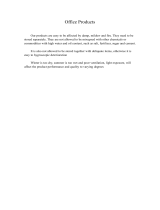Page is loading ...

Instruction Manual
IM/AW4TX Issue 1
Chlorine Monitor
AW400 Series

ABB
EN ISO 9001:2000
Cert. No. Q 05907
EN 29001 (ISO 9001)
Lenno, Italy – Cert. No. 9/90A
Stonehouse, U.K.
0255
Electrical Safety
This equipment complies with the requirements of CEI/IEC 61010-1:2001-2 'Safety Requirements for Electrical Equipment for
Measurement, Control and Laboratory Use'. If the equipment is used in a manner NOT specified by the Company, the protection
provided by the equipment may be impaired.
Symbols
One or more of the following symbols may appear on the equipment labelling:
Warning – Refer to the manual for instructions Direct current supply only
Caution – Risk of electric shock Alternating current supply only
Protective earth (ground) terminal Both direct and alternating current supply
Earth (ground) terminal
The equipment is protected
through double insulation
The Company
We are an established world force in the design and manufacture of instrumentation for
industrial process control, flow measurement, gas and liquid analysis and environmental
applications.
As a part of ABB, a world leader in process automation technology, we offer customers
application expertise, service and support worldwide.
We are committed to teamwork, high quality manufacturing, advanced technology and
unrivalled service and support.
The quality, accuracy and performance of the Company’s products result from over 100 years
experience, combined with a continuous program of innovative design and development to
incorporate the latest technology.
The UKAS Calibration Laboratory No. 0255 is just one of the ten flow calibration plants operated
by the Company and is indicative of our dedication to quality and accuracy.
Information in this manual is intended only to assist our customers in the efficient operation of our equipment. Use of this manual for
any other purpose is specifically prohibited and its contents are not to be reproduced in full or part without prior approval of the
Technical Publications Department.
Health and Safety
To ensure that our products are safe and without risk to health, the following points must be noted:
1. The relevant sections of these instructions must be read carefully before proceeding.
2. Warning labels on containers and packages must be observed.
3. Installation, operation, maintenance and servicing must only be carried out by suitably trained personnel and in accordance with the
information given.
4. Normal safety precautions must be taken to avoid the possibility of an accident occurring when operating in conditions of high pressure
and/or temperature.
5. Chemicals must be stored away from heat, protected from temperature extremes and powders kept dry. Normal safe handling procedures
must be used.
6. When disposing of chemicals ensure that no two chemicals are mixed.
Safety advice concerning the use of the equipment described in this manual or any relevant hazard data sheets (where applicable) may be
obtained from the Company address on the back cover, together with servicing and spares information.

1
TABLE OF CONTENTS Page N.
1 MODEL NUMBER BREAKDOWN ............................................................................................................... 3
2 INTRODUCTION ....................................................................................................................................... 4
2.1 Classification .................................................................................................................................... 4
2.2 Glossary........................................................................................................................................... 4
2.3 General Description........................................................................................................................... 4
2.4 Technical Specifications..................................................................................................................... 5
2.5 Hardware structure of the system........................................................................................................ 7
2.6 Instrument operating block diagram ............................................................................................................ 9
3 INSTALLATION ....................................................................................................................................... 10
3.1 Dimensions and mounting ................................................................................................................ 10
3.2 Mounting ........................................................................................................................................ 11
3.2.1 Wall mounting............................................................................................................................. 11
3.2.2 2” Pipe mounting without sunshade .............................................................................................. 12
3.3 Location ......................................................................................................................................... 13
3.4 Electrical connections .................................................................................................................. 14
3.4.1 Power supply p.c. board .............................................................................................................. 14
3.4.1.1 Power supply cable ............................................................................................................ 14
3.4.1.2 Installation of cables for power supply .................................................................................. 15
3.4.2 Digital I/O pc board ..................................................................................................................... 15
3.4.2.1 Digital Outputs ................................................................................................................... 15
3.4.2.2 Digital Inputs...................................................................................................................... 17
3.4.3 Analog input/output pc board........................................................................................................ 17
3.4.3.1 Temperature compensation................................................................................................. 18
3.4.4 Serial communication board......................................................................................................... 18
3.4.5 Cable glands .............................................................................................................................. 18
4 SET-UP AND CONFIGURATION .............................................................................................................. 20
4.1 Keyboard functionality...................................................................................................................... 20
4.2 Display........................................................................................................................................... 22
4.3 Channel definition -This menu allows to select the type of sensor associated to each channel: ..... 23
4.4 Set-up menu................................................................................................................................... 25
4.4.1 Configuration........................................................................................................................... 26
4.4.1.1 Configuration parameters.................................................................................................... 26
4.4.1.2 Configuration menu flowchart .............................................................................................. 27
4.4.1.3 Cleaning functionality.......................................................................................................... 28
4.4.1.4 Instrument test................................................................................................................... 29
4.4.2 Output setting............................................................................................................................. 31
4.4.2.1 Output signal hardware modification 4 to 20 and 0 to 20 mA................................................... 32
4.4.3 Alarms ........................................................................................................................................... 33
4.4.3.1Alarm Display ....................................................................................................................... 33
4.4.3.2Alarm setting Menu................................................................................................................... 34
5 FUNCTIONALITY .................................................................................................................................... 35
5.1 Transmitter (AW401) ....................................................................................................................... 35
5.2 Controller (AW402).......................................................................................................................... 36
5.2.1 General description ..................................................................................................................... 36
5.2.2 Controller’s Parameters ............................................................................................................... 36
5.2.2.1 PID Parameters ................................................................................................................. 38
5.2.2.2 Feed Forward (FF) Configuration......................................................................................... 39
5.2.2.3 Sampling and/or Flow Pacing Controller ............................................................................... 39
5.2.2.4 Error Squared Controller (pH Applications) ........................................................................... 40
5.2.2.5 Contacts Output Controller.................................................................................................. 40
5.2.3 Standard Controller ..................................................................................................................... 41
5.2.3.1 Std Controller Display ......................................................................................................... 41
5.2.3.2 Std Controller Analog Output assignment ............................................................................. 42
5.2.3.3 Std Controller Digital Input assignment ................................................................................. 42
5.2.3.4 Std Controller Digital Output assignment .............................................................................. 43

2
6 CALIBRATION.................................................................................................................................... 44
6.1 Calibration Procedure ...................................................................................................................... 44
6.1.1 Calibration Menu......................................................................................................................... 44
6.1.2 Calibration Menu Flow Chart ........................................................................................................ 45
6.1.3 pH Sensor Calibration ................................................................................................................. 45
6.1.3.1 Double point calibration....................................................................................................... 45
6.1.3.2 Single point calibration (S.P.C.) ........................................................................................... 46
6.1.4 ORP Sensor Calibration............................................................................................................... 47
6.1.4.1 "OXIDATION potential with NEGATIVE values" arrangement ................................................. 48
6.1.4.2 "OXIDATION potential with POSITIVE values" arrangement................................................... 48
6.1.5 Chlorine / Chlorine Dioxide / Ozone .............................................................................................. 49
7 START UP .............................................................................................................................................. 51
7.1 Preliminary operations ..................................................................................................................... 51
7.1.1 Getting started............................................................................................................................ 51
7.1.2 Personalization of Parameters...................................................................................................... 52
7.2 Controller PID tuning ....................................................................................................................... 52
8 MAINTENANCE....................................................................................................................................... 53
8.1 Periodical operations ....................................................................................................................... 53
8.1.1 Automatic sensitivity check during dual point calibration.................................................................. 53
8.1.2 Sensor signal check .................................................................................................................... 53
9 ERROR MESSAGES & TROUBLESHOOTING .......................................................................................... 54
9.1 Messages....................................................................................................................................... 54
9.1.1 Operation messages ................................................................................................................... 54
9.1.2 Error messages .......................................................................................................................... 54
9.1.3 Alarms page............................................................................................................................... 55
10 PARTS LIST............................................................................................................................................ 56
10.1 AW400 assembly, Parts List............................................................................................................. 57
11 SERIAL COMMUNICATION...................................................................................................................... 58
11.1 Standard of Communications............................................................................................................ 58
11.1.1 Software characteristics .......................................................................................................... 58
11.1.2 Communication Protocol ......................................................................................................... 58
11.1.3 Message Types and Commands Description............................................................................. 59
11.2 Communication Transaction Examples.............................................................................................. 60
11.2.1 Transaction A Example ........................................................................................................... 60
11.2.2 Transaction B Example ........................................................................................................... 60
11.3 Serial link signal connection ............................................................................................................. 61
11.4 Data-link Terminator ........................................................................................................................ 62
11.5 AW400 Memory Map ....................................................................................................................... 63
12 APPENDICES ......................................................................................................................................... 66
12.1 EC Declaration................................................................................................................................66

3
1 MODEL NUMBER BREAKDOWN
Ordering Information
Residual Chloride Monitor AW4
XX/ X X X
Transmitter 01
1st Input
Free Chlorine, no reagent pump (includes 3m [10 ft] sensor cable)
Free Chlorine, 220V reagent pump (includes 3m [10 ft] sensor cable)
Free Chlorine, 110V reagent pump (includes 3m [10 ft] sensor cable)
Total Chlorine, 220V reagent pump (includes 3m [10 ft] sensor cable)
Total Chlorine, 110V reagent pump (includes 3m [10 ft] sensor cable)
1
2
3
4
5
2nd Input
No second input channel
Free Chlorine, no reagent pump (includes 3m [10 ft] sensor cable)
Free Chlorine, 220V reagent pump (includes 3m [10 ft] sensor cable)
Free Chlorine, 110V reagent pump (includes 3m [10 ft] sensor cable)
Total Chlorine, 220V reagent pump (includes 3m [10 ft] sensor cable)
Total Chlorine, 110V reagent pump (includes 3m [10 ft] sensor cable)
pH
ORP
0
1
2
3
4
5
6
7
3rd Input
No third input channel
Free Chlorine, no reagent pump (includes 3m [10 ft] sensor cable)
Free Chlorine, 220V reagent pump (includes 3m [10 ft] sensor cable)
Free Chlorine, 110V reagent pump (includes 3m [10 ft] sensor cable)
Total Chlorine, 220V reagent pump (includes 3m [10 ft] sensor cable)
Total Chlorine, 110V reagent pump (includes 3m [10 ft] sensor cable)
pH
ORP
0
1
2
3
4
5
6
7
Controller (Regulated input out of 1st channel) 02
1st Input
Free Chlorine, no reagent pump (includes 3m [10 ft] sensor cable)
Free Chlorine, 220V reagent pump (includes 3m [10 ft] sensor cable)
Free Chlorine, 110V reagent pump (includes 3m [10 ft] sensor cable)
Total Chlorine, 220V reagent pump (includes 3m [10 ft] sensor cable)
Total Chlorine, 110V reagent pump (includes 3m [10 ft] sensor cable)
4 to 20 mA Input for use on controllers only (e.g. flow rate signal)
1
2
3
4
5
8
2nd Input
No second input channel
Retransmission of 1st channel signal (and FF input signal)
0
1
3rd Input
No third input channel
Free Chlorine, no reagent pump (includes 3m [10 ft] sensor cable) – transmitter only
Free Chlorine, 220V reagent pump (includes 3m [10 ft] sensor cable) – transmitter only
Free Chlorine, 110V reagent pump (includes 3m [10 ft] sensor cable) – transmitter only
Total Chlorine, 220V reagent pump (includes 3m [10 ft] sensor cable) – transmitter only
Total Chlorine, 110V reagent pump (includes 3m [10 ft] sensor cable) – transmitter only
pH – transmitter only
ORP – transmitter only
0
1
2
3
4
5
6
7
IP66 Version available on request

4
2 INTRODUCTION
2.1 Classification
According to EN61010-1, AW400 is classified an:
• electrical equipment for measurement and test
• electrical equipment for process control
• electrical equipment designed to be safe at least in the following conditions:
– altitude lower than 2000 m
– operation temperature limits -10 ÷ + 50 °C
– storage temperature limits -40 ÷ + 65 °C
– maximum relative humidity: 80 % with temperature up to 31 °C, with linear decrease down to 50%
with temperature 40 °C
– supply voltage allowed variations: 115 or 230 V ac ± 10 %
– over voltage class (installation class): II
– pollution degree: 2
2.2 Glossary
PARAMETER SYMBOL
pH pH
ORP (oxidation reduction potential) mV
Dissolved Oxygen* O2
Residual Chlorine Cl
Chlorine Dioxide CD
Ozone O3
Temperature T
These symbols are also used in displayed indications.
* Not supported at this time.
2.3 General Description
AW400 Monitor/Controller Family includes 2 Types of instrument:
• Transmitter (Instrument Type 1)
A group of transmitters, both single channel and dual channels and three channels.
• Controller (Instrument Type 2)
PID controller for the installed Sensor, with specific algorithms for each type of measured parameter. It can
accept an optional 4÷20 mA signal from a flow-meter on channel 2. This second input can be used as Feed
Forward input in the PID algorithm.

5
2.4 Technical Specifications
• Display: digital LCD display, dot matrix, 16 + 16 characters, with back light.
• Power supply, selectable through a soldered jumper on the rear of the power supply pc board (see Sect.
3.4.1):
115 Vac, ±10%, 50/60 Hz
230 Vac, ±10%, 50/60 Hz
• Maximum consumption: 20 VA
• Electrical classification: for non hazardous area
• Enclosure classification: IP65, suitable for outdoor mounting
• Housing construction material: Goodlac V0 532 ULSD F17 (ABS with 17% Fiberglass)
• Mounting: hardware is supplied for the following mounting options
- wall mounting
- 2" pipe mounting
• Analog outputs: one for each installed channel (analog I/O pc board); separately selectable for each
channel as 0÷20 mA or 4÷20 mA.
• Outputs are galvanically isolated from inputs. Load 0÷1000 Ω, protected against short circuits.
• Digital outputs: through relays. Rating: 24 Vdc and 24 Vac, 2 A max. Contact output status can be
selected as NO or NC separately for each contact by a specific selection in the Configuration menu.
• Serial communication port: RS232, RS422 and RS485 with RJ45 plug-in sockets. The protocol used is
illustrated in a dedicated section at the end of this manual.
• Alarm level setting: High and Low alarm for channel 1, High and Low alarm for channel 2. Separate levels
for each channel, freely selectable. Dead band freely selectable for each channel.
• Measuring ranges: freely selectable for each channel within the limits indicated for each parameter, as
follows:
PARAMETER MINIMUM SPAN MAXIMUM RANGE DEFAULT SETTING
pH 1.00 pH 0.00 ÷ 14.00 pH 2.00 ÷ 12.00 pH
mV 100 mV -1500 ÷ +1500 mV -500 ÷ +500 mV
O3 0.25 ppm 0.00 ÷ 10.00 ppm 0.00 ÷ 1.00 ppm
Cl 0.25 ppm 0.00 ÷ 10.00 ppm 0.00 ÷ 1.00 ppm
CD 0.25 ppm 0.00 ÷ 10.00 ppm 0.00 ÷ 1.00 ppm
T 5 °C 0 ÷ +100 °C 0 ÷ +100 °C
mA 2 mA 0/4 ÷ 20 mA 4 ÷ 20 mA

6
• Measure sensitivity:
Parameter Sensitivity
pH 0.0002 unit pH
ORP 0.0045 mV
chlorine 0.33 μg/l (ppb)
chlorine dioxide 0.33 μg/l (ppb)
ozone 0.15 μg/l (ppb)
• Weight: 3 kg
• Outline dimensions: 250 mm x 250 mm x 120 mm. See Fig.1 for detailed outline dimensions
• Ambient temperature limits for stocking: -40 °C ÷ +65 °C
• Ambient temperature limits during operation: -10 °C ÷ +50 °C (if the instrument is expected to be
installed in the sunlight, a sunshade protection is strongly recommended)
• Thermal drift: within 0.2% of f.s. for a 10 °C temperature variation.
• Relative humidity: 80 % with temperature up to 31 °C, with linear decrease down to 50% with
temperature 40 °C
• Accuracy: within ± 0.2 % of f.s.
• Transmitter response time: measure is refreshed at each microprocessor scan cycle (100 msec)
• Microprocessor scan cycle: 100 msec
• Smoothing: separately set for each channel inside Configuration menu.

7
2.5 Hardware structure of the system
The AW400 hardware is structured in a modular system, whereby only the electronic p.c. boards requested for
the specific application needs to be installed, thus achieving great flexibility and relevant cost benefits for the
user. The different p.c. boards are mounted in four separate layers, according to the following scheme:
FIRST LAYER OF P.C. BOARDS (bottom):
Power supply pc board
Di
g
ital I/O pc board with
expanded function board
Serial data link port
Power supply board Digital output board Digital input board

8
SECOND LAYER OF P.C. BOARDS (Analog Input/Output)
THIRD LAYER OF P.C. BOARDS (Main Board):
FOURTH LAYER OF P.C. BOARDS (Top):
Analog I/O pc board (channel cards) Channel 1
Channel 2 (optional)
Channel 3 (optional)
CPU pc board
Display and Keyboard
pc board

9
2.6 Instrument operating block diagram
CPU
configuration
output setting
alarms
algorithms and
routines
SERIAL
COMMUNICATION
RS485
RS422
RS232
DIGITAL I/O
CCI 1 freezes Ch.1
CCI 2 freezes Ch.2
CCI 1 + CCI 2 when
in OR freeze Ch.1 +
Ch.2
CCO 1
CCO 2
CCO 3
CCO 4
CCO 5
CCO 6
CCO 7 watch dog
G
C
B
D
ANALOG I/O
Channel 1
Type of chann.
Calibration data
Input signals:
p
H, mV, O2, Cl,
CD, O3, mA
Output signal:
(0÷20 or 4÷20
mA)
A
POWER
SUPPLY
p
ower supply to
all pc boards and
components
ANALOG I/O
Channel 2
Type of chann.
Calibration data
Input signals:
p
H, mV, O2, Cl,
CD, O3, mA
Output signal:
(0÷20 or 4÷20
mA)
ANALOG I/O
Channel 3
Type of chann.
Calibration data
Input signals:
p
H, mV, O2, Cl,
CD, O3, mA
Output signal:
(0÷20 or 4÷20
mA)
E
F
CCO1÷6
functions
depend on
type of
instrument
selected
Output signal:

10
3 INSTALLATION
3.1 Dimensions and mounting
S
ide view
Cover for
terminal
board
connection
n° 4 cable
glands,
optional
N
otes :
1 - All dimensions in mm
2 - Dimensions are guaranteed only if this print is original
3 - All dimensions subject to tolerance ±3 mm.
4 - Weight: MicroChem 2 : 3 kg
MicroChem 2 c/w sunshade : 4 Kg.
H
ousing bottom
180 (7.2”)
31
(1.2”)
220 (9”)
n°5 cable
glands,
PG 11
allow enough space for
wiring
R
ear view
250 (10”)
300 (12”)
hole ø 9,5 for
sunshade wall
mounting
hole
ø 9,5 for wall
mounting of sunshade
n° 4 cable
glands,
optional
400 (16”)
400 (16”)
120 (4.8”)
31
(1.2”)
31
(1.2”)
31
(1.2”)
250 (10”)
120 (4.8”)
125 (5”)
120 (4.8”)
ø16
(0.4”)
Fig. 1 - AW400 dimensions
!
WARNING! When installing AW400 outdoors, the use of a sunshade is strongly
recommended.

11
3.2 Mounting
AW400 is available with the hardware for the following types of mountings:
• Wall mounting (Fig. 2)
• 2” pipe mounting (Fig. 3)
3.2.1 Wall mounting
AW400 wall mountin
g
Caution ! Danger
Follow instructions written on
Instruction Bulletin.
120 (4.8”)
cover for terminal
board wiring
Minimum distance
for cover opening
Power supply cable
!
allow enough
clearance for wiring
!
180 (7.2”)
allow enough
clearance for wiring
n°2 holes ø 6,5 for wall mounting
(n°2 screws c/w inserts for wall
mounting are supplied)
Power supply cable.
!
Caution ! Danger
F
ollow instructions written on
Instruction Bulletin.
800 (32”)
minimum
clearance
0.00
n°2 slots 6,5 - R. 3,25
(n°2 screws c/w inserts
supplied for wall mounting)
500
(20”)
minimum
clearance
1600 (64
”
) approx
Installation height
from floor level
1500 (60”)
Fig. 2 - Typical Wall-mounting Installations of AW400

12
3.2.2 2” Pipe mounting without sunshade
!
cover for, terminal
board connections
800 (32”)
Minimum
clearance
0.00
500
(20”)
!
cover for terminal
board connections
800 (32”)
minimum
clearance
0.00
500
(20”)
minimum
clearance
Power supply cable
Caution ! Danger
follow instructions written on
Instruction Bulletin
!
Power supply cable
Caution ! Danger
follow instructions written on
Instruction Bulletin
!
AW400 2” horizontal pipe mounting
AW400 2” vertical pipe mounting
1500 (60”)
minimum
clearance
for cover
opening
n.2 brackets
c/w screws
supplied for 2”
p
ipe mounting
Power supply cable
!
Power supply cable
!
2” pipe
n.2 brackets c/w
screws supplied for
2” pipe mounting
1500 (60”)
minimum
clearance
for cover
opening
Caution ! Danger
follow the instructions written on
Istruction Bulletin
Caution
! Danger
follow the instructions written on
the Instruction Bulletin
Minimum
clearance
1600 (64”) approx
Installation height
from floor level
600 (64”) approx
Installation heigh
t
from floor level
Fig. 3 - Typical 2” pipe mounting of AW400

13
3.3 Location
The transmitter location should meet the following requirements:
- the site of installation should be free of vibrations
- the atmosphere should be free of corrosive substances
- enough space has to be left around the transmitter to allow easy operation and maintenance
- the transmitter should be mounted at a height of 1.6 - 1.7 m from floor level to make normal reading,
maintenance and calibration operations easier
- in outdoors installations a sunshade is strongly recommended
- power supply according to instrument tag should be available

14
3.4 Electrical connections
3.4.1 Power supply p.c. board
The power supply is connected to the terminal board TB1.
The AW400 is shipped with the input voltage jumper set to 220 Vac. The selection between the
110 Vac or 220 Vac power settings can be changed by moving a jumper (in position JP1) on the power supply
pc board.
See Figure 4 to change the jumper setting.
1. disconnect the power supply
2. open the upper enclosed cover
3. move the jumper to the correct position
4. close the cover and reconnect the power
Figure 4 - Power supply jumper position 110 Vac or 220 Vac
3.4.1.1 Power supply cable
Power supply cable has to be supplied by the Customer and installed by the maintenance staff. In accordance
to EN61010-1 power supply cable has to satisfy the following requirements:
• power supply cable must be certified (e.g. IMQ, UL, CSA...) or approved by an official national testing
bureau. Alternatively, the cable should fulfil IEC 227 and IEC 245 requirements
• three-cores cable, each core with section 1 mm
2
or 1.5 mm
2
• cable gland installed on AW400 is PG11, with flexible protection for cable. It has to be suitable for
cables with 6 to 10 mm diameter and to assure IP 68 sealing.
• the cable has to include ground wire and have to be properly grounded.
Power Supply pc board-
reverse side
Jumper set
for 220 Vac
Jumper set
for 110 Vac

15
3.4.1.2 Installation of cables for power supply
DANGER!
Electrical shock hazard. Power supply cables are connected to
115 or 230 V ac voltage.
3.4.1.2.1 Cable inlet
The three-core power supply cable, to be supplied by customer, has to be inserted complete with the external
sheath into the cable gland. The cable gland supplied with the instrument serves as a protection to the cable
at its inlet into the transmitter, so avoiding abrasions and too tight bends.
3.4.1.2.2 Cable anchorage (to be made by Customer)
Cable anchorage must be designed to avoid stresses, included torsion stresses to the conductors at the point
where they enter the transmitter. Cable anchorage must also prevent conductors abrasion. Cable anchorage
has to satisfy the following requirements:
• the bushing inside the cable gland is designed to suit cables with 6÷10 mm diameter assuring an IP 68
seal. Tighten it correctly, making sure you prevent the cable to be pushed further inside the transmitter
causing damage to the hardware or danger to the operator.
• cable has not be fixed with a screw acting directly on the cable itself
• never make knots on the cable itself
• cable anchoring must be designed to make cable replacement easy and safe.
3.4.1.2.3 Plugs (to be supplied by Customer)
The plug for supply voltage must be certified (IMQ, UL, CSA...) and has to include ground conductor.
3.4.1.2.4 Supply voltage circuit-breaker (to be installed by the Customer)
The equipment has to be provided with a switch that allows the user to disconnect the instrument from the
power source. Isolating switch has to be easy to identify and reach.. Install the isolating switch near the
AW400. The distance from AW400 has to be shorter than 2 m. The isolating switch must have the following
characteristics:
• magneto-thermic circuit breaker
• the switch must be certified (IMQ, UL, CSA...)
• the switch must have I and O symbols to make clear if power supply is present or disconnected
• if the switch has to be installed outdoor, it must be suitable for such application (IP 65)
Unauthorised personnel must not be able to open the instrument. AW400 is defined as an instrument "with no
accessible parts under dangerous voltage".
3.4.2 Digital I/O pc board
3.4.2.1 Digital Outputs
AW400 digital outputs are provided by seven (7) relays.
The function of each output contact depends on the type of instrument selected and its configuration. The
different possibilities are detailed in the sections dedicated to each specific type of instrument, as detailed
under each specific instrument section.
Fig. 5 shows how the terminal number assigned to each CCO on the I/O pc board.

16
The rating of relays are:
• 24 Vdc or 24 Vac
• 5 A max.
• 95-115 mW
Characteristics of commutation are:
• max voltage: 380Vac, 300Vdc
• max current: 8A
• max capacity: 50W-270W in alternate current; 2000W in direct current.
CCO 1 CCO 2 CCO 3 CCO 4 CCO 5 CCO 6 CCO 7
1234567891011121314
Fig. 5 – Relays interconnection terminal barrier
!
Any valve or device connected to AW400 contact outputs
CAUTION! must be chosen and wired in order to be fail safe.

17
3.4.2.2 Digital Inputs
AW400 digital input are represented in Fig. 6. Characteristics of digital input cables are:
• shielded
• two-cores, section 0.5 ÷ 1.0 mm2
• the shields has to be connected to ground shield terminal strip inside AW400.
Fig. 6 – Digital inputs terminal barrier
3.4.3 Analog input/output pc board
Refer to each sensor I.B. for the colour/number codification of the sensors wires. The Pt100 shield and the
sensor shield, if present, has to be connected to ground shield terminal strip, inside AW400. Pleases notice
that, for pH and ORP sensors it is recommended to fix the cable near the sensor so that it doesn't move at the
outlet of the cable gland. The wear of the cable at that point is thus prevented.
The 0÷20 mA or 4÷20 mA signal INPUT is on terminals 5 and 6: when these terminals are used for the
0/4÷20 mA INPUT, install a 100 Ω resistor (0.1 % accuracy) across terminals 5 and 6.
Use two cores shielded cables for 4÷20 mA output signals, section of each conductor 0.5 ÷ 1.0 mm
2
; connect
shields to the shield ground terminal strip inside AW400.
Expanded function power supply
Digital inputs
Digital input
(+)
1
Digital input
(+)
2
Terminals: 3-8 not used
Terminals: 9-12 = +24
Terminals: 13-16 0v (common)
USE ANY ONE OF THE 0v (COMMON) TERMINALS (13-16) TO
TERMINATE THE DIGITAL INPUT (-) WIRES

18
Fig. 7 – Analog Input /Output terminal barrier
3.4.3.1 Temperature compensation
The thermo-compensation Pt100 is not necessarily present in each sensor, in fact in some installations the
different sensors are installed in the same cell, and therefore the reference temperature can be read from one
input only, namely from the sensor connected to channel 1.
In the installation menu, when configuring channel 2 and 3, after the choice of the type of sensor, it is
requested to specify if the reference temperature is to be "equal to first channel" or "independent". In the first
case the reference temperature for that channel is taken from channel 1, in the second case it is read from its
own Pt thermo-resistance which in this case must be present.
This option is not applicable for mA and ORP inputs measurements, as these parameters are not influenced
by operating temperature.
3.4.4 Serial communication board
AW400 supports serial communication standards RS232 and RS422/485 by connection of a modular
telephone jack RJ45.
The 9 poles terminal board supports all three standards.
The pin-out of the RJ45 connectors and 9-pin terminal board is illustrated in Section 11.3 in this manual,
dealing with the serial communication option.
3.4.5 Cable glands
The instrument case houses 9 pre-formed holes that can be opened for wiring entrance. Five of them are
made ready for use in the factory and protected.
AW400 fully wired is connected as follows (Fig 8):
• 1 three-core cable for power supply
• cables from sensors
• cables for 4÷20 mA retransmission
• wires for digital outputs (CCO1÷7)
• 2 two-core cable for digital inputs (CCI1÷2)
• 1 three-core cable for serial link (or cable with modular telephone jack RJ45 type)
In case not all the connections are required, the most important rules to follow are:
Out
mA
μA in from
sensors
Cl,CD,O3
mV in from
sensors
(pH,ORP)
or 0/4-20
mA
Temperature
Pt100
/