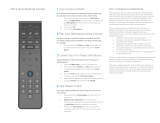Page is loading ...

LIVE TV DVR
STREAMING
4K ULTRA HD
SETUP + PRODUCT FEATURES

If you bought your TiVo BOLT VOX at a retail location such as Best Buy or Amazon, activate
your service at www.tivo.com/activate, or by calling TiVo Customer Support at 1-877-367-8486.
You’ll need your 15-digit TiVo Service Number (TSN) found on the underside of your TiVo
BOLT VOX.
Write it here for reference:
_____________________________________________
If you bought your TiVo BOLT VOX from tivo.com,
your TiVo BOLT VOX is likely pre-activated and
ready for set up, and you can skip this step.
Step 1: Activate your TiVo service CableCARD activation support
During CableCARD installation, you’ll be prompted to call your cable provider to activate or
pair your CableCARD.
Note: Some cable companies require additional equipment, like digital tuning adapters. Be sure to ask your
cable provider if additional accessories are required to complete your setup.
Charter Communications – Support
1-888-438-2427
Comcast/XFINITY – CableCARD Activation
1-877-405-2298 • www.xnity.com/activatecablecard
Cox – CableCARD Activation
1-877-820-8202
Insight Communications – Support
1-866-440-1024
Mediacom – CableCARD/Self-Install
Activation Line – 1-866-848-7064
Optimum – Support
1-866-670-0855
RCN – CableCARD/Self-Install Activation
1-888-891-7770
Suddenlink – Support
1-888-822-5151
Time Warner/Spectrum – CableCARD Activation
1-866-606-5889 • www.timewarnercable.com/en/support/tv/topics/cablecard-pairing-form.html
Verizon FiOS – Automated Activation Line
1-888-897-7499 • www.verizon.com/ostv/selnstall/
Step 2: Order a CableCARD
™
(cable users only)
If you use cable, your TiVo BOLT VOX needs a multi-stream CableCARD decoder (M-CARD)
to receive your cable programming. Pick up a CableCARD at your nearest cable service center
or order one from your cable company.
Don’t wait for your CableCARD to set up your TiVo BOLT VOX. You’ll be able to
watch non-encrypted TV channels and streaming apps (like Nelix and Amazon Prime
1
)
unl your CableCARD arrives.
To learn more about CableCARD setup, visit the Welcome Center and
review “Setup and connect” at www.vo.com/welcome.
If you receive over-the-air programming from an HD antenna (sold separately),
skip this step. Over-the-air programming is available only with 500GB and 1TB units.
TSN
TiVo_BOLT_VOX_Features_Booklet.indd 5-6 10/19/2017 7:23:25 PM

If you bought your TiVo BOLT VOX at a retail location such as Best Buy or Amazon, activate
your service at www.tivo.com/activate, or by calling TiVo Customer Support at 1-877-367-8486.
You’ll need your 15-digit TiVo Service Number (TSN) found on the underside of your TiVo
BOLT VOX.
Write it here for reference:
_____________________________________________
If you bought your TiVo BOLT VOX from tivo.com,
your TiVo BOLT VOX is likely pre-activated and
ready for set up, and you can skip this step.
Step 1: Activate your TiVo service CableCARD activation support
During CableCARD installation, you’ll be prompted to call your cable provider to activate or
pair your CableCARD.
Note: Some cable companies require additional equipment, like digital tuning adapters. Be sure to ask your
cable provider if additional accessories are required to complete your setup.
Charter Communications – Support
1-888-438-2427
Comcast/XFINITY – CableCARD Activation
1-877-405-2298 • www.xnity.com/activatecablecard
Cox – CableCARD Activation
1-877-820-8202
Insight Communications – Support
1-866-440-1024
Mediacom – CableCARD/Self-Install
Activation Line – 1-866-848-7064
Optimum – Support
1-866-670-0855
RCN – CableCARD/Self-Install Activation
1-888-891-7770
Suddenlink – Support
1-888-822-5151
Time Warner/Spectrum – CableCARD Activation
1-866-606-5889 • www.timewarnercable.com/en/support/tv/topics/cablecard-pairing-form.html
Verizon FiOS – Automated Activation Line
1-888-897-7499 • www.verizon.com/ostv/selnstall/
Step 2: Order a CableCARD
™
(cable users only)
If you use cable, your TiVo BOLT VOX needs a multi-stream CableCARD decoder (M-CARD)
to receive your cable programming. Pick up a CableCARD at your nearest cable service center
or order one from your cable company.
Don’t wait for your CableCARD to set up your TiVo BOLT VOX. You’ll be able to
watch non-encrypted TV channels and streaming apps (like Nelix and Amazon Prime
1
)
unl your CableCARD arrives.
To learn more about CableCARD setup, visit the Welcome Center and
review “Setup and connect” at www.vo.com/welcome.
If you receive over-the-air programming from an HD antenna (sold separately),
skip this step. Over-the-air programming is available only with 500GB and 1TB units.
TSN
TiVo_BOLT_VOX_Features_Booklet.indd 5-6 10/19/2017 7:23:25 PM

Step 3: Connect your TiVo BOLT VOX
For cable TV, insert
a multi-stream
CableCARD
decoder (M-CARD) into the
slot on the underside of the
TiVo BOLT VOX. For OTA
programming, skip this step.
If you don’t yet have an
M-CARD, continue with
installation and order one
from your cable company.
For cable TV,
connect a coax cable.
or
For over-the-air
programming, connect
an HD antenna (sold
separately).
CableCARD
TM
M
-CARD
1. CableCARD
2. Coax or Antenna 3. HDMI
®
4. Home Network 5. Power
Plug in the power cord.
Wireless—Your TiVo BOLT VOX has built-in
wireless capability.
Note: A wireless connection does not support a
multi-device setup. For additional guidance on
installing multiple TiVo devices in your home,
visit www.tivo.com/howto/homenetwork.
or
Ethernet—Connect your Ethernet cable
(recommended setup).
Note: Please make sure the Ethernet cable
is Cat5e. For more networking options, visit
www.tivo.com/howto.
Connect the included
4K-ready HDMI cable.
Note: If you use a third-
party cable, always use
one that is 4K-ready.
1 32
*
(underside)
54
Over-the-air programming is available only with 500GB and 1TB units.
TiVo_BOLT_VOX_Features_Booklet.indd 7-8 10/19/2017 7:23:25 PM

Step 4: Complete Guided Setup
Turn on your TV. When you see the TiVo Welcome screen, you’re ready to begin Guided Setup.
Just follow the on-screen instructions.
Complete Guided Setup even if you don’t yet have a CableCARD installed in your TiVo BOLT
VOX.
If you don’t see the Welcome screen, use the Input, Source, or TV/Video button on your TV
remote to select the correct video input for the TiVo BOLT VOX.
Product Features
TiVo_BOLT_VOX_Features_Booklet.indd 9-10 10/19/2017 7:23:26 PM

Pwr
TV
Input
Back Exit
Live
TV
Vol
Ch
Guide
Mute
123
456
0
789
B C D
Clear Enter
A
last
SKIP
OK
Pwr
TV
Input
Back Exit
Live
TV
Vol
Ch
Guide
Mute
123
456
0
789
B C D
Clear Enter
A
last
SKIP
OK
14
16
1
2
3
5
6
9
7
8
10
11
4
20
22
23
18
12
13
15
17
The TIVO BUTTON takes you to the Home screen,
where you can find your shows or change your settings.
If programmed, TV PWR turns your TV on or off.
If programmed, use INPUT to select the input for
your TV. Go to Menu > Settings > Remote, CableCARD, &
Devices to program.
BACK goes back to the previous screen.
Use the ARROW buttons to navigate the TiVo menus.
In live TV, press UP for the one-line guide, DOWN to see
personalized predictions, LEFT for your favorite channels,
and RIGHT to see what’s on other tuners.
Press and hold the VOICE button to issue voice
commands. Press and release to see command examples.
If programmed, VOLUME and MUTE control the volume
on your TV or AV receiver. Go to Menu > Settings > Remote,
CableCARD, & Devices to program.
REPLAY repeats the last eight seconds of the show.
Press and hold to jump to the beginning of a show.
When browsing, press to jump to the first item in a strip.
Use the
™
and
™
buttons to rate shows for TiVo
Suggestions.
The A, B, C buttons set options and sort and filter views,
and to turn accessibility features on or off. Press and hold
A for the screen reader, B for closed captioning, or C for
video description. Look for more on-screen tips.
CLEAR dismisses items appearing over video (including
the guide), and deletes titles from My Shows and the
To Do List.
LIVE TV takes you to live TV and lets you switch between
tuners.
INFO shows the info card while watching a show; press this
button again to make it disappear.
Press OK to choose menu items.
Use EXIT to close certain apps or to change your video
format.
Use CHANNEL UP/DOWN to change the channel or move
quickly through lists and the guide.
GUIDE takes you to the on-screen program guide.
Press RECORD to record the show you’re watching,
or to set up a recording for a show selected in the guide.
While watching shows, use these buttons to control
playback. Press Rewind and Fast-Forward up to three times
for three speeds. In the TiVo menus, use REWIND and
FAST-FORWARD to move quickly through strips. Press
PLAY on any show to start playing.
ADVANCE moves forward in 30-second increments;
press and hold to jump to the end of the show. Or,
press ADVANCE to jump to the next tick mark when
fast-forwarding or rewinding. Use to enter a dash when
tuning to OTA channels.
The SKIP button initiates the SkipMode function while
watching a SkipMode-enabled recording. Look for the
on-screen tips.
Press the NETFLIX button to launch the Netflix app.
ENTER/LAST returns to the last channel viewed.
12
13
14
15
16
17
18
19
20
21
22
23
1
2
3
4
5
6
7
8
9
10
11
19
21
Remote Control Buttons

Pwr
TV
Input
Back Exit
Live
TV
Vol
Ch
Guide
Mute
123
456
0
789
B C D
Clear Enter
A
last
SKIP
OK
Pwr
TV
Input
Back Exit
Live
TV
Vol
Ch
Guide
Mute
123
456
0
789
B C D
Clear Enter
A
last
SKIP
OK
14
16
1
2
3
5
6
9
7
8
10
11
4
20
22
23
18
12
13
15
17
The TIVO BUTTON takes you to the Home screen,
where you can find your shows or change your settings.
If programmed, TV PWR turns your TV on or off.
If programmed, use INPUT to select the input for
your TV. Go to Menu > Settings > Remote, CableCARD, &
Devices to program.
BACK goes back to the previous screen.
Use the ARROW buttons to navigate the TiVo menus.
In live TV, press UP for the one-line guide, DOWN to see
personalized predictions, LEFT for your favorite channels,
and RIGHT to see what’s on other tuners.
Press and hold the VOICE button to issue voice
commands. Press and release to see command examples.
If programmed, VOLUME and MUTE control the volume
on your TV or AV receiver. Go to Menu > Settings > Remote,
CableCARD, & Devices to program.
REPLAY repeats the last eight seconds of the show.
Press and hold to jump to the beginning of a show.
When browsing, press to jump to the first item in a strip.
Use the
™
and
™
buttons to rate shows for TiVo
Suggestions.
The A, B, C buttons set options and sort and filter views,
and to turn accessibility features on or off. Press and hold
A for the screen reader, B for closed captioning, or C for
video description. Look for more on-screen tips.
CLEAR dismisses items appearing over video (including
the guide), and deletes titles from My Shows and the
To Do List.
LIVE TV takes you to live TV and lets you switch between
tuners.
INFO shows the info card while watching a show; press this
button again to make it disappear.
Press OK to choose menu items.
Use EXIT to close certain apps or to change your video
format.
Use CHANNEL UP/DOWN to change the channel or move
quickly through lists and the guide.
GUIDE takes you to the on-screen program guide.
Press RECORD to record the show you’re watching,
or to set up a recording for a show selected in the guide.
While watching shows, use these buttons to control
playback. Press Rewind and Fast-Forward up to three times
for three speeds. In the TiVo menus, use REWIND and
FAST-FORWARD to move quickly through strips. Press
PLAY on any show to start playing.
ADVANCE moves forward in 30-second increments;
press and hold to jump to the end of the show. Or,
press ADVANCE to jump to the next tick mark when
fast-forwarding or rewinding. Use to enter a dash when
tuning to OTA channels.
The SKIP button initiates the SkipMode function while
watching a SkipMode-enabled recording. Look for the
on-screen tips.
Press the NETFLIX button to launch the Netflix app.
ENTER/LAST returns to the last channel viewed.
12
13
14
15
16
17
18
19
20
21
22
23
1
2
3
4
5
6
7
8
9
10
11
19
21
Remote Control Buttons

FCC Informaon
Relevant safety and compliance information can be found at tivo.com/safety-compliance.
This equipment has been tested and found to comply with the limits for a Class B digital device, pursuant to Part 15 of
the FCC Rules. These limits are designed to provide reasonable protection against harmful interference in a residential
installation. This equipment generates, uses and can radiate radio frequency energy and, if not installed and used in
accordance with the instructions, may cause harmful interference to radio communications. However, there is no
guarantee that interference will not occur in a particular installation. If this equipment does cause harmful interference to
radio or television reception, which can be determined by turning the equipment off and on, the user is encouraged to try
to correct the interference by one of the following measures:
• Reorient or relocate the receiving antenna.
• Increase the separation between the equipment and receiver.
• Connect the equipment into an outlet on a circuit different from that to which the receiver is connected.
• Consult the dealer or an experienced radio/TV technician for help.
FCC Caution: Any changes or modications not expressly approved by the party responsible for compliance could void
the user’s authority to operate this equipment.
This device complies with Part 15 of the FCC Rules. Operation is subject to the following two conditions: (1) This device
may not cause harmful interference, and (2) this device must accept any interference received, including interference that
may cause undesired operation.
FCC Radiaon Exposure Statement
This equipment complies with FCC radiation exposure limits set forth for an uncontrolled environment. End users must
follow the specic operating instructions for satisfying RF exposure compliance. To maintain compliance with FCC RF
exposure compliance requirements, please follow operation instructions as documented in this manual.
This transmitter must not be co-located or operating in conjunction with any other antenna or transmitter.
This equipment should be installed and operated with a minimum distance of 20 cm between the radiator and your body.
The availability of some specic channels and/or operational frequency bands are country dependent and are rmware
programmed at the factory to match the intended destination. The rmware setting is not accessible by the end user.
Compliance Informaon
Model numbers: TCD849500V (500GB), TCD849000V (1TB), TCD849300V (3TB), CRB97 (Voice remote)
FCC IDs: TGN-TCD8495 (TiVo BOLT VOX), TGN-CRB97 (Voice remote), RAXWN8722BTAAC (Wi-Fi board)
TiVo Inc.
2160 Gold Street
San Jose, CA 95002

Safety Instrucons
Relevant safety and compliance information can be found at tivo.com/safety-compliance.
Save these Safety Instructions.
Before You Begin
Make sure all your equipment is turned off and the TiVo box is unplugged.
Your TiVo BOLT VOX was not designed to support A/V components placed on top of it. Please do not place common A/V
components such as VCRs, DVD players or A/V receivers on top of this product.
Also, avoid stacking your TiVo box on top of other electronic components—such as DVD players, A/V receivers—or the vents
of your TV.
Safety Informaon
This product was designed and manufactured to meet strict quality and safety standards. There are, however, some
installation and operational precautions of which you should be particularly aware. Please read these instructions before
operating the equipment and save them for future reference.
1. Read Instructions — All the safety and operating instructions should be read and understood before the appliance is
operated.
2. Retain Instructions — The safety and operating instructions should be retained for future reference.
3. Heed Warnings — All warnings on the appliance and in the operating instructions should be followed.
4. Follow Instructions — All operating and use instructions should be followed.
5. Water and Moisture — The appliance should not be used near water - for example, near a bathtub, washbowl, kitchen
sink, laundry tub, in a wet basement, near a swimming pool, etc.
6. An appliance and cart combination should be moved with care. Quick stops, excessive force, and uneven surfaces may
cause the appliance and cart combination to overturn.
7. Tilt/Stability — All televisions must comply with recommended international global safety standards for tilt and stability
properties of their cabinet design. Do not compromise these design standards by applying excessive pull force to the front,
or top, of the cabinet, which could ultimately overturn the product. Also, do not endanger yourself, or children, by placing
electronic equipment/toys on top of the cabinet. Such items could unexpectedly fall from the top of the set and cause
product damage and/or personal injury.
8. Ventilation — The appliance should be situated so that its location or position does not interfere with its proper
ventilation. For example, the appliance should not be situated on a bed, sofa, rug, or similar surface that may block the
ventilation openings; or, placed in a built-in installation, such as a bookcase or cabinet that may impede the ow of air
through the ventilation openings. Do not block ventilation holes by placing items such as magazines, clothing, etc., on top
of the unit.
9. Heat — The appliance should be situated away from heat sources such as radiators, heat registers, stoves, or other
appliances (including ampliers) that produce heat.

10. Power Cord Protection — Power supply cords should be routed so that they are not likely to be walked on or pinched by
items placed upon or against them, paying particular attention to cords and plugs, convenience receptacles, and the point
where they exit from the product.
11. Object and Liquid Entry — Never push objects of any kind into this product through cabinet slots, as the objects may
touch dangerous voltage points or short certain product parts, resulting in the risk of re or electric shock. Never spill
liquid of any kind onto this product.
12. Damage Requiring Service — The appliance should be serviced by qualied service personnel when:
A. the power supply cord or plug is damaged or frayed;
B. liquid has spilled into the product;
C. the product has been exposed to rain or water;
D. the product does not operate normally when you follow the operating instructions (adjust only those controls that
are discussed in this guide, as improper adjustment of other controls may result in damage, often requiring extensive
work by a qualied technician to restore the product to normal performance);
E. the product has been dropped or the cabinet damaged; or,
F. the product exhibits a distinct change in performance.
13. Servicing — The user should not attempt to service the appliance beyond the steps described in the Troubleshooting
section of the guide. All other servicing should be referred to qualied service personnel.
14. Cleaning — Unplug this product from the wall outlet before cleaning. Do not use liquid cleaners or aerosol cleaners;
use a damp cloth for cleaning. If the product comes in contact with any liquid, unplug the power cord and let the unit dry
thoroughly before plugging it back in.
15. Power Source — This product should be operated only from the type of power source indicated on the marking label or
in this guide. If you are not sure of the type of power supply to your home, consult your dealer or local power company.
16. Overloaded Power Outlets — do not overload wall outlets and extension cords, as this can increase the risk of re or
electric shock.
17. Coaxial Cable Grounding — For this product, the coaxial cable shield/screen shall be grounded as close as practical to
the point of entry of the cable into the building. This recommendation is pursuant to Article 800-93 and Article 800-100
of the NEC, which provides guidelines for proper grounding of the coaxial cable shield.
18. Electric Shock — To reduce the risk of electric shock, do not disassemble this product. Take it to a qualied service
person when service or repair work is required. Opening or removing the product’s covers may expose you to dangerous
voltage or other risks. Incorrect reassembly can cause electric shock when this product is subsequently used.
19. Moving — To avoid accumulative shock, avoid moving the unit while it is plugged in.
20. CAUTION — There is signicant danger of explosion if the product’s battery is replaced replaced. Replace the battery
only with the same or equivalent type recommended by the manufacturer. Dispose of used batteries in strict accordance
with the manufacturer’s instructions.

Limited Warranty
Ninety (90) Days Free Labor | One (1) Year Product Exchange
WHO IS COVERED?
You must have proof of purchase to receive warranty service. A sales receipt or other document showing that you
purchased the TiVo BOLT VOX is considered proof of purchase.
WHAT IS COVERED?
The TiVo BOLT VOX is manufactured from parts and components that are new or equivalent to new in accordance with
industry-standard practices. TiVo warrants that the TiVo BOLT VOX will be free from defects in materials and workmanship
during the limited warranty period described herein. The limited warranty coverage begins the day you purchase your TiVo
BOLT VOX, as further described in the following text.
For ninety (90) days from the purchase date, your TiVo BOLT VOX will be replaced with a repaired, renewed or
comparable product (whichever is deemed appropriate by TiVo) if your TiVo BOLT VOX becomes defective or inoperative.
This exchange is done without charge to you for parts and labor (except applicable taxes, if any). For exchanges permitted
during this initial ninety (90)-day period, you will be responsible for the payment of all shipping costs.
From ninety-one (91) days to one (1) year after the purchase date, your TiVo BOLT VOX will be replaced with a repaired,
renewed, or comparable product (whichever is deemed appropriate by TiVo) if your TiVo BOLT VOX becomes defective
or inoperative. During this period, however, you will be responsible for the payment of all labor and shipping costs.
If (for any reason) you desire to exchange your TiVo BOLT VOX more than one (1) year after the purchase date, then you
will be responsible for the payment of (i) the replacement product, (ii) all labor costs, and (iii) all shipping costs.
To obtain your costs for any type of permissible exchange of your TiVo BOLT VOX, please contact TiVo Customer Support at
877-367-8486.
Exchanging your TiVo BOLT VOX for a replacement product does not restart or extend any of the above-set forth time
periods, which continue to be calculated from the purchase date of your original TiVo BOLT VOX. Therefore, when the
warranty on your original TiVo BOLT VOX expires, the warranty on the replacement product similarly expires on that
same date.
WHAT IS EXCLUDED?
Your warranty does not cover:
• Labor charges for installation or setup of the TiVo BOLT VOX.
• Any taxes imposed on TiVo for units replaced or repaired under this warranty.
• Installation, performance of, or repair of: audio/video cabling, telephone line, or accessory attachments used with the
TiVo BOLT VOX.
• Replacement of the TiVo BOLT VOX because of misuse, accident, lightning damage, unauthorized repair, or other
cause not within the control of TiVo. Please note that removing the cover of the TiVo BOLT VOX for any reason voids the
warranty.
• Reception transmission problems caused by signal conditions, telephone line, or cable or antenna systems outside the
unit.

• Damages to, or viruses that may infect, the TiVo BOLT VOX or other devices arising from the use of unauthorized third-
party devices in connection with the TiVo BOLT VOX.
• Incidental, indirect or consequential damages resulting from the TiVo BOLT VOX. (Some states do not allow the
exclusion of incidental, indirect or consequential damages, so the above exclusion may not apply to you.)
• Damages resulting from or relating to a modication or adaptation that has been made to the TiVo BOLT VOX to enable
it to operate in any country other than the country for which it was designed.
• Use of the TiVo BOLT VOX for commercial or institutional purposes.
• Access connections (telephone or broadband), including charges from your communications provider.
MAKE SURE YOU KEEP…
Please maintain in a safe and accessible place your sales receipt or other document showing proof of purchase of your
TiVo BOLT VOX. Also keep the original box and packing material in case you need to return your TiVo BOLT VOX.
BEFORE REQUESTING SERVICE…
Please check the Troubleshooting advice found at tivo.com/support before calling TiVo Customer Support. Following the
troubleshooting tips contained therein may save you a call to Customer Support.
TO GET WARRANTY SERVICE…
If you believe you need service for your TiVo BOLT VOX, contact TiVo Customer Support at tivo.com/support or
877-367-8486. A representative will go through a diagnostic checklist with you. If it is determined that the TiVo BOLT
VOX needs to be exchanged, you will receive a return authorization number. The representative will give you complete
shipping details.
TO GET OUT-OF-WARRANTY SERVICE…
Out-of-warranty service can be obtained at a nominal cost for replacement and handling. To obtain out-of-warranty
service, contact TiVo Customer Support (at tivo.com/support or 877-367-8486), where a representative will advise you
about the costs you will incur for an out-of-warranty exchange of your TiVo BOLT VOX.
REMEMBER…Record below the model and service numbers found on your TiVo BOLT VOX:
MODEL # ________________________________________
SERVICE # ________________________________________
All implied warranties, including implied warranties of merchantability and tness for a particular purpose, are limited in
duration to the duration of this express warranty. Some states do not allow limitations on how long an implied warranty
lasts, so the above limitation may not apply to you. This warranty gives you specic legal rights. You may have other
rights which vary from state to state (or jurisdiction to jurisdiction). TIVO’S RESPONSIBILITY FOR MALFUNCTIONS
AND DEFECTS IN YOUR TiVo BOLT VOX IS LIMITED TO REPAIR AND REPLACEMENT AS SET FORTH IN THIS
LIMITED WARRANTY. ALL EXPRESS AND IMPLIED WARRANTIES FOR THE TiVo BOLT VOX, INCLUDING BUT NOT
LIMITED TO ANY IMPLIED WARRANTIES OF (AND ALL CONDITIONS OF) MERCHANTABILITY AND FITNESS FOR
A PARTICULAR PURPOSE, ARE LIMITED IN DURATION TO THE LIMITED WARRANTY PERIOD SET FORTH ABOVE,
AND NO WARRANTIES, WHETHER EXPRESS OR IMPLIED, WILL APPLY AFTER SUCH PERIOD. Some states (or
jurisdictions) do not allow limitations on how long an implied warranty lasts, so the above limitation may not apply to you.
TIVO DOES NOT ACCEPT LIABILITY BEYOND THE REMEDIES SET FORTH IN THIS LIMITED WARRANTY, AND
TIVO DOES NOT ACCEPT LIABILITY FOR INCIDENTAL, INDIRECT OR CONSEQUENTIAL DAMAGES, INCLUDING
WITHOUT LIMITATION ANY LIABILITY FOR PRODUCTS NOT BEING AVAILABLE FOR USE OR FOR LOST DATA.
Some states do not allow the exclusion of incidental, indirect or consequential damages, so the above exclusion may not
apply to you. This warranty gives you specic legal rights, and you also may have other rights which vary from state to state.

© 2017 TiVo Inc. All rights reserved. TiVo, the TiVo logo, the TiVo silhouette logo, TiVo BOLT VOX, TiVo Mini VOX, SkipMode,
QuickMode, OneSearch, OnePass, Tru Multi Room, TiVo Central, TiVo Online, and TrickPlay are trademarks or registered
trademarks of TiVo Corporation or its subsidiaries worldwide.
Your use of this product is subject to TiVo’s User Agreement and Privacy Policy. Visit www.tivo.com/legal for the latest versions.
Patented. U.S. patent numbers can be found at tivo.com/patents. CableCARD is a trademark of Cable Television Laboratories, Inc.
Manufactured under license from Dolby Laboratories. Dolby, Dolby Audio and the double-D symbol are trademarks or registered
trademarks of Dolby Laboratories. HDMI, the HDMI logo, and High-Denition Multimedia Interface are trademarks or registered
trademarks of HDMI Licensing LLC in the United States and other countries. MoCA is a registered trademark of Multimedia over
Coax Alliance in the U.S. and other countries. Apple TV, Apple AirPlay, iPad, iPhone and iPad touch are registered trademarks of Apple
Inc. Fire TV is a trademark of Amazon.com, Inc. or its afliates. Android is a trademark or registered trademark of Google Inc. All other
company, product and brand names, logos and trademarks are the property of their respective owners.
This product contains open source software. Notices and licenses are provided on a system information screen and at tivo.com/linux,
and are incorporated herein by reference. For open source software included in this product in executable form, if required by the
applicable open source license, you may obtain a copy of the corresponding source code at any time during the period required by
sending a money order or check for US$10 to: TiVo Inc., 2160 Gold Street, San Jose, CA 95002, attn: Legal Department. TiVo also
makes source code available at tivo.com/opensource.
Legal Noces
Footnotes
1
Only voice remote that delivers personalized results claim based on internal TiVo data of available competitive voice control products
as of April 21, 2017.
2
SkipMode feature not available for all recorded shows.
3
Broadband Internet connection is required to access and receive streaming content. Availability of streaming content from third-party
sources is subject to change, and certain third-party fees may apply.
4
Compatible tablets and mobile devices consist solely of an iPad®, iPhone® or iPod touch® device running iOS 9.0 or later, or an
Android™ mobile device running 4.1 or above with a non-Intel or AMD chipset (sold separately). Not all recorded content can be
streamed or downloaded to a laptop, tablet or mobile device (due to copy protection assigned by content provider and/or other
technical limitations). Some recorded content can only be streamed/downloaded to your laptop, tablet or mobile device while you are
on the same network as your TiVo BOLT VOX. Number of concurrent in-home streams depends on your network connection and the
number of available tuners on your TiVo BOLT VOX. Out of-home streaming/downloading is anticipated to be coming soon; when
this functionality arrives, out-of-home streaming (a) will support streaming to only one of your devices at a time and (b) may not be
available for all recorded content.
5
Streaming within the home from TiVo VOX to another TV requires a separately purchased TiVo Mini VOX or a Fire TV with the TiVo
(beta) app. TiVo’s iPhone & iPad apps also allow AirPlay Mirroring to Apple TV. The TiVo BOLT VOX works optimally with up to four (4)
TiVo Mini VOXs. A network adapter (sold separately) may be required.
®
/