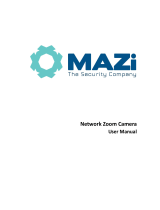Page is loading ...

2Network Camera
User Manual
Thank you for purchasing our product. If there are any questions, or requests, please do
not hesitate to contact the dealer.
ABOUT THIS MANUAL
This manual applies to:
Type Model
CUBE KSV0010013.300
BULLET KSV0010113.300
This manual may contain several technical or printing errors, and the content is subject
to change without notice. The updates will be added to the new version of this manual.
We will readily improve or update the products or procedures described in the manual.
DISCLAIMER STATEMENT
“Underwriters Laboratories Inc. (“UL”) has not tested the performance or reliability of
the security or signaling aspects of this product. UL has only tested for fire, shock or
casualty hazards as outlined in UL’s Standard(s) for Safety, UL60950-1. UL Certification
does not cover the performance or reliability of the security or signaling aspects of
this product. UL MAKES NO REPRESENTATIONS, WARRANTIES OR CERTIFICATIONS
WHATSOEVER REGARDING THE PERFORMANCE OR RELIABILITY OF ANY SECURITY OR
SIGNALING RELATED FUNCTIONS OF THIS PRODUCT.”

3
Network Camera
User Manual
REGULATORY INFORMATION
FCC INFORMATION
FCC compliance:
This equipment has been tested and found to comply with the limits for a digital
device, pursuant to part 15 of the FCC Rules. These limits are designed to provide
reasonable protection against harmful interference when the equipment is operated
in a commercial environment. This equipment generates, uses, and can radiate radio
frequency energy and, if not installed and used in accordance with the instruction
manual, may cause harmful interference to radio communications. Operation of this
equipment in a residential area is likely to cause harmful interference in which case the
user will be required to correct the interference at his own expense.
FCC Conditions:
This device complies with part 15 of the FCC Rules. Operation is subject to the following
two conditions:
1. This device may not cause harmful interference.
2. This device must accept any interference received, including interference that may
cause undesired operation.
EU CONFORMITY STATEMENT
This product and - if applicable - the supplied accessories too are marked
with “CE” and comply therefore with the applicable harmonized European
standards listed under the Low Voltage Directive 2006/95/EC, the EMC
Directive 2004/108/EC, the RoHS Directive 2011/65/EU.
2012/19/EU (WEEE directive): Products marked with this symbol cannot be
disposed of as unsorted municipal waste in the European Union. For proper
recycling, return this product to your local supplier upon the purchase of
equivalent new equipment, or dispose of it at designated collection points.
For more information see: www.recyclethis.info.
2006/66/EC (battery directive): This product contains a battery that cannot
be disposed of as unsorted municipal waste in the European Union. See
the product documentation for specific battery information. The battery is
marked with this symbol, which may include lettering to indicate cadmium
(Cd), lead (Pb), or mercury (Hg). For proper recycling, return the battery to
your supplier or to a designated collection point. For more information see:
www. recyclethis.info.

4Network Camera
User Manual
SAFETY INSTRUCTION
These instructions are intended to ensure that the user can use the product correctly to
avoid danger or property loss.
The precaution measure is divided into ‘Warnings’ and ‘Cautions’:
Warnings: Serious injury or death may be caused if any of these warnings are neglected.
Cautions: Injury or equipment damage may be caused if any of these cautions are
neglected.
Warnings Follow these safeguards to prevent
serious injury or death.
Cautions Follow these precautions to prevent
potential injury or material damage.
Warnings:
•Please adopt the power adapter which can meet the safety extra low voltage
(SELV) standard. And source with 24VAC±10% or 12VDC±10% (depending on
models) according to the IEC60950-1 and Limited Power Source standard. The power
consumption cannot be less than the required value.
•Do not connect several devices to one power adapter as an adapter overload may
cause over-heating and can be a fire hazard.
•When the product is installed on a wall or ceiling, the device should be firmly fixed.
•To reduce the risk of fire or electrical shock, do not expose the indoor used product to
rain or moisture.
•This installation should be made by a qualified service person and should conform to
all the local codes.
•Please install blackouts equipment into the power supply circuit for convenient supply
interruption.
•If the product does not work properly, please contact your dealer or the nearest service
center. Never attempt to disassemble the product yourself. (We shall not assume any
responsibility for problems caused by unauthorized repair or maintenance.)
Cautions:
•Make sure the power supply voltage is correct before using the product.
•Do not drop the product or subject it to physical shock. Do not install the product on
vibratory surface or places.
•Do not expose it to high electromagnetic radiating environment.
•Do not aim the lens at the strong light such as sun or incandescent lamp. The strong
light can cause fatal damage to the product.
•The sensor may be burned out by a laser beam, so when any laser equipment is being
used, make sure that the surface of the sensor not be exposed to the laser beam.
•Do not place the product in extremely hot, cold temperatures (the operating
temperature should be between -30°C ~ 65°C), dusty or damp environment.
•To avoid heat accumulation, good ventilation is required for a proper operating

5
Network Camera
User Manual
environment.
•While shipping, the product should be packed in its original packing.
•Please use the provided glove when open up the product cover. Do not touch the
product cover with fingers directly, because the acidic sweat of the fingers may erode
the surface coating of the product cover.
•Please use a soft and dry cloth when clean inside and outside surfaces of the product
cover. Do not use alkaline detergents.
•Improper use or replacement of the battery may result in hazard of explosion. Please
use the manufacturer recommended battery type.

6Network Camera
User Manual
TABLE OF CONTENTS
Chapter 1 System Requirement..............................................................................................8
Chapter 2 Network Connection.............................................................................................9
2.1 Setting the Network Camera over the LAN................................................................9
2.1.1 Wiring over the LAN..............................................................................................9
2.1.2 Detecting and Changing the IP Address.............................................................10
2.2 Setting the Network Camera over the WAN............................................................11
2.2.1 Static IP Connection.............................................................................................11
2.2.2 Dynamic IP Connection.......................................................................................12
Chapter 3 Accessto the Network Camera.........................................................................14
3.1 Accessing by Web Browser.......................................................................................14
Chapter 4 Wi-Fi Settings.......................................................................................................16
4.1 Configuring Wi-Fi Connection..................................................................................16
4.2 Easy Wi-Fi Connection with WPS function..............................................................20
4.3 IP Property Settings for Wireless Network Connection..........................................22
Chapter 5 Live View..............................................................................................................23
5.1 Live View Page.............................................................................................................23
5.2 Starting Live View.......................................................................................................24
5.3 Recording and Capturing Pictures Manually..............................................................24
Chapter 6 Network Camera Configuration.........................................................................25
6.1 Configuring Local Parameters....................................................................................25
6.2 Configuring Time Settings..........................................................................................26
6.3 Configuring Network Settings...................................................................................28
6.3.1 Configuring TCP/IP Settings................................................................................28
6.3.2 Configuring Port Settings....................................................................................29
6.3.3 Configuring PPPoE Settings.................................................................................30
6.3.4 Configuring DDNS Settings.................................................................................30
6.3.5 Configuring SNMP Settings.................................................................................33
6.3.6 Configuring 802.1X Settings (only for some versions)..............................34
6.3.7 Configuring QoS Settings..................................................................................35
6.3.8 Configuring FTP Settings......................................................................................36
6.3.9 Configuring UPnPTM Settings...............................................................................37
6.3.10 Email Sending Triggered Allarm.......................................................................37
6.3.11 Configuring NAT (Network Address Translation) Settings.............................39
6.3.12 HTTPS Settings...................................................................................................40
6.4 Configuring Audio and Video Settings......................................................................42
6.4.1 Configuring Video Settings.................................................................................42
6.4.2 Configuring Audio Settings.................................................................................43
6.4.3 Configuring ROI Encoding...................................................................................44
6.4.4 Display Info on Stream........................................................................................45
6.5 Configuring Image Parameters...................................................................................46
6.5.1 Configuring Display Settings...............................................................................46
6.5.2 Configuring OSD Settings...................................................................................48
6.5.3 Configuring Text Overlay Settings.....................................................................49
6.5.4 Configuring Privacy Mask...................................................................................49
6.5.5 Configuring Picture Overlay................................................................................50

7
Network Camera
User Manual
6.6 Configuring and Handling Allarms............................................................................51
6.6.1 Configuring Motion Detection............................................................................51
6.6.2 Configuring Video Tampering Allarm.................................................................54
6.6.3 Configuring Allarm Input.....................................................................................55
6.6.4 Configuring Allarm Output..................................................................................57
6.6.5 Handling Exception..............................................................................................57
6.6.6 Configuring PIR Allrm (other allarm)...................................................................58
6.6.7 Configuring Line Crossing Detection..................................................................59
6.6.8 Configuring Intrusion Detection.........................................................................60
Chapter 7 Storage Settings..................................................................................................61
7.1 Configuring NAS Settings...........................................................................................61
7.2 Configuring Recording Schedule...............................................................................62
7.3 Configuring Snapshot Settings................................................................................65
Chapter 8 PlayBack...............................................................................................................67
Chapter 9 Log Searching.......................................................................................................69
Chapter 10 Others.................................................................................................................70
10.1 Managing User Account...........................................................................................70
10.2 Configuring RTSP Authentication..........................................................................71
10.3 Anonymous Visit.......................................................................................................72
10.4 IP Address Filter.........................................................................................................73
10.5 Viewing Device Information....................................................................................75
10.6 Maintenance..............................................................................................................75
10.6.1 Rebooting the Camera.......................................................................................75
10.6.2 Restoring Default Settings................................................................................76
10.6.3 Exporting / Importing Configuration File........................................................76
10.6.4 Upgrading the System.......................................................................................76
10.7 RS-232 Settings.........................................................................................................77
10.8 Security Service........................................................................................................78
10.9 Service Settings.........................................................................................................78
Appendix................................................................................................................................79
Appendix 1 SADP Software Introduction............................................................................79
Appendix 2 Port Mapping.....................................................................................................81

8Network Camera
User Manual
1.SYSTEM REQUIREMENT
Operating System: Microsoft Windows XP SP1 and above version / Vista / Win7 / Server
2003 / Server 2008 32bits
CPU: Intel Pentium IV 3.0 GHz or higher
RAM: 1G or higher
Display: 1024×768 resolution or higher
Web Browser: Internet Explorer 6.0 and above version, Apple Safari 5.02 and above
version, Mozilla Firefox 3.5 and above version and Google Chrome8 and above version

9
Network Camera
User Manual
2.NETWORK CONNECTION
BEFORE YOU START
•If you want to set the network camera via a LAN (Local Area Network), please refer
to Section 2.1 Setting the Network Camera over the LAN.
•If you want to set the network camera via a WAN (Wide Area Network), please refer
to Section 2.2 Setting the Network Camera over the WAN.
2.1 SETTING THE NETWORK CAMERA OVER THE LAN
PURPOSE
To view and configure the camera via a LAN, you need to connect the network camera
in the same subnet with your computer, and install the SADP software to search and
change the IP of the network camera.
For the detailed introduction of SADP software, please refer to Appendix 1.
2.1.1 WIRING OVER THE LAN
The following figures show the two ways of cable connection of a network camera and
a computer:
PURPOSE
•To test the network camera, you can directly connect the network camera to the
computer with a network cable as shown in Figure 2-1.
•Refer to the Figure 2-2 to set the network camera over the LAN via a switch or a
router.
Figure 2.1.1 - Connecting Directly

10 Network Camera
User Manual
Figure 2.1.2 - Connecting via a Switch or a Router
2.1.2 DETECTING AND CHANGING IP ADDRESS
You need the IP address to visit the network camera.
STEPS
1. To get the IP address, you can install the SADP client software to list the online devices.
Please refer to the user manual of SADP client software for detailed information.
2. Change the IP address and subnet mask to the same subnet as that of your computer.
3. Enter the IP address of network camera in the address field of the web browser to
view the live video.
Note:
• The default IP address is 192.168.2.95 and the port number is 8000. The default user
name is admin, and password is 12345.
•For accessing the network camera from different subnets, please set the gateway
for the network camera after you logged in. For detailed information, please refer to
Section 6.3.1 Configuring TCP/IP Settings.
Figure 2.1.3 - SADP Interface

11
Network Camera
User Manual
2.2 SETTING THE NETWORK CAMERA OVER THE WAN
PURPOSE
This section explains how to connect the network camera to the WAN with a static IP
or a dynamic IP.
2.2.1 STATIC IP CONNECTION
BEFORE YOU START
Please apply a static IP from an ISP (Internet Service Provider). With the static IP address,
you can connect the network camera via a router or connect it to the WAN directly.
• Connecting the network camera via a router
STEPS
1. Connect the network camera to the router.
2. Assign a LAN IP address, the subnet mask and the gateway. Refer to Section 2.1.2
Detecting and Changing the IP Address for detailed IP address configuration of the
camera.
3. Save the static IP in the router.
4. Set port mapping, e.g., 80, 8000, 8200 and 554 ports. The steps for port mapping vary
depending on different routers. Please call the router manufacturer for assistance with
port mapping.
Refer to Appendix 2 for detailed information about port mapping.
5. Visit the network camera through a web browser or the client software over the
internet.
Figure 2.2.1 - Accessing the Camera through Router with Static IP
•Connecting the network camera with static IP directly
You can also save the static IP in the camera and directly connect it to the internet
without using a router. Refer to Section 2.1.2 Detecting and Changing the IP Address
for detailed IP address configuration of the camera.
Figure 2.2.2 - Accessing the Camera with Static IP Directly

12 Network Camera
User Manual
2.2.2 DINAMIC IP CONNECTION
BEFORE YOU START
Please apply a dynamic IP from an ISP. With the dynamic IP address, you can connect
the network camera to a modem or a router.
• Connecting the network camera via a router
STEPS
1. Connect the network camera to the router.
2. In the camera, assign a LAN IP address, the subnet mask and the gateway. Refer to
Section 2.1.2 Detecting and Changing the IP Address for detailed LAN configuration.
3. In the router, set the PPPoE user name, password and confirm the password.
4. Set port mapping. E.g. 80, 8000, 8200 and 554 ports. The steps for port mapping vary
depending on different routers. Please call the router manufacturer for assistance with
port mapping.
Note:
Refer to Appendix 2 for detailed information about port mapping.
5. Configure the DDNS settings in the setting interface of the router.
6. Visit the camera via the applied domain name.
• Connecting the network camera via a modem
PURPOSE
This camera supports the PPPoE auto dial-up function. The camera gets a public IP address
by ADSL dial-up after the camera is connected to a modem. You need to configure the
PPPoE parameters of the network camera. Refer to Section 5.3.3 Configuring PPPoE
Settings for detailed configuration.
Figure 2.2.3 Accessing the Camera with Dynamic IP
The obtained IP address is dynamically assigned via PPPoE, so the IP address always
changes after rebooting the camera. To solve the inconvenience of the dynamic IP, you
need to get a domain name from the DDNS provider (E.g. DynDns.com). Please follow
below steps for normal domain name resolution and private domain name resolution
to solve the problem.

13
Network Camera
User Manual
• Normal Domain Name Resolution
Figure 2.2.4 - Normal Domain Name Resolution
STEPS
1. Apply a domain name from a domain name provider.
2. Configure the DDNS settings in the DDNS Settings interface of the network camera.
Refer to Section 6.3.4 Configuring DDNS Settings for detailed configuration.
3. Visit the camera via the applied domain name.
• Private Domain Name Resolution
Figure 2.2.5 - Private Domain Name Resolution
STEPS
1. Install and run the IP Server software in a computer with a static IP.
2.Access the network camera through the LAN with a web browser or the client
software.
3. Enable DDNS and select IP Server as the protocol type. Refer to Section 6.3.4
Configuring DDNS Settings for detailed configuration.

14 Network Camera
User Manual
3.ACCESS TO THE NETWORK CAMERA
3.1 ACCESSING BY WEB BROWSER
STEPS
1. Open the web browser.
2. In the address field, input the IP address of the network camera, e.g., 192.168.2.95
and hit the enter key to enter the login interface.
3. Input the user name and password and click “Login”.
Note:
The default user name is admin, and the password is 12345.
Figure 3.1.1 - Login Interface
4. Install the plug-in before viewing the live video and operating the camera. Please
follow the installation prompts to install the plug-in.
Figure 3.1.2 - Download and Install Plug-in

15
Network Camera
User Manual
Figure 3.1.3 - Install Plug-in (1)
Figure 3.1.4 - Install Plug-in (2)
Note:
You may have to close the web browser to install the plug-in. Please reopen the web
browser and log in again after the plug-in is installed.

16 Network Camera
User Manual
4.Wi-Fi SETTINGS
PURPOSE
By connecting to the wireless network, you don’t need to use cable of any kind for
network connection, which is very convenient for the actual surveillance application.
Note:
This chapter is only applicable for the cameras with the built-in Wi-Fi module.
4.1 CONFIGURING Wi-Fi CONNECTION
Note:
A wireless network is required before you start.
• Wireless Connection in Manage Mode
STEPS
1. Enter the Wi-Fi configuration interface.
Configuration> Advanced Configuration> Network> Wi-Fi
Figure 4.1.1 - Wireless Network List
2. Click “Search” to search the online wireless connections.
3. Click to choose a wireless connection on the list.
Figure 4.1.2 Wi-Fi Setting- Manage Mode
4. Check the checkbox to select the “Network mode” as “Manage”, and the “Security
mode” of the network is automatically shown when you select the wireless network,
please don’t change it manually.

17
Network Camera
User Manual
Note:
These parameters are exactly identical with those of the router.
5. Enter the key to connect the wireless network. The key should be that of the wireless
network connection you set on the router.
• Wireless Connection in Ad-hoc Mode
If you choose the Ad-hoc mode, you don’t need to connect the wireless camera via a
router. The scenario is the same as you connect the camera and the PC directly with a
network cable.
STEPS
1.Choose Ad-hoc mode.
Figure 4.1.3 - Wi-Fi Setting- Ad-hoc
2.Customize a SSID for the camera.
3.Choose the Security Mode of the wireless connection.
Figure 4.1.4 - Security Mode- Ad-hoc Mode
4. Enable the wireless connection function for your PC.
5. On the PC side, search the network and you can see the SSID of the camera listed.
Figure 4.1.5 - Ad-hoc Connection Point
KseniaLanExt

18 Network Camera
User Manual
6. Choose the SSID and connect.
• Security Mode Description:
Figure 4.1.6 - Security Mode
You can choose the Security Mode as not-encrypted, WEP, WPA-personal, WPA-
enterprise, WPA2-personal, and WPA2-enterprise.
•WEP mode:
Figure 4.1.7 - WEP Mode
•Authentication - Select Open or Shared Key System Authentication, depending
on the method used by your access point. Not all access points have this option,
in which case they probably use Open System, which is sometimes known as SSID
Authentication.
•Key length - This sets the length of the key used for the wireless encryption, 64 or
128 bit. The encryption key length can sometimes be shown as 40/64 and 104/128.
•Key type - The key types available depend on the access point being used. The
following options are available:
HEX - Allows you to manually enter the hex key.
ASCII - In this method the string must be exactly 5 characters for 64-bit WEP and 13
characters for 128-bit WEP.
WPA-personal and WPA2-personal Mode:
Enter the required Pre-shared Key for the access point, which can be a hexadecimal
number or a passphrase.

19
Network Camera
User Manual
Figure 4.1.8 - Security Mode- WPA-personal
• WPA- enterprise and WPA2-enterprise Mode:
Choose the type of client/server authentication being used by the access point; EAP-
TLS or EAP-PEAP.
Figure 4.1.9 - EAP-TLS
•EAP-TLS:
•Identity - Enter the user ID to present to the network.
•Private key password – Enter the password for your user ID.
•EAPOL version - Select the version used (1 or 2) in your access point.
•CA Certificates - Upload a CA certificate to present to the access point for
authentication.
•EAP-PEAP:
•User Name - Enter the user name to present to the network
•Password - Enter the password of the network
•PEAP Version - Select the PEAP version used at the access point.
•Label - Select the label used by the access point.
•EAPOL version - Select version (1 or 2) depending on the version used at the access
point
•CA Certificates - Upload a CA certificate to present to the access point for
authentication

20 Network Camera
User Manual
4.2 EASY Wi-Fi CONNECTION WITH WPS FUNCTION
PURPOSE
The setting of the wireless network connection is never easy. To avoid the complex
setting of the wireless connection you can enable the WPS function.
WPS (Wi-Fi Protected Setup) refers to the easy configuration of the encrypted connection
between the device and the wireless router. The WPS makes it easy to add new devices
to an existing network without entering long passphrases. There are two modes of the
WPS connection, the PBC mode and the PIN mode.
Note:
If you enable the WPS function, you do not need to configure the parameters such as
the encryption type and you don’t need to know the key of the wireless connection.
STEPS
Figure 4.2.1 - Wi-Fi Settings - WPS
PBC Mode:
PBC refers to the Push-Button-Configuration, in which the user simply has to push a
button, either an actual or virtual one (as the button on the configuration
interface of the IE browser), on both the Access Point (and a registrar of the network)
and the new wireless client device.
1.Check the checkbox of to enable WPS.
2.Choose the connection mode as PBC.
Note:
Support of this mode is mandatory for both the Access Points and the connecting
devices.
3. Check on the Wi-Fi router to see if there is a WPS button. If yes push the button
and you can see the indicator near the button start flashing, which means the WPS
function of the router is enabled. For detailed operation, please see the user guide of
the router.
4. Push the WPS button to enable the function on the camera. If there is not a WPS
button on the camera, you can also click the virtual button to enable the PBC function
on the web interface.
5.Click “Connect” button.
/