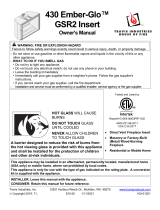Page is loading ...

NOTE: DIAGRAMS & ILLUSTRATIONS NOT TO SCALE.
1
REFLECTIONS TELEVISION
REPLACEMENT KIT
HEARTH PRODUCTS
KITS AND ACCESSORIES
INSTALLATION INSTRUCTIONS FOR THE REFLECTIONS ELECTRIC FIREPLACE
TELEVISION REPLACEMENT KIT (NUMBER: H6963)
P/N 506019-19
REV. N/C 01/2008
REPLACEMENT INSTRUCTIONS
Removal Of The Existing TV From The Reflections Electric Fireplace
Step 1. Disconnect the electrical power to the fireplace.
Step 2. Remove the doors from the fireplace.
Step 3. See
Figure 1
for the location of the door track and remove it.
Keep the two (2) door clips and screws to be used again upon re-
assembly.
Figure 1
Door
Track
Step 4. Remove the reflective glass. To access the logs, grate embers
and lights, the glass panel needs to be removed. For an illustration of
the glass panel installation, (refer to
Figure 8, on page 4 )
.
First sweep the screens inward and tie up and out of the way. The glass
is not secured by any fasteners. The back rests on two insulated tabs and
the front is hooked behind a lip.
CAUTION: WHEN REMOVING THE GLASS, DO NOT LET THE BACK
OF THE PANEL SLIP OFF OF THE INSULATED TABS IN THE BACK.
THIS COULD ALLOW THE GLASS TO DROP INTO THE REFRACTORY
PANELS OR LOGS AND BREAK THEM.
The lower front corners of the glass are exposed to provide a place
to grip the glass panel. Grip the corners firmly; lift the panel back
and up against the top of the unit.
Disengage the glass from behind the front lip and rotate the front
upwards. Slide one hand under the glass and support the panel.
Draw the glass out of the unit and set it carefully aside.
Glass Information
• This unit will not operate properly with missing or broken glass.
• Do not strike or slam the glass.
• Do not use abrasive cleaners to clean the glass.
• This appliance uses tempered glass. Replacement of the glass as
supplied by the manufacturer should be done by a qualified service
technician.
Step 5. Remove the Logs.
Step 6. Remove the Grate.
Step 7. Remove the Ember Bed.
Step 8. Disconnect and label the video and audio cables from the TV and
remove the IR module.
Step 9. Locate the two locking screws that secure the television
assembly and remove them (
see Figure 2
).
Figure 2
Locking Screw
Latch
Rod
Step 10. Press upwards on the latching rods to free the television
assembly. Once free, the assembly will rotate down to a vertical position
hanging from the screen rods (
refer to Figure 3
).

2
NOTE: DIAGRAMS & ILLUSTRATIONS NOT TO SCALE.
Figure 3
CAUTION: THE TELEVISION ASSEMBLY IS HEAVY. PLEASE CLEAR
THE AREA IN FRONT OF THE FIREPLACE BEFORE ATTEMPTING TO
SWING THE UNIT INTO POSITION. THE UNIT MUST SWING
SLIGHTLY PAST HORIZONTAL TO LATCH. WE SUGGEST THAT TWO
PEOPLE PERFORM THIS STEP.
Step 11. Lift the assembly upwards to free it from the screen rods.
Step 12. Lay the television tray assembly onto a flat surface. Use a
cardboard protector to protect the tray from marring.
Step 13. Undo the straps to remove the existing TV.
INSALLING THE REPLACEMENT TV
Step 1. Open the television box and remove all packing materials from
the unit. Remove the television and place it beside the tray.
Note: The Television is provided with a remote control. The fireplace
does not require this remote control. It may be discarded.
Drape the straps to the side of the tray assembly, out of the way as
much as possible.
The television will lay face down on the tray as shown in
Figure 4
.
The television is oriented centrally on the tray with the bottom
against the base support. The straps are then doubled over the unit
as shown in
Figure 4
and drawn very taut. Cross strap both sides
tightly (with straps provided inside carton support package) to
prevent the television from slipping out of position.
Note: The TV screen protrudes below the bottom frame of the tray
assembly. Be sure to support the tray assembly above the work surface
to protect the TV screen. Use the spacers from the TV box to do this.
Lift the assembly up onto its base (as shown in
Figure 3
) and verify
the security of the straps. Use the handles on each side of the unit to
lift and hold the unit.
CAUTION: THE SECURITY OF THE STRAPS IN THIS ASSEMBLY IS
IMPORTANT SO THAT THE INSTALLATION STEPS THAT FOLLOW
CAN BE PERFORMED SAFELY.
Figure 4
Television
(Face Down)
Television
Straps
Secure Television
Straps Tightly
Tray
Assembly
Base Support
Television
Base
Handles
Spacers
Use
Center Slot
Cross
Strap
Screen Rod
Hand Holds
Engagement Hooks
Top Receptacle
Power Cord
Tabs
Detail Of
Top Receptacle

NOTE: DIAGRAMS & ILLUSTRATIONS NOT TO SCALE.
3
Step 2. Hook the television assembly onto
the screen rod pins and let the unit hang in
position. Plug the television power cord
into the top receptacle routing behind the
television latch (
see
Figure 3
).
Step 3. The television assembly will rotate
up into the unit and lock onto the latch rod.
See Figure 2
.
CAUTION: THE TELEVISION ASSEMBLY
IS HEAVY. PLEASE CLEAR THE AREA IN
FRONT OF THE FIREPLACE BEFORE
ATTEMPTING TO SWING THE UNIT INTO
POSITION. THE UNIT MUST SWING
SLIGHTLY PAST HORIZONTAL TO LATCH.
WE SUGGEST THAT TWO PEOPLE PER-
FORM THIS STEP.
Step 4. Two locking screws have been
provided to secure the television assembly
after installation. Locate the two slots in
the assembly immediately in front of the
latching rod. Hand tighten the screws
completely into the inserts on both sides.
Step 5. Refer to
Figure 1
for the location of
the door track and install at this time. Two
door clips have been provided with these
instructions.
Step 6. Locate the Television RCA cord,
suspended from the fireplace top. Connect
this cable to the jacks located at the front of
the television. The red cable connector is
for sound and connects to the audio jack at the front of the TV (
see
Figure 5
).
The other connector may be white or yellow. This connector is for
the video and connects to the yellow jack in the front of the televi-
sion. Attach the IR transmitter to the television at the location
shown in
Figure 5
. Placing this correctly is very important.
UNIT ACTIVATION
The unit is ready to power-up for the first time.
At this time all connections should be made and tested to assure
proper operation.
Locate the circuit breaker for the fireplace at the main electrical
source and turn it on. Press the power button on the remote. The
ember light will come on.
The DVD is configured to play automatically and the television is set
to receive the DVD signal directly. If the operation is correct, and
image of the flame should be on the Television and sound should be
coming from the unit.
Note: The television set will turn on about 15 seconds after the DVD
player is on.
Figure 5
IR Transmitter Location
Figure 6
Center Grate On Ember Bed And Center
Both Against The Back Of Firebox
Inserted Grate End Into Grate Bracket
Grate Bracket
COMPLETING THE ASSEMBLY
After all functions are tested the assembly can be completed.
Install the side refractory panels at this time. Be sure to select the side
that align best with the back grout pattern.
1. Place the ember bed against the back wall of the fireplace, over the
ember compartment.
2. Slide the grate brackets with the square hole towards the rear and
over the grate bar, as shown in
Figure 6
.
3. Insert the grate end bars under the front rectangular cut-out and
all the way into the square holes in the grate brackets.
4. Place the grate onto the ember bed as shown in
Figure 6
. Use
the back brick pattern as a guide to center the grate.
5. Assemble the logs onto the grate as identified in Installing The
Logs on page 4
.
6. Pour elements of the loose embers over and around the ember bed
to your liking. Turn on the unit to help judge the look of the ember
placement. It is best to pour all of the material to cover the leading
edge and spreading the embers from there.

4
NOTE: DIAGRAMS & ILLUSTRATIONS NOT TO SCALE.
Printed in U.S.A. © 2008 by LHP
P/N 506019-19 REV. N/C 01/2008
The manufacturer reserves the right to make changes at any time, without notice, in design, materials, specifications, prices and also to discontinue colors, styles and products.
Consult your local distributor for fireplace code information.
LHP
1110 West Taft Avenue • Orange, CA 92865
7. Check the placement one last time before continuing.
Note: After glass placement, removing it for adjust-
ment is awkward and should be avoided.
8. Clean on both sides of the glass thoroughly. Use
cotton gloves so you can hold the glass without
smudging it. The underside of the glass is inacces-
sible after installation. Any smudges on the back
side will be difficult to clean.
9. After the glass is clean, lift the glass with the
gloved hand and hold it in front of you like a serving
platter, with the narrow side away from you. Insert
the narrow end into the fireplace and press the glass
onto the two black rubber tabs in the back of the
firebox (see
Figure 8
).
10. Lower the front edge down to the front lip of the
fireplace and hook the glass behind the lip in the
base cover.
If you haven't done so already, turn on the unit.
Step back and examine the flame placement in
correlation with the logs.
Refer to Step 4 and the Glass Information on page 1
and adjust if necessary.
INSTALLING THE LOGS
Place Log Assembly A on the grate first and center it
against the back of the grate, engaging the notch at
the bottom right hand side of the log assembly on
the right grate bracket. The correct placement of
Log Assembly A is important to provide the proper
visual effect. Placement of the other logs can be
adjusted to suit individual taste. Our suggested
placement is shown in
Figure 7.
Note: Log D is provided with a notch on its bottom
side to be engaged over the left grate bar. Log E
should be placed in the cradled depression in the
middle of the ember bed, charred end to the left.
Figure 8
Front Lip
Tabs
Tabs
Glass
Up
(Back)
(Front)
(Front)
(Logs Not Shown
For Clarity)
Figure 7
Note: Position Log "C" to lean against Log "A"
to keep it from moving forward.
A
B
D
E
C
(Notch)
(Notch)
A
B
D
C
E
/