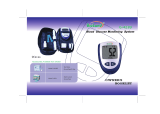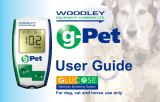Page is loading ...

101-1GM100-010
4. Time format 12/24H selection
With the time format blinking, press the main button to
adjust it. Then hold the same button for 2 seconds to
confirm it and move to hours setting.
5. Hour setting
With the hour blinking, press the main button until the current hour
appears. Then hold the same button for 2 seconds to confirm it and
move to minute setting.
6. Minute setting
With the minute blinking, press the main button to
adjust it. Then hold the same button for 2 seconds to
confirm. It will shift to next digit for setting. Repeat the
above action until the minute setting is completed.
Then it will move to average-day setting.
7. Average-day setting
With the number " 1, 7, 14, 30 " blinking, press the
main button for the days of the average you would like
to read. Then hold the same button for 2 seconds to
confirm it and move to measurement unit setting.
1. Year setting
With the year format blinking, press the main button to adjust it. Then
hold the same button for 2 seconds to confirm. It will shift to next digit
for setting. Repeat the above action until the year setting is completed.
Then it will move to month setting.
2. Month setting
With the month blinking, press the main button until the current month
appears. Then hold the same button for 2 seconds to confirm it and
move to day setting.
3. Day setting
With the day blinking, press the main button to adjust it. Then hold the
same button for 2 seconds to confirm. It will shift to next digit for
setting. Repeat the above action until the day setting is completed.
Then it will move to time format setting.
PRECAUTION
- Re-cap the test strip vial immediately after removing a test strip.
- Do not reuse test strips.
- Do not use expired test strips.
- Record the date when opening a new vial of test strips. Discard the vial 3 months
after the date of opening.
- Store the test strips in a cool and dry location. Do not expose to direct sunlight or
heat.
- For detailed information, please refer to the GS100 Test Strip Package
Insert.
Rightest™
Intended Use
Blood Glucose Monitoring System
Instructions for Use
The Blood Glucose Monitoring System is intended for in vitro diagnostic use
(outside the body) for the quantitative measurement of glucose (sugar) in fresh capillary
whole blood from the fingertip, palm or forearm. It is indicated for self-testing by persons
with diabetes in the home or by healthcare professionals in healthcare facilities. Coding is
not required with the GM100 meter. The test provides plasma equivalent results. It is not
intended for the diagnosis of or screening for diabetes mellitus. It is not intended for use on
neonate blood samples. Alternate site testing (palm or forearm) in this system can be used
only during steady-state blood glucose conditions.
You may consult your professional for instructions on how to use the system
correctly. Our customer support staff is available to help assist you as well.
Rightest™
healthcare
1.
Materials Included2.
Preface
Thank you for purchasing the Rightest™ Blood Glucose Monitoring System. Please read
this manual thoroughly before you begin testing. This manual provides all the information
you need to perform the test correctly. It is very important that you test your blood glucose
levels routinely in order to avoid any health complications. The Rightest™ Blood Glucose
Monitoring System has been thoughtfully designed to provide you with the most accurate
and simplified testing system in order to make managing your diabetes easier than ever.
The Rightest™ Blood Glucose Monitoring System is manufactured by Bionime Corporation
and is supported by its authorized representatives. If you have any questions, please
contact your authorized distributor, in the Canada please contact Customer Service at
1 (800) 964-8434 (Monday through Friday 8:00 AM to 5:00 PM PST).
321
The Meter3.
Precautions4.
- Please perform a quality control test regularly to make sure the test results are accurate.
- The Rightest™ GM100 Blood Glucose Meter can only be used with the Rightest™
GS100 Blood Glucose Test strips. Strips from other manufacturers or brands will not work
with your meter and should not be used.
- The Rightest™ Blood Glucose Monitoring System is intended for self-testing. It should
not be used to diagnose diabetes mellitus.
- Rightest™ Blood Glucose Monitoring System has not been validated for use on
neonates. Therefore, it's not intended for use on neonates.
- This meter can be only tested with capillary whole blood. Do not use arterial blood.
- Wait 30 minutes before performing a test if you have moved the meter to a location with a
significant change in temperature.
- Dispose of used batteries properly.
- Please note the meter kit contains small parts like test strips which could result in a
choking hazard for children.
- Prevent water from entering the meter. Never immerse the meter or hold it under running
water.
- The minimum blood sample size for testing is 1.4µL :( )
Sample Size Example 1.0 1.4 2.0 3.0µL µL µL µL 4 µL .0
The GS100 Test Strip5.
Sample Entry
µL
Apply a drop of blood or control solution here.
The test request is only 1.4 of blood.
Electrode Contacts
Sensing signal output terminals.
Noble Metal Electrodes
Electrochemical sensor
Indication Symbol
Insert strip with indication symbol up
and toward meter.
Battery Installation6.
Test Strip Handle
Grip here to insert
test strip into meter.
View Window
This window is yellow before applying
blood sample. It gradually turns red when
filled with blood.
Please take a minimum of 1.4µL to run the test on your meter.
Blood sample size above 4.0µL might contaminate the test strip port.
Blood sample size below 1.4µL might cause inaccurate test result or might not start on
meter measurement. In this case, repeat the test with a new test strip.
Rightest™ GM100 is designed for use with GS100 strip only. Please note that the use of
other test strips might cause unexpected damage or produce inaccurate test results.
Display Window
Shows test results,
messages and related
information.
Test Strip Port
Insert test strip here until you
hear a click.
Main Button
Press to turn on/off. Switch
function screens or enter
setting mode. (There will be
a power-off period during
this process.)
Battery Cover
Slide cover to
change battery.
Meter Serial
Number
Model Number
Plastic Tape
Pull it off to activate meter.
Test Strips
200 7-06
1. Meter
2. Test Strips (0/10/25 pcs)
3. Control Solutions
4. Control Solutions
5. Instructions for Use
6. Blood Glucose Test Strip
Package Insert
Rightest™
Rightest™
Rightest™ (Normal
Level)
Rightest™ (High
Level)
Rightest™
Rightest™
7. Lancing Device
8.
9. Disposable Sterile Lancets (10pcs)
10. Instruction for the lancing device
11. Log Book
12. Warranty Card + Emergency
13. CR2032 Battery (Inserted into the
meter)
14. Carrying Case
Rightest™
Clear Cap
88
7
5
6
Setting Up Your Meter
7.
PRECAUTION
- Danger of explosion exists if the battery is installed incorrectly .
- Please follow your local and state guidelings when disposing of your used
batteries.
Your meter comes with one CR2032, 3volt, battery installed. One new
battery will provide power to perform about 1000 tests under normal use.
Before using it, please pull off the plastic tape and press the main button
to activate the meter. The low battery symbol " " will keep appearing
on your display if your battery runs low. Please keep spares on hand and
replace the battery soon when a battery symbol appears.
You can enter setting mode using either of the following options:
1. Reload battery
After removing the battery, please press the button several times until the screen goes
blank, then follow the battery installation steps to load battery. The meter will do self test.
Press the main button to close the test and enter Setting Mode.
2. With Battery inserted
Press the main button first to turn on the meter. Then press and hold the main button for
5 seconds (the meter will be turned off during this period, please keep pressing) until
you hear a beep, indicating you have successfully entered Setting Mode. The display
screen will show setting data.
NOTE
- When initially entering the setting mode, if you press and hold the main button for
2 seconds, the screen display will turn off. Don't stop pressing the button. Keep
pressing the main button until you reenter the setting mode.
- Pressing and immediately releasing the main button allows you to change
individual settings. Pressing and holding the main button for 2 seconds while in
the setting mode confirms your settings.
- Holding the main button while in the setting mode for more than 5 seconds will
exit settings.
Turning on /off the Meter
1. Auto Power off
The meter will automatically shut-off after 2 minutes if it is not in use.
2. Manual Power off
The meter will shut-off if you press and hold the main button for a couple seconds.
3. How to turn on your Meter
1) Press the main button.
2) Insert a test strip.
PRECAUTION
" "The unit of measurement should be fixed to mmol/L .
1. Turn the meter over. Press and push battery cover to
open.
2. Install the battery. Be sure to put battery in correct
direction.
3. Slide the battery cover back until it snaps into place.
4. The meter performs a self-test and all symbols on the display will blink.
5. Press any button to exit the self-test and enter Setting Mode.
6. Set the time and date when the batteries are replaced. See Setting the
Date, Time and Unit section. Prior test results are still stored in the
memory.
8. Ending setting
After confirm the measurement unit, you'll hear a sound of " beep ". All the settings are
saved and completed and will return to time screen.
NOTE
- The meter will automatically shut-off after 2 minutes if it is not in use.
- If you would like to exit the setting mode, press and hold the main button for more
than 5 seconds. The current settings will be saved.
PRECAUTION
- For more information on how to install the clear adjustable cap, please read the
instruction manual for the lancing device.
- Use caution when loading the lancet.
- Do not touch your blood drop to the sample entry on the strip until you see the
" " appear. The meter is performing an internal test and will display " " and
" " if you apply blood too soon.
- Do not perform the blood glucose test at temperatures below 10°C (50°F) or
above 40°C (104°F), below 10% or above 90% relative humidity.
1. Pull off the depth adjustable cap.
2. Insert a new disposable lancet firmly into lancet carrier.
3. Twist off and set aside the protective cover of the disposable lancet.
4. Replace the depth adjustable cap.
5. Choose a depth of penetration by rotating the top portion of the depth adjustable cap
until the setting depth matches the window. Settings are based on skin type " " for
soft or thin skin; " " for average skin; " " for thick or calloused skin.
Alternative site testing-palm or forearm blood sampling
10. Add the blood sample when you observe the
flashing blood sample indicator.
11. Place the lancing device against the pad of your
fingertip and press the release button. The best
puncture sites are on the middle of fingers. Press the
release button.
12. Touch and hold the drop to the edge of sample entry until you hear a " beep " and the
view window is totally filled with blood. If the view window is not totally filled with blood
or the test does not start. Please discard the test strip and repeat the test with a new
test strip.
13. The meter will commence counting down. After 8 seconds, the test result will appear.
1110
13
1 2 3 4 5
67
14. Pull off the depth adjustable cap. Without touching the used disposable lancet, stick
the lancet tip into the protective cover.
15. Hold the release button in one hand and pull on the plunger in the other hand. This
will safely eject the used disposable lancet.
16. Discard the used disposable lancet into an appropriate puncture-proof or biohazard
container.
17. Replace the depth adjustable cap after finishing the test.
16
14
12
15 17
- Before using the Rightest™ System to test your blood glucose, please read all the
instructions and practice performing a test including a quality control test.
The blood glucose monitoring system gives you an opportunity to obtain blood
samples from fingertip, palm or forearm.
Rightest™
1. Using the clear cap, follow the above listed steps 1
through 4.
2. Massage the puncture area of palm or forearm for a
few seconds.
3.
clear cap
4. Then press the release button.
5. Continue holding the lancing device against palm or
forearm and gradually increase pressure for a few
seconds until the blood sample size is sufficient.
Immediately after massaging the puncture area, press
and hold the lancing device with the against
palm or forearm.
8. Take one strip from the vial. Re-cap the vial
immediately.
9. Insert the strip into the strip port on meter with the
indication symbol facing up.
6. Hold the hub in one hand and pull on the plunger in
the other hand. The device is now loaded. Release
the plunger, it will automatically move back to its
original position near the hub.
7. Wash your hands with warm soapy water and dry
thoroughly.
Performing a Blood Test
8.
PRECAUTION
- Blood samples obtained from alternate sites may yield varied results when your
blood glucose level is rapidly changing. For example, imediately after having a
meal, drink, a dose of insulin or after excercising. In these cases, only fingertip
blood should be used.
2007-06
4
Normal Level High Level
9
8
12
Pressing for
a few seconds
Releasing
button

101-3GM100-0D2
EN(CA)
Contact your authorized Bionime Representative or Bionime Customer Service if the results
continue to be outside the control solution range. Do not use the System to
measure your blood glucose levels if the results are not within the control solution range.
-
- Test Strip has expired.
- The cap on the test strip vial was not closed properly.
- Incorrect Test Procedure (i.e. insufficient sample).
-
Rightest™
Reasons Control Solution may be out of range :
The Control Solution has expired (3 months after opening).
Meter malfunction.
Performing a Quality Control Test 12.
Use with Control Solution
1. Take one test strip from vial and re-cap the vial
immediately.
2. Insert the test strip with view window, facing up, into
test strip port.
3. While the blood drop symbol flashing, press and
hold the main button for over 5 seconds until the
" " symbol appears.
4. When the blood drop symbol flashes, press and
hold the main button for 5 seconds or more until the
" " symbol appears.
5. Shake the bottle of control solution well before
opening the cap. Then open the cap and put it on
the table.
6. Drip a drop of control solution on the top of the cap.
7. Gently touch sample entry of the strip with the
control solution on the top of the cap.
8. The meter will commence counting down. After 8
seconds, the test result will appear.
9. Tightly replace the cap on the control solution bottle.
CLOSE
You can still perform a test
1. The " " symbol is blinking when the battery power
is low. Please change battery as soon replace the
battery as soon as possible. You can still do the test.
2. The " " and " " symbols are blinking when the
battery is too low. The meter can not perform a test.
Please change the battery immediately.
3. After changing the battery, perform a quality control
test.
Temperature Error
In order to get an accurate test result, testing between perform 10~40℃ ( 50~104℉ ).
1. When the ambient temperature is 0~9℃ ( 32~48℉) or 41~50℃
(106~122℉) the " " a warning symbol will appear. You may still
perform the test, however the results are for your reference only since
the extreme temperature might have affected the result. Repeat the
test 30 minutes after you have entered an area with the correct
operating temperature range. ( 10~40℃ or 50~104℉ )
2. When moving from an area with a temperature outside the operating
range to one that is within the operating range, wait for 30 minutes
before performing a test.
3. Do not perform a test when the temperature is below 0℃ ( 32℉ ) or
over 50℃ ( 122℉ ). An " " symbol will appear. Move to a different
location or adjust the temperature to 10~40℃ ( 50~104℉ ) and
repeat the test after 30 minutes.
Sampling Error
Do not add sample before the " " appears. The Rightest Meter is
performing an internal quality control check. Please remove the test strip
and insert a new test strip.
Meter Malfunction
If your meter will not power ON, please perform the following:
1. Open the battery cover, take out the battery.
2. Wait for 5 minutes and reload the new battery.
The meter should power ON as usual after this. If not, please contact your Bionime
authorized distributor or contact Bionime Customer Service.
Specification
PRECAUTION
- Check the expiration date printed on the package every time you use a strip. Do
not use expired test strips.
- Use each test strip immediately after removing from the vial.
- Do not reuse test strips.
- Wait 30 minutes before performing a test if you have moved the
meter to a location with a significant change in temperature.
- Place the blood drop only on the sample entry of the strip.
- Do not drip or inject the blood sample directly by syringe to the
entry port of test strip. Doing this might contaminate the meter
or cause damage and is strongly not recommended.
The Meter displays results between 1.1 and 33.3 mmol/L. If
your test result is below 1.1 mmol/L, " " will appear on the screen.
Please repeat test with a new test strip. If you still get " " result, you
should immediately contact your healthcare professional.
If your test result is above the high end of the system's detection range
33.3 mmol/L, " " will appear on the screen. Please repeat test with a
new test strip. If you still get " " result, you should immediately contact
your healthcare professional.
Rightest™
Blood glucose test results are shown as . If your blood glucose result is unusually
high or low, or if you question your testing results, repeat the test with a new test strip. You
can also run a Quality Control Test with Control Solutions to check your meter
and strip. If the test result still remains unusually high or low, contact your healthcare
professional immediately.
If you are experiencing symptoms that are not consistent with your blood glucose test
results and you have made sure to follow all steps of this instruction, contact your
healthcare professional immediately.
mmol/L
Rightest™
Recalling Test Result & Average10.
The meter is able to store 150 test results with time and date automatically. If
your meter has stored 150 results, which is the maximum memory of the meter, the newest
test result will replace the oldest one. To recall your test memory, start with the meter
without test strip inserted.
1. Press the main button to switch the screen to memory function, you will see " mem "
symbol on the upper right corner of the screen. it will show the latest testing result with
time and date. The latest result is with sequence number, " 1".
2. Under the memory screen, use the main button to review all previous results with date
and time. You will see results from the most recent ( Sequence no, " 1 " ) to the oldest
( Sequence no, " 10 " ) on the bottom left corner of the screen.
3. The meter provides you several average test results. You can view 1-day, 7-
day 14-day or 30-day average of test results depending on which one you've chosen in
setting mode for better blood monitoring of your blood glucose.
4. Press the main button until the “AVG” symbol appears on the upper left corner of the
screen. You will see 1-day, 7-day, 14-day or 30-day average of test results depending on
which one you've chosen in setting mode.
5. The number shown on the bottom left corner means how many test results are
calculated.
6. The " " , " " results, the control solution results, the non - average test results and
the test result made out of normal temperature range (<10℃, >40℃) are not calculated
in the average.
Rightest™
Rightest™
Insufficient blood sample Enough blood sample
View window appearance
9.
Observe the view window area of the
test strip to ensure that enough blood
s a m p l e ha s b e e n pr o v i d e d.
Insufficient sample volume may yield
incorrect results. If insufficient blood
was provided, discard test strip and
repeat the test with a new test strip.
PRECAUTION
Each time you open a new bottle of Control Solution,
write the discard date on the label. Control Solution
is good for 3 months after opening the bottle, or until
the expiration date printed on the label, whichever
comes first.
Exp. Date 2014-06
1. Entering Control Solution mode
Insert the test strip into the test strip port area of the meter. When the blood drop symbol
flashes, press and hold the main button for 5 seconds or more until the " " symbol
appears. The CS symbol indicates that you have successfully entered the control
solution testing mode.
2. Control Solution Test
A control solution test ensures that the meter and test strips are functioning properly
together. Once you enter control solution mode, you are ready to perform a control
solution test.
When Should I perform a Quality Control Test?
Before performing a blood glucose test with your meter for the first time.
When you open and start using a new test strip vial.
When your meter is dropped or splashed with liquids.
Whenever the test result is inconsistent with your symptoms.
Whenever you want to check if your system is working properly.
Whenever you want to practice testing and check correct procedure
Quality Control Test11.
PRECAUTION
- The Quality Control Test Result will not be included in the average reading,
however, the result can be recalled. The control solution test result will be shown
with " " symbol on the screen.
- Do not add Control Solution until you see the " " and " " symbol appear on
the display screen. The meter is performing an internal check of its operating
system. If you add the sample before the meter check is completed, an Error
symbol will appear.
Understanding Control Test Results
Your control solution test results should fall within the control solution range. That means
your System is working correctly.Rightest™
Example of control solution range printed on
your test strip vial label.
Control Solution Range
4.4-5.9 mmol/L
Maintenance
Keep your meter and test strip free of dust, water or any other liquid. Store the meter in the
carrying case when not in use. If meter is dropped or damaged, perform a quality control
test using the control solution before testing your blood glucose level.
Cleaning your Meter
Clean the outside of the meter with a damp cloth and mild soap/detergent. Do not expose
the test strip port to water.
- Do not drip or add the control solution directly to the test strips
as contamination or interference may occur.
- Do not touch the Control Solution. If Control Solution gets on
your hands, wash thoroughly with soap and water.
Measurement Technology
Sample
Minimum Sample Volume
Measuring Range
Test Time
Oxidase Electrochemical Sensor
Capillary
1.4 microliter
1.1-33.3 mmol/L
8 seconds
whole blood
Error Message and Trouble Shooting13.
Er1 - The inserted strip has been used or damaged.
Please use a new test strip from vial.
Er2 - Meter has malfunctioned. Perform a quality control
test or reinstall the battery to see if the meter
works properly. If error screen still appears,
contact Bionime Customer Service.
Er3 - Signal transmission is disrupted, repeat the test.
95.0 mm x 43.8 mm x 13.0 mm
43.0 g with battery
LCD display
39.0 mm x 38.0 mm
-10 ~ 60℃ ( 14 ~ 140℉ )
4 ~ 30℃ ( 39 ~ 86℉ ),< 90% relative humidity
Meter Dimension
Meter Weight
Monitor
Display Area
Meter Storage Conditions
Test Strip Storage Conditions
Limitations
- Blood Glucose Test Strips are designed for use with capillary whole blood
samples. Do not use serum or plasma samples.
- Inaccurate test results may be obtained at high altitudes. Approximately 10,000 feet (3048
meters) above sea level.
- Severe dehydration and excessive water loss may cause inaccurately low results.
- Blood Glucose Monitoring has not been validated for use on neonates.
- Results may be invalid when testing with samples containing unusually high
concentrations of:
Uric acid 0.40 mmol/L Cholesterol 13 mmol/L
Rightest™
Rightest™
≧ ≧
For in vitro diagnostic use
Temperature limitation
Manufacturer LOT
IVD Lot number
Use by Do not reuse
Method of sterilization using irradiation
Memory Capacity
Power Saving
Operating Temperature
Operating Relative Humidity
Hematocrit
Power Supply
Battery Life
Turn off automatically after 2 minutes no use
Press the " " button for 2 seconds.
150 blood glucose test results with date and
time
10 ~ 40℃ ( 50 ~ 104℉ )
10 - 90%
30 - 55%
one CR2032 battery
About 1000 tests
OPEN
- DO NOT test on the palm or forearm if you are testing for hypoglycemia (Low
blood glucose).
- Fingertip samples can show the rapid change of glucose faster than palm or
forearm samples.
- Some lancing devices may not provide enough blood sample when obtaining
samples from alternate sites. Please ensure that the lancing device is designed
for alternate site testing, preferably with a clear cap.
PRECAUTION
- You have to set the time and date to activate the average function.
To ensure that your Blood Glucose Monitoring System is working properly, it is
recommended that you perform a Quality Control Test.
Rightest™
If you want to purchase new normal or high level control solution, please contact
your authorized Bionime representative.
10. The control solution result appears. Compare your control test result to the range
printed on the test strip vial label.
NOTE
Acetaminophen, Ascorbic acid (Vitamin C), Dopamine, Ibuprofen, Salicylic Acid,
Tetracycline, Bilirubin-conjugated, Creatinine, Triglyceride, Maltose, Xylose,
Galactose and Lactose (when occurring in normal blood or normal therapeutic
concentrations) do not significantly affect results (the bias of interference is below
10%). However, abnormally high concentrations of these interferents in blood may
cause inaccurate results.
In addition when blood glucose concentration drops below 3.9 mmol/L, the bias of
interference with the presence of L-dopa and methyldopa may be slightly higher
than 10%.
References
1) Diabetes Information - American Association for Clinical Chemistry (AACC)
Electronic Version Retrieved February 08, 2006 from
www.labtestsonline.org/understanding/analytes/glucose/test.html
Parts of Critical Component
Blood Glucose Meter, Test Strip, Control Solution and Lancing Device
Manufacturer: Bionime Corp.
Product complied with In Vitro Diagnostic Medical Device Directive 98/79/EC. ( CE0197 )
EU Rep: Klaus Ellensohn, Tschuetschgasse 8, 6833 Klaus / Vlbg., Austria
Disposable Sterile Lancets
Manufacturer: SteriLance Medical (SuZhou) Inc.
EU Rep: EMERGO EUROPE, Molenstraat 15, 2513 BH The Hague, The Netherlands.
(CE0197)
〔 〕
Status
Fasting
Range (mmol/L)
3.9 – 5.5
Expected values for normal glucose level (1)
Customer Service
Bionime is committed to providing you with the highest quality of Customer Service. If you
have any questions, please contact your authorized distributor, in the Canada please
contact Customer Service at 1 (800) 964-8434 (Monday through Friday 8:00 AM to 5:00 PM
PST). Or e-mail at [email protected]
For 24 hour assistance please contact your healthcare provider. Review the instructions to
ensure that the correct testing procedure has been followed.
Warranty
Bionime Corporation warrants that your Rightest™ Meter will be free from defects in
materials and workmanship for five years from the date of purchase.
This warranty does not apply to the performance of a Rightest™ Meter that has been
altered, misused, tampered with or abused in any way.
This warranty applies only to the original purchaser of the meter.
Please complete and return the enclosed warranty card to Bionime authorized
representative.
Different models have different specifications. Some of the models are not included with
the warranty card.
BIONIME CORPORATION
No. 100, Sec. 2, Daqing St.,
South Dist., Taichung City
40242, Taiwan
Tel: +886 4 23692388
Fax: +886 4 22617586
E-mail: [email protected]
http://www.bionime.com
Distribution and Customer Service in Canada by/
Distribution et service a la clientele au Canada:
Auto Control Medical
www.autocontrol.com
6695 Millcreek Drive, unit 6
Mississauga, On L5N 5R8
Toll-free/Sans frais: 1-800-964-8434
Klaus Ellensohn
Tschuetschgasse 8, 6833
Klaus / Vlbg., Austria
0197
Identifier of the device, number 53352.
Date of issue: 2014/03
EU Representative
/