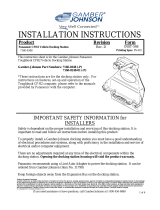Page is loading ...

keyboard bracket
tablet bracket
cable tie slots
7160-1445
RIVETED TABLET& KEYBOARD MOUNT
Rev A
INST-993
Printing Spec:
PS-001
© Copyright 2020 Gamber-Johnson, LLC
This instruction sheet is for fo the Riveted Tablet & Keyboard Mount. It will accommodate
most tablet and keyboards and can be used with 7160-0857 (quick-release keyboard) or
7160-1470-00 (GJ keyboard cradle). It is designed to be used with standard Gamber-
Johnson motion attachments and has multiple mounting locations to get as close to the
vehicle dash as possible.
Attaching the tablet
Attach the docking station or cradle in
•
one of the four 75mm VESA positions
on the tablet bracket using the
hardware supplied with the docking
station or cradle.
•
Use the cable tie slot cutouts to
•
secure any cables.
Attaching the keyboard
The keyboard bracket has a number
•
of different hole patterns cut into it.
Including: 75mm and 50mm VESA,
AMPS, NEC and a centered 3/8 hole.
Attach the keyboard to the keyboard
•
bracket using the pan heads screws
provided in the hardware bag.
If using Gamber-Johnson's quick-
•
release keyboard, use the 75mm hole
pattern.
1/1
If you need assistance or have questions, call Gamber-Johnson at 1-800-456-6868
Form
Revision
Product
INSTALLATION INSTRUCTIONS
Product Mounting Disclaimer
Gamber-Johnson is not liable under any theory of contract or tort law for any loss, damage, personal injury, special, incidental or consequential damages for personal injury or other damage
of any nature arising directly or indirectly as a result of the improper installation or use of its products in vehicle or any other application. In order to safely install and use Gamber-Johnson
products full consideration of vehicle occupants, vehicle systems (i.e., the location of fuel lines, brake lines, electrical, drive train or other systems), air-bags and other safety equipment is
required. Gamber-Johnson specifically disclaims any responsibility for the improper use or installation of its products not consistent with original vehicle manufactures specifications
and recommendations, Gamber-Johnson product instruction sheets, or workmanship standards as endorsed through the Gamber-Johnson Certified Installer Program.

spring-loaded
adjustable levers
pivot point
pivot point
mounting holes for
standard Gamber-Johnson
motion attachments
Attaching the tablet & keyboard mount
The tablet & keyboard mount has 1/4- threaded inserts in a 75mm VESA pattern on
•
the bottom side for mounting to standard Gamber-Johnson motion attachments.
Attach with the 1/4-20 x1/2" socket button head screws found in the hardware bag.
The mount also has a clearance holes for a 3/8" bolt for mounting to the stud
•
(hardware not included) of Gamber-Johnson motion attachments. The three
clearance holes are 1" apart to fine tune the mounting position.
Features of the Tablet & Keyboard Mount
Riveted pivot joints - allows for reliably smooth operation without
•
adjustment of hardware.
Adjustable handles - spring loaded adjustable handle to position both
•
tablet and keyboard independently.
Mounts on top of standard Gamber-Johnson motion attachments to
•
position the mount as close to the vehicle dash as possible.
Keyboard bracket can be folded up when not in use.
•
/