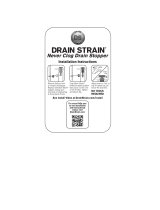Page is loading ...

APOLLO MK2
PAC-100013
Portable Air Condioner
UK
Please read instrucons before use. Keep a copy for future reference.

© 2021 EcoAir - V2 1 All rights reserved (E&OE)
English
INDEX
Important Safety Instrucons ............................................................................................................. 2
The Refrigerant R290 Gas ................................................................................................................... 3
BS Plug Wiring ..................................................................................................................................... 4
The Appliance and Accessories ....................................................................................................... 5 - 6
Read Before Installaon .................................................................................................................. 7 - 8
Installaon ..................................................................................................................................... 9 - 10
Installaon of Drainage ............................................................................................................... 11 - 12
Quick Set Up ................................................................................................................................ 13 - 16
Cleaning And Maintenance ......................................................................................................... 17 - 18
Troubleshoong .......................................................................................................................... 19 - 21

© 2021 EcoAir - V2 2 All rights reserved (E&OE)
English
READ & SAVE THESE IMPORTANT SAFETY INSTRUCTIONS FOR FUTURE REFERENCE
IMPORTANT SAFETY INSTRUCTIONS
PLEASE READ ALL INSTRUCTIONS CAREFULLY BEFORE OPERATING.
IMPORTANT SAFETY INSTRUCTIONS
Use this appliance only as described in this instrucon manual. As with any electrical appliances, the
instrucons aim to cover as many situaons as possible, cauon and common sense should be used
when operang and installing this air condioner as we do with any other electrical appliances.
• The appliance is manufactured for comfort cooling and dehumidicaon in domesc environments and must
not be used for other purposes.
• This appliance must not be used outdoor or wet areas such as bathrooms.
• Do not alter or modify the appliance’s characteriscs in any way.
• The appliance must be installed in accordance with the relevant naonal legislaon.
• Should repairs be necessary, contact EcoAir’s Authorised Service Center. Self-servicing or unauthorised servic-
ing can be dangerous.
• The appliance is not intended for use by persons (including children) with reduced physical, sensory or mental
capabilies, or lack of experience and knowledge, unless they have been given supervision or instrucon con-
cerning the use of the appliance by a person responsible for their safety.
• Children and pets should be supervised to ensure they do not play with the appliance.
• If the power cable is damaged, do not use the appliance. It must be replaced by an EcoAir’s Authorised Service
Center.
• The appliance must be plugged into a grounded 3-prong outlet and ensure that the voltage matches the rated
specicaons. If you have any doubts, check you a qualied technician.
• Do not use with extension cables or mul sockets.
• Always unplug the appliance before cleaning or maintenance operaons or when not in use.
• Do not pull or place strain on the power cord when moving appliance.
• The appliance must not be installed where the atmosphere may contain combusble gasses, oil or sulphur or
near heat sources (such as server rooms & factories).
• Do not place or rest any objects on the appliance.
• Do not place any objects or curtains in close proximity to the appliance. Always allow a minimum of 50 cm
clearance around the appliance.
• Do not operate the appliance without a lter in place.
• Clean the lters at least once a week.
• Do not use the appliance near any other appliances that emits heat such as heaters, servers etc.
• The appliance must be always kept upright on an even and level oor, during use or transportaon and when
put into storage.
• Ensure the air inlet and outlet are not blocked or covered when in use.
• Do not operate or store the appliance under direct sunlight.
• Always switch of the power before unplugging from the socket.
• Do not leave the appliance running or plugged in over a long period of me unaended. Leaving unaended
electrical appliances running is unsafe.
• Always make sure your hands are dry when operang the appliance.
• Only operate the appliance within the specied operang temperature range.
• Always observe the minimum room size for storing and operang the appliance.

© 2021 EcoAir - V2 3 All rights reserved (E&OE)
English
The Refrigerant R290 Gas
This appliance contains of ammable
R290 refrigerant gas.
Read the precauons in this manual care-
fully before operang the unit.
Our portable air condioners contain the non-pollung refrigerant R290 with no harm to our ozone, it helps
reduce global warming potenal. This refrigerant complies with the European Environmental Direcves.
There are some important safety precauons that you need to follow :-
1. Do not use these appliances in rooms smaller than shown below for each of the models to prevent
re, explosions :-
Model Minimum Floor Area (m2) Contains R290 (Grams)
CRYSTAL MK2 7000 BTU 4 150g
CRYSTAL MK2 9000 BTU 11 180g
CRYSTAL MK2 12000 BTU 11 220g
APOLLO MK2 12000 BTU 11 200g
2. Do not use these appliances in a room with connuous sources of ignion such as open ames, gas
appliances, electric heaters, cigaree smoking and other other sources of ignions.
3. Always store these appliances in a well-venlated area with a minimum size shown in the above
table.
4. Keep any required venlaon openings clear of obstrucons.
5. Never aempt to service or repair the appliances yourself, always ensure it is only serviced by a
EcoAir approved engineer using original EcoAir parts.
6. If these appliances are installed, operated or stored in a non-venlated area, then the room must
be designed to prevent the accumulaon of refrigerant leaks. Accumulaon of refrigerant leaks in
a non-venlated area can be ignited by other causes such sparks or smoking or open ames from
other appliance or causes such as electric heaters, stoves or other sources of ignion in the area.

© 2021 EcoAir - V2 4 All rights reserved (E&OE)
English
BS PLUG WIRING
Wiring Instrucons: Should it be necessary to change the plug, please note the wires in the mains lead
are coloured in accordance with the following codes:
BLUE - NEUTRAL
BROWN – LIVE
GREEN AND YELLOW - EARTH
In the event that the colours of the wires in the mains lead of this appliance do not correspond with the
coloured markings idenfying the terminals in your plug, proceed as follows:
1. The BLUE wire is NEUTRAL and must be connected to the terminal which is marked with the leer N or
coloured BLACK.
2. The BROWN wire is LIVE and must be connected to the terminal which is marked with the leer L or col-
oured RED.
3. The GREEN/YELLOW is EARTH and must be connected to the terminal which is marked with the leer E
or or coloured GREEN or GREEN/YELLOW.
4. Always ensure that the cord grip is posioned and fastened correctly.
If a 13A (BS 1363) fused plug is used it must be ed with a 13A fuse. If in doubt consult a
qualied electrician.
Wiring for a 13 Amp Plug (BS1363)
Please note. The Earth Terminal is marked with the leer E or Earth Symbol.
BS PLUG WIRING
Earth - (Green/Yellow)
Neutral - N (Blue) Live - L (Brown)

© 2021 EcoAir - V2 5 All rights reserved (E&OE)
English
THE APPLIANCE & ACCESSORIES
DESCRIPTION
Key Descripon
A1 Control Panel
A2 Outlet Louvre (Horizontal)
A3 Air Outlet Louvre (Vercal)
A4 Castor
A5 Cable Tidy
A6 Plug of power cord
A7 Filter
A8 Air Inlet Grille
A9 Remote Control Compartment
B1 B2 B3
B4 B5
A1
A2
A3
A4
A9
A7
A8
A6
B2 B3
B1
A5
Exhaust Kit , Cable Tidy, Remote Control, User Manual, Screw
DESCRIPTION
Key Descripon
B1 Joint A (Hose to AC)
B2 Exhaust Hose
B3 Joint B + C (Hose to Window)
B4 Cable Tidy
B5 Screw x 2
B6 User Manual
B7 Remote Control
B6 B7

© 2021 EcoAir - V2 6 All rights reserved (E&OE)
English
THE APPLIANCE & ACCESSORIES
DESCRIPTION
Key Descripon
C1 Drainage Connector
C2 Connuous Drainage Hose 14mm (not included)
D1 Hose (10mm)
D2 Rubber Stopper
D3 Pipe Clamp
D4 Screw
A2
A3
A4
A7
A8
D1 D2 D3 D4
Excess Drainage Kit (For Heat and Dry Modes Only) - To be purchased separately
C1 C2
Connuous Drainage Kit

© 2021 EcoAir - V2 7 All rights reserved (E&OE)
English
The appliance must be installed in accordance with naonal wiring regulaons.
The appliance is for indoor use only, and must not be installed in a high humidity area (i.e.
laundry room or wet room).
Place the appliance on a even level oor that is strong enough to support the unit.
Allow at least 50cm of air space on all sides of the appliance for good venlaon to avoid over-
heang.
Only use the appliance within the operang temperature in an area where the temperature
will not fall below 16°C. Do note operate the appliance where the temperature is below 16°C
to avoid frosng of the coils consequently reducing its performance.
READ BEFORE INSTALLATION
FIG 1.
FIG 2.
FIG 3.
Two or more people are required to move and install the appliance.
Do not pull the appliance along
by the power cord. See Fig 1.
Do not place objects on the appliance
or restrict air inlet / outlet. See Fig 2.
Do not use the appliance in humid or
wet environment. See Fig 3.
OK
INSTALLATION REQUIREMENTS:
IMPORTANT SAFEGUARD
Appliance in this picture is for illustraon purpose only
Appliance in this picture is for illustraon purpose only

© 2021 EcoAir - V2 8 All rights reserved (E&OE)
English
READ BEFORE INSTALLATION
INSTALLATION OF EXHAUST HOSE
EXHAUST HOSE CONNECTION
Only use the exhaust hose B2 supplied.
The length of the exhaust hose B2 must not be longer than 1.5 meters.

© 2021 EcoAir - V2 9 All rights reserved (E&OE)
English
STEP 1. ASSEMBLE THE CABLE TIDY
Fit the cable dy B4 at the back of the appli-
ance as shown below.
INSTALLATION
INSTALLATION OF POWER LEAD HOOK
STEP 2. WIND THE POWER LEAD AROUND THE
CABLE TIDY
When you are not using the appliance wind the
power lead around the cable dy B4 as shown
below.
Direcon of the Cable Tidy
Direcon of the Cable Tidy
Screws
Cable Tidy
STEP 3. CONNECT JOINT “A” TO EXHAUST
HOSE
Aach Joint A (B1) to Exhaust Hose (B2)
STEP 4. CONNECT JOINT “B/C” TO
EXHAUST HOSE
Connect together Joint B to Joint C (B3)
Joint A (Hose to AC)
B1
Exhaust Hose B2
Joint C
B3
Joint B
B3
Clip together
INSTALLATION OF EXHAUST HOSE

© 2021 EcoAir - V2 10 All rights reserved (E&OE)
English
INSTALLATION
STEP 5. CONNECT EXHAUST HOSE TO
APPLIANCE
Appliance air outlet
Slide Joint A (Hose to AC) B1 to the air outlet slot (at the
back of the appliance)
STEP 6A. EXHAUST HOSE THROUGH A WALL
Drill a 150mm hole through the wall. (outer di-
ameter 142mm)
Insert the exhaust hose B2 through the hole.
Seal the gap between the wall and the exhaust
hose B2
Wall
STEP 6B. DISCHARGE EXHAUST HOSE (B2) THROUGH A WINDOW GAP
Pre-seal the window with a Window Seal Nylon Cloth (available for purchase)
Pass the exhaust hose B2 (with or without Joint B B3 aached) through the zipped opening.

© 2021 EcoAir - V2 11 All rights reserved (E&OE)
English
INSTALLATION OF DRAINAGE
When running the appliance in Dry Mode Only, the connuous drainage must be installed.
STEP 7. INSTALLATION OF CONTINUOUS DRAINAGE
STEP 1. Remove the connuous drainage cap and
remove the rubber plug from the drainage port.
Connuous
drainage cap
Rubber plug
STEP 2. Fasten the Drainage Connector C1 to the drainage
port (turning clockwise).
Drainage connector C1
STEP 3. Securely aach Drainage Hose C2 (14mm)
into the drainage connector.
Make sure the drainage hose C2 hangs downward.
Drainage hose
Tips to avoid water leakage
Ensure the appliance is on an even level surface.
Make sure the drainage hose C2 is clear of any obstruc-
ons.
The drainage hose C2 must allow water to drain down-
wards from the drainage ports (without any kinks or
upward angles)
Do not submerge the end of the drainage hose in water
(this will cause back pressure and the water will not
drain.
Drainage port

© 2021 EcoAir - V2 12 All rights reserved (E&OE)
English
INSTALLATION OF DRAINAGE
When running the appliance in Heat Mode or Dry Mode, the connuous drainage must be
installed. Prior to storing the appliance, always drain as below.
This air condioning is a self-evaporang appliance. When running any air condioning, moisture
will be extracted from the ambient and the condensaon will self- evaporate. However, when the
ambient air is very high in humidity, excess condensaon will accumulate at a higher rate than the
evaporave acons can manage. The excess humidity will be collected into a tray at the boom of
the air condioning that requires manual draining.
When the tray is full the appliance will display (H8) on the display panel
STEP 8. INSTALLATION OF EXCESS DRAINAGE
STEP 1. UNPLUG THE PORT DRAINAGE
STOPPER
STEP 2. SCREW IN THE PIPE CLAMP (D3) TO
THE BACK PANEL
Drainage Port
D4
D3
STEP 3. AFFIX THE EXCESS DRAINAGE HOSE
Hose
D1
Pipe Clamp
D3
Rubber Stopper
D2
Drainage
Port

© 2021 EcoAir - V2 13 All rights reserved (E&OE)
English
CONTROL PANEL
QUICK SET UP
Display Screen
Set buons
Aer switching ON, the appliance will respond with a beep sound. Aer that, you can operate
the appliance with the control panel or remote control.
Under ON status, when pressing any buon on control panel, the appliance will give out a
sound. Meanwhile, corresponding indicator light on control panel will be on.
Under OFF status, there is no display on the control panel.
Under ON status, the set temperature will show on the display control panel only in cooling
mode.
For any other modes, the display will not show the temperature.
ON / OFF BUTTON
Press the ON/OFF buon to switch on and o.
MODE BUTTON
Press this buon to select :
COOL: When cooling Mode indicator is on, the appliance will operate in cooling mode. Display shows
the set temperature.
DRY: When drying Mode indicator is on, the display shows nothing. Appliance will operate at low
speed only.
FAN: When fan mode indicator is on, the display shows nothing. The appliance only blows air in the
ambient temperature as a fan does.
HEAT: When heang mode indicator is on, the appliance will operate in heang mode. Display shows
the set temperature. Recommended to use connuous drainage in this mode otherwise water
needs to be drained frequently.
Cooling mode indicator
Health indicator
Heat mode indicator

© 2021 EcoAir - V2 14 All rights reserved (E&OE)
English
SET BUTTONS
Under cooling and heang mode, press "+" or "-" buon to increase or decrease set temperature by
1 °C.
Set temperature range is between 16°C - 30°C. Under auto, drying or fan mode, this buon is
invalid.
QUICK SET UP
FAN BUTTON
Press this buon to select:
Auto
Low
Medium
High
These fan speeds can be selected in cooling and fan modes only.
SLEEP BUTTON
TIMER BUTTON
Press this buon to set mer. To adjust mer, press set buons.
Timer can be set for up to 24 hours.
Wait 5 seconds aer seng the me, for the display to show the set temperature.
During the mer seng, make sure there is no more than 5 seconds delay between sets, other-
wise the remote control will cancel seng status.
To cancel set mer, press mer buon twice.
Note: Select the mode before you select the mer.
The mer can be set for:
While the appliance is ON, the mer can be set to switch o aer your set me.
While the appliance is OFF, the mer can be set to switch on aer your set me.
Press this buon to select sleep mode. (Works in Cooling and Heang mode)
The preset temperature will increase by 1°C aer the rst hour.
The preset temperature will increase by 2°C aer two hours. The appliance will operate in this
temperature unl it is switched o.
Use this mode for bedme, the appliance will reduce the cooling as you fall asleep since our
body temperature tends to come down during that period.

© 2021 EcoAir - V2 15 All rights reserved (E&OE)
English
QUICK SET UP
REMOTE CONTROL DISPLAY SCREEN
REMOTE CONTROL
1. ON / OFF buon
2. Mode buon
3. - / + Buon
4. Fan buon
5. Swing (Not applicable for this
appliance)
6. Sleep buon
7. Timer buon
Sending signal
Set speed
Lock
Sleep operaon
Timer On
Cool operaon
Dry operaon
Fan operaon
Set temperature
Note:
Press MODE and " - " buons at the
same me to switch between °C and °
F. (while the appliance is switched o)
Press " + " and " - " buons at the
same me to switch ON and OFF
CHILD LOCK.
During the operaon, point the remote control towards the appliance not more than 6 meters
away.
Make sure there is no obstacles between the remote control and the appliance.
Remote control signal may be interfered within the room where there is wireless telephone,
uorescent lamp.
When appliance is not in use for a long me, please remove baeries.
If there is no display on the remote control, please replace baeries.
USEFUL INFORMATIONS
Heat operaon
Set me
Auto operaon
Swing
(Not applicable for this appliance)
Timer O

© 2021 EcoAir - V2 16 All rights reserved (E&OE)
English
QUICK SET UP
HORIZONTAL DIRECTION
Hold the horizontal louvres and move up or
down for your comfort.
AIR FLOW DIRECTIONS
VERTICAL DIRECTION
Hold the vercal louvres and move le or
right.
NOTE: Do not close the air ow completely.

© 2021 EcoAir - V2 17 All rights reserved (E&OE)
English
CLEAN FILTER
CLEANING AND MAINTENANCE
• Before cleaning the appliance, turn it o and disconnect power. Otherwise, it may cause elec-
tric shock.
• Do not wash appliance with water. Otherwise, it may cause electric shock.
• Do not use volale liquid (such as thinner or gas) to clean the appliance. Otherwise, it may
damage the appearance of appliance.
Clean outer case:
If there's dust on the surface of outer case, use so towel to wipe it.
If the outer case is very dirty , use a damp cloth to clean it.
Clean grille:
Use so brush or cloth to clean it.
2. CLEAN FILTER
Use vacuum cleaner, brush or water to clean the
lter.
1. REMOVE THE FILTER
3. INSTALL FILTER
Before re-installing the lter, make sure the lter
is dry.
NOTE:
3. USEFUL INFORMATION
The lter should be cleaned at least once
every two weeks. For dusty environment, you
should increase the cleaning frequency .
Appliance in this picture is for illustraon purpose only

© 2021 EcoAir - V2 18 All rights reserved (E&OE)
English
CLEANING AND MAINTENANCE
STORAGE OF THE APPLIANCE
Please follow the following steps for opmum performance:
1. Disconnect power supply and wrap the power cord.
2. Clean lter and outer case.
4. Drain the water from the appliance.
5. Make sure Exhaust Hose is disassembled.
6. Clean the appliance and pack it well to prevent dust.
REPLACING BATTERIES
1. Gently slide the baery cover to remove.
2. Replace two (AAA 1.5V) dry baeries and
make sure the posions of plus and minus
polar are correct.
baery cover
baery

© 2021 EcoAir - V2 19 All rights reserved (E&OE)
English
TROUBLESHOOTING
CHECK THE FOLLOWING POINTS BEFORE CONTACTING TECHNICAL SUPPORT.
DISPLAY CODE
REASON SOLUTION
H8
Internal water tank is full. Drain the water from the excess drainage port.
F0
Heat exchanges, compressor, is
blocked and clogged up with
dust and dirt. Refrigerant may
have leaked.
Check the ambient temperature is within the
operang range. If its outside range, switch o
unl the ambient temperature is within range.
Clean the lters.
If error persist, contact technical.
F1
Ambient temperature sensor
alert.
Check the appliance is within the operang
temperature.
F2
Evaporator temperature sensor
alert.
Check the appliance is within the operang
temperature.
F4
Condenser temperature sensor
is open/short-circuited
Short circuit of the main board.
Temperature sensor or main board may have
malfunconed.
If error persist, contact technical.
H3
Overload protecon alert.
Check the ambient temperature is within the
operang range. If its outside range, switch o
unl the ambient temperature is within range.
Check the ambient humidity. High humidity in
a hot environment can cause on overload.
Switch o unl the humidity level reduces.
Clean the lters.
Ensure there is at least 50 cm air space around
the appliance for sucient venlaon.
If error persist, contact technical.
E8
Overload malfuncon
/