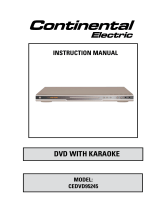HITACHI
DVD PLAYER
MODEL
DV-P313U
INSTRUCTION
D_s pe_,rn_n_s C_nla_S et un _c_m_eme_ _
_ng 14s_rrn__trord aa._*tl *n =p_iq*Jamtlee
pr_.er,tesin_l_c_ons apr_ aver er_t_ement luCe
mode Cee_plel.

TO REDUCE THE RISK OF ELECTRIC SHOCK, DO NOT
REMOVE THE COVER(OR BACK),
NO USER-SERVICEABLE PARTS ARE INSIDE, REFER
SERVICING TO QUALIFIED SERVICE PERSONNEL.
This symbol indicates "danger-
ous voltage" inside the product
that presents a risk of electric
shock or personal injury.
This symbol indicates important
instructions accompanying the
product.
CAUTION: DVD PLAYERS USE AN INVISIBLE LASER BEAM WHICH CAN
CAUSE HAZARDOUS RADIATION EXPOSURE IF DIRECTED.
BE SURE TO OPERATE PLAYER CORRECTLY AS INSTRUCTED.
CAUTIONS
Caution: To prevent electric shock, match wide blade of plug to wide slot, fully insert.
This product satisfies FCC regulations when shielded cables and connectors are used to
connect the unit to other equipment. To prevent electromagnetic interference with electric
appliances, such as radios and televisions, use shielded cables and connectors for
connections.
FCC NOTE (for U.S.A):
This equipment has been tested and found to comply with the limits for a Class B digital
device, pursuant to Part 15 of the FCC rules. These limits are designed to provide
reasonable protection against harmful interference in a residential installation. This
equipment generates, uses and can radiate radio frequency energy and, if not installed and
used in accordance with the instructions, may cause harmful interference to radio
communications. However, there is no guarantee that interference will not occur in a
particular installation. If this equipment does cause harmful interference to radio or television
reception, which can be determined by turning the equipment off and on, the user is
encouraged to try to correct the interference by one or more of the following measures.
• "Reorient or relocate the receiving antenna.
• •Increase the separation between the equipment and receiver.
• ,Connect the equipment into an outlet on a circuit different from that to which the receiver is
connected.
• ,Consult the dealer or an experienced radioFFV technician for help.
This class B digital apparatus meets all requirements of the Canadian Interference --
Causing Equipment Regulations.
2

WARNING
To reduce the risk
of fire or shock
hazard, do not
expose this DVD
player to rain or
moisture.
CAUTION
THIS PRODUCT UTILIZES A LASER. USE OF CONTROLS OR
ADJUSTMENTS OR PERFORMANCE OF PROCEDURES
OTHER THAN THOSE SPECIFIED HEREIN MAY RESULT IN
HAZARDOUS RADIATION EXPOSURE. DO NOT OPEN
COVER AND DO NOT REPAIR YOURSELE REFER
SERVICING TO QUALIFIED PERSONNEL.
Notes:
• •This unit can be used only where the power supply is AC 120V, 60Hz. It cannot be
used elsewhere.
• •This DVD player is designed and manufactured to respond to the Region Management
Information. If the Region number of a DVD disc does not correspond to the Region
number of this DVD player, this DVD player cannot play the disc.
• •This device is protected by U.S. patent numbers 4,631,603 and 4,577,216 and
4,819,098 and other intellectual property rights. The use of Macrovision.s copy
protection technology in the device must be authorized by Macrovision and is intended
for home and other limited pay-per-view uses only, unless otherwise authorized in
writing by Macrovision. Reverse engineering or disassembly is prohibited.
• .Before connecting other components to this player, be sure to turn them all off.
• ,Do not move the player while a disc is being played, or the disc may be scratched or
broken, and the player's internal parts may be damaged.
• •Do not install the player on top of a heat producing device. When installing in a cabinet,
place the player below the amplifier or any other heat producing audio devices, as far as
possible (but in a dust free spot).
*,Do not put a flower vase filled with water or any small metal objects on the player.
• •Be careful not to put your hand into the disc tray.
• •Do not place anything other than the disc in the disc tray.
• .Exterior interference such as lightning and static electricity can affect normal operation
of this player. If this occurs, turn the player off and on again with the POWER button, or
disconnect and then reconnect the AC power cord to the AC power outlet. The player will
operate normally.
*•Be sure to remove the disc and turn off the player after use.
• .Disconnect the AC power cord from the AC outlet when you don't intend to use the
player for long periods of time.
*,Clean the disc by wiping in a straight line from the inside to the outside of the disc.
Be careful not to harm the disc because the data on these discs is highly vulnerable to the
environment.
• "Do not keep under direct sunlight.
• .Keep in a cool ventilated area.
• •Store vertically.
• .Keep in a clean protection jacket.
For safety reasons, be sure to disconnect the AC power cord from the AC outlet.
• "Do not use benzene, thinner, or other solvents for cleaning.
• *Wipe the cabinet with a soft cloth.
3
[

IMPORTANT SAFEG UARDS
In addition to the careful attention devoted to quality standards inthe manufacture of your DVDplayer/CD
recorder safetyis a majorfactor in the design of every instrument. But safetyis your responsibility to&
This page lists important information that will help to assure your enjoyment and proper use of a DVD
player/CD recorder and accessoryequipment. Please read it carefully beforeoperating your DVDplayer/CD
recorder andkeep it in a handy place forfuture reference.
INSTALLATION
1) Read these instructions.
2) Keep these instructions.
3) Heed all warnings.
4) Follow all instructions.
5) Do not use this apparatus near water.
6) Clean only with a damp cloth. Unplug this apparatus from the wall outlet before
cleaning. Do not use liquid cleaners or aerosol cleaners.
7) Do not block any of the ventilation openings. Install in accordance with the
manufacturers instructions.
8) Do not install near any heat sources such as radiators, heat registers, stoves, or other
apparatus (including amplifiers) that produce heat.
9) Do not defeat the safety purpose of the polarized or groundig4ype plug. A polarized
plug has two blades with one wider than the other. A grounding type
plug has two blades and a third grounding prong. The wide blade or the
third prong are provided for your safety. When the provided plug does
not fit into your outlet, consult an electrician for replacement of the
obsolete outlet.
10) Protect the power cord from being walked on or pinched particularly at plugs,
convenience receptacles, and the point where they exit from the apparatus.
11) Only use attachments/accessories specified by the manufacturer.
12) Use only with a cart, stand, tripod, bracket, or table specified by the manufacturer,
or sold with the apparatus. When a cart is used, use caution when moving the
cart/apparatus combination to avoid injury from tip-over.
13) Unplug this apparatus during lighting storms or when unused for long periods of time.
14)
4
Refer all servicing to qualified service personnel. Servicing is required when the
apparatus has been damaged in any way, such as power-supply cord or plug is
damaged, liquid has been spilled or objects have fallen into the apparatus,
the apparatus has been exposed to rain or moisture, does not operate normally, or has
been dropped. When the apparatus exhibits a distinct change in performance - this
indicates a need for service.
[

t t to••or tooolottmo_noNl_t_o _ • • _• l
CAUTION:
1 Power Sources - This DVD
player/CD recorder should be operated only
from the type of power source indicated on
the marking label. If you are not sure of the
type of power supply to your home, consult
your dealer or local power company.
2 Overloading - Do not overload
wall outlets and extension cords as this can
result in a risk of fire or electric shock.
Overloaded AC outlets and extension
cords are dangerous, and
so are frayed power cords,
damaged or cracked wire
insulation and broken
plugs. They may result in
a shock or fire hazard.
Periodically examine the
cord and have it replaced
by your service technician if appearance
indicates damage or deteriorated
insulation.service technician if appearance
indicates damage or deteriorated insulation.
3 Ventilation - Slots and
openings in the cabinet are provided
for ventilation to ensure reliable
operation of the DVD player/CD recorder
and to protect it from overheating. These
openings must not be blocked or
covered. The openings should never be
blocked by placing the DVD player/CD
recorder on a bed, sofa, rug, or other
similar surface. This DVD player/CD
recorder should never be placed near or
over a radiator or heat register. This
DVD player/CD recorder should not be
placed in a built-in installation such as
a bookcase or rack unless proper
ventilation is provided or the DVD
player/CD recorder manufacturer's
instructions have been followed.
4 Attachments - Do not use
attachments unless recommended by the
DVD player/CD recorder manufacturer as
they may cause hazards.
Caution: Maintain electrical safety. Powerline
operated equipment or accessories
connected to this unit should bear the UL
listing mark or CSA certification mark on the
accessory itself and should not have been
modified so as to defeat the safety features.
This will help avoid any potential hazard from
electric shock or fire. If in doubt, contact
qualified service personnel.
5 Water and Moisture - Do not
use this DVD player/CD recorder near water.
For example, near a bath tub, wash bowl,
kitchen sink, or laundry tub, in a wet
basement, or near a swimming pool, and the
like.
6 Accessories - Do not place this
DVD player/CD recorder on an unstable cart,
stand, tripod, bracket, or table. The DVD
playedCD recorder may fall, causing serious
injury to a child or adult, and serious damage
to the appliance. Use only with a cart, stand,
tripod, bracket, or table recommended by the
menufacturer, or sold with the DVD player/CD
recorder. Any mounting of the product should
follow the manufacturer's instructions, and
should use a mounting accessory
recommended by the manufacturer.
6A An appliance and cart combination
should be moved
with care. Quick stops, excessive force, and
uneven surfaces may cause the appliance and
cart combination to overturn.
7 Object and Liquid Entry -
Never push objects of any kind into this DVD
player/CD recorder through opening as they
may touch dangerous voltage points or short-
out parts that could result in a fire or electric
shock. Never spill liquid of any kind on the DVD
playedCD recorder.
8 Safety Check - Upon completion
of any service or repairs to this DVD player/CD
recorder, ask the service technician to perform
safety checks recommended by the
manufacturer to determine that the DVD
player/CD recorder is in safe operating
condition.
9 Replacement Parts - When
replacement parts are required, have the
service technician verify that the replacements
he uses have the same safety characteristics
as the original parts. Use of replacements
specified by the DVD player/CD recorder
manufacturer can prevent fire, electric shock
or other hazards.
5

Remote Control
Batteries for
Remote Control
(AA Size)
Video/Audio Cable
Open the battery cover
on the back of the
remote.
Insert two AA batteries.
Make sure that the
polarities (+ and -) are
aligned correctly.
Replace the battery
cover.
••Check the polarity + - of the
batteries (Dry-Cell)
••Check if the batteries are
drained.
••Check if remote sensor is
blocked by obstacles.
••Check if there is any
fluorescent lighting nearby.
Formation of condensation ,_
Due to sharp changes in temperature and humidity, condensation may form if warm air
comes in contact with any cold parts inside the player.
• .When condensation forms inside the player, the player may not operate correctly. If this
occurs, leave the player at room temperature until the inside of the player becomes dry
and operational.
• •If condensation forms on a disc, wipe the disc with a soft and dry cloth by moving the cloth
from the center hole toward the outer edge.
6

• * ooolo* oo I*IOOIO0*ONNIO0*O0**O • OIO * • _O l
7

• * ooolo* oo I*IOOIO0*ONNIO0*O0**O • OIO * • _O l
B

t t to••or tooolottmo_noNl_t_o _ • • _• L
t Press the POWER POWER/STANDBY O/I
button, or i] nl
Press the .._ AoP_
OPEN/CLOSE button. ® or cu_E
• *The TRAY will come out.
Place a disc.
/
• *Place the disc along the guides with
the label side up.
4 Press the PLAY/PAUSE .,__ ,./,,
button. [_ or
• *Playback will begin.
t Press the STOP button.
•*The playbackwill terminate.
Press the
OPEN/CLOSE button.
•*TheTRAY will come out.
Take out the disc.
4 button.Pressthe POWER
•*Thetray will close andthe power
will be off.
or
&OPEN/
or CLOSE
or
F_OWER/STANDBY _/I
il•ii
9

ttto...tto.o..ttm._noN._t_o _ • • _•. [
Set a disc (DVD, VCD or CD), and press the STOP button to set the player
to the stop mode. Then press the SETUP button on remote control.
SE11Jp
SETUP MENU
2 Disc Me_ E_gE_sh
3 Audio E_gE_sh
4 Sub_Et_e AutomatL
5 Parental UnEOCked IE_ _ m
6 Audio Opt]ot_
7 Display Options
(_rVRN AV_ E_R
J
•..................t_
PLAYER MENU LANGUAGE
2 Ffan£.ais
3 Deetsch
4 Es£af_o_
5 Ital_a_o
6 Neder_ands
(_RETURN A'_V _ ENTER
DISC MENU LANGUAGE
L •
2 Frane._is
3 Deutsch
4 ES_I_O_
5 Itallar_o
6 Ne6er_ands
70_ers
_RETURN ,dL'_r _ ENTER
AUDIO LANGUAGE
2 Frane._is
3 Deutsch
5 _tallar_o
6 N_er_and_
70dgi_a_
80_ers
(_RETURN ,_'_ _ ENTER
SUBTITLE LANGUAGE
2 _ng[_sh
3 F_n£ais
4 Deutsch
5 _sga fiol
6 Italla_o
7 Nederla_
80Ulels
(_RETURN ,_'_ _ ENTER
PARENTAL CONTROL
_RETURN ,_'_ _ ENTER
10
[

PARENTAL CONTROL
i b_e pa_wo_yes41_ _
2 Rating Level
3 Change PasSword
(_RETURN A'_V _) ENTER
AUDIO OPTIONS
2 DTS Off
3 Dynamic Cornpt_ss_ol Off
DISPLAY OPTIONS
2 Slill Mode A_to
3 Screen Messages on
4 Fron[ D_aplay Br_t
5 Black Leve_ O_I
........i r......-
(_RETURN A'_V _ ENTER
TV ASPECT
2 4:3 pan-Scan []
3 16:9 Wide [_
{_RE_IJRN ,dlLV _ ENTER
II
CREATE PASSWORD
Enter PaSSWOrd
(_RETURN PRESS 0_9
CREATE PASSWORD
Reenter password
TURN PRESS 0_9
RATING LEVEL
Level 8 Adu_
Level 7
Level 6
Level 5
Level 4
Level 3
........i r......
(_TURN A_"_ ENrE_
CHANGE PASSWORD
Enter N_W p_word --
(_RETURN PRESS 0_9
CHANGE PASSWORD
Re-enter N_w password
®RETURNPRESS
11
[

Excellent Sound
The Dotby Digital system
developed by Dotby Labs provides
crystal clear sound reproduction.
Screen
Video with MPEG-2 compression
technology. Both regular and
widescreen(16:9) pictures can be
viewed.
Slow Motion
An important scene can be viewed
in slow motion.
Program Playback
You can program Chapter/Track to
play in desired order.
Parental Control
The parental control allows users to
set the level necessary to prohibit
children from viewing harmful
movies such as those with violence,
adult subject matter, etc.
Various On-Screen Menu
Functions
You can select various
languages(Audio/Subtitle) and
screen angles while enjoying
movies.
Repeat
You can _peata song or movie
simply by pressingthe REPEAT
bu_on.
]13U
Copy protection
• .Many DVD discs are encoded with copy protection. Because of this, you should only
connect your DVD player directly to your TV, not to aVCR. Connecting to a VCR
results in s distorted picture from copy-protected DVD discs.
• .This product incorporates copyright protection technology that is protected by methods
claims of certain U,S. patents and other intellectual property rights owned by Macrovision
Corporation and other rights owners, Use of this copyright protection technology must be
authorized by Macrovision Corporation. and is intended for home and other limited viewing
uses only unless otherwise authorized by Macrovision Corporation. Reverse engineering
or disassembly is prohibited.
12

This DVD player is capable of playing the following types of discs with the
corresponding logos:
*DO NOT play CD-ROM, CD-I. CD-R and DVD-ROM in this player!
(CDGs play audio only. not graphics,)
[NTSCI ID_T,_LI[STEREO][_O_::_][dh_]
• .Playback • .NTSC •.Dolby • .Stereo • .Digital • .DTS disc
Region broadcast Digital disc Audio disc
s stem in
Number _J_S.A,Canada, disc
Korea, Japan,
etc
Playback Region Number
Both the DVD player and the discs are coded by region These regional codes must match
in order for the disc to play, If the codes do not match, the disc will not play.
The Region Number for this player is described on the rear panel of the player.
13

0 @ 0000
@
Front Panel Controls ,_
O POWER/STANDBY¢/I
• ,When the unit is first plugged in, the indicator lights. When POWER/STANDBY O/l is
pressed, the lamp goes out and the player is turned on.
• DISC TRAY
• ,Press & OPEN/CLOSE to open and close the disc tray.
• DISPLAY
• ,Operation indicators are displayed here.
• & OPEN/CLOSE
• ,Press to open and close the disc tray.
• _/11 (PLAY/PAUSE)
• ,Begin or pause disc play.
• • (STOP)
• .Stops disc play.
O
MN/_N D.I_/D.IM(SKIP/SEARCH)
• .Use to skip a scene or music.
• .if this batten is held down for approx, two seconds, it will switch to the search batten:
Thereafter, each time the button is pressed, the search speed will switch to 2X, 4X,
8X, 16X, 32X, 128X, after which SKiP will be restored.
14

t9 O O0 • O @
O
®
@0 • ®
Front Panel Display ,_
Q You can now select different viewing points of the scene recorded by different
cameras (Multi Angle),
• Disc type indicators
• Reverse playback / Pause / Forward playback
• Lights when 3D Sound is turned on.
• DVD :Title number
• DVD :Chapter number.
• Video/Audio CD :Track number
• Repeat play mode
• Linear PCM audio output
• Dolby Digital audio output
• DTS (DigitaITheater System) audio output(Digital only)
• MPEG-2 Audio output
• Displays various messages concerning operations such as PLAY, STOP, LOAD,
RANDOM ....
no DISC : No disc loaded.
OPEN :The disc tray is open.
LOAD : Player is loading disc information.
15

®
®
®
0
@
@
@
@
@
®
How to handle the remote control
• Operate the remote control within the following area, in a straight line from the signal
detecting eye of the player and an angle of 30°.
16
Approx7m{Approx23fee_)
[

DVD Function Buttons
• DVD POWER Button
O
@
O
O
O
O
@
O
®
O
®
O
®
O
O
®
O
O
@
Q
O
O
O
• .Turns the player on and off.
NUMBER Buttons
REPEAT Button
• .Allows you to repeat play a title, chapter, track, or disc.
A-B REPEAT Button
*.Marks a segment to repeat between A and B.
SETUP Button
• .Brings up the DVD player's Setup menu.
MODE Button
• .Allows you to program a specific order.
SEARCH Buttons
• ,Allows you to search forward/backward through a disc.
STOP Button
• "Tostop playback.
SKIP Buttons
• .Skip the, Chapter, or Track.
MENU Button
• .Brings up the Menu on a disc.
TOP MENU Button
*.Brings up the Top Menu on a disc.
ENTER/DIRECTION Button (UP/DOWN or LEFT/RIGHT Button)
STEP Button
• •Advances playback one frame at a time.
AUDIO Button
• •Accesses various audio functions on a disc.
OPEN/CLOSE Button
• .To open or close the disc tray.
3D SOUND Button
• .To activate the 3D sound.
ZOOM Button
• .To magnify part of picture.
CLEAR Button
• "Removes menus or status displays from the screen.
BOOKMARK Button
• .To rapidly return to a location of disc.
PLAY/PAUS E Button
• .Begin/Pause disc play.
RETURN Button
• •Returns to a previous menu.
DISPLAY Button
• •Displays the current disc mode.
ANGLE Button
• •Accesses various camera angles on a disc.
SUBTITLE Button
• •Accesses various subtitles on a disc.
17
[

Buttons on remote control work in different ways for DVD, VCD and CD:
Refer to the following table for correct use.
DVD VCD CD
DVD POWER Button
o/n • ;l-urnsthe player on •;Furnsthe player on •;Furnsthe ptayer on
and off (p. 9). and off (p. 9). and off (p. 9).
NUMBER Buttons
O O O ,;l-ousedisplay •:£oselecttrackdgectly, ,;Foselecttrackdirect_y,
use dispIay function, or use disptay function, or
O O function, or input input program order input program order
O _ program order (p. 23). (p. 23). (VCD 2.0) (p. 23).
O
REPEAT Button •A[!ows you to repeat •Allows you to repeat •Allows you to repeat
_.=T ptay a Title, Chapter or play a Track, Disc or A- play a Track, Disc or A-
D Disc (p. 29). B (p. 29). B (p. 29).
A-B REPEAT Button • Marks a segment to •Marks a segment 1o •Marks a segment to
repeat between A and repeat between A and repeat between A and
B (p. 29). B (p. 29). B (p. 29).
SETUP Button • Brings up the DVD •Brings up the DVD •Brings up the DVD
ETU, ptayer's Setup menu (p. player's Setup menu (p. player's Setup menu (p.
10). 10). I0).
MODE Button •A_lows you to program
a specific order or •Allows you 1oprogram •Allows you to program
random play (p. 30). a specific order (p. 30). a specific order (p. 30).
SEARCH Buttons •A_!ows you to search •Atlows you 1o search •Allows you to search
forward/backward forward/backward forward/backward
through a disc (p. 25). through a disc (p. 25). through a disc (p. 25).
(X2/X4/X3/X16/X32/Xf 28) (X4/X8) (X2/X4/X8)
STOP Button
•;Fostop playback (p. 9). •;I-ostop playback (p. g). •_-ostop ptayback (p. 9).
SKIP Buttons
• ;I-oskip Chapters. •;FoskipTracks (p. 25). •;Foskip Tracks (p. 25).
(p. 25)
• Erings up the Menu on
a disc. (p. 32)
MENU Button
TOP MENU Button
mpN_,u
ENTER/DIRECTION
Button (UP/DOWN or
LEFT/RIGHT Button)
• Brings up the Top
Menu on a disc (p. 27).
• Moves the cursor and
determines its position.
•Switches menu on or
off. (p.32)
(VCD 2.0)
•Moves the CUrSorand
determines its position.
•Moves the cursor and
determines its position.
18

***oooo**ooolo**mo_noNl_*_o _ • • _•l [
DVD VCD CD
STEP BuHon
•Advances playback
one frame at a time
<p.24).
• Advances playback
one frame at a time
(p. 24).
AUDIO Button •Accesses various • Accesses various •Accesses various
audio functions on a audio functions on a audio functions on a
disc (p. 32). disc (p. 32). disc (p. 32).
OPEN/CLOSE Button
•TOopen or close tile • ;to open or close the •;['o open or close the
(_) disc tray (p. 9). disc tray (p. 9). disc tray (p. 9).
3D SOUND Button
•;to activate the 3D • _-oactivate the 3D •;to activate the 3D
sound (p. 36). sound (p. 36). sound (p. 36).
ZOOM Button
CLEAR Button
•To magnify part of
picture (p. 36).
(X2/X4)
• ;to magnify part of
picture (p. 36).
(X2)
•Removes menus or • Removes menus or •Removes menus or
status displays from status displays from status displays from
the screen, the screen, the screen.
• ;to rapidly return to a
•To rapidly return to a location of disc (p. 35).
location of disc (p. 35). (Menu off mode)
•Begin/Pause disc play • Begin/Pause disc play •Begin/Pause disc ptay
(p. 9). (p. 9). (p. 9).
•Returns to a previous • Returns to a previous
menu. menu.
•Displays the current • Displays the current •Displays the current
disc mode (p. 28). disc mode (p. 28). disc mode (p. 28).
•Accesses various
camera ang{es on a
disc (p. 34).
BOOKMARK Button
PLAY/PAUSE Button
RETURN Button
DISPLAY Button
ANGLE Button
_u_
SUBTITLE Button
•Accesses various
subtile on a disc
(p. 33).
19
[

***OOO0**OO0,O**mO_HON,_*_O _ • * _•, [
@
@ @ 0 0 0
Rear Panel )
O DIGITAL AUDIO OUT JACK
• *Use either an optical or coaxial digital
cable to connect to a compatible
Dolby Digital receiver. Use to connect
to an A/V Amplifier that contains a
Dolby Digital decoder or DTS
decoder.
• MIXED AUDIO OUT JACKS
• ,Connect to the Audio input jacks of
your television, audio/video receiver.
Q VIDEO OUT JACK
• *Use a video cable to connect one of
the jack to the Video input on your
television.
20
g S-VIDEO OUT JACK
• *Use the S-Video cable to connect this
jack to the S-Video jack on your
television for a higher quality picture.
The S-Video must be selected in the
VIDEO OUT SELECT SWITCH.
• COMPONENT VIDEO OUT JACKS
• *Use these jacks if you have aTV with
Component Video in jacks. These
jacks provide Pr, Pb and Y video.
Along with S-Video, Component Video
provides the best picture quality. The Y,
Pb, Pr must be selected in the VIDEO
OUT SELECT SWITCH.
• VIDEO OUT SELECT SWITCH
• *Use the switch to set video out.
• .If the Y,Pb or Pr is selected, the S-
Video may not work.
• .If the S-Video is selected, the Y, Pb or
Pr may not work.
[
Page is loading ...
Page is loading ...
Page is loading ...
Page is loading ...
Page is loading ...
Page is loading ...
Page is loading ...
Page is loading ...
Page is loading ...
Page is loading ...
Page is loading ...
Page is loading ...
Page is loading ...
Page is loading ...
Page is loading ...
Page is loading ...
Page is loading ...
Page is loading ...
Page is loading ...
Page is loading ...
Page is loading ...
Page is loading ...
Page is loading ...
Page is loading ...
Page is loading ...
Page is loading ...
-
 1
1
-
 2
2
-
 3
3
-
 4
4
-
 5
5
-
 6
6
-
 7
7
-
 8
8
-
 9
9
-
 10
10
-
 11
11
-
 12
12
-
 13
13
-
 14
14
-
 15
15
-
 16
16
-
 17
17
-
 18
18
-
 19
19
-
 20
20
-
 21
21
-
 22
22
-
 23
23
-
 24
24
-
 25
25
-
 26
26
-
 27
27
-
 28
28
-
 29
29
-
 30
30
-
 31
31
-
 32
32
-
 33
33
-
 34
34
-
 35
35
-
 36
36
-
 37
37
-
 38
38
-
 39
39
-
 40
40
-
 41
41
-
 42
42
-
 43
43
-
 44
44
-
 45
45
-
 46
46
Ask a question and I''ll find the answer in the document
Finding information in a document is now easier with AI
Related papers
Other documents
-
Samsung DVD Player AH68-00442F User manual
-
Samsung DVD-S129 User manual
-
Samsung dvd-711 User manual
-
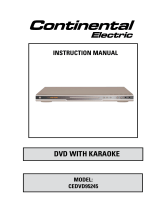 Continental Electric CEDVD95245 User manual
Continental Electric CEDVD95245 User manual
-
Samsung DVD611 User manual
-
Samsung DVD-709 User manual
-
Sharp 20DV20U User manual
-
Pioneer DV-F727 Owner's manual
-
Sony DVP-C670D Owner's manual
-
Sony SLV-D550P Owner's manual