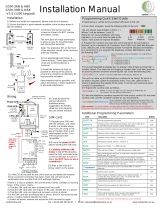Page is loading ...

Copyright©2012bySentryUS.AllRightsReserved.Contentswithinmanualaresubjecttochangewithoutnotice. R201209‐V17
www.sentryus.com
GSMDoor/GateIntercomEntrySystem
ForSingleUnit
GSM‐DE3100
OptionalAccessories:
Seepage17
USER MANUAL
USAVERSION
IP
65
Pleasereadthisusermanualandthequicksetupguidecompletelyandkeepitforyourfuturereference.
MADEINTAIWAN
4BANDGSMWIRELESSMODULEMADEINGERMANY
Speaker CallButton
Microphone
DE-H1 Outdoor Housing DE-H2 Outdoor Housing
with Access Control Keypad
DE-H2 Outdoor Housing
with Camera

2
DisposalofOldElectrical&Electronic Equipment(Applicableinthe European Union and otherEuropean countries with separate
collectionsystems).
Thissymbolontheproductoronitspackagingindicatesthatthisproductshallnotbetreatedashouseholdwaste.Insteaditshallbehandedoverto
theapplicablecollectionpointfortherecyclingofelectricalandelectronicequipment.Byensuringthisproductisdisposedofcorrectly,youwillhelp
preventpotentialnegativeconsequencesfortheenvironmentandhumanhealth,whichcouldotherwisebecausedbyinappropriatewastehandling
ofthisproduct.Therecyclingofmaterialswillhelptoconserve
naturalresources.Formoredetailedinformationaboutrecyclingofthisproduct,
pleasecontactyourlocalcityoffice,yourhouseholdwastedisposalserviceortheshopwhereyoupurchasedtheproduct.
CAUTION
WhenusingthisGSMDoor/GateIntercomEntrySystem,basicsafetyprecautionsshouldalwaysbefollowedtoreducetheriskoffire,electric
shockandpersonalinjury.Pleasereadthefollowingbeforeusingyourequipment.
1. Handlethisproductwithcare
Avoidanyshockorbumpingoftheproduct.Improperhandlingcoulddamagetheproduct.
2. Cleaning
Unplugtheproductbeforecleaning.Donotuseliquidcleanersoraerosolcleaners.Use a dampclothforcleaning.
3. Requiresaproperoperatingenvironment
Thisproductisdesignedforoutdooruse.Donotusethisproductnearwater.Donot
usethisproductnearanareawherethereisapotentialof
gasleaksornearanyfumesthatcanbeexplosive.Donotplacethisequipmentnearoroveraradiatororanyotherheatsource.Avoidusingthe
equipmentduringanelectricalstorm.Thereisaremoteriskofelectricalshockfromlighting.
4. Checkthepowersourcevoltage
Thepowersourcevoltageshouldbewithinthespecifiedrange(Productmustmeetthespecifications).Donotoverloadthewalloutletorpower
cordwherethepoweradapterisinstalled.Thiscanresultinfireorelectricshock.
5. Objects
andliquidentry
Neverpushobjectsofanykindintothisproductasthismaytouchdangerousvoltagepointsofshortoutpartsthatcouldresultinafireor
electricshock.Neverspillanykindofliquidontheproduct.

3
INDEX
CAUTION................................................................................................................................................................2
FRONTPAGEOFQUICKSETUPGUIDE.....................................................................................................................4
PACKAGECONTENTS..............................................................................................................................................5
INTRODUCTION......................................................................................................................................................5
ROLEASSIGNMENT..............................................................................................................................................5‐6
INSTALLATION.....................................................................................................................................................7‐8
SIMCARDINSTALLATION........................................................................................................................................7
SYSTEMINSTALLATION............................................................................................................................................8
WIRIINGDIAGRAM.................................................................................................................................................8
WIRINGLOCKS.......................................................................................................................................................9
LEDINDICATORS..................................................................................................................................................10
ADDINGADMINS&USERS...............................................................................................................................10‐11
ADDINGADMINS...................................................................................................................................................10
UPGRADINGANADMINTOPOWERADMIN.........................................................................................................10
ADDINGUSERS.................................................................................................................................................10‐11
CHANGINGPASSCODES&CODES..........................................................................................................................11
SOUNDMONITORINGMODE................................................................................................................................11
REMOTEUNLOCK.................................................................................................................................................12
ADJUSTMENTS.....................................................................................................................................................12
OTHERPROGRAMMING
KEYCODES................................................................................................................12‐13
LISTALLNUMBERSSTOREDINSYSTEM................................................................................................................12
CHECKSTATUS..................................................................................................................................................12‐13
FACTORYDEFAULTRESET.....................................................................................................................................13
BACKPAGEOFQUICKSETUPGUIDE.....................................................................................................................14
SPECIFICATIONS...................................................................................................................................................15
TROUBLESHOOTING............................................................................................................................... ..............15
WARRANTY..........................................................................................................................................................15
PROGRAMMINGWORKSHEET..............................................................................................................................16
OPTIONALACCESSORIES...............................................................................................................................
........17

4
See page 13 for enlarged
screen ca
p
ture
p
ictures

5
PACKAGECONTENTS
Panel–Front
Panel–Rear
withPlasticBackCover
StainlessSteelSurfaceMount
PanelHousing
GSMExternalAntenna
(9.8ft/3mlead)
withBracket
3MSticker+One(1)
Screw&WallAnchor
forAntennaBracket
PowerAdapter
12VDC1.5A
Two(2)SecurityScrews&
LockingWasher
AllenWrenchforSecurity
Screws
UserManual QuickSetupGuide
Foranyreturns,pleaseincludeallcomponentslistedabovewithoriginalpackaginginResalableCondition.AbsolutelyNoReturnswillbeaccepted
ifanycomponentismissing/damaged.
INTRODUCTION
TheGSMDoor/GateIntercomEntrySystemisanintercomaccesssysteminstalledattheentranceofadoororgate.Itisanidealproductreplacing
thetraditionaldoorphone.Itallowsuptothree(3)Admins(1PowerAdminand2Admins)anduptoonehundred(100)Usersaccesstoentrance
withanoptiontoprovideremoteaccessforvisitorswhousethesystemtocallthehomeownerormanager.Thesystemhasadefaulttalktimeof
55secondswithamaximumtalktimeof999seconcds.
Therearethreeoptionsofremoteaccessintothesystem.
Option1:Thevisitorcanpushthecallbuttononthe system.Oncethe Adminreceivesthecall,theycanunlockthegatefromaremote
locationbysimplypressinga
(star)commandontheircellphoneorignoringthecall.
Option2:TheAdmincancallintothesystemandremotelydialacommand(
33 5678#‐‐default)tomomentarilyreleasethelock.
Option3:Registeredusers(upto100)candialintothesystem,andifrecognized,willallowautomaticunlockthroughCallerID
recognition.
Thissystemgivestheopportunitynotonlytoknowwhoiswaitingattheentrancefromaremotelocationbutalsotocontroltheaccesspoint.Use
ofthissystematyourcompanyorhousedoesnotrequireanyspecialinstallationorwiring.Simplyinstallthissystemandconnectthedoorlatch
andpowersupply.
ROLEASSIGNMENT
Thesystemhastheabilitytostore3Adminaccounts(1PowerAdmin+2Admins)and100Useraccounts.RegisteredAdminshavetheabilitytocall
intothesystemandenterdialcodesorSMScodestoaccessfunctions.SeparaterolescanbeassignedtoanAdmin.Usersareallowedtomakecalls
intothesystemandare allowedentryintodoor/gatebydialingin.UsersarerecognizedbyCallerIDand ifCallerIDisnotrecogni zed,callisignored.
WhenaregisteredUserdialsintothesystemtheyarelimitedtoopeningthedoor/gateonly.
THEDIFFERENT
ROLESOFADMIN&POWERADMIN
ThesystemissettocallAdmin11firstifthecallbuttonispushed.After18seconds(default)andthereisnoanswer,thephonecallis
disconnectedanddivertedtodialAdmin12.Ifnoanswer,thensystemdivertstodialAdmin13.Dependingonserviceprovider,RingDivertTime
1) 2) 3) 4)
5) 6) 7) 8) 9)

6
(ITEM17onpage14)maybeadjustedfrom10secondsto99secondstoadjustfordifferentGSMserviceprovidersforvoicemailanswering.To
registerforoneAdminonly(11,12,13),setRingDivertTimeto99seconds.
ItisimportanttoknowthateachAdmincandialprogramthesystembutonlyone(1)oftheAdmins(11,12,13)canregisteradmins,users,and
changesystemsettingsviaSMS.ThispersonwithSMScapabilityisreferredtoasthePowerAdmin.
Note:Oncethepowerisunpluggedfromthesystem,thePowerAdminiserasedfrom
thesystem.
ThePasscodeshouldbekeptconfidentialandbereleasedtoqualifiedAdminsonly.
RoleAssignmentExamples:
Example1:ASingle‐familyHome
Person Admin Functions Settings
Homeowner
CellphonewithnoSMSfeature
Admin11
Whenthecallbuttonispressed,thisisthe
firstpersonthatthesystemcalls.Hasthe
optionofaddingusers.
Homeowner’sphonenumberisregisteredto
Admin11;FamilyMember1isregisteredto
Admin12;FamilyMember2isregistered
to
Admin13.
Admin12’sphonenumberisalsoregisteredasa
PowerAdmininordertoaddusers,program&
receiveconfirmationsviaSMS.
Admin11and12knowthePasscodeandAdmin
13doesnot.
RingDivertTimeissettodefault(18sec),sothe
systemwill
calleachAdmin’sphonenumberin
order,buthangupbeforethecallgoestovoice
mail.
Anypersonwhoneedstobeabletounlockthe
door/gatewithouttalkingtothe
Homeowner/FamilyMembermaycallthe
systemfromacellphonetounlockitthemselves
iftheirnumberis
registeredintothesystem.
FamilyMember1
Smartphone
Admin12
*Upgradedto
PowerAdmin
Whenthecallbuttonispressed and
Admin11doesnotanswer,thisisthe
secondpersonthatthesystemcalls.Has
theabilitytoaddusersandchange
settingsinsystemviadialinorSMS.
FamilyMember2
Landline
Admin13
Whenthecallbuttonispressedand
Admin11and12doesnotanswer,thisis
thethirdpersonthesystemcalls.
Users:In‐laws,gardener,
babysitter,dogwalker*
NotAdmin
*registeredas
User
Anyuserwithaphonenumberregistered
intothesystemcancallthesystem’sSIM
cardphonenumbertounlockthe
door/gate.
Result:Admin11islimitedtoaddingusersbydialingin.SinceAdmin12ownsasmartphone,Admin12canregisterandcheckusersinthesystem
viaSMS.Admin11and12wouldlikeAdmin13toacceptvisitorswhenAdmin11and12areunavailable,butdoesnotallowAdmin13toprogram
thesystem,sothePasscodeiskeptconfidentialfromAdmin13.TrustedguestscanberegisteredasUsersinthesystemtounlockthe door/gate
themselvesbycallingintothesystem.
Example2:ASmallOffice
Person Admin Functions Settings
FrontDeskReceptionist
Landline
Admin11
Theexclusivenumberthatreceivescalls
andcanallowvisitorsin.
TheFrontDeskReceptionists’phonenumber is
registeredtoAdmin11andOfficeManager’s
phonenumberisregisteredtoAdmin12.
Admin12’sphonenumberisalsoregisteredasa
PowerAdminin
ordertoaddusers,program&
receiveconfirmationsviaSMS.
Admin12knowsthePasscode.
RingDiverttimeissetto99seconds,sothe
systemwillcallAdmin11’sphonenumberand
continuetoringwithoutcallingAdmin12or13.
Allemployees’andvendors’phonenumbersare
registered
intothesystemsotheyareableto
unlockthedoorforthemselvesbycallingthe
systemwithoutrequestingaccessfromthe
receptionist.
OfficeManager
Smartphone
Admin12
*Upgradedto
PowerAdmin
Hastheabilitytochangesystemsettings
andaddordeleteusersviadialinorSMS.
Users:EmployeesandVendors
NotAdmin
*registeredas
User
Anyuserwithaphonenumberregistered
intothesystemcancallthesystem’s
phonenumbertounlockthedoor.
Result:Wheneveravisitorpressesthecallbutton,thefrontdeskphone,whichissettoAdmin11,willringandthereceptionistcanchooseto
unlockthedoorforthevisitorornot.AddingusersandchangingsystemsettingswillbedonebytheofficemanagerAdmin12.Theemployees
of
theofficeandvendorsneedingtomakedeliveriesallhavetheirphonenumbersregisteredintothesystemandcancallintothesystemtounlock
thedoorthemselves.

7
INSTALLATION
SIMCARDINSTALLATION
STEP1. FacethepanelsotheSIMcardtrayisonthebottomleftcorner.
SlideSIMcardtraydoorlefttounlockthetray.
STEP2. FlipupSIMcardtraydoor.
STEP3. InsertSIMcardintotraydoorwithnotchedsideofSIMcard
facingupandmetalcontactsonSIMcardfacingleft.
STEP4. Gentlypushdowntoclosetraydoorandpaycareful
attentiontonotchofSIMcard.
STEP5.SlidetraydoortotherightinordertolockSIMcard
intoplace.A“click”soundwillindicatethetraydoorislocked.
STEP6. Testsystembypoweringon.Atroublebeepwillsound
iftheSIMcardisinstalledincorrectly.
GSMSIMCardReminder:
Asareminder,pleasemakesureyouunderstandyourTermsofServicewithyourGSMprovider.Thedoorentrysystemwillnotworkwithoutavalid
GSMSIMcard.WorkswellwithprepaidcardsorsubscriptionbasedcellularservicesusingGSMonly.
Forexample:
SomeserviceprovidersintheUSAsuchasT‐MobileorAT&Thavedifferentserviceplans.Beawarethatsomeplansmaylosesubscribednumberif
prepaidcardisn’trenewedafteroneyear
eveniftherestillisabalance.

8
SYSTEMINSTALLATION
Thesystemcanbeinstalledeitheronasurface(Fig.2)orrecessed(Fig.4).
NOTE:Beforesurfacemountedinstallation,pleaseremovetheplastic
backcover(Fig.1)beforefittingpanelintothestainlesssteelpanelhousing.
NOTE:Beforerecessedmountedinstallation,pleaseKEEPtheplastic
backcover(Fig.3)attachedtothepanel.
WIRINGDIAGRAM
4BandGSM
(900/1800/850/1900MHZ)
WirelessModuleMC55i
Terminal
MadebyCinterion
MadeinGermany
ADVISORY:
9 Lightgaugeisrecommended(22gastranded)for
wiringunit’sopencommand.
9 Sealunitwithsiliconesealantpayingcareful
attentiontometalhousing.Donotusesilicon
sealantonplastichousingorcover.
9 Beverycarefulwithantennawheninstalling
cover.
9 Tapeantennaconnectionswithelectricaltape.
9
Donotpinchantennacablewheninstalling
cover.
9 Donotusenearsprinklersystem.
9 Disconnectpowerwhenservicingequipment.
Ifthesystemisconstantlyemittingatoneduring
installation,it’sasignthatthereispoorreceptionin
thearea.Toremedythesituationmovethecellular
antennauntilthemodulestopsemittingatone.

9
WIRINGLOCKS
Dependingonlockinstalled,thepowercanbesourcedfromtheexisting12VDC1.5Apowersupplyorsuppliedseparatelyusingexternalpower
supply.Pleasebeadvisedwhensourcingpowerfromdoorsystem,itshouldmatchrequiredvoltagewithlockbeinginstalled.Itisadvisedtoinstall
aseparateexternal
powersupplyforlocks.
WIRINGLOCKSUSING“SYSTEM”POWERSUPPLY
WIRINGLOCKSUSING“EXTERNAL”POWERSUPPLY
ForBatteryBackuprecommendation,seepage17‐18orvisitwww.sentryus.com/module.php.
ForreferenceofaTypicalLockPowerConsumption,seepage13.

10
LEDINDICATORS
LEDStatusIndicator
RedFlashing=Standby
RedSolid=Using
LEDNetworkIndicator
Redflashesonceper3seconds=Ready
Redflashesoncepersecond=Searching
RedSolid=Busy
LEDPowerIndicator
RedSolid=PowerOn
RedOff=PowerOff
ADDINGADMINS&USERS
ADDINGADMINS
Thesystemhastheabilitytostoreone(1)PowerAdminandthree(3)Admins,wherethePowerAdminisanupgradedstatusforSMSprogramming
andconfirmation.
Note:AnAdminmustbeaddedintothesystembeforeaddingusersorchangingsettings.OneoftheAdminsmustbeused
tobeupgradedtoa
PowerAdmin.Whenregisteringauserfordialingin,theownerhastoaddthecountrycode“1”beforethephonenumber.
ThedefaultPasscodeis1234.
1) UseyourcellphonetodialintothesystembyenteringthephonenumberoftheSIMCardinstalledinthesystem.Youwillhearalong
tonewhenthedoorsystemanswersthecall.
2) ToaddfirstAdmin,enter:
12 1234#111phonenumber#
ToaddasecondAdmin,enter: 12 1234#121phonenumber#
ToaddathirdAdmin,enter: 12 1234#131phonenumber#
Note:Successfulkeycodeacceptanceisfollowedbyonelongtone.Unsuccessfulkeycodeisfollowedbythreeshorttones.Thereisno
optiontodeleteanAdmin,butanAdmincanbeoverwritten.
Example1:AnAdminwantstoregisterAdmin11intothesystem.Hisphonenumberis
999‐555‐1234.
Step1 Step2 Step3 Step4 Step5 Step6
EnterProgram
Mode
AdminPasscode EndPasscode Admin
(11,12,13)
CountryCode+TelephoneNumber
(11digits‐‐includingcountrycode1&
phonenumberwithareacode)
End
12 1234 # 11 19995551234 #
UPGRADINGANADMINTOPOWERADMIN
ToupgradeanAdmintoaPowerAdmin,enterAdminProgramMode( 12 )thenusefunctioncode74.
ToupgradeAdmintoPowerAdmin
forSMSprogrammability,enter: 12 1234#741phonenumber#
ToremovePowerAdminstatus
forSMSprogrammability,enter: 12 1234#74 1phonenumber#
Example2:AnAdminwantstoupgradeAdmin11toPowerAdmin.
Step1 Step2 Step3 Step4 Step5 Step6
EnterProgram
Mode
AdminPasscode EndPasscode FunctionCode CountryCode+TelephoneNumber
(11digits‐‐includingcountrycode1&
phonenumberwithareacode)
End
12 1234 # 74 19995551234 #
ADDINGUSERS
AnAdminhastheresponsibilityofaddingusersintothesystem.
ToaddUser1,enter:
12 1234#7211phonenumber#
ToaddUser2,enter: 12 1234#7221phonenumber#
ToaddUser9,enter: 12 1234#7291phonenumber#
Input1‐100userIDs;3digitplaceholdersnotnecessary
Note:SMStextsarelimitedto
140characterspermessage
whenusingSMSprogramming.

11
ToaddUser20,enter: 12 1234#72201phonenumber#
ToaddUser100,enter: 12 1234#721001phonenumber#
TodeleteaUser,enter: 12 1234#73usernumber1phonenumber#
TodeleteallUsers,enter: 12 1234#73 #
Example3:AnAdminwantstoprogramUser2intothesystem.Hisphonenumberis999‐888‐4321.
Step1 Step2 Step3 Step4 Step5 Step6 Step7
EnterProgram
Mode
AdminPasscode EndPasscode FunctionCode UserNumber
(0‐100)
CountryCode+TelephoneNumber
(11digits‐‐includingcountrycode1&
phonenumberwithareacode)
End
12 1234 # 72 2 19998884321 #
CHANGINGPASSCODES&CODES
TochangePasscode
from1234toyourown,enter: 12 1234#01 #
=new4digitpasscode
TochangeRelayHold&ReleaseCode
from5678toyourown,enter:
12 1234#02 #
=new4digitpasscode
TochangeSoundMonitoringCode
from1212toyourown,enter: 12 1234#03 #
=new4digitpasscode
TochangeUnlockSystemCode,enter: 12 1234#61x#
Changesthedoorunlocksymbolcodetoopendoorfromdefault( )toanotherdigit/symbol.
TochangeHoldSystemUnlockCode,enter: 12 1234#63x#
Changestheholddoorunlockcodefromdefault(#)toanotherdigit/symbol.
TochangeLockSystemCode,enter: 12 1234#64x#
Changesthelockdoorsystemcodefromdefault(1)toanotherdigit.
TochangeInternationalCountryCode,enter: 12 1234#71countrycode#
Thecountrycodecanbe1‐3digits.Thedefaultissettocountrycode1forUSA.
TochangeCallintoType,enter:
12 1234#65x#
WhenAdmincallsintothesystem,itgoesintothedefaultprogrammingmode(1).Anadmincanchange thesystem’scallinmodefrom
programmingmodetotalktimemode(sonoprogrammingcanbedone).Thedefaultissetto1.
x=1forprogrammingmodeor2for
talktime.
SOUNDMONITORINGMODE
Adminshaveanoptiontolistentowhatishappeningoutsidethedoor/gatewhilethemicrophoneisdisabled.ThedefaultSoundMonitoringCode
is1212.Youcanstillcontrolthedoor/gatelockmechanismwhenyouareundersoundmonitoringmode.
1) UseyourcellphonetodialintothesystembyenteringthephonenumberoftheSIMCardinstalledinthesystem.Thesystemwillthen
verifyyourphonenumberwiththepredefinednumbers.Youwillhearalongtonewhenthedoorsystemanswersthecall.Optionallyyou
canSMSthesystemwithsamekeycodeandthesystemwillcallbackPowerAdmin.
2) ToenterSoundMonitoringMode–
ListenOnly,enter: 13 1212#
SpeakerisoffundertheSoundMonitoringMode.Toenablemicrophonefor2‐waycommunication,entercommandkeycode35#.

12
REMOTEUNLOCK
ThedefaultRelayHold&ReleaseCodeis5678.
1) UseyourcellphonetodialintothesystembyenteringthephonenumberoftheSIMCardinstalledinthesystem.Thesystemwillthen
verifyyourphonenumberwiththepredefinednumbers.Youwillhearalongtonewhenthedoorsystemanswersthecall.
2) To
haveAdminCallintoUnlock:
Momentary(TriggerRelay),enter:
33 #
Admincancallintothesystemtounlockthedooronlyonce.
3) TohaveAdminCallintoUnlock:
Unlimited(RelayHold),enter:
34 #
Admincancallintothesystemtounlockthedoormorethanonce–unlimited.
4) TohaveAdminCallintoLock
(RelayRelease),enter: 35 #
Admincancallintothesystemtolockthedoor.
ADJUSTMENTS
ToadjustSpeakerVolume,enter: 12 1234#3x#
Volumelevelx=1,2,3,4where1=lowand4=high.Thedefaultissettolevel3.
ToadjustMicVolume,enter: 12 1234#4x#
Volumelevelx=1,2,3,4where1=lowand4=high.Thedefaultissettolevel3.
ToadjustsystemOpenTime,enter: 12
1234#51x#
Theopentimeishowlongthedoorstaysunlockedafterbeingactivated.Thedefaultis8seconds.
x=timeinseconds(1‐9)
ToadjustRingDivertTime,enter: 12 1234#52xx#
TheringdiverttimeishowlongthephonecallstaysringingbeforedivertingtothenextAdmin.Thedefaultis18seconds.
xx=10‐99seconds
ToadjustCall/TalkTime,enter: 12 1234#53xxx#
Call/talktimeishowlongthephonestaysconnectedbeforehangingup.Thedefaultis55seconds.
xxx=005‐999seconds
OTHERPROGRAMMINGKEYCODES
LISTALLNUMBERSSTOREDINSYSTEM
ThePowerAdminisabletoreceiveanSMStextwithalistofallthephonenumbersstoredinthesystem.
ToListallPhoneNumbers
storedinthesystem,enter: 21#
CHECKSTATUS
TochecktheLock(Relay)Status,enter: 22#
Relayon=unlocked;Relayoff=locked
Detect=on/off
TocheckGSMSignalStatus,enter:
20#
WhenarequestforGSMsignalstrengthmessageissenttothesystem,itwillsendaSMSreplywithonedigitsignalstrengthcodebetween0~4.
Signalstrengthlowerthanlevel3maycauseoperationalproblemssuchaslossofspeechquality(andpossiblymissingDTMFtones)and
network
loss.
x=0‐4,0beingthelowestand4beingthehighest

13
TocheckMinutes/BalanceStatus
onSIMCard,enter: 23#
FeaturemaynotworkinUnitedStates.
ToAddCheckBalanceCode,enter: 78xxxxxxx#
EntercodeforSMScheckbalancefromserviceprovider(relatedtocheckminutes/balancestatusonSIMcard).
*MustchangetoCheckBalanceCodeofServiceProvider.
Forachartoftheimportant
programmingkeycodes,seepage14.
FACTORYDEFAULTRESET
Ifperforminga“resettofactorydefault”isnecessary,makesuretorecordallsettingsandphonenumbersofadminandusers.Oncehardresetis
performed,allphonenumbersandsettingsareerasedandmustbereprogrammedintothesystemagain.
ToReset,enter:
12 1234#999#
EnlargedScreenCapturePicturesfromfrontpageofQuickSetupGuide:
ITEM9:ListallNumbersStoredintheSystem.ITEM10:CheckLock(Relay)Status.
O=admin/I=user/E=endRelayon=unlocked/off=locked
EntryOKconfirmed.EntryFailure–Forgot#Sign
ITEM18:ChangeUnlockSystemCode.Changefromfactorydefault
to0.
FORREFERENCEONLYStriekLock MagLock
TypicalLockPowerConsumption 12VDC@250mA/24VDC@150mA 300lbs: 12VDC@420mA/24VDC@210mA
Pleaserefertoallpowerconsumption600lbs:12VDC@500mA/24VDC@ 250mA
detailsinthe
lockmanualforlockbeinginstalled.1200lbs:12VDC@500mA/24VDC@250mA

14
Copyright©2012bySentryUS.

15
SPECIFICATIONS
Model GSM‐DE3100
OperatingVoltage 12VDCor24VAC(includes12VDC1.5APowerAdapter)
OperatingCurrent Under12VDC:55mAStandby,250mAmax
GSMFrequency/Module
GSM850/900/1800/1900
WirelessModuleMadeinGermanybyCinterion
Protection IP65
Humidity Lessthan80%RH
OperatingTemperature
‐4°F~122°F/‐20°C~50°C
FaceplateDimension(LxWxH) 6.69”x3.94”/170mmx100mm
ModuleHousingDimension
(LxWxH)
6.85”x4.44”x2.56”/174mmx113mmx65mm
AntennaDimension(DIA‐basexH)
1.14”x0.7”/29x17mm
LeadLength:Approx.9.84ft/3m
*Specificationsaresubjecttochangewithoutnotice.
TROUBLESHOOTING
Ifaconstantbeepoccurswhenthesystemisinitialized,thefollowingcomponentswillneedtobechecked:
1) SIMCard:PleasechecktoseeiftheSIMcardisfittedproperlyintothedooroftheSIMcardholderandlockedproperly.
2) Antenna:PleasemakesuretheantennaisinstalledproperlyandpositionedinalocationthatreceivesGSMsignal.Alsomakesurethe
antennaleadisnotbroken.
SentryUSTechnicalSupportLine:1‐800‐872‐9907
Mon.‐Fri.9am–5pmPST
LIMITEDONE(1)YEARWARRANTYANDEXCLUSIONS
Manufacturerwarrantstotheoriginalconsumerpurchaserandnotforthebenefitofanyoneelsethatthisproductatthetimeofitssaleby
Manufacturerisfreeofdefectsinmaterialsandworkmanshipundernormalandproperuseforone(1)yearfromthepurchasedate.
Manufacturer'sonlyobligationistocorrectsuchdefectsbyrepairorreplacement,atitsoption,ifwithinsuchone(1)yearperiodtheproductis
returnedprepaid,withproofofpurchasedate,andadescriptionoftheproblem.Thiswarrantexcludesandthereisdisclaimedliabilityforlaborfor
removalofthisproductor
reinstallation.Warrantyisvoidedifthisproductisinstalledimproperlyorinanimproperenvironment,overloaded,
misused,opened,abused,oralteredinanymanner,orisnotusedundernormaloperatingconditionsornotinaccordancewithanylabelsor
instructions.Therearenootherimpliedwarrantiesofanykind,includingmerchantabilityandfitnessoraparticularpurpose,butifanyimplied
warrantyisrequiredbytheapplicablejurisdiction ,thedurationofanysuchimpliedwarrant,includingmerchantabilityandfitnessoforaparticular
purpose,islimitedtoone(1)year.Manufacturerisnotliableforincidental,indirect,special,orconsequentialdamages,includingwithout
limitation,damageto,orlossofuseof,anyequipment,losssalesorprofitsordelayorfailuretoperformthiswarrantyobligation.Theremedies,
providedthereinaretheexclusiveremediesunderthiswarranty,whetherbasedoncontract,tortorotherwise.Fordamagerequiringservice,
unplugtheproductfromanypowersourceandreferservicetoqualifiedservicingpersonnelunderthefollowingconditions:
a.Whenthepowersupplycordorplugisdamaged.
b.Ifliquidhasbeenspilled,orobjectshavefallenintotheproduct.
c.Iftheproducthasbeenexposedtorainorwater.
d.Iftheproducthasbeendroppedorthehousinghasbeendamaged.

16

17
OPTIONALACCESSORIES
OutdoorHousingOption1
DE‐H1
Example:
OutdoorHousingOption2
DE‐H2
(forusewithAccessControlKeypadorCamera)
Examples:
BatteryBackupSystemMD‐E‐KIT
KitIncludes:
One(1)IndoorEnclosure
One(1)BatteryPowerCharger
One(1)12VDC8ABattery
One(1)16.5VAC40VAPowerTransformer
AccessoriesforusingGSM‐DE3100systemwithDE‐H2housing:
Stand‐AloneAccessControlKeypad
withBuilt‐inEMReader**
ACSK‐EM
RFIDEMKeyfob**
ACC‐EMTAG‐B
ProximityClamshellID
AccessCard**
ACC‐EMC
AnalogPinholeCamera
**Onl
y
tobeuse
d
withAccessControlKe
yp
a
d
*Wireless3GCamera
comin
g
soon!

18
RELATEDPRODUCTS
VideoIntercomSystem
SecurityAlertSystem‐RelayandModule
16.5VAC1.5ABatteryPowerCharger
MD‐BPC612
24VAC7ABatteryPowerCharger
MD‐BPC61224
HighVoltageRelay
MD‐HVR
4ChannelRecordableSiren&Voice
AnnunciatorModule
MD‐SVOICE4
8ChannelRecordableVoiceAnnunciator
Module
MD‐VOICE8
365DaysScheduleTimer
MD‐T365
www.SentryUS.com
AdditionalTechnologySecurityInc.dba:SentryUS
5500StewartAvenue
Fremont,CA94538
Tel:1‐800‐916‐8783
/