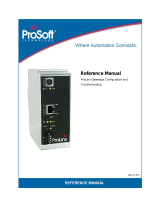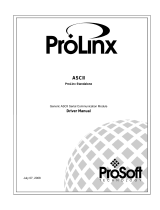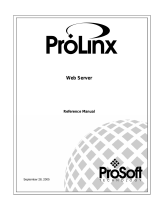Page is loading ...

4205/5205-TS-104S-PDPS
ProLinx Standalone
IEC-60870-5-104 to PDPS Communication Module with Time Stamp
User Manual
July 12, 2007

Please Read This Notice
Successful application of this module requires a reasonable working knowledge of the ProLinx
Module, its connected devices, and the application in which the combination is to be used. For this
reason, it is important that those responsible for implementation satisfy themselves that the
combination will meet the needs of the application without exposing personnel or equipment to
unsafe or inappropriate working conditions.
This manual is provided to assist the user. Every attempt has been made to assure that the
information provided is accurate and a true reflection of the product's installation requirements. In
order to assure a complete understanding of the operation of the product, the user should read all
applicable documentation on the operation of the connected devices.
Under no conditions will ProSoft Technology be responsible or liable for indirect or consequential
damages resulting from the use or application of the product.
Reproduction of the contents of this manual, in whole or in part, without written permission from
ProSoft Technology is prohibited.
Information in this manual is subject to change without notice and does not represent a
commitment on the part of ProSoft Technology Improvements and/or changes in this manual or the
product may be made at any time. These changes will be made periodically to correct technical
inaccuracies or typographical errors.
Important Installation Instructions
Power, input and output wiring must be in accordance with Class I, Division 2
wiring methods – Article 501-4 (b) of the National Electrical Code, NFPA 70 and
in accordance with the authority having jurisdiction. The following warnings must
be heeded:
a WARNING – EXPLOSION HAZARD – SUBSTITUTION OF
COMPONENTS MAY IMPAIR SUITABILITY FOR CLASS I, DIV. 2;
b WARNING – EXPLOSION HAZARD – WHEN IN HAZARDOUS
LOCATIONS, TURN OFF POWER BEFORE REPLACING OR WIRING
MODULES, and
c WARNING – EXPLOSION HAZARD – DO NOT DISCONNECT
EQUIPMENT UNLESS POWER HAS BEEN SWITCHED OFF OR THE
AREA IS KNOWN TO BE NONHAZARDOUS.
d "THIS DEVICE SHALL BE POWERED BY CLASS 2 OUTPUTS ONLY."

Your Feedback Please
We always want you to feel that you made the right decision to use our products. If you have
suggestions, comments, compliments or complaints about the product, documentation or support,
please write or call us.
ProSoft Technology
1675 Chester Avenue, Fourth Floor
Bakersfield, CA 93301
+1 (661) 716-5100
+1 (661) 716-5101 (Fax)
http://www.prosoft-technology.com
Copyright © ProSoft Technology, Inc. 2000 - 2007. All Rights Reserved.
4205/5205-TS-104S-PDPS User Manual
July 12, 2007
PSFT.104S.ProLinx.UM.07.07.12
ProSoft Technology ®, ProLinx ®, inRAx ®, ProTalk® and RadioLinx ® are Registered Trademarks
of ProSoft Technology, Inc.


Contents 4205/5205-TS-104S-PDPS ♦ ProLinx Standalone
IEC-60870-5-104 to PDPS Communication Module with Time Stamp
ProSoft Technology, Inc. Page 5 of 128
July 12, 2007
Contents
PLEASE READ THIS NOTICE...........................................................................................................2
Important Installation Instructions..............................................................................................2
Your Feedback Please ..................................................................................................................3
1 CUSTOMIZING THE SAMPLE CONFIGURATION FILE...........................................................7
1.1 Obtain the Sample Configuration Files.......................................................................7
1.1.1 PDPS Protocol Specific Configuration...........................................................................8
1.1.2 [PROFIBUS SLAVE] Section.........................................................................................8
1.1.3 IEC 60870-5-104 Server section .................................................................................12
1.1.4 [Window Parameters]...................................................................................................12
1.1.5 [SNTP CLIENT]............................................................................................................12
1.1.6 [IEC-870-5-104] ...........................................................................................................14
1.1.7 [IEC-870-5-104 IP Addresses].....................................................................................22
1.1.8 [IEC-870-5-104 Database]...........................................................................................22
1.1.9 [M_SP_NA_1 104] Section ..........................................................................................25
1.1.10 [M_DP_NA_1 104] Section..........................................................................................25
1.1.11 [M_ST_NA_1 104] Section ..........................................................................................26
1.1.12 [M_ME_NA_1 104] Section..........................................................................................26
1.1.13 [M_ME_NB_1 104] Section..........................................................................................26
1.1.14 [M_ME_NC_1 104] Section .........................................................................................27
1.1.15 [M_IT_NA_1 104] Section............................................................................................27
1.1.16 [C_SC_NA_1 104] Section ..........................................................................................27
1.1.17 [C_DC_NA_1 104] Section ..........................................................................................28
1.1.18 [C_RC_NA_1 104] Section ..........................................................................................28
1.1.19 [C_SE_NA_1 104] Section...........................................................................................29
1.1.20 [C_SE_NB_1 104] Section...........................................................................................29
1.1.21 [C_SE_NC_1 104] Section ..........................................................................................30
1.1.22 Group Definition ...........................................................................................................30
1.1.23 [Data Map] Section ......................................................................................................31
1.1.24 [E-MAIL] Section ..........................................................................................................33
1.1.25 Creating Custom E-Mail Reports .................................................................................34
1.1.26 Example E-mail Report File .........................................................................................34
2 PROTOCOL IMPLEMENTATION.............................................................................................35
2.1 IEC-60870-5-104 (104S) Protocol Implementation....................................................35
2.1.1 Module Address ...........................................................................................................36
2.1.2 Monitor Direction and Control Direction – Point Definition ..........................................37
2.1.3 Using Monitor Points....................................................................................................38
2.1.4 Using Control (Command) Points ................................................................................46
2.1.5 Data Communication ...................................................................................................49
2.1.6 Events ..........................................................................................................................53
2.2 Redundant Connections.............................................................................................60
2.3 PDPS Protocol Implementation..................................................................................62
2.3.1 Functional Overview ....................................................................................................62
3 DIAGNOSTICS AND TROUBLESHOOTING ...........................................................................71
3.1 Definition of Module's Extended Diagnostics Data .................................................71

4205/5205-TS-104S-PDPS ♦ ProLinx Standalone Contents
IEC-60870-5-104 to PDPS Communication Module with Time Stamp
Page 6 of 128 ProSoft Technology, Inc.
July 12, 2007
3.1.1 The Configuration/Debug Menu .................................................................................. 72
3.1.2 Required Hardware ..................................................................................................... 74
3.1.3 Main Menu................................................................................................................... 75
3.1.4 Database View Menu .................................................................................................. 79
3.1.5 IEC-870-5-104 Server Menu ....................................................................................... 81
3.1.6 Network Menu ............................................................................................................. 83
3.1.7 PROFIBUS Slave Menu .............................................................................................. 84
4 REFERENCE ............................................................................................................................91
4.1 Product Specifications............................................................................................... 91
4.1.1 General Specifications ................................................................................................ 91
4.1.2 Internal Database ........................................................................................................ 91
4.1.3 Hardware Specifications.............................................................................................. 92
4.1.4 Port Physical and Protocol Specifications................................................................... 93
4.1.5 SNTP Support ............................................................................................................. 95
4.2 GSD File: prlx05a5.gsd...............................................................................................96
4.3 Slave Error and Status Data....................................................................................... 99
4.3.1 General Communication Status and Client 0 Status................................................... 99
4.3.2 Client 1 Status ........................................................................................................... 101
4.4 LED Indicators...........................................................................................................101
4.5 Command Qualifiers.................................................................................................102
4.6 Parameter Qualifiers................................................................................................. 102
4.7 Design Forms............................................................................................................103
4.8 IEC 60870-5-104 Server Interoperability Document...............................................107
4.8.1 System or device....................................................................................................... 107
4.8.2 Application Layer....................................................................................................... 107
4.8.3 Selection of standard ASDUs.................................................................................... 108
4.8.4 Type identifier and cause of transmission assignments............................................ 111
4.8.5 Basic Application Functions ...................................................................................... 112
5 SUPPORT, SERVICE & EXTENDED WARRANTY...............................................................117
5.1 How to Contact Us: Sales and Support.................................................................. 118
5.2 Return Material Authorization (RMA) Policies and Conditions............................118
5.2.1 All Product Returns ................................................................................................... 119
5.3 Procedures for Return of Units Under Warranty:..................................................119
5.4 Procedures for Return of Units Out of Warranty:..................................................120
5.4.1 Un-repairable Units ................................................................................................... 120
5.5 LIMITED WARRANTY................................................................................................121
5.5.1 What Is Covered By This Warranty........................................................................... 121
5.5.2 What Is Not Covered By This Warranty .................................................................... 122
5.5.3 DISCLAIMER REGARDING HIGH RISK ACTIVITIES ............................................. 122
5.5.4 DISCLAIMER OF ALL OTHER WARRANTIES ........................................................ 123
5.5.5 LIMITATION OF REMEDIES**.................................................................................. 123
5.5.6 Time Limit for Bringing Suit ....................................................................................... 123
5.5.7 No Other Warranties ................................................................................................. 123
5.5.8 Intellectual Property................................................................................................... 123
5.5.9 Additional Restrictions Relating To Software And Other Intellectual Property ......... 124
5.5.10 Allocation of risks....................................................................................................... 124
5.5.11 Controlling Law and Severability............................................................................... 124
INDEX.............................................................................................................................................125

Customizing the Sample Configuration File 4205/5205-TS-104S-PDPS ♦ ProLinx Standalone
IEC-60870-5-104 to PDPS Communication Module with Time Stamp
ProSoft Technology, Inc. Page 7 of 128
July 12, 2007
1 Customizing the Sample Configuration File
In This Chapter
Obtain the Sample Configuration Files..................................... 7
PDPS Protocol Specific Configuration ..................................... 8
[PROFIBUS SLAVE] Section ................................................... 8
Set_Param (SAP61)............................................................... 10
IEC 60870-5-104 Server section............................................ 12
[Data Map] Section................................................................. 31
[E-MAIL] Section .................................................................... 33
Creating Custom E-Mail Reports............................................ 34
Example E-mail Report File ................................................... 34
1.1 Obtain the Sample Configuration Files
The ProSoft Solutions CD is organized in folders by module name. In the folder
for the module you are using, you will find sample configuration files and other
information.
1 Use Windows Explorer to locate the sample configuration files for your
ProLinx module on the ProLinx CD.
2 When you have located the correct configuration files, use the Copy and
Paste commands to move the files to a location on your PC's hard drive. We
recommend C:\temp.
3 Files copied from a CD-ROM are read-only. The next step is to make the files
writable. Navigate to the directory where you copied the files, then select the
files and click the right mouse button to open a shortcut menu. On the
shortcut menu, select Properties, and clear (uncheck) the Read Only check
box.
4 The next step is to open the configuration files in a text editor such as
Notepad, which comes with Windows. To start Notepad, click the Start button,
and then choose Programs → Accessories → Notepad.
5 When Notepad starts, open the File menu, and then choose Open. Navigate
to the folder where you copied the configuration file on your PC and select the
file. Click Open. The configuration file will open in Notepad, ready for editing.
Note: We do not recommend opening the configuration file in a word
processor such as Microsoft Word, because the file may be saved in a format
that cannot be read by the module.

4205/5205-TS-104S-PDPS ♦ ProLinx Standalone Customizing the Sample Configuration File
IEC-60870-5-104 to PDPS Communication Module with Time Stamp
Page 8 of 128 ProSoft Technology, Inc.
July 12, 2007
1.1.1 PDPS Protocol Specific Configuration
The following is excerpted from a configuration file showing typical examples of
the PROFIBUS Slave Port of a CFG file for a PDPS port. Shipped with each unit
is a default configuration file that can easily form the basis for a working solution.
This file can either be downloaded from the ProSoft web site at
http://www.prosoft-technology.com
, or transferred from the module.
# Example configuration file for the 4105-xxxx-PDPS communication module.
#
# COMPANY : ProLinx Communication Gateways, Inc.
# DATE :
#
# This information sets up the database.
[Module]
Module Name: 5105-xxxx-PDPS
# This is the data area for setting the PROFIBUS Slave parameters
[PROFIBUS Slave]
Slave Address : 6 #PROFIBUS node address for slave (0-125)
Swap Input Bytes : No #Swap bytes in input image (Yes or No)
Swap Output Bytes : No #Swap bytes in output image (Yes or No)
Comm Failure Mode : 1 #0=x-fer on comm fail, 1=no x-fer on fail
Comm Timeout Multiplier : 1 #(1 to 10) * 125 mSec communication timeout
1.1.2 [PROFIBUS SLAVE] Section
The PROFIBUS Slave section contains the data that applies to the PROFIBUS
Slave parameters.
[PROFIBUS Slave]
Slave Address : 6 #PROFIBUS node address for slave (0-125)
Swap Input Bytes : No #Swap bytes in input image (Yes or No)
Swap Output Bytes : No #Swap bytes in output image (Yes or No)
Comm Failure Mode : 1 #0=x-fer on comm fail, 1=no x-fer on fail
Comm Timeout Multiplier : 10 #(1 to 10) * 125 mSec communication timeout
Slave Address
0 to 125
The parameter specifies the node address on the PROFIBUS network for the
slave emulated in the module. Each node on the network must have a unique
address.
Note: Although valid PROFIBUS Node addresses range from 0 to 125, Node 0
is not a valid node number for a Slave module and that Nodes 0, 1, and 2 are
usually reserved for PROFIBUS Masters. Users are advised to use Node
numbers 3-125

Customizing the Sample Configuration File 4205/5205-TS-104S-PDPS ♦ ProLinx Standalone
IEC-60870-5-104 to PDPS Communication Module with Time Stamp
ProSoft Technology, Inc. Page 9 of 128
July 12, 2007
Swap Input Bytes
Yes or No
This parameter specifies if the data in the input data area of the module is to be
byte swapped. If the order of the bytes in the words stored in the database is not
correct, use this option. A value of Yes causes the module's program to swap the
bytes in each word. A value of No indicates no byte swapping will occur.
Swap Output Bytes
Yes or No
This parameter specifies if the data in the output data area of the module is to be
byte swapped. If the order of the bytes in the words stored in the database is not
correct, use this option. A value of Yes causes the module's program to swap the
bytes in each word. A value of No indicates no byte swapping will occur.
Comm Failure Mode
0 or 1
This parameter sets the data transfer mode of the module's PROFIBUS output
image to the internal database when a communication failure on the PROFIBUS
interface is detected. If the parameter is set to 0, the output image will continue to
be transferred. If the parameter is set to 1, the output image will not be
transferred and the last values will be retained.
Comm Timeout Multiplier
1 to 10
This parameter sets the communication timeout value for the module. The value
entered is multiplied by 125 milliseconds to determine the actual timeout value.
For example, a value of 1 specifies a communication timeout of 125 milliseconds.

4205/5205-TS-104S-PDPS ♦ ProLinx Standalone Customizing the Sample Configuration File
IEC-60870-5-104 to PDPS Communication Module with Time Stamp
Page 10 of 128 ProSoft Technology, Inc.
July 12, 2007
Set_Param (SAP61)
ProSoft PROFIBUS Slave (PDPS) devices have a configurable parameter for
SPC3 User Prm Byte. The following illustrations show the value of this parameter
in Sycon, the configuration tool for ProLinx PROFIBUS Master devices, and in
ProSoft Configuration Builder for PROFIBUS, the configuration tool for ProSoft
PROFIBUS Master devices.

Customizing the Sample Configuration File 4205/5205-TS-104S-PDPS ♦ ProLinx Standalone
IEC-60870-5-104 to PDPS Communication Module with Time Stamp
ProSoft Technology, Inc. Page 11 of 128
July 12, 2007
Parameter Data Structure
SPC3 evaluates the first seven data bytes (without user prm data), or the first
eight data bytes (with user prm data). The first seven bytes are specified
according to the standard. The eighth byte is used for SPC3-specific
communications. The additional bytes are available to the application.
Byte Bit Position Designation
7 6 5 4 3 2 1 0
0 Lock
Reg
Unio
Req
Sync
Req
Free
Req
WD
on
Res Res Res Station status
1
WD_Fact_1
2
WD_Fact_2
3
MinTSDR
4
Ident_Number_High
5
Ident_Number_Low
6
Group_Ident
7
Spec_User_Prm_Byte
8 to 243
User_Prm_Data
Byte 7 Spec_User_Prm_Byte
Bit Name Significance Default State
0 Dis_Startbit The start bit monitoring in the receiver
is switched off with this bit
Dis_Startbit = 1,
That is, start bit monitoring is switched off.
1 Dis_Stopbit Stop bit monitoring in the receiver is
switched off with this bit
Dis_Stopbit = 0
That is, stop bit monitoring is not switched
off.
2 WD_Base This bit specifies the time base used
to clock the watchdog.
WD_Base = 0: time base 10 ms
WD_Base = 1: time base 1 ms
WD_Base = 0
That is, the time base is 10 ms.
3 to 4 Res To be parameterized with 0 0
5 Publisher_Enable DXB-publisher-functionality of the
SPC3 is activated with this bit
Publisher_Enable = 0, DXB-request-
telegrams are ignored;
Publisher_Enable = 1, DXB-request-
telegramme are processed
6 to 7 Res To be parameterized with 0 0

4205/5205-TS-104S-PDPS ♦ ProLinx Standalone Customizing the Sample Configuration File
IEC-60870-5-104 to PDPS Communication Module with Time Stamp
Page 12 of 128 ProSoft Technology, Inc.
July 12, 2007
1.1.3 IEC 60870-5-104 Server section
The following is excerpted from a configuration file showing typical examples
used for configuration of the 104S driver. A default configuration file for each
module application that includes the 101S interface card is available for
download from the ProSoft web site. This default configuration can easily form
the basis for a working solution. This file can either be downloaded from the
ProSoft web site at http:/www.prosoft-technology.com, or transferred from the
module.
1.1.4 [Window Parameters]
This section is used to define the control window to send events and time data
from the MNET interface to and from the 104S interface. If either or both of
these parameters are invalid or -1, then this feature is disabled.
If the database registers for the two areas (non-overlapping -- not checked by
application) are valid, this feature is utilized. Each window requires 100 words of
the database. The input window is read by the module and the output window is
written by the module.
[Window Parameters]
DB Input Window Start : 3000 #Start register for input window (-1=not used)
DB Output Window Start : 3100 #Start register for output window (-1=not used)
DB Input Window Start
The DB Input Window Start parameter defines the Prolinx database starting
register where the command block request should be transferred to (from the
remote node to the Prolinx module). A value of –1 disables this functionality.
DB Output Window Start
The DB Output Window Start parameter defines the Prolinx database starting
register where the command block response should be transferred to (from the
Prolinx module to the remote node ). So some command blocks will require a
response from the module (for example the command block to retrieve the
current time from the module). A value of –1 disables this functionality.
1.1.5 [SNTP CLIENT]
The [SNTP CLIENT] section of the CFG file is used to specify the parameters for
the Simple Network Time Protocol (SNTP) client provided with the protocol
driver. This client is required in order to keep the driver's internal clock set
correctly. This version of the driver supports SNTP Revision 3 and stratum
between 1 and 14.
SNTP is used for time synchronization of produced and consumed commands.
When an exchange occurs the driver compares time stamps from the previous
exchange. When the new exchange time is less than the previous exchange, the
exchange is ignored. This can occur when the Ethernet packets are routed and
delayed. Time synchronization provides for data integrity.

Customizing the Sample Configuration File 4205/5205-TS-104S-PDPS ♦ ProLinx Standalone
IEC-60870-5-104 to PDPS Communication Module with Time Stamp
ProSoft Technology, Inc. Page 13 of 128
July 12, 2007
The SNTP driver will compute a new clock value every 5 minutes using the
average value of 10 samples each collected over an approximate 6-second
period. This new value will be used to adjust the clock maintained by the SNTP
driver and used by the application. If a valid database register is specified, the
driver will place the time value into the module's database. The first two registers
will contain the number of seconds and the next two registers will contain the
number of microseconds since January 1, 1970.
A list of some of the common NTP servers can be obtained at
http://www.ntp.org/
, http://www.eecis.udel.edu/~mills/ntp/servers.html, along with
the appropriate IP address. Other server lists can be found on the Internet by
searching on "NTP Servers" with your browser.
NTP Server IP Address
Enter in dotted notation
This parameter sets the IP address of the NTP server to utilize for time
acquisition. Select an NTP server with the greatest accuracy that can be
accessed all the time from your network. Setting this IP address to 0.0.0.0
disables SNTP server requests.
Time Zone
–11 to 11
This parameter sets the time zone offset from UTC. If UTC time is to be utilized
in the module, set this value to zero. Positive values are for time zones west of
UTC, and negative values are for time zones east of UTC.
Use Daylight Savings Time
Yes or No
This parameter specifies if daylight savings time will be used in the time
computation.
Database Register
–1 or 0 to 3992 as an even value
This parameter specifies if the NTP time computed by the driver is to be placed
into the module's database. If a value of –1 is specified, the time will not be
placed into the database. If the value is between 0 and 3992, the time will be
placed in the database. The first 4 bytes will represent the seconds since
1/1/1970, and the second 4 bytes will represent the number of microseconds. An
even value should be used for the register value in order for the data to be stored
correctly.

4205/5205-TS-104S-PDPS ♦ ProLinx Standalone Customizing the Sample Configuration File
IEC-60870-5-104 to PDPS Communication Module with Time Stamp
Page 14 of 128 ProSoft Technology, Inc.
July 12, 2007
1.1.6 [IEC-870-5-104]
This section provides information required to configure a server application with
the module. Most entries contained within this section are self explanatory An
item of concern is the maximum size of the total database, although it is possible
to configure a database of considerable size, this would not work, as the
maximum Class 0 request may not exceed 2048 bytes in size.
The following example shows a sample [IEC-870-5-104] section:
# Network configuration
Use IP List : N #Use IP list to validate connection (Y/N)
Override StartDT : Y #Used to ignore STARTDT/STOPDT state (Y/N)
Clear queue on close : Y #Clear the queue when connection closed (Y/N)
t1 timeout set value : 15 #timeout of send or test ASDU
t2 timeout set value : 10 #timeout of ack when no data (t2<t1)
t3 timeout set value : 30 #timeout for test frame on idle state
k (maximum queue) : 12 #maximum number of message to hold in queue
#(1-20)
w (latest ack threshold) : 8 #threshold value when to send ack (1-20)
Time DB Offset : 1020 #DB location of IEC time
Command Delay Timer : 6000 #mSec to add to cmd w\ time-tag to check for
#validity
# General protocol settings
Common Address of ASDU : 1 #Range 0 to 65535
Cyclic data transmission : 0 #Numb of milliseconds between cyclic updates
Select/Operate Timeout : 2000 #Milliseconds before select timeout
Use ACTTERM with setpoint : Y #ACTCON is last response to cmd (Yes or No)
Use ACTTERM with step : Y #ACTCON is last response to cmd (Yes or No)
Maximum ASDU Resp Len : 248 #maximum ASDU response message length (25-255)
# These two parameters are utilized if the Mode A operation is to be used for the
# counter freeze operation. If they are not used, the the module will operate in
# Mode D.
Freeze Start Type : N #D=Day, H=Hour, M=Minute, N=Not used
Interval For Freeze : 30 #Number of seconds after start type
#(0 to 65535)
# This section is used to define priority queues for the module. The data types
# that can return events can be assigned priorities so that events of data types
# will be returned before other data types. This may cause events to be lost as
# the event buffers for low priority queues may overflow. If this feature is
# utilized, each data type must be assigned a unique index from 0 to 6. The
# lower the index the higher the priority (0=highest priority).
Set Priority Queues : 1 #Set user defined priority queues 1=Yes, 0=No
M_SP_NA Priority : 1 #Unique index for this data type in queue
#(0-5)
M_DP_NA Priority : 0 #Unique index for this data type in queue
#(0-5)
M_ST_NA Priority : 5 #Unique index for this data type in queue
#(0-5)
M_ME_NA Priority : 4 #Unique index for this data type in queue
#(0-5)
M_ME_NB Priority : 3 #Unique index for this data type in queue
#(0-5)

Customizing the Sample Configuration File 4205/5205-TS-104S-PDPS ♦ ProLinx Standalone
IEC-60870-5-104 to PDPS Communication Module with Time Stamp
ProSoft Technology, Inc. Page 15 of 128
July 12, 2007
M_ME_NC Priority : 2 #Unique index for this data type in queue
#(0-5)
M_IT_NA Priority : 6 #Unique index for this data type in queue
#(0-5)
# This section is used to define the parameters utilized for the Invalid Bit
# Monitoring. If this feature is not used, set the parameters to zero. If used,
# the Cyclic Set IV Time must be at least 3 times larger than the IV Check Delay
# Time. If the IV Fail Count parameter is zero, the feature will be disabled.
Cyclic Set IV Time : 60 #Number of sec intervals between IV sets
IV Check Delay Time : 15 #Number of sec intervals between investigation
IV Fail Count : 3 #Number of IV failures recognized before
#reporting
# Event configuration
Event Scan delay : 1 #MSec between event scanning (0-65535) 0=Disable
M_SP_NA Scan Events : 1 #0=No scanning, 1=scan for events
M_SP_NA Time Type : 2 #0=None, 2=CP56 time
M_DP_NA Scan Events : 1 #0=No scanning, 1=scan for events
M_DP_NA Time Type : 2 #0=None, 2=CP56 time
M_ST_NA Scan Events : 1 #0=No scanning, 1=scan for events
M_ST_NA Time Type : 2 #0=None, 2=CP56 time
M_ME_NA Scan Events : 1 #0=No scanning, 1=scan for events
M_ME_NA Time Type : 2 #0=None, 2=CP56 time
M_ME_NB Scan Events : 1 #0=No scanning, 1=scan for events
M_ME_NB Time Type : 2 #0=None, 2=CP56 time
M_ME_NC Scan Events : 0 #0=No scanning, 1=scan for events
M_ME_NC Time Type : 2 #0=None, 2=CP56 time
M_IT_NA Time Type : 2 #0=None, 2=CP56 time
Modify each parameter based on the needs of your application.
Use IP List
Use IP List : 0 #Use IP list to validate connection
#(0=No, 1=Yes)
This parameter specifies if the IP address of the host connected to the system
will be validated. If the parameter is set to 0, any host may connect to the unit. If
the parameter is set to 1, only hosts in the IP list will be permitted to connect to
the unit.
Override StartDT
Override StartDT : 1 #Used to ignore STARTDT/STOPDT state
#(0=No, 1=Yes)
This parameter is used when testing the unit with a simulator or with a client unit
that does not meet the IEC 60870-5-104 specification. After the host connects to
the system, it will send a STARTDT.ACT U-format message to the unit to permit
the unit to start sending data. If the client does not support this requirement, set
the parameter to a value of 1. Set the parameter to 0 if the unit sends the
STARTDT.ACT message.

4205/5205-TS-104S-PDPS ♦ ProLinx Standalone Customizing the Sample Configuration File
IEC-60870-5-104 to PDPS Communication Module with Time Stamp
Page 16 of 128 ProSoft Technology, Inc.
July 12, 2007
Clear Queue on Close
Clear queue on close : 0 #Clear the queue when connection
#closed (0=No, 1=Yes)
Use this command to define if the module will store the unacknowledged buffers
in the unit after the connection is closed. If the specification is to be followed, set
this parameter to 0 and the packets will be resent after a connection is made. If
you want to flush the packets after the connection is closed, set this parameter to
1 (this is not according to the specification).
t1 Timeout Set Value
t1 timeout set value : 60 #timeout of send or test ASDU
This is the timeout of send or test ASDU's and is in units of seconds. After a
packet is sent from the unit, the client must acknowledge the packet within this
time interval or else the unit will close the connection.
t2 Timeout Set Value
t2 timeout set value : 10 #timeout of ack when no data (t2<t1)
This is a timeout of when to send an S-format message to the host to
acknowledge outstanding messages received. This parameter is in units of
seconds and must be less than the value set for t1.
t3 Timeout Set Value
t3 timeout set value : 30 #timeout for test frame on idle state
This is the timeout to wait on an idle line before the unit will send a TestFr.Act
message. This value is in units of seconds.
k (maximum queue)
k (maximum queue) : 12 #maximum number of message to hold in
#queue (1-20)
This parameter specifies the number of unacknowledged messages the unit will
buffer. This parameter must match that in the host. If the set number of buffers
are filled in the unit, no other messages will be sent until the host unit
acknowledges some or all the messages.
w (latest ack threshold)
w (latest ack threshold) : 8 #threshold value when to send ack (1-20)
This parameter must match that of the host unit and specifies the number of
messages the module will receive before sending an S-format sequence
acknowledge message when no I-format data is ready to send. It is
recommended to set this value to 2/3 the value of k.

Customizing the Sample Configuration File 4205/5205-TS-104S-PDPS ♦ ProLinx Standalone
IEC-60870-5-104 to PDPS Communication Module with Time Stamp
ProSoft Technology, Inc. Page 17 of 128
July 12, 2007
Common Address of ASDU
Common Address of ASDU : 1 #Range 0 to 65535
This parameter specifies the common address of the ASDU (section address) for
access to data in the module. There is only one value entered for access to all
data in the module.
Cyclic Data Transmission
Cyclic data transmission : 20000 #Numb of milliseconds between cyclic
#updates
This parameter defines the number of milliseconds between cyclic updates. The
range of values for this parameter permit update times of 1 millisecond to 5
minutes. If the parameter is set to 0, cyclic data reporting will be disabled.
Select/Operate Timeout
Select/Operate Timeout : 10000 #Milliseconds before select timeout
This parameter sets the number of milliseconds after a select command is
received in which to wait for a valid execute command. The range of values for
this parameter permit times of 1 millisecond to 30 seconds. If the parameter is
set to 0, the feature will be disabled.
Use ACTTERM with Setpoint
Use ACTTERM with setpoint : 0 #1=Yes, 0=No ACTCON is last response
#to cmd
This parameter determines if an ACTTERM will be sent. If the parameter is set to
Y, then setpoint commands will issue an ACTTERM when the command is
complete. If the parameter is set to N, ACTCON is the last response to a setpoint
command.
Use ACTTERM with Step
Use ACTTERM with step : 1 #1=Yes, 0=No ACTCON is last response
#to cmd
This parameter determines if an ACTTERM will be sent. If the parameter is set to
Y, then step commands will issue an ACTTERM when the command is complete.
If the parameter is set to N, ACTCON is the last response to a step command.
Time DB Offset
Time DB Offset : 3000 #DB location of IEC time
This parameter sets the location in the database where the module's current date
and time will be copied to.

4205/5205-TS-104S-PDPS ♦ ProLinx Standalone Customizing the Sample Configuration File
IEC-60870-5-104 to PDPS Communication Module with Time Stamp
Page 18 of 128 ProSoft Technology, Inc.
July 12, 2007
Note: The following tables lists the 12 byte, data area placed in the database if
the Time DB Offset parameter is set to a value other than –1:
Byte Length Range Description
0 to 1 2 0 to 59,999 Seconds and milliseconds
2 1 0 to 59 Minutes
3 1 0 to 23 Hour
4 1 Reserved
5 1 1 to 31 Day of the Month
6 1 1 to 12 Month
7 to 8 2 0 to 65,535 Year (four digit format, for example 2005)
9 1 Reserved
10 1 0 or 1 Invalid Flag (0 = Valid, 1 = Invalid
11 1 Reserved
Command Delay Timer
0 to 65535
This value is used for time-tag validity verification for the ASDUs listed
below. The received commands will only be accepted if [timestamp + Command
Delay Timer] is greater than the module own time.
Maximum ASDU Resp Len
Maximum ASDU Resp Len : 246 #Max ASDU response message length may
#have value from 25 to 246 (usually 246).
This parameter limits the maximum size of the ASDU portion of a response
message. Most applications will use
a value of 246.
Freeze Start Type
D=Day, H=Hour, M=Minute, N=Not used
The Freeze Start Type parameter defines when the module starts sending the
M_IT messages.
Interval for Freeze
These two parameters are utilized if the Mode A operation is to be used for the
counter freeze operation. If they are not used, the module will operate in Mode D.
Freeze Start Type : N #D=Day, H=Hour, M=Minute, N=Not used
Interval For Freeze : 30 #Number of seconds after start type (0 to
65535)
Set Priority Queues
Set Priority Queues : 1 #Set user defined priority queues
#1=Yes, 0=No
This section defines priority queues for the module. The data types that can
return events can be assigned priorities so that events of data types will be

Customizing the Sample Configuration File 4205/5205-TS-104S-PDPS ♦ ProLinx Standalone
IEC-60870-5-104 to PDPS Communication Module with Time Stamp
ProSoft Technology, Inc. Page 19 of 128
July 12, 2007
returned before other data types. This may cause events to be lost as the event
buffers for low priority queues may overflow. If this feature is utilized, each data
type must be assigned a unique index from 0 to 6. The lower the index, the
higher the priority (0=highest priority).
M_SP_NA Priority : 1 #Unique index for this data type in queue
#(0-5)
M_DP_NA Priority : 0 #Unique index for this data type in queue
#(0-5)
M_ST_NA Priority : 5 #Unique index for this data type in queue
#(0-5)
M_ME_NA Priority : 4 #Unique index for this data type in queue
#(0-5)
M_ME_NB Priority : 3 #Unique index for this data type in queue
#(0-5)
M_ME_NC Priority : 2 #Unique index for this data type in queue
#(0-5)
M_IT_NA Priority : 6 #Unique index for this data type in queue
#(0-5)
Each of the ASDUs affected by this feature must be assigned a unique priority
index from 0 to 6. Events of the ASDU with a priority of 0 will always be reported
before any others when they are present.
For more information, refer to Event Priority (page 58).
Cyclic Set IV Time
Cyclic Set IV Time : 0 #Number of sec intervals between IV sets
The Cyclic Set IV Time parameter must be set to determine how frequently the IV
Checks will be performed. If the IV bit is ON for a number of times given by the IV
Fail Count parameter the module will consider the point as invalid.
This section defines the parameters utilized for the Invalid Bit Monitoring. If this
feature is not used, set the parameters to zero. If used, the Cyclic Set IV Time
must be at least 3 times larger than the IV Check Delay Time. If the IV Fail Count
parameter is zero, the feature will be disabled.
For more information on using this feature, refer to Using Monitor Points (page
38).
IV Check Delay Time
IV Check Delay Time : 10 #Number of sec intervals between
#investigation
This feature allows the application to set the invalid (IV) quality bit of the protocol
for all the monitored ASDU types supported. The Cyclic Set IV Time parameter
must be at least 3 times larger than the IV Check Delay Time.
IV Fail Count
IV Fail Count : 2 #Number of IV failures recognized before
#reporting
This feature allows the application to set the invalid (IV) quality bit of the protocol
for all the monitored ASDU types supported. If you enable this feature, the

4205/5205-TS-104S-PDPS ♦ ProLinx Standalone Customizing the Sample Configuration File
IEC-60870-5-104 to PDPS Communication Module with Time Stamp
Page 20 of 128 ProSoft Technology, Inc.
July 12, 2007
processor can determine the individual IV quality bit status of each point you
configured.
To disable this feature, set the IV Fail Count parameter to 0. If used, the Cyclic
Set IV Time parameter must be at least 3 times larger than the IV Check Delay
Time.
Event Scan Delay
Event Scan delay : 1 #MSec between event scanning (0-65535)
#0=Disable
If set to 0, the feature will be disabled and the module will not generate any
events. If set from 1 to 65535, the parameter represents the number of
milliseconds between event scanning. This parameter defines how often the
program will scan for new events in the databases.
M_SP_NA Scan Events
M_SP_NA Scan Events : 1 #0=No scanning, 1=scan for events
Determines if events of this point type will be generated by the module. If 0, then
events will not be generated. If 1, events will be scanned and generated on
change.
M_SP_NA Time Type
M_SP_NA Time Type : 2 #0=None, 2=CP56 time
This parameters defines the time format used with data events. 0=None and
2=CP56 time formats.
M_DP_NA Scan Events
M_DP_NA Scan Events : 1 #0=No scanning, 1=scan for events
Determines if events of this point type will be generated by the module. If 0, then
events will not be generated. If 1, events will be scanned and generated on
change.
M_DP_NA Time Type
M_DP_NA Time Type : 2 #0=None, 2=CP56 time
This parameters defines the time format used with data events. 0=None and
2=CP56 time formats.
M_ST_NA Scan Events
M_ST_NA Scan Events : 1 #0=No scanning, 1=scan for events
Determines if events of this point type will be generated by the module. If 0, then
events will not be generated. If 1, events will be scanned and generated on
change.
/