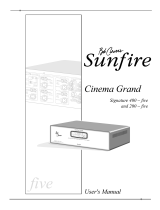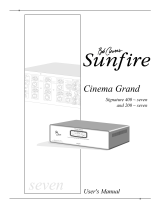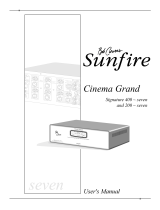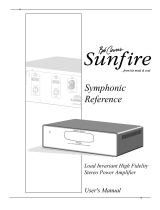Page is loading ...

EN
DE
FR
IT
Vehicle Adapter
Fahrzeugadapter
LÕadaptateur de VŽhicule
LÕadattatore Veicolare
EN1005, EN1006, EN1007
EN1008 & EN1009
10B41_Cover Page 1 Wednesday, October 20, 1999 2:09 PM

blanks.fm Page 1 Monday, December 22, 2003 10:13 AM

1
English
IMPORTANT
SAFETY INSTRUCTIONS
This document contains important safety and operating instructions.
Please read these instructions carefully and save them for future reference.
Before using the Vehicle Adapter, read all the instructions and cautionary
markings on (1) the Vehicle Adapter, (2) the Radio, and (3) the battery Þtted to the
radio.
!
WARNING
1. To reduce risk of injury, use the Vehicle Adapter
only with radios Þtted with the authorized
rechargeable Motorola batteries listed in Table 1.
Other batteries may explode, causing personal
injury and damage.
2. Do not place your Vehicle Adapter and/or portable radio in the
area over an air bag or in the air bag deployment area. Air bags
inßate with great force. If a portable radio is placed in the air
bag deployment area and the air bag inßates, the radio may be
propelled with great force and cause serious injury to
occupants of the vehicle.
3. Do not install or remove your radio in a potentially explosive
atmosphere. It is rare, but contact sparking may occur while
installing or removing the radio. Sparks in such areas could
cause an explosion or Þre, resulting in bodily injury or even
death.
Note: Areas with potentially explosive atmospheres include
fuelling areas, areas where the air contains chemicals or
particles such as grain dust or metal powders and any area
where you would normally be advised to turn off a vehicle
engine. Areas with potentially explosive atmosphere are often,
but not always, posted.
4. Do not transport or store ßammable gas, ßammable liquids or
explosives in the compartment of your vehicle that contains
your Vehicle Adapter or accessories.
5. To avoid possible interference with blasting operations, turn
your radio off before entering an area where you may be close
to electrical blasting caps, in a Òblasting areaÓ or in areas
posted ÒTurn off two-way radiosÓ. Obey all signs and
instructions.
10B41_User_EN Page 1 Wednesday, October 20, 1999 1:58 PM

2
English
OPERATIONAL CAUTIONS
OPERATIONAL SAFETY GUIDELINES
¥ This equipment is not suitable for outdoor use. Use only in dry locations.
Ensure that rain or snow cannot reach the Vehicle Adapter through an open
vehicle window.
¥ Replacement fuses Þtted in the Vehicle Adapter installation must comply with
the type and rating speciÞed in the equipment instructions.
¥ Maximum ambient temperature around the Vehicle Adapter must not exceed
60¡C (140¡F).
¥ Prevent foreign objects or ßuids from falling into the Vehicle Adapter.
CAUTION
1.Remove non-standard labels from the radio and
battery that are not shipped with the standard
product. Non-standard labels may be peeled off by
the action of installing the radio in the Vehicle Adapter
and may also interfere with proper Vehicle Adapter
operation or may damage the Vehicle Adapter.
2. Remove the accessory connector cover (refer to the User Guide
for your radio) before Þtting the radio in the Vehicle Adapter.
Failure to remove the accessory connector cover may result in
permanent damage to the Vehicle Adapter.
3. Most modern electronic equipment, typically equipment in
ambulances and navigation equipment are shielded from RF
energy. RF energy from your radio may however interfere with
some equipment. Consult your physician, or the manufacturer of
any personal medical devices (such as pacemakers, hearing
aids etc.) to determine if they are shielded from external RF
energy.
4. Turn your radio OFF in any health care facilities when any
regulations posted in these areas instruct you to do so. Always
request permission before using your radio or Vehicle Adapter
near to medical equipment.
!
10B41_User_EN Page 2 Wednesday, October 20, 1999 1:58 PM

3
English
SAFE AND EFFICIENT OPERATION OF MOTOROLA TWO-WAY RADIOS
Exposure To Radio Frequency Energy
National and International Standards and Guidelines
Your Motorola Two-Way Radio, which generates and radiates radio frequency
(RF) electromagnetic energy (EME), is designed to comply with the following
National and International Standards and Guidelines regarding exposure of
human beings to radio frequency electromagnetic energy:
¥ Federal Communications Commission Report and Order No. FCC 96-326
(August 1996).
¥ American National Standards Institute (C95.1 - 1992).
¥ National Council on Radiation Protection and Measurements (NCRP - 1986).
¥ International Commission on Non-Ionizing Radiation Protection
(ICNRP - 1986).
¥ European Committee for Electrotechnical Standardisation (CENELEC):
MOTOROLA AUTHORIZED BATTERIES
The batteries listed in Table 1 are approved for use with the Motorola Professional
range of radios and the Vehicle Adapter.
ENV. 50166-1
1995 E
Human Exposure to Electromagnetic Fields
Low Frequency (0Hz to 10kHz)
ENV. 50166-2
1995 E
Human Exposure to Electromagnetic Fields
High Frequency (10kHz to 300GHz)
Proceedings of
SC211/8 1996
Safety Considerations for Human
Exposure to E.M.F.s from Mobile
Telecommunications Equipment (M.T.E.)
in the Frequency Range 30MHz - 6 GHz
(E.M.F. - Electromagnetic Fields).
Table 1 Motorola Authorised Batteries
Kit (part)
Number
Battery Chemistry/Description
HNN9008 NiMH/High-Capacity
HNN9009 NiMH/Ultra-High-Capacity
HNN9010 NiMH/Ultra-High-Capacity, Factory Mutual
HNN9011 NiCd/High-Capacity, Factory Mutual
HNN9012 NiCd/High-Capacity
HNN9013 Lithium Ion
10B41_User_EN Page 3 Wednesday, October 20, 1999 1:58 PM

4
English
GENERAL
The Motorola Vehicle Adapter adapts Motorola GP Series Professional Portable
Radios for operation in vehicles.
The Vehicle Adapter is marketed as a kit which consists of:
¥ a radio holder including an adjustable support bracket.
¥ a hand-held mobile microphone.
¥ an RF Switch adapter.
¥ adapter battery spacers and cover.
¥ automotive blade connectors with mating parts for the terminations of the
Vehicle Adapter ßying cable.
The Þve VA kits are as follows:
A set of spacers and inserts, provided with the Vehicle Adapter, is Þtted to
accommodate both lengths of radio front housing and the three sizes of battery.
The Vehicle Adapter operates from a 12V or 24V, negative earth vehicle supply
and incorporates a charging circuit that automatically charges the radioÕs battery,
providing it is one of the Motorola recommended types (Refer to Table 1). A built-
in 5W audio ampliÞer is provided to allow the use of an (optional) external 4 Ohm
speaker if required.
The Vehicle Adapter has
provision for computer
access, via an RS232
interface on a DB9 connector,
to support MAP27,
programming, conÞguration
and diagnostics. A Car Radio
Mute Signal (CRMS) is also
provided which may be used
to mute an in-vehicle radio
from an ÔOff HookÕ signal
input.
Before the radio can be used
in the Vehicle Adapter it must be Þtted with an RF Switch adapter, appropriate for
the frequency range of the portable radio. The RF Switch adapter Þts between the
portable radio antenna socket and the portable radio antenna.
When the radio with the RF Switch adapter Þtted, is placed into the Vehicle
Adapter, the resulting combination operates as a mobile radio.
EN1005 Mid Band - 66 to 88 MHz
EN1006 VHF - 136 to 174 MHz
EN1007 UHF - 403 to 470 MHz
EN1008 UHF(2) - 450 to 527 MHz
EN1009 300 MHz - 300 to 350 MHz
Antenna
RF Switch
Antenna socket
of portable radio
ZWG0130117-0
Figure 1- Radio with RF Switch
10B41_User_EN Page 4 Wednesday, October 20, 1999 1:58 PM

5
English
The following functions occur automatically:
¥ The radio antenna is electrically disconnected and the vehicle antenna is
connected for use.
¥ The radio internal microphone is electrically disconnected and the Vehicle
AdapterÕs mobile microphone is connected for use.
¥ The Vehicle Adapter charger is connected to the radio battery.
¥ If an external speaker is connected and the internal audio ampliÞer in the
Vehicle Adapter is selected, the Vehicle Adapter will automatically mute the
radio internal speaker and route received messages to the external speaker.
The audio level of the speaker is set by the radio volume control setting.
RF Switch
Before using the portable radio in the Vehicle Adapter Þt the appropriate
RF switch (See Table 2 below) to allow for the automatic switching from integral to
external antenna.
Fitting the RF Switch
1. Unscrew the radio antenna.
2. Screw the appropriate RF Switch Adapter into
the antenna socket.
3. Screw the antenna into the top of the RF
switch.
Note:
With the RF Switch Þtted there may be
some degradation in radio performance (up to
1.5dB)
.
When the portable radio is operated in the
Vehicle Adapter, the vehicle antenna
compensates for this degradation and improves
the overall radio performance.
Table 2 RF Switch Frequency Ranges
Switch Color Code Frequency Range
Brown 66 MHz to 88 MHz
Green 136 MHz to 174 MHz
Yellow 300 MHz to 350 MHz
Blue 403 MHz to 470 MHz
White 450 MHz to 527 MHz
!
WARNING
When using an external speaker, turn the volume control
up slowly to the desired audio level to avoid damage
from high audio pressures.
Figure 2 - Fitting RF Switch
10B41_User_EN Page 5 Wednesday, October 20, 1999 1:58 PM

6
English
Customizing the Vehicle Adapter for the Radio
A plastic insert supports the battery and radio when they are Þtted into the
Vehicle Adapter. Two additional plastic spacers, that match the plastic insert, are
provided. These plastic spacers must be Þtted, using the correct screw length
depending on the thickness of the battery in use, as detailed in Table 3 below:
To insert the spacers
:
1. Remove the four cruciform-head screws
securing the plastic insert to the body of the
Vehicle Adapter.
2. Ease the plastic insert away from the Vehicle
Adapter body and slide in, or remove, the
required spacers.
Note:
Save any spacers removed for future use.
3. Line up the relevant mounting holes with the
plastic insert and the Vehicle Adapter body and
Þt the four cruciform-head screws.
Note:
The plastic insert and spacers have two
sets (of four) mounting holes to Þt the two different
lengths of radio front housing.
4. Tighten down the four screws evenly to secure
the plastic insert and spacers to the Vehicle
Adapter body.
5. If the Vehicle Adapter is to be used with a radio with the shorter front housing,
Þt the additional blank cover into the Vehicle Adapter front cover so that it locks
into the bottom of the cover aperture. This blank acts as a cover for the open
slot between the radio and the aperture bottom.
6. Carefully Þt the radio with battery into the Vehicle Adapter. Check that the side
connector and RF Switch line up correctly and that contact is made when the
locking button is pressed down.
Table 3 Spacers and Screws
Battery Spacer required Screw Type
HNN9008 2.5mm 13.5mm
HNN9009 Non required 13.5mm
HNN9010 Non required 13.5mm
HNN9011 Non required 13.5mm
HNN9012 Non required 13.5mm
HNN9013 3.9mm and 2.5mm 19mm (black)
Long Housing
Spacers
ZWG0130119-A
Figure 3 - Spacers and Cover
Cover
Short Housing
Spacers
CAUTION
Do not pull the plastic insert
out of the body of the Vehicle
Adapter - it carries wiring to the
internal circuits.
!
10B41_User_EN Page 6 Wednesday, October 20, 1999 1:58 PM

7
English
OPERATING INSTRUCTIONS
Inserting the Portable Radio into the Vehicle Adapter
Note:
Before inserting the radio ensure that
the locking button is released (stands out of
the Vehicle Adapter top surface by
approximately 1cm) to avoid damage of the
contact pins.
1. Slide the radio, with the battery attached,
into the Vehicle Adapter, so that the
speaker grille faces outward and the
controls are accessible.
2. Push the radio into the adapter as far as it
will go then press down the locking button
once.
Note:
A second press on the locking button
will release the radio again.
When mounted in the adapter the following
occurs:
1. The radio antenna is automatically disconnected and connection is made from
the radio via the Vehicle Adapter to the external vehicle antenna.
2. The radio microphone and speaker are automatically disconnected and
connection is made to the externally connected microphone and speaker
(if hardware is connected and the Vehicle Adapter is conÞgured accordingly).
3. The radio is automatically connected to the battery charger and charging
commences.
Removing the Radio from the Adapter
1. Press the locking button once to release the radio.
2. Pull the radio out of the Vehicle Adapter.
Figure 4 - Locking Button & LEDs
Locking Button
Radio Mode LED
Charge LED
ZWG0130120-A
The ignition switch is bypassed and the Vehicle Adapter charges
the radio battery from the vehicle battery. Be careful not to
discharge the vehicle battery by leaving the radio inserted or
allowing the radio to operate for extended periods of time with the
vehicle engine turned off.
Any radio and battery inserted in the Vehicle Adapter is always
actively connected to the charging circuit regardless of whether
the radio is switched on or off.
CAUTION
!
CAUTION
Do not pull the radio out of the Vehicle Adapter by pulling on the
antenna. This may damage the antenna or cause permanent
damage to the radio.
!
10B41_User_EN Page 7 Wednesday, October 20, 1999 1:58 PM

8
English
Operating the Radio
When mounted in the Vehicle Adapter the radio may be operated in the normal
way, using the external Palm microphone for the PTT function.
An optional Car Radio Mute (CRM) facility may be Þtted to mute a broadcast radio
mounted in the vehicle. The CRM operates when the external microphone is
taken Òoff hookÓ, (dependent upon Vehicle Adapter conÞguration).
If an external speaker is connected, the radio internal speaker is automatically
disconnected and the received messages are routed via the Vehicle Adapter
audio ampliÞer to the external speaker. The audio volume is controlled by the
radio volume control.
For all other operating procedures for your radio, refer to your radio User Manual.
Operating Mode Status
The Vehicle Adapter ÒRADIO MODEÓ LED (the top LED) indicates the operational
status of the Vehicle Adapter as follows:
Battery Charging
The Ò
CHARGE
Ó LED (the lower LED) indicates the charging conditions as
follows:
The charging time is approximately 2 hours for NiCd and NiMH batteries and
approximately 3 hours for Lilon batteries.
Note:
Because new batteries could prematurely indicate full charge
(steady green LED), charge the battery for 14 to 16 hours prior to initial
use to achieve best performance
.
Table 4 Radio Mode Status LED
Steady GREEN Radio Þtted correctly and switched on
Steady RED Radio transmitting
Steady ORANGE MAP27 enabled
Table 5 Battery Charge Status
Flashing GREEN (for 3 sec) Battery contact made (reading battery)
Steady RED Battery on rapid charge (1250mA max)
Flashing RED Battery fault or charging fault
Steady YELLOW Battery on trickle charge (90% full charge)
Steady GREEN Battery charge complete (full charge)
Flashing YELLOW Battery voltage too low
Battery temperature too high (>45¡C / 113¡F)
Battery temperature too low (< -10¡C / 14¡F)
Note:
When within the parameters stated
above normal charging will begin automatically.
10B41_User_EN Page 8 Wednesday, October 20, 1999 1:58 PM

9
English
TROUBLESHOOTING
When the radio and battery are inserted in the Vehicle Adapter the battery type
and condition are sensed and the Vehicle Adapter automatically commences the
appropriate charging routine.
To ensure proper operation:
¥ periodically check the contacts of the radio, battery and Vehicle Adapter and
clean them if necessary.
¥ the radio and battery must Þt correctly into the Vehicle Adapter and make good
electrical contact.
No ÒRADIO MODEÓ LED Indications
1. Check that the radio with battery is inserted correctly.
(see OPERATING INSTRUCTIONS on preceding pages).
2. Check that the locking button on the Vehicle Adapter is pressed down to
provide the contact between the radio and the Vehicle Adapter.
3. Check that the radio is switched on.
4. Remove the radio from the Vehicle Adapter and clean the thirteen metal
contacts on the side of the radio and also the thirteen pins on the Vehicle
Adapter. Place the radio with battery Þtted back into the Vehicle Adapter.
YELLOW ßashing ÒCHARGEÓ LED
If the LED is ßashing YELLOW with the radio installed in the Vehicle Adapter, the
battery is not charging. If this occurs ensure that:
1. the radio is correctly installed in the adapter
(see OPERATING INSTRUCTIONS on preceding pages).
2. the battery contacts are clean and free from foreign material - remove the radio
from the Vehicle Adapter and use a pencil eraser to clean the four metal
battery contacts on the bottom of the unit.
Note: The charger will not rapid-charge a battery:
¥ whose temperature is below -10¡C (14¡F) or above 45¡C (113¡F).
¥ whose voltage is lower than a predetermined threshold level.
To protect the batteries from damage, rapid charge will only occur in the
temperature range of +5¡C to +45¡C and restricted charging (only low current) will
occur in the temperature range of between -10¡C and +5¡C".
RED ßashing ÒCHARGEÓ LED
If the LED is ßashing RED with the radio installed in the Vehicle Adapter, the
battery is not charging. If this occurs ensure that:
1. the battery is one of the Motorola approved rechargeable NiCd, NiMH or LiIon
batteries listed in Table 1.
2. the battery contacts are clean and free from foreign material - remove the radio
from the Vehicle Adapter and use a pencil eraser to clean the four metal
battery contacts on the bottom of the unit.
3. If the RED ßashing condition persists, change the battery.
10B41_User_EN Page 9 Wednesday, October 20, 1999 1:58 PM

10
English
No ÒCHARGEÓ LED Indication
1. Check that the radio with battery is inserted correctly.
(see OPERATING INSTRUCTIONS on preceding pages).
2. Remove the radio from the Vehicle Adapter and use a pencil eraser to clean
the four metal contacts on the bottom of the battery. Place the radio with
battery Þtted back into the Vehicle Adapter. If the LED indicator still does not
light, replace the battery.
SERVICE
Other than cleaning all metal contacts and pins and dusting the unit with a clean,
dry cloth, any maintenance, troubleshooting, service, or repair of the Vehicle
Adapter should be performed only by authorized Motorola service personnel. A
service manual is available to qualiÞed Motorola service technicians.
SPECIFICATIONS
Part Numbers: EN1005 Vehicle Adapter MB (66-88 MHz)
EN1006 Vehicle Adapter VHF (136-174 MHz)
EN1007 Vehicle Adapter UHF (403-470 MHz)
EN1008 Vehicle Adapter UHF(2) (450-527 MHz)
EN1009 Vehicle Adapter 300MHz (300-350 MHz)
All units are supplied with RF Switch Adapter
and palm microphone
Input voltage: 10.8Vdc to 31.2Vdc negative earth
(typical 12V or 24V car battery range)
In-line Fuse: 20 x 5mm in-line fuseholder
4A quick-blow fuse
Temperature -30¡C to +60¡C (operational)
range: -25¡C to +55¡C (to speciÞcation)
-40¡C to +80¡C (storage)
Dimensions: H 25cm; W 10cm; D 8.5cm (without portable radio)
(approximate) (H anti-kink device but without the 60cm cable tail)
(D includes mounting facility).
Weight: 800g (without portable radio).
(approximate)
Speaker: 5 Watts maximum at 4 Ohms.
10B41_User_EN Page 10 Wednesday, October 20, 1999 1:58 PM

blanks.fm Page 1 Monday, December 22, 2003 10:13 AM

© 1999 by Motorola, Inc.
and Motorola are registered trademarks of Motorola Inc.
Professional Radio and GP are trademarks of Motorola Inc.
All Rights Reserved.
6864110B41
10B41_Cover Page 2 Wednesday, October 20, 1999 2:11 PM
/