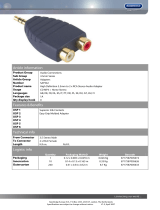Page is loading ...

Avaya Integrated Management
Release 5.0
G250/G350/G450 Manager User Guide
14-300166
Issue 5
October 2007

© 2007 Avaya Inc.
All Rights Reserved.
Notice
While reasonable efforts were made to ensure that the information in this
document was complete and accurate at the time of printing, Avaya Inc. can
assume no liability for any errors. Changes and corrections to the information
in this document may be incorporated in future releases.
For full legal page information, please see the complete document, Avaya
Legal Page for Software Documentation, Document number 03-600758.
To locate this document on the website, simply go to
http://www.avaya.com/support
and search for the document number in the
search box.
Documentation disclaimer
Avaya Inc. is not responsible for any modifications, additions, or deletions to
the original published version of this documentation unless such modifications,
additions, or deletions were performed by Avaya. Customer and/or End User
agree to indemnify and hold harmless Avaya, Avaya's agents, servants and
employees against all claims, lawsuits, demands and judgments arising out of,
or in connection with, subsequent modifications, additions or deletions to this
documentation to the extent made by the Customer or End User.
Link disclaimer
Avaya Inc. is not responsible for the contents or reliability of any linked Web
sites referenced elsewhere within this documentation, and Avaya does not
necessarily endorse the products, services, or information described or offered
within them. We cannot guarantee that these links will work all of the time and
we have no control over the availability of the linked pages.
Warranty
Avaya Inc. provides a limited warranty on this product. Refer to your sales
agreement to establish the terms of the limited warranty. In addition, Avaya’s
standard warranty language, as well as information regarding support for this
product, while under warranty, is available through the following Web site:
http://www.avaya.com/support
Copyright
Except where expressly stated otherwise, the Product is protected by copyright
and other laws respecting proprietary rights. Unauthorized reproduction,
transfer, and or use can be a criminal, as well as a civil, offense under the
applicable law.
Avaya support
Avaya provides a telephone number for you to use to report problems or to ask
questions about your product. The support telephone number
is 1-800-242-2121 in the United States. For additional support telephone
numbers, see the Avaya Web site:
http://www.avaya.com/support

Issue 5 October 2007 3
Preface . . . . . . . . . . . . . . . . . . . . . . . . . . . . . . . . . . 13
The Purpose of This Guide . . . . . . . . . . . . . . . . . . . . . . . . . . . . . . 13
Who Should Use This Guide . . . . . . . . . . . . . . . . . . . . . . . . . . . . . 13
Organization of This Guide . . . . . . . . . . . . . . . . . . . . . . . . . . . . . . 13
Chapter 1: Introduction . . . . . . . . . . . . . . . . . . . . . . . . . . . 17
Avaya G250/G350/G450 Manager Overview . . . . . . . . . . . . . . . . . . . . . 17
Starting the Avaya G250/G350/G450 Manager . . . . . . . . . . . . . . . . . . . . 18
Avaya G250/G350/G450 Device Manager as Part of Avaya Network Management 18
Running Avaya G250/G350/G450 Manager from Avaya Network
Management Console . . . . . . . . . . . . . . . . . . . . . . . . . . . . 18
Avaya G350/G450 Manager via Web Management . . . . . . . . . . . . . . . 18
The User Interface . . . . . . . . . . . . . . . . . . . . . . . . . . . . . . . . . . . 19
Application Tabs. . . . . . . . . . . . . . . . . . . . . . . . . . . . . . . . . . 20
Status Line . . . . . . . . . . . . . . . . . . . . . . . . . . . . . . . . . . . . . 20
Managing Tables. . . . . . . . . . . . . . . . . . . . . . . . . . . . . . . . . . . . 21
Chapter 2: Device Manager . . . . . . . . . . . . . . . . . . . . . . . . . 23
The G250/G350/G450 Device Manager User Interface. . . . . . . . . . . . . . . . 23
Application Toolbar . . . . . . . . . . . . . . . . . . . . . . . . . . . . . . . . 24
Get/Set Toolbar . . . . . . . . . . . . . . . . . . . . . . . . . . . . . . . . . . 25
Tree View. . . . . . . . . . . . . . . . . . . . . . . . . . . . . . . . . . . . . . 27
Desktop. . . . . . . . . . . . . . . . . . . . . . . . . . . . . . . . . . . . . . . 27
Chassis View. . . . . . . . . . . . . . . . . . . . . . . . . . . . . . . . . . . . 27
GBIC Ports . . . . . . . . . . . . . . . . . . . . . . . . . . . . . . . . . . . 30
Selecting Elements . . . . . . . . . . . . . . . . . . . . . . . . . . . . . . 30
Dialog Area. . . . . . . . . . . . . . . . . . . . . . . . . . . . . . . . . . . . . 31
Avaya G250/G350/G450 Modes . . . . . . . . . . . . . . . . . . . . . . . . . . . . 31
Refreshing Device Information . . . . . . . . . . . . . . . . . . . . . . . . . . . . 32
Using Dialog Boxes and Tables. . . . . . . . . . . . . . . . . . . . . . . . . . . . 32
Using Avaya G250/G350/G450 Device Manager Help . . . . . . . . . . . . . . . . 33
Opening the Help to the Contents Page . . . . . . . . . . . . . . . . . . . . . 33
Opening the Help to a Topic of Interest . . . . . . . . . . . . . . . . . . . . . 33
Chapter 3: Device Configuration . . . . . . . . . . . . . . . . . . . . . . 35
Viewing Device Configuration . . . . . . . . . . . . . . . . . . . . . . . . . . . . 35
Device Configuration - General Tab . . . . . . . . . . . . . . . . . . . . . . . 36
Device Configuration - Advanced Tab . . . . . . . . . . . . . . . . . . . . . . 39
Device Configuration - FRU Tab . . . . . . . . . . . . . . . . . . . . . . . . . 41
Contents

Contents
4 Avaya Integrated Management Release 4.0.1 Software Update Manager
Device Configuration - 802.1x Tab . . . . . . . . . . . . . . . . . . . . . . . . 44
Viewing Module Configuration . . . . . . . . . . . . . . . . . . . . . . . . . . . . 45
Module Configuration - General Tab . . . . . . . . . . . . . . . . . . . . . . . 46
Viewing Port Configuration . . . . . . . . . . . . . . . . . . . . . . . . . . . . . . 48
Port Configuration - General Tab . . . . . . . . . . . . . . . . . . . . . . . . . 49
Port Configuration - Advanced Tab . . . . . . . . . . . . . . . . . . . . . . . 52
Port Configuration - 802.1X Tab . . . . . . . . . . . . . . . . . . . . . . . . . 54
Port Configuration - LLDP Tab . . . . . . . . . . . . . . . . . . . . . . . . . . 58
Configuring the External Modem . . . . . . . . . . . . . . . . . . . . . . . . . . . 60
Configuring the Dialer. . . . . . . . . . . . . . . . . . . . . . . . . . . . . . . . . 64
Resetting the Device. . . . . . . . . . . . . . . . . . . . . . . . . . . . . . . . . . 66
Chapter 4: Power over Ethernet . . . . . . . . . . . . . . . . . . . . . . 67
PoE Overview . . . . . . . . . . . . . . . . . . . . . . . . . . . . . . . . . . . . . 67
Viewing PoE Information . . . . . . . . . . . . . . . . . . . . . . . . . . . . . . . 67
Viewing PoE Port Information . . . . . . . . . . . . . . . . . . . . . . . . . . 68
Viewing PoE Configuration . . . . . . . . . . . . . . . . . . . . . . . . . . . . 68
PoE Module Configuration . . . . . . . . . . . . . . . . . . . . . . . . . . 68
PoE Port Configuration . . . . . . . . . . . . . . . . . . . . . . . . . . . . 69
Chapter 5: Media Gateway Functions . . . . . . . . . . . . . . . . . . . 71
Media Gateway Overview . . . . . . . . . . . . . . . . . . . . . . . . . . . . . . . 71
Media Gateway Configuration . . . . . . . . . . . . . . . . . . . . . . . . . . . . 71
Viewing Media Gateway Configuration. . . . . . . . . . . . . . . . . . . . . . 72
MG Config . . . . . . . . . . . . . . . . . . . . . . . . . . . . . . . . . . . 72
MGC Config . . . . . . . . . . . . . . . . . . . . . . . . . . . . . . . . . . 74
Viewing Media Module Configuration . . . . . . . . . . . . . . . . . . . . . . 75
Avaya Site Administration . . . . . . . . . . . . . . . . . . . . . . . . . . . . . . 76
Chapter 6: VoIP Engine Configuration . . . . . . . . . . . . . . . . . . . 77
VoIP Overview . . . . . . . . . . . . . . . . . . . . . . . . . . . . . . . . . . . . . 77
VoIP Resources . . . . . . . . . . . . . . . . . . . . . . . . . . . . . . . . . . 78
VoIP Status. . . . . . . . . . . . . . . . . . . . . . . . . . . . . . . . . . . . . 81
Chapter 7: WAN Configuration . . . . . . . . . . . . . . . . . . . . . . . 85
WAN Overview . . . . . . . . . . . . . . . . . . . . . . . . . . . . . . . . . . . . . 85
WAN Module Configuration . . . . . . . . . . . . . . . . . . . . . . . . . . . . . . 86
E1/T1 Port Configuration . . . . . . . . . . . . . . . . . . . . . . . . . . . . . . . 87
Ethernet LAN Port Configuration. . . . . . . . . . . . . . . . . . . . . . . . . . . 90

Contents
Issue 5 October 2007 5
Ethernet LAN Port Configuration - General Tab. . . . . . . . . . . . . . . . . 90
Ethernet LAN Port Configuration - Advanced Tab . . . . . . . . . . . . . . . 93
Ethernet WAN Port Configuration . . . . . . . . . . . . . . . . . . . . . . . . . . 94
Ethernet WAN Port Configuration - General Tab . . . . . . . . . . . . . . . . 95
Ethernet WAN Port Configuration - PPPoE Client Tab . . . . . . . . . . . . . 98
Ethernet WAN Port Configuration - DHCP Client Tab . . . . . . . . . . . . . . 100
Ethernet WAN Port Configuration - Extended Keep Alive Tab . . . . . . . . . 103
Viewing Channel Group Information . . . . . . . . . . . . . . . . . . . . . . . . . 105
Channel Group - PPP Session Information . . . . . . . . . . . . . . . . . . . 105
Channel Group. . . . . . . . . . . . . . . . . . . . . . . . . . . . . . . . . 105
Advanced. . . . . . . . . . . . . . . . . . . . . . . . . . . . . . . . . . . . 107
PPP . . . . . . . . . . . . . . . . . . . . . . . . . . . . . . . . . . . . . . . 108
Channel Group - Frame Relay Information. . . . . . . . . . . . . . . . . . . . 110
Frame Relay . . . . . . . . . . . . . . . . . . . . . . . . . . . . . . . . . . 111
Sub-Interfaces . . . . . . . . . . . . . . . . . . . . . . . . . . . . . . . . . 113
DLCIs . . . . . . . . . . . . . . . . . . . . . . . . . . . . . . . . . . . . . . 116
Managing Channel Groups . . . . . . . . . . . . . . . . . . . . . . . . . . . . . . 119
Viewing the Channel Groups Table. . . . . . . . . . . . . . . . . . . . . . . . 119
Creating, Editing, and Deleting Channel Groups . . . . . . . . . . . . . . . . 120
The Channel Group Wizard . . . . . . . . . . . . . . . . . . . . . . . . . . . . 121
Welcome Screen . . . . . . . . . . . . . . . . . . . . . . . . . . . . . . . . 122
Select Name and Encapsulation Screen . . . . . . . . . . . . . . . . . . . 123
Select E1/T1 Port Screen . . . . . . . . . . . . . . . . . . . . . . . . . . . 124
Select Channels and Speed Screen . . . . . . . . . . . . . . . . . . . . . 125
Confirmation Screen. . . . . . . . . . . . . . . . . . . . . . . . . . . . . . 126
USP Configuration. . . . . . . . . . . . . . . . . . . . . . . . . . . . . . . . . . . 127
USP - PPP Interface . . . . . . . . . . . . . . . . . . . . . . . . . . . . . . . . 127
Serial Port . . . . . . . . . . . . . . . . . . . . . . . . . . . . . . . . . . . 127
Advanced. . . . . . . . . . . . . . . . . . . . . . . . . . . . . . . . . . . . 129
PPP . . . . . . . . . . . . . . . . . . . . . . . . . . . . . . . . . . . . . . . 132
USP - Frame Relay Interface . . . . . . . . . . . . . . . . . . . . . . . . . . . 133
Frame Relay . . . . . . . . . . . . . . . . . . . . . . . . . . . . . . . . . . 134
Sub-Frame-Relays . . . . . . . . . . . . . . . . . . . . . . . . . . . . . . . 136
DLCIs . . . . . . . . . . . . . . . . . . . . . . . . . . . . . . . . . . . . . . 139
Configuring the ETR Port . . . . . . . . . . . . . . . . . . . . . . . . . . . . . . . 142
The Services Interface. . . . . . . . . . . . . . . . . . . . . . . . . . . . . . . . . 143
Configuring Backup Interfaces . . . . . . . . . . . . . . . . . . . . . . . . . . . . 144
Viewing the Backup Interfaces Table. . . . . . . . . . . . . . . . . . . . . . . 144
The Backup Interface Wizard . . . . . . . . . . . . . . . . . . . . . . . . . . . 145
Welcome Screen . . . . . . . . . . . . . . . . . . . . . . . . . . . . . . . . 146

Contents
6 Avaya Integrated Management Release 4.0.1 Software Update Manager
Primary Interface Screen . . . . . . . . . . . . . . . . . . . . . . . . . . . 147
Backup Interface Screen . . . . . . . . . . . . . . . . . . . . . . . . . . . 148
Backup Interface Parameters Screen. . . . . . . . . . . . . . . . . . . . . 149
Confirmation Screen. . . . . . . . . . . . . . . . . . . . . . . . . . . . . . 150
Dynamic CAC . . . . . . . . . . . . . . . . . . . . . . . . . . . . . . . . . . . 151
Chapter 8: Embedded Tools . . . . . . . . . . . . . . . . . . . . . . . . 153
Configuring the DHCP Server. . . . . . . . . . . . . . . . . . . . . . . . . . . . . 153
Configuring DHCP . . . . . . . . . . . . . . . . . . . . . . . . . . . . . . . . . 153
Configuring Basic DHCP Options . . . . . . . . . . . . . . . . . . . . . . . . 154
Creating a New DHCP Pool . . . . . . . . . . . . . . . . . . . . . . . . . . . . 155
Configuring DHCP Pool Parameters . . . . . . . . . . . . . . . . . . . . . . . 156
Configuring DHCP Assignment Parameters . . . . . . . . . . . . . . . . . . . 157
Configuring the TFTP Server . . . . . . . . . . . . . . . . . . . . . . . . . . . . . 160
Configuring the Converged Network Analyzer Application. . . . . . . . . . . . . 161
Configuring an External Test Plug . . . . . . . . . . . . . . . . . . . . . . . . 162
Configuring Schedulers . . . . . . . . . . . . . . . . . . . . . . . . . . . . . . 164
Chapter 9: VLANs . . . . . . . . . . . . . . . . . . . . . . . . . . . . . . 165
VLAN Configuration Overview . . . . . . . . . . . . . . . . . . . . . . . . . . . . 165
VLANs Overview . . . . . . . . . . . . . . . . . . . . . . . . . . . . . . . . . . 165
Master VLAN List . . . . . . . . . . . . . . . . . . . . . . . . . . . . . . . . . 166
VLAN Tags . . . . . . . . . . . . . . . . . . . . . . . . . . . . . . . . . . . . . 166
Configuring VLANs . . . . . . . . . . . . . . . . . . . . . . . . . . . . . . . . . . 167
VLAN Tree . . . . . . . . . . . . . . . . . . . . . . . . . . . . . . . . . . . . . 168
Selection List. . . . . . . . . . . . . . . . . . . . . . . . . . . . . . . . . . . . 169
Port Configuration Area . . . . . . . . . . . . . . . . . . . . . . . . . . . . . . 170
Managing VLANs . . . . . . . . . . . . . . . . . . . . . . . . . . . . . . . . . . . 171
Creating VLANs . . . . . . . . . . . . . . . . . . . . . . . . . . . . . . . . . . 172
Renaming VLANs . . . . . . . . . . . . . . . . . . . . . . . . . . . . . . . . . 172
Synchronizing VLAN Names . . . . . . . . . . . . . . . . . . . . . . . . . . . 173
Deleting VLANs . . . . . . . . . . . . . . . . . . . . . . . . . . . . . . . . . . 174
Managing Port VLAN Settings . . . . . . . . . . . . . . . . . . . . . . . . . . . . 175
Selecting Ports. . . . . . . . . . . . . . . . . . . . . . . . . . . . . . . . . . . 175
Viewing Port VLAN Settings . . . . . . . . . . . . . . . . . . . . . . . . . . . 175
Using the Port Configuration Area . . . . . . . . . . . . . . . . . . . . . . . . 176
Configuring VLANs Using Drag-and-Drop . . . . . . . . . . . . . . . . . . . . 176
Updating the Device . . . . . . . . . . . . . . . . . . . . . . . . . . . . . . . . . . 176

Contents
Issue 5 October 2007 7
Chapter 10: Port Mirroring . . . . . . . . . . . . . . . . . . . . . . . . . 177
Port Mirroring Overview. . . . . . . . . . . . . . . . . . . . . . . . . . . . . . . . 177
Configuring Port Mirroring . . . . . . . . . . . . . . . . . . . . . . . . . . . . . . 177
The Port Mirroring Wizard. . . . . . . . . . . . . . . . . . . . . . . . . . . . . . . 178
Port Mirroring Wizard - Create Welcome. . . . . . . . . . . . . . . . . . . . . 179
Port Mirroring Wizard - Edit/Delete Welcome . . . . . . . . . . . . . . . . . . 180
Port Mirroring Wizard - Source Port Selection. . . . . . . . . . . . . . . . . . 181
Port Mirroring Wizard - Destination Port Selection . . . . . . . . . . . . . . . 182
Port Mirroring Wizard - Frames Direction Selection. . . . . . . . . . . . . . . 183
Port Mirroring Wizard - Confirmation. . . . . . . . . . . . . . . . . . . . . . . 184
Chapter 11: Port RMON . . . . . . . . . . . . . . . . . . . . . . . . . . . 185
Displaying the Port RMON Window . . . . . . . . . . . . . . . . . . . . . . . . . 185
The Pie Chart. . . . . . . . . . . . . . . . . . . . . . . . . . . . . . . . . . . . 186
The Traffic Graph . . . . . . . . . . . . . . . . . . . . . . . . . . . . . . . . . 186
Viewing Traffic Statistics . . . . . . . . . . . . . . . . . . . . . . . . . . . 186
Zooming In and Out of the Graph. . . . . . . . . . . . . . . . . . . . . . . 186
Scrolling within the Graph . . . . . . . . . . . . . . . . . . . . . . . . . . 187
Unfreezing the Graph . . . . . . . . . . . . . . . . . . . . . . . . . . . . . 187
Traffic Types . . . . . . . . . . . . . . . . . . . . . . . . . . . . . . . . . . . . 187
Chapter 12: Switch Connected Addresses . . . . . . . . . . . . . . . . 189
Switch Connected Addresses Overview . . . . . . . . . . . . . . . . . . . . . . . 189
Viewing the Switch Connected Addresses Window. . . . . . . . . . . . . . . . . 189
Sorting the List of Stations . . . . . . . . . . . . . . . . . . . . . . . . . . . . 191
Chapter 13: Port Redundancy . . . . . . . . . . . . . . . . . . . . . . . 193
Overview of Port Redundancy . . . . . . . . . . . . . . . . . . . . . . . . . . . . 193
Configuring Port Redundancy . . . . . . . . . . . . . . . . . . . . . . . . . . . . 194
Adding a Port Redundancy . . . . . . . . . . . . . . . . . . . . . . . . . . . . . . 195
Port Redundancy Wizard . . . . . . . . . . . . . . . . . . . . . . . . . . . . . . . 196
Port Redundancy Wizard - Welcome . . . . . . . . . . . . . . . . . . . . . . . 197
Port Redundancy Wizard - Primary Port Selection . . . . . . . . . . . . . . . 198
Port Redundancy Wizard - Secondary Port Selection. . . . . . . . . . . . . . 199
Port Redundancy Wizard - Name and Type . . . . . . . . . . . . . . . . . . . 200
Port Redundancy Wizard - Confirmation. . . . . . . . . . . . . . . . . . . . . 201
Deleting Port Redundancies . . . . . . . . . . . . . . . . . . . . . . . . . . . . . 202
Updating the Device . . . . . . . . . . . . . . . . . . . . . . . . . . . . . . . . . . 202

Contents
8 Avaya Integrated Management Release 4.0.1 Software Update Manager
Chapter 14: Trap Managers Configuration. . . . . . . . . . . . . . . . . 203
Trap Manager Overview . . . . . . . . . . . . . . . . . . . . . . . . . . . . . . . . 203
Configuring Trap Managers. . . . . . . . . . . . . . . . . . . . . . . . . . . . . . 204
Editing the Trap Managers Table . . . . . . . . . . . . . . . . . . . . . . . . . . . 206
Chapter 15: Routing Manager . . . . . . . . . . . . . . . . . . . . . . . 207
TheRouting Manager User Interface . . . . . . . . . . . . . . . . . . . . . . . . . 207
Toolbar . . . . . . . . . . . . . . . . . . . . . . . . . . . . . . . . . . . . . . . 208
Tree View. . . . . . . . . . . . . . . . . . . . . . . . . . . . . . . . . . . . . . 209
Table/Form Area . . . . . . . . . . . . . . . . . . . . . . . . . . . . . . . . . . 210
Editing Tables . . . . . . . . . . . . . . . . . . . . . . . . . . . . . . . . . . . . . 210
Creating New Table Entries . . . . . . . . . . . . . . . . . . . . . . . . . . 211
Modifying Table Entries . . . . . . . . . . . . . . . . . . . . . . . . . . . . 211
Deleting Table Entries . . . . . . . . . . . . . . . . . . . . . . . . . . . . . 211
Saving Table Information in a File . . . . . . . . . . . . . . . . . . . . . . . . . . 211
Saving Configuration Changes . . . . . . . . . . . . . . . . . . . . . . . . . . . . 212
Running Changes . . . . . . . . . . . . . . . . . . . . . . . . . . . . . . . . . 212
Committed Changes. . . . . . . . . . . . . . . . . . . . . . . . . . . . . . . . 212
Resetting a Router. . . . . . . . . . . . . . . . . . . . . . . . . . . . . . . . . . . 212
Using Avaya G250/G350/G450 Routing Manager Help . . . . . . . . . . . . . . . 213
Opening the Help to the Contents Page . . . . . . . . . . . . . . . . . . . . . 213
Opening the Help to a Topic of Interest . . . . . . . . . . . . . . . . . . . . . 213
Chapter 16: Layer 2 . . . . . . . . . . . . . . . . . . . . . . . . . . . . . 215
Layer 2 Interfaces . . . . . . . . . . . . . . . . . . . . . . . . . . . . . . . . . . . 215
Chapter 17: IP Route . . . . . . . . . . . . . . . . . . . . . . . . . . . . 217
Displaying IP Global Parameters . . . . . . . . . . . . . . . . . . . . . . . . . . . 218
Configuring IP Interfaces . . . . . . . . . . . . . . . . . . . . . . . . . . . . . . . 219
Viewing the Dynamic IP Interfaces Table . . . . . . . . . . . . . . . . . . . . . . 222
Viewing the Routing Table . . . . . . . . . . . . . . . . . . . . . . . . . . . . . . 223
Viewing the Static Routing Table . . . . . . . . . . . . . . . . . . . . . . . . . . . 226
Viewing the ARP Table . . . . . . . . . . . . . . . . . . . . . . . . . . . . . . . . 228
Configuring GRE Tunneling. . . . . . . . . . . . . . . . . . . . . . . . . . . . . . 230
DHCP . . . . . . . . . . . . . . . . . . . . . . . . . . . . . . . . . . . . . . . . . . 233
Viewing DHCP/BOOTP Global Parameters. . . . . . . . . . . . . . . . . . . . 233
Configuring DHCP/BOOTP Parameters . . . . . . . . . . . . . . . . . . . . . 234
RIP . . . . . . . . . . . . . . . . . . . . . . . . . . . . . . . . . . . . . . . . . . . 235

Contents
Issue 5 October 2007 9
Viewing RIP Global Parameters. . . . . . . . . . . . . . . . . . . . . . . . . . 235
Configuring RIP Interfaces . . . . . . . . . . . . . . . . . . . . . . . . . . . . 236
OSPF . . . . . . . . . . . . . . . . . . . . . . . . . . . . . . . . . . . . . . . . . . 238
Viewing OSPF Global Parameters . . . . . . . . . . . . . . . . . . . . . . . . 239
Configuring OSPF Interfaces . . . . . . . . . . . . . . . . . . . . . . . . . . . 240
Configuring OSPF Area Parameters . . . . . . . . . . . . . . . . . . . . . . . 242
Viewing the OSPF Link State Database . . . . . . . . . . . . . . . . . . . . . 243
Viewing the OSPF External Database . . . . . . . . . . . . . . . . . . . . . . 245
Viewing OSPF Neighbors . . . . . . . . . . . . . . . . . . . . . . . . . . . . . 246
VRRP . . . . . . . . . . . . . . . . . . . . . . . . . . . . . . . . . . . . . . . . . . 247
Viewing VRRP Global Parameters . . . . . . . . . . . . . . . . . . . . . . . . 247
Viewing the VRRP Table. . . . . . . . . . . . . . . . . . . . . . . . . . . . . . 248
Header Compression . . . . . . . . . . . . . . . . . . . . . . . . . . . . . . . . . 250
Configuring cRTP Interfaces . . . . . . . . . . . . . . . . . . . . . . . . . . . 250
Configuring TCP Header Compression Interfaces . . . . . . . . . . . . . . . 251
Chapter 18: Policy Based Routing Manager. . . . . . . . . . . . . . . . 253
The Policy Based Routing Manager User Interface . . . . . . . . . . . . . . . . . 253
Toolbar . . . . . . . . . . . . . . . . . . . . . . . . . . . . . . . . . . . . . . . 254
Tree View. . . . . . . . . . . . . . . . . . . . . . . . . . . . . . . . . . . . . . 255
Table View . . . . . . . . . . . . . . . . . . . . . . . . . . . . . . . . . . . . . 255
The Application Editor Tool . . . . . . . . . . . . . . . . . . . . . . . . . . . . . . 255
Saving Configuration Changes . . . . . . . . . . . . . . . . . . . . . . . . . . . . 255
Applied Changes. . . . . . . . . . . . . . . . . . . . . . . . . . . . . . . . . . 256
Committed Changes. . . . . . . . . . . . . . . . . . . . . . . . . . . . . . . . 256
Using Avaya G250/G350/G450 Policy Based Routing Manager Help. . . . . . . . 256
Opening the Help to the Contents Page . . . . . . . . . . . . . . . . . . . . . 256
Opening the Help to a Topic of Interest . . . . . . . . . . . . . . . . . . . . . 256
Chapter 19: Policy Based Routing . . . . . . . . . . . . . . . . . . . . . 257
Policy Based Routing Overview . . . . . . . . . . . . . . . . . . . . . . . . . . . 257
Using the Tree View . . . . . . . . . . . . . . . . . . . . . . . . . . . . . . . . . . 258
Using the Table View . . . . . . . . . . . . . . . . . . . . . . . . . . . . . . . . . 258
Policy Based Routing List. . . . . . . . . . . . . . . . . . . . . . . . . . . . . 259
Adding Policies . . . . . . . . . . . . . . . . . . . . . . . . . . . . . . . . 260
Deleting Policies . . . . . . . . . . . . . . . . . . . . . . . . . . . . . . . . 260
Policy Based Routing Rules List . . . . . . . . . . . . . . . . . . . . . . . . . 260
Adding Rules. . . . . . . . . . . . . . . . . . . . . . . . . . . . . . . . . . 264
Modifying Rules . . . . . . . . . . . . . . . . . . . . . . . . . . . . . . . . 264

Contents
10 Avaya Integrated Management Release 4.0.1 Software Update Manager
Copying Rules . . . . . . . . . . . . . . . . . . . . . . . . . . . . . . . . . 264
Moving Rules. . . . . . . . . . . . . . . . . . . . . . . . . . . . . . . . . . 265
Deleting Rules . . . . . . . . . . . . . . . . . . . . . . . . . . . . . . . . . 265
Next Hop List. . . . . . . . . . . . . . . . . . . . . . . . . . . . . . . . . . . . 265
Adding Routes . . . . . . . . . . . . . . . . . . . . . . . . . . . . . . . . . 266
Modifying Routes . . . . . . . . . . . . . . . . . . . . . . . . . . . . . . . 267
Copying Routes . . . . . . . . . . . . . . . . . . . . . . . . . . . . . . . . 267
Moving Routes . . . . . . . . . . . . . . . . . . . . . . . . . . . . . . . . . 267
Deleting Routes . . . . . . . . . . . . . . . . . . . . . . . . . . . . . . . . 268
Policy Enforcement Points . . . . . . . . . . . . . . . . . . . . . . . . . . . . 268
Configuration . . . . . . . . . . . . . . . . . . . . . . . . . . . . . . . . . . . 269
Policy Based Routing List Configuration . . . . . . . . . . . . . . . . . . 269
Next Hop List Configuration . . . . . . . . . . . . . . . . . . . . . . . . . 271
Using Address Wildcards . . . . . . . . . . . . . . . . . . . . . . . . . . . . . . . 272
Using the IP Simulate Function. . . . . . . . . . . . . . . . . . . . . . . . . . . . 272
IP Simulate Overview . . . . . . . . . . . . . . . . . . . . . . . . . . . . . . . 272
Using IP Simulate . . . . . . . . . . . . . . . . . . . . . . . . . . . . . . . . . 273
Chapter 20: Applications Editor Tool . . . . . . . . . . . . . . . . . . . 277
Applications Editor Overview. . . . . . . . . . . . . . . . . . . . . . . . . . . . . 277
Using the Applications Editor. . . . . . . . . . . . . . . . . . . . . . . . . . . . . 277
Adding Application Protocols . . . . . . . . . . . . . . . . . . . . . . . . . . 279
Modifying an Application Protocol . . . . . . . . . . . . . . . . . . . . . . . . 279
Deleting an Application Protocol . . . . . . . . . . . . . . . . . . . . . . . . . 279
Applying Changes . . . . . . . . . . . . . . . . . . . . . . . . . . . . . . . . . 279
Reports . . . . . . . . . . . . . . . . . . . . . . . . . . . . . . . . . . . . . . . . . 280
Appendix A: Menus . . . . . . . . . . . . . . . . . . . . . . . . . . . . . 281
Device Manager Menus . . . . . . . . . . . . . . . . . . . . . . . . . . . . . . . . 281
File Menu . . . . . . . . . . . . . . . . . . . . . . . . . . . . . . . . . . . . . . 282
View Menu . . . . . . . . . . . . . . . . . . . . . . . . . . . . . . . . . . . . . 282
Configure Menu . . . . . . . . . . . . . . . . . . . . . . . . . . . . . . . . . . 282
Actions Menu . . . . . . . . . . . . . . . . . . . . . . . . . . . . . . . . . . . 284
Tools Menu. . . . . . . . . . . . . . . . . . . . . . . . . . . . . . . . . . . . . 284
Help Menu . . . . . . . . . . . . . . . . . . . . . . . . . . . . . . . . . . . . . 285
Routing Manager Menus . . . . . . . . . . . . . . . . . . . . . . . . . . . . . . . 285
File Menu . . . . . . . . . . . . . . . . . . . . . . . . . . . . . . . . . . . . . . 285
Edit Menu. . . . . . . . . . . . . . . . . . . . . . . . . . . . . . . . . . . . . . 286
View Menu . . . . . . . . . . . . . . . . . . . . . . . . . . . . . . . . . . . . . 286
Action Menu . . . . . . . . . . . . . . . . . . . . . . . . . . . . . . . . . . . . 286

Contents
Issue 5 October 2007 11
Help Menu . . . . . . . . . . . . . . . . . . . . . . . . . . . . . . . . . . . . . 287
Policy Based Routing Menus . . . . . . . . . . . . . . . . . . . . . . . . . . . . . 287
File Menu . . . . . . . . . . . . . . . . . . . . . . . . . . . . . . . . . . . . . . 287
Edit Menu. . . . . . . . . . . . . . . . . . . . . . . . . . . . . . . . . . . . . . 288
View Menu . . . . . . . . . . . . . . . . . . . . . . . . . . . . . . . . . . . . . 288
Tools Menu. . . . . . . . . . . . . . . . . . . . . . . . . . . . . . . . . . . . . 288
Help Menu . . . . . . . . . . . . . . . . . . . . . . . . . . . . . . . . . . . . . 289
Applications Editor Menus . . . . . . . . . . . . . . . . . . . . . . . . . . . . . . 289
File Menu . . . . . . . . . . . . . . . . . . . . . . . . . . . . . . . . . . . . . . 289
Edit Menu. . . . . . . . . . . . . . . . . . . . . . . . . . . . . . . . . . . . . . 290
Help Menu . . . . . . . . . . . . . . . . . . . . . . . . . . . . . . . . . . . . . 290
Appendix B: Web Management. . . . . . . . . . . . . . . . . . . . . . . 291
Web Management Overview . . . . . . . . . . . . . . . . . . . . . . . . . . . . . 291
Configuring the Avaya G350/G450 Device . . . . . . . . . . . . . . . . . . . . . . 291
Appendix C: ICMP Packet Types & Codes. . . . . . . . . . . . . . . . . 293
ICMP Packet Type/Code List . . . . . . . . . . . . . . . . . . . . . . . . . . . . . 293
Index . . . . . . . . . . . . . . . . . . . . . . . . . . . . . . . . . . 297

Contents
12 Avaya Integrated Management Release 4.0.1 Software Update Manager

Issue 5 October 2007 13
Preface
Welcome to Avaya G250/G350/G450 Manager. This chapter provides an introduction to the
structure and assumptions of this guide. It includes the following sections:
● The Purpose of This Guide - A description of the goals of this guide.
● Who Should Use This Guide - The intended audience of this guide.
● Organization of This Guide - A brief description of the subjects contained in the various
sections of this guide.
The Purpose of This Guide
The Avaya G250/G350/G450 Manager guide contains information needed to use the
management system efficiently and effectively.
Who Should Use This Guide
This guide is intended for network managers familiar with network management and its
fundamental concepts.
Organization of This Guide
This guide is structured to reflect the following conceptual divisions
● Avaya G250/G350/G450 Manager - Information pertaining to the entire Avaya G250/
G350/G450 Manager application and all of its aspects.
● Preface - This section describes the guide’s purpose, intended audience and
organization.
● Introduction - An introduction to the Avaya G250/G350/G450 Manager, including
instructions on starting the Avaya G250/G350/G450 Manager.
● Avaya G250/G350/G450 Device Manager - Information pertaining to Avaya G250/G350/
G450 Device Management.

Preface
14 Avaya Integrated Management Release 4.0.1 Software Update Manager
● Device Manager - An introduction to the Avaya G250/G350/G450 Device Manager,
including a description of the user interface.
● Device Configuration - Viewing and modifying the different device configurations.
● Power over Ethernet - An overview of Power over Ethernet (PoE) and instructions on
viewing and configuring PoE parameters.
● Media Gateway Functions - An overview of the Media Gateway functions and
information on viewing and configuring Media Gateway components.
● VoIP Engine Configuration - An overview of VoIP Engine functionality and information
on viewing and configuring VoIP Engine parameters.
● WAN Configuration - An overview of and information on viewing and configuring WAN
parameters.
● Embedded Tools - An overview of and information on configuring the Avaya G250/
G350/G450’s embedded server functions and tools.
● VLANs - Viewing and editing VLAN information.
● Port Mirroring - Configuring port mirroring for ports on an Avaya G250/G350/G450
device.
● Port RMON - Viewing graphical representations of the traffic on the ports of the Avaya
G250/G350/G450 device.
● Port Redundancy - Configuring port redundancy for ports on an Avaya G350 or
G450device.
● Switch-Connected Addresses - Viewing information on addresses connected to the
device.
● Trap Managers Configuration - Viewing and modifying the Trap Managers table.
● Avaya G250/G350/G450 Routing Manager - Information pertaining to Avaya G250/G350/
G450 routing management.
● Routing Manager - An introduction to configuring routing and a description of the
Avaya G250/G350/G450 Routing Manager user interface.
● Layer 2 - Detailed descriptions of layer 2 configuration that enable you to view layer 2
interfaces at the management station.
● IP Route - Detailed descriptions of IP route configuration that enable you to display and
update IP interfaces, the IP routing table, the ARP table, GRE tunneling parameters,
DHCP/BOOTP parameters, RIP interfaces, OSPF interfaces, area parameters, link-state
database and neighbors, the IP access control table, and redundancy parameters.
● Avaya G250/G350/G450 Policy Based Routing Manager - Information pertaining to
Avaya G250/G350/G450 Policy Based Routing management.
● Policy Based Routing Manager - An introduction to configuring Policy Based Routing
and a description of the Avaya G250/G350/G450 Policy Based Routing Manager user
interface.

Organization of This Guide
Issue 5 October 2007 15
● Policy Based Routing - Detailed descriptions of Policy Based Routing configuration that
enable you to display and update Policy Based Routing lists, Next Hop routing tables,
and Policy Enforcement Points.
● Applications Editor Tool - Detailed description of the Applications Editor Tool, which
enables you to refine protocol traffic through Policy Based Routing by customizing
individual protocols.
● Appendices - Additional information about the Avaya G250/G350/G450 Manager.
● Menus - The full structure of the menus in the Avaya G250/G350/G450 Manager.
● Web Management - Instructions on how to manage Avaya G350 and G450 devices via
the Internet.
● ICMP Packet Types and Codes - A list of ICMP Packet Types and Codes as used in IP
SImulate.

Preface
16 Avaya Integrated Management Release 4.0.1 Software Update Manager

Issue 5 October 2007 17
Chapter 1: Introduction
This chapter provides an introduction to the Avaya G250/G350/G450 Manager. It includes the
following sections:
● Avaya G250/G350/G450 Manager Overview - An overview explaining the different aspects
of Avaya G250/G350/G450 Device management.
● Starting the Avaya G250/G350/G450 Manager - Instructions on how to access
Avaya G250/G350/G450 Manager from your management platform.
● The User Interface - Detailed descriptions of the user interface common to all applications
in the Avaya G250/G350/G450 Manager.
● Managing Tables - An explanation of the symbols used to label table rows.
Avaya G250/G350/G450 Manager Overview
The Avaya G250/G350/G450 Manager provides full management capabilities for Avaya G450,
Avaya G350, and all G250 Devices. This includes the ability to view three aspects of device
management:
● Device Manager - Provides a view of the configuration of the device, including VLAN
configuration, port redundancy, port mirroring, switch connected addresses and traps. For
more information refer to chapters 2-14.
● Routing Manager - Provides a view of the Layer 3 routing and forwarding functions of the
device. For more information refer to
chapters 15-17
.
● Policy Based Routing Manager - Provides a view of the configuration and maintenance
of Policy Based Routing on the Avaya G250/G350/G450 device. For information, refer to
chapters 18-19.
For information on switching between the different views, refer to “Application Tabs” on page 20
.
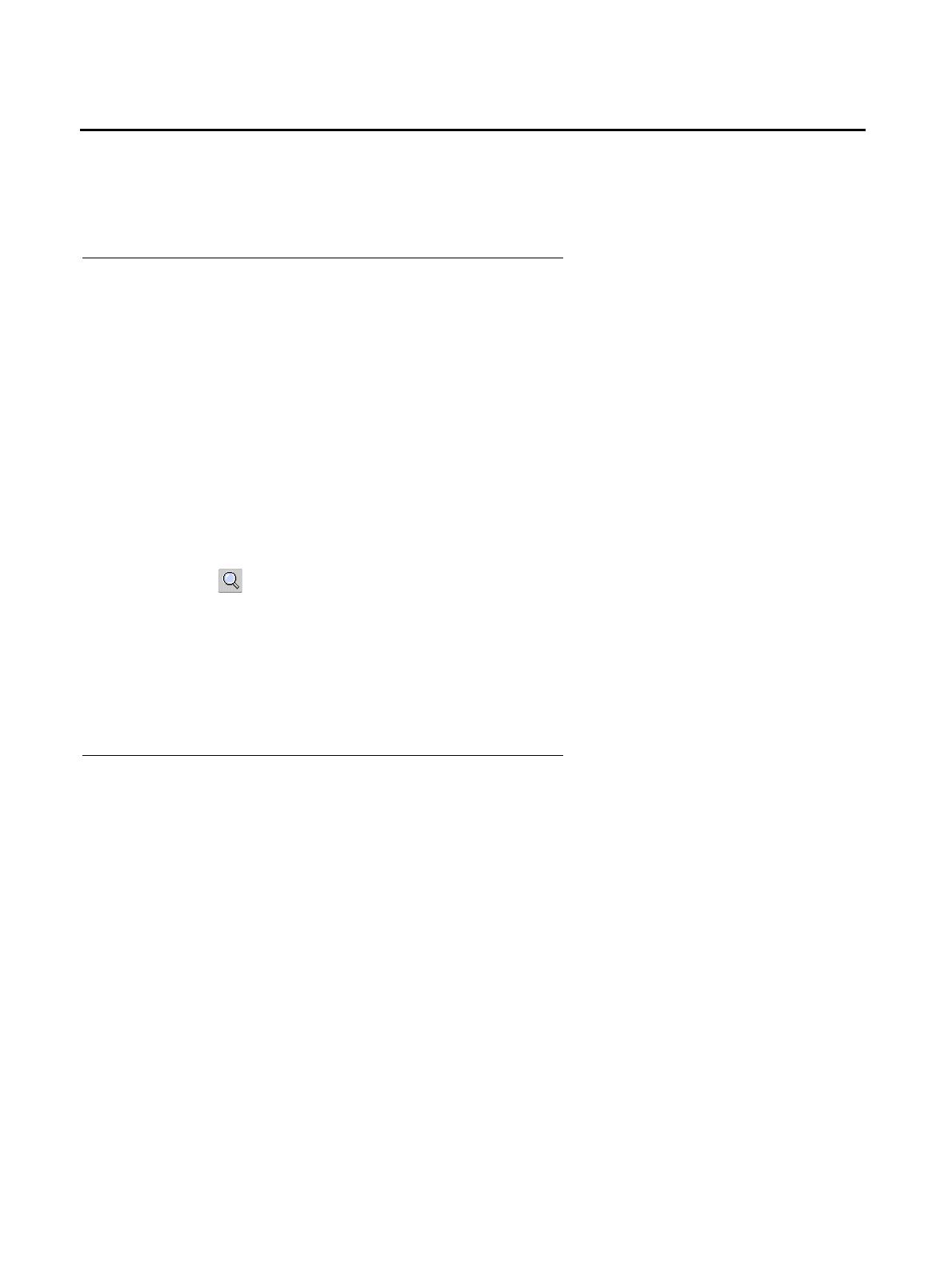
Introduction
18 Avaya Integrated Management Release 4.0.1 Software Update Manager
Starting the Avaya G250/G350/G450 Manager
This section provides instructions for starting Avaya G250/G350/G450 Manager.
Avaya G250/G350/G450 Device Manager as Part of Avaya Network
Management
If you installed the Avaya G250/G350/G450 Device Manager as part of Avaya Network
Management, the following sections provide instructions for starting Avaya G250/G350/G450
Manager.
Running Avaya G250/G350/G450 Manager from Avaya Network
Management Console
From the management platform map:
1. Select the label representing the Avaya G250/G350/G450 Device you want to manage.
2. Click .
Or
Double-click the Avaya G250/G350/G450 Device.
Or
Select Tools > Avaya Device Manager.
Avaya G350/G450 Manager via Web Management
Note:
Note: The Avaya G250 Device does not support web management.
To start Avaya G350/G450 Web Management:
1. Point your web browser to http://xxx.xxx.xxx.xxx, where xxx.xxx.xxx.xxx is the
IP address of the Avaya G350/G450 Device you want to manage. The Enter Network
Password dialog box opens.
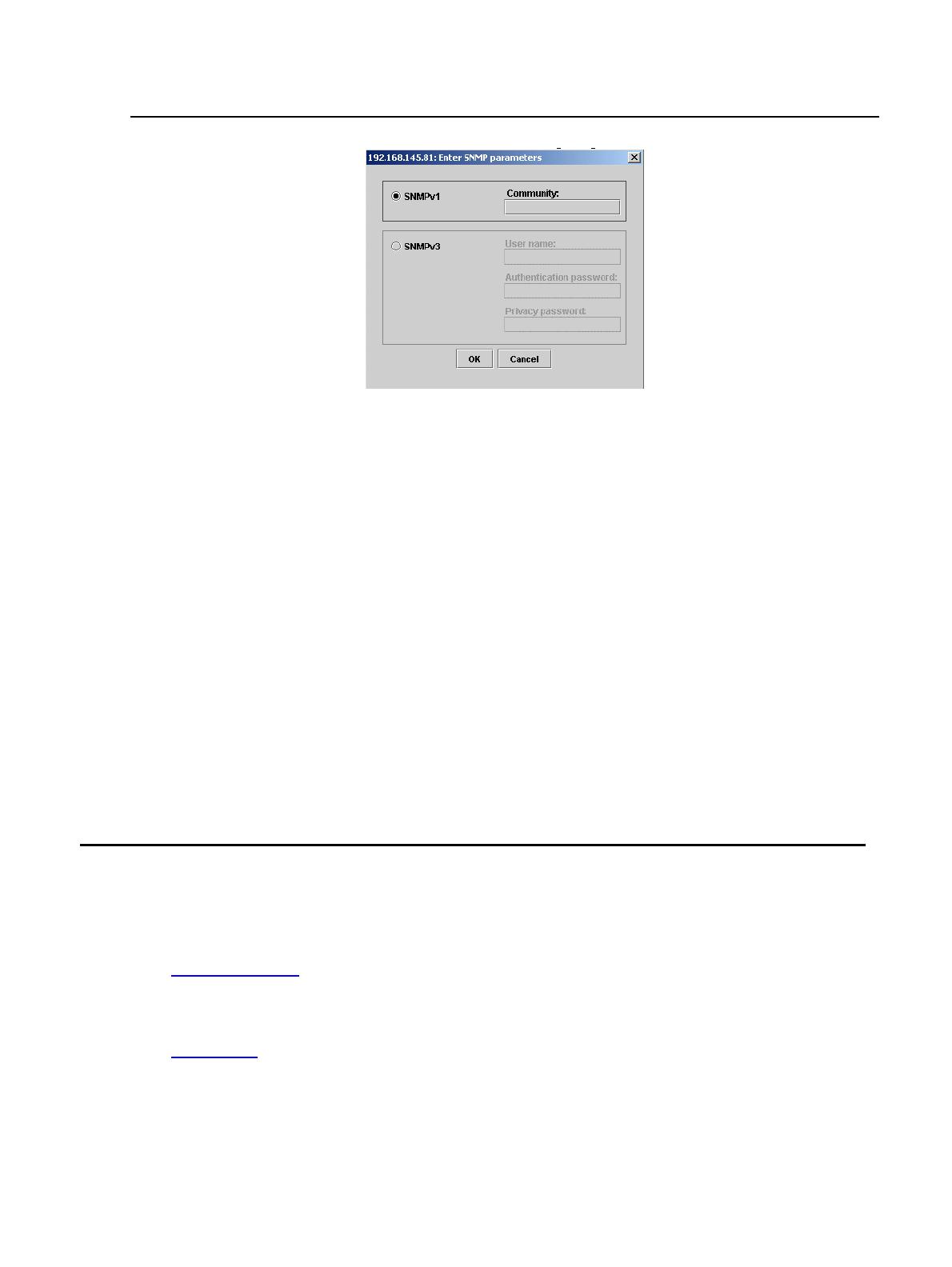
The User Interface
Issue 5 October 2007 19
Figure 1: Enter Network Password Dialog Box
2. Select the desired SNMP mode of operation.
If SNMPv1 is selected, enter the correct SNMPv1 community string in the Community field.
Or
If SNMPv3 is selected, enter a valid username from the SNMPv3 username list and
corresponding authentication and privacy passwords.
Note:
Note: Some operations in the Avaya G250/G350/G450 Manager require SNMPv3
authentication credentials. Verify that you are an SNMPv3 user or use the SAA
application. You can use the CLI to create users on the media gateway.
3. Click OK. The Avaya G350/G450 Welcome page opens.
If the required Java plug-in is installed on your computer, the Java Plug-in Security Warning
dialog box opens after a few seconds.
If the required Java plug-in is not installed, the plug-in is automatically downloaded to your
computer. Follow the instructions on the Avaya G350/G450 Welcome page to install the
plug-in.
The User Interface
The Avaya G250/G350/G450 Manager user interface is different for each of its management
applications. However, the following elements of the user interface are common to all views:
● Application Tabs - Tabs for accessing the Device Manager, Policy Based Routing
Manager, and Routing Manager applications for the Avaya G250/G350/G450 Device.
● Application Area - An area where the selected application opens.
● Status Line - Displays the communication status between the Avaya G250/G350/G450
Manager and the Avaya G250/G350/G450 Device.

Introduction
20 Avaya Integrated Management Release 4.0.1 Software Update Manager
Application Tabs
You can access the three main components of device management using the following
Application Tabs in the Avaya G250/G350/G450 Manager:
● Device Manager - View the Avaya G250/G350/G450 Device Manager for device
configuration and Port RMON.
● Policy Based Routing Manager - View the Policy Based Routing and Next Hop Routing
configuration for the device.
● Routing Manager - View the Avaya G250/G350/G450 Routing configuration.
To switch to a different view, click the appropriate Application Tab. The selected application
opens.
Status Line
The Status Line shows the communication status between the application and the Avaya G250/
G350/G450 Device. The Status Line displays a status message and an appropriate graphic.
The table below shows the possible statuses with their corresponding graphics, and provides an
explanation for each status.
Table 1: Communication Statuses
Status Graphic Description
Ready The application is ready to communicate
with the Avaya G250/G350/G450 Device.
Communicating The application is currently communicating
with the Avaya G250/G350/G450 Device.
Communication Error The last attempted communication with the
Avaya G250/G350/G450 Device was not
successful.
/