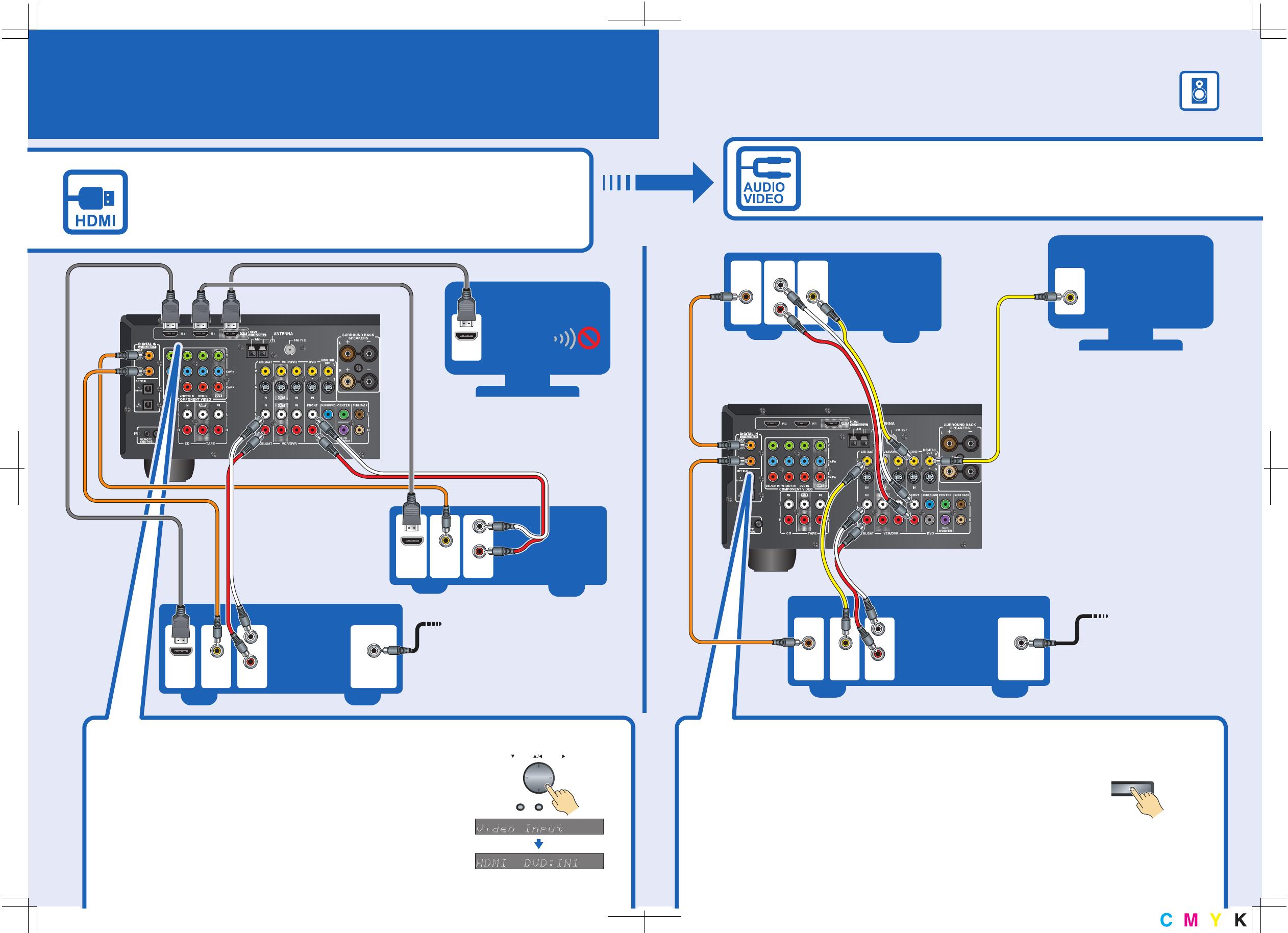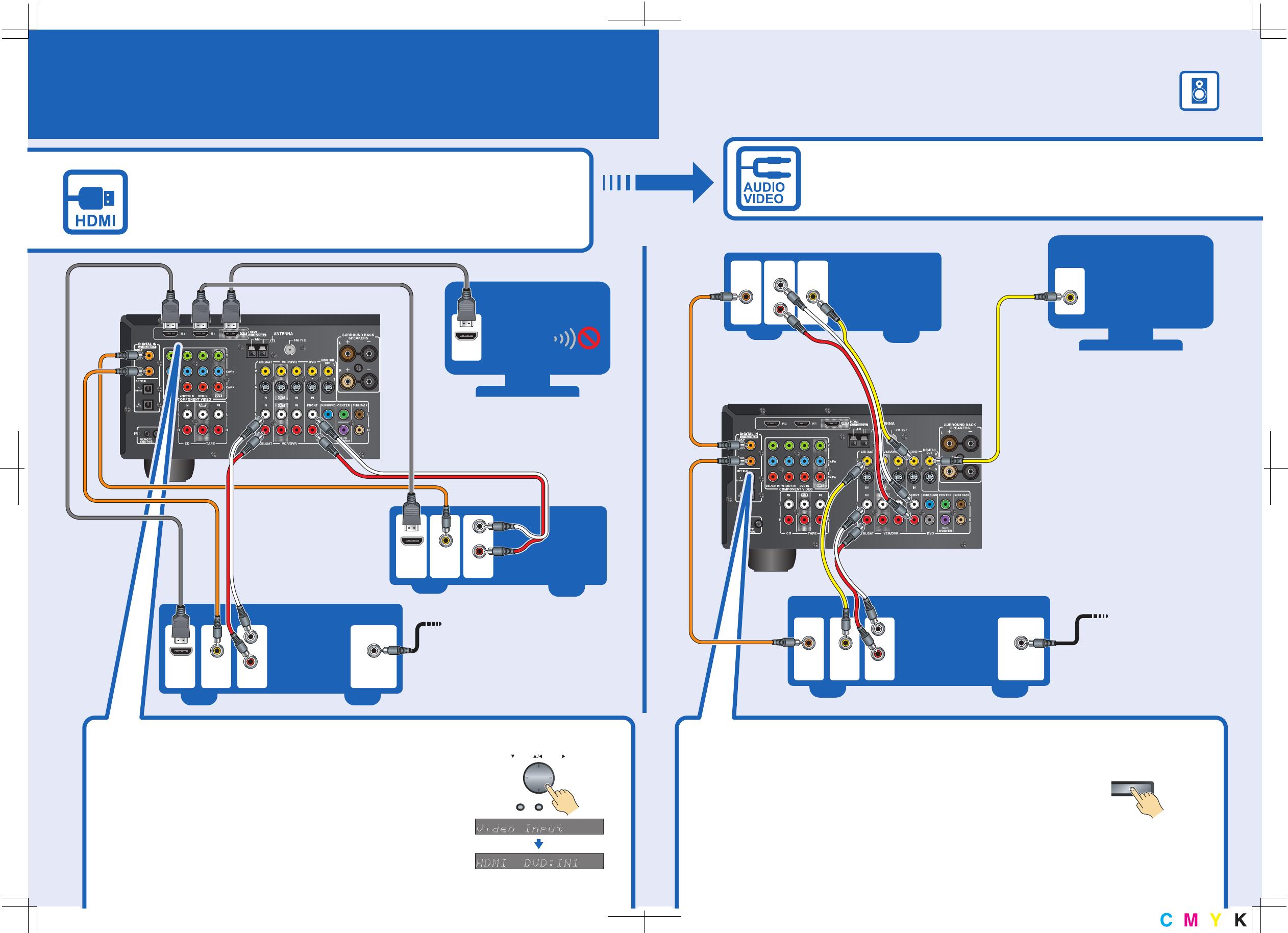
DVD player
TV
Sound off
HDMI
IN
TV
VIDEO 1
IN
HDMI
OUT
Antenna input
(e.g..RF IN)
Cable/
satellite
Cable/
satellite
VIDEO
OUT
AUDIO
OUT
L
R
DIGITAL
OUT
AUDIO
OUT
L
R
COAXIAL
Antenna input
(e.g..RF IN)
DVD player
VIDEO
OUT
AUDIO
OUT
DIGITAL
OUT
COAXIAL
L
R
HDMI
OUT
DIGITAL
OUT
COAXIAL
AUDIO
OUT
L
R
DIGITAL
OUT
COAXIAL
ENTER
TUNING
PRESET
SETUP
AV Component Hookup
IF NO HDMI
Assigning the Digital Input
If there's no sound, press the [DIGITAL INPUT]
button repeatedly until sound is heard. The digital input is
now properly assigned.
If you connect your DVD player to the AV receiver's
COAXIAL 1 DIGITAL IN, and your cable/satellite receiver
to the COAXIAL 2 DIGITAL IN, as shown, it's not necessary
to assign the digital input.
Please ensure the monitor input
(VIDEO 1, VIDEO 2, VIDEO 3, etc.)
selected corresponds to actual
connection used.
On the front panel On the front panel
DIGITAL INPUT
See the other side of this sheet for the Speaker hookup.See the other side of this sheet for the Speaker hookup.
Assigning the HDMI Input
If you connect a video component to an HDMI input,
you must assign that HDMI Input to an input selector in Setup.
If you make the same connections as shown here, you must
assign the "HDMI DVD" setting to "IN1", and assign the
"HDMI CBL" setting to "IN2".
If you have an HDMI-compatible TV and players, you can connect them
to the AV receiver with HDMI cables. The audio and video signals received
via the HDMI inputs are output by the HDMI OUT as they are (pass-through).
To listen through the speakers connected to the AV receiver, please make
the audio connections shown below.
To fully enjoy the AV receiver's
listening modes, turn off the
volume on your TV.
Coaxial feed from
TV antenna
If you are not using
Cable/satellite box,
please refer to the
instruction manual.
Coaxial feed from TV antenna
If you are not using Cable/satellite
box, please refer to the instruction
manual.
If your TV or player doesn't support HDMI, use the analog or digital
connections shown below.