ICP DAS USA I-7188E3D-232 (with 2 RS-232 ports, with display) Operating instructions
- Type
- Operating instructions
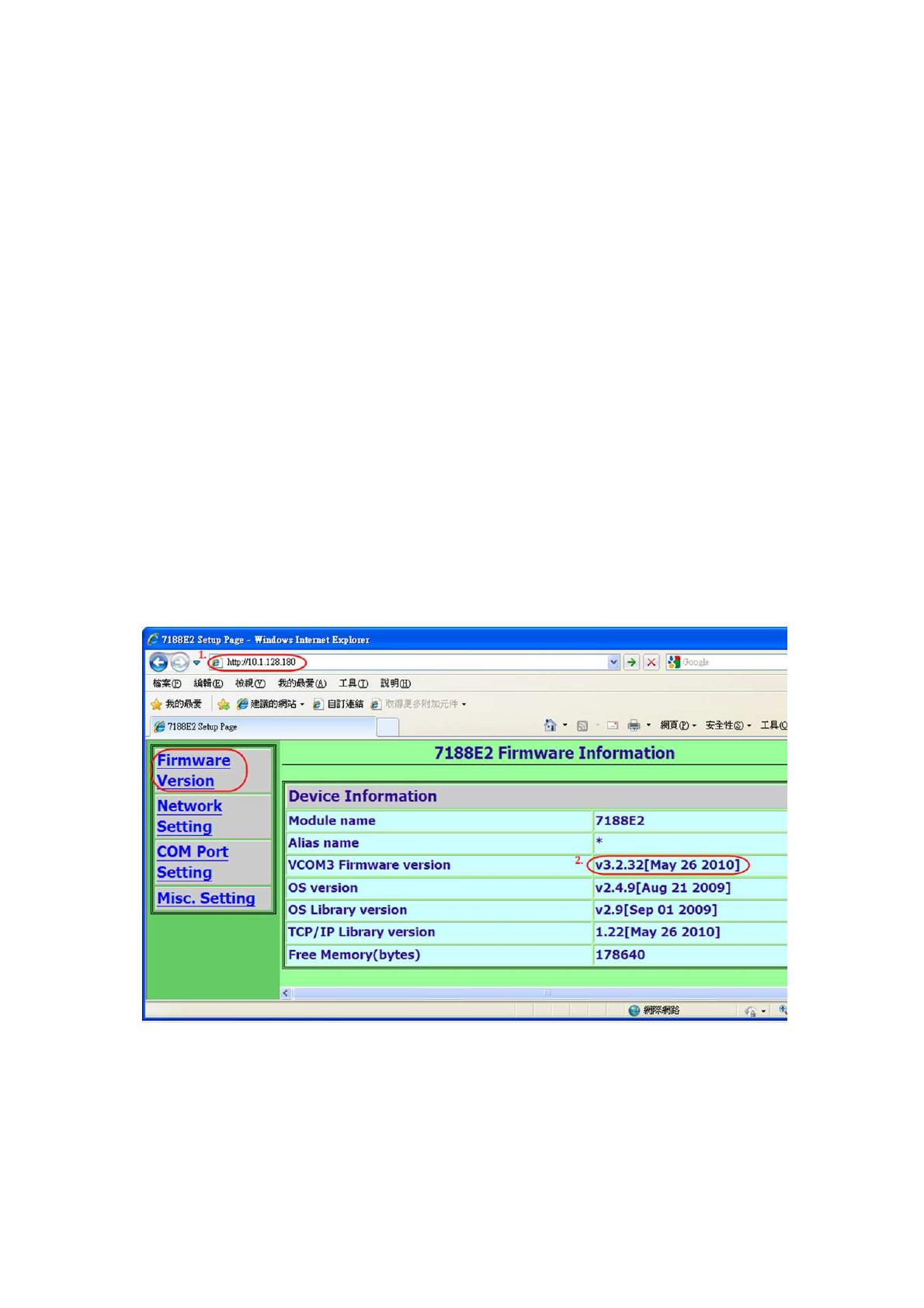
How to set the “Pair Connection” function for I-7188E
series module
(Apply to I-7188E1, I-7188E2, I-7188E3, I-7188E4, I-7188E5 and I-7188E8
module.)
In this pair connection document, we use I-7188E2 module as
example to introduce pair connection setting.
And the following steps show how to set I-7188E2 pair connection
function.
Step1. Connect to the web page of your client I-7188E2.
Step2. Check your firmware version is later than v3.2.32[May 26
2010].
Step3. Setup the “Baud Rate” and click “Save current setting to
EEPROM”, “Apply current setting” then click “SET COM PORT” button.
Step4. Click “
Set Remote VCOM3 connection”.

Step5. Select “Add COM” and type in the “COM” of the client I-7188E2
which you want to use.
Step6. Type in the “connect to COM”, “IP”, “cmd port” of the server
I-7188E4.
For example, we want to use COM1 of client I-7188E2 (IP :
10.1.128.180) to connect the COM1 of server I-7188E4(IP :
10.1.128.181), then we set “Add COM =1” , “connect to COM =1”, “cmd
port =10.1.128.181”, “cmd port=10000” .
Step7. Click the “Save to EEPROM” and click “submit” button.
Step8. Reboot your I-7188E2(client) and then setting is complete.
-
 1
1
-
 2
2
ICP DAS USA I-7188E3D-232 (with 2 RS-232 ports, with display) Operating instructions
- Type
- Operating instructions
Ask a question and I''ll find the answer in the document
Finding information in a document is now easier with AI
Related papers
-
ICP DAS USA I-8431 User manual
-
ICP DAS USA I-7188E3 (without display) Quick Start
-
ICP DAS USA I-7188E2 Quick Start
-
ICP DAS USA I-8014CW User manual
-
ICP DAS USA GW-7434D User manual
-
ICP DAS USA I-7188E1D User manual
-
ICP DAS USA I-7188E2 User manual
-
ICP DAS USA I-7188E1D User manual
-
D.A.S. X005 User manual
-
ICP DAS USA PDS-220FCS User manual
Other documents
-
ICP PPDS-720-MTCP User manual
-
ICP M2M-710D User manual
-
ICP PDS-734D User manual
-
ICP PPDSM-734-MTCP User manual
-
ICP PPDS-755D-MTCP User manual
-
ICP PDS-821 User manual
-
Schneider Electric ATV61/71 PROFINET Owner's manual
-
ICP ET-6052D User manual
-
Fujitsu Universal Remote IRMC S2/S3 User manual
-
ICP I-7540D-MTCP User manual

