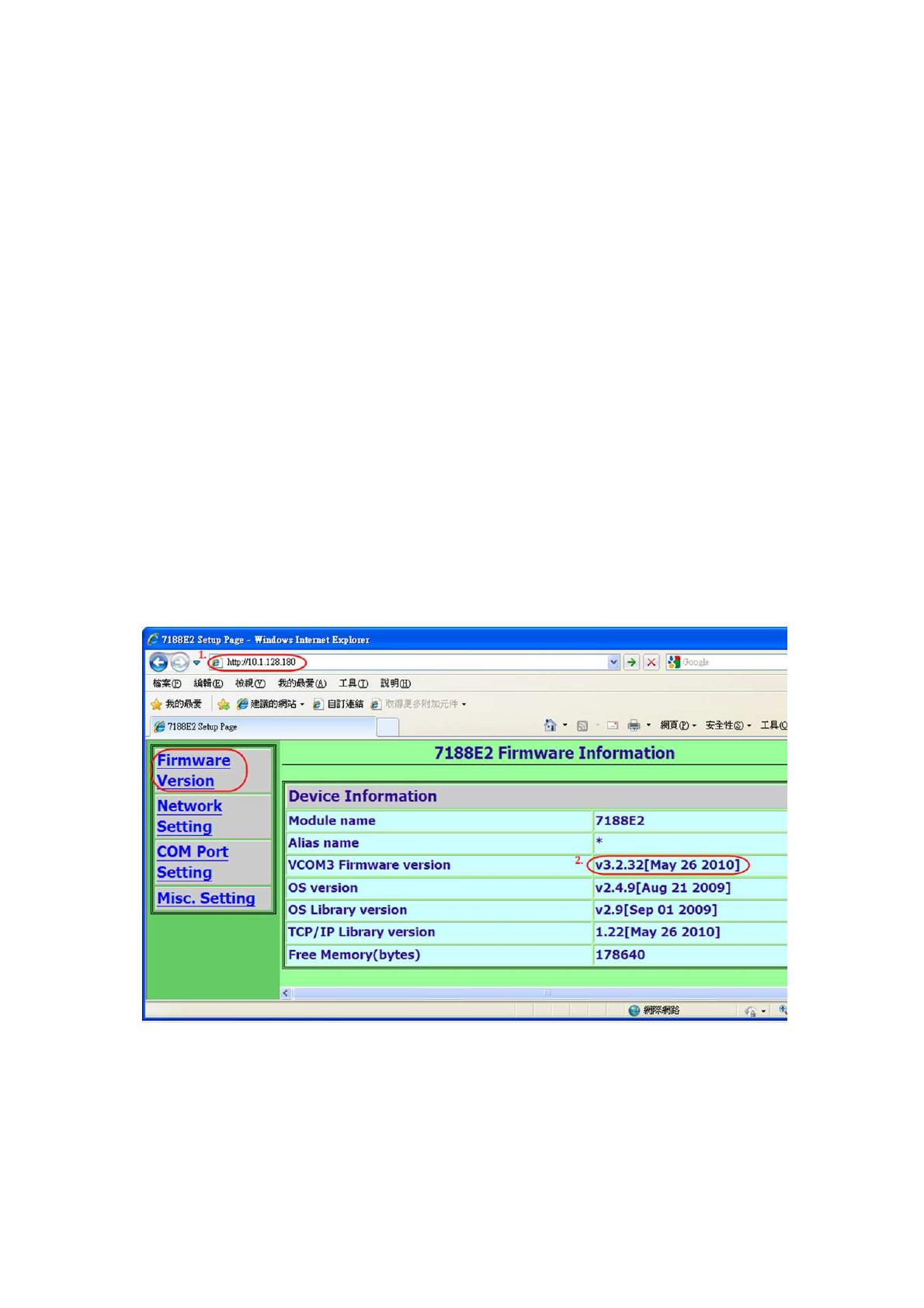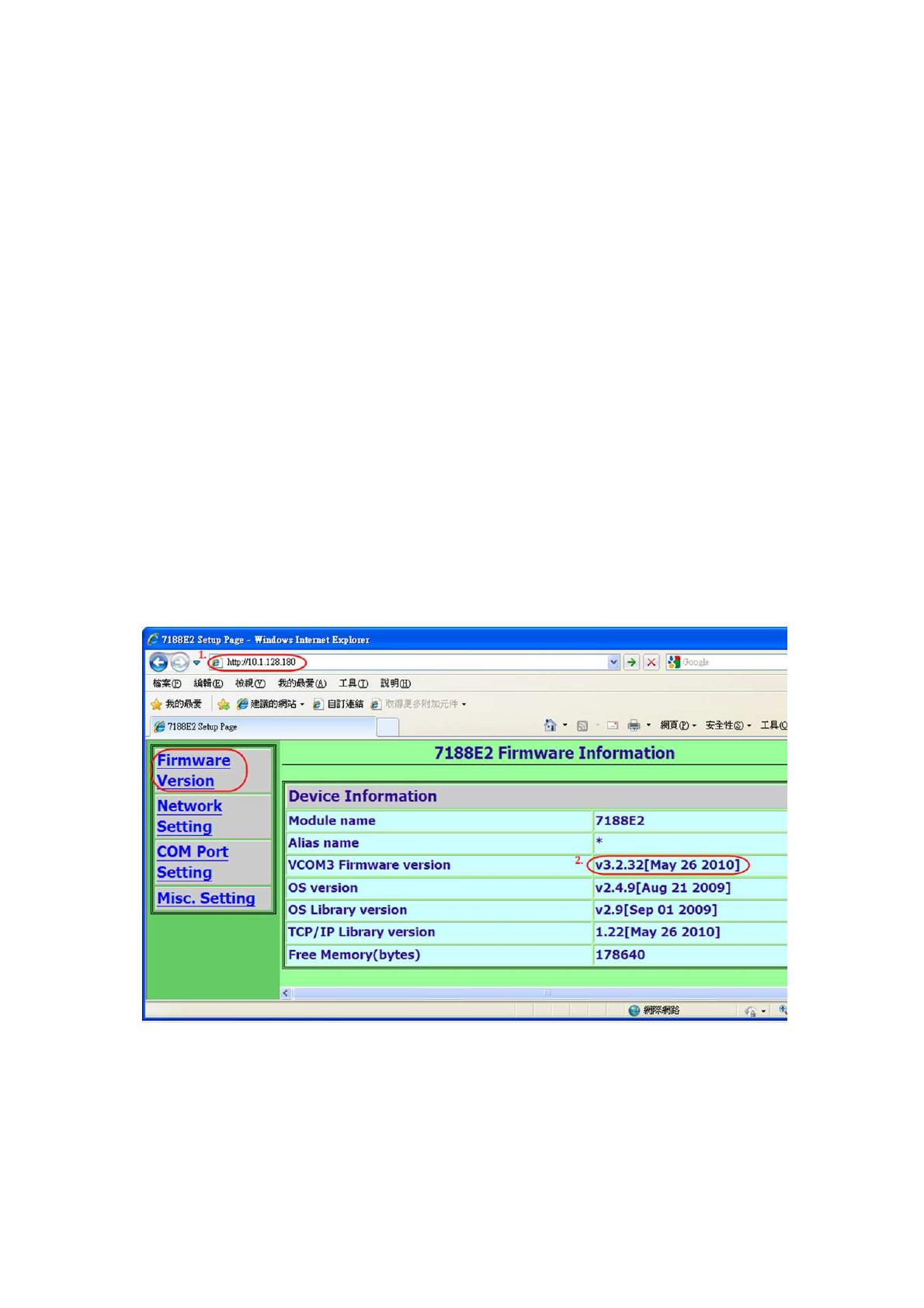
How to set the “Pair Connection” function for I-7188E
series module
(Apply to I-7188E1, I-7188E2, I-7188E3, I-7188E4, I-7188E5 and I-7188E8
module.)
In this pair connection document, we use I-7188E2 module as
example to introduce pair connection setting.
And the following steps show how to set I-7188E2 pair connection
function.
Step1. Connect to the web page of your client I-7188E2.
Step2. Check your firmware version is later than v3.2.32[May 26
2010].
Step3. Setup the “Baud Rate” and click “Save current setting to
EEPROM”, “Apply current setting” then click “SET COM PORT” button.
Step4. Click “
Set Remote VCOM3 connection”.