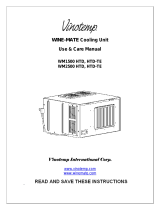Page is loading ...

WINEMATE Split System
Installation, Operation & Care Manual
VINO2500SSD, 4500SSD
VINO6500SSD, 8500SSD
V
V
i
i
n
n
o
o
t
t
e
e
m
m
p
p
I
I
n
n
t
t
e
e
r
r
n
n
a
a
t
t
i
i
o
o
n
n
a
a
l
l
C
C
o
o
r
r
p
p
.
.
w
w
w
w
w
w
.
.
v
v
i
i
n
n
o
o
t
t
e
e
m
m
p
p
.
.
c
c
o
o
m
m

- 1 -
TABLE OF CONTENTS
Important Safety Information…..........................................2
Feature Description…………………………….……………..3
Installation Instruction………………………………………..5
Use and Temperature Control……………………………….8
Care Guide……………………………………………………10
Troubleshooting……………………………………………..11
Customer Support……………………………………………13
Warranty……………………………………………………….14

- 2 -
Important Safety Information
• DO NOT USE A GROUND FAULT INTERRUPTER (GFI).
• A DEDICATED 20 AMPCIRCUIT IS HIGHLY RECOMMENDED.

- 3 -
Feature Description
• WineMate split cooling system is designed and used to provide a stable
temperature between 52~62 °F for suitable space at a normal
environment.
• The refrigerated space will maintain humidity of 50~70% RH even when
the environment becomes dry and humid.
• These temperatures and humilities are optimized for long term storage of
wine, fur and tobacco.
• The condensing unit is located away from the wine cellar or other
refrigerated enclosure as far as 50 feet, which will bring you extremely
quiet operation.
The dimension and capacity are specified as follows:
Model
Capacity
(Btu/h)
55/90
°F
Unit
Cooler
Cond
Unit
Electrical
Unit
Cooler/Cond
Refrigerant
Unit
Cooler
W”xH”xD
Cond Unit
L”xH”xD”
Weight
(lb)
Unit
Cooler/
Cond
VINO
2500SSD
2500
WM25
SFCD
WM25
SCU
115V 60HZ 1A/
115V 60HZ 5.7A
R134a
17.5X7.5
X20X21.5
18X14X12 35/40
VINO
4500SSD
4500
WM45
SFCD
WM45
SCU
115V 60HZ 1A/
115V 60HZ 6.9A
R134a
17.5X10.5
X20X21.5
18X14X12 40/46
VINO
6500SSD
6500
WM65
SFCD
WM65
SCU
115V 60HZ
1.5A/
115V 60HZ 12A
R134a
21X11.75
X30X30.5
24X18X14.5 66/90
VINO
8500SSD
8500
WM85
SFCD
WM85
SCU
115V 60HZ
1.5A/
115V 60HZ 15A
R134a
21X13.5X
30X30.5
24X18X14.5 95/115

- 4 -
Evaporator Unit
Condensing Unit

- 5 -
Installation Instruction
Federal law requires that WINEMATE split cooling systems be
installed by an EPA certified refrigeration technician.
1. Location
• Place the condensing unit in a properly ventilated location. If it is not, heat
exhausted by the condensing unit will build up and the cooling system will
not operate properly.
• Leave minimum 3 feet clearance between the exhaust side and the wall.
• Leave minimum 1 foot clearance for the fresh air supply side.
• Condensing unit should be elevated to avoid possible flooding and shaded
from direct sun. It should not be exposed to temperatures higher than 125
°F or lower than 20 °F.
• Air flow from the unit cooler should be unobstructed for at least 1 foot.
2. Refrigeration Installation
Model
Liquid Line Diameter
(inch), recommended
Suction Line Diameter
(inch), recommended
VINO2500SSD 1/4 3/8
VINO4500SSD 1/4 1/2
VINO6500SSD 1/4 5/8
VINO8500SSD 3/8 5/8
WINEMATE split system is shipped as components and is ready for use only
after a certified refrigeration technician has properly installed and tested the
system. Proper installation is critical. WINEMATE can only warrant the quality of
the components. The installation and proper operation of the system must be
warranted by the installer.

- 6 -
Installation of the system must be done in accordance with all state and local
building codes.
The condensing unit and unit cooler are connected by a liquid line and an
insulated suction line that are supplied by the installer. These lines must be
properly sized for the distance between the two units. After the units and the lines
are installed, the system must be pressure tested. If no leaks are found,
evacuate and charge system with R134A. Refrigerant amount will vary
depending on the length of line set.
3. Electrical Wiring
• We strongly recommend against the use of an extension cord. However, if
you still select to use an extension cord, it is absolutely necessary that it is
a UL LISTED 3-wire grounding type appliance extension cord. The
marked rating of the extension cord should be 115 V, 20 A. or equivalent
and not greater than 15ft in length.
VINO2500& 4500SSD Electrical Wiring Diagram

- 7 -
VINO6500SSD Electrical Wiring Diagram
VINO8500SSD Electrical Wiring Diagram

- 8 -
Use & Temperature Control
1. Temperature Setting
• Set the temperature at 55 °F for the optimum aging of wine
• On initial start-up, the time required to reach the desired temperature
will vary, depending on the quantity of bottles, temperature setting
and surrounding temperature.
• Allow 24 hours to stabilize the temperature for each new temperature
setting operation
2. Use of the controller
Dip Switch Setting

- 9 -
1) Set Point
Rotate the circular selector in correspondence with the arrow placed nearby. The
selector represents -33°F to 50°F (-35°C to +10°C) for low temperature models,
and 14°F to 68°F (-10°C to +20°C) for medium temperature models. “10” is the
coldest setting, “1” is the warmest.
2) Differential
It is possible to modify the differential from 1°F minimum to 12.5°F maximum.
Simply shift the first two dip-switches to the ON or OFF position according to the
wanted value.
3) Defrost management and setting
A defrost can be activated manually, by pressing the “man. def.” button, or
cyclically, the interval set by the “def.intvl” rotary switch at the top left with respect
to Set Point selector. The interval can be selected from 1 to 12 hours in 1 hour
steps. If the selector is positioned on the “0”, the cyclic defrost is disabled.
Note: manual defrost reinitializes the time required for successive cyclic
defrosting. The selections are effective beginning from the successive cycle. For
an immediate effect, it is necessary to turn power to the UniStat off for a few
seconds.
It is possible to choose between an electric defrost (the compressor is
deactivated and the defrost relay is activated) and a hot gas defrost (both the
compressor and the defrost relay are activated); The defrost termination, can
take place by time (from 1 to 60 min.) or by temperature (from 0 to 86°F) if the
defrost sensor is utilized for the correct programming). If the defrost sensor is
disconnected, interrupted or breaks down for any reason, the defrost terminates
after a maximum time of 90 minutes if it is resistance-based, or 40 minutes if it is
hot-gas based.
The instrument stores the defrost state every 15 minutes to allow restart after
power loss.
4) Compressor safety function
If the function is enabled, a minimum three minute interval is ensured between
deactivation and successive restart of the compressor.
If the function is enabled, the compressor is not energized for three minutes after
controller power up.
The function is also active in hot-gas defrost mode.

- 10 -
Care Guide
In general, always unplug system or disconnect power while doing care.
1. Coil Cleaning
• Clean the condenser coil regularly. Coil may need to be cleaned at
least every 6 months.
• Unplug the system or disconnect power.
• Use a vacuum cleaner with an extended attachment to clean the coil
when it is dusty or dirty.
• Plug cooling system or reconnect power.
2. Moisture Removing
• Remove the extra condensate if it is accumulated in the wine cellar at
high ambient temperature and humidity.

- 11 -
Troubleshooting
This Troubleshooting Chart is not prepared to replace the training required for a
professional refrigeration service person, not is it comprehensive
Troubleshooting Chart
Complaint Possible Causes Response
1. Unit not running
a. Power cord unplugged
b. No power to unit
c. Temperature setting high
d. Low voltage.
e. Incorrect or loose wirings.
f. Defrost light blinking
g. Running light blinking
a. Check for power cord plug
b. Check power at receptacle & fuses
c. Lower temperature setting
d. Contact an authorized electrician
e. Check all wirings and connections
f. Under defrost
g. Call service for failed components
2. Compressor stopping and starting but short running time
a. Incorrect temperature setting
b. Incorrect voltage
c. Failed thermistor
d. Failed components
e. Improper condenser airflow
f. Dirty condenser
g. Overcharge of refrigerant
h. Discharge or suction pressure too
high
a. Set 55 to 60
°F
b. Check for voltage
c. Check thermistor by placing it in ice
water and measuring resistance
d. Check compressor windings, start
relay and overload protector.
e. Check for condenser fan
f. Clean condenser
g. Call service for removing refrigerant
h. Call service for OEM information
3. Fan motor running but compressor not running
a. Incorrect power supply
b. Incorrect or loose wirings
c. Failed components
d. Liquid refrigerant in the compressor
a. Check for proper voltage
b. Check all wirings and connections
c. Check start relay, start capacitor,
overload protector, compressor.
d. Call service for OEM information.
4. Compressor running but fan not running
a. Fan blade bond
b. Incorrect or loose wirings
c. Failed motors
a. Check for proper clearance
b. Check all wirings
c. Call service for checking open or
shorted windings
5. No cooling but compressor and fan running
a. Evaporator airflow restriction
b. Refrigerant leakage
c. Refrigeration system restriction
a. Check for airflow through evaporator
b. Check for loss of refrigerant
c. Call service for checking restrictions
6. Temperature too high or unit running too long
a. Improper evaporator or condenser
airflow
b. Dirty Condenser
c. Iced evaporator
d. Malfunctioning fans
e. Improper seals
f. Improper area to be cooled.
a. Check for air restrictions
b. Clean condenser
c. Defrost and reset temperature
d. Check for both fans
e. Check for gasket and door opening
f. Check for excessive load incorrect
installation

- 12 -
g. Low voltage
h. Operating 60 Hz unit at 50Hz
i. Sealed system problem
j. Undercharge or overcharge
g. Check power supply
h. Use proper 60 Hz
i. Call service for checking loss of
refrigerant or restrictions
j. Call service to add or remove
refrigerant
7. House circuit tripping
a. Incorrect fuse or breaker
b. Incorrect wirings
c. Failed components
a. Check for proper fuse or breaker
b. Check for wirings and connections
c. Call service
8. Noisy operation
a. Mounting area not firm
b. Loose parts
c. Compressor overloaded due to high
ambient temperatures or airflow
restriction
d. Malfunctioning components
a. Add support to improve installation
b. Check fan blades, bearings, cabinet
washers, tubing contact and loose
screws.
c. Check for airflow blockage
d. Call service for checking Internal
loose, inadequate lubrication and
incorrect wirings

- 13 -
Customer Support
If you still have problems, please contact us at:
Vinotemp International
17631 South Susana Road
Rancho Dominguez, CA 90221
Tel: (310) 886-3332
Fax: (310) 886-3310
Email: [email protected]

- 14 -
Warranty
Thank you for choosing a Vinotemp wine cellar.
Please enter the complete model and serial numbers in the space provided:
Model_________________________________________________________
Serial No.______________________________________________________
Attach your purchase receipt to this owner’s manual.
1. Limited Warranty
VINOTEMP warrants its products, parts only, to be free from defects due to
workmanship or materials under normal use and service for twelve months after
the initial sale. If the product is defective due to workmanship or materials, is
removed within twelve months of the initial sale and is returned to VINOTEMP, in
the original shipping carton, shipping prepaid, VINOTEMP will at its option, repair
or replace the product free of charge.
This warranty constitutes the entire warranty of the VINOTEMP with respect to its
products and is in lieu of all other warranties, express or implied, including any of
fitness for a particular purpose. In no event shall VINOTEMP be responsible for
any consequential damages what is so ever. Any modification of VINOTEMP
products shall void this warranty.
Service under Warranty
This service is provided to customers within the continental UNITED STATES
only. VINOTEMP cooling units are warranted to produce the stated number of
BTU/H. While every effort has been made to provide accurate guidelines,
VINOTEMP can not warranty its units to cool a particular enclosure.
In case of failure, VINOTEMP cooling units must be repaired by the factory or its
authorized agent. Repairs or modifications made by anyone else will void the
warranty.
Should a VINOTEMP cooling unit fail, contact the dealer for instructions. Do not
return the unit to the factory without authorization from VINOTEMP. If the unit
requires repair, re-pack it in the original shipping carton and return it to the
factory, shipping prepaid. VINOTEMP will not accept COD shipments. If the unit
is determined to be faulty and is within the twelve month warranty period

- 15 -
VINOTEMP will, at its discretion, repair or replace the unit and return it free of
charge to the original retail customer. If the unit is found to be in good working
order, or beyond the initial twelve month period, it will be returned freight collect.
2. Limitation of Implied Warranty
VINOTEMP’S SOLE LIABILITY FOR ANY DEFECTIVE PRODUCT IS LIMITED
TO, AT OUR OPTION, REPAIRING OR REPLACING OF UNIT.
VINOTEMP SHALL NOT BE LIABLE FOR:
DAMAGE TO OTHER PROPERTY CAUSED BY ANY DEFECTS IN THE UNIT,
DAMAGES BASED UPON INCONVENIENCE, LOSS OF USE OF THE UNIT,
LOSS OF TIME OR COMMERCIAL LOSS, ANY OUTER DAMAGES,
WHETHER INCIDENTAL, CONSEQUENTIAL OR OTHERWISE.
THIS WARRANTY IS EXCLUSIBE AND IS IN LIEU OF ALL OTHER
WARRANTIES, EXPRESSED OR INPLIED, INCLUDING BUT NOT LIMITED
TO, IMPLIED WARRANTIES OF MERCHANTABILITY OR FITNESS FOR A
PARTICULAR PURPOSE.
While great effort has been made to provide accurate guidelines VINOTEMP
cannot warrant its units to properly cool a particular enclosure. Customers are
cautioned that enclosure construction, unit location and many other factors can
affect the operation and performance of the unit. There for suitability of the unit
for a specific enclosure or application must be determined by the customer and
cannot be warranted by VINOTEMP.
/