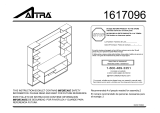Page is loading ...

© 2018 DELTA T LLC ALL RIGHTS RESERVED.
ESS-INST-240-ENG-01 REV. B 02/07/2020
ESSENCE ELECTRICAL SPECS & DIAGRAMS
WARNING: Disconnect power to the installation locations before installing the fan and controller!
WARNING: Installation work and electrical wiring must be done by qualified person(s) in accordance
with all applicable codes and standards, including fire-rated construction. Incorrect assembly can cause
electric shock or damage the motor and the controller.
110–125 V , 50/60 Hz, 1 Ф, 10 A 200–240 V , 50/60 Hz, 1 Ф, 10 A
Before beginning fan installation, make sure:
Power wiring is routed to a junction box at the fan location.
A second junction box is installed near the input power junction box for low voltage wall controller wiring.
A CAT-5 cable is available for connecting the wall controller.
The fan is the correct voltage. The voltage is marked on the label on top of the main fan unit and cannot be
changed during installation.
The wall controller will not be installed outdoors or in a location where it may come into contact with water.
Wire color chart
AC Line (L1)
Ligne CA (L1)
Línea CA (L1)
AC Line/Neutral (L2/N)
Ligne CA/Neutre (L2/N)
Línea CA/Neutro (L2/N)
Earth/PE
Terre/PE
Tierra/PE
North America 100–120 V System
Amérique du Nord système de 100–120 V
América del Norte sistema de 100–120 V
Black
Noir
Negro
White
Blanc
Blanco
Green or Bare Copper
Vert ou cuivre nu
Verde o cobre desnudo
North America 208–240 V System
Amérique du Nord système de 208–240 V
América del Norte sistema de 208–240 V
Black, Red, or Blue
Noir, Rouge, ou Bleu
Negro, Rojo, o Azul
Red, Blue, or Black
Rouge, Bleu, ou Noir
Rojo, Azul, o Negro
Australia
Australie
Australia
Brown or Red
Marron ou Rouge
Marrón o Rojo
Black or Light Blue
Noir ou Bleu
Negro o Celeste
Green with Yellow
Tracer
Vert avec un traceur jaune
Verde con línea amarilla
All Other Regions
Toutes les autres régions
Resto de las regiones
Brown
Marron
Marrón
Blue
Bleu
Azul

© 2018 DELTA T LLC ALL RIGHTS RESERVED.
ESS-INST-240-ENG-01 REV. B 02/07/2020
Terminal Description
1 +0–10 VDC Speed Ref.
3 Status LED (+)
6 Status LED (-)
7 +10 VDC Supply
8 DC Common
Power Supply
L1/AC LINE
EARTH/PE
L2/AC NEUTRAL
BLACK OR BROWN
GREEN OR
GREEN/YELLOW
WHITE OR BLUE
Controller
Input Cable
BROWN
Not Used
BLUE & YELLOW
Fire Alarm Shutdown
Closed: Fan Enabled
Open: Fan Disabled
To restart the fan, close the
circuit and turn o power to
the fan for 60 seconds.
RJ45 Adapter Cable
CAT-5 Cable to
Wall Controller
To Wall
Controller
WHITE
ORANGE
GREEN
RED
BLACK
Power Cable
Fan and wall controller wiring

© 2018 DELTA T LLC ALL RIGHTS RESERVED.
ESS-INST-240-ENG-01 REV. B 02/07/2020
Fire relay wiring (optional)
In the configuration shown, fan operation is disabled when power is applied to the fire relay. To restart the fan
and clear the fire fault, close the circuit and turn o power to the fan for 60 seconds.
RED
RED +
WHITE
WHITE
YELLOW NC
ORANGE NO
BLUE
Controller
Input Cable
From Main FACP or
NAC Box (if applicable)
YELLOW
BLUE C
Coil: 20–32 VDC @ 20 mA
See previous page for
wall controller wiring
To Wall
Controller

© 2018 DELTA T LLC ALL RIGHTS RESERVED.
ESS-INST-240-ENG-01 REV. B 02/07/2020
0–10 VDC automation wiring (optional)
0–1 VDC = Fan o
1–10 VDC = Fan run and speed reference
Fan speed % per VDC applied
VDC In % Speed
0–1 Fan o
1–10 15–100%
0
10
20
30
40
50
60
70
80
90
100
0 1 2 3 4 5 6 7 8 9 10
Speed %
VDC In
1–10 V Analog
Speed Reference
BLUE & YELLOW
Fire Alarm Shutdown
Closed: Fan Enabled
Open: Fan Disabled
To restart the fan, close the
circuit and turn o power to
the fan for 60 seconds.
Controller
Input Cable
WHITE
RED
BLACK
BLACK
BROWN, ORANGE, GREEN, RED NOT USED
1 White +0–10 VDC Speed Ref.
2 Brown Not Used
3 Orange Status LED (+)
4 Yellow Fire Alarm Shutdown
Closed: Fan Enabled
Open: Fan Disabled
To restart the fan, close the circuit and
turn o power to the fan for 60 seconds.
5 Blue
6 Green Status LED (-)
7 Red +10 VDC Supply
8 Black DC Common
Controller input cable
/