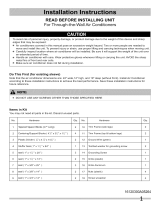Page is loading ...

Installation Instructions:
8,000-12,000 BTU TTW
Do This First
(for existing sleeve)
Note that the air conditioner dimensions are: 24"wide,
14½" high, and 18½" deep (without front). Install Air
Conditioner according to these installation instructions
to achieve the best performance. Save these installation
instructions for future reference.
CAUTION: When installation is complete, replacement
unit MUST have a rearward
1/4" to 5/16"
slope as shown. SleeveWall _ _1_
UNIT
LEVEL
Items in Kit
You may not need all parts in the kit. Discard unused
parts.
Tapered Spacer Blocks
Centering/Support Blocks
Plastic Divider
Stuffer Seal
Seal
Seal
Seal
Seal
Seal
Trim Frame (side legs)
Trim Frame (top & bottom legs)
Ground Wire (green)
Nut for grounding screw
Grounding Screw
Grille (plastic)
Nuts (plastic)
Screw w/washer
17" Long
41_"x 3_"x 1_"
1/8" x 4½"x 14½"
1"x 1_"x 84"
l_"x 1½"x 26½"
l_"x l_"x 14"
1_"x 3/8" x 26½"
l_"x 3/8"x 14"
l"x 3/4"x 14"
Qty.
2
2
1
1
2
2
2
2
1
2
2
1
1
1
1
4
4
2. Remove old Air Conditioner from wall sleeve and
prepare wall sleeve as follows:
-- Clean interior (do not disturb seals).
-- Wall sleeve must be securely fastened in wall before
installing Air Conditioner. Drive more nails or screws
through sleeve, into wall, if needed.
-- Repair paint if needed.
3. If not existing, drill a 3/16"clearance hole for ground-
ing screw through left side of wall sleeve, in a clear area
about 3 inches maximum (to suit) back from front edge
of sleeve as shown below. Next attach ground wire
inside sleeve, using grounding screw and nut. Pull loose
end of ground wire out front of sleeve, and temporarily
bend it down and around lower edge of sleeve.
Wall sleeve to unit 3/16"
Hole
sleeve grounding
II
How to Install
1. Identify the wall-sleeve brand for your installation,
from the chart below.
Brand
White-Westinghouse
Frigidaire
Carrier (52F Series)
General Electric/
Hotpoint
Whirlpool
Wall Sleeve Dimensions
(inches)
Width Heigbtht
25½ 15¼ 17_
16,
or 22
26 15%
25_ 16½
Fedders/Emerson 27 16%
Sears/Kenmore 25_A 167A
Emerson/Fedders 26_A 15%
Carrier (51S Series) 25_A 167A
Friedrich 27 16%
167A
171A
or 23
16%
or 193/4
18%
15
18%
16%
NOTE: All wall sleeves used to mount the newAir
Conditioner must be in sound structural condition and
have a rear grille that securely attaches to sleeve, or
rear flange that serves as a stop for the Air Conditioner.
4. Prepare the wall sleeve for installation of the new unit
per the following Brand instructions.
#1 Emerson 15" Deep
#2 Fedders 19_A"Deep
#3 Fedders or Friedrich 16_A"Deep
#4 General ElectriciHotpoint 167A"Deep
#5 Sears or Carrier (51S Series) 18%" Deep
#6 Whirlpool 17_,4"Deep
#7 Whirlpool 23" Deep
#8 White-Westinghouse/Frigidaire/ 16"+ 17½"Deep
Carrier (52F Series)
#9 White-Westinghouse/Frigidaire 22" Deep
5. Install new unit into wall sleeve.
6. To attach ground wire to the new unit, remove the
screw from the left side front.
7. Assemble and install the
Trim Frame (see instruction).
P/N 66121627

Wall Sleeve Brands: #1 Emerson 15"Deep
Rear Louvers
10-1/4"
H
Top View
1. Redirect the louvers at the back of the wall sleeve as shown in the
illustration. The use of pliers is recommended.
.
3.
.
Attach (1) 1½"x 3/8"x 26½" long seal as shown in the illustration.
Attach the (2) l_"x 3/8"x 14"long seals, to the inside of the
Iouvered pane. Install the seals as shown in the illustration.
Cut the 1½"x 3/8"x 26½"long seal to 14"long, and attach it to the
inside of the louvered panel as shown in the illustration. Attach the
(2) 4_" x 3½" x 1½" Centering/Support Blocks, one on each side wall,
to the inside of the sleeve with the Tappered End facing the opening.
These (2) blocks should be locaed approximately in the center of the
side walls. To attach the blocks remove the backing paper from the
blocks. Do not touch adhesive on the blocks. Press the blocks firmly
in place.
5. Install the new unit into the wall sleeve.
6. Attach the ground wire to the unit as shown.
7. Install the 1"x 1½"x 84"long stuffer seal between the wall sleeve
and the unit. A flat bladed screwdriver or putty knife is recommended.
8. Assemble and install the Trim Frame. (see Trim Frame)
2

Wall Sleeve Brands: #2 Fedders 19¾"Deep
Rear Louvers
10-1/2"
H
Top View
1. Redirect the louvers at the back of the wall sleeve as shown in the
illustration. The use of pliers is recommended.
2. Attach the (2) 4_"x 3_"x 1½,,Centering/Support Blocks to the inside
of the walls of the wall sleeve as illustrate with tapered end facing
the opening of sleeve. These (2) blocks should be located
approximately in the center of the side walls. To attach the blocks
remove the backing paper from the blocks. Do not touch adhesive on
the blocks. Press the blocks firmly in place.
3. Cut (2) 17"Tapered Spacer Blocks and install as shown in the
illustration. The 4" portion to be placed in front of the rib on base and
tapered end facing the back of the sleey'e. The re_ai_ing portion to
be placed behind the rib. J_ _ _ •
Cut Here I _
Protection Paper Backing
4. Attach (1) 1½"x 1%"x 26½"long seals and the (2) 1½"x 1½"x 14"
long seals as shown in the illustration.
5. Cut (1) l_'x 1_"x 26_" long seal to 14" and attach to inside of the
Iouvered panel as shown in the illustration.
6. Install the new unit into the wall sleeve.
7. Attach the ground wire to the unit as
shown.
8. Install the 1"x 1½"x 84"long stuffer seal between the wall sleeve
and the unit. A flat bladed screwdriver or putty knife is recommended.
9. Assemble and install the Trim Frame.
(see Trim Frame)

Wall Sleeve Brands: #3 Fedders or Friedrich 16¾"Deep
Rear Louvers
10-1/2"
H
Top View
1. Redirect the louvers at the back of the wall sleeve as shown in the
illustration. The use of pliers is recommended.
2. Attach (2)4½"x 3½"x 1½" Centering/Support Blocks to the inside of
the walls of the wall sleeve as illustrated with tapered end facing the
opening of the Sleeve. These (2) blocks should be located
approximately in the center of the side walls. To attach the blocks
remove the backing paper from the blocks. Do not touch adhesive on
the blocks. Press the blocks firmly in place.
3. Cut (2) 17"Tapered Spacer Blocks and install as shown in the
illustration. The 4" portion to be placed in front of the rib on base and
tapered end facing the back of the sleeve. The remaining portion to
be placed behind the rib. The 2½" portion to be placed in front of the
rib on the base with the tapered end facing the back of the sleeve.
Cut the remaining portion to 12½"and place behind the rib with the
tapered end facing the back of the sleeve.
is 17" I
34" I I Tapered Spacer BiIock
12-1/2" _X2-1"2" Protection Paper Backing
4. Attach (1) 1½"x 1½"x 26½"long seals and the
(2) 1½" x 1½" x 14" long seals as shown in the illustration.
5. Cut (1) 1½"x l_"x 26½"long seal to 14"and attach inside of the
Iouvered panel as shown in the illustration.
6. Install the new unit into the wall sleeve.
Attach the ground wire to the unit as shown.
7. Install the 1"x 1½"x 84"long stuffer seal between the wall sleeve and the unit.
A flat bladed screwdriver or putty knife is recommended.
8. Assemble and install the Trim Frame.
(see Trim Frame)

Wall Sleeve Brands: #4General Electric/Hotpoint 16¼"Deep
Rear LouvePs
Top View
10W'
1. Redirect the louvers at the back of the wall sleeve as shown in the
illustration. The use of pliers is recommended.
2. Cut (2) 17"Tapered Spacer Blocks to 13" and install as shown in the
illustration with the tapered end l_"from the back of the sleeve.
Bere
-- Protection Paper Backing
3. Cut (1) 1½"x 3/8"x 26_" long seals to 25" long attach as shown.
Attach (2) 1½" x 3/8" x 14" long seals as shown in the illustration.
4. Attach 1 "x 3/4"x 14"long seal to the Iouvered panel as shown in the
illustration.
5. Install the new unit into the wall sleeve.
Attach the ground wire to the unit as shown.
6. Install the 1"x 1½"x 84"long stuffer seal between the wall sleeve and the unit.
A flat bladed screwdriver or putty knife is recommended.
7. Assemble and install the Trim Frame.
(see Trim Frame)

Wall Sleeve Brands: #s sears or carrier (518 series) 18%"Deep
Rear LouvePs
10"
H
Top View
1. Redirect the louvers at the back of the wall sleeve as shown in the
illustration. The use of pliers is recommended.
2. Attach (2) Tapered Spacer Blocks to the inside of the wall sleeve as
shown in the illustration.
DO NOT CUT THESE BLOCKS.
- 14,
-Protection Paper Backing
3. Attach the (1) l_"x 3/8"x 26½"long seals and the
(2) 1_"x 3/8"x 14' long seals as shown in the illustration.
4. Attach the 1 ' x 3/4"x 14"long seal to inside of the louvered panel as
shown in the illustration. Install the new unit into the wall sleeve.
5. Attach the ground wire to the unit as shown.
6. Install the 1 "x 1½"x 84"long stuffer seal between the wall sleeve and the unit. A
flat bladed screwdriver or putty knife is recommended.
7. Assemble and install the Trim Frame.
(see Trim Frame)

Wall Sleeve Brands: #6Whirlpool 17 A"Deep
Rear LouvePs
10"
H
Top View
1. Redirect the louvers at the back of the wall sleeve as shown in the
illustration. The use of pliers is recommended.
2. Cut (2) Tapered Spacer Blocks and install as shown in the
illustration. To attach the blocks remove the backing paper from the
blocks. Do not touch adhesive on the blocks. Press the blocks firmly
in place. I _I_ 17" --_ I
Cut Here I
-- Protection Paper Backing
3. Cut and attach the (1) l_"x 3/8"x 26_"long seal to 25_"long.
Attach the (2) 1½"x 3/8"x 14" long seals as shown.
4. Attach 1 "x 3/4"x 14"long seal to the Iouvered panel as shown in the
illustration.
5. Install the new unit into the wall sleeve.
Attach the ground wire to the unit as shown.
6. Install the 1"x 1½"x 84"long stuffer seal between the wall sleeve and the unit.
A flat bladed screwdriver or putty knife is recommended.
8. Assemble and install the Trim Frame.
(see Trim Frame)

Wall Sleeve Brands: #7Whirlpool 23"Deep
Rear LouvePs
10"
H
Top View
1. Redirect the louvers at the back of the wall sleeve as shown in the
illustration. The use of pliers is recommended.
2. Attach the (2) 4_"x 3_"x l_"foam blocks to the inside top and bot-
tom of the wall sleeve with the slots 10"from the right side wall of the
sleeve. Attach (2) Tapered Spacer Blocks behind rib on inside bottom
of the wall sleeve as shown. Taper towards the rear of the sleeve.
1T'
3. Attach 1"x 3/4"x 14"long seal to the inside of the grille panel.
4. Install the 1/8" x 4½" x 14" long plastic divider to the 13_" long.
Slide the plastic divider in the slots of the (2) foam blocks.
5. Cut to fit (1) l_"x 1½"x 26½"long seals as shown.
Attach (2) 1½"x 1½"x 14"long seals. Install the seals as shown.
Seals should be flush with front side of 4½"x 3½"x 1½" Foam Blocks
which holds the plastic divider.
7. Install the 1"x 1½' x 84"long stuffer seal between the wall sleeve
and the unit. A flat bladed screwdriver or putty knife is recommended.
6. Install the new
unit into the wall
sleeve. Attach
the ground wire
to the unit as
shown.
9. Assemble and install the Trim Frame. (see Trim Frame)
8

Wall Sleeve Brands:
#8 White-Westinghouse/Frigidaire/ 16" + 17_½"Deep
Carrier (52F Series)
1. If the wall sleeve does not have a rear grille or louvered panel, install
the plastic grille panel from the kit. The plastic grille panel is mounted
to the inside of the wall sleeve at the rear flanges. There are (4)
plastic nuts in the flanges of the wall sleeve, tf your sleeve is missing
these nuts or they are damaged. Replacement nuts and grille
mounting screws are supplied with the kit. The nuts are installed
from the inside of the sleeve and are pressed into the square holes
of the rear flanges. Place the grille against the rear flanges and use
the (4) washer screws to secure the grille to the sleeve.
2. Cut and attach the (1) l_"x 3/8"x 26_"long seal to 25½"long.
Attach (2) 1½"x 3/8"x 14"long seals as shown. To attach the seals
remove the backing paper from the seal. Do not touch adhesive.
Press seals firmly in place.
3. Attach 1 "x 3/4"x 14"long seal to the inside of the grille panel as
shown in the illustration.
4. Install the new unit into the wall sleeve.
Attach the ground wire to the unit as shown.
5. Install the 1 "x 1½"x 84"long stuffer seal between the wall sleeve
and the unit. A flat bladed screwdriver or putty knife is recommended.
6. Assemble and install the Trim Frame. (see Trim Frame)

Wall Sleeve Brands: #sWhite-WestinghouseorFrigidaire 22"Deep
.
If the wall sleeve does not have a rear grille or louvered panel, install
the plastic grille panel from the kit. The plastic grille panel is mounted
to the inside of the wall sleeve at the rear flanges. There are (4)
plastic nuts in the flanges of the wall sleeve, tf your sleeve is missing
these nuts or they are damaged, replacement nuts and grille
mounting screws are supplied with the kit. The nuts are installed
from the inside of the sleeve and are pressed into the square holes
of the rear flanges. Place the grille against the rear flanges and use
the (4) washer screws to secure the grille to the sleeve.
2. Attach the (2) 4_"x 3_"x l_"foam blocks to the inside of the wall
sleeve as shown in the illustration.
3. Attach 1 "x 3/4"x 14"long seal to the inside of the grille panel.
4. Cut the 1/8"x 4_"x 14½"long plastic divider to 13"long.
Slide the plastic divider in the slots of the (2) foam blocks.
5. Cut to fit (1) l_"x l_"x 26½"long seals as shown.
6. Attach (2) 1½"x 1½"x 14"long seals to 13½"install the seals as
shown. Seals should be flush with front portion of the 4½"x 3½"x
1½" foam blocks which holds the plastic divider.
7. Install the new unit into the wall sleeve.
Attach the ground wire to the unit as shown.
8. Install the 1"x 1½"x 84"long stuffer seal between the wall sleeve and the unit.
A flat bladed screwdriver or putty knife is recommended.
9. Assemble and install the Trim Frame.
(see Trim Frame)
10

Trim Frame Assembly The purpose of trim frame is to cover space between wall sleeve
and replacement unit cabinet. Each frame is made of four parts:
1. To assemble trim frame, insert snaps of side legs into top and bottom
legs.
2. To install trim frame to sleeves, slide frame over cabinet until it is
flush with the wall sleeve.
NOTE: Be sure to route the cord through the trim frame before
placing the trim frame on the unit.
11
/