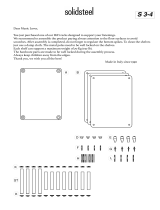Electrolux EI23CS35KS2 Owner's manual
- Category
- Side-by-side fridge-freezers
- Type
- Owner's manual
This manual is also suitable for

EN FREEZER £ REFRIGERATOR USE AND CARE GUIDE
FR REFRIGERATEUR iCONGELATEUR GUIDE D:UTILISATION ET D:ENTRETIEN
:i:i:iiiiiiiii iiiiiiiiiiiiiiiiiiiiiiiiiiiiiiiiiiiiiiiiiiiiiiii

Finding information
Please read and save this Tabmeof contents
Thank you for choosing Electrolux, our new
premium brand in home appliances. This Use &
Care Guide is part of our commitment to customer
satisfaction and product quality throughout the
service life of your new appliance.
Keep a record for quick
Purchase date
Electrolux model number
Electrolux serial number
Finding Information ...................................................... 2
Safety ............................................................................. 3
Installation ..................................................................... 5
Removing The Doors .................................................... 8
Installing Door Handles ............................................. 10
Connecting The Water Supply ................................... 11
Feature Overview ........................................................ 13
Controls ....................................................................... 14
Storage Features ........................................................ 19
Automatic Ice & Water Maker/Dispenser .................. 27
Changing The Filter .................................................... 30
Storing Food & Saving Energy .................................. 32
Normal Operating Sounds & Sights ......................... 33
Care & Cleaning .......................................................... 34
Warranty ...................................................................... 37
Before You Call ............................................................ 38
Questions?
For toll-free telephone support in the U.S. and
Canada: 1-877-4ELECTROLUX (1-877-435-3287)
For online support and product information visit
http ://www.elect roluxappliances.com

Safety
Important safety instructions
Safety Precautions
Do not attempt to install or operate your unit
until you have read the safety precautions in this
manual. Safety items throughout this manual are
labeled with a Danger, Warning or Caution based
on the risk type.
Definitions
This is the safety alert symbol. It is used to
alert you to potential personal injury hazards. Obey
all safety messages that follow this symbol to avoid
possible injury or death.
General Safety
= Do not store or use gasoline, or other
flammable liquids, near this or any other
appliance. Read product labels for warnings
regarding flammability and other hazards.
= Do not operate the refrigerator in the
presence of explosive fumes.
= Avoid contact with any moving parts of the
automatic ice maker.
Remove all staples from the carton to
avoid cut injuries. Staples can also damage
finishes if they come in contact with other
appliances or furniture.
Child Safety
Packing Materials:
Packing cartons covered with rugs,
bedspreads, plastic sheets or stretch wrap
may become airtight chambers and can
quickly cause suffocation.
Destroy or recycle the product's carton,
plastic bags, and any other exterior wrapping
material immediately after the refrigerator is
unpacked. Children should never play with
these items.
Child Entrapment And Suffocation:
These problems are not limited to the past.
Whether junked, abandoned or temporarily
stored (even for a few hours), unattended
refrigerators and freezers are dangerous.
Please take the precautions listed below.
Proper Disposal Of Refrigerators/Freezers
We strongly encourage responsible appliance
recycling/disposal methods. Check with your utility
company or visit www.energystar.gov/recycle for
more information on recycling your old refrigerator.
Before you throw away your
old refrigerator/freezer:
Remove the doors.
Leave the shelves in
place so children may
not easily climb inside.
Have refrigerant
removed by a qualified
service technician.

Safety
Emectricaminformation
= The refrigerator must be plugged into
its own dedicated 115 Volt, 60 Hz., AC-
only electric outlet. The power cord of the
appliance is equipped with a three-prong
grounding plug for your protection against
electrical shock hazards. It must be plugged
directly into a properly grounded three-
prong receptacle. The receptacle must be
installed in accordance with local codes and
ordinances. Consult a qualified electrician.
Do not use an extension cord or adapter
plug.
= If the power cord is damaged, it should
be replaced by the manufacturer, service
technician or a qualified person to prevent
any risk.
• Never unplug the refrigerator by pulling on
the power cord. Always grip the plug firmly,
and pull straight out from the receptacle to
prevent damaging the power cord.
• Unplug the refrigerator before cleaning
and before replacing a LED light to avoid
electrical shock.
Performance may be affected if the voltage
varies by 10% or more. Operating the
refrigerator with insufficient power can
damage the compressor. Such damage is not
covered under your warranty.
• Do not plug
the unit into an
outlet controlled
by a wall switch
or pull cord to
prevent the
refrigerator from
being turned off
accidentally.
• Avoid connecting
refrigerator to a
Grounding type
wall receutacle
//_ not, under
fDO
orb,pao.,,e
l_ ,_g .... ding prong. J
3P°Nnr _°grdoWnitc_ d plug
Ground Fault Interrupter (GFI) circuit.

Instal ion
This Use & Care Guide provides general operating
instructions for your model. Use the refrigerator
only as instructed in this Use & Care Guide. Before
starting the refrigerator, follow these important
first steps.
Location
• Choose a place that is near a grounded
electrical outlet. Do Not use an extension
cord or an adapter plug.
if possible, place the refrigerator out of
direct sunlight and away from the range,
dishwasher or other heat sources.
The refrigerator must be installed on a floor
that is level and strong enough to support a
fully loaded refrigerator.
Consider water supply availability for models
equipped with an automatic ice maker.
Installation
Installation clearances
Toe Grille Installation and Removal
To install toe grille
1 Open both doors. Slide left and right sides of
toe grille over lower hinges of refrigerator.
2 While pushing toe grille firmly against cabinet,
fasten bottom clips of toe grille to cabinet.
3 Fasten top clips to cabinet.
4 Close the doors. Fasten right and left side of
clips into groove of bottom hinge by pulling
outwards on the edge.
Allow the following clearances for ease
of installation, proper air circulation, and
plumbing and electrical connections:
Sides & Top ¾ inch
Back 1 inch
5
Ensure the triangle flap is resting on top of
the door hinge.
Q
To remove toe grille
1 With both doors closed, unfasten right and left
side clips of toe grille from bottom hinge groove.
2 Open both doors. Press firmly on top of toe
grille until top of toe grille pops off.
3
Pull toe grille outward towards your body and
off of lower hinges.
I
_ Removing Toe Gd

Instal ion
Door opening
Your refrigerator should be positioned to allow easy
access to a counter when removing food. For best
use of drawers and freezer baskets, the refrigerator
should be in a position where both the refrigerator
and freezer doors can be fully opened.
Guidelines for final positioning of your
refrigerator:
= All four corners of the cabinet must rest firmly
on the floor.
The cabinet should be level at the front and
rear.
The sides should tilt 1Ainch (6 mm) from front
to back (to ensure that doors close and seal
properly).
Doors should align with each other and be
level.
All of these conditions can be met by
raising or lowering the adjustable front
rollers.
To level the cabinet using the front rollers:
1 Open both doors and remove the toe grille
(see "Toe Grille Installation and Removal"
in the "installation" section).
2 Close the doors and use a flat-blade
screwdriver or ¾ inch socket wrench to raise
or lower the front rollers.
3 Ensure both doors are bind-free with their
seals touching the cabinet on all four sides.
Raise
NOTE: Level the unit with the adjustable rollers
before leveling the doors.
To level the doors using the adjustable lower
hinge (some models):
1 Before leveling either door, remove set screw
that locks door height into position. (The
door cannot be adjusted without set screw
removed).
2 If the refrigerator door is lower than the
freezer door, raise the refrigerator door by
turning the adjustment screw clockwise using
a 7/16inch wrench. (See illustration.)
3 If the freezer door is lower than the
refrigerator door, raise the freezer door by
turning the adjustment screw clockwise using
a 7/16inch wrench. (See illustration.)
i
RAISE RAISE
DOOR DOOR
4 After leveling, verify door stop contacts lower
hinge and top of door does not contact upper
hinge through full movement of door (from
fully closed to fully open).
5 Reinstall set screw, locking the door height.
a nd 3_/12'6'"HWere_( ch Open Door
somemode
II "SetScrew
: Hinge
6 Replace the toe grille by fitting it into place
(see "Toe Grille Installation and Removal" in
the "Installation" section).

Instal ion
Installing Shelves
Your refrigerator was shipped with the shelf hanger
and shelf locking clip installed in their shipping
position. Below are the instructions to install the
shelves in your desired locations.
1 Remove shelf from its locked position by
pulling the slide mechanism toward you.
4
Relock shelf by pushing the slide mechanism
away from you.
5
While holding shelf at a 45-degree angle with
the gray handle facing you, push the shelf
into the back of the hanger.
2
Lift the hanger directly upwards and pull
toward you to remove it from the ladder.
6
Gently set the shelf onto the hanger once the
back is secured by the hanger.
3 Place top hooks of the hanger into the
desired slot, and lower straight down until
lower hooks rest on the ladder.

Removing The Doors
Getting through narrow spaces
If your refrigerator wi[[ not fit through an entrance area, you can reduce its size by removing the doors.
Check first by measuring the entrance.
Required Tools
You will need the following tools:
Top Hinge Top Hinge TOOLS Necessary:
Cover Front Cover Rear
Screw _ _ Screw
Top Screw _ Phillips'" Head_ _%gwe B_tt__
AND
3/8" Fixed
Wrench
To prepare for removing the doors:
1 Make sure the electrical power cord is unplugged from the wall outlet.
2 Open both doors and remove the toe grille (as explained in the
Installation Instructions that came with your appliance).
3 Remove any food from the door shelves.
4 Close the doors.
To remove the refrigerator top hinge cover:
1 Remove the three screws from each cover over the top door hinges.
2 Lift hinge cover straight up and off.
To remove the refrigerator door:
1 Trace lightly around the door's top hinge with a pencil. This makes
reinstallation easier.
2 Remove the two screws from the top hinge. Lift the door off of the
bottom hinge and set it aside.
3 Remove the two bottom hinge screws and hinge if necessary.
Adjustable Hinge
(some models)
Non-Adjusting Hinge
(some models)
Rear Front
Cover Screw Cover Screws
ToP Hinge
_p Hinge
Toreinstall the refrigerator door, reverse the above steps.

Removing The Doors
To remove the freezer top hinge cover:
1 Remove the two screws from each cover
over the top door hinges.
2 Lift hinge cover straight up and off.
To remove the freezer door:
Front
Rear
Cover Screws
"_. Cover Screw
TopHinge _\_
Hinge
ooo,e
Detach the multi-wire cable connector
located above the top hinge. Grasp both
sides of the connector firmly and pull apart.
3 Detach the water tube from the connector
located below the freezer door. The
connector releases when you press and hold
its outer sleeve inward. With the sleeve held
in this position, the tube can be removed.
Adjustable Hinge (some models)
2
Trace lightly around the hinge with a pencil.
This makes reinstallation easier.
Non-Adjusting Hinge (some models)
4 Remove the screws from the top hinge and
pull the multi-wire cable through it. Liftthe
door off of the bottom hinge.
5 Remove the two bottom hinge screws and
hinge if necessary.
6 Lay the door on its side to avoid damage to
the water tube extending from the bottom
hinge.
To reinstall the freezer door, reverse the above
steps.
Once both doors are in place, ensure they are
aligned with each other and level (Please see "To
level the doors using the lower hinge" for models
with adjustable lower hinges or "To level the
cabinet using the front rollers" for models with the
non-adjustable lower hinges in the "Installation"
section.), then replace the top hinge cover.

Instal
ng Door
andles
Door Handle Mounting Instructions
1 Remove handles from carton and any other protective
packaging.
2 Position freezer handle end caps over upper and
lower pre-insta[[ed shoulder bolts (A) that are fastened
into door, ensuring the holes for the set screws are
facing towards the refrigerator door.
3 While homing handle firmly against door, fasten upper
and lower Allen set screws (B) with supplied Allen
wrench.
4
I Ensure Handle Set Screws
are Facing Each Other
with Doors Closed,
Repeat steps 2 and 3 to install refrigerator handle.
Ensure the holes for the set screws are facing towards the freezer door.
Freezer Upper End Cap Refrigerator Upper End Cap
Freezer Lower End Cap Refrigerator Lower End Cap

Connecting The Water Supply
Before InstallingThe WaterSupply Line,You WillNeed:
Basic Tools: adjustable wrench, flat-blade
screwdriver, and Phillips TM screwdriver
Access to a household cold water line with
water pressure between 30 and 100 psi.
A water supply line made of 1Ainch (6.4ram)
OD, copper or stainless steel tubing. To
determine the length of tubing needed,
measure the distance from the ice maker
inlet valve at the back of the refrigerator to
your cold water pipe. Then add approximately
7 feet (2.1 meters), so the refrigerator can be
moved out for cleaning (as shown).
A shutoff valve to connect the water supply
line to your household water system. DO
NOT use a self-piercing type shutoff valve.
Do not reuse compression fitting or use
thread seal tape.
A compression nut and ferrule (sleeve) for
connecting a copper water supply line to the
ice maker inlet valve.
To Connect Water Supply Line ToIce Maker Inlet
Valve
,
2.
,
4.
,
,
,
8.
9.
10.
Disconnect refrigeratorfrom electricpower source.
Place end of water supply line into sink or
bucket. Turn ON water supply and flush
supply line until water is clear. Turn OFF
water supply at shutoff valve.
Remove plastic cap from water valve inlet
and discard cap.
If you use copper tubing - Slide brass
compression nut, then ferrule (sleeve) onto
water supply line. Push water supply line
into water valve inlet as far as it will go (X
inch/6.4 ram). Slide ferrule (sleeve) into valve
inlet and finger tighten compression nut
onto valve. Tighten another half turn with a
wrench; DO NOT over tighten. See Figure 1.
If you use stainless steel tubing - The nut
and ferrule are already assembled on the
tubing. Slide compression nut onto valve
inlet and finger tighten compression nut
onto valve. Tighten another half turn with a
wrench; DO NOT over tighten. See Figure 2.
With steel clamp and screw, secure water
supply line (copper tubing only) to rear panel
of refrigerator as shown.
Coil excess water supply line (copper tubing
only), about 2Y2turns, behind refrigerator
as shown and arrange coils so they do not
vibrate or wear against any other surface.
Turn ON water supply at shutoff valve and
tighten any connections that leak.
Reconnect refrigerator to electrical power source.
To turn ice maker on, lower wire signal arm
(side mounted) or set the ice maker's
On/Off power switch to the 'T' position
(rear mounted).
Test system before use. Check for leaks
again after 24 hours.

Connecting The Water Supply
Figure 1
ing
Figure 2

Feature Overview
Understanding features and terms
Your Electrolux refrigerator is designed for optimal convenience and storage flexibility, Use the illustration
below to familiarize yourself with product features and terminology,
Door Light Switch
*Soft Freeze
Ice Cream
or
Door Bin
ice
Glass
Small Basket
and Cover
Large
Glide Out
*Tilt Out
or
Door Bin
Large
*Tilt
or Fixed
Door Bin
Ice Cream
Ice Maker
Water Filter /-- Door Light Switch
Air
*Door Bin or
Dairy
Compartment
*SpiBProof TM
Sliding or
Lift Off Shelves
Door Bin
*SpiBProof TM
Sliding or
Lift Off Shelves
*Meat Keeper
or Perfect
Temp Drawer
*Perfect Door Bin
or Door Bin
Crisper Pan
and Cover
*Can Rack
Fixed
Door Bin
Toe Grille

Controls

Controls
Wav÷oTouch TM(some models)
Your refrigerator is equipped with a Wave=Touch TM
Panel user interface display. It is only necessary
to touch the panel. There is no need to press with
force. There are three levels of display.
1st Level" Sleep Mode
Sleep mode displays only the WATER, CUBES
and CRUSHED options. Touch an icon to activate
the desired dispenser mode. The active dispenser
mode is more brightly illuminated.
2ndLevel: Awakened Display Mode
The display is awakened by touching anywhere on
the panel where there is an indicator. Black space
will not awaken the display. After 10 seconds of
inactivity, the display will return to the Sleep mode.
The following dispenser options are illuminated:
fast ice increases the production of ice
fast freeze Activatesafaster ratefor freezingfood
dispenser light On/ Off
controllock Pressand hold for three secondsto activate
anddeactivate.This restricts undesired
changesto the refrigerators settings and
prevents use ofthe ice andwater dispenser.
3'd Level: User Variable Options
Touching the options icon displays the following
options:
vacationmode
Conservesenergy by increasingthe time
betweenautomatic defrost. This feature is
automatically activated during long periods
between door openings. Vacation mode is
manually activated when the redindicator is
lit.
waterfilter
Touchto display filter condition status.
Pressand hold for three secondsto reset.
air filter
Touchto display filter status. Pressand
hold for threeseconds to reset.
temp display When active, it allows the display ofthe
freezerand refrigerator temps during "Sleep
Mode". Thetemperature is displayedwhen
the red indicator is lit.
tempmode Touchtotoggledisplayfrom Fahrenheitto
Celsius.
mute sounds
factory default
on off
Tonesemitted by each keypresscan be
turned off basedon user preference.The
sounds are muted when the red indicator is
lit. Warning signals will stay active.
Resetsall refrigerator settings such as
temp, temp display, and alarm tones to
their factory default settings.
Pressand hold for three secondsto turn off
the cooling systemto clean the refrigerator.
It also turns off all dispenserfunctions. The
temperature display will readOFF.
Setting cooling temperatures
1 Touch the panel to illuminate the 2ndlevel of
display.
2 Select the options icon, Plus (+) and minus

Controls
3
(-) indicators will appear on either side of the
displayed temperatures.
Press the + or - indicator to adjust the
temperature to the desired setting.
The temperature display will begin to blink
with the first touch. After five seconds of
inactivity, the display will beep to accept
the new temperature. After 10 seconds, the
display times out and returns to the basic
display.
Alarms
BoorAjar
HighTemp
PowerFail
If the door hasbeenleft open for an
extended periodof time, an alarm will
sound andthe door ajar indicator will
display in the middle. Thealarm is turned
off by closing the door. Thealarm off key
will illuminate to prompt the resetof any
pendingalarms. Pressthis keyto reset any
systemAlarms.
In the eventof a high temperature
condition, the temperature display will
display "HI". After 20 minutes, the high
temp alert will be displayedand the alarm
off icon will illuminate until pressed,
acknowledging the alarm, at which time
the highest temperature reachedwill be
displayed andthe refrigerator will resume
normal operation. All othermodes are
turned off until the alarm is acknowledged.
In the eventof a powerfailure, the power
fail alert will bedisplayedand the alarm
off keywill beilluminated and you will hear
an audiblealarm until the alarm off icon is
pressed,acknowledging the alarm. Other
modes may beturned off until the alarm is
acknowledged.Whenthe powerfail alert is
turned off, the refrigerator will resume
normal operation. The high temp alarm
may also he illuminated until asafe
operatingrange temperature hasbeen
reached.
Wave-TouchTM/IQoTouchTM
"Sabbath Mode" (somemodels)
The Sabbath Mode is a feature that disables
portions of the refrigerator and its controls for both
Wave-Touch TM and IQ-TouchT% in accordance with
observance of the weekly Sabbath and religious
holidays within the Orthodox Jewish community.
Sabbath Mode is turned ON and OFF by
pressing and holding both the freezer "J' and the
refrigerator "+" indicators for five seconds for both
the Wave-Touch TM and IQ-Touch TM modes. The
display shows "Sb" while in Sabbath mode.
In the Sabbath Mode, the High Temp alarm is
active for health reasons. If a high temperature
alarm is activated during this time, for example due
to a door left ajar, the alarm will sound intermittently
for about 10 minutes. The alarm will then silence
on its own and a red high temperature icon will
display. The high temp icon will continue to display,
even if the door is closed, until the Sabbath mode
is exited and the icon reset. The refrigerator will
function normally once the door is closed, without
any violation of the Sabbath/Holidays.
For further assistance, guidelines for
proper usage and a complete list of
models with the Sabbath feature, please
visit the web at http:\\www.star=k.org.

Controls
IQoTouch TM(some models)
Your refrigerator is equipped with a IQ Touch Panel
user interface display. It is only necessary to touch
the panel. There is no need to press with force.
There are three dispenser modes:
1 Water
2 Ice Cubes
3 Crushed Ice
A red indicator light will be illuminated above the
active mode.
Touch the icon to activate the options below.
Any of the following options that are activated have
a red indicator light above the icon.
fastice
fastfreeze
dispenserlight
controllock
vacationmode
water filter
air filter
temp display
mutesounds
Increasesthe production of ice
Activatesafaster ratefor freezingfood
On/ Off
Pressand hold for three secondsto activate
anddeactivate.This restricts undesired
changesto the refrigerators settings and
prevents use ofthe ice and water dispenser.
Conservesenergybyincreasingthetime
betweenautomaticdefrost.Thisfeatureis
automaticallyactivatedduringlongperiods
betweendooropenings.Vacationmodeis
manuallyactivatedwhenthe redindicatoris lit.
Touchto display filter condition status.
Pressand hold for three secondsto reset.
Touchto display filter status. Pressand
hold for threeseconds to reset.
Touchto toggle the freezerand refrigerator
temps display onand off.
Touchand hold temp display to toggle
display from Fahrenheitto Celsius.
Tonesemitted by each keypresscan be
turned off basedon user preference.The
sounds are muted when the red indicator is
lit. Warning signals will stay active.
factory default
onoff
Resetsall refrigerator settings such as
temp, temp display andring tones to their
factory default settings.
Pressand hold for three secondsto turn off
the cooling systemto clean the refrigerator.
It also turns off all dispenserfunctions. The
temperature display will readOFF.
Setting cooling temperatures
1 Touch the panel to illuminate the display to
the Plus (+) and minus (-) indicators which
appear on either side of the displayed
temperatures.
2 Press the + or - indicator to adjust the
temperature to the desired setting.
The temperature display will begin to blink
with the first touch. The display times out
after 5 seconds and returns to the basic
display.

Controls
Alarms
DoorAjar
HighTemp
PowerFail
If the door hasbeenleft open for an
extended periodof time, an alarm will
sound andthe door ajar indicator will
display on the right sideof the display.The
alarm isturned off byclosing thedoor. The
mute sounds keywill illuminate to prompt
the reset of any pending alarms. Press this
keyto resetany systemalarms.
In the eventof a high temperature
condition, the temperature display will
display "HI". After 20 minutes, the high
temp alert will be displayedand the mute
sounds iconwill illuminate until pressed,
acknowledging the alarm, at which time
the highest temperature reachedwill be
displayed andthe refrigerator will resume
normal operation. All othermodes are
turned off until the alarm is acknowledged.
In the eventof a powerfailure, the power
fail alert will bedisplayedand the mute
sounds iconwill be illuminatedand you will
hear anaudible alarm until the mute sounds
icon is pressed,acknowledging the alarm.
Other modes may beturned off until the
alarm isacknowledged. When the power
fail alert is turned off the
refrigerator will resumenormal opera-
tion. The hightemp alarm may also he
illuminated until a safe operatingrange
temperaturehasbeen reached.

Storage Features
Shemffeatures
4 Relock shelf by pushing the slide mechanism
away from you.
To change the position of a shelf:
1 Remove shelf from its locked position by pulling
the slide mechanism toward you.
2 Lift the hanger directly upwards and pull toward
you to remove it from the ladder.
5
6
While holding shelf at a 45-degree angle with the
gray handle facing you, push the shelf into the
back of the hanger.
Gently set the shelf onto the hanger once the back
is secured by the hanger.
3 Place top hooks of the hanger into the desired
slot, and lower straight down until lower hooks rest
on the ladder.

Storage Features
Shelf features (some models)
Your refrigerator includes Luxury-DesignTM glass
shelves, which are designed to catch and hold
accidental spills.
You can easily adjust shelf positions in the fresh
food compartments to suit your needs. The shelves
have mounting brackets which attach to slotted
supports at the rear of each compartment. The
glass can be easily removed for cleaning.
To change the position of a shelf (some
models):
1 Lift the front edge up.
2 Slide shelf out.
Page is loading ...
Page is loading ...
Page is loading ...
Page is loading ...
Page is loading ...
Page is loading ...
Page is loading ...
Page is loading ...
Page is loading ...
Page is loading ...
Page is loading ...
Page is loading ...
Page is loading ...
Page is loading ...
Page is loading ...
Page is loading ...
Page is loading ...
Page is loading ...
Page is loading ...
Page is loading ...
Page is loading ...
Page is loading ...
-
 1
1
-
 2
2
-
 3
3
-
 4
4
-
 5
5
-
 6
6
-
 7
7
-
 8
8
-
 9
9
-
 10
10
-
 11
11
-
 12
12
-
 13
13
-
 14
14
-
 15
15
-
 16
16
-
 17
17
-
 18
18
-
 19
19
-
 20
20
-
 21
21
-
 22
22
-
 23
23
-
 24
24
-
 25
25
-
 26
26
-
 27
27
-
 28
28
-
 29
29
-
 30
30
-
 31
31
-
 32
32
-
 33
33
-
 34
34
-
 35
35
-
 36
36
-
 37
37
-
 38
38
-
 39
39
-
 40
40
-
 41
41
-
 42
42
Electrolux EI23CS35KS2 Owner's manual
- Category
- Side-by-side fridge-freezers
- Type
- Owner's manual
- This manual is also suitable for
Ask a question and I''ll find the answer in the document
Finding information in a document is now easier with AI
Related papers
-
Electrolux E32AF85PQS Installation guide
-
Electrolux EW23CS70IW0 Owner's manual
-
Electrolux E23CS78HPS7 Owner's manual
-
Electrolux E32AR85PQS Installation guide
-
Electrolux E32AF75JPS1 Owner's manual
-
Electrolux 241868904 User manual
-
Electrolux E23CS78HSS4 Owner's manual
-
Electrolux EI26SS30J S User guide
-
Electrolux EI32AF80QSB Owner's manual
-
Electrolux E32AF85PQS User guide