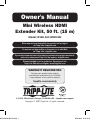The Tripp Lite TRIPP-LITE B126-1A1-WHD4HH 50 ft 15m Mini Wireless HDMI Extender Kit is a compact and versatile solution for extending an HDMI audio/video signal up to 50 feet from the source. It's ideal for use in home theater systems, conference rooms, and digital signage applications. The kit includes a transmitter and receiver, both of which are powered by USB, eliminating the need for a separate power adapter. The transmitter connects to the HDMI output of your source device, while the receiver connects to the HDMI input of your display.
The Tripp Lite TRIPP-LITE B126-1A1-WHD4HH 50 ft 15m Mini Wireless HDMI Extender Kit is a compact and versatile solution for extending an HDMI audio/video signal up to 50 feet from the source. It's ideal for use in home theater systems, conference rooms, and digital signage applications. The kit includes a transmitter and receiver, both of which are powered by USB, eliminating the need for a separate power adapter. The transmitter connects to the HDMI output of your source device, while the receiver connects to the HDMI input of your display.








-
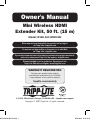 1
1
-
 2
2
-
 3
3
-
 4
4
-
 5
5
-
 6
6
-
 7
7
-
 8
8
Tripp Lite B126-1A1-WHD4HH Owner's manual
- Type
- Owner's manual
- This manual is also suitable for
The Tripp Lite TRIPP-LITE B126-1A1-WHD4HH 50 ft 15m Mini Wireless HDMI Extender Kit is a compact and versatile solution for extending an HDMI audio/video signal up to 50 feet from the source. It's ideal for use in home theater systems, conference rooms, and digital signage applications. The kit includes a transmitter and receiver, both of which are powered by USB, eliminating the need for a separate power adapter. The transmitter connects to the HDMI output of your source device, while the receiver connects to the HDMI input of your display.
Ask a question and I''ll find the answer in the document
Finding information in a document is now easier with AI
Related papers
-
Tripp Lite DCPUSWIV Owner's manual
-
Tripp Lite DDV1727S Owner's manual
-
Tripp Lite SRWB Wire Basket Cable Trays Installation guide
-
Tripp Lite TRIPP-LITE Landscape/Portrait Wall Mount DWM3780ROT Owner's manual
-
Tripp Lite Owner's Manual - DDR1327SE Owner's manual
-
Tripp Lite P142-000-MINI Datasheet
-
Tripp Lite Clamp-On Monitor Riser Owner's manual
-
Tripp Lite Owner's Manual DDR1730TAL Owner's manual
-
Tripp Lite DDV1727S Owner's manual
-
Tripp Lite Owner's Manual - DDR1327MQ Owner's manual