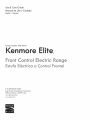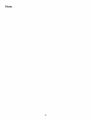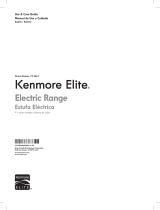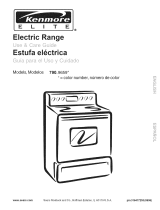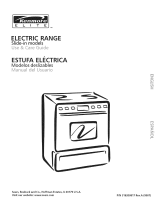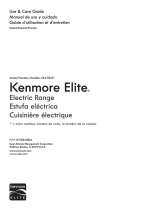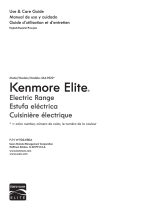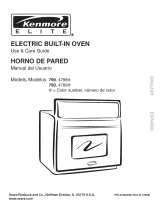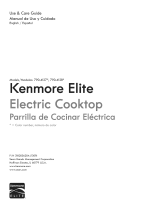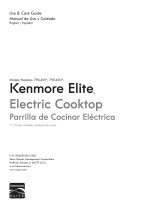Kenmore Elite 79041313414 Owner's manual
- Category
- Microwaves
- Type
- Owner's manual
This manual is also suitable for

Use & Care Guide
Manual de Uso y Cuidado
English / Espaiol
Model/Modelo: 790.41313 _
I<e Elite
®
:01 t
E6ctric®
!1111111111111111111i @
jllllllllllllllllllll
,,,,,,,=,,,,,_CtFlC
Contro
P/N 809126701B (1408)
Sears Brands Management Corporation
Hoffman Estates, IL 60179 U.S.A.
www.kenmore.com
www.sears.com

Table of Contents
Kenmore Elite Warranty ............................................................. 2
Product Record ............................................................................. 2
Serial Plate Location ................................................................... 2
IMPORTANT SAFETY INSTRUCTIONS ................................ 3-5
Feature at a Glance .................................................................... 6
Before Setting Oven Controls .................................................... 7
Surface Cookware Recommendations ...................................... 8
Before Setting Surface Controls ........................................... 9-10
Setting Surface Controls ....................................................... 11-13
Oven Control Functions ............................................................ 14
Getting Started ........................................................................... 15
Setting Oven Controls .......................................................... 16-26
Warmer Drawer ................................................................... 27-28
User Preferences ........................................................................ 29
Self-Cleaning Cycle .............................................................. 30-31
Care & Cleaning .................................................................. 32-36
Before You Call .................................................................... 37-39
Protection Agreements .............................................................. 41
Sears Service .............................................................................. 42
Please carefully read and save these instructions
This Use & Care Manual contains general operating instructions for your appliance and feature information for several
models. Your product may not have all the described features. The graphics shown are representative. The graphics on your
appliance may not look exactly like those shown. Common sense and caution must be practiced when installing, operating
and maintaining any appliance.
KENMORE ELITE LIMITED WARRANTY
WITH PROOF OF SALE, the following warranty coverage applies when this appliance is correctly installed, operated and main-
tained according to all supplied instructions. To arrange for warranty service, call: 1-800-4-MY-HOME® (1-800-469-4663).
FOR ONE YEAR from the date of sale this appliance is warranted against defects in material or workmanship. A defective
appliance will receive free repair or replacement at option of selien
FOR TWO YEARS from the date of sale, a free replacement part will be supplied for a ceramic cooktop that fails due to
thermal shock or for a ceramic cooktop heating element that is defective. After the first year from the sale date you are
responsible for the labor cost of part installation.
All warranty coverage applies for only 90 DAYS from the sale date if this appliance iSever used for other than private
household purposes.
This warranty covers ONLY defects in material and workmanship, and will NOT pay for:
1. Cracks in a ceramic glass cooktop that are not a result of thermal shock.
2. Stains and scratches on a ceramic glass cooktop resulting from accident or improper operation or maintenance.
3. Discoloration of cooktop surfaces resulting from normal use.
4. Expendable items that can wear out from normal use, including but not limited to filters, belts, bags or screw-in base
light bulbs.
5. A service technician to clean or maintain this appliance, or to instruct the user in correct appliance installation, operation
and maintenance.
6. Service calls to correct appliance installation not performed by Sears authorized service agents, or to repair problems
with house fuses, circuit breakers, house wiring, and plumbing or gas supply systems resulting from such installation.
7. Damage to or failure of this appliance resulting from installation not performed by Sears authorized service agents,
including installation that was not in accord with electrical, gas or plumbing codes.
8. Damage to or failure of this appliance, including discoloration or surface rust, if it is not correctly operated and main-
tained according to all supplied instructions.
9. Damage to or failure of this appliance, including discoloration or surface rust, resulting from accident, alteration, abuse,
misuse or use for other than its intended purpose.
10. Damage to or failure of this appliance, including discoloration or surface rust, caused by the use of detergents, cleaners,
chemicals or utensils other than those recommended in all instructions supplied with the product.
11. Damage to or failure of parts or systems resulting from unauthorized modifications made to this appliance.
12. Service to an appliance if the model and serial plate is missing, altered, or cannot easily be determined to have the ap-
propriate certification logo.
Disclaimer of implied warranties; limitation of remedies
Customer's sole and exclusive remedy under this limited warranty shall be product repair or replacement as provided herein.
Implied warranties, including warranties of merchantability or fitness for a particular purpose, are limited to one year on the
appliance and two years on a ceramic cooktop and heating elements, or the shortest period allowed by Jaw. Seller shall not
be liable for incidental or consequential damages. Some states and provinces do not allow the exclusion or limitation of in-
cidental or consequential damages, or limitation on the duration of implied warranties of merchantability or fitness, so these
exclusions or limitations may not apply to you.
This warranty applies only while this appliance is used in the United States.
This warranty gives you specific legal rights, and you may also have other rights which vary from state to state.
Sears Brands Management Corporation, Haffman Estates, IL 60179
Product Record Serial Plate Location
In this space below, record the date of purchase, model and
serial number of your product. You wiii find the model and
serial number printed on the serial plate.
Model No.
Serial No.
Date of purchase
Save these instructionsand your sales receipt for future reference.
You will find the model and
serial number printed on the
serial plate. The serial plate is
located as shown.
Remember to record the serial
number for future reference.
Printed in U.S.A.

iMPORTANT SAFETY iNSTRUCTiONS
Read all instructions before using this appliance.
This manual contains important safety symbols and instructions. Please pay attention to these
s' 'mbols and follow all instructions iven.
* Remove all tape and packaging before using
the appliance. Destroy the carton and plastic
bags after unpacking the appliance. Never
allow children to play with packaging material.
* Proper Installation. Be sure your appliance is
properly installed and grounded by a qualified
technician in accordance with National
Electrical Code ANSI/NFPA No.70 (USA) or CSA
C22.1, PART 1 (Canada)-Iatest edition and local
code requirements. Install only per installation
instructions provided in the literature package
for this appliance.
Tip Over Hazard
* A child or adult can tip the
range and be killed.
* Verify the anti-tip device has
been installed to floor or wall.
* Ensure the anti-tip device is re-engaged to
floor or wall when the range is moved.
* Do not operate the range without the anti-
tip device in place and engaged.
Failure to follow these instructions can
result in death or serious burns to children
and adults.
_r_ To check if the anti-tip bracket
is installed properly, use both
arms and grasp the rear edge of
range back. Carefully attempt to
tilt range forward. When properly installed,
the range should not tilt forward.
Refer to the anti-tip bracket installation
instructions supplied with your range for
proper installation.
* In case of an emergency, know how to
disconnect the electrical power to the appliance
at the circuit breaker or fuse box.
* User Servicing. Do not repair or replace
any part of the appliance unless specifically
recommended in the manuals. All other
servicing should be done only by a qualified
technician to reduce the risk of personal injury
and damage to the appliance. Sears Parts &
Repair is the recommended repair service for
this appliance.
* Never modify or alter the construction of an
appliance by removing panels, wire covers or
any other part of the product.
* Remove the oven door from any unused
appliance if it is to be stored or discarded.
Stepping, leaning, sitting or pulling
down on the door of this appliance can result in
serious injuries and may also cause damage to
the appliance. Do not allow children to climb or
play around the appliance.
* Storage on Appliance. Flammable materials
should not be stored near surface units. This
includes paper, plastic and cloth items, such
as cookbooks, plasticware and towels, as well
as flammable liquids. Do not store explosives,
such as aerosol cans, on or near the appliance.
Flammable materials may explode and result in
fire or property damage.
Do not use the ovens for storage.
Do not store items of interest to
children in the cabinets above an appliance.
Children climbing on the appliance to reach items
could be seriously injured.
* Do not leave children alone. Children should
not be left alone or unattended in the area
where an appffance is in use. They should never
be allowed to sit or stand on any part of the
appliance.

iMPORTANT SAFETY iNSTRUCTiONS
* DO NOT TOUCH SURFACE UNITS, AREAS
NEAR THESE SURFACES, OVEN HEATING
ELEMENTS OR iNTERiOR SURFACES. Surface
units may be hot even though they are dark in
color. Areas near surface units may become hot
enough to cause burns. During and after use,
do not touch_ or let clothing or other flammable
materials touch these areas until they have had
sumcient time to coo[. Among these areas are
the cooktop, surfaces facing the cooktop, the
oven vent openings and surfaces near these
openings, oven door and window.
* Wear Proper Apparel. Loose=fitting or hanging
garments should never be worn while using
the appliance. Do not let clothing or other
flammable materials contact hot surfaces.
Never use your appliance for
warming or heating the room.
* Do Not Use Water or Flour on Grease Fires.
Smother the fire with a pan lid, or use baking
soda, a dry chemical or foam=type extinguisher.
* When heating fat or grease, watch it closely. Fat
or grease may catch fire if allowed to become too
hot.
* Use Only Dry Potholders. Moist or damp
potholders on hot surfaces may result in burns
from steam. Do not let the potholders touch hot
heating surface units. Do not use a towel or other
bulky cloth instead of a potholder.
* Do Not Neat Unopened Food Containers.
Buildup of pressure may cause the container to
burst and result in injury.
IMPORTANT--Do not attempt to operate the
appliance during a power failure. If power fails,
always turn off the appliance. If the appliance is
not turned off: and the power resumes, it will begin
to operate again. Once the power resumes, reset
the clock and oven function.
iMPORTANT iNSTRUCTiONS FOR USING
YOUR COOl(TOP
* [(now which knob controls each surface
heating unit. Place a pan of food on the unit
before turning it on, and then turn the unit off:
before removing the pan.
* Use proper pan size. This appliance is equipped
with one or more surface units of different sizes.
Select utensils having flat bottoms large enough
to cover the surface unit. The use of undersized
utensils wi[[ expose a portion of the surface
heating unit to direct contact and may result in
ignition of clothing. Proper relationship of utensil
to the surface unit wi[[ also improve efficiency.
Utensil handles should be turned inward and
not extend over adjacent surface units. To
reduce the risk of burns, ignition of flammable
materials, and spillage due to unintentional
contact with the utensil.
Never leave surface units unattended m
Boilovers cause smoking and greasy
accumulations that may ignite, or a pan that has
boiled dry may melt.
Glazed cooking utensilsmOnly certain types of
glass, glass/ceramic, ceramic, earthenware, or
other glazed utensils are suitable for rangetop
service without breaking due to the sudden
change in temperature. Check the manufacturer's
recommendations for cooktop use.
IMPORTANT INSTRUCTIONS FOR USING
YOUR OVEN
* Use Care When Opening an Oven Door or
a Warmer Drawer_Stand to the side of the
appliance when opening the door of a hot oven.
Let hot air or steam escape before you remove or
replace food in the oven.
* Keep Oven Vent Ducts Unobstructed. The oven is
vented at the at the center trim above the oven.
Touching the surfaces in this area when the oven
is operating may cause severe burns. Also, do
not place plastic or heat-sensitive items near the
oven vent. These items could melt or ignite.
NEVER cover any slots, holes or
passages in the oven bottom or cover an entire
rack with materials such as aluminum foil. Doing
so blocks air flow through the oven and may cause
carbon monoxide poisoning. Aluminum foil linings
may trap heat, causing a fire hazard.
* Placement of Oven Racks. Always place oven
racks in desired location while oven is cool.
Remove all utensils from the rack before removing
rack. If rack must be moved while oven is hot, use
extreme caution. Use pot holders and grasp the
rack with both hands to reposition. Do not let pot

iMPORTANT SAFETY iNSTRUCTiONS
holders contact the hot oven element or interior of
the oven.
* Do not use the broiler pan without its insert. The
broiler pan and grid allow dripping fat to drain
and be kept away from the high heat of the
broiler.
* Do not cover the broiler grid or oven bottom with
aluminum foil. Exposed fat and grease could
ignite.
. Do not touch a hot oven light bulb with a damp
cloth. Doing so could cause the bulb to break.
Disconnect the appliance or shut off the power to
the appliance before removing and replacing the
bulb.
* Protective liners--DO NOT USE ALUMINUM
FOIL TO LINE THE OVEN BOTTOM. Only use
aluminum foil as recommended in this manual.
Improper installation of these liners may result in
risk of electric shock, or fire.
The health of some birds is
extremely sensitive to the fumes given off during
the self-clean cycle of any oven. Move birds to
another well ventilated room.
iMPORTANT iNSTRUCTiONS FOR
CLEANING YOUR OVEN
* Clean the appliance regularly to keep all parts
free of grease that could catch fire. Exhaust fan
ventilation hoods and grease filters should be
kept clean. Do not allow grease to accumulate.
Greasy deposits in the fan could catch fire.
Refer to the hood manufacturer's instructions for
cleaning.
* Clean Ventilating Hoods Frequently--Grease
should not be allowed to accumulate on the hood
or filter. Follow manufacturer's instructions for
cleaning.
SELF-CLEANING OVEN MODELS
* Clean in the self-cleaning cycle only the parts
of the appliance listed in this Use & Care
Guide. Before using the self-cleaning cycle of
the appliance, remove the broiler pan and any
utensils stored in the appliance.
* Do not clean the oven door gasket. The door
gasket is essential for a good seal. Care should
be taken not to rub, damage or move the gasket.
* Do not use oven cleaners. No commercial oven
cleaner or oven liner protective coating of any
kind should be used in or around any part of the
appliance
FOR CERAMIC GLASS COOKTOPS
* Do not clean or operate a broken cooktop--lf
cooktop should break_ cleaning solutions and
spillovers may penetrate the broken cooktop and
create a risk of electric shock. Contact a qualified
technician immediately.
* Clean cooktop glass with caution--if a wet
sponge or cloth is used to wipe spills on a hot
cooking area, be careful to avoid a steam burn.
Some cleaners can produce harmful fumes if
applied to a hot surface.
* Avoid scratching the cooktop glass with sharp
objects.
iMPORTANT SAFETY NOTICE
The California Safe Drinking Water and Toxic Enforcement Act requires the Governor of California to
publish a list of substances known to the state to cause cancer, birth defects or other productive harm,
and requires businesses to warn customers of potential exposure to such substances.
SAVE THESE iNSTRUCTiONS FOR FUTURE REFERENCE.

Features at a Glance
Your Range includes:
1. Electronic oven control with kitchen timer.
2. Left front element control knob.
3. Left rear element control knob.
4. Warmer drawer control knob.
5. Center rear warmer zone control knob.
6. Right rear element control knob.
7. Right front element control knob.
8. Self-clean door latch.
9. Oven vent.
10. Broil element.
11. Self-cleaning convection oven interion
12. Dual convection bake cooking system.
|3. Adjustable interior porcelain oven rack(s).
14. Large 1-piece oven door handle.
15. Full width oven door with window.
16. Warmer drawer.
17. 6" single radiant element.
18. Warmer zone.
1{). 6" singie radiant element.
20. 9" Turbo Boil Flex radiant element.
21. 6" / 9"/12" triple radiant element.
22. Ceramic glass cooktop.
NOTE: The features of your range may vary according to
model type & color.

Before Setting Oven Controls
Oven Vent Location
The oven is vented through its upper front frame. When
the oven is on, warm air is released through the vent. This
venting is necessary for proper air circulation in the oven
and good baking results. Do not block oven vent.
Oven Vent
_Some
models ore equipped
with o blower which
runs in baking and
self-cleoning mode
to keep all internol
components at o cool
temperature. The
blower may keep run-
ning even if the oven
hos been turned off,
until the components
have cooled down.
Air Circulation in the Oven
If using 1 rack, place in center of oven. If using multiple
racks, stagger cookware as shown.
For best air circulation and baking results allow 2-4" (5-10
cm) around the cookware for proper air circulation and be
sure pans and cool<ware do not touch each other, the oven
door, sides or back of the oven cavity. The hot air must
circulate around the pans and cookware in the oven for even
heat to reach around the food.
1 Oven Rack
Types of Oven Racks
Always use pot holders or oven mitts when
adjusting the oven racks. Wait until the oven has completely
cooled if possible. Oven racks may HOT and cause burns.
Your appliance may be equipped with one or more of the
oven rack types shown; Flat Hondle Oven Rack and Offset
Oven Rack.
The Fiat Oven Hondle Rack has an handle to facilitate the
sliding of the rack when large amount of foods weight on it.
Fiat Handle Oven Rack
To maximize cooking space the Offset Oven Rock can be
used in the lowest rack position to roast large cuts of meat
and poultry.
Offset Oven Rock
Arranging Oven Racks
Always use pot holders or oven mitts when
adjusting the oven racks. Wait until the oven has completely
cooled if possible. Oven racks may be HOT and cause burns.
To remove on oven rack, pull the rack forward until it stops.
Lift up front of rack and slide out.
To replace on oven rack, fit the rack onto the guides on the
oven walls. Tilt the front of the rack upward and slide the
rack back into place.
Multlple Oven Rocks
7

Surface Cookware Recommendations
Selecting Surface Cooking Cookware
Cookware should hove flat bottoms that make good contact
with the entire surface heating element. Check for flatness
by rotating a ruler across the bottom of the cookware (See
Figure 1). Be sure to follow the recommendations for using
cookware as shown in Figure 2.
Note: The size and type of cookware used will influence the
setting needed for best cooking results.
Cookware Material types
The cookware material determines how evenly and quiddy
heat is transferred from the surface element to the pan
bottom. The most popular materials available are:
ALUMINUM - Excellent heat conductor. Some types of
food will cause it to darken (Anodized aluminum cookware
resists staining & pitting). If aluminum pans slide across the
ceramic glass cooktop, they may leave metal marks which
will resemble scratches. Remove these marks immediately.
COPPER - Excellent heat conductor but discolors easily. May
leave metal marks on ceramic glass (see Aluminum above).
STAINLESS STEEL - Slow heat conductor with uneven
cooking results. Is durable, easy to clean and resists staining.
CAST iRON - A poor heat conductor however will retain
heat very well. Cooks evenly once cooking temperature is
reached. Not recommended for use on ceramic cool<tops.
Figure 1
PORCELAIN-ENAMEL on METAL - Heating characteristics
will vary depending on base material. Porcelain-enamel
coating must be smooth to avoid scratching ceramic
cooktops.
Correct incorrect
GLASS - Slow heat conductor. Not recommended for
ceramic cooktop surfaces because it may scratch the glass.
t t
° Curved and warped pan
bottoms.
° Flat bottom and straight
sides.
• Tight fitting lids.
• Weight of handle does
not tilt pan. Pan is well
balanced.
° Pan sizes match the amount
of food to be prepared
and the size of the surface
element.
* Made of a material that
conducts heat well.
° Easy to clean.
* Always match pot diameter
to element surface
diameter.
° Pan overhangs element by
more than one-half inch.
÷1 N-
• Pan is smaller than
element.
• Heavy handle tilts pan.
Figure 2
important note:
De not place empty aluminum, glass or porcelain-enamel
coated cookware on the ceramic cooktop! The melting point
of cookware made with these materials may be reached
quickly especially if left empty & they may bond to the
ceramic cooktop. If the cookware melts it will damage the
cool<top! Be sure to follow all the cookware manufacturer's
suggestions when using any type of cookware on the
ceramic cooktop.

Before Setting Surface Controls
About the Ceramic Glass Cooktop
The ceramic cooktop has radiant surface elements located
below the surface of the glass. The design of the ceramic
cooktop outlines the area of the surface element underneath.
Make sure the diameter of the pan matches the diameter of
the element outline on the cooktop (See Figure).
Heat is transferred up through the surface of the cooktop
to the cookware. Only flat-bottom cookware should be
used. The type and size of cool<ware, the number of surface
elements in use and their settings, are aii factors that wiii
affect the amount of heat that will spread to areas beyond
the surface elements.
_The areas surrounding the elements may
become hot enough to cause burns.
Locations of the Radiant Surface Elements and Controls
Your range is equipped with radiant surface burners with
different wattage ratings. The ability to heat food quicker and
in larger volumes increases as the element wattage increases.
The radiant surface elements are located on the cooktop as
follows:
- two 6 inch radiant elements located at the right rear and
left rear position;
- a 6/9/12 inch triple element located at the right front
position;
- a 9 inch turbo boil flex radiant element located at the left
front position.
- a Warm & Ready Zone located at the center rear
position;
About the Radiant Surface Elements
The element temperature rises gradually and evenly. As the
temperature rises, the element will glow red. To maintain
the selected setting, the element will cycle on and off. The
heating element retains enough heat to provide a uniform and
consistent heat during the off cycle.
For efflclent cooking, turn off the element several minutes
before cooking is complete. This wiii allow residual heat to
complete the cooking process.
_ Radiant surface elements may appear to have
cooled after they have been turned off. The glass surface may
still be hot and burns may occur if the glass surface istouched
before it has cooled sufflciently.
Do not place plastic items such as salt and
pepper shakers, spoon holders or plastic wrappings on top of
the range when it is in use. These items could melt or ignite.
Pothoiders, towels or wooden spoons could catch fire if placed
too close to the surface elements.
Do not allow aluminum foil, empty glass/
porcelain cookware or any material that can melt to make
contact with the ceramic cooktop. If these items melt on the
cooktop they may damage the ceramic cooktop.
important notes:
® Never place or saddle a cooking utensil over two different
surface cooking elements at the same time unless the
utensil is designed for that purpose. This can cause uneven
heating results. This can also cause the ceramic cooktop to
fracture (for ceramic cooktop models only).
Radiant elements have a iimiter that allows the radiant
heating element to cycle on and off, even at the HI
setting. This helps to prevent damage to the ceramic
smooth top. Cycling at the HI setting is normal and will
occur more often if the cookware is too small for the
radiant element or if the cookware bottom is not flat.
Be sure to read the detailed instructions for ceramic
glass cooktop maintenance and cleaning in the Care &
Cleaning and Before You Call sections in this Use & Care
Guide.
Note: (White glass cooktops only) Due to the high intensity
of heat generated by the surface elements, the glass surface
will turn green when the element is first turned off. This
phenomenon is normal and the glass will come back to its
original white color after it has completely cooled down.
Turbo Boil Flex TM Surface Element
The Turbo Boil Flex TM feature offers power to melt, warm,
simmer and boil without moving the pot from element to
element. The Turbo Boil FlexTM will bring food items to boil
much quicker and may be used when preparing larger
quantities of food. The cooktop graphics will be clearly
marked with this feature.

Before Setting Surface Controls
Element On & Hot Surface indicator lights
Your appliance is equipped with two different types of
surface control indicator lights that wiii glow on the control
panel m the ELEMENT ON indicator light and the Hot
Surface indicator lights (see Fig. 1).
The ELEMENT ON indicator light is marked on the control
panel and wiii glow when a surface element is turned ON. A
quick glance at this indicator light after cooking is an easy
check to be sure ALL surface controls are turned OFF.
The Hot Surface indicator lights are located on the control
panel just above each surface control knob. The wiii glow
when any surface cooking area heats up and wiii remain on
until the cooidop has cooled to a MODERATE level.
ELEMENT ON C_ @
HOT SURFACE
Figure ]
Surface Cooking Settings
The size and type of utensil used, and the amount and type of
food being cooked will influence the surface element power
level setting needed for best cooking results.
The suggested settings found in the chart are based when
cooking with medium-weight aluminum pans with lids. Settings
may vary when using other types of pans. Simmer & Warm
and Keep Warm settings are used to simmer and keep larger
quantities of foods warm such as stews and soups. These settings
are ideal for delicate foods and melting chocolate or butter.
Recommended Settings for Surface Elements
Setting Type of Cooking
High (Hi) Start most foods, bring water to a boil,
pan broiling
Medium high Continue a rapid boil, fry, deep fat fry
(5-8)
Medium (5) Maintain a slow boil, thicken sauces and
gravies, steam vegetables
Medium low Keep foods cooking, poach, stew
(2- 4)
Low (Lo =2) Keep warm, melt, simmer
Figure 2
important notes:
• For emcient cooking, turn off the element several minutes
before cooking is complete. This will allow residual heat to
complete the cooking process.
The surface control knobs do not have to be set exactly
on a particular spot. Use the graphics provided as a guide
and adjust the control knob as needed. Each surface
element provides a constant amount of heat at each
setting. Refer to chart above for suggested power level
settings.
Start most cooking operations on a higher setting and then
turn to a lower setting to finish cooking.
Radiant elements have a limiter that allows the radiant
heating element to cycle on and ofl:_ even at the HI
setting. This helps prevent damage to the ceramic smooth
top. Cycling at the HI setting is normal and will occur
more often if cookware is too small for the radiant
element or if the cookware bottom is not fiat.
A glowing red surface heating area extending beyond the
bottom edge of the cookware indicates the cookware is
too small for the surface heating area.
10

Setting Surface Controls
Operating Single Radiant Surface Elements
I__ Radiant surface elements may appear to
have cooled after they have been turned off:. The glass
surface may still be hot and burns may occur if the glass
surface is touched before it has cooled sufflcienfly.
Do not place plastic items such as salt and
pepper shakers, spoon holders or plastic wrappings on fop
of the range when if is in use. These items could melt or
ignite. Potholders, towels or wooden spoons could catch
fire if placed too close to the surface elements.
Do not aflow aluminum foil, empty glass/
porcelain cookware or any material that can melt to make
contact with the ceramic cooktop. If these items melt on the
cooktop they may damage the ceramic cooktop.
Figure ] - Location of Single Elements
To Operate the Single Surface Elements:
1. Place correctly sized cookware on the radiant surface
element.
2. Push in and turn the surface control knob in either
direction to the desired setting. Turn the knob to adjust
the setting if desired.
3. When cooking has completed_ turn the surface control
knob to OFF before removing the cookware.
important notes:
* For emcient cooking, turn off the element several minutes
before cooking is complete. This will aflow residual heat to
complete the cooking process.
The surface control knobs do not have to be set exactly
on a particular spot. Use the graphics provided as a guide
and adjust the control knob as needed. Each surface
element provides a constant amount of heat at each
setting. Refer to chart above for suggested power level
settings.
® Start most cooking operations on a higher setting and then
turn to a lower setting to finish cooking.
Radiant elements have a limiter that allows the radiant
heating element to cycle on and off:, even at the HI
setting. This helps prevent damage to the ceramic smooth
top. Cycling at the HI setting is normal and will occur
more often if cookware is too small for the radiant
element or if the cookware bottom is not fiat.
® A glowing red surface heating area extending beyond the
bottom edge of the cookware indicates the cookware is
too small for the surface heating area.
I OFF LO 2 3 4 MED 6 7 8 Hi
Figure 2 - Single Surface Element Control Knob
I OFF WARM & 2 3 4 MED 6 7 8 TURBOSIMMER BOlL
Figure 3 - Turbo Boil Flex Surface Element Control Knob
11

Setting SurFace Controls
Operating Triple Radiant Surface Elements
The triple radiant element has three element portions and
may be set to heat as 1 (single), 2 (double), or 3 (triple)
element portions together.
F_r=_T_ Radiant surface elements may appear to
have cooled after they have been turned off. The glass
surface may still be hot and burns may occur if the glass
surface is touched before it has cooled sufficiently.
Do not place plastic items such as salt and
pepper shakers, spoon holders or pHasfic wrappings on fop
of the range when if is in use. These items could melt or
ignite. Potholders, towels or wooden spoons could catch
fire if placed too close to the surface elements.
Do not allow aluminum foil, empty glass/
porcelain cookware or any material that can melt to make
contact with the ceramic cooktop. If these items melt on the
cooktop they may damage the ceramic cooktop.
Important notes:
* For efficient cooking, turn off: the element several minutes
before cooking is complete. This will allow residual heat to
complete the cooking process.
The surface control knobs do not have to be set exactly
on a particular spot. Use the graphics provided as a guide
and adjust the control knob as needed. Each surface
element provides a constant amount of heat at each
setting. Refer to chart above for suggested power level
settings.
® Start most cooking operations on a higher setting and
then turn to a lower setting to finish cooking.
Radiant elements have a limiter that allows the radiant
heating element to cycle on and off:, even at the HI
setting. This helps prevent damage to the ceramic smooth
top. Cycling at the HI setting is normal and will occur
more often if cookware is too small for the radiant
element or if the cookware bottom is not fiat.
* A glowing red surface heating area extending beyond the
bottom edge of the cool<ware indicates the cookware is
too small for the surface heating area.
To Operate the Triple Surface Elements:
1. Place correctly sized cookware on the radiant surface
element.
2. Push in and turn the surface control knob clockwise to
begin heating all, the inner, middle and outer portions
of the element (Marked triple =see figure 1). If the two
inner heating portions are needed turn the knob at
position marked double (Marked double = see figure
2). If only inner heating portion is needed for smaller
cookware, push in and turn the knob counterclockwise
(Marked single =see figure 3).
Note: You may switch from the single, double or triple
settings at any time during cooking. Please note that all
three portions will adjust to the same power level.
3. When cooking has completed, turn the surface control
knob to OFF before removing the cookware.
OFF
Hll_ SINGLE _LO HI _ DOUBLEHmULO
Figure 1 = Heating with all portions*
OFF HII_ SINGLE _LO LH_DOUBL£1m_LO J Hi _ TRIPLE _LO
Figure 2 = Heating with the two inner portions*
J OFF HI_ SINGLE_LO HI_DOOBLEmmLO Hl_ TRIPLE_LO /
1
Figure 4 = Triple Surface Element Control Knob
12
_ HI =_= DOU_LEImmLO Hi_ TRIPLE
_LO
Figure 3 = Heating with inner portion only*
*Areas that heat are shown darkened.

Setting Surface Controls
Warm Zone
The purpose of the warm zone is to keep hot cooked foods
at serving temperature. Use the warm zone feature to keep
cooked foods hot such as; vegetables, gravies, casseroles,
soups, stews, breads, pastries and oven-safe dinner plates.
Always start with hot food. Do not heat cold food with the
warm zone. All food placed on the warm zone should be
covered with a lid to maintain qualify.
For best results, when warming pastries or breads, the cover
should have an opening to allow moisture to escape. Use
only dishware, utensils and cool<ware recommended for oven
and cooktop use on the warm zone.
Unlike other radiant surface element_ the
warm zone will not glow red when it is hot. The glass surface
may be still hot and burns can occur if the glass surface is
touched before it has cooled sumciently.
_ Always use potholders or oven mitts when
removing food from the warm zone as cool<ware and plates
will not be hot.
_Do not place flammable items such as plastic
salt and pepper shakers, spoon holders or plastic wrappings
on top of the range when it is in use. These items could melt
or ignite. Potholders, towels or wooden spoons could catch
fire if placed too close to the warm zone.
Do not allow aluminum foil, empty glass/
porcelain cookware or any material that can melt to make
contact with the ceramic cooktop. If these items melt on the
cooktop they may damage the ceramic cooktop.
Important notes:
* Use only plates, utensils and cool<ware recommended for
oven and ceramic cooktop use. Do not use plastic wrap or
aluminum foil to cover food. Plastic or aluminum foil can
melt onto the cool<top.
To Operate the Worm Zone:
1. Place correctly sized cookware on the Warm zone.
2. Push in and turn the surface control knob in either
direction to the desired setting. Turn the knob to adjust
the setting if desired.
3. When it is time to serve food, turn the surface control
knob to OFF before removing the cookware.
Figure 2 - Location of the Warm Zone
Temperature selection - Refer to the warm zone
recommended food settings (See Figure 3). If a particular
food is not listed, start with the medium level, and adjust as
needed. Most foods can be kept at serving temperatures
using the medium setting.
I FF LO _ MED_H|
Figure 1 - Warm Zone Control Knob
Food Item
Breads/Pastries
Casseroles
Dinner Hates with Food
Eggs
Gravies
Meats
Sauces
Soups (cream)
Stews
Vegetables
Fried Foods
Hot Beverages
Soups (liquid)
Heating Level
LO (Low)
LO (Low)
LO (Low)
LO (Low)
LO (Low)
MED (Medium}
MED (Medium}
MED (Medium}
MED (Medium}
MED [Medium}
HI [High}
HI [High}
HI [High}
Figure 3 - Warm zone recommended food settings
13

Oven Control Functions
For satisfactory use of your oven, become familiar with the various features and functions of the oven.
(Z)
Timer
On/Off
®
Delay
Start
®
Pre
Heat
®
Meat
Probe
® ®
Add 1 Cook
Minute I Time
® ®
Slow Warm
Cook I & Hold
® ®
Cakes Conv
Breads IIConvert
®
Self
Clean
, I
2 3
4 5 6
7 8 9
O OVEN
LOCI<OUT
Oven Control Keypads
1. Timer Set/Off - Used to set or cancel Timer.
2. Add 1 Minute - Used to add additional minutes to Timer.
3. Cook Time- Used to enter the length of the cook time
desired.
4. Delay Start - Used with any cooking functions and Self
Clean functions to program a delay start time or delay
start self-cleaning cycle.
5. Slow Cook - Used to select the Slow Cook function.
6. Warm & Hold - Used to set the Warm & Hold function.
7. Preheat - Used to pre-condition the oven.
8. Cakes or Breads - Used to select the cakes or breads.
9. Conv Convert - Used to select the Convection Convert
function.
10. Meat Probe - Used to set Meat Probe.
11. Self Clean - Used to set a 2 to 4 hours Self-Clean cycle.
12. Cony Bake - Used to select the Convection Bake feature.
13. Bake - Used to enter the normal bake feature.
14. START - Used to start oven functions.
15. Broil - Used to select Broil feature.
16. Cony Roast - Used to select the Convection Roast function.
17. Oven Light - Used to turn oven light ON and OFF.
18. STOP - Used to cancel any oven function previously
entered except Clock and Timer.
19. Clock Set - Used to set the time of day.
20.Oven Lockout - Used to lock oven functions and door.
0 thru 9 number - Used to enter temperature and times.
Minimum & Maximum Control
Settings
Aii of the features listed below have minimum
and maximum time or temperature settings
that may be entered into the control. An
ENTRY acceptance beep will sound each time
a control pad is touched (the Oven Lockout
pad is delayed 3 seconds).
An ENTRY ERROR tone (3 short beeps) will
sound if the entry of the temperature or time
is below the minimum or above the maximum
settings for the feature.
Feature
PreHeat
Baize
Broil
Timer
Self Clean
Conv Baize
Conv Convert
Conv Roast
Slow Cook
Cook Time
Delay Time 12 Hr.
Delay Time 24 Hr. 0:00 Hr. Min.
Min. Temp. or flme Max. temp. or flme
170 ° F/77° C 550 ° F/288° C
170 ° F/77° C 550 ° F/288° C
400 °F/204 °C 550 ° F/288 °C
0:01 Min. 11:59 Hr./Min.
2 hours 4 hours
170 oF/77 oC 550 oF/288 oC
170 oF/77 oC 550 oF/288 oC
170 ° F/77° C 550 ° F/288° C
Lo (225°F/107°C) Hi (275°F/135°C)
0:01 Min. 11:59 Hr./Min.
1:00 Hr./Min. 12:59 Hr./Min.
23:59 Hr.!Min.
Recommended Rack Position for Broiling, Baking and Roasting
Food Rack Position
Broiling meats, chicken or fish 3 or 4
Cookies, cakes, pies, biscuits & mumns
Using 1 rack 2 or 3
Using multiple racks 2 and 4
Frozen pies, angel food cake, yeast, bread, 1 or 2
casseroles, small cuts of meat or poultry
Turkey, roast or ham 1
14
Rack positions

Getting Started
Setting Clock at Power Up
You will be prompted to enter the time of day in the event
of a power failure or when you first provide electric power
to your appliance.
° When your appliance is first powered up, 12:00 wiii flash
in the display.
Press CLOCK Q. Enter the time of day using the numeric
e
key pads and press START to set.
If an invalid time of day is entered, the control will triple
beep. Re-enter a valid time of day and press START. If
STOP is pressed your dock will start with the time set for
12:00.
Preheat Temperature Display
Once a cooking feature has been started, the control will
display the actual oven temperature while preheating. Once
the oven reaches the oven set temperature, only the oven set
temperature will be displayed.
The preheat temperature display is available with the
following cooking modes:
* Bake
* Conv Bake
° Cakes & Breads
The minimum temperature displayed is 100°F/38°C.
Setting Timer
The timer provided with the oven control serve as extra
reminders in the kitchen. When the time runs out the active
timer will beep, and "End" will be displayed.
The following time settings apply to the timers:
* Min. time: 1 minute
* Max. time: 11hours 59 minutes
See example below to set the timer for 5 minutes:
I. Press TIMER SET/OFF
2. Enter 5 minutes
3. Press START
To cancel or end the timer, press the TIMER SET/OFF key
again.
NOTE: The timer(s) will not affect the cooking process.
Setting Oven Lockout
The Oven Lockout feature automatically locks the oven door
and prevents the oven from being turned on. It does not
disable the clock, Timer or the interior oven lights.
See example below to lock the oven.
To lock, press and hold OVEN LOCKOUT for 3 seconds.
To unlock, press and hold OVEN LOCKOUT for 3 seconds.
DOOR LOCKED will flash in the display until the door has
finished locking. Once the door has been locked the door
loci< indicator will turn on. DOOR LOCKED will then stay
displayed.
Do not attempt to open the oven door while the door loci<
indicator is flashing.
To Set Add | Minute Feature
The ADD 1MINUTE pad is used to set the Add 1 Minute
feature. When the pad is pressed, 1 minute is added to the
Timer feature if this feature is already active. If the Timer
feature is not active and the pad is pressed, the Timer
feature wiii become active and wiii begin counting down
from 1 minute. For further information on how to set the
Timer feature see Timer instructions above.
15

Setting Oven Controls
Preheat
The Preheat feature will bring the oven up to the set cooking
temperature. A reminder tone will sound indicating when
the set temperature is reached and to place the food in the
oven. Preheating is not necessary when roasting or cooking
casseroles.
The following temperature settings apply to the preheat
feature:
° Auto-suggest (default) setting: 350°F/177°C
° Min. bake setting: 170°F / 77°C
° Max. bake setting: 550°F / 288°C
Setting preheat
See example below to set a preheat to start immediately at
the default temperature.
1. Press PREHEAT
If needed, use numeric keypads to enter a different oven
temperature.
2. Press START
"PRE" and the actual oven temperature shown in the display
will alternate as the oven heats and reaches set temperature.
When the oven is flnished preheating, the controls will beep
to remind you to place food in the oven. The preheat feature
will perform like the Bake feature and continue to maintain
the oven set temperature until cancelled.
NOTE
• To cancel the function, you may press STOP at any time
when setting the control or during the cooking process.
° To change the set temperature while the oven is already
heating, follow the same procedure described above.
" During the preheating, the convection fan wiii be activated
to allow the oven to reach its target temperature faster.
The convection fan will pulse on and off for better heat
distribution. The Bake, Broil and Convection elements will
also cycle for a better heat distribution.
Bake
Use the bake feature to cook most food items that require
normal cooking temperatures.
The following temperature settings apply to the bake
feature:
" Auto-suggest (default) setting: 350°F/177°C
" Min. bake setting: 170°F / 77°C
• Max. bake setting: 550°F / 288°C
Setting bake
See example below to set a bake to start immediately at
the default temperature.
1. Press BAKE
If needed, use numeric keypads to enter a different oven
tem peratu re.
2. Press START
Once START is pressed the oven will begin heating. The
oven display shows the temperature rising.
After the oven reaches set temperature a beep will indicate
the oven is ready. The oven wiii continue to maintain this
temperature until the cooking feature is canceled.
NOTE
To cancel the function, you may press STOP at any time
when setting the control or during the cooking process.
To change the set temperature while the oven is already
heating, just enter the temperature using the numeric pads.
During the preheating, the convection fan will be activated
to allow the oven to reach its target temperature fasten
The convection fan will pulse on and off for better heat
distribution. The Bake, Broil and Convection elements will
also cycle for a better heat distribution.
For best results
• As much as possible, use only one rack on position 2 or
3 and center the pans. If using two racks, place the oven
racks in position 2 and 4.
• When placing multiple food items in the oven allow 2-4"
(5-10cm) of space between the food items for proper air
circulation.
Dark or duli pans absorb more heat than shiny bakeware
resulting in dark or overbrowning of foods. It may be
necessary to reduce the oven temperature or cook time
to prevent overbrowning of some foods. Dark pans are
recommended for pies. Shiny pans are recommended for
cakes, cookies and muffins.
16
Pan position for one rack
baidng.
Pan position for two rack baking.

Setting Oven Controls
Cook Time
Adding a cool< duration when baking is beneficial when a
recipe requires a specific temperature and period of time to
cool<. Following the recipe cool< time helps insure the best
possible results.
Cool< time may be set with the following features:
° Preheat ° Broil
° Bake ° Warm & Hold
° Conv Bake ° Cake & Breads
° Conv Roast
* Slow Cook
See example below to set the oven for bake, starting
immediately with preheating to the auto-suggest (default)
setting of 350°F (177°C) and then to automatically turn off:
after 30 minutes:
1. Press BAKE
2. Press COOK TIME
3. Enter 30 minutes
4. Press START
Once START is pressed the oven wiii cool< and after 30
minutes automatically shut-off.
When the Cook Time finishes:
1. "End" wiii show in display. The oven wiii shut off:
automatically.
2. The control will beep 3 times. The control will continue to
beep 3 times every 30 seconds until STOP is pressed.
NOTE
* To cancel the function, you may press STOP at any time
when setting the control or during the cooking process.
" The maximum Cool< Time setting is 11hours and 59
minutes.
* After the Cool< Time feature has been activated, the
display will go back to showing the hour of day. Press the
COOK TIME keypad to display any remaining cook time.
* Dark or dull pans absorb more heat than shiny bakeware
resulting in dark or overbrowning of foods. It may be
necessary to reduce the oven temperature or cook time
to prevent overbrowning of some foods. Dark pans are
recommended for pies. Shiny pans are recommended for
cakes, cookies or muffins.
Delay Start (with cook time)
Adding a cook duration along with a specific start time
gives the same benefits as the cool< time option in addition
to controlling exactly when the cooking process will begin
and end.
Delay start may be set with the following features:
• Bake • Broil
• Conv Bake • Warm & Hold
° Conv Roast ° Cake & Breads
• Slow Cool<
• Self Clean
See example below to set the oven with preheating for bake
at 375°F (191°C) for 50 minutes and to automatically start
at 5:30:
1. Press BAKE
2. Enter 375°F
3. Press COOK TIME
4. Enter 50 minutes
5. Press DELAY START
6. Enter 5:30
7. Press START
Once START is pressed, the oven wiii calculate the start time
at which the oven will begin heating.
The oven will continue to maintain this temperature for the
selected time or until the cooking feature is canceled.
NOTE
• When setting the DELAY START option be sure the correct
time of day is set.
° You may press STOP any time when setting the control or
during the cooking process.
° You may also choose to use DELAY START with no COOK
TIME.
• Delay Start may be set using a 24 hour clock. See Setting 12
or 24 hour display modes for more information.
FOOD POISONING HAZARD. Do not let food sit for more than one hour before or after cooking. Doing so can result in
food poisoning or sickness. Foods that can easily spoil such as milk, eggs, fish, meat or poultry, should be chilled in the
refrigerator first. Even when chilled, they should not stand in the oven for more than 1 hour before cooking begins, and
should be removed promptly when finished cooking.
17

Setting Oven Controls
Convection Bake
Convection Bake uses a fan to circulate the oven heat evenly
and continuously. The improved heat distribution allows for
even cooking with excellent results. Multiple rack cooking
may slightly increase cool< times for some foods, but the
overall result is time saved.
The Conv Baize feature is recommended when baking on
multiple racks.
If your recipe instructions are for normal baking and
you wish to use convection baize, follow the Convection
Convert option instructions. The convection convert option
will automatically adjust the oven temperature so that
convection baking may provide the best possible results.
Conv Baize may be set with the following options:
" Conv Convert
° Cook Time and/or Delay Start
Benefits of convection bake:
° Superior multiple oven rack performance.
° Some foods cook up 25 to 30% faster, saving time and
energy.
° No special pans or bakeware required.
For best results
° When baking with a single rack use rack positions 2 or 3.
When using 2 racks use rack positions 2 & 4. When using
3 racks use rack positions 1, 3 & 4.
* Cookies and biscuits should be baked on pans with no
sides or very low side to allow heated air to circulate
around the food.
e
e
Food baked on pans with a dark finish will cook fasten
When placing multiple food items in the oven allow 2-4"
(5-10cm) of space between the food items for proper air
circulation.
The following temperature settings apply to the conv baize
feature:
° Auto-suggest (default) setting: 350°F / 177°C
° Min. baize setting : 170°F / 77°C
* Max. baize setting: 550°F / 288°C
See the example below to set conv bake, starting
immediately with the default setting of 350°F (177°C):
1. Press CONV BAI{I_
If needed, use numeric keypads to enter a different oven
tern peratu re.
2. Press START
After the oven reaches set temperature, a beep will indicate
the oven is ready. The oven will continue to maintain this
temperature until the cooking feature is canceled.
NOTE
You may press STOP any time when setting the
during the cooking process.
control or
Convection air flow
Pan position for one rack baking.
Pan position for two rack baking.
18

Setting Oven Controls
Convection Convert
The conv convert option allows you to convert any normal
baking recipe using the convection bake feature. The control
uses the normal recipe settings and adjusts to a lower
temperature for convection baking. Conv convert must be
used with Conv Bake feature.
Benefi|s of cony bake using cony convert option:
° Superior multiple oven rack performance.
° Some foods cool< up 25 to 30% faster, saving time and
energy.
° No special pans or bakeware required.
For best results
Place food items using the recommended rack positions.
When baking with a single rack use rack positions 2 or 3.
When using 2 racks use rack positions 2 & 4. When using
3 racks use rack positions 1, 3 & 4.
° Cookies and biscuits should be baked on pans with no
sides or very low side to allow heated air to circulate
around the food.
e
e
Food baked on pans with a dark finish will cool< faster.
When placing multiple food items in the oven allow 2-4"
(5-10cm) of space between the food items for proper air
circulation.
See the example below to set conv bake, starting
immediately with the auto-suggest (default) setting of 350°F
(177°C) and adding the conv convert option.
1. Press CONV BAKE
If needed, use numeric keypads to enter a different oven
tern peratu re.
2. Press CONV CONVERT
3. Press START
After the oven reaches the converted set temperature, a
beep will indicate the oven is ready.
The added conv convert option will automatically lower the
set temperature you set from the bake recipe to an adjusted
conv bake temperature.
When conv convert is used with cool< time "CF" (Check
Food) will be displayed when the cool< time is 75°/0
complete. The control will also beep at regular intervals until
baking has finished. For the Check Food function to operate,
the minimum cool< time must be above 20 minutes.
NOTE
You may press STOP any time when setting the control or
during the cooking process.
19

Setting Oven Controls
Convection Roast
Convection roast combines a cook cycle with the convection
fan and element to rapidly roast meats and poultry. Heated
air circulates around the meat from all sides, sealing in
juices and flavors. Meats cooked with this feature are crispy
brown on the outside while staying moist on the inside. In
addition, there is no need to reduce the oven temperature
when using convection roast.
Convection roast may be set with the following options:
° Cook time or cook time with delay start
The following temperature settings apply to convection
roast:
* Factory auto-start default: 350°F/177°C
° Minimum: 170°F / 77°C
° Maximum: 550°F / 288°C
Benefits of convection roast:
° Superior multiple oven rack performance.
° Some foods cool< up 25 to 30% faster, saving time and
energy.
° No special pans or bakeware required.
For best results
° Preheating is not necessary for most meats and poultry.
° Be sure to carefully follow your recipe's temperature and
time recommendations or refer to the convection roast
chart for additional information.
Do not cover foods when dry roasting - this will prevent
the meat from browning properly.
Since Conv Roast cooks food faster, reduce the cool< time
by 25% from the recommended cook time of your recipe
(check the food at this time). If necessary, increase cook
time until the desired doneness is obtained.
See example below to set convection roast to start
immediately with the auto-suggest (default) setting:
1. Press CONV ROAST
If needed, use numeric keypads to enter a different oven
tern peratu re.
2. Press START
Once START is pressed the oven will begin heating.
NOTE
You may press STOP any time when setting the control or
during the cooking process.
Roasting rack instructions
For best results when broiling, use a broil pan with broil
_an insert designed to drain the fat from the food and help
avoid spatter and reduce smoking. To purchase them, call
Sears at 1-800-4-MY-HOME (1-800-469-4663) and order a
broiler pan with roasting rack kit. The broiler pan will catch
grease spills and the insert will help prevent grease splatters.
The roasting rack fits on top of the insert allowing the
heated air to circulate under the food for even cooking and
helps to increase browning on the underside.
1. Place oven rack on bottom or next to the bottom oven
rack position.
2. Place the insert on the broiler pan.
3. Make sure the roasting rack issecurely seated on top of
the insert. Do not use the broiler pan without the insert.
Do not cover the insert with aluminum foil.
4. Position food (fat side up) on the roasting rack. -Fig. 1-
5. Place prepared food on oven rack in the oven.
rack
Broil pan
Meat
Beef
Poultry
Pork
Weight
Standing rib roast 4 to 6 Ibs.
Rib eye roast 4 to 6 Ibs.
Tenderloin roast 2 to 3 Ibs.
Turkey, whole _ 12 to 16 Ibs.
Turkey, whole _ 16 to 20 Ibs.
Turkey, whole _ 20 to 24 Ibs.
Oven letup Infernal letup Minute per lb.
350°F _ 25-30
350°F _ 25-30
400°F _ 15-25
325°F 180°F 8-10
325°F 180°F 10-15
325°F 180°F 12-16
350°F - 375°F 180°F 12-16
325 ° F 160 °F 30-40
325 ° F 160 °F 20-30
325 ° F 160 °F 20-25
325 ° F 160 °F 30-40
Chicken 3 to 4 Ibs.
Ham roast, fresh 4 to 6 Ibs.
Shoulder blade roast 4 to 6 Ibs.
Loin 3 to 4 Ibs.
Pre-cooked ham 5 to 7 Ibs.
For beef: med rare 145°F, med 160°F, well done 170°F
_ Stuffed turkey requires additional roasting time. Shield legs and breast with foil to prevent overbrowning and drying of the skin.
2O
Page is loading ...
Page is loading ...
Page is loading ...
Page is loading ...
Page is loading ...
Page is loading ...
Page is loading ...
Page is loading ...
Page is loading ...
Page is loading ...
Page is loading ...
Page is loading ...
Page is loading ...
Page is loading ...
Page is loading ...
Page is loading ...
Page is loading ...
Page is loading ...
Page is loading ...
Page is loading ...
Page is loading ...
Page is loading ...
-
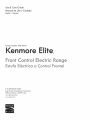 1
1
-
 2
2
-
 3
3
-
 4
4
-
 5
5
-
 6
6
-
 7
7
-
 8
8
-
 9
9
-
 10
10
-
 11
11
-
 12
12
-
 13
13
-
 14
14
-
 15
15
-
 16
16
-
 17
17
-
 18
18
-
 19
19
-
 20
20
-
 21
21
-
 22
22
-
 23
23
-
 24
24
-
 25
25
-
 26
26
-
 27
27
-
 28
28
-
 29
29
-
 30
30
-
 31
31
-
 32
32
-
 33
33
-
 34
34
-
 35
35
-
 36
36
-
 37
37
-
 38
38
-
 39
39
-
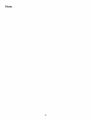 40
40
-
 41
41
-
 42
42
Kenmore Elite 79041313414 Owner's manual
- Category
- Microwaves
- Type
- Owner's manual
- This manual is also suitable for
Ask a question and I''ll find the answer in the document
Finding information in a document is now easier with AI
Related papers
-
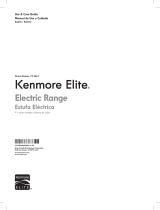 Kenmore Elite 721.9604 User guide
Kenmore Elite 721.9604 User guide
-
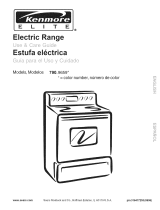 Kenmore Elite 790.9659 User manual
Kenmore Elite 790.9659 User manual
-
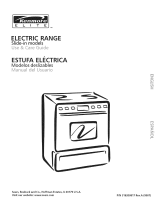 Kenmore Elite 79046809992 Owner's manual
Kenmore Elite 79046809992 Owner's manual
-
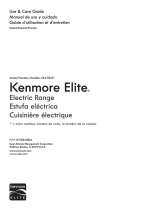 Kenmore Elite 95223 Owner's manual
Kenmore Elite 95223 Owner's manual
-
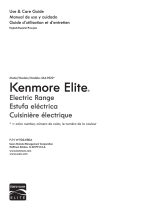 Kenmore Elite 95223 Owner's manual
Kenmore Elite 95223 Owner's manual
-
Kenmore Elite 79049063400 User manual
-
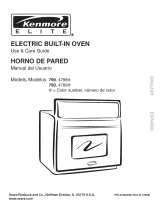 Kenmore Elite 79047899602 User manual
Kenmore Elite 79047899602 User manual
-
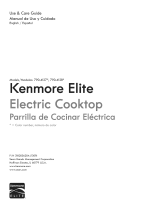 Kenmore Elite 79041279001 Owner's manual
Kenmore Elite 79041279001 Owner's manual
-
Kenmore Elite 79046614502 Owner's manual
-
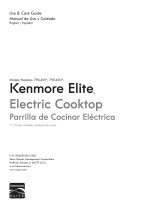 Kenmore Elite 790.4511 Series Owner's manual
Kenmore Elite 790.4511 Series Owner's manual
Other documents
-
Kenmore 970- 6986 User manual
-
Kenmore 790.9280 User manual
-
Electrolux EI30ES55LBA Owner's manual
-
Kenmore 96182 Owner's manual
-
Kenmore 790. 9280 Series User manual
-
Kenmore 790,45403 User manual
-
Kenmore 790.9446 User manual
-
IKEA 605.405.43 Operating instructions
-
Kenmore 664.95113 Owner's manual
-
Kenmore 79049539317 Owner's manual