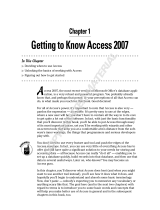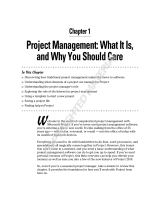Chapter 1: Understanding
Project Server
In This Chapter
Discovering Project Server
Determining whether you need Project Server
Planning the implementation of Project Server
B
ecause you’re reading this book, we can safely assume that the prod-
ucts or services your organization provides are best accomplished in a
project environment. We can also safely assume that you have a limited staff
available to complete all your projects. In an organization where most of the
work happens in a project environment using the same resources, the organ-
ization needs to manage the management of projects to maximize productiv-
ity and profit.
Enter Project Server. Project Server answers the needs of an enterprise to
manage multiple projects that draw their resources from a common resource
pool. This chapter describes the basics of how Project Server functions and
how to approach using Project Server.
What Is Project Server?
Project Server provides your organization with one central database,
located on a Web server or in a server farm on your company’s local area
network (LAN) or intranet, in which you store all projects and all resources
for your organization. Using Project Server, you can
✦ View a project’s Gantt chart
✦ Enter and view timesheet information
✦ Update assignments with progress and completion information
✦ Send status reports to the project manager
✦ Receive notices about task status
✦ Receive, refuse, and delegate work assignments
52_137673 bk10ch01.qxp 7/9/07 11:01 PM Page 637
COPYRIGHTED MATERIAL

What Is Project Server?
638
✦ Manage resource allocation across your organization
✦ Carry out basic issue and risk management
✦ Attach supporting documentation, such as budget estimates or feasibil-
ity studies, to a task or project
Although Project Server works in conjunction with Project Professional, only
project managers need to install Project Professional; the project manager
uses Project Professional to create projects using the techniques we’ve
described throughout this book. In the Project Server environment, your
organization can create projects that use identical custom settings to help
you manage projects in a consistent manner because Project Server uses the
Enterprise Global template the same way that Project uses the Global.mpt
template file. The Enterprise Global template contains all the fields, maps,
views, tables, reports, filters, forms, groups, and calendars that are stored in
the Global.mpt template file that’s included in Project Professional, along
with additional enterprise-only fields. You can define whether fields are
required, and you can create look-up tables and value lists for fields.
In addition to setting up the Enterprise Global template, use Project
Professional to create a resource pool that contains all the resources avail-
able in your entire organization using the same techniques described in
Book III, Chapter 4. Because the resource pool contains all the resources
available in your entire organization, it’s aptly named the Global Resource
Pool in Project Server.
You then publish (that’s “upload” in Project Server lingo) the resource pool
and all the organization’s projects to the Project Server database. To work
with the information in the Project Server database, you can use Project
Professional or Project Web Access, an Internet Explorer browser-based
client-side interface that installs when you install Project Server. Figure 1-1
shows you a typical home page in Project Web Access.
The way in which you use the Project Server database depends on your role
in your organization, because different people have different needs for proj-
ect information. For example, project team members can use Project Web
Access to see the assignments that they’ve received, enter time spent on
various project tasks, update work assignments, send status reports to the
project manager, and even set up to-do lists. Chapter 4 of this minibook
describes how a team member might use the Project Server database.
Project Server can exchange information with Outlook. Resources can
import tasks from Project Server and export work information from Outlook
to Project Server.
52_137673 bk10ch01.qxp 7/9/07 11:01 PM Page 638

Book X
Chapter 1
Understanding
Project Server
What Is Project Server?
639
Project managers can receive updates to tasks and status reports from team
members. Project managers also can use the Global Resource Pool when
assigning resources while setting up new projects or tasks within an existing
project. The Global Resource Pool helps project and resource managers
avoid overallocating resources and also contains a matching feature you can
use to match the skills you need for a task to a person in the resource pool
with those skills. Chapter 3 of this minibook describes how a project man-
ager might use the Project Server database.
Clearly, security becomes a serious issue when you decide to place all the
information about your organization’s work into a central repository. Not
only do you need to secure the LAN or intranet from the outside world, but
you also need to secure the various projects within the Project Server data-
base because everybody doesn’t need to see everything. In fact, two team
members working on the same project might need access to different infor-
mation. Along with other jobs, the Project Server administrator sets up the
Project Server database security. The Project Server administrator doesn’t
typically decide that John gets to see financial data and Mary doesn’t;
instead, the Project Server administrator works with others within the
organization to develop security profiles that describe the varying levels of
security needed in your organization. And, the Project Server administrator
Figure 1-1:
A typical
Project Web
Access
home page.
52_137673 bk10ch01.qxp 7/9/07 11:01 PM Page 639

Do You Need Project Server?
640
sets up new users in the Project Server database with the privileges that
organization management deems appropriate. The next chapter of this mini-
book describes the role of the Project Server administrator in more detail.
Do You Need Project Server?
You might have been managing multiple projects for a long time now, and
you might have been managing them effectively, too. So, the question might
arise, “Do I really need Project Server?”
To determine whether Project Server can help you, ask yourself the follow-
ing questions:
✦ Has your organization identified a need to track projects more accu-
rately or use resources more efficiently?
✦ Does your organization manage many different projects using the same
resources?
✦ Has your organization determined that the time of project managers and
resources would be used more efficiently if resources could record their
time directly in the project schedule instead of providing it to the proj-
ect manager, who then updates the schedule?
✦ Do your users need access to project data anywhere in the world?
If you answered yes to any of these questions, Project Server can help you.
The more “yes” answers you gave, the more likely it us that your organiza-
tion can benefit from using Project Server.
Planning the Implementation of Project Server
To successfully implement Project Server, you need to plan for the needs of
your organization. You need to assess where your organization is today and
where it plans to go. You need to identify the players, their needs, and their
roles in the process. You need to figure out what needs to be done, who has
the skills and availability to do it, when it needs to be done, and what else
depends on it getting done.
To summarize, implementing Project Server is a project. You should treat it
as such, identifying the tasks that you need to accomplish, estimating the
work needed to accomplish them, identifying task dependencies, and assign-
ing resources to the tasks.
52_137673 bk10ch01.qxp 7/9/07 11:01 PM Page 640

Book X
Chapter 1
Understanding
Project Server
Planning the Implementation of Project Server
641
To successfully implement Project Server, you should treat the project the
same way you would treat an information technology project. You should
assess requirements, design the system, and develop an implementation
strategy.
Defining requirements
When you assess requirements for an information technology project, you
focus on determining your organization’s direction and needs; the Project
Server design ultimately depends on the information that you gather.
On the team you set up to implement the system, you need people who are
good at gathering information, making design decisions, and managing imple-
mentation. You’ll find it helpful to include people who are experienced in using
enterprise project management systems. You need a mix of business people
and technical people to address the various facets of implementing Project
Server. The business people should include senior project managers and staff
with experience using Project. The technical people should include those
who are experienced in your company’s network architecture and hardware
configuration. To customize or automate Project Server functions, you should
include a technical person with skills in developing object models for Project.
Everyone on the team should be familiar with your company’s standards.
The team needs to set milestone dates and task durations for each of the fol-
lowing activities:
✦ Identify the people who will approve the Project Server design
✦ Identify staff members to interview
✦ Create a requirements definition questionnaire
✦ Conduct interviews
✦ Calculate return on investment
As with any project, it’s important to identify the decision-makers as soon as
you start. If possible, include one or more of them on the team so that they
are a part of the process and they feel ownership for the system that you
ultimately design.
For interviews, identify staff members who fill the following roles:
✦ Administrators: People who manage changes and access to the Project
Server database. The people who start the administrator job might ulti-
mately phase out of the job because the job functions change over time.
Initially, the administrator installs and sets up Project Professional,
Project Server, and SQL Server and may use both Project Server and SQL
52_137673 bk10ch01.qxp 7/9/07 11:01 PM Page 641

Planning the Implementation of Project Server
642
Server tools to meet the needs of users. Eventually, the administrator
role migrates to a maintenance function, where knowledge of Project
Server administrative functions is the only prerequisite.
✦ Executives: People who view reports on projects and resources.
✦ Portfolio managers: People who are familiar with company standards
and can manage the Enterprise global template.
✦ Project managers: People who prepare project plans and monitor proj-
ect progress.
✦ Resource managers: People who delegate work to team members and
monitor project progress and resource utilization.
✦ Team members: People to whom work is assigned.
To effectively interview, the team should create a questionnaire that focuses
on obtaining information about how people work. To gather information for
your questionnaire, evaluate the reports that your company currently uses to
record project performance. Analyze these reports to identify the resources
and projects that are or should be included on the report. Evaluate how tasks,
projects, and resources are categorized on the reports and note who uses
each report.
When you conduct interviews, make sure that you include more than one
person in each role because two people filling the same role do things differ-
ently and potentially have different needs.
Implementing Project Server will require software and role-based training
for resources, and it might also require investments in hardware. Because of
the investment required to implement Project Server, you should calculate
your return on investment to assess the costs and benefits of implementing
Project Server.
Designing the system
Using the information that you gathered while defining requirements, you
should be able to identify the features in Project Server that you want to
implement. In addition, the implementation team must also address issues
that aren’t directly related to the design of the Project Server database. For
example, the team should
✦ Evaluate the technology environment
✦ Address special needs
✦ Establish and/or enforce organizational standards
✦ Plan for training
52_137673 bk10ch01.qxp 7/9/07 11:01 PM Page 642

Book X
Chapter 1
Understanding
Project Server
Planning the Implementation of Project Server
643
The team must evaluate the organization’s technology environment because
Project Server requires certain software, and the hardware that you use
affects the performance of Project Server.
The requirements definition might highlight some special needs. For exam-
ple, your organization might want to use Windows SharePoint Services,
which comes with Project Server, to build and maintain document libraries
for projects and deal with issues in a collaborative way.
The team should customize the Enterprise Global template to reflect the
standards of your organization so that everyone uses the same terminology
and applies the same processes and procedures to their projects. In the
Enterprise Global template, you can create custom fields, outline codes,
views, and calendars. The team can also set up the Enterprise Resource Pool
so that your organization can share resources between projects and identify
conflicts between assignments in different projects.
We can’t stress strongly enough how important training is. Suffice it to say
that without proper training for those who will use Project Server, implemen-
tation will fail.
Developing an implementation strategy
Because the scope of implementing enterprise project management affects
your entire organization, doing it “all at once” is very risky. Using a phased
approach reduces the risk considerably and increases your chances for
success.
Start by creating a prototype of the system. Identify a few projects and proj-
ect teams to participate in the prototype test, making sure that you select
users who represent all the various roles that the team identified so that you
can fully test the system. Also, select projects that don’t depend on other
projects that won’t be a part of the prototype. Design and develop the proto-
type system and demonstrate it to the project teams that will use it. Make
modifications to the prototype design based on input from these project
teams and demonstrate the prototype to senior management, once again,
making changes as needed.
Then develop training materials and begin a pilot phase. Reset the Project
Server database and load the pilot projects that include users who represent
all the various roles that the team identified. During this pilot phase, you
should include at least one project that has external dependencies to another
project to test that aspect of using Project Server, and then you can make
adjustments as needed. Train the pilot group and allow the group members
to use Project Server for at least four reporting cycles. Solicit feedback and
address all the issues that arise.
52_137673 bk10ch01.qxp 7/9/07 11:01 PM Page 643

Planning the Implementation of Project Server
644
When you’re satisfied that you’ve ironed out any kinks identified during
the prototype and pilot phases, expand the user base of the system again,
adding projects to the Project Server database, and train the new group that
is to begin using the system. Allow each new group of users to work through
at least three reporting cycles before you add more projects and users.
Reviewing software needs
As you’d expect, Microsoft has established certain basic software and hard-
ware requirements needed to support Project Server. On the software side,
you need to meet requirements for both client machines and server machines.
Client machines used by the project manager need Project Professional and
Internet Explorer 6.0 or higher. The client machines of other resources need
only Internet Explorer 6.0 or higher. And, if you intend to exchange task
information with Outlook, client machines also need Outlook 2007.
Servers that will host Project Server need, at a minimum, Windows Server
2003, Standard or Enterprise Edition, 32-bit or 64-bit, with Service Pack 1 or
later. You need to enable Microsoft Internet Information Server (IIS) 6.0 or
above, and for the Project Server database engine, you need SQL Server 2000
with Service Pack 3 or higher or SQL Server 2005. If you want to use the port-
folio modeling features that are available in Project Web Access, you need
SQL Server Analysis Services and SQL Server Reporting Services, which are
included with SQL Server but must be installed separately. In addition,
Project Server depends on the Windows SharePoint Services 3.0 (WSS) plat-
form, which comes on the Project Server 2007 CD and installs automatically
when you install Project Server. To use e-mail notifications, both the server
and client machines need Internet SMTP/POP3, IMAP4, or MAPI-compliant
messaging software.
Reviewing hardware needs
Microsoft recommends that each client machine have, at a minimum, a
300-MHz processor, have 192MB of RAM, and use Windows XP Professional
as the operating system. The minimum processor on a client machine is a
Pentium 133-MHz. Each client machine should have a Super VGA (800 x 600)
or higher resolution monitor with 256 colors and a Microsoft Mouse–
compatible pointing device.
Typically, you install Project Server on your company’s server or in a server
farm. If you’re planning to use the bare-minimum hardware, you should load
only Project Server on that computer. Other components, such as SQL
Server, should run on separate computers to help you balance the load.
You can read more about load balancing in the next section.
52_137673 bk10ch01.qxp 7/9/07 11:01 PM Page 644

Book X
Chapter 1
Understanding
Project Server
Planning the Implementation of Project Server
645
Microsoft recommends that you install Project Server on a computer with a
minimum Pentium III processor that runs at 700 MHz and has 1GB of RAM, a
DVD-ROM drive, a Super VGA (800 x 600) or higher resolution monitor, and
a Microsoft Mouse–compatible pointing device.
To install Project Server, you need 200MB of available hard drive space. To
install WSS, you need another 70MB of hard drive space and a minimum of
256MB of RAM, but 512MB of RAM is recommended.
To install SQL Server 2000, you need 250MB of hard drive space and 128MB
of RAM. If you also intend to install SQL Analysis Services, you need another
130MB of hard drive space and another 128MB of RAM.
You might want to plan to upgrade your network infrastructure. The amount
of traffic that you can expect on your network is directly related to the
total number of users, the number of concurrent users updating the Project
Server databases, and the number and size of projects that you store in the
Project Server database. Using older network architecture (10Base-T) in a
heavily trafficked environment will undoubtedly result in complaints that the
system is slow.
Considering software and hardware configurations
The overall performance of Project Server is affected by the features of
Project Server that you want to use, the total number of users and concur-
rent users, and the number of projects that you want to store in the Project
Server databases.
As you read earlier in this chapter, you’re loading a lot of software to use
Project Server. But, because Project Server 2007 depends on Windows
SharePoint Services 3.0, you have some choices about how you configure
the hardware on which you will load the software, and your choices will
affect the performance of Project Server. You can use a single server or a
server farm.
If you use a single server, you load all the software that Project Server needs
to run onto that one server. But, if you choose to use a server farm, you can
place various components and services on several networked computers to
balance the load. The server farm has a few advantages. Using a server farm
improves your ability to easily expand to meet growing needs while simultane-
ously limiting the impact created when a single component or service fails.
You can set up Project Server 2007 in a small farm, a medium farm, or a large
farm. There are many ways that you can set up each server farm size, and
Microsoft makes some recommendations about the various server farm con-
figurations. In each of these configurations, Microsoft classifies the servers
52_137673 bk10ch01.qxp 7/9/07 11:01 PM Page 645

Planning the Implementation of Project Server
646
in the farm as Web front-end servers, application servers, and SQL servers
and recommends placing different components of Project Server on the dif-
ferent classifications of servers. Typically, here’s how things work:
✦ You place Windows SharePoint Services and Project Web Access on Web
front-end servers.
✦ You put applications such as the Project Server Interface, Project Server
business objects, and Project Server reporting and queuing services on
application servers.
✦ You place Project Server SQL databases, SQL Analysis Services, and SQL
Reporting Services on SQL servers.
In a small server farm, you load everything on two servers. You designate one
computer as the SQL Server, placing SQL 2000 or SQL 2005 and SQL Analysis
Services and SQL Reporting Services on that computer. Then use the other
computer as both a Web front-end server and an application server, where you
install Project Server and Windows SharePoint Services. This configuration
separates database processing from other processing and typically improves
performance.
In a medium server farm, you use three tiers of servers, installing each
Project Server component in a separate Web front end, application, and
database server tier. This approach works well when you need to accommo-
date more users because you can add more Web front-end servers, applica-
tion servers, and, if necessary, database servers.
In the large server farm configuration, you use three tiers and install each
component in a separate tier like you do in the medium server farm. In the
large server farm configuration, you might also be using other services
available through SharePoint Server 2007, such as Search, Index, or Excel
Calculation Services. In this case, you set up each of these services on its
own server.
52_137673 bk10ch01.qxp 7/9/07 11:01 PM Page 646
/