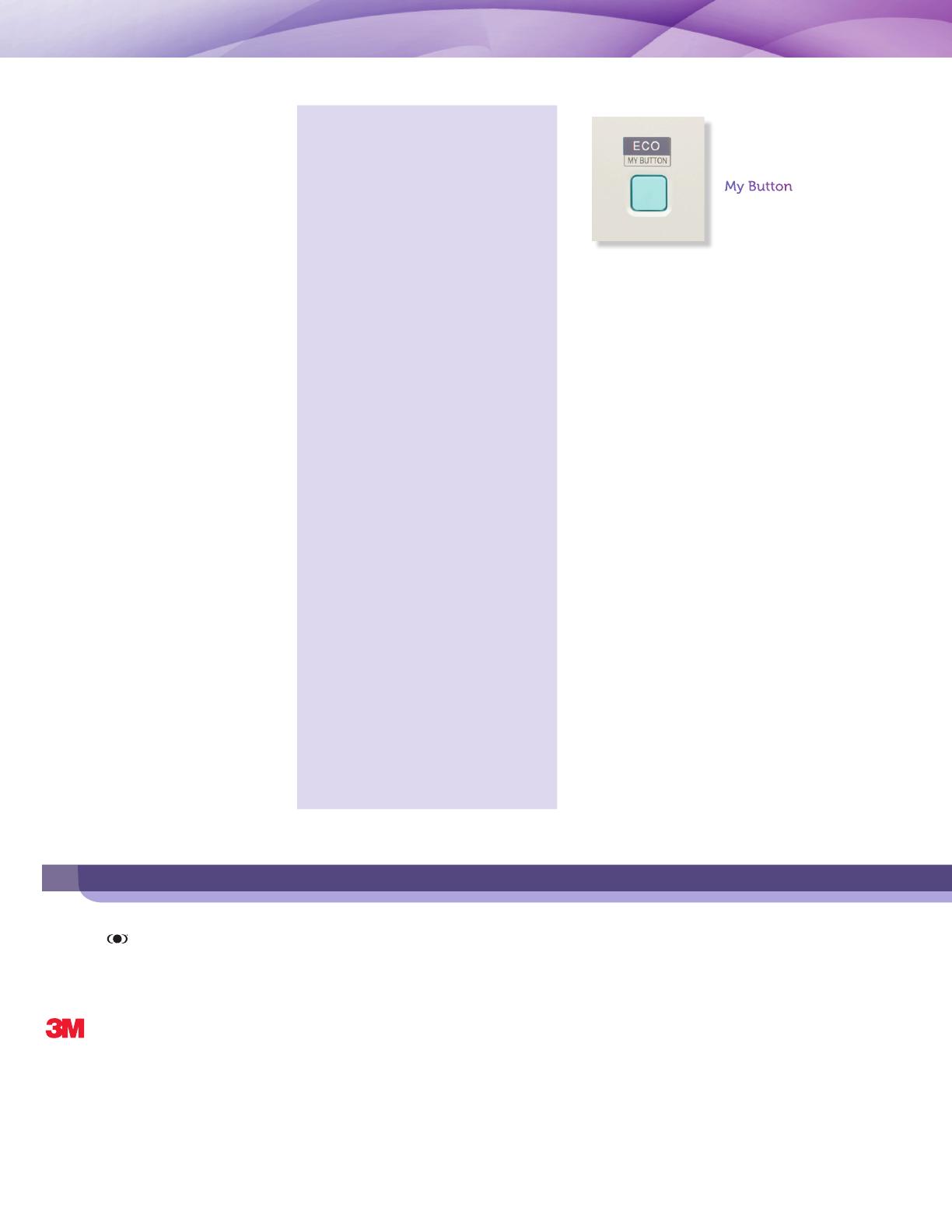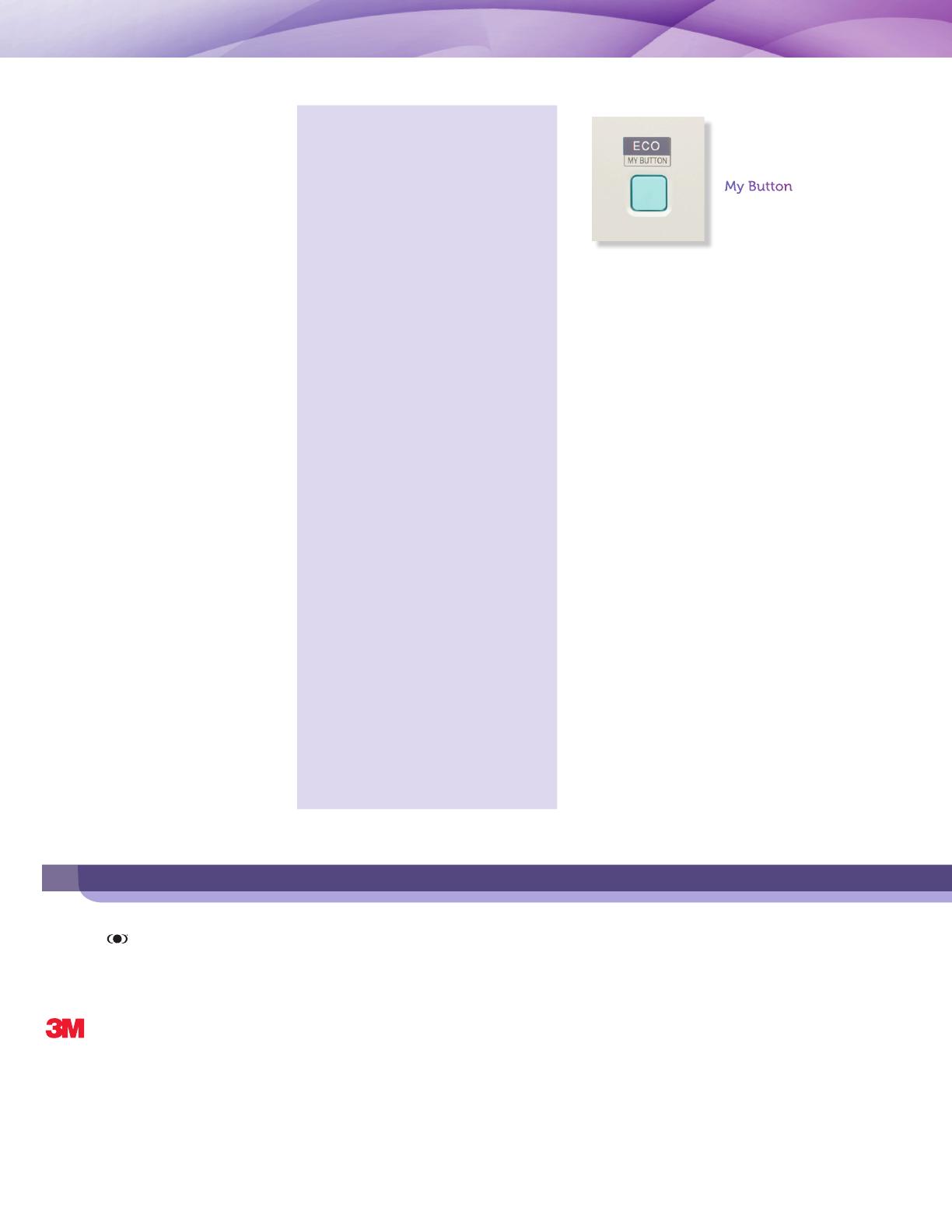
Important Notice
All statements, technical information, and recommendations related to 3M’s products are based on information
believed to be reliable, but the accuracy or completeness is not guaranteed. Before using this product, you
must evaluate it and determine if it is suitable for your intended application. You assume all risks and liability
associated with such use. Any statements related to the product which are not contained in 3M’s current
publications, or any contrary statements contained on your purchase order shall have no force or effect unless
expressly agreed upon, in writing, by an authorized officer of 3M.
Warranty; Limited Remedy; Limited Liability
This product will be free from defects in material and manufacture for a period of 3 years or 2500 hours from
the time of purchase. 3M MAKES NO OTHER WARRANTIES or CONDITIONS INCLUDING, BUT NOT LIMITED TO,
ANY IMPLIED WARRANTY OR CONDITION OF MERCHANTABILITY OR FITNESS FOR A PARTICULAR PURPOSE.
If this product is defective within the warranty period stated above, your exclusive remedy shall be, at 3M’s
option, to replace or repair the 3M product or refund the purchase price of the 3M product. Except where
prohibited by law, 3M will not be liable for any indirect, special, incidental or consequential loss or damage
arising from this 3M product, regardless of the legal theory asserted.
3M, and the 3M logo are trademarks of 3M Company. Used under license in Canada. All other trade names
referenced are the service marks, trademarks, or registered trademarks of their respective companies.
800.328.1371 | www.3m.com/meetings
Specifications subject to change without notice.
WOW, SRS and are trademarks of SRS Labs, Inc. WOW technology is incorporated under
license from SRS Labs, Inc. RoomView
®
is a trademark of Crestron.
Hg—LAMP CONTAINS MERCURY. Manage in accordance with disposal laws. See www.
lamprecycle.org or call 1-800-328-1371(USA), 1-800-364-3577 (Canada). For product disposal
see www.eiae.org (USA) or www.epsc.ca (Canada).
© 3M 2012. All rights reserved. Please recycle. Printed in USA.
3M Mobile Interactive
Systems Division
Building A147-5N-01
6801 River Place Blvd.
Austin, TX 78726-9000
USA
3M Canada
PO Box 5757
London,
Ontario, Canada
NGA 4T1
3M Mexico, S.A. de C.V.
Apartado Postal 14-139
Mexico, D.F. 07070
Mexico
Optical Resolution
Native: True XGA (1024 x 768)
Maximum: UXGA (1600 x 1200)
Imager set
0.63", P-Si TFT Panel
Aspect Ratio
native 4:3, 16:9 and 14:9 letterbox
Colors
16.7 million true colors (24 bit)
Contrast Ratio
2000:1
Brightness
2700 lumens (maximum)
Projection Lens
F1.67-1.91 (f=19-23mm)
Vertical Lens Shift
6:1 Fixed
Screen Size (range)
30-300 inches
Zoom/Focus
Manual
Zoom Ratio
1.2:1
Throw Ratio (distance:width)
1.5:1 - 1.7:1
Optional Lenses
NA
Control
AMX Device Discovery and Creston RoomView
®
Lamp
UHP 215W (normal mode), 140W (eco mode)
Lamp Life*
Up to 3000 hours (normal mode)
Up to 5000 hours (eco mode)
*
Lamp life may vary due to environment and usage.
Lamp brightness decreases over time.
Size
Dimensions (W x H x D)
12 x 3 x 8.7 in. (306 x 77 x 221 mm)
Weight
5.2 lbs (2.2kg)
System Specifications
Video Compatibility
NTSC, NTSC 4.43, PAL, PAL-M, PAL-N, SECAM
SDTV/HDTV
525i (480i), 525p (480p), 625i (576i)/ 750p
(720p@60Hz), 1125i (1080i@60Hz)
Digital Keystone Correction
Vertical ±30 degrees
Mouse Emulation
USB
Audio
1 x 1 Watt
Startup Screen
Customizable
Noise Level
Normal 37dB; Eco 30dB
Feature Set
Auto off, 4x digital magnification, image blank
Horizontal Scan
31.5 - 106 kHz
Vertical Scan
56 - 120 Hz
Power Consumption
320W (eco stand-by) = .4W
Power Supply
AC 100~120V /220~240V (50/60 Hz)
Regulatory Approvals
c UL us, FCC Part 15 Subpart B, CE
Operating Temperature
41°- 95°F (5°- 35°C)
Storage Temperature
-4°- 140°F (-20°- 60°C)
Altitude
Sea level to 5250 ft. (1600m)
Warranties
Projector
3 years or 2500 hours
Lamp
90 days or 180 hours
Technical Support
Free unlimited software downloads and updates
available on our website at www.3m.com/meetings
Connections
Computer
LAN - RJ45 Wired LAN
Computer 1,2 15 pin HD-Sub – Analog Computer Input
USB Type B – Mouse Emulation
USB Type A – PC-Less Presentations
Monitor Out 15 Pin HD-Sub – Analog Computer Output
Control 9 Pin D-Sub – RS-232 Control Port
Audio in 1, 2 3.5mm Stereo mini jack – PC Audio input
Video
HDMI – Digital Video and Audio
Component (via RGB 1,2) – Component Video input
S-Video 4 Pin Mini-Din – S-Video Input
Video RCA – Composite Video Input
Audio Out 1 x 3.5mm Stereo Mini Jack – PC & Video
Audio Output
Accessories Included
Power cords (US, UK, Europe)
Remote control without laser (with AA batteries)
RGB cable
Multi-Language Operator’s Guide CD
Lens cap
Optional Accessories
Lamp replacement kit 78-6972-0106-5
Universal ceiling mount 78-6969-9874-5
Adjustable height mount extension 78-6969-9698-8
USB Wireless Adapter 78-6972-0110-7
My Button
Set the projector to
Eco mode which
conserves lamp life.