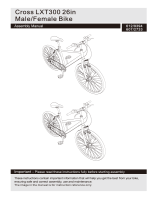Page is loading ...

EN
IMPORTANT
READ CAREFULLY BEFORE USE
KEEP SAFE FOR LATER REFERENCE
Electric bicycle
OPERATING INSTRUCTIONS
E-St ream
BULLS BROSE_eMTB_BBC Page 1 Monday, October 23, 2017 11:38 AM

BULLS BROSE_eMTB_BBC Page 2 Monday, October 23, 2017 11:38 AM
Copyright
© BULLS Bikes USA
Distribution or reproduction of these operating instructions
and utilization or communication of their content is
prohibited unless expressly approved. Any infringement will
render the offender liable for compensation. All rights
reserved in the event that a patent, utility model or
industrial design is registered.

1
Data sheet
Name of the purchaser:
Date of purchase:
Model:
Frame number:
Type number:
Unladen weight (lbs):
Tire size:
Recommended tire pressure (bar)*: front:
rear:
Wheel circumference (mm):
Company stamp and signature:
*After a tire change, refer to the tyre markings for the permitted tire
pressures and make sure that they are observed. The recommended tire
pressure must not be exceeded.
BULLS BROSE_eMTB_BBC Page 1

Technical data
2
1 Technical data
Bicycle
Battery
Table 1:
Bicycle technical data
Table 2:
BULLS BROSE_eMTB_BBC Page 2
Transportation temperature
Ideal transportation temperature
Storage temperature
Ideal storage temperature
Operation temperature
Working environment temperature
Charging temperature
Power output/system
Shut-off speed - Class 1 bicycle
Shut-off speed - Class 3 bicycle
50°F - 59°F
50°F - 59°F
59°F - 77°F
50°F - 86°F
250 W (0.25 W)
20 mph
41°F - 77°F
41°F - 77°F
41°F - 95°F
28 mph
Transportation temperature
Ideal transportation temperature
Storage temperature
Ideal storage temperature
Charging ambient temperature
Battery technical data
50°F - 59°F
50°F - 59°F
50°F - 86°F
41°F - 77°F
41°F - 77°F

3
Technical data
Command console with display
Emissions
*The safety requirements as per Electromagnetic Compatibility
Directive 2014/30/EU have been met. The bicycle and the
charger can be used in residential areas without restriction.
USB port
Tightening torque
Operating temperatur
e
41 °F to 95 °F
Storage temperature
Table 3: Technical data for battery of the command console with display
A-weighted emission sound pressure level < 70 dB(A)
Total vibration level for the hands and
arms
<2.5m/s²
Highest effective value of weighted
acceleration for the entire body
<0.5m/s²
Table 4: Emissions from the bicycle*
Charge voltage 5V
Charging current max. 500 mA
Table 5: USB port technical data
Axle nut tightening torque 35 Nm - 40 Nm
Handlebars clamping screw maximum
tightening torque*
5Nm - 7Nm
BULLS BROSE_eMTB_BBC Page 3
41 °F to 77 °F

Table of contents
4
1 Technical data 2
2 About these instructions 8
2.1 Manufacturer 8
2.2 Laws, standards and directives 9
2.3 Other valid documents 9
2.4 Subject to change 10
2.5 Language 10
2.6 Identifying 11
2.6.1 Operating instructions 11
2.6.2 Bicycle 11
2.7 For your safety 13
2.7.1 Instruction, training and customer service 13
2.7.2 Basic safety notes 14
2.7.3 Warnings 14
2.7.4 Safety markings 15
2.8 For your information 15
2.8.1 Instructions for actions 15
2.8.2 Information on the type plate 15
2.8.3 Language conventions 18
2.9 Type plate 19
3 Safety 20
3.1 Requirements for the rider 20
3.2 Personal protective equipment 20
3.3 Proper use 20
3.3.1 City and trekking bicycle 21
3.3.2 Mountain bike 21
3.4 Improper use 22
3.5 Personal protective equipment 22
3.6 Duty of care 23
3.6.1 User 23
3.6.2 Rider 24
4 Description 25
4.1 Overview 25
4.2 Handlebars 26
4.3 Wheel and fork 27
4.3.1 Valve 27
4.3.2 Suspension 28
4.4 Brake system 30
4.4.1 Rim brake 30
4.4.1.1 Locking lever 31
BULLS BROSE_eMTB_BBC Page 4

5
Table of contents
4.4.2 32
4.5 33
4.5.1 35
4.5.1.1 37
4.5.2 37
4.5.3 37
4.5.3.1 39
4.5.3.2 39
5 42
5.1 42
5.2 44
5.2.1 44
5.2.1.1 45
5.2.1.2 45
5.3 46
5.3.1 46
5.3.2 47
5.3.3 47
5.3.3.1 49
5.4 50
6 51
6.1 51
6.1.1 51
6.1.2 52
6.1.3 53
6.2 53
6.3 54
6.4 55
6.5 56
6.5.1 56
6.5.1.1 56
6.5.1.2 57
6.5.1.3 57
6.5.2 59
6.5.3 61
6.6 62
6.6.1 62
6.6.2 63
7 64
7.1
Disc brake
Electric drive system
Battery
Ope
rating and charge status indicator
Running light
Display
USB port
Displays
Transportation, storage and assembly
Transportation
Storing
Break in operation
Preparing a break in operation
Carrying out break in operation
Assembly
Unpacking
Scope of delivery
Commissioning
Checking the battery
Installing the wheels with quick release
Adjusting the bicycle to the rider
Adjusting the saddle
Determining the seat height
Clamping the seat post with the quick release
Adjusting the sitting position and saddle tilt
Setting the handlebars
Setting the stem with quick release
Checking the clamping force of the quick releases
Basic setting for suspension and damping
Adjusting the hardness of the spring elements
Adjusting the hardness of the steel suspension fork
Adjusting the hardness of the air suspension elements
Front wheel
Setting the rebound damper
Setting the compression damper
Setting the grip distance of the brake lever
Hydraulically operated rim brake
Hydraulically operated disc brake
Operation
Before each ride
66
BULLS BROSE_eMTB_BBC Page 5

Table of contents
6
7.2 Using the kickstand 68
7.3 Using the pannier rack 69
7.4 Battery 71
7.4.1 Removing the integrated battery 73
7.4.2 Inserting the integrated battery 73
7.4.3 Charging the battery 74
7.4.4 Waking the battery 76
7.5 Electric drive system 77
7.5.1 Switching on the drive system 77
7.5.2 Switching off the drive system 78
7.6 Command console with display 79
7.6.1 Using the pushing aid 79
7.6.2 Using the running light 80
7.6.3 Using the main beam 80
7.6.4 Selecting the level of assistance 80
7.6.5 Journey information 81
7.6.5.1 Switching the displayed journey information 81
7.6.5.2 Resetting all values in TOUR menu 81
7.6.6 Using the USB port 82
7.6.7 Using Bluetooth connection 82
7.6.7.1 Activating Bluetooth connectivity 82
7.6.7.2 Deactivating Bluetooth connectivity 83
7.7 Gear shift 84
7.8 Brakes 85
7.8.1 Using the brake 86
7.9 Suspension and damping 87
7.9.1 Locking the front wheel suspension 87
7.9.1.1 Fork lock on the suspension head 87
7.9.1.2 Fork lock on handlebars, version I 88
7.9.1.3 Fork lock on handlebars, version II 88
7.9.1.4 Fork lock on handlebars, version III 89
7.9.1.5 Fork lock on handlebars, version IV 89
7.9.1.6 Fork lock on handlebars, version V 89
7.9.2 Locking the compression damper 90
8 Maintenance 91
8.1 Cleaning and servicing 92
8.1.1 Battery 92
8.1.2 Display 92
8.1.3 Basic cleaning and preservation 93
8.1.4 Chain 93
8.2 Maintenance 94
BULLS BROSE_eMTB_BBC Page 6

7
Table of contents
8.2.1 94
8.2.2 95
8.2.3 95
8.2.4 95
8.2.5 95
8.2.6 95
8.3 97
8.4 98
8.4.1 98
8.4.1 99
8.4.1.1 100
8.4.1.2 100
8.4.1.3 101
8.4.1.4 102
8.4.1.5 103
8.4.1.6 104
8.4.2 107
8.4.2.1 107
8.4.2.2 108
8.4.2.3 109
8.4.3 110
8.4.3.1 110
8.4.3.2 111
8.4.3.3 112
8.4.4 113
8.4.5 113
8.4.6 113
8.4.7 114
8.4.7.1 114
8.4.7.2 115
8.4.8
116
8.5 117
8.5.1 118
8.5.2 120
9 121
10 123
11 124
12 125
13
Wheel
Brake system
Electrical cables and brake cables
Gear shift
USB port
Chain or belt tension
Service
Correcting and repairing
Using original parts only
Wheel quick release
Clamping the clamping lever
Clamp
ing version I
Clamping version II
Clamping version III
Clamping version IV
Clamping version V
Adjusting the tire pressure
Dunlop valve
Presta valve
Schrader valve
Adjusting the gear shift
Cable-operated gear shift, single-cable
Cable-operated gear shift, dual-cable
Cable-operated twist grip, dual-cable
Replacing the lighting
Setting the lamp
Repair by the specialist dealer
First aid for system messages
First aid
Specific error eradication
The electric drive system of drive system do
not start up
Accessories
Child seat
Bicycle trailer
Recycling and disposal
EC declaration of conformity
List of tables
Table of figures
Index
127
BULLS BROSE_eMTB_BBC Page 7

About these instructions
8
2
About these instructions
Read these operating instructions before
commissioning the bic
ycle in order to use all the
functions correctly and safely. They are not a
substitute for personal training by the BULLS
specialist dealer. The operating instructions are a
component part of the bicycle. Therefore, if it is re-
sold at a later time, they must be handed over to the
subsequent owner.
These operating instructions are mainly directed
towards the rider and user of the bicycle. In general,
they are technical laypersons.
2.1
Staff at all BULLS specialist dealers have s
pecialist
training
an
d
qualifications,
and
ar
e ther
efore capable
of identifying risks and preventing hazards which may
arise during maintenance, servicing and repairs on the
bicycle. Information for specialist staff does not require
technical laypersons to take any action.
Manufacturer
The manufacturer of the bicycle is:
BULLS Bikes USA
11854 Alameda St
Lynwood, CA 90262
Text passages which are directed expressly at
specialist staff (e.g. bicycle mechanics), are clearly
marked with a blue tool symbol.
BULLS BROSE_eMTB_BBC Page 8
Tel.:
E-mail:
Web:
(310) 763-0677
www.bullsebikes.com

9
About these instructions
2.2
2.3
Laws, standards and directives
This electric bicycle complies with the ISO 4210
norm.
Other valid documents
These operating instructions are only complete in
conjunction with the other valid documents.
The following document applies for this product:
• Charger operating instructions.
No other information is also applicable.
The constantly updated lists of approved
accessories and parts are available to BULLS
specialist dealers.
BULLS BROSE_eMTB_BBC Page 9

About these instructions
10
2.4
2.5
Subject to change
The information contained in these operating
instructions are the approved technical specifications
at the time of printing. Any significant changes are
included in a new issue of the operating instructions.
Language
This operating instructions are written in English. A
translation is not valid without this original operating
instructions.
BULLS BROSE_eMTB_BBC Page 10

11
About these instructions
2.6
2.6.1
Identifying
Operating instructions
These operating instructions are printed in color.
BULLS bikes USA assumes no liability for copies of
any kind, for example, black and white copies, loose
pages or electronic copies.
2.6.2
Table 7:
Identification of the operating instructions
Bicycle
This operating instructions are a component part of
the following bicycles:
BULLS BROSE_eMTB_BBC Page 11

The operating instructions are a component part of the following bicycles:
12
BULLS BROSE_eMTB_BBC Page 12
Type no. Model Bicycle type
Table 8:
Type number, model and bicycle type categorisation
787-496XX
787-499XX
Class 1
Class 1
E-Stream EVO AM 3 27.5+
E-Stream EVO AM 4 27.5+

13
BULLS BROSE_eMTB_BBC Page 13
About these instructions
2.7
For your safety
The safety riding of the bicycle compromises
four elements:
• the instructio
n of the rider and/or user, and
maintenance
and repair of the bicycle by the
BULLS specialist dealer,
• the section on general safety,
• the warnings in this instructions and
• the safety marking on the type plate.
2.7.1
Instruction, training and customer service
The BULLS specialist dealer is in charge of the
customer service. Contact details can be
found on the
back page of these operating instructions and in the
data sheet. If you are unable to contact your specialist
dealer, you will find a list of BULLS specialist dealers
on www.bullsebikes.com
They will also be able to attend your customer
service needs.
The rider or the user of the bicycle will be instructed in
person about
the functions of the bicycle, in
particular its electrical functions and the correct use
of the charger, at the time when the bicycle is
handed over by the supplying BULLS specialist
dealer.
Each rider or user, should receive instructions on the
functions of the bicycle. The operating instructions
must be handed to each rider in printed form and
must be acknowledged and adhered to.
A BULLS specialist dealer commissioned to
perform repairs and maintenance work receives
regular training.

About these instructions
14
2.7.2 Basic safety notes
2.7.3 Warnings
Hazardous situations and actions are marked with
warnings. The warnings in these operating instructions
are shown as follows:
The following pictograms and signal words are used in
the operating instructions for warnings and information
notices:
These operating instructions have a chapter with
general safety notes [
Chapter 3, page 20]. The
chapter stands out because of its grey background.
Type and source of the danger
Description of the danger and the consequences.
Measures
SIGNAL WORD
Will lead to serious or even fatal injuries if ignored.
High-risk hazard.
May lead to serious or even fatal injuries if ignored.
Medium-risk hazard.
May lead to minor or moderate injuries. Low-risk
hazard.
May lead to material damage if ignored.
Table 9: Meanings of the signal words
DANGER
!
WARNING
!
CAUTION
!
NOTICE
BULLS BROSE_eMTB_BBC Page 14

15
About these instructions
2.7.4 Safety markings
The following safety markings are used on the type
plates of the bicycle:
2.8 For your information
2.8.1 Instructions for actions
Instructions for actions are structured in accordance
with the following pattern:
Requirements (optional)
Instruction for action
Result of the action (optional)
2.8.2 Information on the type plate
Alongside the warnings, the type plates of the
products also contain other important information on
the bicycle:
General warning
Adhere to the instructions for use
Table 10: Safety markings on the product
BULLS BROSE_eMTB_BBC Page 15

About these instructions
16
only suitable for the road, no off-road riding or jumps
suitable for roads, off-road riding and jumps of up to
15 cm
suitable for rough off-road riding and jumps of up to
61 cm
suitable for rough off-road riding and jumps of up to
122 cm
suitable for the most difficult terrain
Table 11: Area of use
City and trekking bicycle
Child's bicycle / bicycle for young adults
BMX bicycle
Mountain bike
Racing bicycle
Carrier bicycle
Folding bicycle
Table 12: Bicycle type
BULLS BROSE_eMTB_BBC Page 16

17
About these instructions
Read the instructions
Separate collection of electrical and electronic
devices
Separate collection of batteries
Must not be thrown into fire (burning prohibited)
Must not be thrown into water (immersed)
Device of protection class II
Only suitable for use indoors
Fuse (device fuse)
EU conformity
Recyclable material
Table 13: Information on the type plate
BULLS BROSE_eMTB_BBC Page 17

About these instructions
18
2.8.3 Language conventions
The bicycle described in these operating instructions
may be equipped with alternative components. The
equipment of the bicycle is defined by the respective
type number. If applicable, the notes alternative
equipment and alternative version make reference to
the use of alternative components.
Alternative equipment describes additional components
which are not necessarily an integral part of every
bicycle in these instructions.
Alternative version explains the various variants of
components if they differ in use.
The following terms are used for better legibility:
The following conventions are used in these operating
instructions:
Term Meaning
Operating
instructions
Bicycle
Motor
Original operating instructions
or translation of the original
operating instructions
Electric moto
r driven bicycle
Drive motor
Table 14: Simplified terms
Convention Use
Italics Entry in the index
SPACED Displays on the display
screen
[
Example, page
numbering]
Cross references
• Bulleted lists
Table 15: Conventions
BULLS BROSE_eMTB_BBC Page 18
/