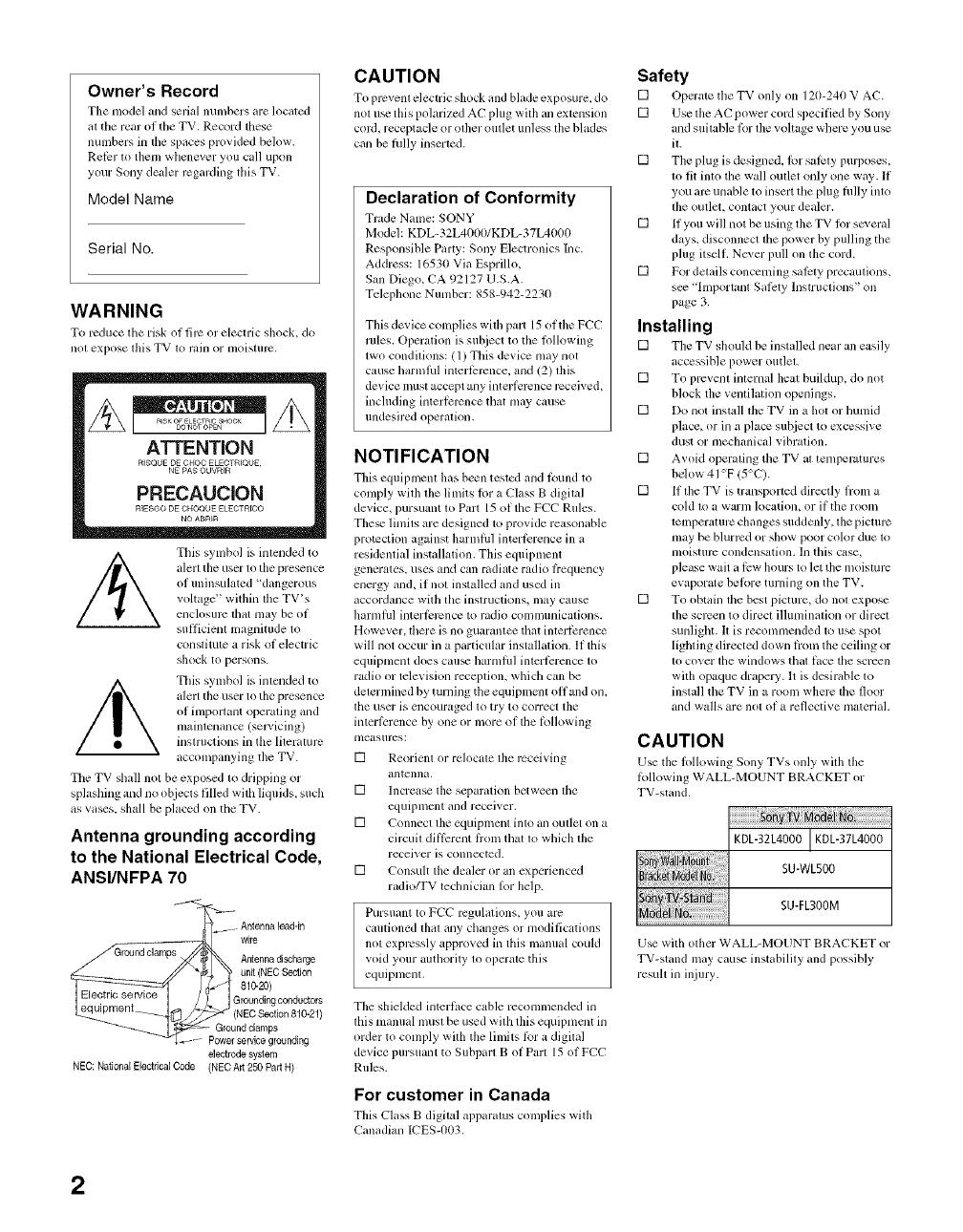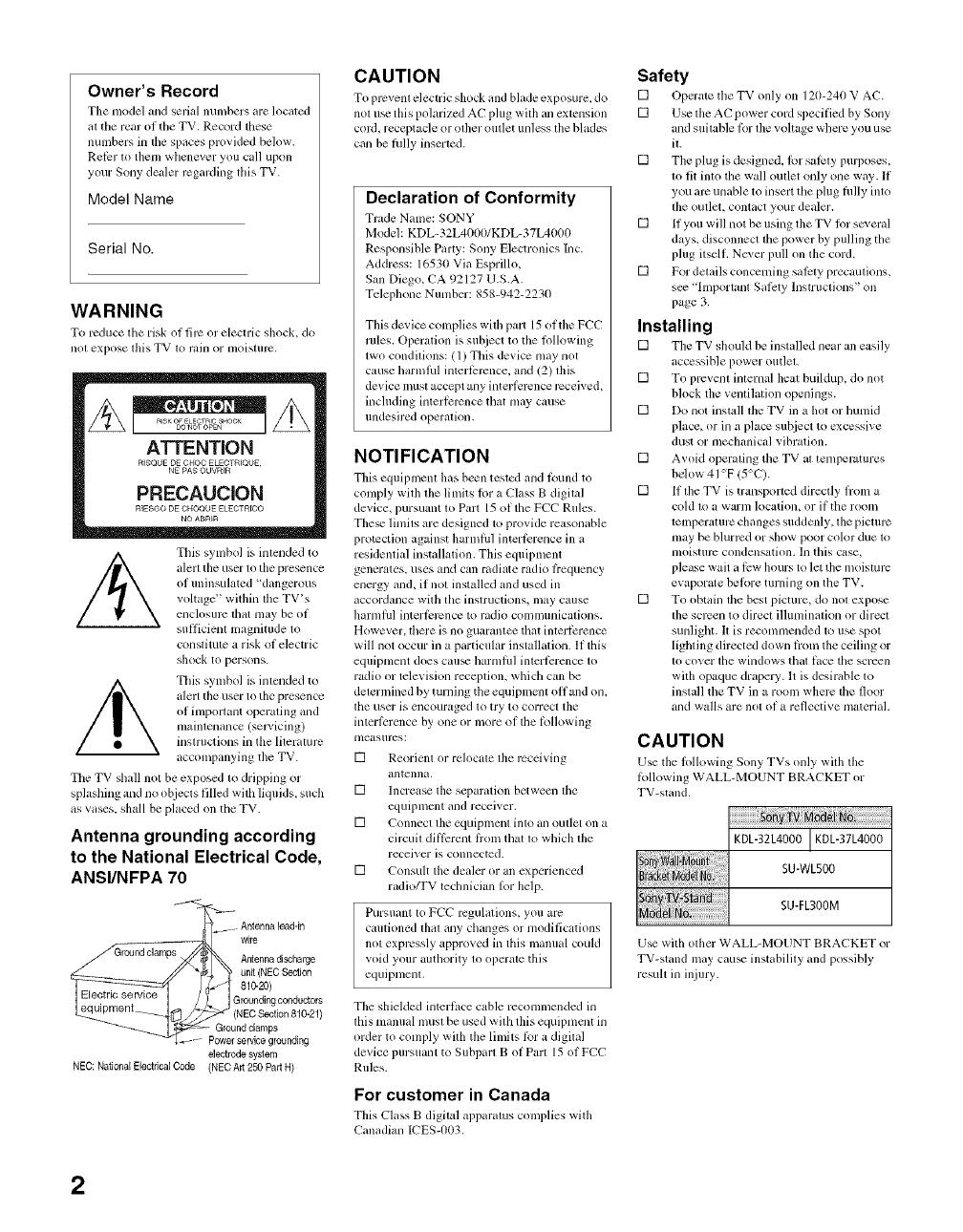
Owner's Record
Tile model and serM numbers are located
al tile rear of tile TV. Record these
numbers in the spaces provided below.
Rel;_r lit them whenever you call upon
your Sony dealer regarding riffsTV.
Model Name
Serial No.
WARNING
To reduce tile risk of tire or electric shock, do
no[ expose [his WV [_) rilill or nlois[urc,
This symbol is intended to
alerl tile user littile presence
of uninsulated 'dangerous
voltage" within the TV's
enclosure that may be of
sufficient magnitude lit
conslitute a risk of electric
shock to persons.
This symbol is inlended to
alert the user titthe presence
of imporlant operaling and
mainlenancc (selwicing)
inslrucflons in the literamrc
acconlpanying the TV.
The TV shall not be exposed lo dripping or
splasldng and no objects filled witll liquids, such
as vases, shall be placed on the TV.
Antenna grounding according
to the National Electrical Code,
ANSI/NFPA 70
...... Antennaleaddn
ps_ wire
///,,/Ground Ar_ennadisct_arge
clam
/_ _" *#4 _ unit(NECSection
GroondinrJconductors
_- Groundclamps
_=poGr°_ servicegrounding
electrodesystem
NEC:NationalElectdcNCode (NECArt250PadH)
CAUTION
TIt prevent electric shock and blade exposure, do
not u_ this polarized AC plug with an extension
cord. receptacle or olher oullet unless lhe blades
can be lhlly inserled.
Declaration of Conformity
Trade Nanle: SONY
Model: KDL- 32L4000/KDL- 37L4000
Responsible Party: Sony Electronics Inc.
Address: 16530 Via Esprillo,
San Diego, CA 92127 U.S.A.
Telephone Number: 858-942-2230
This device complies with part 15of tile FCC
rules. Operation is subject to tile lollowing
lwo condilions: (1) This device may not
cause harmhd interl;_rcncc, and 12) lhis
device must accept any interlcrcncc rcceived,
including interlcrcnce that may cause
undesired operation.
NOTIFICATION
This equipmcnl has been testcd mid lound to
comply wifll tile limits lor aClass B digital
device, pursuant to Part 15 of tile FCC Rules.
The_ limils are designed to provide reasonable
protccflon against harmfifi interlcrence in a
residential installation. This equipment
generates, uses and can radiate radio l?equency
energy and, if not installed and used ill
accordance with tile inslructions, may cause
harmfifl intcrlcrcnce to radio comumnicalions.
However, there is no guarant_ that inlerl_:rence
will not occur in a particular installation. If this
equipment does cau_ harmfld inlerl_:rcnce 1o
radio or television reception, which can be
delermined by turning the equipmcnl oH and on,
lhe user is encouraged lo try to correcl lhe
interl_:rence by one or more of lhe lbllowing
nleasurcs:
[] Reorient or relocale tile rcceiving
antenna,
[] Increase tile separation between lhe
equipment and recciver.
[] Connect tile equipment into an outlet on a
circuit dilli:rent l?om that to which the
receiver is connectcd.
[] Consult the dealer or an experienced
radio/TV technician Ior help.
Pursuant to FCC rcgulalions, you arc
cautioned lhal any changes or modifications
not expressly approved in this manual could
void your authorily lo operate this
equipment.
Tile shielded inlerli,ce cable recommended in
this manual must be used with this equipment in
order tit comply with the limits lbr a digital
device pursuant to Subparl B of Part 15 of FCC
Rules.
For customer in Canada
This Class B digilal apparalus conlplies with
Canadian ICES-003.
Safety
[] Operate tile TV only on 120-240 V AC.
[] Use tile AC pow'er cord specified by Sony
and suilable R)rlhe voltage where you use
iL
[] The plug is designed. R)r salcly purposes.
to fit inlo the wall oullet only one way. If
you arc unable to insert tile plug fldly into
the outlet, contact your dealer.
[] If you will not be using tile TV ior scveral
days, disconnect tile power by pulling the
plug itself. Never pull on the cord.
[] For delails concerning salcly precautions,
s_ "Important Sali:ty Instructions" on
page 3.
Installing
[] Tile TV should be inslalled near an easily
accessible power outlel.
[] To prevent inlernal heat buildup, do not
block the ventilation openings.
[] Do not install tile TV in a hot or humid
place, or in a place sutliect to excessive
dust or mechanical vibration.
[] Avoid operaling tile TV al temperatures
bdow 41 °F (5°C).
[] If tile TV is transported directly hom a
cold to a W'glrnl location, or if tile rooln
lemperaturc changes suddenly, the piclurc
may be blurrcd or show poor color due 1o
nloisturc condensation. In this case,
please wait a lk:w hours to let the moislurc
evaporate belore turning on the TV.
[] To obtain lhe best picture, do nol expose
lhe scrcen to direcl illumination or direcl
sunlight. IIis recommended to use spot
lighting directed down lion_ the ceiling or
lo cover lhe windows thal li*ce tile scl_-en
with opaque drapery. It is desirable to
inslall the TV in a roon_ where tile floor
and walls are nol of a reflective material.
CAUTION
Use tile lollow'ing Sony TVs only with tile
lbllowing WALL-MOUNT BRACKET or
TV-stand.
KDL-32L4000 KDL-37L4000
SU-WL500
SU-FLB00M
Use with other WALL-MOUNT BRACKET or
TV-stand may cau_ instability and possibly
result in injury.
2