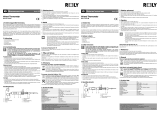Page is loading ...
Page is loading ...
Page is loading ...
Page is loading ...

98
Infrarot-Thermometer
8. Technische Daten
Temperaturmessbereich: -33 °C …. + 199 °C
Arbeitsbereich: 0 °C … + 50 °C
Genauigkeit: ±2,0 °C oder 2%
Anzeigenauflösung: -9,9 °C …199 °C, 0,5 °C,
ansonsten 1°C
Ansprechzeit: ca. 1 Sekunde
Emissionsgrad: 0,95 fest
Messfleck-Verhältnis: 1 : 1
Spannungsversorgung: Batterie 1 x CR 2032
Knopfzelle
Automatische
Abschaltfunktion: ca. 15 Sekunden
Gehäusemaß: 91 x 36 x 14 mm
Gewicht: 30,5 g
(inkl. Knopfzell-Batterie)
TFA Dostmann GmbH & Co.KG, Zum Ottersberg 12, D-97877
Wertheim.
Diese Anleitung oder Auszüge daraus dürfen nur mit
Zustimmung von TFA Dostmann veröffentlicht werden. Die
technischen Daten entsprechen dem Stand bei Drucklegung
und können ohne vorherige Benachrichtigung geändert
werden.
www.tfa-dostmann.de 09/11
Infrared Thermometer
Thank you for choosing this instrument from TFA.
1. Before you use it
•
Please be sure to read the instruction manual
carefully.
•
Following the instruction manual for use will
prevent damage to the device and loss of
your statutory rights arising from defects due
to incorrect use. We shall not be liable for any
damage occurring as a result of not following
these instructions.
• Please take particular note of the safety advice!
• Please look after this manual for future refer-
ence!
2. Field of operation and all of the benefits
of your new instrument at a glance
For contact-free measuring of surface tempera-
ture even of hot, hazardous or hard-to-reach
objects.
3. For your safety
•
The product is exclusively intended for the
field of application described above. The
product should only be used as described
within these instructions.
•
Unauthorised repairs, modifications or
changes to the product are prohibited.
•
The product is not be used for medical purpose
or for public information, but is intended only
for home use. The product is not recommend-
ed for taking body temperature.
TFA_No. 31.1128_Anleitung_04_12 03.04.2012 11:07 Uhr Seite 5

1110
Infrared Thermometer
Caution!
Risk of injury:
• Do not aim too close at hot or dangerous targets!
•
Keep this instrument and the battery out of
reach of children.
•
Batteries must not be thrown into the fire,
short-circuited, taken apart or recharged. Risk
of explosion!
•
Batteries can be fatal if swallowed. If a battery
has been swallowed, get medical assistance
immediately.
•
Batteries contain harmful acids. Low batteries
should be changed as soon as possible to pre-
vent damage caused by a leaking battery.
•
Wear chemical-resistant protective gloves and
glasses when handling leaked batteries.
Important information
on product safety!
•
Do not place the instrument near extreme tem-
peratures, vibration or shock.
•
Protect the unit from large or abrupt tempera-
ture changes.
•
Do not leave the unit near objects of high tem-
perature.
•
Do not immerse the unit into water. Water can
penetrate and cause malfunction. Protect from
moisture.
•
Steam, dust, smoke, etc., can prevent accurate
measurement by obstructing the unit’s optics.
•
Protect the instrument from EMI (Electro Mag-
netic Interference) from induction heaters and
microwave ovens and Electro Static Discharge.
Infrared Thermometer
4. Use
Simply aim at the object to be measured and
press the button
•
Read the surface temperature in less than one
second. When the button is released, the last
temperature reading will hold on the display
for 15 seconds.
Distance, Spot Size, and Field of View
•
As the distance (D) from the object increases,
the spot size (S) of the area measured by the
unit becomes larger a ratio D:S = 1:1 (e.g. 10
cm distance = 10 cm spot size). To get the
most accurate temperature reading, aim at
the target as near as possible.
Please take note of the following:
•
Not recommended for use in measuring shiny
or polished metal surfaces (stainless steel, alu-
minum, etc.).
•
The unit cannot measure through transparent
surfaces such as glass or plastic. It will measure
the surface temperature of the glass instead.
5. Care and maintenance
•
The sensor lens is the most delicate part of the
thermometer. Please protect the sensor part
from dirt.
•
Clean it with a soft damp cloth. Do not use
solvents or scouring agents.
•
Remove the battery if you do not use the
product for a lengthy period.
5.1 Battery replacement
•
The battery symbol appears permanent-
ly on the right upper part of the display.
TFA_No. 31.1128_Anleitung_04_12 03.04.2012 11:07 Uhr Seite 6

1312
Infrared Thermometer
•
Change the battery when the battery
symbol appears on the display.
•
Confirm the instrument is powered off before
changing battery.
•
Open the battery compartment with a coin
(see marking).
•
Insert a new battery (CR 2032), + pole up-
wards.
•
Close the battery compartment again.
6. Troubleshooting
Problems Solutions
No display ➜ Press working button
➜ Ensure battery polarity is
correct
➜ Change battery
Display “oFF” ➜ Automatic
switch-off
Display “Hi” ➜ Temperature > 199,9°C
Display “Lo” ➜ Temperature < -33°C
7. Waste disposal
Never dispose empty batteries and re-
chargeable batteries in household
waste. As a consumer, you are legally
required to take them to your retail
store or to appropriate collection sites
depending to national or local regu-
lations in order to protect the envi-
ronment.
Infrared Thermometer
The symbols for the heavy metals con-
tained are: Cd=cadmium, Hg=mercu-
ry, Pb=lead
This instrument is labelled in accor-
dance with the EU Waste Electrical
and Electronic Equipment Directive
(WEEE).
Please do not dispose of this instru-
ment in household waste. The user is
obligated to take end-of-life devices
to a designated collection point for
the disposal of electrical and electron-
ic equipment, in order to ensure envi-
ronmentally-compatible disposal.
8. Specifications
Temperature range: -33 °C …. + 199 °C
Operating environment: 0 °C … + 50 °C
Accuracy: ±2.0 °C or 2%
Resolution: -9.9 °C …199 °C, 0.5 °C,
otherwise 1°C
Response time: approx. 1 second
Emissivity: 0.95 only
Optical resolution: 1 : 1
TFA_No. 31.1128_Anleitung_04_12 03.04.2012 11:07 Uhr Seite 7
Page is loading ...
Page is loading ...
Page is loading ...
Page is loading ...
Page is loading ...
Page is loading ...
Page is loading ...
Page is loading ...
Page is loading ...
Page is loading ...
Page is loading ...
Page is loading ...
Page is loading ...
-
 1
1
-
 2
2
-
 3
3
-
 4
4
-
 5
5
-
 6
6
-
 7
7
-
 8
8
-
 9
9
-
 10
10
-
 11
11
-
 12
12
-
 13
13
-
 14
14
-
 15
15
-
 16
16
-
 17
17
-
 18
18
-
 19
19
-
 20
20
TFA 31.1128 Owner's manual
- Type
- Owner's manual
- This manual is also suitable for
Ask a question and I''ll find the answer in the document
Finding information in a document is now easier with AI
in other languages
- italiano: TFA 31.1128 Manuale del proprietario
- français: TFA 31.1128 Le manuel du propriétaire
- español: TFA 31.1128 El manual del propietario
- Deutsch: TFA 31.1128 Bedienungsanleitung
- Nederlands: TFA 31.1128 de handleiding
Related papers
-
TFA Infrared Thermometer BEAM User manual
-
TFA 30.2023 Owner's manual
-
TFA Digital Thermometer Owner's manual
-
TFA Digital window/ indoor thermometer VISTA User manual
-
TFA 30.1043 Owner's manual
-
TFA Digital Indoor-Outdoor Thermometer Owner's manual
-
TFA Digital veterinary thermometer VET 12 User manual
-
TFA Infrared Thermometer MINI FLASH User manual
-
TFA Digital Solar-Powered Pool Thermometer User manual
-
TFA Digital Window Thermometer VISION User manual
Other documents
-
Knog FROG STROBE Owner's manual
-
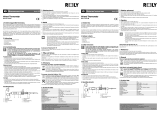 Reely 205488 Operating instructions
Reely 205488 Operating instructions
-
VOLTCRAFT IR 500-10S Operating Instructions Manual
-
Princess 212032 User manual
-
Tecnosystemi TSTI1 infra-red thermometer and thermocouple Owner's manual
-
WMF Instant Thermometer 06.0868.6030 Operating instructions
-
WMF Scala Instant Thermometer Owner's manual
-
Omega OS685 User manual
-
Tecnosystemi Gun infra-red thermometer Owner's manual
-
Fluke Models: 61 Mini Handheld Infrared Thermometer User manual