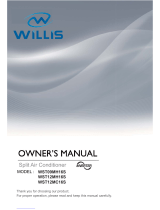Page is loading ...

MWM36Y3J
MRM36Y3J
0RGHOV
,QGRRU8QLW
2XWGRRU8QLW
11


This appliance is not intended for use by persons (including children) with reduced
physical,
sensory
or mental capabilities or lack of experience and knowledge, un-
less they have been given supervision or instruction concerning use of the appli-
ance by a person responsible for their safety.
Children should be supervised to ensure they are away from the appliance.
Do not dispose this product as unsorted municipal waste. Collection of
such waste separately for special treatment is necessary.
Content
Operation Notices
Precautions............................................................................................................1
Parts name ............................................................................................................2
5HPRWHScreen Operation Guide
Buttons on remote controller .................................................................................3
Introduction for icons on display screen ................................................................3
Introduction for buttons on remote controller .........................................................4
Function introduction for combination buttons .......................................................
Operation guide .....................................................................................................
Replacement of batteries in remote controller .......................................................
Emergency operation ..........................................................................................
Maintenance
Clean and maintenance.......................................................................................
Malfunction
Malfunction analysis ............................................................................................1
Installation Notice
Installation dimension diagram ............................................................................1
Tools for installation .............................................................................................1
Selection of installation location ..........................................................................1
Requirements for electric connection ..................................................................1
Installation
Installation of indoor unit......................................................................................
Installation of outdoor unit ...................................................................................2
Vacuum pumping .................................................................................................2
Leakage detection ...............................................................................................2
Check after installation ........................................................................................
Test and operation
Test operation ......................................................................................................
Attachment
Pipe expanding method .......................................................................................3

1
Precautions
Warning
Ɣ 'RQRWFRQQHFWDLUFRQGLWLRQHUWRPXOWLSXUSRVHVRFNHW2WKHUZLVHLWPD\
FDXVH¿UHKD]DUG
Ɣ 'LVFRQQHFWSRZHUVXSSO\ZKHQFOHDQLQJDLUFRQGLWLRQHU2WKHUZLVHLWPD\
cause electric shock.
Ɣ 'RQRWVSUD\ZDWHURQLQGRRUXQLW,WPD\FDXVHHOHFWULFVKRFNRUPDOIXQFWLRQ
Ɣ 'RQRWVSLOORUVXEPHUJHUHPRWHFRQWUROOHULQOLTXLGVUHPRWHPD\
PDOIXQFWLRQRUQRORQJHURSHUDWH
Ɣ 'RQRWUHSDLUDLUFRQGLWLRQHUE\\RXUVHOI,WPD\FDXVHHOHFWULFVKRFNRU
damage. Please contact dealer when you need to repair air conditioner.
Ɣ 'RQRWEORFNDLURXWOHWRUDLULQOHW,WPD\FDXVHPDOIXQFWLRQ
Ɣ ,I\RXQHHGWRUHORFDWLRQRIDLUFRQGLWLRQHULVUHTXLUHGSOHDVHFRQWDFW
OLFHQVHGDXWKRUL]HVHUYLFHRUFRQWDFWGHDOHUIRUPRUHLQIRUPDWLRQ. Otherwise
personal injury ordamageFDQRFFXU.
Ɣ 'RQRWVWHSRQWRSSDQHORIRXWGRRUXQLWRUSXWKHDY\REMHFWV,WPD\FDXVH
damage or personal injury.
Ɣ 'RQRWH[WHQG¿QJHUVRUREMHFWVLQWRDLULQOHWRUDLURXWOHW,WPD\FDXVH
personal injury or damage.
Ɣ $LU&RQGLWLRQHUVKRXOGEHSURSHUO\JURXQGHG,QFRUUHFWJURXQGLQJPD\FDXVH
electricshock.
Ɣ 'RLQVWDOOWKHGLFRQQHFW,IQRWLWPD\FDXVHPDOIXQFWLRQ
Ɣ ,QVWDOODWLRQDQGPDLQWHQDQFHPXVWEHSHUIRUPHGE\TXDOL¿HGSURIHVVLRQDOV
Otherwise, it may cause personal injury or damage.
Working temperature range
NOTICE:
Indoor side DB/WB(
ć/°F
) Outdoor side DB/WB(
ć/°F
)
Maximum cooling 27/19(80.6/66.2) 46/24(114.8/75.2)
Maximum heating 27/-(80.6/-) 24/18(75.2/64.4)
Ɣ The operating temperature range (outdoor temperature) for cooling only unit is
-15
ć
~ 46
ć(5 ~ 114.8°F)
; for heat pump unit is -20
ć
~ 46
ć(-4 ~ 114.8°F).

2
Parts name
Indoor Unit
Outdoor Unit
air inlet
panel
display
¿OWHU
horizontal louver
air outlet
aux.button
heating indicator
temp. indicator
cooling indicator
power indicator
receiver window
aux.button
drying indicator
display
remote control
air inlet
handle
handle
air outlet
Notice:
Actual product may be different from above graphics, please refer to actual
products.

MODE
(AUTO/COOL/DRY/FAN/HEAT).
setting.
: Press to decrease temperature
setting.
FAN
Press it set swing angle.
TIMER ON
CLOCK
TEMP
TIMER OFF
Press to set auto-off timer
TURBO
SLEEP
LIGHT
Press it to set auto-on timer.
Press WR set clock.
1
6
7
5
3
2
4
11
10
14
9
12
13
15
Operation of Remote Controller
3
9
10
13
12
5
4
11
8
7
2
1
6
8
Press to turn on/off the light.
Press to start or stop operation.
: Press to increase temperature
Press to set fan speed.
Press to select operation mode
SENSOR
AIR SWEEP
EXTEND
AUTO
15
14
START / STOP

DIGITAL display:
This area will show the set tempe-
rature.
LOCK icon:
is displayed by pressing "+"
and “-” buttons simultaneously. Press
them again to clear the display.
LIGHT icon:
is displayed by pressing the
LIGHT button. Press LIGHT button
again to clear the display.
22
MODE icon:
If MODE button is pressed,
current operation mode icon
(AUTO), ( COOL),
(DRY), (FAN) or (HEAT
only for heat pump models) will show.
18
is displayed when pressing
display.
After pressing TIMER button, ON or
OFF will blink.This area will show
the set time.
SET TIME display:
Pressing TEMP button,
(set temperature),
ambient temperature)
(outdoor ambient temperature)
and blank is displayed circularly.
(indoor
TEMP icon:
SLEEP icon :
is displayed by pressing
the SLEEP button. Press this
button again to clear the display.
19
is displayed when pressing the
nottub siht sserP.nottub OBRUT
again to clear the display.
TURBO icon:
Operation of Remote Controller
icon:
AIR SWEEP
16
17
21
20
23
24
16
1
7
18
19
20
21
22
23
24
the
button.
AIR SWEEP
Press this button again to clear the
27
26
25

is displayed when pressing the
again to clear the display.
Press FAN button to select the
desired fan speed setting (AUTO-
Low-Med-High).Your selection will
be displayed in the LCD windows,
except the AUTO fan speed.
FAN SPEED display:
is displayed when pressing the
to clear the display.
Operation of Remote Controller
icon:
SENSOR
icon:
EXTEND
EXTEND
button. Press this button
26
25
27
16
1
7
18
19
20
21
22
23
24
27
26
25
SENSOR
button. Press this button
again

Pressing CLOCK button,
blinks. Within 5 seconds , pressing + or - button adjusts the
CLOCK :
present time. Holding down either button above 2 seconds increases or decreases the
time by 1 minute every 0.5 second and then by 10 minutes every 0.5 second. During
blinking after setting, press CLOCK button again to confirm the setting, and then
will
be constantly displayed.
7
Remote Controller Description
:
This button is used for setting Fan Speed in the sequence that goes from AUTO,
to
then back to Auto.
,
,
,
FAN
:
6
MODE :
5
Each time you press this button, a mode is selected in a sequence that goes from AUTO,
COOL,DRY, FAN,and HEAT
*
, as the following:
AUTO
COOL
DRY
FAN HEAT
*
*Note: Only for models with heating
function.
After energization, AUTO mode is defaulted. In AUTO mode, the set temperature will not
be displayed on the LCD, and the unit will automatically select the suitable operation
mode in accordance with the room temperature to make indoor room comfortable.
1
3
2
4
Press this button to turn on the unit .Press this button again to turn off the unit.
Press this button to decrease set temperature. Hold it down for 2 secondsRUPRUH
to rapidly decrease set temperature. In AUTO mode, set temperature is not
adjustable.
Press this button to increase set temperature. Hold it down for 2 secondsRUPRUH
to rapidly increase set temperature. In AUTO mode, set temperature is not
adjustable.
Aut o
Low speed
Medium speed
High speed
Remote Control Instructions
6(16256$9(
3UHVVWKLVEXWWRQWRWXUQRQ
6(16256$9(IXQFWLRQ6DYHVURRPDPELHQWWHPSHUDWXUH
DQGDXWRPDWLFDOO\DGMXVWVPDLQWDLQLQJWKDWURRPDPELHQWXQWLOSUHVVHGDJDLQZKLFK
FDQFHOVWKH
6(16256$9(IXQFWLRQ
START / STOP
:
AUTO

13
TEMP:
ambient temperature, 5s later or within 5s, it receives other remote control signal that will
return to display the setting temperature. if the users haven't set up the temperature
displaying status,that will display the setting temperature.(This function is not applicable
for some models).
TIMER ON :
TIMER OFF :
11
10
TURBO:
12
Press this button to initiate the auto-ON timer. To cancel the auto-timer program, simply
press this button again.
After pressing this button, disappears and "ON "blinks . 0
0:00 is displayed for ON time
setting. Within 5 seconds, press + or - button to adjust the time value. Every press of either
button changes the time setting by 1 minute. Holding down either button rapidly changes the
time setting by 1 minute and then 10 minutes. Within 5 seconds after setting, press TIMER
ON button to confirm.
Press this button to set up & down swing angle, which circularly changes as below:
OFF
This remote controller is universal. If any command , or is sent out,
the unit will carry out the command as
indicates the guide louver swings as:
fan will continue operation for 10 min utes in order to dry the indoor unit even though you
have turned off the unit.
HEAT mode.
Press this button to activate / deactivate the Turbo function which enables the unit to
reach the preset temperature in the shortest time. In COOL mode, the unit will blow strong
cooling air at super high fan speed. In HEAT mode, the unit will blow strong heating air
at super high fan speed. (This function is not applicable for some models).
Press this butto
n to initiate the auto-off timer. To cancel the auto-timer program, simply
press the button again.TIMER OFF setting is the same as TIMER ON.
9
8
$,56:((3:
(;7(1''5<:
Pressing button in COOL or DRY mode, the icon is displayed and the indoor
After energization, OFF is defaulted. is not available in AUTO, FAN or
EXTEND
EXTEND
EXTEND
Remote Control Instructions
the indoor setting temperature or indoor ambient
By pressing this button you can display
temperature.When the indoor unit it will display the setting temperature,
is first powered on
if the temperature's display status is changed from other status to" ",displays the

ƾ
Ɣ
Ɣ
Ɣ
Ɣ
1.Remove the battery cover plate from the rear of the remote controller.
$VVKRZQLQWKHILJXUH
7DNHRXWWKHROGEDWWHULHV
,QVHUWWZRQHZ$$$9GU\EDWWHULHVDQGSD\DWWHQWLRQWRWKHSRODULW\
5HLQVWDOOWKHEDWWHU\FRYHUSODWH
Notes:
When replacing the batteries, do not use old or different types of
batterieV it may cause malfunction.
If the remote controller will not be used for a long time, please UHPRYH
EDWWHULHVWRSUHYHQWEDWWHULHVIURPOHDNLQJ
5HPRWH should be kept
3 feet
away from the TV set or stereoV.
If the remote controller does not operate normally, UHPRYHbatteries and
reinsert Dfter 30 seconds. If DEQRUPDORSHUDWLRQFRQWLQXHV, replace the
batteries.
'LDJUDPIRUUHPRYDORI
EDWWHULHV
Replacement of Batteries
Press "+
+
" and "-
-
" buttons simultaneously
to lock or unlock the keypad. If the remote
controller is locked, is pressing any button, blinks
three times.
ć
̧
SLEEP:
LIGHT:
16
Press this button to go into the SLEEP operation mode. Press it again to cancel this
Press LIGHT button to turn on the display's light and press this button again to turn off
disappears.
Combination of "+" and "-" buttons: About lock
14
15
or DRY mode to maintain the most
comfortable temperature for you.
Remote Control Instructions
17
Combination of "MODE" and "-" buttons:
, press "MODE"
displayed. In this case,
Allows you to toggle between Fahrenheit and Celsius.
When the unit is OFF
and "
-
" buttons simultaneously to switch between and .
the display's light. If the light is turned on, is displayed. If the light is tunrned off ,
function. This function is available in COOL

Emergency operation
aux. button
If remote controller is lost or damaged, please use auxiliary button to turn
on or turn off the air conditioner. The operation in details are as below:
$VVKRZQLQWKH¿JSUHVVDX[EXWWRQWRWXUQRQRUWXUQRIIWKHDLU
conditioner. When the air conditioner is turned on, it will operate under
auto mode.
Clean and maintenance
Note:
Ŷ 7XUQRIIWKHDLUFRQGLWLRQHUDQGGLVFRQQHFWWKHSRZHUEHIRUHFOHDQLQJWKHDLU
conditioner to avoid electric shock.
Ŷ 'RQRWZDVKWKHDLUFRQGLWLRQHUZLWKZDWHUWRDYRLGHOHFWULFVKRFN
Ŷ 'RQRWXVHYRODWLOHOLTXLGWRFOHDQWKHDLUFRQGLWLRQHU
Clean surface of indoor unit
When the surface of indoor unit is dirty, it is recommended to use a soft dry cloth
or wet cloth to wipe it.
Note:
Ɣ 'RQRWUHPRYHWKHSDQHOZKHQFOHDQLQJLW
WARNING:
Use insulated object to press the auto button

Clean and maintenance
&OHDQ¿OWHU
1
2
3
4
&OHDQ¿OWHU
,QVWDOO¿OWHU
Open panel
2SHQSDQHOWRDFFHVVILOWHU
5HPRYH¿OWHU
5HPRYHWKHILOWHUDV
LQGLFDWHGLQWKHILJ
Ɣ 8VHYDFXXPRUZDWHUWR
FOHDQWKHILOWHU
Ɣ :KHQWKHILOWHULVYHU\GLUW\XVH
ZDUPwater (below ) to
cleanit, and then DOORZ to dry.
,QVWDOOWKH¿OWHUDQGWKHQFORVHWKH
panel cover tightly.
Note:
Ŷ 7KHILOWHUVKRXOGEHFOHDQHGHYHU\WKUHHPRQWKV,IHQYLURQPHQWLV
H[FHVVLYHO\GXVW\PRUHIUHTXHQWFOHDQLQJPD\EHUHTXLUHG.
Ŷ $IWHUUHPRYLQJWKH¿OWHUGRQRWWRXFK¿QVWRDYRLGLQMXU\
Ŷ $LUGU\WKHILOWHUWRDYRLGGHIRUPDWLRQRUILUHKD]DUG

1
Clean and maintenance
3UHVHDVRQFKHFNXS
2IIVHDVRQFKHFNXS
1. Check whether air inlets and air outlets are blocked.
2. Check whether circuit breakHULV Ln good condition.
&KHFNZKHWKHU¿OWHULVFOHDQ
4. Check whether mounting bracket for outdoor unit is damaged or corroded.
If yes, please contact dealer.
5. Check whether drainage pipe is damaged.
1. Disconnect power supply.
&OHDQ¿OWHUDQGLQGRRUXQLW¶VSDQHO
3. Check whether mounting bracket for outdoor unit is damaged or corroded.
If yes, please contact dealer.
Notice for GLVSRVDORIHTXLSPHQW
1. 0XFKRISDFNDJLQJLVUHF\FODEOHFKHFNORFDOFLW\FRXQW\VHUYLFHVIRUUXOHV
2. If GLVSRVDORIair conditionerLVUHTXLUHG, please contact local dealer or
consultservice center for the correct disposal method.

1
7URXEOH6KRRWLQJ
,VVXH Check items Solution
Indoor unit
QRWZRUNLQJ
ZLWKUHPRWH
2UUHPRWH
KDVQR
GLVSOD\
Ɣ
&KHFNEDWWHULHV
Ɣ
(QVXUHUHPRWHLVZLWKLQ
RSHUDWLQJGLVWDQFH
Ɣ
$UHWKHUHREVWDFOHV"
Ɣ
(QVXUHUHPRWHLVSRLQWLQJ
GLUHFWO\DWUHFHLYLQJZLQGRZ
Ɣ
,IQRGLVSOD\RQUHPRWHRU
GLVSOD\LVEOXUUHG
Ɣ
1RGLVSOD\ZKHQRSHUDWLQJ
remote controller?
Ɣ
+DVUHPRWHFRPHLQWRFRQWDFWZLWK
OLTXLGRUEHHQVXEPHUJHGLQOLTXLG"
Ɣ
5HSODFHLIQHHGHG
Ɣ
5HFHLYLQJUDQJHIRUVLJQDOLV
IWP
Ɣ
5HPRYHREVWDFOHV
Ɣ
Select proper angle and pointthe
remote controller at theUHFHLYLQJ
ZLQGRZRQLQGRRUXQLW
Ɣ &KHFNDQGUHSODFHEDWWHULHV
Ɣ
,IVRSOHDVHGLVFRQWLQXHXVHDQG
FRQWDFWGHDOHUIRUUHSODFPHQW
Ɣ
&KHFNFKHFNIRUGDPDJHWR
UHPRWH,IGDPDJHGSOHDVH
FRQWDFWGHDOHUIRUUHSODFHPHQW
1RDLU
FRPLQJ
IURPXQLW
Ɣ ,V$LULQOHWRURXWOHW
UHVWULFWHG"
Ɣ 5HPRYHUHVWULFWLRQV
Ɣ ,ILQKHDWLQJPRGHKDVVHW
SRLQWEHHQUHDFKHG"
Ɣ
$IWHUUHDFKLQJWKHVHW
WHPSHUDWXUHLQGRRUIDQZLOO
VWRSEORZLQJ
Ɣ 'LG+HDWPRGHMXVWFRPHRQ" Ɣ (TXLSPHQWKDV+RWVWDUW
IHDWXUHDOORZLQJWKHXQLW
RXWGRRUWRVWDUWILUVWVRFROG
DLULVQRWEORZQLQWRVSDFH
3ULRUWRFDOOLQJIRUVHUYLFHSOHDVHUHYLHZWURXEOHVKRRWLQJVHFWLRQ
WRHOLPLQDWHDQ\LVVXHV

1
7URXEOH6KRRWLQJ
Ɣ
+DVWKHUHEHHQDSRZHUIDLOXUH"
Ɣ
&LUFXLWEUHDNHUWULSSLQJ"
Ɣ
:LUHVQRWDWWDFKHG"
Ɣ
8QLWZLOOQRWUHVWDUWDIWHUWXUQLQJ
RII?
Ɣ
,VUHPRWHIXQFWLRQLQJSURSHUO\"
Ɣ
,IQR6HHUHPRWH
WURXEOHVKRRWLQJ
Ɣ
:DLWIRUPLQWKHQDWWHPSWWR
WXUQRQXQLW,IXQLWGRHVQW
UHVWDUWSOHDVHFDOOVHUYLFH
Ɣ
&DOOIRULPPHGLDWHVHUYLFH
Ɣ
&DOOVHUYLFHURUGHDOHUIRU
OLFHQVHGSURIHVVLRQDO
Ɣ
,IQRFKHFNFLUFXLWEUHDNHU
Ɣ
:DLWIRUSRZHUWREHUHVWRUHG
Air FRQGLWLRQHU
QRWRSHUDWLQJ
Mist)RJ
FRPLQJIURP
LQGRRUXQLW
GLVFKDUJH
ORXYHUV
Ɣ
&KHFNLQGRRUWHPSUDWXUH
DQGKXPLGLW\
Ɣ
$OORZXQLWWRUXQIRUVRPHWLPH
0LVWIRJVKRXOGVWRSRQFH
QRUPDO,QGRRUFRQGLWLRQV
VWDELOL]H
,VVXH
Check items Solution
&DQQRWDGMXVW
VHWWHPSUDWXUH
Ɣ
8QLWRSHUDWLQJXQGHU$XWR
PRGH
Ɣ
7HPSHUDWXUHFDQ¶WEHDGMXVWHG
ZKLOHLQ$XWRPRGH
Please FKDQJHRSHUDWLRQ
PRGHVLIQHHGLQJWRFKDQJH
VHWSRLQW
Ɣ
<RXUUHTXLUHGWHPSHUDWXUH
exceeds the set temperature
range
Ɣ
6HWWHPSHUDWXUHUDQJH
)).
Cooling
WHPSUDWXUH
DQG+HDWLQJ
WHPSUDWXUH
QRWVXIILFHQW
Ɣ
%URZQRXWFRQGLWLRQVRFFXUHG"
9ROWDJHWRRORZ
Ɣ
:DLWXQWLOSRZHU
VWDELOL]HV
Ɣ ,VILOWHUGLUW\" Ɣ
&OHDQWKHILOWHU
Ɣ
6HWWHPSHUDWXUHLVLQSURSHU
range?
Ɣ
$GMXVWWHPSHUDWXUHWRSURSHU
range.
Ɣ
'RRUDQGZLQGRZDUHRSHQ"
Ɣ
&ORVHGRRUDQGZLQGRZ
$OORZWLPHIRUV\VWHP
WRVWDELOL]H
Ɣ
$UHWKHUHOLJKWVRQWKHGLVSOD\"

1
,VVXH Check items Solution
2GRUV
FRPPLQJ
IURPV\VWHP
Ɣ
&KHFNIRUVRXUFHRIRGRU
Ɣ
(OLPLQDWHWKHRGRU
DQGFOHDQILOWHU
Ɣ
&KHFNIRULQFOLPDWHZHDWKHURU
H[FHVVLYHZLUHOHVVVLJQDOV
Ɣ
3RZHUXQLWGRZQIRUPLQXWHV
DQGWU\RSHUDWLRQDJDLQ
OutdoorXQLW
KDVPLVWIRJ
Ɣ
,VV\VWHPRSHUDWLQJLQKHDWLQJ"
Ɣ
:KLOHLQGHIURVWXQLWPD\
GLVFKDUJHPLVWIRJXQWLOFOHDURI
PRLVWXUH
1RLVHOLNH
WKHUHLVZDWHU
LQVLGHXQLW
Ɣ
'LGDLUFRQGLWLRQHUMXVWFRPHRQ?
Ɣ
1RLVHLVWKHVRXQGRI
UHIULJHUDQWIORZLQJLQVLGHWKH
V\VWHP2QFHVWDELOL]HG
QRLVHZLOOGLVFRQWLQXH
CrackOLQJ
VRXQG
Ɣ
'LGDLUFRQGLWLRQHUMXVWFRPHRQ"
Ɣ
7HPSUDWXUHGLIIHUHQFHEHWZHHQ
SODVWLFIURQWDQGGLFKDUJHWHPS
PD\EHJUHDWRQFHWHPSUDWXUH
VWDELO]HVQRLVHZLOOGLVFRQWLQXH
7URXEOH6KRRWLQJ
Air conditioner
operates
abnormally

1
7URXEOH6KRRWLQJ
Error code
H1
E5
H4
U8
H6
C5
F1
F2
Troubleshooting
8QLWLVLQGHIURVWPRGH7KLVLVQRUPDO
6XSSO\YROWDJHZDVXQVWDEOHGXULQJRSHUDWLRQ3OHDVHUHVWDUWLI
UHVWDUWGRHVQWZRUNFRQWDFWGHDOHURUTXDOLILHGVHULYFH
3OHDVHFRQWDFWTXDOLILHGVHUYLFHURUGHDOHU
3OHDVHFRQWDFWTXDOLILHGVHUYLFHURUGHDOHU
3OHDVHFRQWDFWTXDOLILHGVHUYLFHURUGHDOHU
Error Code
Ɣ
:KHQDLUFRQGLWLRQHUVWDWXVLVDEQRUPDOWHPSHUDWXUHLQGLFaWRURQLQGRRUXQLWZLOO
EOLQNWRGLVSOD\FRUUHVSRQGLQJHUURUFRGH3OHDVHUHIHUWREHORZOLVWIRULGHQWLILFDWLRQ
RIHUURUFRGH
IndoorGLVSOD\
Error code
Above indicator diagram is only
for reference. Please refer to
actual product for the actual
indicator and position.
Ŷ
,IDQ\RIWKHEHORZRFFXUSOHDVHGLVFRQQHFWSRZHUDQGFRQWDFWTXDOLILHG
VHUYLFHULPPHGLDWHO\
Ɣ 3RZHUFRUGKDVRYHUKHDWLQJRUGDPDJHG
Ɣ 8QLWRSHUDWHVORXGO\RUDEQRUPDOO\GXULQJRSHUDWLRQ
Ɣ &LUFXLWEUHDNHUWULSVRIIIUHTXHQWO\
Ɣ $LUFRQGLWLRQHUJLYHVRIIEXUQLQJVPHOO
Ɣ ,QGRRUXQLWLVOHDNLQJZDWHU
Ŷ 'RQRWUHSDLURUUH¿WWKHDLUFRQGLWLRQHUE\\RXUVHOI
Ŷ ,IWKHDLUFRQGLWLRQHURSHUDWHVXQGHUDEQRUPDOFRQGLWLRQVLWPD\FDXVH
PDOIXQFWLRQHOHFWULFVKRFNRU¿UHKD]DUG
Warning
1RWH,IWKHUHUHRWKHUHUURUFRGHVSOHDVHFRQWDFWTXDOL¿HGSURIHVVLRQDOVIRU
,QGRRUFRPSRQHQWKDVHUURU3OHDVHUHVWDUWLIUHVWDUWGRHVQW
ZRUNFRQWDFWGHDOHURUTXDOLILHGVHUYLFH
6\VWHPQRWLFHGDEQRUPDOWHPSHUDWXUHUDQJH3OHDVHUHVWDUWLI
UHVWDUWGRHVQWZRUNFRQWDFWGHDOHURUTXDOLILHGVHUYLFH
,QGRRUFRPSRQHQWKDVHUURU3OHDVHUHVWDUWLIUHVWDUWGRHVQW
ZRUNFRQWDFWGHDOHURUTXDOLILHGVHUYLFH

1
Installation dimension diagram
Drainage pipe
At least)W
At least LQ
Space to the obstruction
At least LQ
At least LQ
$t leastLQ
At least )W
6SDFHWRWKHÀRRU
Space to the
obstruction
Space to the
obstruction
Space to the ceiling
At least )W
Space to the obstruction
Space to the wall
At least LQ
At least LQ
Space to the wall
At leastLQ
Space to the wall

1
1.
There should be no obstruction near airinlet
and air outlet.
2.
/RFDWLRQVKRXOGKDYHDFFHSWDEOHFRQGHQVDWH
GLVSRVDOFRQVLGHUDWLRQV
3.
4.
Select a location which is out of reachfor
children.
5.
,QVWDOOHGORFDWLRQVKRXOGEHUDWHGIRUWKH
ZHLJKWRIHTXLSPHQWDQGQRWFUHDWH
YLEUDWLRQRUQRLVH
6.
The appliance must be installed )W
DERYHIORRU
'RQRWLQVWDOOGLUHFWO\DERYHKHDWVRXUFHRU
HOHFWULFDODSSOLDQFH
Tools for installation
Selection of installation location
2 Screw driver
1 Level
4 Drill head
7 Open-end wrench
10 Vacuum pump
5 Pipe expander
8 Pipe cutter
11 0DQLIROGJDXJHV
3 Impact drill
6 Torque wrench
9 Leakage detector
12 0XOWLPHWHU
13 $OOHQVSDQQHUZUHQFKHV 14 Measuring tape
Note:
Ɣ 3OHDVHFRQWDFWDORFDOTXDOLILHGLQVWDOOHUIRULQVWDOODWLRQ
Ɣ (QVXUHSRZHUFRUGVDUHUDWHGIRUXVHZLWKHTXLSPHQW
Basic requirement
Outdoor unit
Indoor unit
Installing the unit in the following
ORFDWLRQVPD\FDXVHRSHUDWLRQDOLVVXHV
ZLWKHTXLSPHQW,IXQDYRLGDEOHVHHN
DVVLVWDQFHIURPORFDOGHDOHU
1.
$Q\ ORFDWLRQ ZLWK DQ H[FHVVLYH KHDW
VRXUFH ZKHUH IODPPDEOHV JDVVHV RU
YROLWLOHIO\LQJVH[LVW
2.
$Q\ORFDWLRQZLWKhigh-frequency
devices (such as welding machine,
medical equipment).
3.&RDVWDOORFDWLRQV
4.
&RUURVLYHRUVSDFHVWKDWDUHH[FHVVLYO\
ZHWVXFKDVSRROURRPVODXQGU\DQG
EDWKURRPV
%HFRQVLGHUDWHRILQVWDOOHGORFDWLRQGXHWRKRWDLUIORZIURPXQLWDQGDQ\QRLVHWKDWLW
PD\FUHDWH
2.
/ocation should be well ventilated and dry,outdoor unitQRWWREHH[SRVHG
GLUHFWO\WRVXQOLJKWRUVWURQJZLQG
3.
The location should be able to withstand the weight of outdoor unit.
4.
(QVXUHLQVWDOODWLRQFRQIRUPVWRLQVWDOODWLRQGLDJUDP
5.
Select a location which is out of reach for children and far away from animalsor
plants.If it is unavoidable, please add the fence for SXUSRVHRIVDIHW\
/