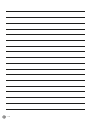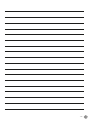You should read this user manual carefully before
using the appliance
Bevor Sie das Gerät in Betrieb nehmen, sollten
Sie diese Gebrauchsanweisung aufmerksam lesen
Alvorens de apparatuur in gebruik te nemen dient
u deze gebruiksaanwijzing aandachtig te lezen
Przed uruchomieniem urządzenia należy koniecznie
dokładnie przeczytać niniejszą instrukcję obsługi
Lisez attentivement ce mode d’emploi avant d’utiliser
l’appareil .
Prima di utilizzare l’apparecchio in funzione leggere
attentamente le istruzioni per l’uso.
Citiţi cu atenţie prezentul manual de utilizare înainte
de folosirea aparatului
Внимательно прочитайте руководство пользователя
перед использованием прибора
User manual
Gebrauchsanweisung
Gebruiksaanwijzing
Instrukcja obsługi
Mode d’emploi
Istruzioni per l’utente
Instrucţiunile utilizatorului
Руководство по эксплуатации
Item: 232903
232910
232927
232965
232972
232989
232996
COOLING DISPLAY
REFRIGERATORS AND
FREEZERS
Page is loading ...

3
EN
Dear Customer,
Thank you for purchasing this Hendi appliance. Before using the appliance for the first time, please read
this manual carefully, paying particular attention to the safety regulations outlined below.
1. IMPORTANT SAFETY INSTRUCTIONS
• This appliance is intended for commercial use only and must not be used for household use.
• The appliance must only be used for the purpose for which it was intended and designed. The manufac-
turer is not liable for any damage caused by incorrect operation and improper use.
• Keep the appliance and electrical plug away from water and any other liquids. In the event that the appli-
ance should fall into water, immediately remove plug from the socket and do not use until the appliance
has been checked by a certified technician. Failure to follow these instructions could cause a risk to lives.
• Never attempt to open the casing of the appliance yourself.
• Do not insert any objects in the casing of the appliance.
• Do not touch the plug with wet or damp hands.
• Danger of electric shock! Do not attempt to repair the appliance yourself. In case of malfunctions,
repairs are to be conducted by qualified personnel only.
• Never use a damaged appliance! Disconnect the appliance from the electrical outlet and contact the
retailer if it is damaged.
• Warning! Do not immerse the electrical parts of the appliance in water or other liquids. Never hold the
appliance under running water.
• Regularly check the power plug and cord for any damage. If the power plug or power cord is damaged, it
must be replaced by a service agent or similarly qualified persons in order to avoid danger or injury.
• Make sure the cord does not come in contact with sharp or hot objects and keep it away from open fire.
To pull the plug out of the socket, always pull on the plug and not on the cord.
• Ensure that the cord (or extension cord) is positioned so that it will not cause a trip hazard.
• Always keep an eye on the appliance when in use.
• Warning! As long as the plug is in the socket the appliance is connected to the power source.
• Turn off the appliance before pulling the plug out of the socket.
• Never carry the appliance by the cord.
• Do not use any extra devices that are not supplied along with the appliance.
• Only connect the appliance to an electrical outlet with the voltage and frequency mentioned on the appli-
ance label.
• Connect the power plug to an easily accessible electrical outlet so that in case of emergency the applian-
ce can be unplugged immediately. To completely switch off the appliance pull the power plug out of the
electrical outlet.
• Always turn the appliance off before disconnecting the plug.
• Never use accessories other than those recommended by the manufacturer. Failure to do so could pose
a safety risk to the user and could damage the appliance. Only use original parts and accessories.
• This appliance is not intended for use by persons (including children) with reduced physical, sensory or
mental capabilities, or lack of experience and knowledge.
• This appliance must not be used by children under any circumstances.
• Keep the appliance and its cord out of reach of children.
• Always disconnect the appliance from the mains if it is left unattended or is not in use, and before as-

4
EN
sembly, disassembly or cleaning.
• Never leave the appliance unattended during use.
2. SPECIAL SAFETY REGULATIONS
• This appliance is designed for short-time storage of cake for display to customer under low temperature.
Do not store any other materials in the appliance. Do not place any dangerous products, such as fuel,
alcohol, paint, flammable or explosives, etc. inside or near the appliance. No medicine is allowed to keep
inside the appliance.
• Products put in the appliance must be already pre-cooled. Otherwise, moisture evaporating while cooling
food products can condensate inside the cooling compartment, which is natural and does not indicate
any malfunction of the appliance.
• This appliance must be installed, commissioned and services by a qualified or trained person. And this
appliance is intended to be used by trained or qualified personnel such as kitchen or bar staff.
• WARNING: Do not use mechanical devices or other means to accelerate the defrosting process, other
than those recommended by the manufacturer.
• WARNING: Do not damage the refrigerant circuit.
The refrigerant used is in appliances. It is a highly flammable refrigerant.
• WARNING: Keep all ventilation openings in the appliance enclosure clear of obstruction. Provide
sufficient ventilation in the surrounding structure when building-in. Never block the air flow suction and
air outlet in order to keep air circulation.
• WARNING: Do not use electrical appliances inside the food storage compartments of the appliance,
unless they are of the type recommended by the manufacturer.
• Place the appliance on a clean, stable, dry, level surface only.
• Keep the appliance away from any hot surfaces and open flames. Protect the appliance against heat,
dust, direct sunlight, moisture, dripping and splashing water.
• Allow at least 50 cm surrounding spacing for ventilation purpose during use.
• Do not use hard utensils to hit the glass surface. Do not use water jet, flush directly with water or steam
cleaner as the parts will get wet and electric shock might be resulted.
• Do not place articles on top of the appliance. Do not place objects with open sources of fire (e.g. candles)
on top or beside the appliance. Do not place objects filled with water (e.g. vases) on or near the applian-
ce.
• Never cover the appliance during use. This may cause a fire hazard.
• Do not wash the appliance with water. Washing can cause leakages and increase the risk of electric
shock.
• Do not make any additional openings on the appliance. Do not install any gadgets in the appliance.
• Do not overload the shelves inside to avoid damage. Max. loading of each shelf is about 40kg. Place the
food evenly on each shelf.
• Do not attempt to climb up to the top of the appliance.
3. GROUNDING INSTALLATION
This appliance is classified as protection class I appliance and must be connected to a protective ground.
Grounding reduces the risk of electric shock by providing an escape wire for the electric current. This appli-
ance is equipped with a cord having a grounding wire with a grounding plug. The plug must be plugged into
an outlet that is properly installed and grounded.
min. height 15mm :

5
EN
In case of electrical or refrigeration failure, service agent authorized by the manufacturer or professional
maintenance staff shall be responsible for the maintenance work in case of danger or expanded failure.
4. INTENDED USE
Cooling appliances are designed for short-time
storage of food at a lower temperature for display
to the customer.
Freezing appliances are designed to store fresh
food with an extended best before date - even for
several months, depending on the type of food and
storage temperature.
• This appliance is designed for use in restaurants,
canteens, and commercial enterprises such as
bakeries, supermarkets, etc.
• This appliance is designed for commercial use.
• This appliance is intended for indoor use.
• Use the appliance only as described in the
manual.
• Any other use may lead to damage to the appli-
ance, other user property, or personal injury.
• No liability will be accepted for damage resulting
from improper use or non-compliance with this
manual.
NOTE: products put in the appliance must be al-
ready pre-cooled. Otherwise, moisture evaporating
while cooling food products can condensate inside
the cooling compartment.
Otherwise, it will contaminate with other food.
Do not store any medications in the appliance.
Operating the appliance for any other purpose
means misuse of the appliance.
5. TECHNICAL DATA
Common features of cooling and freezing cabinets:
• Inner and outer housing are made of high-quality
stainless steel, except the outer rear cover which
is made of galvanized steel.
• Fan-assisted
• Digital display and electronic thermostat.
• EMBRACO compressor.
COOLING DISPLAY 1/4
Model 232903 232910 232927
Dimensions [mm] 1205x335x(H)430 1505x335x(H)430 1805x335x(H)430
Capacity 5x GN 1/4 7x GN 1/4 8x GN 1/4
Power [W] 180 180 180
Voltage/ Frequency 230V ~50 Hz 230V ~50 Hz 230V ~50 Hz
Energy Use daily/ annum
[kWh]
1,55 / 565 1,55 / 565 1,55 / 565
Refrigerant/ Amount [kg] R600 / 0,04 R600 / 0,04 R600 / 0,04
Climate class 4 4 4
Temp. range [°C] -2 / +8 -2 / +8 -2 / +8
Weight [kg] 38 43 49

6
EN
COOLING DISPLAY 1/3
Model 232965 232972 232989 232996
Dimensions [mm] 1205x395x(H)430 1405x395x(H)430 1605x395x(H)430 2006x395x(H)430
Capacity 4x GN 1/3 6x GN 1/3 7x GN 1/3 9x GN 1/3
Power [W] 180 180 180 180
Voltage/Frequency 230V ~50 Hz 230V ~50 Hz 230V ~50 Hz 230V ~50 Hz
Energy Use daily/
annum [kWh]
1,55 / 565 1,55 / 565 1,55 / 565 1,55 / 565
Refrigerant/Amount
[kg]
R600 / 0,04 R600 / 0,04 R600 / 0,04 R600 / 0,04
Climate class 4 4 4 4
Temp. range [°C] -2 / +8 -2 / +8 -2 / +8 -2 / +8
Weight [kg] 41 45 49 58
Appliances are designed to work efficiently on the
ambient of +32 °C.
Climate class indicates the maximum ambient
temperature at the place of appliance installation.
Compliance with the determined maximum ambi-
ent temperature ensures that internal temperature
inside the appliance is maintained and products
are safely stored. Remember that too high ambi-
ent temperature of the environment in which the
cooling or freezing cabinet is placed may influence
power consumption and have impact on storage
safety of the products placed inside.
The manufacturer and dealer is not liable for any
inaccuracies due to printing errors or transcription,
in this manual. In line with our policy of continu-
ous improvement products, we reserve the right to
make modification of the product, packaging and
specifications contained in the Documentation with-
out prior notice.
6. BEFORE THE FIRST USE
6.1. TRANSPORT
• Special package box is required for the delivery of
the equipment. Keep the equipment level during
transportation and handling.
• Please carefully check the package box after re-
ceiving the product to ensure that the equipment
is not damaged during transportation.
• Check for the completeness of the equipment. In
case of incomplete delivery and damages. Please
contact supplier (See == > Warranty).
• When removing the package box, carefully move
away the wood plate in case of scratch the equip-
ment.
• In case that the equipment tilts during the trans-
portation and handling, the lubricant in the com-
pressor may flow into the cooling loop. Therefore,
in order to ensure the lubricant flows back to the
compressor, it is necessary to keep the equipment
level for 24 hours before plug in the equipment
and starts to work.
• Do not throw away the package randomly. Please
dispose as per relevant local rules and regula-
tions.
• Clean all components as described (See == >
Cleaning and Maintenance).
• Place all the shelves inside the appliance.
NOTE: Due to manufacturing residues, the appli-
ance may emit a slight odor in the first few cycles.
This is normal and does not indicate any defect or
hazard. Make sure the appliance is well ventilated.
• Turn on the lighting switch, check the light is nor-
mal.
• The digital temperature controller is delivered
with default parameters. Do not alter the param-
eters casually except for special need.

7
EN
• When running for the first time, it should run
without load for 2 hours to ensure the refriger-
ation system is working normally. Only when the
temperature within the appliance is reduced with-
in the indicated scope can the food be put into the
appliance.
• Don’t put too much food in the appliance to pre-
vent instantaneous high load. The food shall not
block the air outlet and air inlet. Nor shall it be
close to side glass. Otherwise it will lead to con-
densation.
• To keep the taste of the food, please have the
equipment running 24 hours a day.
• During the frosting process, the temperature of
the appliance may rise slightly. When the frosting
end, it will return to normal.
ATTENTION: During transport, avoid skew the unit
from the vertical by an angle greater than 30 °, If
necessary, wait approximately 3-4 hours before
running, until the oil flows to the unit. Otherwise,
the condensing unit may be damaged.
6.2. PACKAGING
Upon receipt of the appliance, check the packaging
for any transport damage.
Carefully remove the external cardboard, loosen the
bolts fixing the appliance to the pallet (if present -
they secure the appliance from movement during
transport), put the appliance aside and remove the
protection film from the outer housing.
By recycling of packaging materials such as plas-
tics, steel, cardboard and wood, we significantly
contribute to saving raw materials and waste re-
duction.
Comply with local regulations regarding the meth-
od and place of disposal of the appliance packaging
materials.
6.3. LEVELLING
To ensure correct functioning it is important to level
the appliance. Correct levelling allows for reduction
of vibration generated by the unit in operation.
Thoroughly check the levelling with the use of a
spirit level.
CAUTION!
To ensure proper functioning of the cooling/
freezing appliance, strictly follow the instructions
below:
• Do not put the appliance in a place exposed to di-
rect sunlight and near appliances emitting radi-
ation, such as: heat lamps, stoves, radiators etc.
• Avoid integrating or building over of the appliance.
• Do not place any objects on the top of the appli-
ance housing where the refrigerating unit is lo-
cated.
• Do not place the appliance in a room with relative-
ly high humidity (water can liquify on the housing).
• Do not place the appliance in narrow recesses (if
there is no air circulation, the appliance will not
function properly).
• Do not cover ventilation openings located on the
housing.
• Do not place the appliances back to back (they will
not operate properly).
Ensure that the room where the appliance is placed
is properly ventilated, also outside of working
hours; it is crucial for proper operation of the re-
frigerating unit.
6.4. MINIMUM DISTANCE FROM WALLS
In order to ensure proper operation of the appli-
ance, during the installation remember to ensure
minimum distance from walls in accordance with
the drawings below. Remember to ensure the ap-
propriate amount of space in front of the appliance
as well - it is necessary for easy opening of the cool-
ing/freezing chamber doors.
600 600 600 600 600
500
500
500
FRONT SIDE

8
EN
6.5. CONNECTION TO POWER SUPPLY
The connection to the power source must be made
by trained and qualified service technicians. The
power cable is supplied with the cooling/freezing
counter. A thermomagnetic circuit breaker (field
supply) must be installed between the socket and
the power cable of the appliance.
Prior to making the connection, make sure:
• The supply voltage corresponds to the appliance
voltage of 230 V / 50 Hz / 1 ph. Proper operation of
the appliance requires that the voltage should be
within ± 6% of the rated voltage.
• The electrical system used to power the appliance
must be suitable for rated parameters of the ap-
pliance to be installed.
• The electronic system connected to the counter
complies with applicable requirements. Electrical
connections and installation of the thermomag-
netic circuit-breaker have been performed by a
qualified person.
Connection stages:
• Install the thermomagnetic circuit breaker suita-
ble for rated output power of the appliance to be
installed.
• Connect the counter to the output on the thermo-
magnetic circuit breaker.
• Make sure the counter is operational (signalled by
an indicator lamp).
7. HOW TO USE
7.1. PLACING TRAYS AND CONTAINERS IN THE REFRIGERANT’S/FREEZER’S CHAMBER
Never stack food items on top of each other. Divide them evenly on the tray or GN container.
Keep vertical space between trays and/or GN containers
In order to ensure optimum circulation of hot air in the refrigerant’s/freezer’s chamber, a minimum verti-
cal distance of 40 mm between the trays or GN containers is required.

9
EN
Positioning of trays and/or GN containers in the refrigerant’s/freezer’s chamber
To ensure optimum cold air circulation:
• Don’t position the tray or GN container against the fan
• Position them evenly and in the middle in the oven chamber
7.2. AUTOMATIC DEFROSTING
The appliance is equipped with an automatic de-
frosting system with default parameters, whereas
the number, duration and time intervals between
subsequent defrosting cycles can be set in the con-
trol panel.
This process should be conducted by qualified staff;
in individual cases the appliance may require man-
ual defrosting, which can be set in the control panel
or you can switch the appliance off and wait until
the ice melts (the time required for this process
depends on the room conditions and the amount of
ice).
In case of appliances designed for frozen or packed
food, it is recommended to fully clean and defrost
the appliance once a month.
It is recommended to clean the external housing of
the appliance and internal part of the door, espe-
cially near the gasket.
7.3. FIRST USE
Before starting use of a new appliance , it should
be opened and aired. Then, its interior should be
cleaned with warm water.
After connecting to the mains, press the power but-
ton on the control panel (green signal light will be
lighted). The appliance will start. A microcomputer
controller installed in the control panel may ad-
just temperature ranges automatically. The smart
digital controller operates in the following way:
when the temperature increases and a set point
is reached, a compressor is switched on, then it is
switched off, when the temperature reaches a set
value again.
7.4. OPERATION
Before placing the food product in the appliance
chamber, wait until it reaches the requested tem-
perature. All food products placed inside the appli-
ance should be pre-cooled to the internal operating
temperature of the chamber. Do not place inside
the appliance any hot food just taken out of oven
or stove. Before placing the food in the appliance,
check whether the actual temperature inside the
chamber corresponds to the the required temper-
ature. The temperature of deep frozen products
should not exceed -18°C. Placing in the appliance
any products that had not been cooled down before
may result in their spoiling or disturb the operation
of the appliance.
To ensure proper operation of the appliance, the
products have to be placed in a way that does not

10
EN
block the circulation of cooled air inside the appli-
ance. When the door is open, cool air escapes from
the chamber, therefore it is recommended to limit
the door opening frequency to the necessary min-
imum. Ensure the door is open only for a period
necessary to take out or put the food inside. Do not
place any products on the top of the appliance.
7.5. CONTROL PANEL
Symbol Name Type Mode Meaning
Up/Switch Button
Press and hold for
min. 3 seconds
Switch ON/OFF
Press and release
Scrolling functions; increasing the value of the
selected parameter (In the programming mode)
Down/
Defrosting
Button
Press and hold for
min. 3 seconds
Manual defrosting will start
Press and release
Scrolling functions; decreasing the value of the
selected parameter (In the programming mode)
Symbol Name Type Mode Meaning
Set/Mute Button
Press and release Mutes the audible alarm
Press and hold for
min. 1 seconds
Displays/sets the set point
Press and hold for
min. 3 seconds
Accesses the parameter setting menu
Aux Light Illuminated The additional output active (service mode only)
Clock (RTC) Light Illuminated
RTC available, enabled (tEN=1) and at least one
time band has been set (service mode only).
Alarm Light Illuminated Alarm in progress

11
EN
Cooling Fan Light
Illuminated Fan activated
Blinks
The start of fan is delayed due to
external shut-off; other procedure is in progress
Defrosting Light
Illuminated Defrosting in progress
Blinks
The start of defrosting is delayed due to external
shut-off; other procedure is in progress
Compresor Light
Illuminated Compressor on
Blinks
The start of Compresor is delayed by protective
procedure
7.6. OPERATION OF CONTROL PANEL
7.6.1. CHANGING THE SET VALUE
• In order to display the set value, press and imme-
diately release the [SET/MUTE] button.
• Press and hold the [SET/MUTE] button for at least
1 seconds to change the set value. The current set
value will be displayed.
• To change the set value, press the [UP/SWITCH]
or [DOWN/DEFROSTING] arrows. To store the
new set value, press the [SET/MUTE] button again
or wait 15 seconds.
7.6.2. SETTING THE DEFAULT PARAMETERS
To reset the default parameters:
• disconnect power from the instrument;
• reconnect power while holding the [SET/MUTE]
and [DOWN/DEFROSTING] buttons;
• the display will show the message “CF”;
• after a few seconds the instrument starts oper-
ating with the default configuration. Any different
parameter settings will need to be updated.
Warnings: running this procedure overwrites any
custom parameter settings.
7.6.3. TURN ON/OFF CONTINUOUS CYCLE
To turn ON/OFF continuous cycle, press and hold the [UP/SWITCH] + [DOWN/DEFROSTING] buttons for more
than 3 seconds. “CC” will be displayed.
7.6.4. MANUAL DEFROSTING
To start the manual defrosting, press and hold the DEF [DOWN/DEFROSTING] button for more than 3 sec-
onds.
7.7. ALARMS
Alarm Error
EE Unit parameter error
EtC Clock alarm
HI Maximum temperature alert
LO Minimum temperature alert
IA External alert
cht Dirty condenser alarm
dOr Door opened

12
EN
8. CLEANING AND MAINTENANCE
CAUTION: Before cleaning and/or maintenance make sure that the appliance is NOT connect-
ed to the power supply. The maintenance of the appliance should be performed by qualified
and certified personnel.
8.1. CLEANING
Trouble-free operation and service life of the
appliance are essentially dependent on the
proper maintenance according to the schedule.
Daily cleaning of the cooling/freezing chamber
is essential to prevent bacterial growth. Before
cleaning, manually defrost the appliance with
the door open and the drain plug removed.
Follow the instructions below:
• Do not use direct water jet and water under
pressure to clean the appliance as it can
damage the electrical wiring.
• Do not use any metal objects to remove ice
accumulated inside the chamber as it may
scratch and/or damage its internal surfaces.
• Always use lukewarm (not hot!) water with a
mild detergent for cleaning and a soft cloth
for drying of the appliance.
• Avoid using corrosive substances that con-
tain chlorine (and its solutions), caustic
soda, hydrochloric acid, acetum, bleach etc.
It is recommended to wear protective
gloves during cleaning of the appli-
ance.
8.2. CLEANING OF THE CONDENSER
Before cleaning of the condenser make sure
that the appliance is NOT connected to the
power supply. To ensure a trouble-free and
long-term operation of the condenser unit it
is necessary to clean the condenser at least
once a month. Use a brush with long bristles
for condenser cleaning. It is recommended to
wear protective gloves during cleaning of the
condenser - it reduces the risk of injury and
cutting with its sharp edges. Dirty condenser
unit reduces motor power which increases
power consumption of the appliance.
Take care not to damage the cooling system.
It is recommended to wear protective
gloves during cleaning of the appli-
ance - risk of injury.
8.3. MAINTENANCE
Remember to check the technical condition of
the appliance regularly (at least once a year) -
the overhaul should be carried out by qualified
and licensed personnel.
Check whether:
• The condensate drainage system operates
properly.
• There is no refrigerant or freezing agent leak-
age and whether the cooling system operates
properly.
• The technical condition of the wiring system
is absolutely safe.
• The gasket is correctly placed and the door
closes properly.
• The condenser is clean.
• The digital control panel operates properly.
9. FOOD STORAGE
I
n order to ensure the best possible operation
of the cabinet, the following rules should be
observed:
• Place food products in the cabinet when it
reaches the requested set temperature (visi-
ble on the display).
• Do not place warm food and liquids inside
the appliance.
• If possible, the food should be wrapped or
secured in any other way (air circulation
speeds up the drying of food)
• Do not block air circulation inside the cham-

13
EN
ber (remove unnecessary obstructions).
• Avoid frequent and prolonged opening of the
door.
• Wait a while before opening the door again,
if it has just been closed (suction force cre-
ated in the chamber after the door is closed
will hinder its subsequent opening, which is
a standard phenomenon).
10. TROUBLESHOOTING
A defect of the appliance is often caused by problems which can be easily solved without having
to contact a service technician. In such cases, the following activities should be performed.
10.1. IF THE APPLIANCE DOES NOT WORK, CHECK WHETHER:
• The plug is firmly secured in the power outlet
• The power cord is not damaged.
10.2. IF THE REQUESTED TEMPERATURE IS NOT OBTAINED, CHECK WHETHER:
• The controller switch is on,
• The settings on the electronic control panel
are correct (see item 8.3),
• The appliance is undergoing a defrosting cy-
cle or whether the defrosting cycle just end-
ed,
• The condenser is covered with dust,
• The appliance is located close to a source of
heat or the airflow around the condensation
unit is not obstructed,
• The products stored or other objects make it
impossible to close the door properly,
• The appliance is operating in abnormal
working conditions (excessive load, too many
products inside, products are placed in a
manner which obstructs air circulation).
10.3. IF THE APPLIANCE GENERATES EXCESSIVE NOISE, CHECK WHETHER:
• There are no loose screws in the frame,
• The appliance is placed on a stable surface
and is properly levelled.
In case the appliance still makes excessive
noise after performing the above activities,
please contact technical service. Be ready to
provide the following information:
• The trade name of the model as well as the
serial number (this can be found on the rat-
ing plate),
• Error codes appearing on the display of the
control panel.
10.4. HIGHLY IMPROBABLE RISK
• In case of fire, disconnect the appliance from the mains if possible and use a powder extin-

14
EN
guisher.
11. WARRANTY
Any defect affecting the functionality of the appli-
ance which becomes apparent within one year after
purchase will be repaired by free repair or replace-
ment provided the appliance has been used and
maintained in accordance with the instructions and
has not been abused or misused in any way. Your
statutory rights are not affected. If the appliance is
claimed under warranty, state where and when it
was purchased and include proof of purchase (e.g.
receipt). In line with our policy of continuous prod-
uct development we reserve the right to change the
product, packaging and documentation specifica-
tions without notice.
12. DISCARDING & ENVIRONMENT
When decommissioning the appliance,
the product must not be disposed of with
other household waste. Instead, it is your
responsibility to dispose to your waste equipment
by handing it over to a designated collection point.
Failure to follow this rule may be penalized in ac-
cordance with applicable regulations on waste dis-
posal. The separate collection and recycling of your
waste equipment at the time of disposal will help
conserve natural resources and ensure that it is re-
cycled in a manner that protects human health and
the environment. For more information about where
you can drop off your waste for recycling, please
contact your local waste collection company. The
manufacturers and importers do not take responsi-
bility for recycling, treatment and ecological dispos-
al, either directly or through a public system.
Page is loading ...
Page is loading ...
Page is loading ...
Page is loading ...
Page is loading ...
Page is loading ...
Page is loading ...
Page is loading ...
Page is loading ...
Page is loading ...
Page is loading ...
Page is loading ...
Page is loading ...
Page is loading ...
Page is loading ...
Page is loading ...
Page is loading ...
Page is loading ...
Page is loading ...
Page is loading ...
Page is loading ...
Page is loading ...
Page is loading ...
Page is loading ...
Page is loading ...
Page is loading ...
Page is loading ...
Page is loading ...
Page is loading ...
Page is loading ...
Page is loading ...
Page is loading ...
Page is loading ...
Page is loading ...
Page is loading ...
Page is loading ...
Page is loading ...
Page is loading ...
Page is loading ...
Page is loading ...
Page is loading ...
Page is loading ...
Page is loading ...
Page is loading ...
Page is loading ...
Page is loading ...
Page is loading ...
Page is loading ...
Page is loading ...
Page is loading ...
Page is loading ...
Page is loading ...
Page is loading ...
Page is loading ...
Page is loading ...
Page is loading ...
Page is loading ...
Page is loading ...
Page is loading ...
Page is loading ...
Page is loading ...
Page is loading ...
Page is loading ...
Page is loading ...
Page is loading ...

80
IT
6. PRIMO UTILIZZO
6.1. TRANSPORTO
• Per il trasporto dell’apparecchio è richiesto un
imballaggio speciale. Durante il trasporto e l’uti-
lizzo mantenere l’apparecchio in senso orizzon-
tale.
• Controllare se durante il trasporto l’imballaggio
dell’apparecchio non è danneggiato.
• Controllare la completezza di tutte le parti. In caso
di consegna incompleta o danni all’imballaggio,
contattare il fornitore (vedi la sezione GARANZIA).
• Durante la rimozione dell’imballaggio spostare
con cura la piastra di legno, il rischio di graffi
sull’apparecchio.
• Se durante il trasporto l’apparecchio s’inclina, vi
è il rischio che il grasso del compressore pene-
tra il circuito di raffreddamento. In questo caso,
prima di utilizzare l’apparecchio mantenerlo nel-
la posizione orizzontale durante 24 ore perché il
grasso fluisca di nuovo al compressore.
• Smaltire l’imballaggio in conformità con le dispo-
sizioni in vigore.
• Pulire tutti gli elementi secondo le istruzioni (vedi
la sezione PULIZIA E MANUTENZIONE)
• Mettere tutti i ripiani all’interno dell’apparecchio.
ATTENZIONE: A causa di residui di produzione, l’ap-
parecchio può emettere un odore sgradevole all’in-
izio del funzionamento dell’apparecchio. Questo è
normale e non significa che il funzionamento non
corretto o pericolo. Assicurarsi che l’apparecchio è
ben ventilato.
• Turn on the lighting switch, check the light is nor-
mal.
• The digital temperature controller is delivered
with default parameters. Do not alter the param-
eters casually except for special need.
• When running for the first time, it should run
without load for 2 hours to ensure the refriger-
ation system is working normally. Only when the
temperature within the appliance is reduced with-
in the indicated scope can the food be put into the
appliance.
• Don’t put too much food in the appliance to pre-
vent instantaneous high load. The food shall not
block the air outlet and air inlet. Nor shall it be
close to side glass. Otherwise it will lead to con-
densation.
• To keep the taste of the food, please have the
equipment running 24 hours a day.
• During the frosting process, the temperature of
the appliance may rise slightly. When the frosting
end, it will return to normal.
ATTENZIONE: Durante il trasporto, evitare di inclin-
are l’unità dalla verticale con un angolo superiore a
30 °. Se necessario, attendere circa 3-4 ore prima
di metterla in funzione affinché l’olio scorra verso
l’unità. In caso contrario, il condensatore potrebbe
venire danneggiato. Durante il trasporto, evitare di
inclinare l’unità dalla verticale con un angolo supe-
riore a 30 °, In caso contrario, il condensatore po-
trebbe venire danneggiato.
6.2. IMBALLAGGIO
Controllare durante la ricezione dell’apparecchio il
suo imballaggio, se non presenta i danni creati du-
rante il trasporto.
Rimuovere attentamente il cartone esterno, allen-
tare le viti che fissano l’apparecchio al pallet – se
esistono (la protezione contro lo spostamento du-
rante il trasporto), mettere l’apparecchio da parte
e rimuovere dall’involucro esterno il film di pro-
tezione. Il ricupero e il riciclaggio di materiali di
imballaggio come plastica, acciaio, cartone e legno
contribuisce decisamente al risparmio delle mate-
rie prime e alla riduzione dei rifiuti.
Seguire le norme locali riguardanti il modo e il luo-
go di smaltimento dei materiali di imballaggio.
Page is loading ...
Page is loading ...
Page is loading ...
Page is loading ...
Page is loading ...
Page is loading ...
Page is loading ...
Page is loading ...
Page is loading ...
Page is loading ...
Page is loading ...
Page is loading ...
Page is loading ...
Page is loading ...
Page is loading ...
Page is loading ...
Page is loading ...
Page is loading ...
Page is loading ...
Page is loading ...
Page is loading ...
Page is loading ...
Page is loading ...
Page is loading ...
Page is loading ...
Page is loading ...
Page is loading ...
Page is loading ...
Page is loading ...
Page is loading ...
Page is loading ...
Page is loading ...
Page is loading ...
Page is loading ...
Page is loading ...
Page is loading ...
Page is loading ...
Page is loading ...
Page is loading ...

Hendi B.V.
Steenoven 21
3911 TX Rhenen, The Netherlands
Tel: +31 (0)317 681 040
Email: [email protected]
Hendi Polska Sp. z o.o.
ul. Magazynowa 5
62-023 Gądki, Poland
Tel: +48 61 6587000
Email: [email protected]
Hendi Food Service Equipment GmbH
Gewerbegebiet Ehring 15
5112 Lamprechtshausen, Austria
Tel: +43 (0) 6274 200 10 0
Email: [email protected]
Hendi UK Ltd.
Central Barn, Hornby Road
Lancaster, LA2 9JX, United Kingdom
Tel: +44 (0)333 0143200
Email: [email protected]
Hendi Food Service Equipment Romania Srl
Str. 13 decembrie 94A, Hala 14
Brașov, 500164, Romania
Tel: +40 268 320330
Email: [email protected]o
PKS Hendi Hellas SA
1-3, Thessalonikis Str.
183 46 Moshato, Athens, Greece
Tel: +30 210 4839700
Fax: +30 210 4839710
Hendi HK Ltd.
1208, 12/F Exchange Tower
33 Wang Chiu Road, Kowloon Bay, Hong Kong
Tel: +852 2154 2618
Email: [email protected]
Find Hendi on internet:
www.hendi.eu
www.facebook.com/HendiFoodServiceEquipment
www.linkedin.com/company/hendi-food-service-equip
-
ment-b.v.
www.youtube.com/HendiEquipment
- Changes, printing and typesetting errors reserved.
- Änderungen und Druckfehler vorbehalten.
- Wijzigingen en drukfouten voorbehouden.
- Producent zastrzega sobie prawo do zmian
oraz błędów drukarskich w instrukcji.
- Variations et fautes d’impression réservés.
- Errori di cambiamenti, di stampa e di impaginazione riservati.
- Drepturi rezervate cu privire la modificări şi greşeli de imprimare.
- Изменения, печати и верстки ошибки защищены.
© 2018 Hendi BV Rhenen - The Netherlands Ver: 01-04-2020-MK
-
 1
1
-
 2
2
-
 3
3
-
 4
4
-
 5
5
-
 6
6
-
 7
7
-
 8
8
-
 9
9
-
 10
10
-
 11
11
-
 12
12
-
 13
13
-
 14
14
-
 15
15
-
 16
16
-
 17
17
-
 18
18
-
 19
19
-
 20
20
-
 21
21
-
 22
22
-
 23
23
-
 24
24
-
 25
25
-
 26
26
-
 27
27
-
 28
28
-
 29
29
-
 30
30
-
 31
31
-
 32
32
-
 33
33
-
 34
34
-
 35
35
-
 36
36
-
 37
37
-
 38
38
-
 39
39
-
 40
40
-
 41
41
-
 42
42
-
 43
43
-
 44
44
-
 45
45
-
 46
46
-
 47
47
-
 48
48
-
 49
49
-
 50
50
-
 51
51
-
 52
52
-
 53
53
-
 54
54
-
 55
55
-
 56
56
-
 57
57
-
 58
58
-
 59
59
-
 60
60
-
 61
61
-
 62
62
-
 63
63
-
 64
64
-
 65
65
-
 66
66
-
 67
67
-
 68
68
-
 69
69
-
 70
70
-
 71
71
-
 72
72
-
 73
73
-
 74
74
-
 75
75
-
 76
76
-
 77
77
-
 78
78
-
 79
79
-
 80
80
-
 81
81
-
 82
82
-
 83
83
-
 84
84
-
 85
85
-
 86
86
-
 87
87
-
 88
88
-
 89
89
-
 90
90
-
 91
91
-
 92
92
-
 93
93
-
 94
94
-
 95
95
-
 96
96
-
 97
97
-
 98
98
-
 99
99
-
 100
100
-
 101
101
-
 102
102
-
 103
103
-
 104
104
-
 105
105
-
 106
106
-
 107
107
-
 108
108
-
 109
109
-
 110
110
-
 111
111
-
 112
112
-
 113
113
-
 114
114
-
 115
115
-
 116
116
-
 117
117
-
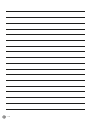 118
118
-
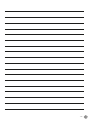 119
119
-
 120
120
Hendi 232972 User manual
- Type
- User manual
Ask a question and I''ll find the answer in the document
Finding information in a document is now easier with AI
in other languages
- italiano: Hendi 232972 Manuale utente
- français: Hendi 232972 Manuel utilisateur
- Deutsch: Hendi 232972 Benutzerhandbuch
- русский: Hendi 232972 Руководство пользователя
- Nederlands: Hendi 232972 Handleiding
- polski: Hendi 232972 Instrukcja obsługi
- română: Hendi 232972 Manual de utilizare
Related papers
Other documents
-
Omnires A47CR Installation And Maintenance Instructions
-
Omnires DR10CR Installation And Maintenance Instructions
-
Omnires ANGEL-PCR Installation And Maintenance Instructions
-
Omnires RN42510CR Installation And Maintenance Instructions
-
Omnires RN42226CR Installation And Maintenance Instructions
-
Omnires A64IN Installation And Maintenance Instructions
-
Omnires UN3601CR Installation And Maintenance Instructions
-
Omnires A64CR Installation And Maintenance Instructions
-
Omnires UN3629CR Installation And Maintenance Instructions
-
Omnires RN42230CR Installation And Maintenance Instructions