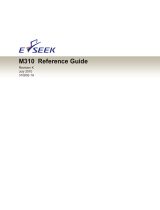Manual
Profibus M310/B310
Optional interface for Embedded-PCs CX9020, CX5xx0 and
CX20x0
1.0
2016-06-06
Version:
Date:


Table of contents
Profibus M310/B310 3Version: 1.0
Table of contents
1 Foreword ....................................................................................................................................................5
1.1 Notes on the documentation........................................................................................................... 5
1.2 Safety instructions .......................................................................................................................... 6
1.3 Documentation issue state ............................................................................................................. 7
2 PROFIBUS system overview ....................................................................................................................8
2.1 Configuration options.................................................................................................................... 10
2.2 Communication protocols and services ........................................................................................ 13
2.3 Technical data - PROFIBUS......................................................................................................... 15
3 Connection and cabling..........................................................................................................................16
3.1 Profibus Connection ..................................................................................................................... 16
3.2 Cabling.......................................................................................................................................... 17
3.3 Topology ....................................................................................................................................... 20
4 TwinCAT tabs...........................................................................................................................................21
4.1 Tree view ...................................................................................................................................... 21
4.2 Profibus master............................................................................................................................. 23
4.2.1 General ............................................................................................................................23
4.2.2 CCAT PBM.......................................................................................................................24
4.2.3 Bus Parameters (DP).......................................................................................................25
4.2.4 Startup/Fault settings .......................................................................................................26
4.2.5 ADS..................................................................................................................................27
4.2.6 DP diag ............................................................................................................................28
4.2.7 Box States........................................................................................................................29
4.3 Profibus slave ............................................................................................................................... 30
4.3.1 Profibus............................................................................................................................30
4.3.2 Features...........................................................................................................................31
4.3.3 Diag..................................................................................................................................32
5 Parameterization and commissioning...................................................................................................33
5.1 Synchronizing Profibus ................................................................................................................. 33
5.2 Parameterization with TwinCAT 2 ................................................................................................ 37
5.2.1 Searching for target systems ...........................................................................................37
5.2.2 Adding a Profibus slave ...................................................................................................39
5.2.3 Creating a virtual slave ....................................................................................................41
5.2.4 Setting the address ..........................................................................................................42
5.2.5 Creating a PLC project.....................................................................................................43
5.2.6 Linking variables ..............................................................................................................45
5.2.7 Load configuration to CX .................................................................................................46
5.2.8 Adding a Profibus master.................................................................................................48
5.2.9 Testing Profibus networking.............................................................................................49
5.2.10 'Turning' process data ......................................................................................................50
5.3 Parameterization with TwinCAT 3 ................................................................................................ 51
5.3.1 Searching for target systems ...........................................................................................51
5.3.2 Adding a Profibus slave ...................................................................................................53
5.3.3 Creating a virtual slave ....................................................................................................55
5.3.4 Setting the address ..........................................................................................................56
5.3.5 Creating a PLC project.....................................................................................................57
5.3.6 Linking variables ..............................................................................................................59
5.3.7 Load configuration to CX .................................................................................................60
5.3.8 Adding a Profibus master.................................................................................................62

Table of contents
Profibus M310/B3104 Version: 1.0
5.3.9 Testing Profibus networking.............................................................................................63
5.3.10 'Turning' process data ......................................................................................................64
6 Error handling and diagnostics .............................................................................................................65
6.1 Diagnostic LEDs ........................................................................................................................... 65
6.2 Error Reactions............................................................................................................................. 66
6.3 Master........................................................................................................................................... 69
6.3.1 ADS-Interface...................................................................................................................70
6.3.2 DPV1 communication.......................................................................................................73
6.3.3 Uploading the Configuration ............................................................................................74
6.4 Slave............................................................................................................................................. 75
6.4.1 Slave-Diagnose................................................................................................................77
6.4.2 Individual diagnostic data.................................................................................................80
6.4.3 DP-V1 communication .....................................................................................................82
6.4.4 DP-V1 error codes ...........................................................................................................84
7 Appendix ..................................................................................................................................................85
7.1 Accessories .................................................................................................................................. 85
7.2 Certifications ................................................................................................................................. 86
7.3 Support and Service ..................................................................................................................... 87

Foreword
Profibus M310/B310 5Version: 1.0
1 Foreword
1.1 Notes on the documentation
This description is only intended for the use of trained specialists in control and automation engineering who
are familiar with the applicable national standards.
It is essential that the documentation and the following notes and explanations are followed when installing
and commissioning the components.
It is the duty of the technical personnel to use the documentation published at the respective time of each
installation and commissioning.
The responsible staff must ensure that the application or use of the products described satisfy all the
requirements for safety, including all the relevant laws, regulations, guidelines and standards.
Disclaimer
The documentation has been prepared with care. The products described are, however, constantly under
development.
We reserve the right to revise and change the documentation at any time and without prior announcement.
No claims for the modification of products that have already been supplied may be made on the basis of the
data, diagrams and descriptions in this documentation.
Trademarks
Beckhoff
®
, TwinCAT
®
, EtherCAT
®
, Safety over EtherCAT
®
, TwinSAFE
®
, XFC
®
and XTS
®
are registered
trademarks of and licensed by Beckhoff Automation GmbH.
Other designations used in this publication may be trademarks whose use by third parties for their own
purposes could violate the rights of the owners.
Patent Pending
The EtherCAT Technology is covered, including but not limited to the following patent applications and
patents:
EP1590927, EP1789857, DE102004044764, DE102007017835
with corresponding applications or registrations in various other countries.
The TwinCAT Technology is covered, including but not limited to the following patent applications and
patents:
EP0851348, US6167425 with corresponding applications or registrations in various other countries.
EtherCAT
®
is registered trademark and patented technology, licensed by Beckhoff Automation GmbH,
Germany
Copyright
© Beckhoff Automation GmbH & Co. KG, Germany.
The reproduction, distribution and utilization of this document as well as the communication of its contents to
others without express authorization are prohibited.
Offenders will be held liable for the payment of damages. All rights reserved in the event of the grant of a
patent, utility model or design.

Foreword
Profibus M310/B3106 Version: 1.0
1.2 Safety instructions
Safety regulations
Please note the following safety instructions and explanations!
Product-specific safety instructions can be found on following pages or in the areas mounting, wiring,
commissioning etc.
Exclusion of liability
All the components are supplied in particular hardware and software configurations appropriate for the
application. Modifications to hardware or software configurations other than those described in the
documentation are not permitted, and nullify the liability of Beckhoff Automation GmbH & Co. KG.
Personnel qualification
This description is only intended for trained specialists in control, automation and drive engineering who are
familiar with the applicable national standards.
Description of symbols
In this documentation the following symbols are used with an accompanying safety instruction or note. The
safety instructions must be read carefully and followed without fail!
DANGER
Serious risk of injury!
Failure to follow the safety instructions associated with this symbol directly endangers the
life and health of persons.
WARNING
Risk of injury!
Failure to follow the safety instructions associated with this symbol endangers the life and
health of persons.
CAUTION
Personal injuries!
Failure to follow the safety instructions associated with this symbol can lead to injuries to
persons.
Attention
Damage to the environment or devices
Failure to follow the instructions associated with this symbol can lead to damage to the en-
vironment or equipment.
Note
Tip or pointer
This symbol indicates information that contributes to better understanding.

Foreword
Profibus M310/B310 7Version: 1.0
1.3 Documentation issue state
Version Modifications
1.0 First version

PROFIBUS system overview
Profibus M310/B3108 Version: 1.0
2 PROFIBUS system overview
The Beckhoff Embedded PCs can be ordered ex works with an optional interface, e.g. PROFIBUS,
CANopen or RS232. Some of the optional interfaces can be delivered as master or slave.
The following Embedded PCs can be ordered with an optional interface:
• CX9020
• CX50x0
• CX51x0
• CX20x0
PROFIBUS master (M310)
The optional interface M310 is a PROFIBUS master and enables a segment-like construction of control
structures in large plants and machines. Further Beckhoff fieldbus components such as Bus Couplers, Bus
Terminal Controllers, drive components, etc. can be used with an Embedded PC for configuring control
structures.
Fieldbus masters are used for decentralized collection of process data and signals in large machines and
plants. The number of slaves that can be connected to the master is only limited by the respective bus
system. Using master and slave connections makes it possible to link several Embedded PCs with each
other via the fieldbus level.
The optional interfaces are detected, parameterized and configured in TwinCAT, and the connected I/O
components are added. TwinCAT is also used for diagnostics.
PROFIBUS slave (B310)
The optional interface B310 is a PROFIBUS slave and enables an Embedded PC to be used as subordinate
decentral controller for configuring complex or modular systems.
The PROFIBUS slave receives external process data from the master and processes them or returns data
from its own process periphery to the master after processing.
Like the PROFIBUS master, the optional PROFIBUS slave interface is parameterized and configured in
TwinCAT.
Functioning
PROFIBUS is a manufacturer - independent, open fieldbus standard with a wide range of applications in
manufacturing and process automation. Manufacturer-independence and openness are guaranteed by the
International standards EN 50170 and EN 50254.
Further Information
PROFIBUS User Organization (PNO):
www.profibus.com
PROFIBUS allows devices from different manufacturers to communicate without the need for specially
adapted interfaces. PROFIBUS is suitable both for fast, time-critical applications and for complex
communication tasks.

PROFIBUS system overview
Profibus M310/B310 9Version: 1.0
In PROFIBUS DP, central control devices (e.g. Industrial PCs or PLCs) communicate via a fast serial
connection with decentralized input and output modules. RS485 is the most frequently used transmission
technique, using a screened twisted pair cable. Data is mainly exchanged cyclically, although acyclic
services (DP-V1) are available for paramétrisation and diagnosis.
PROFIBUS DP offers short system response times: at a transmission rate of 12 Mbaud, less than 2 ms are
required to transmit 512 bits each of input and output data to 32 devices.
All Beckhoff PROFIBUS devices feature a high-performance protocol implementation and are certified by the
PROFIBUS user organization (PNO).
PROFIBUS distinguishes the following device types:
Master devices determine the data traffic on the bus. A master may transmit messages without having
received an external request when it is in possession of the bus access authorization (token). Masters are
also referred to as active devices.
Slave devices are peripheral devices such as input/output devices, valves, drives, measuring transducers
and the Beckhoff PROFIBUS slaves from the BK3xx0, BC3xx0, IPxxxx-B310, IL230x-B310 and IL230x-C310
series. They do not receive any bus access authorization, so that they are only allowed to acknowledge
messages that have been received, or to send messages in response to a request from master. Slaves are
referred to as passive devices. They only require a small proportion of the bus protocol, which means that
they can be implemented with little effort.
PROFIBUS-DP
PROFIBUS DP is designed for efficient data exchange at the field level. The central automation devices
such as PLC/PCs or process control systems communicate here over a fast serial link with decentralized
field devices such as I/O, drives, valves, etc. Data is primarily exchanged with these distributed devices
cyclically. The communication functions required for this are specified by the basic DP functions conforms to
EN 50170.
Beyond these basic functions, PROFIBUS DP offers advanced acyclic communication services for
paramétrisation and operation, for example, which are supported by Beckhoff PROFIBUS slaves of
theIPxxxx-B310, IL230x-B310 and IL230x-C310 series.A central controller (master) cyclically reads the
input information from the slaves and cyclically writes the output information to the slaves. The bus cycle
time here should be shorter than the central automation system's program cycle time, which lies around
10ms in many applications.

PROFIBUS system overview
Profibus M310/B31010 Version: 1.0
2.1 Configuration options
PROFIBUS DP allows single master or multi-master systems to be implemented. This permits a high level of
flexibility in system configuration. A maximum of 126 devices (master or slaves) can be connected to one
bus. A station address between 0 and 99 can be chosen for the Beckhoff PROFIBUS slaves from the
IPxxxx-B310, IL230x- B310 and IL230x-C310 series. The specifications for the system configuration contain
the number of stations, the assignment of the station addresses to the I/O addresses, data consistency of
the I/O data, the format of the diagnostics messages and the bus parameters being used.Every PROFIBUS
DP system consists of different device types. Three types of device are distinguished:
Class Description
DP master class 1 (DPM1) This involves a central controller that exchanges information
cyclically with the decentral stations (slaves) in a specified
message cycle. Typical devices include, for instance,
programmable logic controllers (PLCs) or PCs.
DP master class 2 (DPM2) Devices of this type are engineering, project design or operating
devices. They are used for commissioning, for servicing and
diagnosis in order to configure the connected devices, to
evaluate measured values and parameters and to interrogate the
status of devices.
DP slave A PROFIBUS DP slave is a peripheral device (I/O, drive,
measuring transducer, etc.) that reads input information and
passes output information on to the peripherals. It is also
possible to have devices that only handle either input or output
information. The quantity of input and output information is
device-dependent, and may not exceed 240 bytes of input data
and 240 bytes of output data.
Mono master systems
In single master systems only one master is active on the bus in the operating phase of the bus system. The
PLC controller is the central control element. The decentralised slaves are coupled to the PLC controller via
the transmission medium. The shortest bus cycle time is achieved with this system configuration.
Basic device files (GSD)
In PROFIBUS DP, the performance characteristics of the devices are documented by the manufacturers and
made available to users in the form of a device data sheet and of a basic device file. The structure, content
and coding of these basic device files (GSD) is standardised. They make it easy to plan a project with any
PROFIBUS DP slaves using project planning devices from various manufacturers. The PROFIBUS User
Organisation (Profibus Nutzer Organisation - PNO) archives this information for all manufacturers, and will
provide information about the GSD from any manufacturer on request. The GSD files are read by a
PROFIBUS master configuration software, and appropriate adjustments are transferred to the PROFIBUS
master. Please see the appropriate software manual from the master manufacturer for a description.
The Beckhoff GSD files may be obtained from the internet under http://www.beckhoff.de.
Diagnostic functions
The extensive diagnostic functions of PROFIBUS DP allow rapid fault localisation. Diagnosis of the Beckhoff
Bus Coupler is not activated in the default setting of the type file or the GSD file. The diagnostic messages
are transmitted over the bus and collated by the master.
They are divided into three levels:

PROFIBUS system overview
Profibus M310/B310 11Version: 1.0
Diagnosis type Description
Station-related Messages relating to the general operational readiness of a
device such as over-temperature or under-voltage
Module-related These messages indicate that diagnostic signals are pending
within a specific I/O sub range of the device (e.g. an 8 bit output
module)
Channel-related Here the cause of an error is related to a single input/output bit
(channel), such as a short circuit on output 2
The Beckhoff PROFIBUS slaves from the IPxxxx-B310, IL230x-B310 and IL230x-C310 series support the
PROFIBUS DP diagnostic functions. Assessment of the diagnostic data by means of the controller depends
on the support for the PROFIBUS master. Please refer to the device manuals for the master interfaces for
details of how to handle the diagnosis.
Sync and Freeze Mode
In addition to the user data traffic related to the device, which is automatically dealt with by DPM1, a DP
master has the option of sending control commands to one DP slave, to a group of them or to all of them at
the same time. These control commands are transmitted as multicasts. These control commands can be
used to specify the sync and freeze operating modes, in order to synchronise the DP slave.They permit
event-controlled synchronisation of the DP slaves.
The DP slaves start sync mode when they receive a sync control command from the assigned DP master.
In this operating mode, the outputs of all the addressed DP slaves are frozen at their current values. In the
following user data transmissions, the DP slaves store the output data, but the output states themselves
nevertheless remain unchanged. Only when the next sync control command is received from the master the
stored output data is switched through to the outputs. Sync operation is ended with an unsync control
command.
A freeze control command similarly causes the addressed DP slaves to enter freeze mode. In this operating
mode the states of the inputs are frozen at their current value. The input data is only updated again when the
DP master has sent the next freeze control command to the devices concerned. Freeze operation is ended
with an unfreeze command.
System behaviour
The system behaviour is also standardised in PROFIBUS DP, so that devices can to a large extent be
interchanged. It is largely determined by the operating state of the DPM1. This can either be controlled
locally, or over the bus by the project design device.
The following three major states are distinguished:
Operation mode Description
Stop There is no data traffic between the DPM1 and the DP slaves.
The Bus Coupler only addresses the Bus Terminals once after
the power has been switched on (none of the I/O LEDs are lit).
Clear The DPM1 reads the input information from the DP slaves, and
maintains the outputs of the DP slaves in a safe state (depending
on the reaction to fieldbus errors, the green I/O LED is lit and the
outputs are set).
Operate The DPM1 is in a data transfer phase. In the course of cyclic data
traffic the inputs of the DP slaves are read and the output
information is transmitted to the DP slaves (the green I/O LED is
lit).
The DPM1 sends its local status at a configurable time interval using a multicast command cyclically to all
the DP slaves that have been assigned to it. The reaction that the system has to the occurrence of an error
during the DPM1's data transfer phase, such as the failure of a DP slave, is specified in the Auto-Clear
operating parameter. If this parameter is set to True, then the DPM1 switches the outputs of all the

PROFIBUS system overview
Profibus M310/B31012 Version: 1.0
associated DP slaves into a safe state as soon as one DP slave is no longer ready for the transfer of user
data. The DPM1 then switches into the Clear state. If the parameter is False then the DPM1 remains in the
operating state even after a fault, and the user can himself specify the system's reaction.
Data traffic between the DPM1 and the DP slaves
The data traffic between the DPM1 and the DP slaves that have been assigned to it is automatically
executed by the DPM1 in a specified, continuously repeated sequence. The user specifies the assignment of
a DP slave to the DPM1 when the bus system's project is being planned. Those DP slaves that are included
in or excluded from the cyclic user data traffic are also defined.
The data traffic between the DPM1 and the DP slaves is divided into the paramétrisation, configuration and
data transfer phases.
Before a DP slave is included in the data transfer phase, the DPM1 checks, in the paramétrisation and
configuration phase, whether the theoretical configuration that has been planned agrees with the actual
configuration of devices. The check requires the device type, the format and length information, as well as
the number of inputs and outputs, to be in agreement. The user is thus provided with reliable protection
against errors in paramétrisation. In addition to the transfer of user data, which is automatically carried out by
the DPM1, it is possible to send new paramétrisation data to the DP slaves at the user's request.
Protection mechanisms
In the context of decentralised peripherals it is necessary, for reasons of safety and reliability, for the system
to be given extremely effective functions to protect against incorrect paramétrisation or the failure of the
transmission mechanisms. PROFIBUS DP uses monitoring mechanisms in the DP Master and in the DP
Slaves. They are implemented in the form of time monitors. The monitoring interval is specified in when the
DP system project is planned.
Protection mechanisms Description
At the DP Master The DPM1 monitors the slave's transfer of user data with the
Data_Control_Timer. An individual monitoring timer is used for
each assigned slave. The time monitor triggers if a proper
transfer of user data does not take place within the monitoring
interval. In this case the user is informed. If automatic error
reaction is enabled (Auto_Clear = True) then the DPM1 leaves
the Operate state, switches the outputs of the assigned slaves
into a safe state, and then goes into the Clear operating mode.
At the DP Slave The slave uses communication monitoring in order to detect
errors of the master or in the transmission segment. If data is not
transferred with the assigned master within the communication
monitoring interval the slave switches the outputs into the safe
state itself. The slave inputs and outputs further require access
protection in multi-master systems, to ensure that direct access is
only made from the authorized master. The slaves will make an
image of the inputs and outputs available to other masters, and
this can be read by any other master even if it does not have
access authorization.
Ident number
Every DP slave and every DPM1 must have an individual identification number. This is required so that a DP
master can identify the types of the connected devices without any significant protocol overhead. The master
compares the identification numbers of the connected DP devices with the identification numbers in the
project planning data specified by DPM2. The transfer of user data only starts if the correct device types are
connected to the bus at the correct station addresses. This provides protection from project planning errors.
Manufacturer-specific identification numbers are issued by the PROFIBUS User Organisation (PNO). The
PNO administers the identification numbers along with the basic device data (GSD).

PROFIBUS system overview
Profibus M310/B310 13Version: 1.0
2.2 Communication protocols and services
In PROFIBUS DP systems a master (PLC, PC, etc.) usually communicates with many slaves (I/Os, drives,
etc.); only the master actively accesses the bus (by sending unsolicited telegrams), while a DP slave only
sends telegrams when requested by the master.
PROFIBUS DP
• DP-StartUp
Before the master and the slave exchange data cyclically, parameter and configuration data are
transferred from the master to the slaves during the DP startup. Once the parameter and configuration
data have been sent, the master queries the diagnostic data of the slave until the slave indicates its
readiness for data exchange. This process can take several seconds, depending on the scope of the
calculations, which the slave has to carry out based on the parameter and configuration data it has
received.
• Parameter data
The master sends the parameter data to the slaves with the SetPrmLock request telegram. The
SetPrmLock response telegram contains no data and only consists of one byte, which represents a
short acknowledgement. The parameter data consist of DP parameters (e.g. the DP watchdog and the
ID number), the DPV1/DPV2 parameters and application-specific parameters, which only have to be
transferred once during startup. If an error is found in the parameter data, this is indicated in the
diagnostic data, and the slave either remains in or enters the WAIT-PRM state.
• Configuration data
The master sends the configuration data to the slaves with the ChkCfg request telegram. The ChkCfg
response telegram contains no data and only consists of one byte, which represents a short
acknowledgement. The configuration data describes the assignment of the DP modules to the cyclic I/
O data that is to be exchanged between the master and slave via the Data_Exchange telegram in the
cyclic data exchange phase. The order of the DP modules attached to a slave determines the order of
the corresponding I/O data in the data exchange telegram.
• Diagnostic data
The master requests the diagnostic data with a SlaveDiag request telegram. The slave sends the
diagnostic data with a SlaveDiag response telegram. The diagnostic data consist of the standard DP
diagnostic data (e.g. state of the slave, ID number) and application-specific diagnostic data.
• Cyclic data exchange
At the core of the PROFIBUS DP protocol is the cyclic data exchange, during which the master
exchanges I/O data with each slave within a PROFIBUS DP cycle. The master sends the outputs to
each slave with a DataExchange request telegram. The slave returns the inputs in a DataExchange
response telegram. This means that all the output and/or input data is transmitted in one telegram, in
which the DP configuration (the sequence of DP modules) specifies the assignment of the output and/
or input data to the slave's actual process data.
• Diagnosis during cyclic data exchange
A slave can send a diagnostics signal to the master during cyclic data exchange. In this case, the slave
sets a flag in the DataExchange response telegram, whereby the master recognizes that there is new
diagnostic data at the slave. The master then fetches these data with a SlaveDiag telegram. The
diagnostic data is therefore not available at the same time as the cyclic I/O data, but always delayed by
at least one DP cycle.
• Synchronisation with Sync and Freeze
The Sync and Freeze commands in the GlobalControl request telegram allow the master to
synchronise the activation of the outputs (Sync) or the reading of the inputs (Freeze) in a number of
slaves.
If sync commands are used, the slaves are initially switched to sync mode (this is acknowledged in the
diagnostic data). The I/O data are then exchanged sequentially exchanged with the slaves via
DataExchange telegrams. When the sync command is sent in the GlobalControl telegram, the slaves
issue the last received outputs. In Freeze operation a Freeze command is first sent in the
GlobalControl telegram, in response to which all the slaves latch their inputs.These are then fetched
sequentially by the master in the DataExchange telegram.
• States in the master
The master distinguishes between the CLEAR state (all outputs are set to the Fail_Safe value) and the
OPERATE state (all outputs have the process value). The Master is usually switched into the CLEAR
mode when, for instance, the PLC enters STOP.

PROFIBUS system overview
Profibus M310/B31014 Version: 1.0
• Class 1 and Class 2 DP Masters
The Class 1 master refers to the controller that carries out cyclic I/O data exchange with the slaves,
while a Class 2 master is a B&B device that generally only has read access to the slaves' I/O data.
PROFIBUS DPV1
PROFIBUS DPV1 refers primarily to the acyclic read and write telegrams, with which data sets in the slave
are acyclically accessed. A distinction between a Class 1 and a Class 2 master is also made for DPV1.
• Class 1 (C1)
The acyclic C1 connection is established with the DP startup during cyclic DP operation. Acyclic DPV1
C1 read and write telegrams can be sent from the master to the slave from the state WAIT-CFG of the
slave.
• Class 2 (C2)
In the case of C2, a second C2 master usually establishes a separate connection, independent of the
cyclic DP connection, so that a manufacturer-specific project planning and diagnostic tool can access
the slave data, for example.
If two masters are used, please note that they share the bus access, and the temporal conditions are
therefore less favorable compared with a single master.

PROFIBUS system overview
Profibus M310/B310 15Version: 1.0
2.3 Technical data - PROFIBUS
Optional interface M310
Technical data M310
Fieldbus PROFIBUS DP, DP-V1; DP-V2 (MC)
Data transfer rate 9,6k; 19,2k; 93,75k; 187,5k; 500k; 1,5M; 3M; 6M; 12
MBaud
Bus interface 1 x D sub-socket, 9-pin
Bus devices max. 125 with repeater
max. process image 30.5 kbytes in / 30.5 kbytes out
Properties PROFIBUS – different DP cycle times possible for
each slave; error management for each device freely
configurable
Optional interface B310
Technical data B310
Fieldbus PROFIBUS DP, DP-V1
Data transfer rate 9,6k; 19,2k; 93,75k; 187,5k; 500k; 1,5M; 3M; 6M; 12
MBaud
Bus interface 1 x D sub-socket, 9-pin
Extendable process image Up to 15 virtual slaves in addition
max. process image 16 slaves x (240 bytes in / 240 bytes out)

Connection and cabling
Profibus M310/B31016 Version: 1.0
3 Connection and cabling
3.1 Profibus Connection
Nine-pin D sub
Pin 6 transfers 5V
DC,
pin 5 transfers GND for the active termination resistor. These must never be used for
other functions, as this can lead to destruction of the device.
Pins 3 and 8 transfer the PROFIBUS signals. These must never be swapped over, as this will prevent
communication.
The Profibus bus line is connected via a 9-pin D sub with the following pin assignment:
Pin Assignment
1 Shielding
2 not used
3 RxD/TxD-P
4 not used
5 GND
6 +5V
DC
7 not used
8 RxD/TxD-N
9 not used
cable colors
PROFIBUS line D sub
B red Pin 3
A green Pin 8

Connection and cabling
Profibus M310/B310 17Version: 1.0
3.2 Cabling
Physical aspects of the data transmission are defined in the PROFIBUS standard (see PROFIBUS layer 1:
Physical Layer).
The types of area where a fieldbus system can be used is largely determined by the choice of the
transmission medium and the physical bus interface. In addition to the requirements for transmission
security, the expense and work involved in acquiring and installing the bus cable is of crucial significance.
The PROFIBUS standard therefore allows for a variety of implementations of the transmission technology
while retaining a uniform bus protocol.
Cable-based transmission:
This version, which accords with the American EIA RS-485 standard, was specified as a basic version for
applications in production engineering, building management and drive technology. A twisted copper cable
with one pair of conductors is used. Depending on the intended application area (EMC aspects should be
considered) the screening may be omitted.
Two types of conductor are available, with differing maximum conductor lengths (see the RS485 table).
RS-485 transmission according to the PROFIBUS standard
Network topology Linear bus, active bus terminator at both ends, stubs
are possible.
Medium Screened twisted cable, screening may be omitted,
depending upon the environmental conditions (EMC).
Number of stations 32 stations in each segment with no repeater. Can be
extended to 125 stations with repeater
Max. bus length without repeater 100 m at 12 Mbit/s
200 m at 1500 Kbit/s, up to 1.2 km at 93.75 kbit/s
Max. bus length with repeater Line amplifiers, or repeaters, can increase the bus
length up to 10 km. The number of repeaters possible
is at least 3, and, depending on the manufacturer,
may be up to 10.
Transmission speed (adjustable in steps) 9.6 kbit/s; 19.2 kbit/s; 93.75 kbit/s; 187.5 kbit/s; 500
kbit/s; 1500 kbit/s; 12 Mbit/s
Connector 9-pin D sub connector for IP20
M12 round connector for IP65/67
Cable-related malfunctions
Note the special requirements on the data cable for baud rates greater than 1.5 Mbaud. The correct cable is
a basic requirement for correct operation of the bus system. If a simple 1.5 Mbaud cable is used, reflections
and excessive attenuation can lead to some surprising phenomena. It is possible, for instance, for a
connected PROFIBUS station not to achieve a connection, but for it to be included again when the
neighboring station is disconnected. Or there may be transmission errors when a specific bit pattern is
transmitted. The result of this can be that when the equipment is not operating, PROFIBUS works without
faults, but that there are apparently random bus errors after start-up. Reducing the baud rate (< 93.75 kbaud)
corrects this faulty behaviour.
If reducing the baud rate does not correct the error, then in many cases this can indicate a wiring fault. The
two data lines may be crossed over at one or more connectors, or the termination resistors may not be
active, or they may be active at the wrong locations.
Note
Pre-assembled cable from BECKHOFF
Installation is made a great deal more straightforward if pre-assembled cables from BECK-
HOFF are used! Wiring errors are avoided, and commissioning is more rapidly completed.
The BECKHOFF range includes fieldbus cables, power supply cables, sensor cables and
accessories such as terminating resistors and T-pieces. Connectors and cables for field as-
sembly are nevertheless also available.

Connection and cabling
Profibus M310/B31018 Version: 1.0
The following diagram shows the cabling between two stations, as well as the D sub connection assignment:
Note
Termination resistors
In systems with more than two stations all devices are wired in parallel. It is essential that
the bus cables are terminated with resistors at the conductor ends in order to avoid reflec-
tions and associated transmission problems.
Distances
The bus cable is specified in EN 50170. This yields the following lengths for a bus segment.
Baud rate
in kbits/
sec
9.6 19.2 93.75 187.5 500 1500 12000
Cable
length in m
1200 1200 1200 1000 400 200 100
Stubs up to 1500 kbaud <6.6 m; at 12 Mbaud stub segments should not be used.
Bus segments
A bus segment consists of at most 32 devices. 125 devices are permitted in a PROFIBUS network.
Repeaters are required to refresh the signal in order to achieve this number. Each repeater is counted as
one device.
IP-Link is the subsidiary bus system for Fieldbus Boxes, whose topology is a ring structure. There is an IP-
Link master in the coupler modules (IP230x-Bxxx or IP230x-Cxxx) to which up to 120 extension modules
(IExxxx) may be connected. The distance between two modules may not exceed 5 m. When planning and
installing the modules, remember that because of the ring structure the IP-Link master must be connected
again to the last module.
Installation guidelines
When assembling the modules and laying the cables, observe the technical guidelines provided by the
PROFIBUS User Organisation (PROFIBUS Nutzerorganisation e.V.) for PROFIBUS DP/FMS (see:
www.profibus.de).
Check the PROFIBUS cable
A PROFIBUS cable (or a cable segment when using repeaters) can be checked with a few simple resistance
measurements. The cable should meanwhile be removed from all stations:
1. Resistance between A and B at the start of the lead: approx. 110 Ohm
2. Resistance between A and B at the end of the lead: approx. 110 Ohm
3. Resistance between A at the start and A at the end of the lead: approx. 0 Ohm
4. Resistance between B at the start and B at the end of the lead: approx. 0 Ohm
5. Resistance between screen at the start and screen at the end of the lead: approx. 0 Ohm

Connection and cabling
Profibus M310/B31020 Version: 1.0
3.3 Topology
• A bus segment may consist of a maximum of 32 devices (including the repeaters).
• The maximum conductor length of a segment depends on the transmission speed in use and on the
quality of the bus cables being used.
• No more than 9 repeaters may be installed between two devices.
• Stubs are to be avoided, and are not permitted above 1.5 Mbaud.
• The maximum number of devices is 125
• Interrupting the supply voltages from cable ends by switching off the repeater/slave, or by pulling out
the plug, is not permitted.
Page is loading ...
Page is loading ...
Page is loading ...
Page is loading ...
Page is loading ...
Page is loading ...
Page is loading ...
Page is loading ...
Page is loading ...
Page is loading ...
Page is loading ...
Page is loading ...
Page is loading ...
Page is loading ...
Page is loading ...
Page is loading ...
Page is loading ...
Page is loading ...
Page is loading ...
Page is loading ...
Page is loading ...
Page is loading ...
Page is loading ...
Page is loading ...
Page is loading ...
Page is loading ...
Page is loading ...
Page is loading ...
Page is loading ...
Page is loading ...
Page is loading ...
Page is loading ...
Page is loading ...
Page is loading ...
Page is loading ...
Page is loading ...
Page is loading ...
Page is loading ...
Page is loading ...
Page is loading ...
Page is loading ...
Page is loading ...
Page is loading ...
Page is loading ...
Page is loading ...
Page is loading ...
Page is loading ...
Page is loading ...
Page is loading ...
Page is loading ...
Page is loading ...
Page is loading ...
Page is loading ...
Page is loading ...
Page is loading ...
Page is loading ...
Page is loading ...
Page is loading ...
Page is loading ...
Page is loading ...
Page is loading ...
Page is loading ...
Page is loading ...
Page is loading ...
Page is loading ...
Page is loading ...
Page is loading ...
-
 1
1
-
 2
2
-
 3
3
-
 4
4
-
 5
5
-
 6
6
-
 7
7
-
 8
8
-
 9
9
-
 10
10
-
 11
11
-
 12
12
-
 13
13
-
 14
14
-
 15
15
-
 16
16
-
 17
17
-
 18
18
-
 19
19
-
 20
20
-
 21
21
-
 22
22
-
 23
23
-
 24
24
-
 25
25
-
 26
26
-
 27
27
-
 28
28
-
 29
29
-
 30
30
-
 31
31
-
 32
32
-
 33
33
-
 34
34
-
 35
35
-
 36
36
-
 37
37
-
 38
38
-
 39
39
-
 40
40
-
 41
41
-
 42
42
-
 43
43
-
 44
44
-
 45
45
-
 46
46
-
 47
47
-
 48
48
-
 49
49
-
 50
50
-
 51
51
-
 52
52
-
 53
53
-
 54
54
-
 55
55
-
 56
56
-
 57
57
-
 58
58
-
 59
59
-
 60
60
-
 61
61
-
 62
62
-
 63
63
-
 64
64
-
 65
65
-
 66
66
-
 67
67
-
 68
68
-
 69
69
-
 70
70
-
 71
71
-
 72
72
-
 73
73
-
 74
74
-
 75
75
-
 76
76
-
 77
77
-
 78
78
-
 79
79
-
 80
80
-
 81
81
-
 82
82
-
 83
83
-
 84
84
-
 85
85
-
 86
86
-
 87
87
Beckhoff M310 User manual
- Type
- User manual
- This manual is also suitable for
Ask a question and I''ll find the answer in the document
Finding information in a document is now easier with AI
Related papers
-
Beckhoff CX8010 User manual
-
 Beckhoff BC3150 Documentation
Beckhoff BC3150 Documentation
-
 Beckhoff EK3100 Documentation
Beckhoff EK3100 Documentation
-
 Beckhoff FC3101 Documentation
Beckhoff FC3101 Documentation
-
 Beckhoff CX2500-0030 User manual
Beckhoff CX2500-0030 User manual
-
 Beckhoff CX2500-0020 User manual
Beckhoff CX2500-0020 User manual
-
 Beckhoff EL6731 Documentation
Beckhoff EL6731 Documentation
-
 Beckhoff CX2500-0061 User manual
Beckhoff CX2500-0061 User manual
-
 Beckhoff CX50 0 Series Hardware Documentation
Beckhoff CX50 0 Series Hardware Documentation
-
 Beckhoff LC3100 Documentation
Beckhoff LC3100 Documentation
Other documents
-
Kollmorgen AKT-PRB-000-000 Installation guide
-
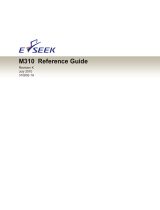 E-Seek M310 Reference guide
E-Seek M310 Reference guide
-
Eurotherm T630 User guide
-
Huawei QIS-MEDIAQM310 User manual
-
Huawei B310s-927 Owner's manual
-
schmersal SD-I-U Series Operating instructions
-
Toshiba PA912 User manual
-
ABB Digitric 500 User manual
-
Pepperl+Fuchs FB8205* Owner's manual
-
Sierra 600/700 Profibus DP Quick Installation Guide