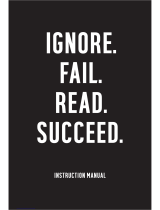ORIGINAL INSTRUCTIONS
10.8 V LITHIUM
ION DRILL DRIVER
PT100116

HELPLINE NO 08454 505299
2
ORIGINAL INSTRUCTIONS
GENERAL POWER TOOL
SAFETY WARNINGS
INTRODUCTION
Thank you for purchasing a
CHALLENGE XTREME 10.8V lithium
ion drill driver.
We would like you to be completely
satisfied with your new product and
hope you get many years of
satisfaction out of this tool.
Your drill driver is intended for driving in and
loosening screws as well as for drilling in
wood, metal, ceramic and plastic.
WARNING!
Read all safety warnings and all
instructions. Failure to follow the warnings
and instructions may result in electric shock,
fire and/or serious injury.
Save all warnings and instructions
for future reference. The “power tool” in
this instruction refers to your battery-operated
(cordless) power tool.
1) Work area safety
• Keep work area clean and well lit.
Cluttered or dark areas invite accidents.
• Do not operate power tools in
explosive atmospheres, such as in
the presence of flammable liquids,
gases or dust. Power tools create sparks
which may ignite the dust or fumes.
• Keep children and bystanders
away while operating a power
tool. Distractions can cause you to lose
control.
2) Electrical safety
• Power tool plugs must match the
outlet. Never modify the plug in
any way. Do not use any adapter
plugs with earthed (grounded)
power tools. Unmodified plugs and
matching outlets will reduce risk of electric
shock.
• Avoid body contact with earthed
or grounded surfaces, such as
pipes, radiators, ranges and
refrigerators. There is an increased risk
of electric shock if your body is earthed or
grounded.
• Do not expose power tools to rain
or wet conditions. Water entering a
power tool will increase the risk of electric
shock.
• Do not abuse the cord. Never use
the cord for carrying, pulling or
unplugging the power tool. Keep
cord away from heat, oil, sharp
edges and moving parts. Damaged
or entangled cords increase the risk of
electric shock.
• If operating a power tool in a
damp location is unavoidable, use
a residual current device (RCD)
protected supply. Use of an RCD
reduces the risk of electric shock.
3) Personal safety
• Stay alert, watch what you are
doing and use common sense
when operating a power tool. Do
not use a power tool while you
are tired or under the influence of
drugs, alcohol or medication. A
moment of inattention while operating
power tools may result in serious personal
injury.
• Use personal protective equipment.
Always wear eye protection.
Protective equipment such as dust mask,
non-skid safety shoes, hard hat, or hearing
protection used for appropriate conditions
will reduce personal injuries.
• Prevent unintentional starting.
Ensure the switch is in the
off-position before connecting to

HELPLINE NO 08454 505299
3
ORIGINAL INSTRUCTIONS
power source and/or battery pack,
picking up or carrying the tool.
Carrying power tools with your finger on
the switch or energizing power tools that
have the switch on invites accidents.
• Remove any adjusting key or
wrench before turning the power
tool on. A wrench or a key left attached
to a rotating part of the power tool may
result in personal injury.
• Do not overreach. Keep proper
footing and balance at all times.
This enables better control of the power
tool in unexpected situations.
• Dress properly. Do not wear loose
clothing or jewellery. Keep your
hair, clothing and gloves away
from moving parts. Loose clothes,
jewellery or long hair can be
caught in moving parts.
• If devices are provided for the
connection of dust extraction and
collection facilities, ensure these
are connected and properly used.
Use of dust collection can reduce
dust-related hazards.
4) Power tool use and care
• Do not force the power tool. Use
the power tool correctly for your
application. The correct use will do the
job better and safer at the rate for which it
was designed.
• Do not use the power tool if the
switch couldn’t on and off.
Any power tool that cannot be controlled
with the switch is dangerous and must be
repaired.
• Disconnect the plug from the
power source and/or the battery
pack from the power tool before
making any adjustments,
changing accessories, or storing
power tools. Such preventive safety
measures reduce the risk of staring the
power tool accidentally.
• Store idle power tools out of the
reach of children and do not allow
persons unfamiliar with the power
tool or these instructions to
operate the power tool. Power tools
are dangerous in the hands of untrained
users.
• Maintain power tools. Check for
misalignment or binding of
moving parts, breakage of parts
and any other condition that may
affect the power tool’s operation.
If damaged, have the power tool
repaired before use. Many accidents
are caused by poorly maintained power
tools.
• Keep cutting tools sharp and clean.
Properly maintained cutting tools with
sharp cutting edges are less likely to bind
and are easier to control.
• Use the power tool, accessories
and tool bits etc. in accordance
with these instructions, taking into
account the working conditions
and the work to be performed.
Use of an RCD reduces the risk of electric
shock.
5) Battery tool use and care
• Recharge only with the charger
specified by the manufacturer. A
charger that is suitable for one type of
battery pack may create a risk of fire when
used with another battery pack.
•
Use power tools only with
specifically designated battery
packs.
Use of any other battery packs
may create a risk of injury and fire.
• When battery pack is not in use,
keep it away from other metal
objects, like paper clips, coins,
keys, nails, screws or other small
metal objects, Which can make a

HELPLINE NO 08454 505299
4
ORIGINAL INSTRUCTIONS
connection from one terminal to
another.
Shorting the battery terminals
together may cause burns or a fire.
• Under abusive conditions, liquid
may be ejected from the battery;
avoid contact. If contact
accidentally occurs, flush with
water. If liquid contacts eyes,
additionally seek medical help.
Liquid ejected from the battery may cause
irritation or burns.
6) Service
• Have your power tool serviced by
a qualified repair person using
only identical replacement parts.
This will ensure that the safety of the power
tool is maintained.
• Secure the workpiece. A workpiece
clamped with clamping devices or in a
vice is held more secure than by hand.
• Do not work materials containing
asbestos. Asbestos is considered
carcinogenic.
• Take protective measures when
dust can develop during working
that is harmful to one’s health,
combustible or explosive. Example:
Some dusts are regarded as carcinogenic.
Wear a dust mask and work with
dust/chip extraction when connectable.
• Keep your workplace clean. Blends
of materials are particularly dangerous.
Dust form light alloys can burn or explode.
• Always wait until the machine
has come to a complete stop
before placing it down. The tool
insert can jam and lead to loss of control
over the power tool.
• Before any work on the machine
(e.g., maintenance, tool change,
etc.) as well as during transport
and storage, set the rotational
direction switch to the centre
position. Unintentional actuation of the
On/Off switch can lead to injuries.
• Do not open the battery. Danger of
short circuiting.
• Protect the battery against heat,
e. g., also against continuous sun
irradiation and fire. There is danger
of explosion.
• Do not short-circuit the battery.
There is danger of explosion.
• In case of damage and improper
use of the battery, Vapours may
be emitted. Provide for fresh air
and seek medical help in case of
complaints. The vapours can i
rritate the respiratory system.
• Use appropriate detectors to
determine if utility lines are hidden
in the work area or call the local
utility company for assistance.
Contact with electric lines can lead to fire
and electric shock. Damaging a gas line
can lead to explosion. Penetrating a water
line causes property damage or may cause
an electric shock.
• Switch off the power tool
immediately when the tool inserted
jams. Be prepared for high reaction
torque that can cause kickback.
The tool insert jams when:
— the power tool is subject to overload or
— it becomes wedged in the workpiece.
• Hold the machine only by the
insulated gripping surfaces, when
performing an operation where
the cutting tool may run into
hidden wiring.
Contact with a “live”
wire will make exposed metal parts of the
ADDITIONAL SAFETY
WARNINGS

HELPLINE NO 08454 505299
5
ORIGINAL INSTRUCTIONS
tool “live” and shock the operator.
• Hold the machine with a firm grip.
High reaction torque can briefly occur
while driving in and loosening screws.
SYMBOLS
To reduce the risk of injury, user
must read instruction manual
Warning
Wear eye protection
Wear ear protection
Wear dust mask
Indoor use only
Do not expose to rain or water
Do not burn
Do not dispose of batteries. Return
exhausted batteries to your local
collection or recycling point.
Double insulation
Waste electrical products should not
be disposed of with household waste.
Please recycle where facilities exist.
Check with your Local Authority or
retailer for recycling advice.

HELPLINE NO 08454 505299
6
ORIGINAL INSTRUCTIONS
Pic A
1 2 3
5
7
9
4
8
6
1
10

HELPLINE NO 08454 505299
7
ORIGINAL INSTRUCTIONS
8
9
9
11
11
13
12
14
PicB
Pic C
Pic D

HELPLINE NO 08454 505299
8
ORIGINAL INSTRUCTIONS
COMPONENT LIST
1. Keyless chuck
2. Torque preselection ring
3. Gear selector
4. Soft grip
5. Power light
6. Rotational direction switch
7. On/Off switch
8. Battery unlocking button
9. Battery pack
10. Screwdriver bit
11. Charger site
12. Charger
13. Green light
14. Red light
The numbering of the product features refers to the illustration of the machine on the graphics
page (Pic.A B C D)
CHECK THE DELIVERY PARTS
Carefully remove the machine from its packaging and check as the following parts are
complete:
-- Cordless drill driver
-- Battery charger
-- 6 x drills bits
-- 6 x screw bits
-- 1 x magnetic bit holder
-- operating instructions
If any parts are missing or damaged, please contact with your dealer.

HELPLINE NO 08454 505299
9
ORIGINAL INSTRUCTIONS
Voltage 10.8 V
Charger voltage 230-240V~50/60Hz, 16W max
No load speed
1
st
gear 0-400/min
2
nd
gear 0-1300/min
Clutch position 19+1
Max. Torque 14N.m
Chuck capacity 10mm
Max. Drilling capacity
Wood 16mm
Steel 6mm
Battery capacity 1.3Ah Li-ion
Charging time 3-5hr
Vibration total values (triax vector sum) determined according to EN 60745:
Drilling into metal
Vibration emission value a
h
= 0.89 m/s
2
Uncertainty K = 1.5m/s²
TECHNICAL DATA
NOISE INFORMATION
VIBRATION INFORMATION
A weighted sound pressure 77dB(A)
A weighted sound power 88dB(A)
KPA & KWA 3.0dB(A)
Wear ear protection when sound pressure is over 80dB(A)
The declared vibration total value has been measured in accordance with a
standard test method and may be used for comparing one tool with another.
The declared vibration total value may also be used in a preliminary
assessment of exposure.
Output 12VDC, 400mA

HELPLINE NO 08454 505299
10
ORIGINAL INSTRUCTIONS
WARNING: The vibration emission value during actual use of the power tool can differ
from the declared value depending on the ways in which the tool is used dependant on
the following examples and other variations on how the tool is used:
How the tool is used and the materials being cut or drilled.
The tool being in good condition and well maintained.
To use the correct accessory for the tool and ensuring it is sharp and in good condition.
And the tool is being used as intended by its design and these instructions.
This tool may cause hand-arm vibration syndrome if its use is not
adequately managed.
WARNING: To be accurate, an estimation of exposure level in the actual conditions
of use should also take account of all parts of the operating cycle such as the times
when the tool is switched off and when it is running idle but not actually doing the job. This
may significantly reduce the exposure level over the total working period.
Helping to minimize your vibration exposure risk.
ALWAYS use sharp chisels, drills and blades.
Maintain this tool in accordance with these instructions and keep well lubricated (where
appropriate).
If the tool is to be used regularly then invest in anti vibration accessories.
Avoid using tools in temperatures of 10
o
C or less.
Plan your work schedule to spread any high vibration tool use across a number of days.

HELPLINE NO 08454 505299
11
ORIGINAL INSTRUCTIONS
ASSEMBLY
Battery Charging
OPERATION
INSTRUCTIONS
Changing Tools
WARNING!
Only use the battery chargers are matched to
the lithium ion battery of your power tool.
Slide the charger site 11 towards at the
battery 9 as shown (Pic.C)
Charger site indicating light's condition
1Charger power ongreen light 13 is on
red light 14 is off
2. During charging( insert battery)red light
14 is on green light 13 is off
3. Fully charginggreen light 13 is on
red light 14 is off
To remove the battery pack, pull the battery
pack 9 out of the charge site 11
The battery is supplied partially charged.
Completely charge the battery before using
your power tool for the first time. The lithium
ion battery can be charged at any time
without reducing its service life. Interrupting
the charging procedure does not damage the
battery.
Observe the notes for disposal.
WARNING!
Do not continue to press the On/Off
switch after the machine has been
automatically switched off. The
battery can be damaged.
Use only original lithium ion
batteries with the voltage listed on
the nameplate of your power tool.
Using other batteries can lead to injuries and
pose a fire hazard.
Starting Operation
Inserting the Battery
1. Switching on:
To start the appliance squeeze on the On/Off
switch 7 and then keep it pressed down.
2. Note:
The power light 5 lights up when the On/Off
switch 7 is slightly depressed, and enables
illumination of the screwing location in
unfavorable light conditions.
•
Before any work on the machine
(e.g., maintenance, tool change,
etc.) as well as during transport
1)
The drill spindle is locked when the On/Off
switch 7 is not pressed. It makes quick,
convenient and easy changing of the tool
in the drill chuck possible by pressing the
On/Off switch 7.
2) Open the keyless chuck 1 by turning till the
tool can be inserted. Then insert the
required bit.
3) Firmly turn the collar of the keyless chuck 1
in clockwise direction by pressing On/Off
switch 7. This can automatically locks the
drill chuck.
4) The locking is released again to remove
the bit when the collar is turned in the
opposite direction.
1)
Set the rotational direction switch 6 to the
centre position in order to avoid
unintentional starting.
2) Insert the charged battery 9 into the handle
as Pic.B shown so that it can be felt to
engage and faces flush against the handle.
and storage, set the rotational
direction switch to the centre
position. Unintentional actuation of the
On/Off switch 7 can lead to injuries.

HELPLINE NO 08454 505299
12
ORIGINAL INSTRUCTIONS
11. Operating Instructions
• Apply the power tool to the screw only
when it is switched off. Rotating tool inserts
can slip off.
7. Adjusting the Speed
The speed of the switched on power tool can
be variably adjusted, depending on how far
the On/Off switch 7 is pressed.
8. Fully automatic spindle
locking(Auto-lock)
When the On/Off switch 7 is not pressed, the
drill spindle and thus the tool holder are
locked.
This enables screws to be screwed in, even
when the battery is empty and allows for the
machine to be used as a screwdriver.
9. Run-on Brake
When the On/Off switch 7 is released, the
chuck brakes to a stop, thus preventing the
run-on of the tool.
When driving in screw, wait until the screw is
screwed in flush with the material and then
release the On/Off switch 7. By doing so, the
head of the screw does not penetrate into the
material.
10. Protection Against Deep
Discharging
The Li-ion battery is protected against deep
discharging by the “Electronic Cell Protection
(ECP)”. When the battery is empty, the
machine is switched off by means of a
protective circuit: The inserted tool no longer
rotates.
12. Soft Grip
The gripping surface (soft grip 4) reduces the
danger of slipping and thereby improves the
grip on the machine and the handling.
At the same time, the rubber coating achieves
a vibration-reducing effect.
3. Switching off:
To stop the appliance, release the On/Off
switch 7.
4. Reversing the Rotational Direction
The rotational direction switch 6 is used to
r
everse the rotational direction of the machine.
However, this is not possible with the
On/Off switch 7 actuated.
5. Setting the Torque
The required torque can be preselected in 19
steps with the torque preselection ring 2.
With the correct setting, the insert tool is
stopped as soon as the screw is screwed flush
into the material or when the set torque is
reached.
Select a higher setting when driving out
screws, or set to the symbol “Drilling”.
The safety clutch is deactivated in the
“Drilling” position.
6. Gear Selection, Mechanical
Gear 1:
Low speed range; for screwdriving or
working with large drilling diameter.
Gear 2:
High speed range; for working with small
drilling diameter.
If the gear selector 3 cannot be fully engaged,
lightly rotate the driver spindle with the drill
bit by twisting the drill chuck.
•
Actuate the gear selector 3 only
when the machine is at a
standstill. Two speed ranges can be
preselected with the gear selector 3.
Light pressure on the On/Off switch 7 results
in a low rotational speed. Further pressure on
the switch results in an increase in speed.

HELPLINE NO 08454 505299
13
ORIGINAL INSTRUCTIONS
MAINTENANCE
CAUTION!
Place the direction of rotation direction switch
6 into the middle position before carrying out
any tasks on the device, e.g. changing tools
or maintenance, or before transporting or
storing the device. Inadvertent operation of
the On/Off switch 7 may result in injury.
Always pull the battery charger 12 out of the
mains socket and remove the battery pack
before you clean or maintain the device.
The cordless Drill/Screwdriver is
maintenance-free.
1) Always keep the device clean, dry and
free of oil or grease.
2) Clean the device immediately after you
have finished using it
3) Do not allow any liquids to enter the
device. Use a cloth to clean the housing.
4) Never use petrol, solvents or cleaning
agents that might attack plastic.
13. Tips
After longer periods of working at low speed,
allow the machine to cool down by running it
for approx. 3 minutes at maximum speed
with no load.
For drilling in metal, use only perfectly
sharpened HSS drill bits (HSS=high-speed
steel). The appropriate quality is guaranteed
by our accessories program.
Before screwing larger, longer screws into
hard materials, it is advisable to predrill a
pilot hole with the core diameter of the thread
to approx. 2/3 of the screw length.

HELPLINE NO 08454 505299
14
ORIGINAL INSTRUCTIONS
This product is selected for DOMESTIC USE ONLY and not for business use. This product is
guaranteed against manufacturing defects for a period of 12 months. This does not cover the
product where the fault is due to misuse, abuse, use in contravention of the instructions, or where
the product has been the subject of unauthorised modifications or alterations, or has been the
subject of commercial use. In the event of a problem with the product within the guarantee period
please contact the service centre for assistance on 08454 505299. If the item is shown to have an
inherent defect present at the time of sale, you will be provided with a replacement. Your statutory
rights remain unaffected.
Guarantor: Home Retail Group, MK9 2NW
DISPOSAL
GUARANTEE
Do not dispose of electrical appliances with your domestic waste!
The packaging comprises exclusively environmentally- friendly material. Dispose of it in
your local recycling containers.

(0359)
EC Declaration of Conformity
Year of 1st Issue .
12
Argos Ltd
489-499 Avebury Boulevard
Saxon Gate West
Milton Keynes
Buckinghamshire
MK9 2NW
We hereby certify that the product stipulated above complies with all the relevant provisions of the following EC new approach directive/s.
This declaration of conformity is issued under the sole responsibility of the manufacturer
Type of Product: 10.8V Lithium ion cordless drill driver
Model Number: PT100116
Cat / Article Number: 7114274
Product Description:
Voltage :10.8 V
No load speed
1st gear: 0-400/min
2nd gear: 0-1300/min
Clutch position: 19+1
Max. Torque: 14N.m
Chuck capacity: 10mm
Max. Drilling capacity
Wood: 16mm
Steel: 6mm
Battery capacity: 1.3Ah Li-ion
Charger voltage: 230-240V~50/60Hz, 16W max
Output: 12VDC, 400mA
Charging time: 3-5hr
Photograph:
Applicable EC Directives
2006/42/EC (MD)
2004/108/EC (EMC)
1999/5/EC (R&TTE)
2006/95/EC (LVD)
2009/105/EC (Pressure)
2000/14/EC Annex , 2005/88/EC
2009/125/EC (ErP)
2009/48/EC (Toys)
L
WA
=88dB(A), L
PA
= 77dB(A), K=3dB(A)
2009/142/EC (Gas)
89/106/EEC (Construction)
/ /EC (Others)
Applicable
Harmonized Standards:
Report Date
Verification of conformity
Certificate Notified Body
EN60745-1:2009
EN60745-2-1:
2003+A11:2007+A1:2009+A12:2009
EN60745-2-2:
2003+A11:2007+A1:2009+A12:2009
2010.2.11
GS ITS
EN 55014-1: 2006/+A1:2009
EN 55014-2: 1997/+A1:2001/+A2 :2008
2011.6.17
EMC ITS
EC Type approval certificate number
Issued number: 1.0
Issued on : 2012-5-16
Signed :
Creator: Max Shi
Name : Roger Panton-Kent
Position: QA
Position: Head of Quality Assurance
/